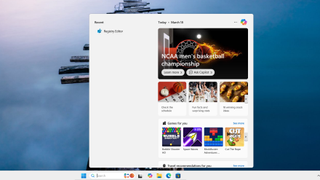How-To
Explore How-To
-
3D Printing How To
-
CPUs How To
-
Cooling How To
-
External HDDs How To
-
External SSDs How To
-
GPUs How To
-
Gaming Headsets How To
-
Gaming Mice How To
-
Gaming Monitors How To
-
Gaming PCs How To
-
HDDs How To
-
Keyboards How To
-
Laptops How To
-
Maker and STEM How To
-
Mechanical Keyboards How To
-
Mice How To
-
Monitors How To
-
Motherboards How To
-
PC Building How To
-
Programming How To
-
RAM How To
-
Raspberry Pi How To
-
Routers How To
-
SSDs How To
Latest How-To

How to Enter the BIOS on Any PC: Access Keys by Manufacturer
By Avram Piltch last updated
When you need to get into your computer's firmware setup, you can use one of these hotkeys or reboot to the BIOS through your operating system.

How to use the Warp AI-enabled terminal for Windows or Linux
By Les Pounder published
Warp is an AI enabled terminal that does more than just run commands, it can interpret natural language and generate code, perform OS level tasks and much more.
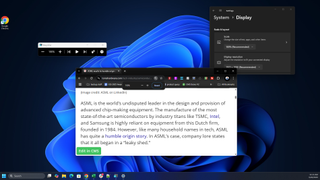
How to Zoom in and Out in Windows 11 or 10
By Avram Piltch published
Get a closer look at text and images either in your browser or in any window.
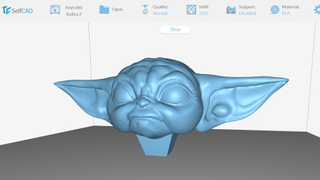
6 Best Online Slicers to Try — 3D Slice on the Cloud
By Sammy Ekaran published
Why strain downloading 3D slicers when you can simply open your browser and start 3D slicing on the go? Check out our top six online slicers that can help you slice your files on the web.
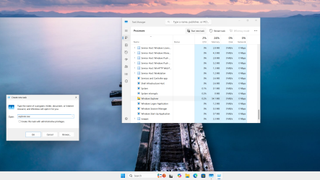
How to Restart Windows Explorer in Windows 11
By Avram Piltch published
After making registry changes or to fix errors, you might need to restart Windows' UI.

How to Take Screenshots in Windows 11 or 10: Regions, Full Pages, Delayed Shots and More
By Avram Piltch last updated
Capture your entire desktop, a single window, a region or a scrolling area.

How To Install Python on Windows 10 and 11
By Les Pounder last updated
Installing Python on Windows 10 and 11 is easy and we show you three ways to install and use the versatile programming language.

How to Find a Windows 11 or 10 Product Key
By Avram Piltch last updated
If you plan to reinstall Windows or take an existing license and use it on a new PC, you'll need the product key which is hidden on your current computer.
Stay On the Cutting Edge: Get the Tom's Hardware Newsletter
Get Tom's Hardware's best news and in-depth reviews, straight to your inbox.