We Got Our Feet On The Retail 3dRudder Controller

A little more than six months ago, we wrote a detailed review of the 3dRudder foot-based input device. At the time, 3dRudder was shipping kits to IndieGoGo and pre-order customers, but the company was still developing the retail software package. 3dRudder started shipping the retail edition before Christmas, and the company recently sent us an updated unit to make a comparison.
We first discovered this quirky input device while it was just a prototype. In December 2014, the company launched a Kickstarter campaign seeking $50,000 to make the project happen. We were somewhat skeptical of the device’s potential, but a month later we had a chance to try it at CES, and our tune changed.
We received a 3dRudder VRedition.R5 for our review last year. Although 3dRudder didn’t call it a developer kit, in reality, that’s what it was. The hardware was more or less complete, but the software interface needed a lot of work. It wasn't ready for prime time yet.

For instance, the 3dRudder 3DRM utility wasn’t user-friendly in any way. It was, clearly, written for people with a software or hardware engineering background, and not for the average Joe. Case in point, two of the major functions that 3dRudder advertised, keyboard and gamepad emulation, relied on third-party utilities that you had to install independently.
If you’re selling a mass produced product to the general public, the interface must be user-friendly. Even the best peripheral in the world is destined to fail if the software that operates it is too difficult to configure.
3dRudder Dashboard
3dRudder spent the better part of the last year developing new companion software, the 3dRudder Dashboard utility, to ensure that the peripheral is accessible to anyone. It features an easy to understand UI that anyone could figure out.
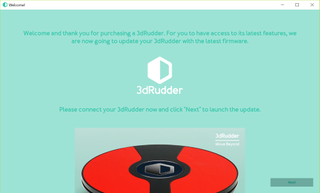
3dRudder also made it easier to learn how to use the device. The main page of the dashboard software includes a tutorial that gives you a rundown of the various functions of the hardware. The 3dRudder allows you to move forward, backward, strafe side to side, and spin in both directions. There’s also a function to move up and down on a vertical axis. The tutorial demo familiarizes you with the controls.
Stay on the Cutting Edge
Join the experts who read Tom's Hardware for the inside track on enthusiast PC tech news — and have for over 25 years. We'll send breaking news and in-depth reviews of CPUs, GPUs, AI, maker hardware and more straight to your inbox.
The main page also features a demo called Airboard Arena. The demo gives you a taste of what it’s like to move around with the 3dRudder controller. There are three levels in the demo, and each one incrementally adds to the challenge. In the first test, you remain on the ground level. The second test pushes you to integrate the vertical axis into your navigation. The final level forces you to fly around quite a bit.
On the left side of the dashboard software, you’ll find tabs for the various modes that the 3dRudder offers.

Standard/Joystick mode emulates the input from a typical joystick input device. This mode lets you navigate in flight simulator games or any other application that accepts joystick or thumbstick input. The 3dRudder software doesn’t offer any configuration options for Standard/Joystick mode; if you want to fine-tune the calibration of the controller, you must use the calibration tool built into the Windows Game Controllers control panel.
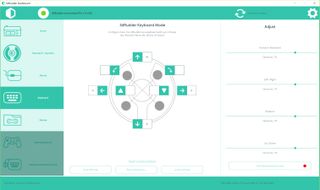
The 3dRudder Dashboard software includes keyboard emulation support that doesn’t rely on third-party software. Keyboard Mode is open for custom configuration, but the default configuration simulates the WASD keys. The 3dRudder is primarily a locomotion device, but you can set it up to perform any task you wish. The 3dRudder features eight potential input positions, all of which are customizable.
When you set the 3dRudder to Keyboard Mode, you can opt to load one of a variety of pre-configured game profiles. The current version of the 3dRudder Dashboard includes QWERTY and AZERTY profiles for Counter Strike: Global Offensive, Fallout 4, Firewatch, and World of Tanks. 3dRudder also includes profiles for Half-Life 2, Hearthstone, Mafia 3, Minecraft, Skyrim, Steep, Team Fortress 2, and profiles for both planes and tanks in War Thunder.
The company also recently added a new mouse emulation mode to the 3dRudder Dashboard based on a customer request. The customer requested the mouse emulation to help him play first person shooter games because he has only one arm. 3dRudder was happy to oblige.
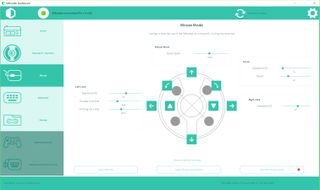
The 3dRudder Mouse mode offers plenty of configuration options. In Mouse Mode, the input points on the 3dRudder are pre-defined and hardcoded, but you can adjust the sensitivity and dead zone parameters of the mouse emulation driver. You can adjust the mouse speed, scroll speed, and scroll deadzone, and Mouse Mode even emulates right and left click functions, which are also adjustable. The left click options let you configure the deadzone percentage, the time interval between two clicks to register a double click, and how long it takes to initiate a holding click. The right click function offers only the deadzone calibration.
The current release of 3DRudder Dashboard doesn’t offer gamepad emulation, nor can you configure it to perform keyboard and mouse functions at the same time, but the company plans to enable those features in future updates, and the placeholder tabs are already present. Gamepad emulation was available with third party software six months ago; we don’t see why you couldn’t use JoyToKey with the retail unit, but eventually, 3dRudder will offer native support for those functions.
What’s Different About The Hardware?
3dRudder could have informed us that a new version of software is available, and let us test it out with our existing 3dRudder device. But the company opted to send a retail box. We assumed that meant that the company made changes to the peripheral’s design, but there aren’t many differences between the two units.

The top deck on the retail unit is a couple of millimeters thicker than the older kit, and it has a new logo design in the center, but otherwise both 3dRudder devices are the same. Even the circuit board, sensors, and wiring are unchanged.
The practical use of the 3dRudder as a consumer device is still limited. It doesn’t have native support for many games yet, but you don’t have to tinker with third party applications anymore to make it work. The overall picture hasn’t changed, though; until more developers embrace the device, 3dRudder will remain an obscure peripheral for niche purposes. Perhaps the addition of Mouse Mode will widen that niche somewhat.

If you’re interested in a 3dRudder foot controller, you can purchase one directly from 3dRudder’s website. The device sells for $179. The company offers a two-year warranty on the hardware and a 30-day money back trial period.
Kevin Carbotte is a contributing writer for Tom's Hardware who primarily covers VR and AR hardware. He has been writing for us for more than four years.
-
Onus This looks like an interesting device, particularly for the disabled. As bad as my left-side dexterity is, I'd be inclined to try it too, but the price is a bit steep yet. For $99, I'd be a lot more inclined to take the chance.Reply -
bloodroses This still reminds me of the Nintendo Roll & Rocker... lolReply
http://www.gamesniped.com/2010/02/19/roll-and-rocker-controller-nintendo-nes/
Most Popular






