Asus' Portable ZenScreen MB16AC Monitor Selling For Way Above MSRP

Laptop displays never quite seem to hit the Goldilocks point where they're small enough to move easily and large enough to handle anything you throw at them. I used a laptop as my primary computing device for several years (I know, I know) and I consistently ran into this problem. Asus now has a potential solution: Just bring the ZenScreen MB16AC, a Full HD (1920 x 1080) portable monitor with a 15.6" display, along for the ride.
That might seem counterintuitive. Most of the time, carrying a single device is more convenient than lugging around a bunch of equipment. But the ZenScreen MB16AC was designed to reduce the hassle of using a portable monitor. It's 8mm thick and weighs 1.72lbs, and it uses a hybrid-signal solution to work with "almost any laptop" via a single USB connection. The company said this is the first portable monitor with this feature.
The ZenScreen MB16AC also uses DisplayWidget software to automatically switch between portrait and landscape modes, provided you install the latest drivers and use Windows. A "foldable smart case" protects the monitor in transit and can be used to prop up the ZenScreen MB16AC in both portrait and landscape mode. If you don't feel like using the case, a "smart pen hole" in the bottom-right corner lets you hold the monitor up with a pen. (We're not sure how that's "smart," and it seems like a disaster waiting to happen, but we suppose it's nice to have the option.)
Like other Asus monitors, the ZenScreen MB16AC boasts several features that are supposed to help reduce eyestrain. "TÜV Rheinland-certified Asus Flicker-free technology" is supposed to "reduce flicker for a comfortable viewing experience," and Asus Ultra-Low Blue Light tech is used to, well, reduce the amount of blue light beamed into your eyeballs. Both are supposed to mitigate the health risks of staring at a monitor all day.
The ZenScreen MB16AC is clearly targeted at professional users. Asus didn't share information about the product's response time, which means it probably won't be particularly well-suited for gaming, and the company didn't include an anti-glare display. That means you're probably going to be using it inside for presentations, research, and other tasks that simply require more space instead of quick response times or zero glare.
Asus said the ZenScreen MB16AC is available now with an MSRP of $250. You won't have much luck finding it at that price, however. The only offer on Newegg comes from BTE Outlet, which is asking $339. Amazon's asking for $249, but the ZenScreen MB16AC is on back order until June 30, and other sellers list prices between $275 and $332. Fry's lists it at $250 with an estimated July 4 ship date. B&H wants $249 and expects to ship orders sometime in July. It looks like you're going to have to wait a while if you want to get the ZenScreen MB16AC for its MSRP.
| Product | Asus ZenScreen MB16AC |
|---|---|
| Size | 15.6" |
| Aspect Ratio | 16:9 |
| Panel Type | IPS |
| Resolution | 1920 x 1080 |
| Max Brightness | 220 cd/m2 |
| Max Contrast | 800:1 |
| I/O | USB Type-C (USB-C or USB3.0 signal) |
| Dimensions (W x H x D) | 359.7 x 226.4 x 8.0mm |
| Weight | 1.72lbs |
| Power Consumption | <8W |
| MSRP | $250 |
Stay on the Cutting Edge
Join the experts who read Tom's Hardware for the inside track on enthusiast PC tech news — and have for over 25 years. We'll send breaking news and in-depth reviews of CPUs, GPUs, AI, maker hardware and more straight to your inbox.
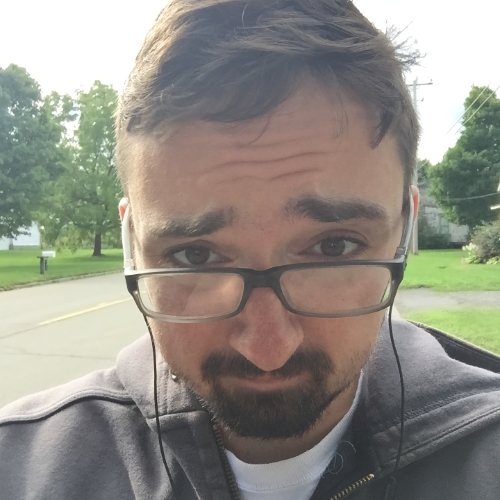
Nathaniel Mott is a freelance news and features writer for Tom's Hardware US, covering breaking news, security, and the silliest aspects of the tech industry.
-
Anarkie13 I'm just waiting on a USB powered screen with HDMI input that won't cost me my soul. Hard to get that back when you sold it for cookies years ago.Reply -
bit_user Replya "smart pen hole" in the bottom-right corner lets you hold the monitor up with a pen. (We're not sure how that's "smart," and it seems like a disaster waiting to happen, but we suppose it's nice to have the option.)
I think you misread that. They probably mean it's a hole for a "smart pen" - like a stylus or something. -
itsnotmeitsyou If you visit the product page, the "Smart Pen Hole" is used as an ad-hoc screen-prop, by pushing a pen through and leveraging against it in a cantilever fashion.Reply
Not sure how this is "smart". Perhaps creative or minimalist, but it certainly doesnt seem to be related to any "smart-input" or "smart-pen/stylus" capability unfortunately. -
InvalidError Reply
What you are most likely to see is a type-C display that does graphics and power over a single cable.19846097 said:I'm just waiting on a USB powered screen with HDMI input that won't cost me my soul.
-
tripkebab Oooh maby they will add some smart functions in the next version and have it running Android.Reply
Most Popular

