Firefox 48 To Get Expanded Protection Against Unwanted And Uncommon Downloads

Mozilla, as well as Chrome and Safari, use Google’s “Safe Browsing” service, which warns users about potentially dangerous software on the web. Mozilla announced that starting with the next version of Firefox (48), its browser will be able to block both “potentially unwanted software” and “uncommon downloads.”
Expanded Protection
“Potentially unwanted software” is software that makes unexpected changes to your computer, such as collecting your personal information without your consent or making itself difficult to uninstall.
“Uncommon downloads,” as the name says, is not software that’s necessarily malicious; it's just not commonly downloaded. Blocking such software may trigger quite a few false positives, but Google’s Safe Browsing service blocks it by default because there’s the potential to block many more malicious files than safe ones.
For instance, phishing sites could make users believe they are downloading a popular program such as VLC, when in fact they are downloading a malicious file. The Safe Browsing service can detect that the file is not actually popular (as one would expect VLC to be) and block it. Users can still manually enable the download when it’s blocked, if they are certain the download is safe.
Improved User Interface
To make it easier to understand at first glance for users, Mozilla made a few improvements to the user interface for these warnings. The potentially unwanted and commonly downloaded software will be flagged with a yellow icon, whereas the files known to be malicious will be flagged with a red one. If it’s potentially unwanted or uncommon software, then the action button will be a folder so users can open it, or an "X" so users can delete it immediately.
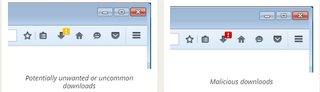
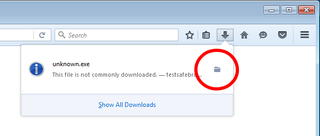
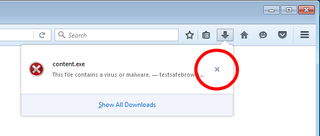
Mozilla modified the Security options to reflect the new changes with the expanded protection against unwanted and uncommonly downloaded software, while allowing users to completely disable these new protections.
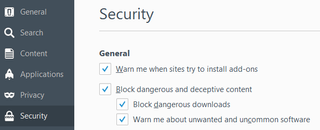
Firefox 48 is also supposed to arrive with the “Electrolysis” sandboxing feature enabled by default, so it looks like this version will bring quite a few security improvements. Firefox 47 came out in early June, so the new version should be out soon, considering Firefox’s six-week schedule.
Stay on the Cutting Edge
Join the experts who read Tom's Hardware for the inside track on enthusiast PC tech news — and have for over 25 years. We'll send breaking news and in-depth reviews of CPUs, GPUs, AI, maker hardware and more straight to your inbox.
-
chicofehr E10s is what im interested in. hopefully it makes firefox more responsive when you have huge number of tabs open and allows people with lots of RAM to go crazy.Reply -
Rookie_MIB Considering I just got hit by some malware which did a drive-by install (cryptolock, managed to hose my entire directory of photos right BEFORE the now locked files were then backed up... (major facepalm)) - yeah - I think more security would be good.Reply
I don't care about 'google spyware'. I already have a few Gmail accounts so they already know more about my browsing than I do. -
Achoo22 I hate that the service requires reporting *everything* you do on the web to Google, but the reality is that they already have tremendous tracking capabilities via the analytic software every single website seems to incorporate. I'd much prefer opt-in white/black lists.Reply -
suedezu Download it from here (Win x64 version)Reply
https://ftp.mozilla.org/pub/firefox/releases/48.0/win64/en-US/ -
3ogdy People at Google look like this:Reply
Their heads are also shaped just like this monkey's nose.
This company's nose is too big. As many liars as there are inside it, it should not be part of Alphabet, but rather Pinocchio. In the past, people who lied had their noses cut and they were left bleeding like pigs. Today, people who do that end up getting rewards.
We should make a petition on the web for certain companies to implement this or suffer "a few" implosions. -
Slatteew To everyone saying they don't want the google spyware on here, you can turn it off in about:config. Search:Reply
browser.safebrowsing.enabled = False
browser.safebrowsing.malware.enabled = False
Yes, it's a security risk to disable these, but it increases your privacy overall. -
wifiburger excellent, oh wait I'm on LinuxReply
when the entire OS is insecure I have doubts a simple download filter will make people more comfortable
Most Popular


