Share A Mixed Reality Space Between HoloLens, Vive With HoloViveObserver
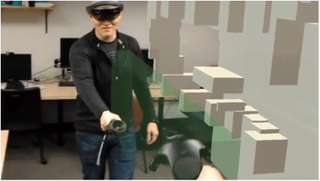
Drew Gottlieb, a software developer with access to Vive and HoloLens headsets, built an experimental experience that combines both headsets in a mixed reality environment. The software also lets you use Vive controllers while donning a HoloLens.
Gottlieb’s software, which he calls HoloViveObserver, allows a person wearing a HoloLens headset to see virtual objects from a Vive experience in mixed reality. As the software’s name suggests, this allows spectators to view what a VR user sees in a Vive headset, in real-time, in mixed reality.
Gottlieb created a rudimentary Unity experience that lets you create cubes in virtual reality with an HTC Vive. He implemented Unity’s built-in multiplayer networking features, which allowed him to connect a HoloLens to the same virtual environment.
“The interesting part is that when the same app runs on a HoloLens, it automatically connects to the VR session using Unity’s built-in networking and matchmaking service,” said Gottlieb.
Gottlieb said that connecting the two headsets to the same virtual environment was simple, but calibrating them so the virtual spaces align wasn’t as simple.
“How do we align the virtual and room spaces? Ideally, this would happen automatically, but I couldn’t think of a way to do this just using the technology offered by the Vive and HoloLens,” said Gottlieb.
He toyed with the idea of placing markers on his Vive base stations, but being pressed for time, he quickly created an alignment calibration procedure that uses one of the Vive controllers. When you connect to the session, the HoloLens enters calibration mode, which places a silhouette of a Vive controller in front of you. To calibrate the alignment, grab the controller and line it up with the silhouette, then pull the trigger to lock it in place. Gottlieb said the process works well enough for a small space, but the further you move from the calibration point, the worst it gets. He plans to add two more alignment points to the calibration mode in a future release.
Stay on the Cutting Edge
Join the experts who read Tom's Hardware for the inside track on enthusiast PC tech news — and have for over 25 years. We'll send breaking news and in-depth reviews of CPUs, GPUs, AI, maker hardware and more straight to your inbox.

HoloViveObserver allows you to connect multiple HoloLens headsets to the same Unity experience. In fact, it's not necessary to have a person in the Vive headset. The computer that the Vive is connected to must host the session, but you can put the Vive down and interact fully within a mixed reality environment if you prefer. It effectively gives you Vive controllers while working with HoloLens.
Immediately following the creation of HoloViveObserver, Gottlieb accepted an internship at Google to help work on the future of Tilt Brush. The HoloViveObservers project isn’t affiliated with Google, but we hope to see this technology implemented into Tilt Brush—especially when the multiplayer update comes to market. In the meantime, Gottlieb released the source code so you can try his demo yourself.
Kevin Carbotte is a contributing writer for Tom's Hardware who primarily covers VR and AR hardware. He has been writing for us for more than four years.
Most Popular




