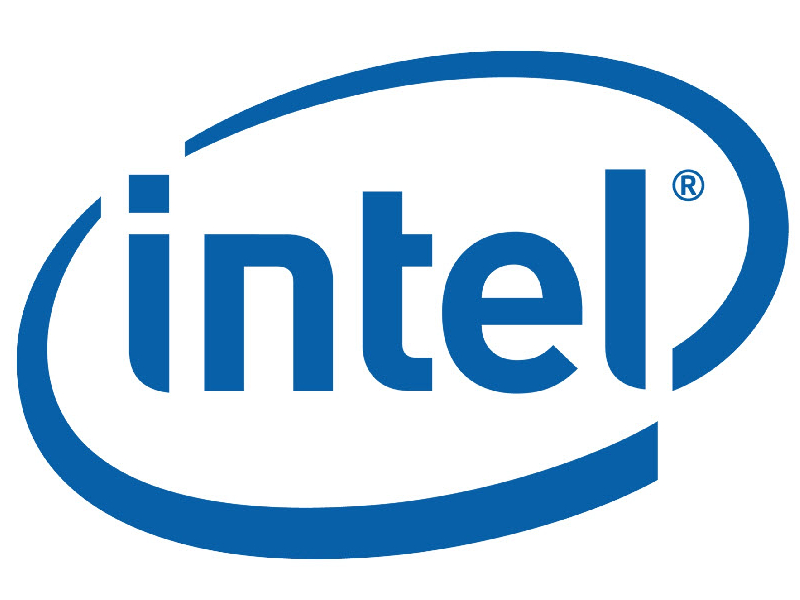Intel Provides Fix for Windows 8.1 Secure Boot Issue
A Secure Boot warning is appearing on screens after updating to Windows 8.1.
Softpedia reports that Intel has provided a simple workaround regarding an error after updating to Windows 8.1 that reads "Secure Boot isn't configured correctly." This message reportedly appears on the desktop as a watermark, and is one of the more common errors encountered when upgrading to the new OS.
Microsoft previously suggested that inflicted users check to see if Secure Boot has been disabled in the BIOS, and if so, then re-enable it. If that doesn't work, then reset the BIOS back to factory settings, or if that doesn't even work, reset the PC back to its original factory state and then re-enable Secure Boot.
"To determine which of these is the problem, you can check the event logs. Go to View Event Logs > Applications and Services Logs > Microsoft > Windows > VerifyHardwareSecurity > Admin, and look for either of these logged events: 'Secure Boot is currently disabled. Please enable Secureboot through the system firmware. (The PC is in UEFI mode and Secure Boot is disabled.)' or 'A non-production Secure Boot Policy was detected. Remove Debug/PreRelease policy through the system firmware,' the company explained.
However, as Softpedia points out, many computers do not have a Secure Boot option in their BIOS menus, so Microsoft's fix won't make much sense. Luckily, Intel has the correct solution: simply reboot the device, enter into the BIOS mode, and access the secure boot options menu. Enable secure boot (if disabled), check on the option that says "Install Intel platform key," press F10 to save the changes and restart the system.
Of course, that doesn't solve the issue for those who don't see a Secure Boot option. These users are suggested to install the latest BIOS update.
Follow us @tomshardware, on Facebook and on Google+.
Get Tom's Hardware's best news and in-depth reviews, straight to your inbox.

Kevin Parrish has over a decade of experience as a writer, editor, and product tester. His work focused on computer hardware, networking equipment, smartphones, tablets, gaming consoles, and other internet-connected devices. His work has appeared in Tom's Hardware, Tom's Guide, Maximum PC, Digital Trends, Android Authority, How-To Geek, Lifewire, and others.
-
tpi2007 "However, as Softpedia points out, many computers do not have a Secure Boot option in their BIOS menus, so Microsoft's fix won't make much sense. Luckily, Intel has the correct solution: simply reboot the device, enter into the BIOS mode, and access the secure boot options menu."Reply
The paragraph above doesn't make any sense. Proof-reading is needed.
People who wish to have secure boot disabled in the BIOS have to endure being bullied by Microsoft with a watermark they can't remove unless they completely turn off the UAC. It's not like the software is not legitimate to warrant a watermark being displayed at all times, just make it an Action Center message that the user can turn off, just like Anti-virus related messages. This is just Microsoft flexing it's monopolistic muscles to bully consumers into doing what they want instead of providing flexibility and freedom of choice. -
SteelCity1981 just one more reason why I have no intentions of upgrading to windows 8.x from windows 7.Reply -
Old_Fogie_Late_Bloomer I deliberately disabled Secure Boot (as in "Security chip is hidden and is not functional") in my ThinkPad to avoid the possibility of some OS (specifically, Windows 8.x) bricking my (primarily Windows 7) laptop. You're telling me if I want to update my rarely-used 8 partition to 8.1, I'm gonna have to deal with the OS nagging me about a lack of Secure Boot option?Reply
What...I don't even... -
jimmysmitty Reply11780882 said:Secure boot sucks
SO a feature of an OS that keep viruses from wreaking havoc on the MBR and OS is a bad thing? -
unksol Reply11780986 said:"However, as Softpedia points out, many computers do not have a Secure Boot option in their BIOS menus, so Microsoft's fix won't make much sense. Luckily, Intel has the correct solution: simply reboot the device, enter into the BIOS mode, and access the secure boot options menu."
The paragraph above doesn't make any sense. Proof-reading is needed.
People who wish to have secure boot disabled in the BIOS have to endure being bullied by Microsoft with a watermark they can't remove unless they completely turn off the UAC. It's not like the software is not legitimate to warrant a watermark being displayed at all times.
I was just about to quote it and you beat me.
"Microsoft said go into bios and and go to secure boot, but if you don't have that option Intel says the exact same thing: go into bios and secure boot. But since Intel said it not Microsoft it will magically appear!"
Seriously though... Then you go off on UAC? And over a watermark not an annoying message? Come on. Anyone who knows or cares what a watermark is would IMMEDIATELY turn off UAC after the install. UAC.is just idiot proofing and the idiots don't read the messages anyway. -
jimmysmitty Reply11780986 said:"However, as Softpedia points out, many computers do not have a Secure Boot option in their BIOS menus, so Microsoft's fix won't make much sense. Luckily, Intel has the correct solution: simply reboot the device, enter into the BIOS mode, and access the secure boot options menu."
The paragraph above doesn't make any sense. Proof-reading is needed.
People who wish to have secure boot disabled in the BIOS have to endure being bullied by Microsoft with a watermark they can't remove unless they completely turn off the UAC. It's not like the software is not legitimate to warrant a watermark being displayed at all times, just make it an Action Center message that the user can turn off, just like Anti-virus related messages. This is just Microsoft flexing it's monopolistic muscles to bully consumers into doing what they want instead of providing flexibility and freedom of choice.
That's only if you have secure boot enabled when installing. If you install it without it on you wont have that.
As well, who would not want to have secure boot enabled? Its a great feature and as long as you know how to use it properly it keeps a lot of threats away. -
unksol Reply11781087 said:I thought THG hired proof readers and fact checkers a long time ago... might be time to hire some more.
I HAVE to assume you are trolling. Where have you been? The rampant spelling and grammar errors that are never fixed are a fundamental part of Toms hardware news.
More unforgivable is the hysteria they stir up by providing false info in their attempts to plagiarize other sites, their disingenuous titles, and them just not understanding what they read.
You really need to get used to going to their "source" to see what was really said. If you rely on Toms "reporters" you'll get constant incorrect info.
-
smeezekitty Reply
Not allowing people to install the OS of their choice is a bad thing.11781220 said:11780882 said:Secure boot sucks
SO a feature of an OS that keep viruses from wreaking havoc on the MBR and OS is a bad thing?
This is clearly to tighten the grip of their monopoly. And malware developers are always one step ahead anyway.
Not being able to boot any code of choice is a disturbing premise.