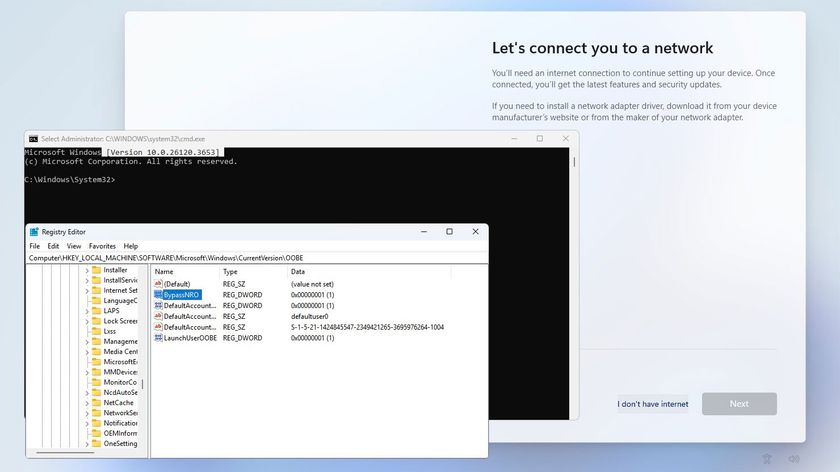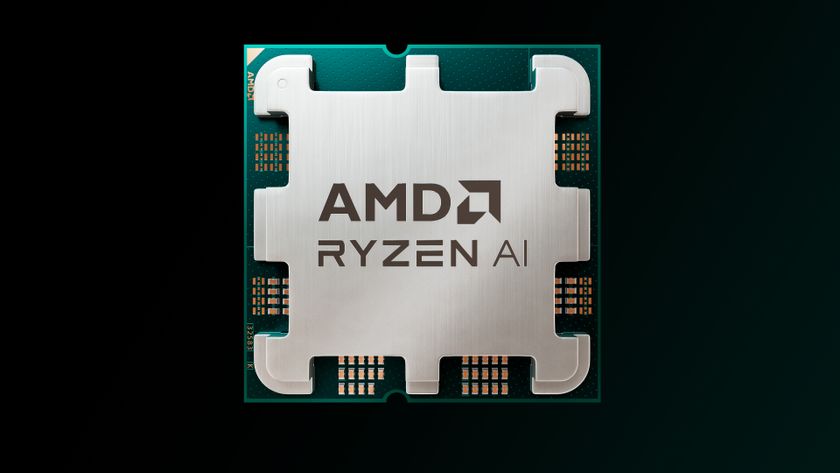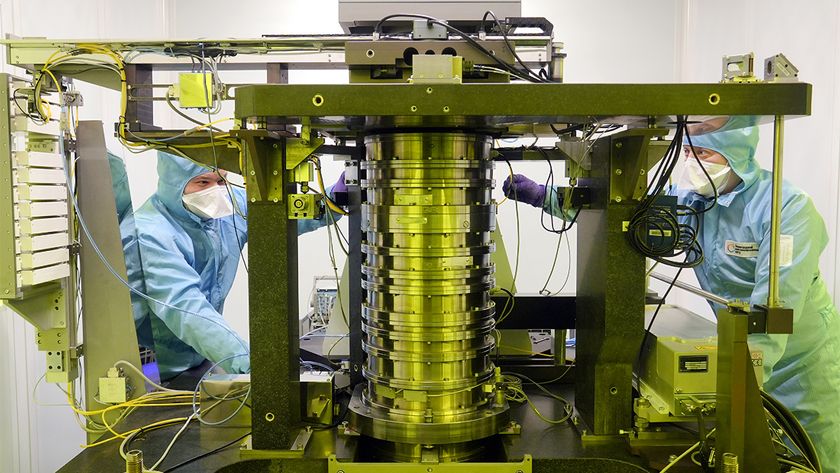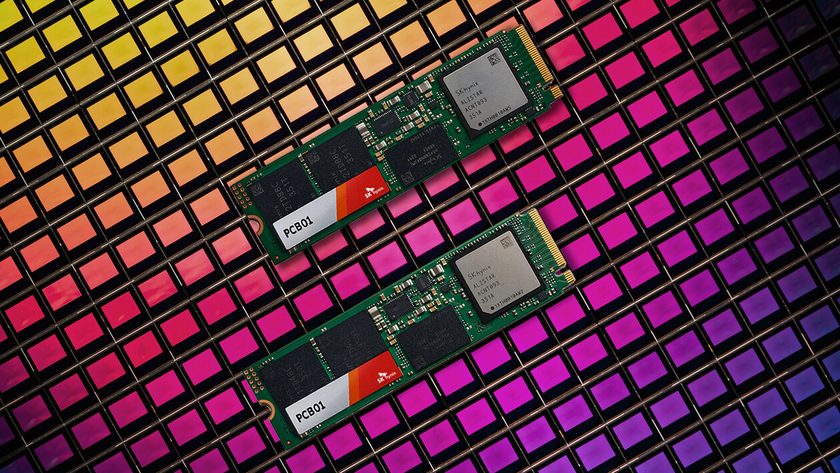Speedlink's Flagship Gaming Mouse: The 10-Button Omnivi

Speedlink, a German company heretofore relatively unknown in North America, is promoting its lineup of gaming peripherals in the U.S. with the Omnivi gaming mouse.
It’s an “ergonomic” mouse, which means its curves and body are contoured in particular ways in an effort to provide superb grip and feel. Like any ergonomic mouse, the Omnivi is in a precarious position; by creating a highly specific design, it risks alienating throngs of users whose hands won’t jibe with it. This is why so many mice have rather “neutral” designs--they appeal to a larger potential customer base.
On the other hand (cough, pun, cough), a design for all is a design for none--an approach the company has embraced. Speedlink has decided to try and build something that will surely feel amazing to some and bad to others and it's OK with that. In any case, the Omnivi is the company’s flagship mouse.
As such, it’s unsurprisingly tricked out. The optical sensor offers 12,000DPI, although Speedlink did not reveal the manufacturer; LED lighting; 10 buttons; and software to configure it all.
There are the usual left/right click, scroll wheel, and top-mounted DPI buttons, as well as two forward/back navigation buttons on the right side, but there’s also a cluster of four buttons seated deeper on the thumb rest area towards the palm rest. With the software, you can configure any of the buttons for alternate functions; additionally, the software lets you create macros. It’s unclear if the adjustable lighting is done on the mouse via a series of clicks or if you can play with those settings within the software.
Although the Omnivi offers multiple lighting colors, it’s not an RGB mouse. There are just seven colors--red, yellow, green, cyan, blue, violet, white--but because there are multiple lighting zones (a ring around the bottom edge, the scroll wheel, logo, and DPI button), you can configure those lights independently of one another. The lack of RGB is one area in which Speedlink cut a corner to cut costs.
The software allows for multiple profiles, which are saved to your PC, not the mouse itself. The same is true of macros. However, the Omnivi does have internal memory, which is where it stashes DPI settings and lighting settings. Therefore, if you plug the mouse into a different PC, your lights and DPI will carry over, but your button configurations or macros will not.
Stay On the Cutting Edge: Get the Tom's Hardware Newsletter
Get Tom's Hardware's best news and in-depth reviews, straight to your inbox.
The Omnivi is a hefty beast at 145g (approx. five ounces). That alone will take a number of consumers out of the running--a typical lighter-weight gaming mouse typically weighs between 90-110g or so.
The mouse’s $70 MSRP puts it right about where the market says it should be. You can certainly spend more on a mouse, but many higher-end mice retail in the $50-$70 range. Speedlink did not specify when the Omnivi would be available, but presumably by the time you read this, you can buy one at Amazon, Best Buy (online), and Fry’s.
| Header Cell - Column 0 | Speedlink Omnivi Gaming Mouse |
|---|---|
| Type | Right-handed, “ergonomic” |
| Sensor | Optical |
| DPI | 12,000DPI (800/1,600/2,400/4,000/8,000/12,000) |
| Buttons | 10 total, programmable:-L/R click-DPI button-Right-side forward/back-Right-side cluster (x4)-Scroll wheel |
| Frame Rate | 12,000FPS |
| Tracking Speed | 250ips |
| Lighting | -7-color (red, yellow, green, cyan, blue, violet, white)-Multiple independent lighting zones |
| Cable | 1.8M flexible USB with “hardwearing braiding” |
| Software | Yes |
| Misc. | -Macros and profiles stored on PC-DPI and lighting stored on mouse |
| Dimensions | 87 × 131 × 52mm/approx. 3.4 x 5.2 x 2.0 inches (W×D×H) |
| Weight | 145g (5 oz.) |
| Color | Red and black |
| Availability | Immediate |
| Price | $70 |
-
synphul Looks like a nice enough mouse, the extra buttons could be useful for some. The aluminum plate on the bottom sounds like they put some quality into it (and may explain the weight).Reply
I think at $70 I'd be more comfortable knowing what optical sensor and switch types they chose to go with as well as hope for an adjustable weight system rather than the colors which don't do anything for usable performance. -
JQB45 I could use a professional level and professional looking mouse with this many buttons and excellent build quality. Any suggestions?Reply