Microsoft Releases Windows 10 Insider Preview Build 15046, SDK Preview Build 15042
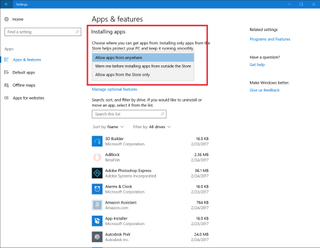
Windows Insiders in the program's Fast ring now have access to Windows 10 Insider Preview Build 15046. Besides the usual bug fixes--including one that prevented some devices from updating to the previous release--Build 15046 includes numerous improvements to Cortana and other features.
Cortana has been something of a theme in the last few preview builds. The virtual assistant brought to Windows from the Halo franchise was updated in January with the ability to make people keep their emailed promises (a feature which has since reached the public) and the most recent preview build gave "her" some new animations. Microsoft said that Build 15046 gives Cortana a new, less distracting color in the taskbar and better persistence:
We are experimenting with how we display what you can pick up where you left off across your devices in Cortana. Cortana now proactively shows you apps, files and websites from Microsoft Edge. Previously, this feature only displayed websites from Microsoft Edge in Action Center. Let us know what you think! (Available EN-US only.)
Build 15046 also includes more control over what apps can be installed on a device. This feature, which was actually spotted a few days ago, mimics the settings in macOS that allow people to decide if they want to install software from anywhere, from trusted developers, or from the Mac App Store. Offering the option to restrict apps based on their origin is a quick way to protect Windows users from invasive software without being overbearing.
The latest preview build naturally boasts a number of bug fixes, many of them related to the Microsoft Edge browser, and introduces some problems of its own. Bugs affecting gamers--one that minimizes games when they're launched and one that causes the Game Bar to flash green during broadcasts--remain unfixed from the previous release. Microsoft said that Build 15046 can also pose a bit of a problem for people who use multiple displays:
Insiders with multiple monitors may encounter an issue where one of the monitors stops rendering (with the exception of the mouse). While rebooting will fix it, you can also resolve the issue via Settings > System > Display under the Multiple displays section, set it to only use the monitor that’s functional, then set it back to “Extend these displays” and the issue should be resolved.
Microsoft also released Windows 10 SDK Preview Build 15042 for developers. The build doesn't feature any API changes, but it does change the Windows SDK setup executable name, so developers will have to rewrite any scripts used to install new SDKs with the new name. SDK Preview Build 15042 also "will now formally only be supported by Visual Studio 2017 and greater," Microsoft said, and developers will have to install the Visual Studio 2017 RC.
Stay on the Cutting Edge
Join the experts who read Tom's Hardware for the inside track on enthusiast PC tech news — and have for over 25 years. We'll send breaking news and in-depth reviews of CPUs, GPUs, AI, maker hardware and more straight to your inbox.
These preview builds will allow Microsoft to prepare for the Windows 10 Creators Update that's supposed to debut this Spring. Other recent additions include a picture-in-picture mode, a performance-focused Game Mode, and more.
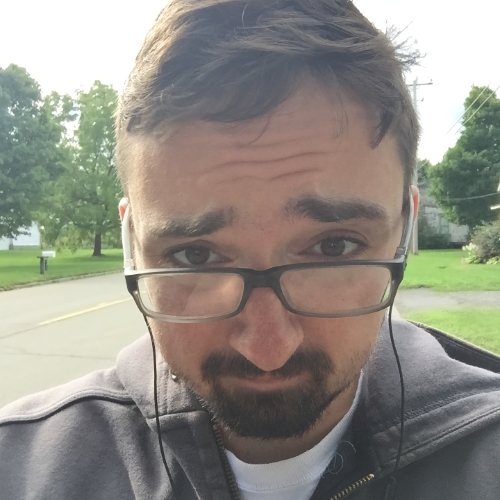
Nathaniel Mott is a freelance news and features writer for Tom's Hardware US, covering breaking news, security, and the silliest aspects of the tech industry.
Most Popular






