Windows 10 Insider Preview Build 15031 Features Picture-In-Picture, Game Bar Improvements
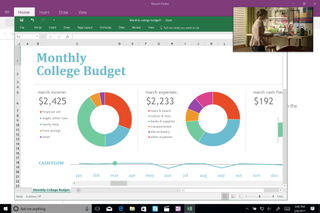
Microsoft released Windows 10 Insider Preview Build 15031 to Fast ring members of its Windows Insiders program. Among the build's improvements are picture-in-picture support, more Game Bar compatible titles, and a bunch of bug fixes ahead of the Windows 10 Creators Update's broader release.
The picture-in-picture mode--or, as Microsoft calls it, the new Compact Overlay window--works like you'd expect. Apps will be able to occupy a corner of the display on top of every other window so you can watch videos or use communications services while using other software. Microsoft said that updates for the Movies & TV app and Skype Preview will take advantage of compact windows "in the near future" and that other software can follow suit. (At no point does the company make the obvious "We heard you like windows, so we updated Windows to let you see windows on your Windows windows" joke.)
This preview build also expands the list of titles with which the Windows Game Bar is compatible. That bar makes it easier to record gameplay or capture a screenshot within a game via keyboard shortcuts. Microsoft said 52 more titles, ranging from Need for Speed and Grand Theft Auto V to Mass Effect 3 and Planet Coaster now work with the Game Bar. The company also reiterated that gamers can adjust the feature's settings to improve performance.
Another marquee feature of Windows 10 Insider Preview Build 15031 is the new Dynamic Lock. This allows Windows 10 PCs to automatically lock themselves when a Bluetooth-paired smartphone leaves its immediate vicinity. (A 30-second grace period helps ensure Dynamic Lock won't frustrate people who leave their desks for a moment.) This could prove useful for people who often forget to lock their PCs in an office setting, for example, or who don't want family members to be able to digitally snoop on them. Microsoft does say, however, that this build has some Bluetooth pairing issues.
Other updates are meant to squash a few bugs. Microsoft said it "fixed the issue causing popular games may experience crashes or black screens when trying to load due to a platform issue" and made sure Game Mode, which improves game performance, isn't enabled by default. The company also fixed a bunch of user interface problems, language-specific issues, and other frustrating obstacles to using the preview build. Many of these bugs were likely found as part of the Windows 10 Creators Update Bug Bash running until February 12, which tasks Insiders with finding as many bugs as they can.
The Windows 10 Creators Update is expected to debut some time this Spring. A full list of feature updates, bug fixes, and known issues can be found on Microsoft's website.
Stay on the Cutting Edge
Join the experts who read Tom's Hardware for the inside track on enthusiast PC tech news — and have for over 25 years. We'll send breaking news and in-depth reviews of CPUs, GPUs, AI, maker hardware and more straight to your inbox.
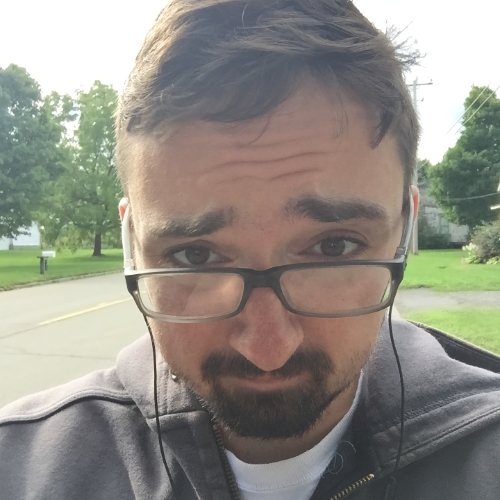
Nathaniel Mott is a freelance news and features writer for Tom's Hardware US, covering breaking news, security, and the silliest aspects of the tech industry.
-
icepick314 Windows window mode is only one that sounds very useful...Reply
every other programs from Youtube, Twitch, Nvidia, many major GPU manufacturers, and even hardware can record Windows activity...
but it's nice to have another option...hopefully the recording doesn't take up much system resources.... -
cjmcgee Ugh, your video in the corner thing needs to be put out of its misery. It does not work right; it causes all kinds of weird jumping, and no one want that anyways.Reply -
This picture overlay only works for UWP apps in other words useless. As far as Game bar, no thanks...don't even own XBOX or i will but again for all the other reasons i am on Windows 7 x64.Reply
-
jasonkaler What's with this new window thing?Reply
My XP pc has a TV card and there's an "always on top" pin that does exactly that.
It's 14 years old. -
Nintendork Why the hell you need dumber "apps" on a x86 ecosystem where you're not limited on battery draining from a smartphone.Reply -
hst101rox They should fix the bug where Windows Explorer doesn't play nice with file paths longer than 255 characters in length. Total Commander has no problem though.Reply -
vijer MS needs to fix the things that are broken, and stop breaking things. Bluetooth was working (not great but working) in the last two insider builds MS went from making it bad to worse to non functional. The latest build 15031 also broke Miracast.Reply
We don't need picture in picture, and games are the last thing any workers need so please stop adding crap and fix the things that are broken.
Most Popular


