Windows 8 to Make USB Portable Workspace
Windows 8 on a stick.
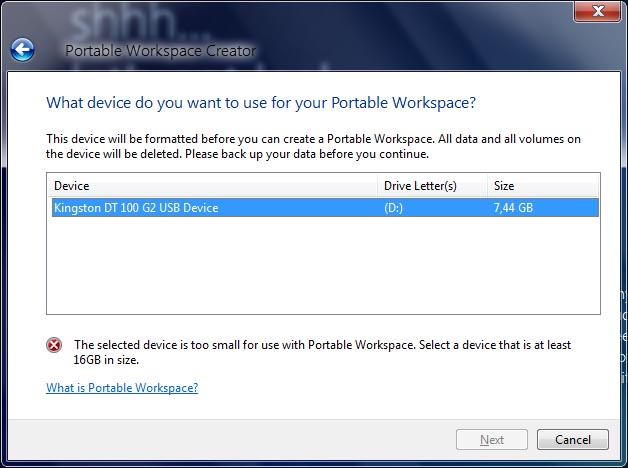
Linux has had OS installations that reside on USB thumb drives for a while now, and it seems that Microsoft is going to be making Windows 8 able to do the same trick.
The early copy of Windows 8 that was leaked earlier this week – which turned out to be real – gave an early glimpse at a feature called "Portable Workspace Creator."
The feature is described as:
"Portable Workspace is a Windows feature that allows you to run Windows from a USB storage device."
Those wishing to make a Portable Workspace will need a USB stick with at lest 16 GB free.
It also lists a requirement of having access to Windows 8 Enterprise Edition installation files, so this could be a feature made for business IT and not just for personal users. Perhaps Microsoft is restricting it somehow over concerns of casual piracy.
Microsoft hasn't officially talked about this new feature at all, but hopefully it will detail Portable Workspace, as well as other features like History Vault, soon.
Stay On the Cutting Edge: Get the Tom's Hardware Newsletter
Get Tom's Hardware's best news and in-depth reviews, straight to your inbox.

-
Darkerson mobrocketgood job microsoft, copying from linux again...Reply
Oh jeez, give it a rest. Who hasnt borrowed ideas from the competition at this point? -
flightmare mobrocketgood job microsoft, copying from linux again...Except for the fact this live image requires 16GB instead ofReply -
I dont think this is windows on the go like traditional portable OS, if i were a betting man this is more like a roaming profile on steroids, imagine working on an application, you need to show a college in another building something, you have to save all your documents, shutdown windows, go to his machine, copy all the documents start up the applications open the documents, it's a damn hassle, i had an idea a while back that it be nice if you could just save the state of your current work space go to another machine and deploy that workspace, now tie that into networked storage devices. You could almost eliminate the idea of employees having ownership of hardware assetsReply
it makes for some interesting scenarios -
gracefully I agree with MobileWorkSpace over there. I imagine it's like this: You plug the device before logging in, and another clickable user appears on the logon screen, which you can log on to and magically see your entire user profile there, down to the AppData folder. You probably won't boot from the portable drive, you'll merely store the user profile on it. And I imagine that at this point in time, 16GB is overprovisioned for testing purposes. Besides, 16GB flash disks are cheap, and 500GB portable HDDs aren't exactly expensive.Reply
