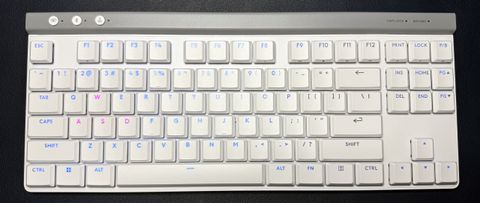Tom's Hardware Verdict
Logitech's G515 Lightspeed TKL is slim and lightweight, with low-profile switches, excellent battery life, a solid, sound-dampened plastic chassis, and a much lower price than the G915.
Pros
- +
Slim, solid build
- +
Sounds and feels pretty good
- +
Great battery life (36 hours with full lighting, 600+ without)
Cons
- -
Only pairs with one Bluetooth device at a time
- -
Still sounds a little plasticky and rattly
- -
Keycaps are a little flat and slippery
Why you can trust Tom's Hardware
Logitech's low-profile G915 Lightspeed has been one of our favorite low-profile gaming keyboards for a while now — because it's a solid performer, but also because there just aren't that many low-profile gaming keyboards. But the G915 Lightspeed is $250, and its TKL counterpart is $230. Even the G815 retails for $200.
It's time for Logitech to add a less-expensive member to the GX15 lineup, don't you think? Yeah, so did Logitech.
The Logitech G515 Lightspeed TKL is a low-profile wireless mechanical gaming keyboard that joins the GX15 family at a surprisingly budget-friendly (relatively speaking) price point. The G515 features updated versions of Logitech's GL low-profile switches (they now have POM cross-style stems for stability and keycap compatibility), excellent battery life, and access to Logitech's KEYCONTROL, which lets you program up to 15 functions on a single key (it's a little complicated, but it does work).
The G515 TKL is available now for $139.99 in black and white colorways, with either linear or tactile switches. It's still not the cheapest low-profile gaming keyboard we recommend, but it's got enough extra gamer-friendly features that spending a little extra might just be worth it.
Design and Construction of the G515 Lightspeed TKL
The G515 Lightspeed TKL is a low-profile wireless mechanical keyboard with a TKL layout. It's the same size as Logitech's G915 TKL, measuring 14.5 inches (368) wide by 5.9 inches (150mm) deep and 0.87 inches (22mm) thick at its thickest point (including keycaps. It's built more affordably than the G915 TKL, with an all-plastic chassis (including backplate) and no volume roller or dedicated media keys. And it's (surprisingly) a little heavier: the G515 TKL weighs 1.94 pounds (880g) versus the G915 TKL's 1.79 pounds (810g).



The G515 TKL may be missing its pricier sibling's aluminum backplate, but it's still very sturdily built. Our review unit came in white, with a light gray plastic bottom plate that juts out to create a lip along the top of the keyboard (this is where you'll find the input buttons and Caps Lock/Battery indicator LEDs). It features a white plastic top plate with a premium-feeling matte finish, and double-shot PBT keycaps with shine-through legends.




On the bottom of the G515 TKL, there are five slim rubber strips to keep the keyboard from slipping during intense typing or gaming sessions, as well as two sets of flip-out plastic feet to adjust the keyboard's angle (4 degrees and 8 degrees). There's also a small nook where you can store the keyboard's 2.4-GHz Lightforce wireless dongle when you're not using it — pretty standard for Logitech's gaming keyboards, but still a nice touch, especially on a keyboard this slim.

There's a power switch along the back of the keyboard on the right side, and a USB-C port for charging and wired mode on the left. There are no dedicated media keys — though there are media keys as preset secondary keybinds, which are printed along the edges of the keycaps — but there are three buttons in the upper left corner. These are for switching between 2.4-GHz wireless and Bluetooth connections, and for toggling Game Mode.

The G515 TKL comes with a 6-foot (1.8m) rubber USB-C to USB-A cable, a USB extender, and, of course, the corresponding 2.4-GHz Lightspeed wireless dongle. This is a 2:1 dongle, which means you can pair it with up to two compatible Lightspeed devices (e.g. this keyboard and a mouse or a headset) using G Hub, and free up a USB port on your PC. It's not quite as convenient as Logitech's six-device unifying receiver for its productivity line, but that's the trade-off for a speedy 1,000 Hz wireless polling rate.
Specs
| Size | TKL |
| Switches | Logitech G GL Low Profile |
| Backlighting | Yes |
| Onboard Storage | Yes |
| Dedicated Media Keys | No |
| Game Mode | Yes |
| Additional Ports | 0 |
| Connectivity | 2.4GHz wireless, Bluetooth, wired (USB-C) |
| Cable | 6ft/1.8m USB-C to USB-A |
| Keycaps | PBT |
| Construction | Plastic |
| Software | G Hub |
| Dimensions (LxWxH) | 14.5 x 5.9 x 0.87 inches / 368 x 150 x 22 mm |
| Weight | 1.94lbs / 880g |
| MSRP / Price at Time of Review | $139.99 |
| Release Date | June 25, 2024 |
Typing and Gaming Experience on the G515 Lightspeed TKL
The G515 TKL features updated versions of Logitech's low-profile GL switches in linear or tactile options. The switches have been updated from the G915's hook system to a POM cross-style stem, which the company says means reduced wobble and a better typing experience. The cross-style stem also means the switches are now compatible with the majority of keycaps — though, of course, they're still low-profile switches so you'll need low-profile keycaps.
Speaking of which, the G515 TKL's keycaps are thick, premium-feeling doubleshot-PBT, with lightly-curved tops and a textured matte finish that does an okay job of keeping your fingers from slipping around. They have shine-through legends, which show off the keyboard's RGB lighting nicely. I was able to see the tops of the switches' stems through some of the legends — a minor but noticeable (at least to me) design issue that made the lighting look a little uneven.
Our review unit came with tactile switches, which have an actuation force of 45g; the linear switches have an actuation force of 43g. Both the tactile and linear switches actuate at 1.3mm and have a total travel distance of 3.2mm, so they do feel slightly different from their predecessors, which have an actuation force of 50g, an actuation distance of 1.5mm, and a total travel distance of 2.7mm.

I'm not the biggest fan of low-profile keyboards, and it usually takes me a moment to get used to them — but the tactile switches on this keyboard made it much easier for me to adapt. The tactile bump on the keypress, combined with the just-rough-enough texture of the keycaps made me a very speedy typist — I was easily hitting around 125 - 130 words per minute (wpm) as soon as I sat down. But while the keycaps are textured, it's hard not to have fingers flying on such a flat keyboard, and my accuracy did drop from 98% to around 95%.
The switches make no sound, but the keycaps do give a slightly plasticky-sounding thunk as you bottom out . Logitech has tried to elevate the typing experience by factory-lubing the switches and adding sound-dampening foam inside the case, and it does sound pretty good — for a mainstream gaming keyboard. It's not the best-sounding keyboard (even low-profile keyboard) I've used recently, but I can tell there's case foam. The case isn't particularly pingy or hollow-sounding, but there's definitely some plasticky rattle to be heard as you type.
Gaming on the G515 TKL was a solid, if not perfect, experience. The flat, semi-slippery keys were somewhat of an issue in games that required maximum speed and accuracy (e.g. first-person shooters, any eSports competitions). But if you're looking at this keyboard, you know you're giving up something in exchange for slimness and portability. And while the switches are low-profile, the 3.2mm total travel is still enough to give pretty satisfying tactile feedback.
In games where speed and accuracy weren't constantly competing, the G515 TKL was a great gaming sidekick — tactile enough that there was no learning curve, and significantly better than any built-in laptop keyboard. And, because you can remap several layers of keys with Logitech's KEYCONTROL software (which I'll talk about in the next section), I didn't even miss the numberpad and all the macro keys, buttons, and dials I usually have.
Features and Software of the G515 Lightspeed TKL
The G515 TKL works with Logitech's gaming peripheral software, G Hub. With G Hub, you can customize the keyboard's lighting (pick from a number of presets or create your own pattern/effects) and modify which keys are disabled when you turn on game mode. You can also use KEYCONTROL, which is Logitech's new multi-layer remapping tool introduced with the Logitech G Pro X 60. KEYCONTROL is similar to multi-layer remapping tools from other gaming companies (e.g. Razer's HyperShift), with a few standout features.




First, you can remap the G-Shift key to any key on the keyboard OR button on a compatible Logitech peripheral, such as a mouse. Second, you start with three layers — the base layer, the Fn layer, and the G-Shift layer, and you can remap keys on each layer by modifier (Alt/Ctrl/Shift), by event type (standard/press/hold/release), or by a combination of the two. Ultimately, this gives you the ability to program up to 15 functions on a single key — which is definitely overkill, but hey. You can save and share your KEYCONTROL mapping presets, and Logitech does have a section outlined for "Curated Presets" — it's currently empty, but hopefully we'll see some game-specific presets pop up soon.
The G515 TKL offers three forms of connectivity: 2.4-GHz Lightspeed wireless, Bluetooth, and wired (via USB-C). In my testing, the 2.4-GHz Lightspeed wireless was solid — not once did it drop the connection or feel even the tiniest bit slower than when it was plugged in, and it was easy to switch to using the dedicated wireless button in the upper left corner. The Bluetooth connection was also very solid, though it did, of course, feature the noticeable latency you get with all Bluetooth connections — it's fine for most things, but gamers will want to stick with 2.4-GHz wireless.
I will note that this keyboard can only connect to one Bluetooth device at a time, not three, like you'll see in some gaming keyboards (e.g. the Keychron Q1 HE I just reviewed). This wouldn't normally be too much of a problem in a gaming keyboard, but I can see it being more of an issue in something like the G515 TKL, which is slim, lightweight, and travel-friendly.
Logitech says the G515 TKL will give you 36 hours of continuous play over its 2.4-GHz wireless connection with the backlighting at full brightness, and up to 600 hours with the backlighting turned off. That is... fantastic, especially for such a slim keyboard.
The Bottom Line
The Logitech G515 TKL isn't really a successor to the G915 (TKL or not). But with the G515's similarly slim and lightweight form factor, updated low-profile switches, excellent battery life, and significantly cheaper build, honestly — who needs a G915? The G515 TKL is surprisingly well-built, from its solid, sound-dampened plastic chassis to its double-shot PBT keycaps, and its bright RGB backlighting looks great against the white top plate.
You'll find a similarly well-built low-profile "gaming" (well, gaming-friendly) wireless keyboard in the Nuphy Air96 for a little cheaper ($120). But this is one case where the extra $20 is worth dropping, if you're a gamer: you won't get the G515 TKL's multi-layer programmability or custom game mode — or the ability to customize per-key RGB... per-key — on the Air96.
MORE: Best Gaming Keyboards

Sarah Jacobsson Purewal is a senior editor at Tom's Hardware covering peripherals, software, and custom builds. You can find more of her work in PCWorld, Macworld, TechHive, CNET, Gizmodo, Tom's Guide, PC Gamer, Men's Health, Men's Fitness, SHAPE, Cosmopolitan, and just about everywhere else.

Intel Core Ultra 7 258V mobile processor matches top Ryzen 'Phoenix' chips in BAPCO performance charts

SSD shredder destroys hundreds of SSDs and flash drives per hour, also eats smartphones — Verity Systems' MediaGone Media Shredder retails for $12,600

Chinese chipmaker samples 128 core server CPU with chiplets — Infinity Fabric-like interconnect in Loongson's 3E6000 combines four chips into one
-
moogleslam "Updated switches". I'm curious if this means they're more reliable. I have a love & hate relationship with Logitech keyboards & mice. They have the best 2.4GHz (LIGHTSPEED) that I've ever used, but have the most unreliable switches with super high failure rates. Hopefully they improved this with the update also.Reply -
kb7rky They're making keyboards more like laptop keyboards...no number keypad.Reply
No thanks...I'll stick with my Das Keyboard. I like the feel and function of that.