Early Verdict
With two extra SATA controllers and a bunch of extra connectors that rely on basic chipset features, overclocking alone is the Z170 OC Formula’s pathway into the high-end price segment. We saw some of that potential in our own tests, but must rely on extreme enthusiasts who are willing to put the rest of their hardware at risk to verify its full capabilities.
Pros
- +
Overclocking • Onboard overclocking controls & switches • Switchable & replaceable dual firmware ICs • Triple M.2 support • Ten SATA ports • Two-way SLI
Cons
- -
Lack of advanced SLI support • Scarcity of other additional controllers expected in the high-end market
Why you can trust Tom's Hardware
Introduction, Specifications & Features
One quick look at ASRock’s high-end OC Formula could be enough to convince anyone of its potential value in their overclocked gaming rig, with its four PCIe x16 slots properly spaced to be filled with graphics cards and oversized voltage regulator with 8+4 pin power inputs. A closer look even reveals a few features required only by extreme overclocking fanatics, such as LN2 and “Slow Mode” switches to help prevent “cold bug” CPU hangs. The big question is, do these and a few other features add up to a board worth twice the price of a low-end Z170 model?

Before we take our deep dive, here’s how its features look on our standard table.
MORE: Best MotherboardsMORE:
How To Choose A Motherboard
MORE: All Motherboard Content
Features
One of the things we were surprised not to see on the Z170 OC Formula is the presence of any second network controller, which is a feature that many of its competitors use to differentiate high-end boards from mainstream models. It does have USB 3.1 Type-C and Type A ports, plus a CLR_CMOS button, but those things are also found on certain mainstream boards.
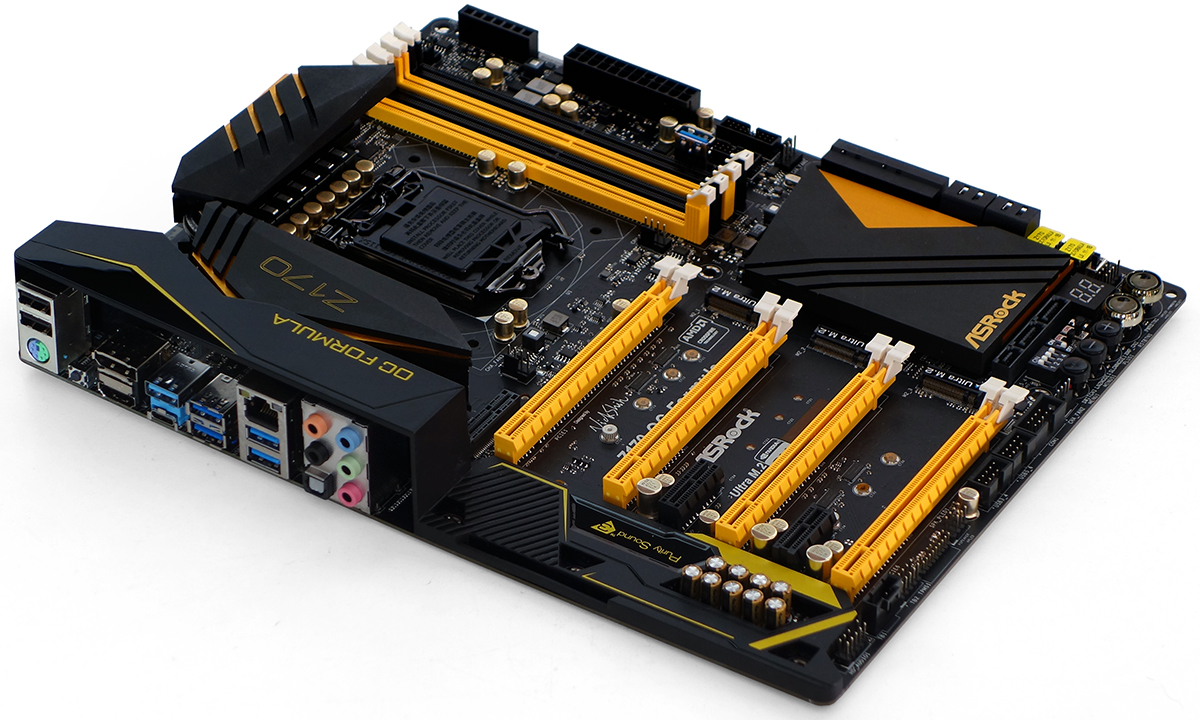
Tipping the Z170 OC Formula upright, we see that ASRock chose instead to focus its upmarket efforts on the inside. Revealed are its 18-phase voltage regulator with Nichicon capacitors and chokes rated to 60A, triple “Ultra” M.2 connectors, ten SATA ports with support for up to three SATA-E cables, dual socket-mounted firmware ROMs, dual USB 3.0 front-panel headers, a row of voltage detection points near the top of the front edge, and a row of motherboard controls along the front of the bottom edge. And if you look even harder, you’ll find an upright mini PCIe slot in the I/O section, ready for the installation of your choice of notebook-style network adapters.

Of course you can’t use all of those features at once, nor would you want to with the Z170’s link to the CPU identical to that of a single “Ultra M.2” interface (32 Gbps). You’ll find that the three Ultra M.2 headers share the same connections as the SATA Express-enabled SATA ports. Fortunately, dual add-in SATA controllers still keep four out of ten ports open after that exchange.
The Z170 OC Formula’s lack of any repeating PCIe switch is instead its biggest hardware limitation. Those four slots that appear perfect for 4-way SLI actually aren’t, as only the first and third x16 slots are capable of supporting Nvidia’s requirement of PCIe x8 as a minimum for SLI. The second slot is connected to the PCH and shares the same 32Gb/s bandwidth as all those M.2 and/or SATA-E devices, and the fourth x16 slot steals four lanes from the third slot when active. Nvidia just says no to x4 slots for SLI.
The missing component keeps the OC Formula from competing in the same market as boards such as EVGA’s recently-reviewed Z170 Classified. The Z170 OC Formula is certainly much less expensive than that premium product, but I’m sure a few 3-way SLI users had their fingers crossed anyway.

Instead of adding multi-way SLI, ASRock uses enhanced overclocking technology as the major push behind the pricing of its Z170 OC Formula. It claims that the voltage regulator produces 33% less “voltage noise” (ripple), and appeals to overclocking fanatics with a group of features that includes PCIe slot switches designed to disable the bus on locked-up cards. Of course that last feature would be more valuable if some of those slots were x8 rather than x4.
Rapid OC buttons work with a Windows application to allow alteration of baseclock, CPU core multiplier, CPU core voltage and CPU cache ratio. The Slow Mode switch drops the CPU to its minimum multiplier to prevent “cold bug” lockups when using liquid-nitrogen cooling, the XMP mode switch forces XMP “always on” in firmware, and the “Direct Key” power button tells firmware to boot directly to its own user interface.

The Z170 OC Fomula’s installation kit includes four SATA cables, a flexible SLI bridge and a riser bracket for mini PCIe cards.
-
Crashman Reply
You're right, at this price I was hoping they'd have 4-way SLI.16970235 said:Nice motherboard, too bad it is so expensive.
-
Max_x2 I still don't get why one would pay over twice the price of an entry-level motherboard (in the Z category)... I paid about 120$ for my Asus Z87-A over 2 years ago, and never looked back.Reply

