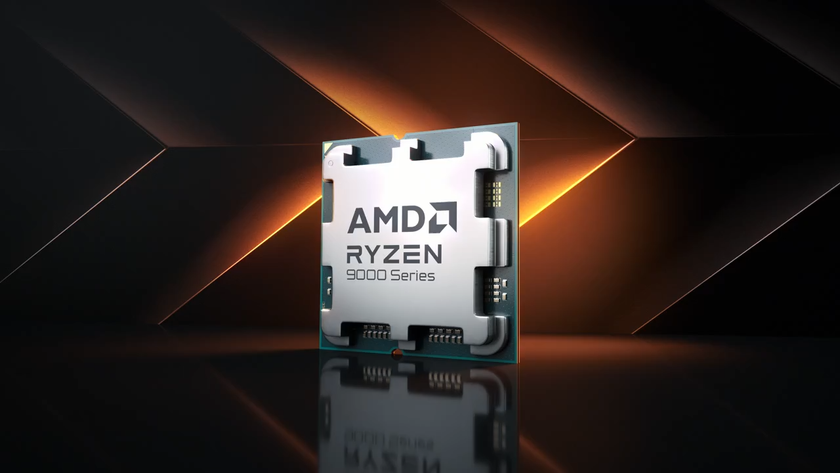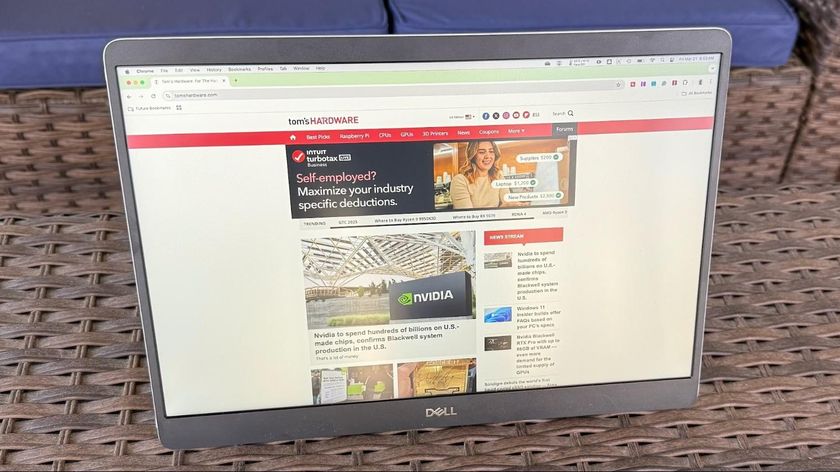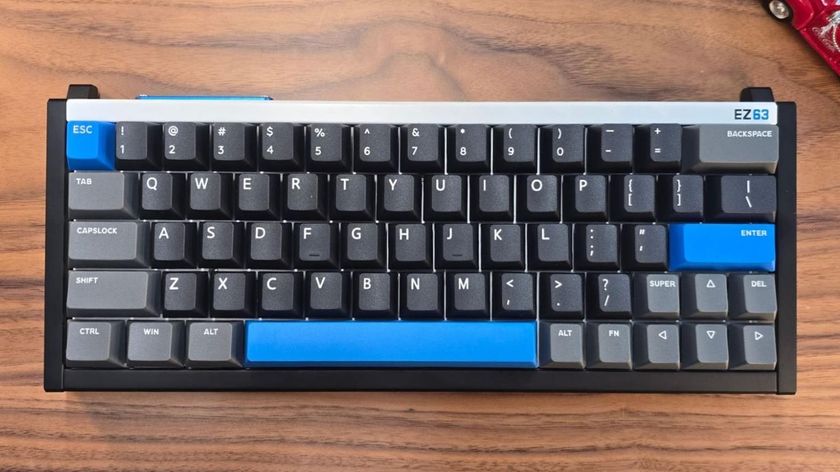Asus MG28UQ 28-inch Ultra HD FreeSync Gaming Monitor Review
Asus MG-series has always represented a solid value alternative to its premium ROG products. Today we’re looking at the MG28UQ, a 28-inch Ultra HD monitor with FreeSync.
Why you can trust Tom's Hardware
Viewing Angles, Uniformity, Response & Lag
To learn how we measure screen uniformity, please click here.
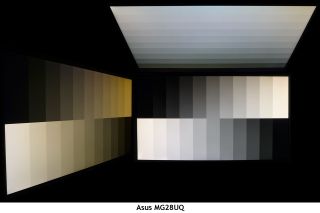
While TN screens have visibly improved their viewing angles in the past three years, they still lag behind their IPS and VA competitors. As long as you don’t plan to play games from a 45 degree side or top angle, you’ll be fine. Our only suggestion pertains to multi-monitor setups, where you should be very precise about placement. Asus makes that easier thanks to its alignment feature in the GamePlus menu. Compared to other modern TN panels, the MG28UQ looks about the same. We had no issues with its head-on image quality.
Screen Uniformity: Luminance
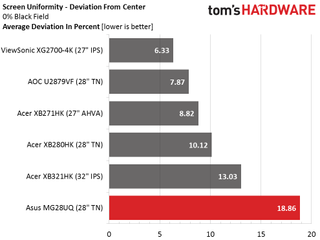
Our MG28UQ sample suffered from a center hotspot and a little extra brightness down the right side. The tonal transitions are smooth and there are no obvious blotches present. Obviously this is an individual problem, seeing as how the U2879VF managed a better score. The issue didn’t harm gameplay at all but we could see a little extra brightness in shadow detail displayed in the affected zones.
Here’s the white field measurement.
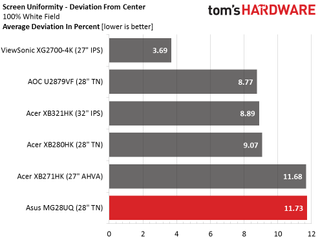
The white field test is affected by extra output in the same center and right-hand zones but not nearly as visibly. We couldn’t see a problem in either the 100 percent field pattern or any other brightness levels. You won’t see the issue until you get to the darkest points in the scale. This is acceptable performance.
Screen Uniformity: Color
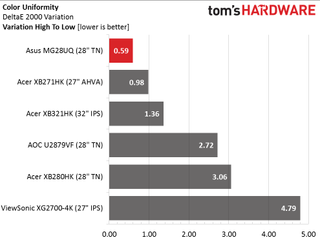
Fortunately our MG28UQ sample displays nearly perfect color uniformity. Whites are neutral regardless of where they appear on the screen. This is an exceptional result.
Pixel Response And Input Lag
Please click here to read up on our pixel response and input lag testing procedures.
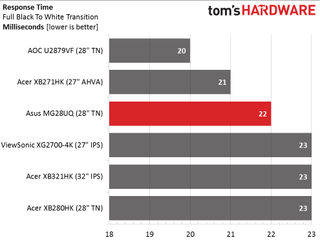
We doubt anyone will be able to discern the three millisecond difference in panel response among our test subjects. All run at 60Hz so the variation is likely due to the various overdrive implementations. The MG28UQ’s motion blur is equally minimal and can be further reduced with the Trace Free slider. 60 is the sweet spot where you get the best resolution and the least ghosting.
Here are the lag results.
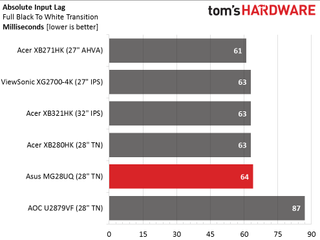
It’s clear that among our six Ultra HD gaming monitors, only the AOC has enough lag to cause a visible problem in fast-paced gaming titles. The rest will provide a good experience for all but the most skilled players. We had no trouble enjoying an afternoon of fragging during our gaming tests.
Gaming With FreeSync
The first order of business is to tailor our games detail levels to keep the action at or above 40 fps. In Tomb Raider this means High detail when played on the Radeon R9 285 system. We also found improvements by turning V-sync on. Without it, framerates below 40 resulted in annoying shimmering artifacts when moving past subtly-textured surfaces like wood or stone. Fine detail doesn’t tear as obviously as, say, a telephone pole or vertical edge. But the pulsing effect can be distracting. The triple-buffer setting also bumped up the refresh speed a little. The rate almost never dropped into the 30s. And we saw no additional input lag.
Attempts to play Far Cry 4 reminded us that it’s high time we upgraded our FreeSync test system. Even on Low detail framerates barely cracked 20. V-sync took care of tears but judder and input lag was well below what anyone would consider playable.
Battlefield 4 is the least-demanding title we use for testing and it proved easy to play on High detail at 50-60 fps. There was nothing to report here except smooth detailed motion processing with no ghosting or significant blur. While we prefer the higher contrast of the Acer Predator monitors we just finished reviewing, the MG28UQ provided us plenty of fun as we moved through the urban landscapes with all vertical lines and textures intact. At this point, the only way an Ultra HD gaming experience can be improved upon is with higher refresh rates. Hopefully we’ll see new screens with DisplayPort 1.3 in the very near future.
Current page: Viewing Angles, Uniformity, Response & Lag
Prev Page Color Gamut & Performance Next Page ConclusionStay On the Cutting Edge: Get the Tom's Hardware Newsletter
Get Tom's Hardware's best news and in-depth reviews, straight to your inbox.

Christian Eberle is a Contributing Editor for Tom's Hardware US. He's a veteran reviewer of A/V equipment, specializing in monitors. Christian began his obsession with tech when he built his first PC in 1991, a 286 running DOS 3.0 at a blazing 12MHz. In 2006, he undertook training from the Imaging Science Foundation in video calibration and testing and thus started a passion for precise imaging that persists to this day. He is also a professional musician with a degree from the New England Conservatory as a classical bassoonist which he used to good effect as a performer with the West Point Army Band from 1987 to 2013. He enjoys watching movies and listening to high-end audio in his custom-built home theater and can be seen riding trails near his home on a race-ready ICE VTX recumbent trike. Christian enjoys the endless summer in Florida where he lives with his wife and Chihuahua and plays with orchestras around the state.
-
lugi20 60 hz gaming doesn't appeal to me at any resolution. 1440p at 144 hz or better is really the sweet spot at the moment. I wish companies would focus more on that for gaming.Reply -
QWERASZX ultra wide aspect is nice but jesus ppl there your eyes beg borrow and steal your way to IPS or simmilar stop wasting your time on TN i still have every IPS display iv owned for the last 15 years even an old 19" sony medical display.... NOTHING ---- Nothing else matters video cards come and go but your eyes will only ever degrade Treat them nice although LGs new 65" oled is really contrastyReply -
rwinches So the AOC is the the 'best deal' at this point in time as 4K @ 60 is what current graphics cards can manage. It comes factory calibrated. You could buy three for a little more than the price of one of the others.Reply
Not ready to change my triple AOC 24" 1080 @ 144 setup just yet though. I do want freesync, but so much new tech is on it's way so...
http://www.tomshardware.com/reviews/aoc-u2879vf-28-inch-4k-uhd-freesync-monitor,4575.html -
whitelightsaber How long is it going to be before I see the 32 inch 1440p 144hz 1ms ips monitor I have been dreaming of??Reply -
picture_perfect Reply18415465 said:60 hz gaming doesn't appeal to me at any resolution. 1440p at 144 hz or better is really the sweet spot at the moment. I wish companies would focus more on that for gaming.
18416803 said:So the AOC is the the 'best deal' at this point in time as 4K @ 60 is what current graphics cards can manage. It comes factory calibrated. You could buy three for a little more than the price of one of the others.
Not ready to change my triple AOC 24" 1080 @ 144 setup just yet though.
18417442 said:How long is it going to be before I see the 32 inch 1440p 144hz 1ms ips monitor I have been dreaming of??
Ditto. Manufacturers push 4K because it generates more revenue. It doesn't matter we the consumers pay more for a worse experience. They figured out nobody wanted 3Dtv. Maybe someday they'll figure this out: 4K still not ready for prime time.
-
ledhead11 For those who haven't had time to spend with one. Cinema 4k(4096x2160) w/ 10 bit, I have a LG MU 31", color is something to experience. I have an Asus 278q(1440p 144hz) 8 bit color depth. I love it but I can definitely see a difference in the spectrums. For fast I love my Asus, but to look around and take it all in the LG rocks.Reply
Bottom line, its not just about FPS. We need a 4k, 10bit, 144hz and that will take DP 1.3 or DP 1.4. -
zthomas I got a acer g-sync 28.. price is about the same.. they sorta look alike to.. these new monitors will up your gaming .. and skills too..Reply