Best Gaming Monitors 2025: Budget, Curved, G-Sync and More
Complete your rig with one of the best gaming monitors.

When choosing a new gaming monitor, the possibilities are endless. From OLED to IPS, flat to curved panels, and 4K to DQHD, there are many factors to consider. And if you want to game at an extreme level, there are some monitors on the market that offer 500 Hz or higher refresh rates.
The best thing about having so many options for consumers is that you can pick the absolute best monitor based on your specific gaming needs. When seeking the best gaming monitor for your rig, different panel types are vying for your eyeballs—IPS, TN, VA, and even OLED—each with its own pros and cons.
Of course, you can't forget about screen size and aspect ratio, which affect your views, desk space and, again, bank account. And we haven't even discussed bonuses, like speakers, RGB, or port selection. So many options are available to gamers, so some helpful guidance is necessary to make the best possible pick.
Using all of these criteria, our overall best pick is the Dell S3222DGM, which is a 32-inch QHD monitor that offers a compelling balance of resolution, performance, and price. In addition to the S3222DGM, below is a list of the best gaming monitors currently available based on our own tests.
The Quick List

Best Gaming Monitor
The Dell S3222DGM is a true jack of all trades, combining a large screen, excellent performance and a compelling price tag. The monitor features a 2560 x 1440 resolution, boasts refresh rates up to 165Hz and its VA panel generates an incredible contrast ratio of over 4,200:1.

Best Ultra-High Refresh Rate Monitor
Regarding high-refresh rate monitors, the Alienware Alienware AW2524HF is in a class of its own. Topping out at 500Hz, you’ll need a flagship-class graphics card like the GeForce RTX 4090 to hit those frame rates. Remember that the monitor is a bit on the smaller side, measuring 25 inches across with a 1080p resolution.

Best OLED Gaming Monitor
Asus has taken the gaming monitor industry by storm with its latest creation, the 27-inch QHD OLED ROG Swift PG27AQDP gaming monitor. This monitor boasts an impressive 480 Hz refresh rate, exceptional video processing capabilities, and comes calibrated straight out of the box, ensuring an optimal viewing experience.

Best Value Gaming Monitor
The Gigabyte M27QA ICE is a 27-inch QHD monitor that manages to pack in quite a lot of features while carrying a sub-$300 street price. You’ll find a 180 Hz refresh rate, FreeSync/G-Sync, DisplayHDR 400 support, and an integrated KVM.

Best Widescreen Gaming Monitor
The Alienware AW3423DWF combines two highly coveted qualities in one gaming monitor. It features a QD-OLED panel and the popular 34-inch widescreen form factor. The monitor is dripping with color (equally impressive in SDR and HDR content), has a 165Hz refresh rate, and features Alienware’s typical attention to premium materials and build quality.

Best Curved Gaming Monitor
For those looking for a great monitor to game at 4K resolution, look no further than the Samsung Odyssey Neo G8. The monitor measures 32 inches across and has a 240Hz refresh rate. It is accurate out-of-the-box, and the Odyssey Neo G8 is G-Sync and FreeSync certified and features 1,196 dimming zones.
Show More ⬇️

Best 4K Gaming Monitor
The Predator X32 X3 is a 32-inch OLED gaming monitor that manages that can operate at 4K/240Hz or 1080p/480Hz with a street price of around $900.

Best Ultrawide Gaming Monitor
The Philips Evnia 49M2C8900 is a massive monitor with massive appeal, thanks to its brilliant OLED panel, which delivers crisp, colorful, and accurate images straight from the factory. It even includes a remote control and a surprisingly good four-speaker audio system.

Best Portable Gaming Monitor
Nexigo’s NG17FGQ hits the ground running with a blazing-fast 300Hz refresh rate over USB-C (240Hz over HDMI), which is stellar for a portable monitor. The 1080p IPS panel measures 17 inches and produces excellent image quality once calibrated.

Best 4K Gaming Monitor for Consoles
With a 240Hz refresh rate, 4K resolution, Dolby Vision support, and a 32-inch QD-OLED panel, the Alienware AW3225QF is a perfect companion for your console gaming experience. Not only do you get the inky blacks and brilliant colors that you expect from OLED panels, but it also offers a large color gamut. It also offers an externally accurate picture and excellent build quality that comes with the Alienware name.
| Header Cell - Column 0 | Size | Resolution | Panel Type | Maximum Refresh Rate | Response Time | Contrast Ratio | Brightness |
|---|---|---|---|---|---|---|---|
Dell S3222DGM | 32 inches | 2560 x 1440 | VA | 165 Hz | 2ms | 3,000:1 | 350 nits |
Alienware AW2524HF | 25 inches | 1920 x 1080 | IPS | 500 Hz | 0.5ms | 1,000:1 | 400 nits |
Asus ROG Swift PG27AQDP | 27 inches | 2560 x 1440 | OLED | 480 Hz | 0.03ms | Infinite | 250 nits / 1,300 nits (SDR/HDR) |
Gigabyte M27QA ICE | 27 inches | 2560 x 1440 | IPS | 180 Hz | 1ms | 1,000:1 | 350 nits / 400 nits (SDR/HDR) |
Alienware AW3423DWF | 34 inches | 3440 x 1440 | QD-OLED | 165 Hz | 0.1ms | Infinite | 250 nits / 1,000 nits (SDR/HDR) |
Samsung Odyssey Neo G8 | 32 inches | 3840 x 2160 | VA | 240 Hz | 1ms | 1,000,000:1 | 350 nits / 2,000 nits (SDR/HDR) |
Acer Predator X32 X3 | 32 inches | 3840 x 2160 | OLED | 240 Hz | 0.03ms | Infinite | 400 nits |
Philips Evnia 49M2C8900 | 49 inches | 5120 x 1440 | QD-OLED | 240 Hz | 0.03ms | Infinite | 250 nits / 450 nits (SDR/HDR) |
Nexigo NG17FGQ | 17.3 inches | 1920 x 1080 | IPS | 300 Hz | 3ms | 1,000:1 | 300 nits |
Best Gaming Monitors in 2025
Why you can trust Tom's Hardware
Best Gaming Monitor

1. Dell S3222DGM
Our expert review:
Specifications
Reasons to buy
Reasons to avoid
The Dell S3222DGM is a great all-around pick as the top gaming monitor thanks to its excellent image quality, plentiful features, and typical solid build quality. At the heart of this display is a 2560 x 1440 curved VA panel that supports both AMD FreeSync and Nvidia G-Sync at up to 165 Hz.
You might ask yourself, why has the S3222DGM been on the list for so long? After all, we first reviewed the monitor over two years ago. Well, the S3222DGM gets the fundamentals right and does so at an attractive price point. For example, we measured a contrast ratio of 4,209:1 from its VA panel in our testing, putting it well ahead of the IPS competition, which typically maxes out around the 1,000:1 mark.
With that level of dynamic range, we weren't as concerned about the lack of a dedicated HDR mode. The display also reproduced 122 percent of the sRGB color gamut and 85 percent of the DCI-P3 gamut on our tests, along with an incredibly accurate gamut error rate of 2.07dE.
On the connectivity front, the S3222DGM features two HDMI 2.0 connectors and one DisplayPort 1.2 port. Speaking of which, you get one HDMI and one DisplayPort cable in the box, both of which are of higher quality than you'll typically find with other gaming monitor pack-ins.
For anyone looking for an excellent gaming monitor that won't break the bank, it's hard to argue against the Dell S3222DGM with a typical selling price of around $300.
Read: Dell S3222DGM Gaming Monitor Review
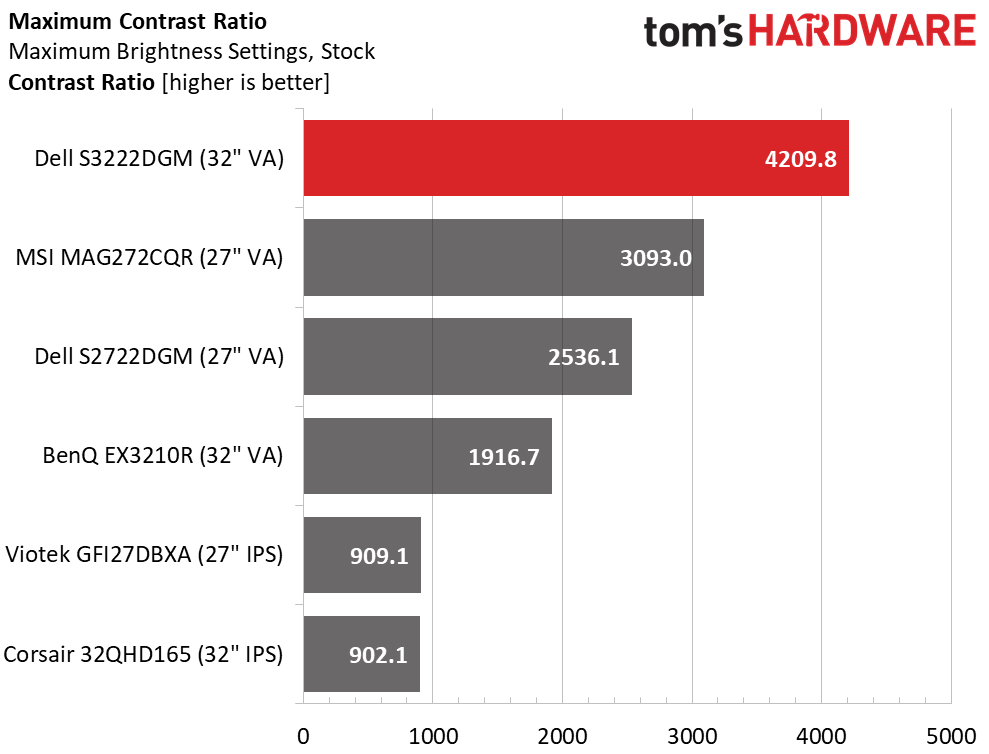
Best Ultra-High Refresh Rate Monitor

2. Alienware AW2524HF 500 Hz
Our expert review:
Specifications
Reasons to buy
Reasons to avoid
The Alienware AW2524HF plants its flag in the ground as the successor to the world's first 500Hz gaming monitor, the AW2524H. The AW2524HF includes most of the superlatives that made its predecessor such a standout monitor, but comes with a lower price tag due to the lack of the Nvidia G-Sync module and a backlight strobe. However, while the AW2524H hit the market with an $800+ price tag, the AW2524HF debuted at $650.
Though 360 Hz displays are commonplace today, Dell's new entry ensures no frame tears or motion blur when using flagship graphics cards capable of pushing 400+ frames per second. In addition to its outright speed, the AW2524HF commands a 2ms advantage in control lag over its 360 Hz peers. It was only surpassed by the AW2524H. While casual gamers won't notice the difference in gameplay, it immediately impacted our hands-on testing. Competitive gamers will also notice the difference when online matches become intense.
Just remember that if you want to realize the full potential of the AW2524HF, you'll need something like one of the best CPUs for gaming along with one of the best graphics cards for gaming. However, street pricing hovering around the $600 mark is a remarkable bargain for gamers with the central processing and graphics horsepower to back it up. If you want an OLED panel and don't mind spending a few dollars more, the 480 Hz Asus ROG Swift PG27AQDP should also be under consideration.
Read: Alienware AW2524HF 500 Hz Gaming Monitor Review
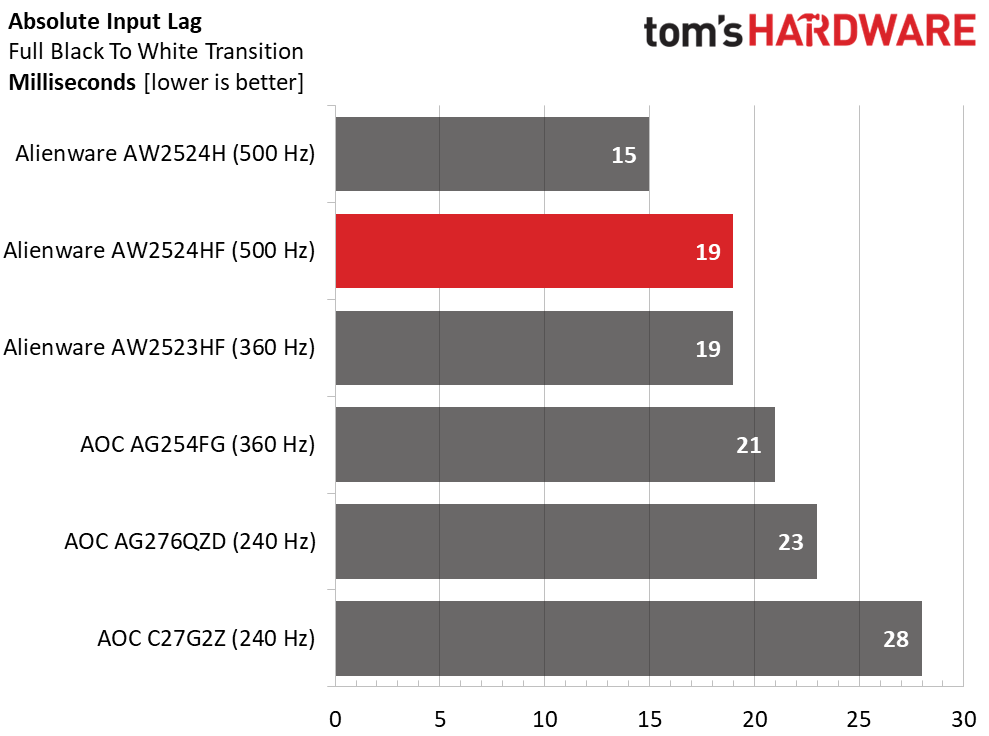
Best OLED Gaming Monitor

3. Asus ROG Swift PG27AQDP
Our expert review:
Specifications
Reasons to buy
Reasons to avoid
The Asus ROG Swift PG27AQDP is the new king of the hill when it comes to high-performance OLED gaming monitors. The ROG Swift PG27AQDP has the same 2560 x 1440 resolution as our previous favorite, the Alienware AW2725DF, but boasts a maximum refresh rate of 480 Hz (instead of 360 Hz).
Our instrumented testing showed a brightness of 400 nits in SDR content and 1,300 nits in HDR content. Calibration was also stellar straight out of the box, while contrast and overall color reproduction were excellent (as expected from a modern OLED panel). Excellent video processing and tons of gaming-centric features make the ROG Swift PG27AQDP a must-have for discerning gamers.
Among the OLED competition, the PG27AQDP was tied for first place in response time (just two milliseconds), while it registered just 15 ms for the input lag test. That put it in second place behind its larger brother, the PG32UCDP. However, it's hard to live up to the PG32UCDP's 11-millisecond showing, and 15 ms is nothing to scoff at (and the PG32UCDP also had an advantage by running the test at FHD instead of QHD).
We had no trouble playing games like Doom Eternal at 340 fps at QHD resolution with a GeForce RTX 4090 on the PG27AQDP. However, we didn't have enough computing muscle to reach the monitor's upper 480 fps limit, although perhaps a GeForce RTX 5090 could get the job done.
Just be aware that the ROG Swift PG27AQDP has an MSRP of $999, which is a few hundred bucks pricier than its closest competition, the $600 Alienware AW2524HF. However, that price premium is warranted, given its performance and features.
More: Asus ROG Swift PG27AQDP Gaming Monitor Review
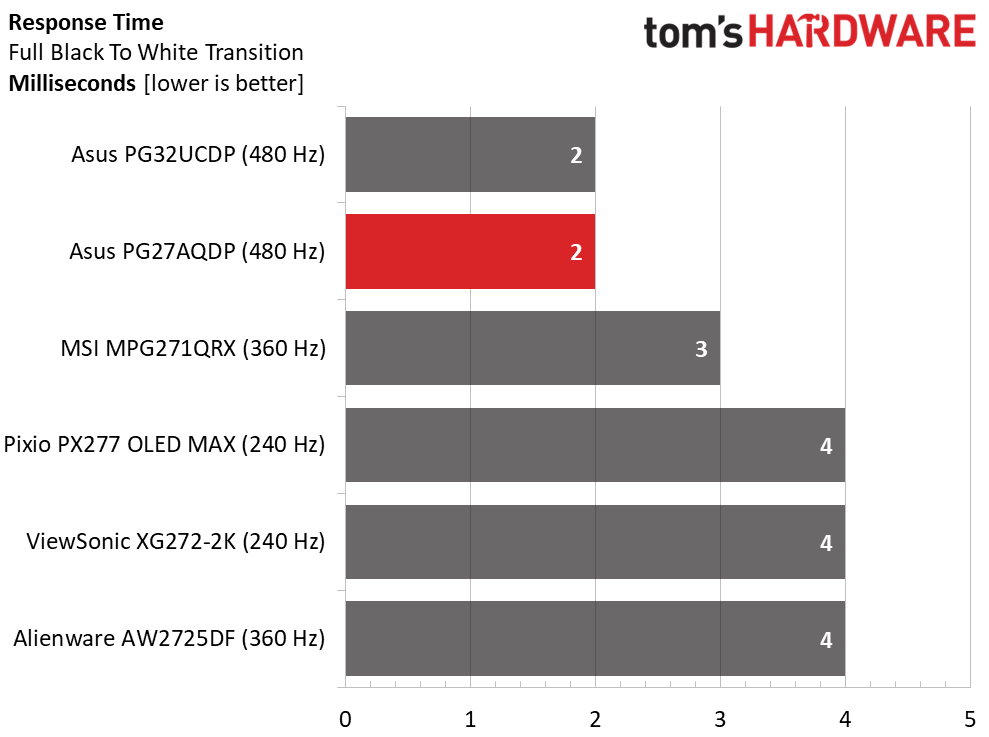
Best Value Gaming Monitor

Specifications
Reasons to buy
Reasons to avoid
It’s easy to get overwhelmed with the breadth of options available when looking for a new gaming monitor. There are various sizes, panel technologies, refresh rates, resolutions, and so forth. But for someone who just wants a budget-friendly monitor that goes easy on the bank account, there’s a stellar option from Gigabyte with the M27QA ICE.
The M27QA ICE is a 27-inch QHD gaming monitor with an IPS display and a 180 Hz refresh rate. In addition, the monitor is DisplayHDR 400 certified and is compatible with both AMD FreeSync and Nvidia G-Sync. Best of all. The M27QA ICE has a street price of well under $300, making it a sensible choice for value-minded gamers.
However, don’t that low price fool you: while the M27QA ICE is rated for a contrast ratio of 1,000:1, we measured an impressive (for an IPS panel) 1,350:1 and it covered 95 percent of the DCI-P3 gamut. Even more impressively, at this price, the M27QA ICE has a built-in KVM.
Of course, some compromises had to be made to achieve this price — you won’t find built-in speakers or fancy RGB lighting effects to spice things up. However, it’s a fair compromise for what is an excellent gaming monitor value.
More: Gigabyte M27QA ICE Gaming Monitor Review
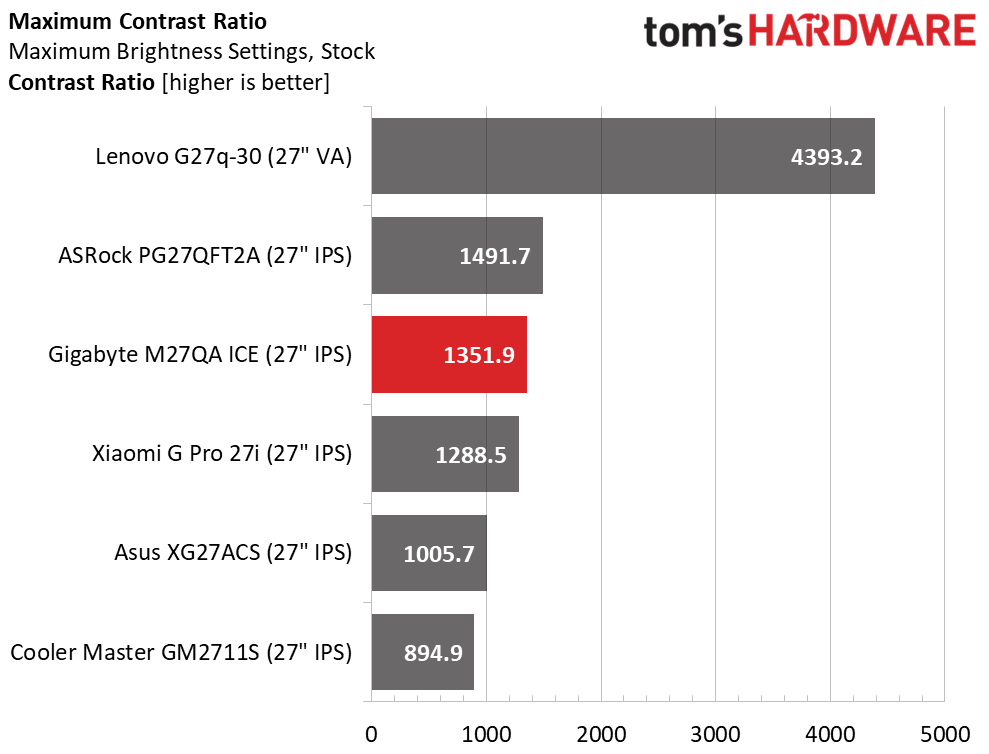
Best Widescreen Gaming Monitor
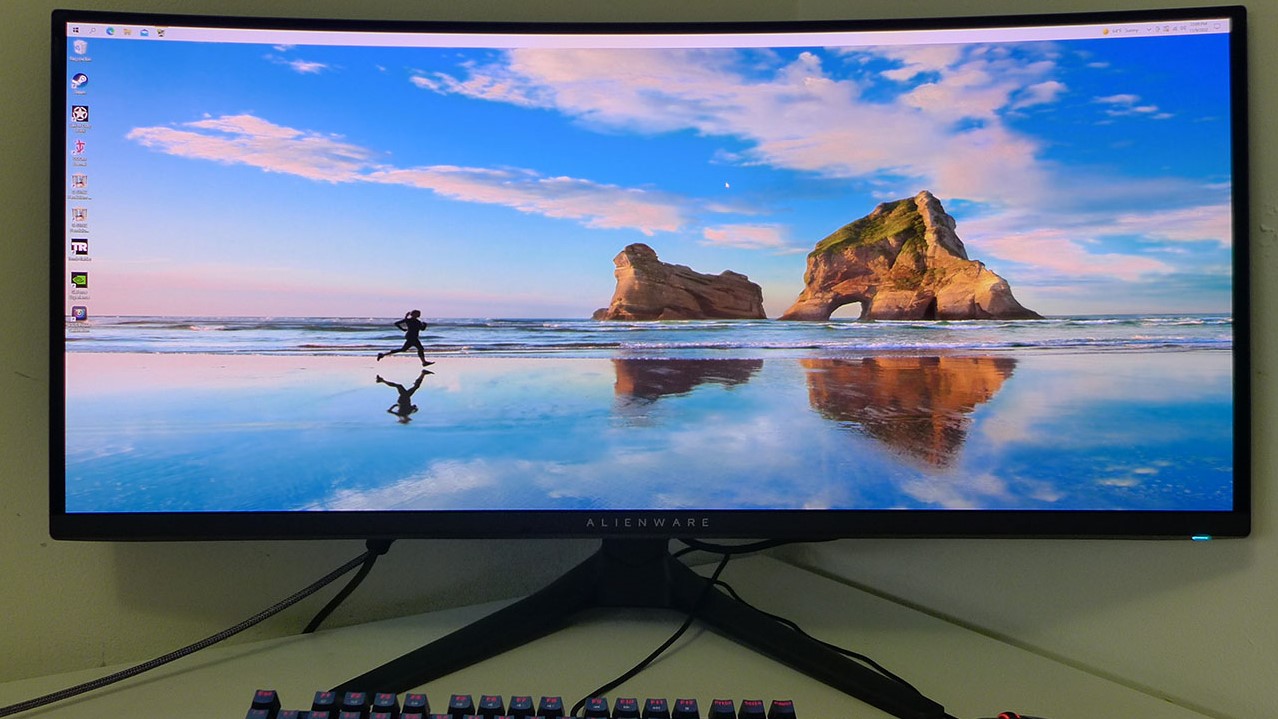
5. Alienware AW3423DWF
Our expert review:
Specifications
Reasons to buy
Reasons to avoid
Desktop-class OLEDs used to be a rarity in the gaming monitor segment, but over the years, prices have come down, and more entries have entered the fray. The latest comes from Alienware, the jaw-dropping AW3423DFW.
This is a 34-inch ultra-wide monitor with an 1800R curve and a resolution of 3440 x 1440. However, the most important spec is its use of a Quantum Dot OLED (QD-OLED) panel, which offers an extremely wide color gamut and the blackest blacks you’ll find in a gaming monitor.
The AW3423DFW's QD-OLED “heart” provided excellent contrast and color saturation, so we felt no need to calibrate the panel further out of the box. Throw in premium build quality—as we expect from Alienware—along with top-notch video processing, and the AW3423DFW hits all the high notes without any demerits worth mentioning for enthusiast gamers.
If you want pro-level accuracy for color-critical work, the AW3423DFW has you covered. We measured 107.94% coverage of DCI-P3. We noticed nicely balanced colors, but you can tweak the calibration if you're an absolute stickler. However, any of the adjustments we made only resulted in a minuscule improvement in accuracy and color, so you'd probably be better off sticking with the defaults.
While the AW3423DFW has an MSRP of $1,100, it can easily be found online for just $800, making it a good value for a large-ish monitor if you have the desk space to accommodate it. If you'd like an even cheaper alternative, consider something like the BenQ Mobiuz EX3410R, which retails for around $430.
Read: Alienware AW3423DW Gaming Monitor Review
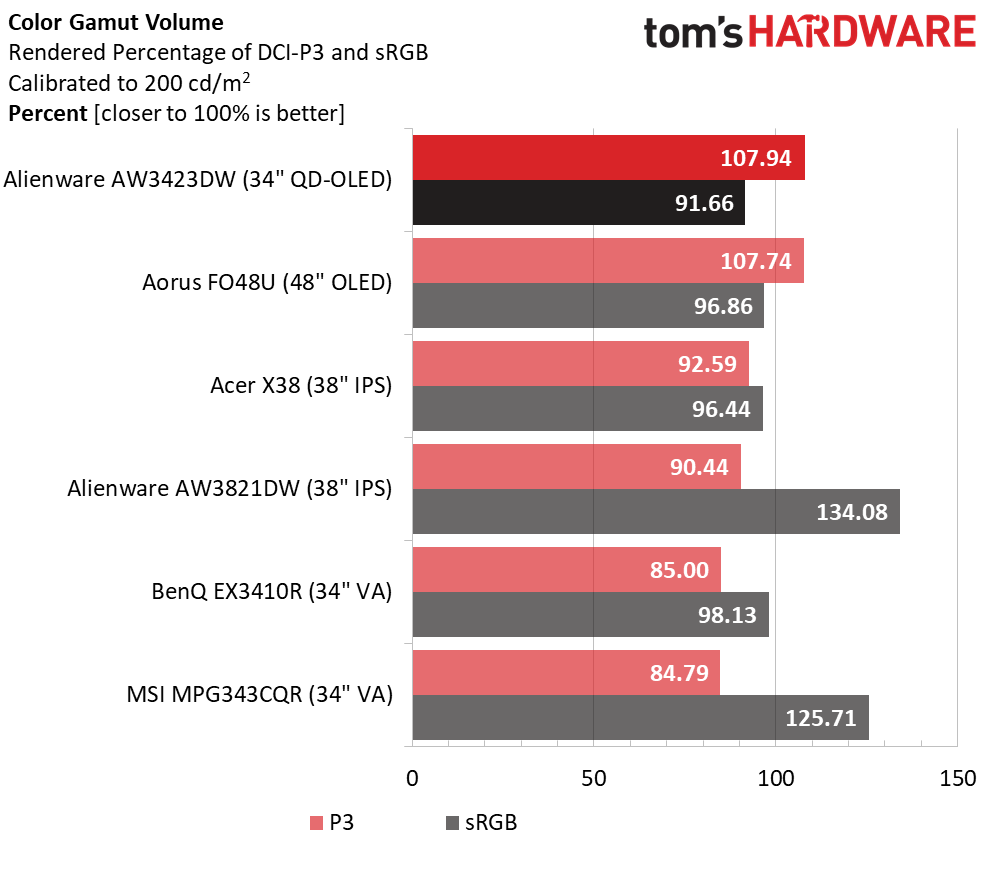
Best Curved Gaming Monitor

6. Samsung Odyssey Neo G8
Our expert review:
Specifications
Reasons to buy
Reasons to avoid
It may not be the biggest monitor around, but the Samsung Odyssey Neo G8 is a great overall curved gaming monitor that gets all the basics right, then goes above and beyond for discerning gamers with its maximum 240 Hz refresh rate. While that refresh rate is not as high as some of the overachieving 360Hz, 480Hz, or even 500Hz monitors on this list, 240Hz is a compelling sweet spot given its maximum 4K resolution.
Samsung also equipped this 32-inch monitor with a 1000R VA panel that features Mini-LED lighting with 1,196 dimming zones. Thanks to local dimming, we measured contrast at 25,000:1 versus the 3,000:1 typical of VA panels.
To put that performance in perspective, the next-closest competitor when we reviewed the Odyssey Neo G8 was the Gigabyte M32UC (2,381.3:1). Only an OLED panel will give you better contrast against the Odyssey Neo G8, and that greater contrast was greatly appreciated in HDR content.
The monitor truly shines in gaming scenarios. With details maxed out, we easily achieved 120 fps in games like Tomb Raider, Call of Duty WWII, and Doom Eternal. If we dialed back the setting a bit, the floodgates opened to approach the 240 fps maximum.
Also, remember that the Odyssey Neo G8 will have a slightly smaller footprint than the monitors in the popular 34-inch class.
When the Odyssey Neo G8 debuted, its street price was around $1,400. Now, however, the monitor can easily be found for around $800 or lower. If you don't mind giving up a bit of size (and speed) to reach a lower price point, also consider the Acer Predator XB273K, with a street price of $500.
Read: Samsung Odyssey Neo G8 Review
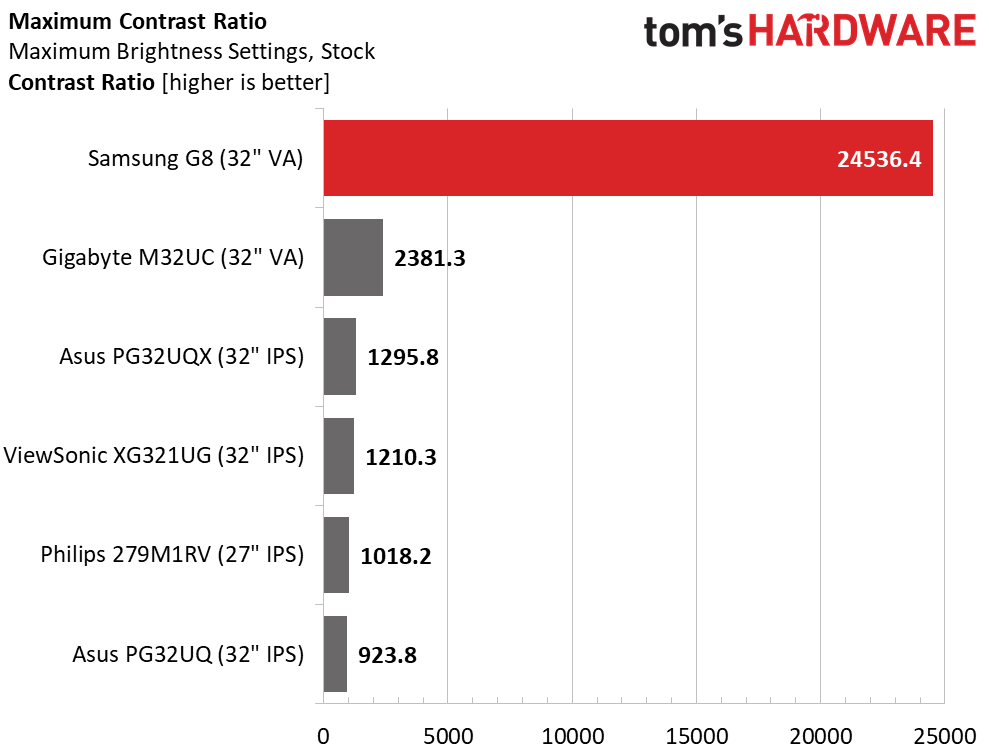
Best 4K Gaming Monitor

Specifications
Reasons to buy
Reasons to avoid
We can’t stress this enough: OLED panels are becoming increasingly hard to ignore in the gaming monitor space. The panels provide excellent color performance, fast response times, and infinite contrast. It’s hard to come across a bad OLED gaming monitor, but some offer more compelling features that make them stand out from the crowd. That’s where the Acer Predator X32 X3 comes into the picture.
This is a 32-inch 4K gaming monitor with an OLED panel. However, the Predator X32 X3 has two personalities for gaming enthusiasts. You can operate in 4K mode, where you get the full 3840 x 2160 resolution with a maximum refresh rate of 240 Hz. Or, you can switch to Full HD mode, where you can game at FHD (1920 x 1080) at up to 480 Hz.
Thanks to the infinite contrast, the Predator X32 X3 absolutely excels in HDR content (HDR10 is supported), and it covers nearly 100 percent of DCI-P3. There are plenty of gaming-centric features, including the Game Assistant in the OSD (aiming points, frame rate counter, ultra-low latency mode, etc.), and no further calibration was needed out of the box.
While you don’t get RGB lights to splash things up, the Predator X32 X3 includes one feature that I love: it has a threaded socket at the top to accommodate a webcam. As for ports, you get two HDMI 2.1 port, DisplayPort 1.4, and USB-C (DisplayPort 1.4).
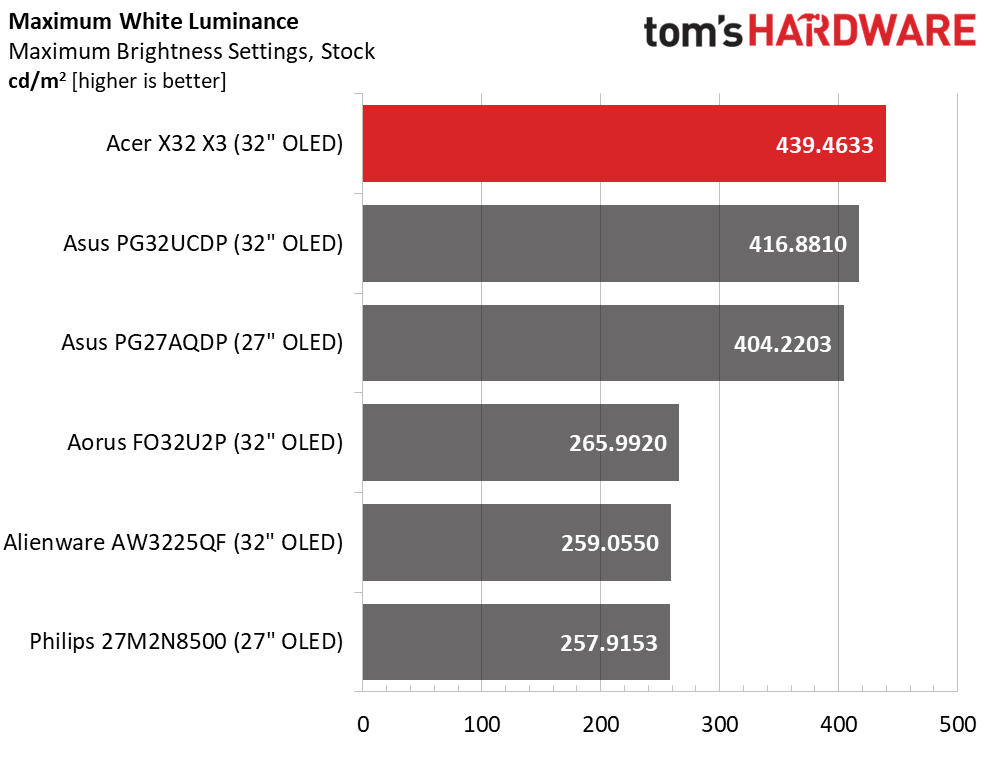
Maximum brightness isn’t always a strong point with OLED monitors, but the Predator X32 X3 bested its competition in this metric, delivering over 439 nits in SDR with stock settings. The Predator X32 X3 also supports variable brightness, meaning that it isn’t always firing at a constant brightness.
With a price tag of $899, the Predator X32 X3 isn’t cheap, but it’s a well-rounded gaming monitor that should be on your shopping list.
More: Acer Predator X32 X3 Gaming Monitor Review
Best Ultrawide Gaming Monitor

7. Philips Evnia 49M2C8900
Our expert review:
Specifications
Reasons to buy
Reasons to avoid
With OLED panels invading every facet of the gaming monitor sector, it should be no surprise that they pop up in even the largest offerings. That’s definitely the case with the Philips Evnia 49M2C8900, which has a massive OLED panel stretching an impressive 49 inches. So what do you get with your $1,000 investment into widescreen gaming bliss?
Well, for starters, you get a resolution of 5120 x 1440 and a maximum refresh rate of 240 Hz, which is impressive for an OLED panel of this size. And from a 2-3-feet distance, this panel will fill your view. It’s like having two 27-inch, 1440p monitors in one. You'll need nearly 4 feet of desk width and 17 inches of depth to accommodate it, but if you do, you’ll enjoy a wraparound gaming environment without image distortion.
As someone with a 49-inch DQHD monitor sitting on his desk right now for personal use, let's just say that it's hard to go back once you've experienced all the format has to offer.
Philips lists the response time as an OLED-typical 0.03 ms, and you get a maximum brightness of 450 nits in HDR mode and 250 nits in SDR mode (we measured 438 nits and 248 nits, respectively). Out-of-the-box grayscale accuracy was also quite good compared to its rivals.
Regarding connectivity, you'll find two HDMI 2.1 ports, one each for DisplayPort 1.4 and USB-C. In addition to a 3.5 mm headphone jack, Philips gives you four surprisingly good-sounding 7.5-watt speakers with DTS tuning.
The end result is a monitor that provides accurate color without the need for calibration out of the box. Video processing is also top-notch, and you even get a remote for controlling the Evnia 49M2C8900 all the way across a room (for when you want to use it as a large-screen TV for watching movies and TV shows).
The Evnia 49M2C8900 is pricey, with a street price of $999, but it's hard to scoff at that price if you have the budget (and desk space) to accommodate this impressive OLED beast. If you want a cheaper 49-inch Monoprice Dark Matter DQHD gaming monitor.
Read: Philips Evnia 49M2C8900 Review
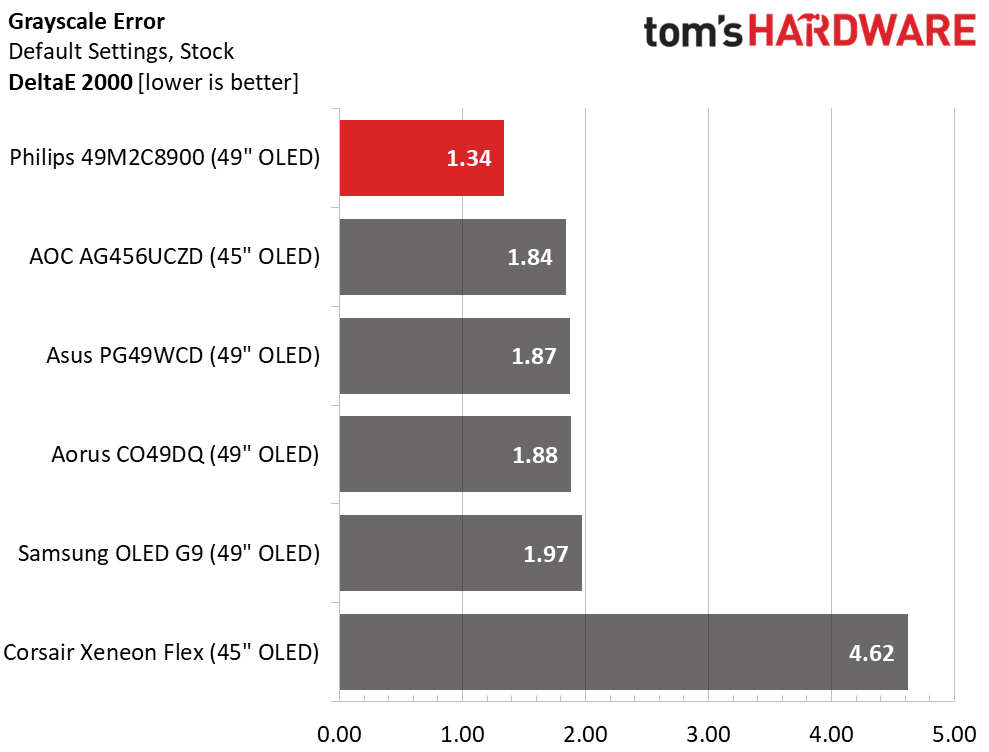
Best Portable Gaming Monitor

9. Nexigo NG17FGQ
Our expert review:
Specifications
Reasons to buy
Reasons to avoid
When you think of displays with a 300Hz refresh rate, you typically picture desktop monitors with a Full HD resolution. However, Nexigo offers something on a smaller scale in the form of the NG17FGQ. This is a 17.3-inch portable monitor that offers a 300Hz refresh rate and connects to a laptop or desktop via HDMI or USB-C (DisplayPort Alt-Mode).
To take advantage of that fast 300Hz refresh rate, you'll need to connect over USB-C with a computer that supports full bandwidth capabilities. If you decide to connect via HDMI, you're limited to 240Hz, which is still heady for a portable monitor. Response times were also low, coming in at just 3ms, making it competitive with desktop-class 360Hz monitors.
Gaming performance across the board is excellent with the NG17FGQ, and it can produce some amazing colors once the panel is calibrated. Its overall good build quality also means that it should stand up to the rigors of behind tossed around in a bag while traveling.
Nexigo even includes a handy remote that can be used to navigate the on-screen display (OSD). Toss in stereo speakers to blast some tunes on the go, and the NG17FGQ makes a great travel companion for gamers and productivity-minded folks alike.
More: Nexigo NG17FGQ Review
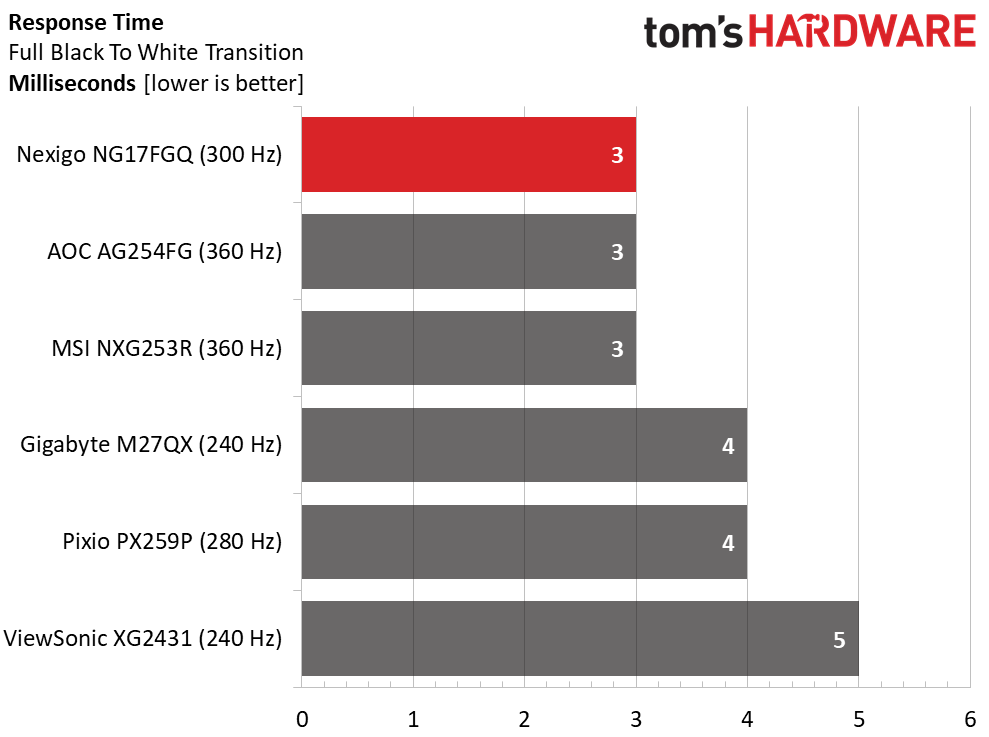

10. Alienware AW3225QF
Our expert review:
Specifications
Reasons to buy
Reasons to avoid
There are plenty of gaming monitors out there that work incredibly well with desktop PCs, but Xbox Series S/X and PlayStation 5 consoles also need some love. The Alienware AW3225QF rings all the right bells for anyone looking for a large monitor to pair with a current-generation console. It measures 32 inches across, has a 4K resolution, and its refresh rate tops out at 240 Hz. Best of all, it uses a QD-OLED panel to give you unmatched contrast and luscious colors.
The monitor even supports Dolby Vision, which makes it a perfect fit for the Xbox Series X. What’s amazing about the AW3225QF is that it does everything remarkably well. It’s not perfect, but it is near the top of its class in most categories and does so with excellent motion resolution and low input lag. HDR brightness was also class-competitive at 453 nits.
Throw in the always-excellent quality we expect from Alienware, and you have a monitor equally adept at handling your Xbox Series X or PlayStation 5 play sessions. Just be prepared to fork over $999 to purchase this gaming monitor gem. For more restrictive budgets, the Sony Inzone M9 has a street price of around $700.
Read: Alienware AW3225QF Review
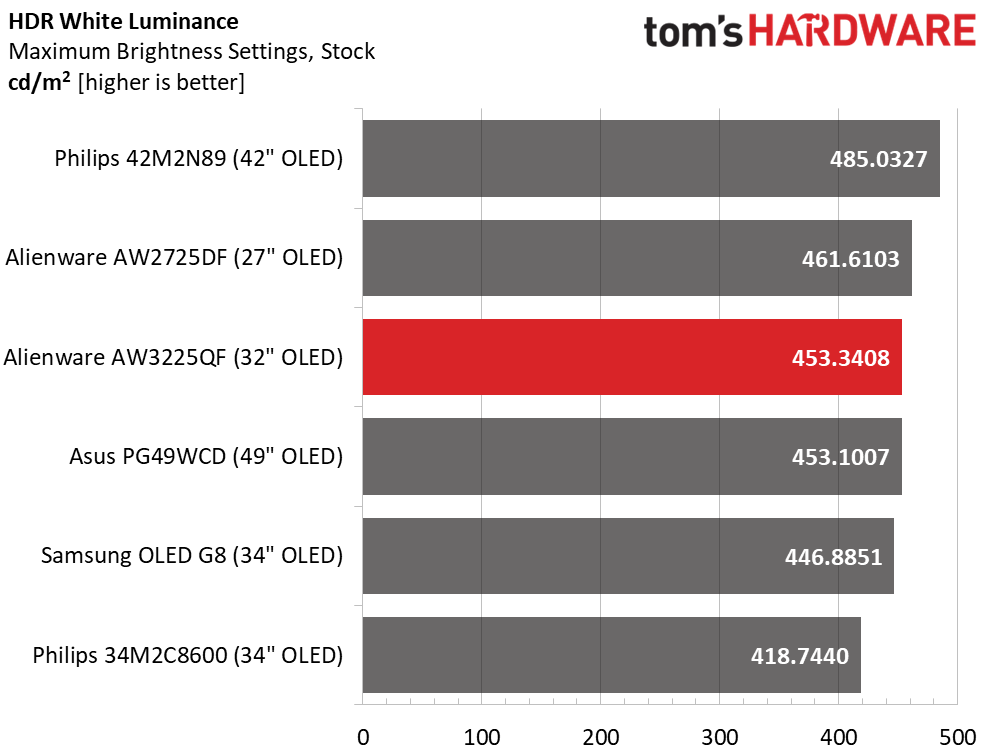
Shopping Tips for Gaming Monitors
When trying to buy the best gaming monitor for your PC, consider the following:
- G-Sync or FreeSync? G-Sync only works with PCs with Nvidia graphics cards, while FreeSync only works with systems using AMD ones. So you can technically run G-Sync on a FreeSync-only monitor, but performance isn't guaranteed. FreeSync monitors tend to be cheaper, and performance is comparable. For a detailed comparison of the two technologies' performance, see our Nvidia G-Sync vs. AMD FreeSync comparison article.
- For image quality, TN < IPS < VA < OLED. Typically, TN monitors are the fastest and cheapest but have weaker viewing angles. IPS displays have slightly slower response times but better color than VA monitors. The best gaming monitors for contrast are VA, but VA also has slower response times. Displays with OLED panels are expensive but the most colorful by far.
- Refresh rates: bigger is better. This number explains the number of times your monitor updates with new information per second — stated in hertz (Hz) — and, therefore, how many frames per second (fps) the monitor can display. Bigger numbers mean smoother images. Refresh rate is especially important for gamers, so you'll want to shoot for a monitor with at least 120 Hz (most gaming monitors offer at least 144 Hz), combined with the lowest response time you can find.
- Resolution: Full HD, QHD, 4K. The most popular screen resolutions for gaming monitors are Full HD (1920 x 1080), QHD (2560 x 1440) and 4K (3840 x 2160). The more pixels a screen has, the sharper its image should look. So a 4K monitor will show a more crisp image and more detail than a lower resolution Full HD monitor. Generally speaking, the lowest resolution monitors push the fastest refresh rates, reaching upwards of 500 Hz. Because they have to push many more pixels, 4K monitors usually top out at a 144 Hz refresh rate, although some can hit 240 Hz.
Savings on Best Gaming Monitors
When shopping for any gaming monitor, including those above, you may save some money by checking out our lists of best computer monitor deals, Dell Coupon Codes, Lenovo coupon codes, LG coupon codes or Newegg coupon codes.
MORE: Best Gaming Monitors
MORE: How We Test PC Monitors
Stay On the Cutting Edge: Get the Tom's Hardware Newsletter
Get Tom's Hardware's best news and in-depth reviews, straight to your inbox.

Christian Eberle is a Contributing Editor for Tom's Hardware US. He's a veteran reviewer of A/V equipment, specializing in monitors. Christian began his obsession with tech when he built his first PC in 1991, a 286 running DOS 3.0 at a blazing 12MHz. In 2006, he undertook training from the Imaging Science Foundation in video calibration and testing and thus started a passion for precise imaging that persists to this day. He is also a professional musician with a degree from the New England Conservatory as a classical bassoonist which he used to good effect as a performer with the West Point Army Band from 1987 to 2013. He enjoys watching movies and listening to high-end audio in his custom-built home theater and can be seen riding trails near his home on a race-ready ICE VTX recumbent trike. Christian enjoys the endless summer in Florida where he lives with his wife and Chihuahua and plays with orchestras around the state.
-
shrapnel_indie waiting for a review on this one: Asus MG28UQ: (Going for as low as $513.54 USD right now) UHD, FreeSync, USB 3.0 that can charge devices, HDMA 2.0 & HDMA 1.4, DisplayPort 1.2? 1.3?Reply
EDIT: Yay! you did review it! (recently too): http://www.tomshardware.com/reviews/asus-mg28uq-28-inch-uhd-freesync-gaming-monitor,4683.html
-
Verrin I own an Acer XG270HU, great monitor. You have to be careful when buying it though, because some of their early production models had a firmware bug that prevented the overdrive from working properly, leading to some nasty ghosting/blur. I had to send mine in to get the firmware updated, and it wasn't a fun process. But once I got it back, I've been nothing but happy with the quality and features of this panel. IMHO FreeSync/G-Sync is probably the greatest development in gaming in the last decade.Reply -
rahulkadukar When are you planning to review Acer XB271HU, next year ?Reply
This list is a joke, arguably the best gaming monitor in the world is not even on the list. -
mortsmi7 I guess I'm the only one who desires an increase in picture quality/pixel density over screen realestate. I'll take my cheaper 1440p 27" IPS instead of a 1440p 32" LED any day.Reply -
apertotes I wish that you had added contrast to the chart. The same can be said about the professional monitors article. I really believe it is the single most important attribute on a monitor.Reply -
Achoo22 I threw up in my mouth a little when I read the first line of the Asus PG279Q review: "Users looking to build a no-holds-barred rig can literally create an all-Asus system made up of premium components that deliver only the highest performance." Guerilla marketing with sponsored content much? Shame on you, Toms, for being complicit.Reply -
SinxarKnights Reply
It is the same monitor with more inputs (really, it is exactly the same except the inputs).18202963 said:When are you planning to review Acer XB271HU, next year ?
Glad I picked the Acer XB270HU, So good. Sadly mine has already developed two dead pixels in the lower left corner. Unfortunately it doesn't count as a defect for the Acer warranty and B&H won't exchange it after 90 days for dead pixels.
-
MorningstarZero The link and pricing you have for the AOC G2460PQ in the article is wrong. The link takes you to Amazon for the AOC G2460PQU, a similar monitor to the AOC G2460PQ except for one small problem... the PQU DOESN'T have G-Sync. The pricing appears to be closely made off the PQU which is currently $228 (I'm guessing the price changed after this article was written.)Reply
Here's the link for the G2460PQ: https://www.amazon.com/AOC-G2460PG-24-Inch-LED-Lit-Monitor/dp/B00SIZ8QDM/ref=sr_1_1?s=pc&ie=UTF8&qid=1467372059&sr=1-1
It's currently selling for $414. -
sunny420 You mention in the updates, "This month, LG makes the cut with its 34UC98..."Reply
I'm not seeing any information about this monitor in the article. -
Mopar63 I daily use the Nixeus NX-VUE24A and the BenQ XL2730Z, I ditched my IPS gaming monitors for the amazing smooth game play I can get with both of these. While they are TN panels the game play experience in no way suffers and the Freesync implementation in both is outstanding.Reply
I wanted to love the Acer XR341CK and bought one, then promptly returned it. Early reviews got cherry picked samples, general consumer buying was a lottery and most ended with an issue. Attempts to get support where treated with bored indifference and I know two different people that went through 3 RMAs before getting a monitor with few enough issues to keep. (They had to pay for shipping each time and Acer would not offer to compensate after the first RAM was a failure as well) Seeing all these horror stories I chose the refund route.
I am hearing that the QA issues have finally been resolved but I feel that for the price point quality should not be a crap shoot, but the norm.