Graphics Beginners' Guide, Part 1: Graphics Cards
Graphics Card Fundamentals
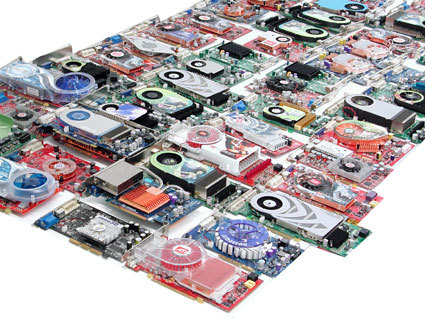
The PC architecture has been around for over two decades, but it's interesting to note that powerful graphics accelerators - the unit responsible for the 2D or 3D output you see on your display - have only been around since the mid 1990s.
For the sake of interchangeability, the graphics unit usually is an add-in card that is plugged into an expansion slot on the motherboard inside your PC. Low-cost graphics solutions - reserved for 2D graphics or displaying Windows or text - are often integrated with the core components on a motherboard. Modern graphics cards sport a confusing list of capabilities and specifications that seems to grow almost on a monthly basis. Terms like HDMI, ROPs, bandwidth, pixel shaders and the like are bandied about all the time in hardware reviews. If you're new to the graphics card scene, or you're coming back after a short vacation from the hardware world, it can be extremely daunting. So if you count yourself among the confused or newbies, then this guide is for you!
Our graphics beginners' guide is structured into three distinct articles.
Stay On the Cutting Edge: Get the Tom's Hardware Newsletter
Get Tom's Hardware's best news and in-depth reviews, straight to your inbox.
Current page: Graphics Card Fundamentals
Next Page The Basic Parts Of A Graphics Card-
srinivasgtl Is it possible to get different output on different output ports on the graphics card? I want to play two different streams and use the two ports of the same graphics cards to display these streams on two different TV's. Is this possible?Reply