How To: Get A 4 GHz Dual-Core For $120
Get 4 GHz for $120
Despite the acceptance of overclocking by even the most prominent processor vendors, including AMD and Intel, tweaking and tuning your computer still means pushing it beyond its specifications, introducing potential risk to your system. The good news: that risk is relatively small, and falling processor prices make it increasingly attractive for performance enthusiasts to get high performance from low-cost processors. We recently found an excellent and affordable processor that lends itself to overclocking. Intel’s Core 2 Duo E7200 can operate at about 50 percent increased clock speed without much resistance on air cooling. This one’s for those of you who’ve been asking for realistic overclocks after all of our Overdrive coverage.
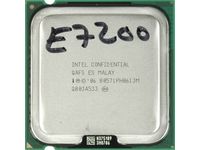
Core 2 Overclocks Well
Intel’s current generation of Core 2 processors overclocks extremely well. The dual-cores all operate from 2 GHz to 3.33 GHz and are manufactured on Intel’s modern 45 nm process, which offers a lot of headroom to reach faster clock speeds. Most Core 2 CPUs can be overclocked just by increasing the 266 MHz or 333 MHz bus speed (known as FSB1066 and FSB1333). Since the processor speed is a multiple of the bus speed, increasing the bus speed 20 percent means increasing the core clock speed 20 percent as well.
The only limitation is your hardware, but the limits can be extended by applying slightly higher voltages to the processor (or to the chipset on the motherboard). Intel’s current architecture for many Core 2 models provides overclocking margins in excess of 500 MHz for bus speed and 4 GHz or more for clock speed. The maximum reliable clock speed depends on the individual processor—every CPU is different, and one E7200 that hits 4 GHz doesn’t mean yours will go as high without additional coaxing in the form of voltage or cooling.
How to Overclock
Running a Core 2 Duo E8500 at a bus speed of 400 MHz instead of 333 MHz achieves approximately the same 20 percent increase and means overclocking from 3.16 GHz to 3.8 GHz. Most high-end mainstream motherboards will support this reliably; you may have to increase the processor core voltage slightly. But actually configuring those settings is very easy within the BIOS, which on most motherboards you can enter by pressing the Delete or F2 key just after powering on the system. Most BIOS versions offer a sub-menu where you can set the processor parameters.
System speed or bus speed is called FSB, which stands for front side bus, and the processor voltage item is called Vcore (voltage for the processor core). Unfortunately, there isn’t a single operating voltage anymore, but each processor has a voltage range in which it’s intended to operate. You’ll find information on the voltage range with Intel’s Processor Finder. Intel defines a maximum voltage of 1.45 V—don’t exceed this without proper cooling, and be sure you’re willing to risk processor damage. Generally, only hardcore users attempt this maneuver.
Stay On the Cutting Edge: Get the Tom's Hardware Newsletter
Get Tom's Hardware's best news and in-depth reviews, straight to your inbox.
Ed.—Bear in mind also that scaling your front side bus speed up will affect the operating frequency of your memory as well. Most motherboards will "downshift" memory frequency automatically if it gets too high, but keep an eye out for clock speeds that exceed what your memory can do. If needed, manually reducing the ratio of FSB to memory can save your overclock at the expense of a little bandwidth.
What’s the Best Overclocking Processor?
Each processor maker has a large portfolio of dual- and quad-core processors,. History shows that going for the most advanced models will get you the best overclocking margins. In the case of Intel processors, this means going for a 45 nm Core 2 processor, or for an E7000 or E8000 product. To find the best option, check the Processor Finder for the S-Spec code for the newest stepping (stepping means “revision” in processor-industry lingo). The higher the letter and number, the newer the stepping—M0 is newer than B3, for example.
Going for the latest stepping typically doesn’t make a difference in performance, but the latest version implements all fixes and updates. Sometimes this results in slightly lower operating temperatures—or better overclocking margins.
Go Easy
We typically don’t recommend purchasing a $999 Core 2 Extreme processor for overclocking unless you have money to burn. You’ll get great performance, but your investment will be worth only a fraction of its original value after a few months. It’s better to buy an entry- or mid-level model based on the same technology and manufacturing process as the top model. We’ve tested the Pentium D 805, which overclocked from 2.66 GHz to 4.1 GHz and the Pentium Dual Core E2160, which we took from 1.8 to 3.2 GHz. Our latest recommendation offers more cache, better performance, lower power requirements, and up to 4 GHz for only $120.