Who's Who In Power Supplies, 2013: Brands Vs. Manufacturers
Do you think that all power supplies are manufactured by the brand on the label? Think again. We show what makes a good PSU and reveal who builds them. You can actually find lots of quality (instead of just scrap metal) behind some of the budget labels.
Firecracker Or Power Plant?
How do you identify a bad power supply before buying it?
- Extremely high wattage claims at comparatively low prices are suspicious. There are simply no decent 750 W power supplies for $50. For every product class based on performance and features, there must be a minimum price. When a product is significantly below that price, be cautious. You can get a "400 W PSU" for $20, and such fire hazards are installed in budget PCs every day by unscrupulous companies that know exactly the risk they're handing off to buyers.
- Check the specifications. For example, if a PSU claims high performance on the 3.3 and 5 V rails while the 12 V rail numbers are low, then you know something is wrong.
- The manufacturer does not specify any combined maximum performance, but instead only shows the maximum load for each rail separately. This is done without specifying how much real power would be available if all rails are used at the same time. Avoid PSUs without this information.
- Be careful with juicy marketing expressions and commercial lingo: Super, Extreme, Gaming, Combat, etc. Using superlatives to describe something quite normal should arouse suspicion and have you double-check specification details.
- Passive rather than active Power Factor Correction (PFC) leads to lower power efficiency.
- Very few or short power connectors and cables might be an issue. A 750 W PSU usually has four PCIe connectors for graphics cards (2 x 6-pin and 2 x 6+2-pin), so think twice if a model only offers two (or at least consider your upgrade options).
- With cheap PSUs, the quality of the cable insulation may be poor, or the cables may not be insulated at all. The power cable grommet may also be insufficiently padded.
- Be careful if there are few or no indications of protection circuitry. If the PSU specification only says OPP (overload protection) or perhaps SCP (short circuit protection), this points towards a normal fuse. If the specification also says OVP (overvoltage protection), this probably means that it is equipped with a simple metal oxide variable resistor. These security measures by themselves are absolutely insufficient and cannot replace any kind of digital safety chip.
Unfortunately, you can't always tell at first glance whether you're dealing with a high-quality PSU or whether there's nothing but disappointment waiting behind the pleasant facade. Therefore, we decided to open up two budget PSUs representative of what you can find in many of today’s OEM PCs and illustrate the points and features you should be examining.
A First Look At the Inside: Primary Capacitor and PFC

First, look at the storage capacitors in the primary circuit. These act as buffers and help protect the PSU and computer from voltage fluctuations. The electrolyte used in them is key, because it evaporates or dries out through a combination of heat and time. As a general rule, capacitor lifetime is halved for each 10 degrees Centigrade increase in temperature over the specified normal load. Using higher-quality capacitors that can handle 105 degrees instead of 85 degrees (C) should almost double their lifetime, greatly contributing to the PSU's durability.
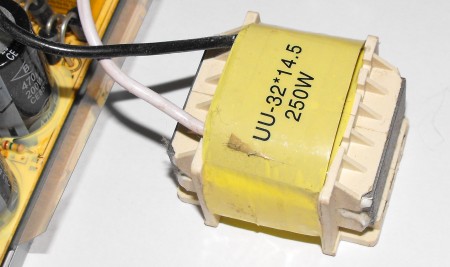
A PSU equipped with a big choke like in the photo above is a clear indicator of passive Power Factor Correction (PFC). Only more sophisticated active circuitry allows for factors close to the optimum value of 1, while passive components can reach 0.7 to 0.8 at best. The type of power factor correction indirectly suggests the expected efficiency of the power supply. Although PFC and efficiency are casually unrelated, devices with active PFC are also usually more complex and modern, meaning you're more likely to get better efficiency from them.
Protection Circuits
Even without opening the PSU, a data sheet can reveal some of the safety measures taken (or not) by manufacturers. A decent PSU should contain the following safety measures:
Stay On the Cutting Edge: Get the Tom's Hardware Newsletter
Get Tom's Hardware's best news and in-depth reviews, straight to your inbox.
- OCP (Over Current Protection): protection against power spikes
- OVP (Over Voltage Protection)
- OPP (Over Power Protection): overload protection, sometimes called OLP
- OTP (Over Temperature Protection): protection from overheating
- UVP (Under Voltage Protection)
- SCP (Short Circuit Protection)
- NLO (No Load Operation): this isn’t exactly protection in the same sense as the other features, but it allows the PSU to power up and function normally, even with no load.
Without this information, you have to look inside the PSU to find out what you need to know.

We found no protection at all on this unit, except for a simple fuse. Sadly, this PSU is still available on the market under a couple of different labels.
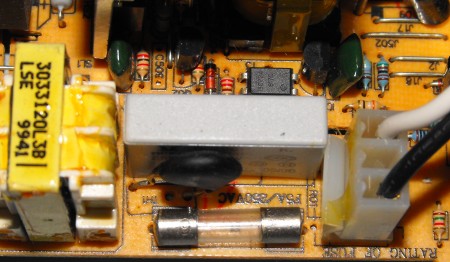
Passive components do not guarantee sufficient protection. Without a digital security chip, the computer hardware is severely exposed to risks.

The security chip PS223 from Silicon Touch is popular, and you should avoid PSUs not using it or similar products, such as the PS332S.
Cables and Short Circuits
You can tell a lot about your PSU by looking at its internal wiring. A lack of heat shrink tubing, carelessly exposed solder joints, and components fastened with a glue gun are symptomatic of cheap and hazardous manufacturing. If unprotected cables are placed next to hot components, a PSU failure is nearly assured.
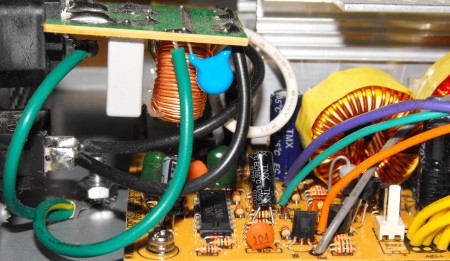
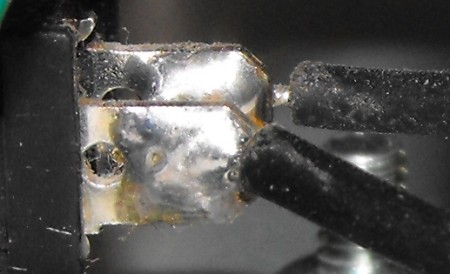
Boards
A final quality indicator is the circuit board material. Impregnated laminated paper (like the yellow boards in the pictures) is a sure sign of cost cutting. Fibre materials are much more durable and, perhaps more importantly, non-flammable.
Current page: Firecracker Or Power Plant?
Prev Page PSU Manufacturers, Designers, And Labels Next Page How Do You Recognize The Manufacturer?-
Darkerson I really wish I would have had something like this years ago, but either way this was a great treasure trove of useful info. Thanks!Reply -
_Pez_ Now i'm afraid of every PSU out there... :X .. awesome work now I'll be more careful when selecting a PSU I will check everything in that moment like some sort of paranoia. ja ja LOL !Reply -
chefboyeb I have a Rosewill 950-DB and it's been working excellently for over a year now... How safe am I?Reply -
Tamz_msc Channel well is pretty good.You have great PSUs from them for both Antec and Corsair.Reply -
shades_aus That explains why my ANTEC power supplies have died. Although some were made by Seasonic, they were NOT designed by Seasonic.Reply -
PreferLinux As you were told with the last one, chokes do not mean passive PFC. They will be present in the filters (all of them, including input) of any PSU.Reply -
avatar_raq "For those companies that don't manufacture their own products, such as HEC and Seasonic"Reply
Huh? Since when Seasonic is not the maker of their products?
Nice article and much needed. Thanks -
PreferLinux shades_ausThat explains why my ANTEC power supplies have died. Although some were made by Seasonic, they were NOT designed by Seasonic.The ones in question were probably older ones with cheap caps that failed. And probably made by one of the lesser companies there too.Reply