Install A Solid State Drive In Your Notebook
A Quick Comparison of SSD and HDD Performance
Even though it’s not the major purpose of this article, we can’t resist giving you an idea of the SSD’s performance.
Test configuration
The test configuration consisted of a 15" MacBook Pro (June 2007).
- Core 2 Duo 2.2 GHz CPU (4 MB L2 cache, 800 MHz bus)
- 4 GB DDR2-667
- nVidia GeForce 8600M GT 128 MB graphics card
Obviously the storage medium is different – a Fujitsu hard drive (2.5 inches, 160 GB, 5,400 rpm) for the hard-disk version and an Mtron SSD (2.5 inches, 32 GB) in the second case.
Startup
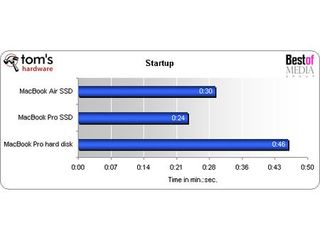
The MacBook Pro with an SSD was significantly faster than the hard-disk version and a little faster than the MacBook Air and its SSD.
Photoshop CS3
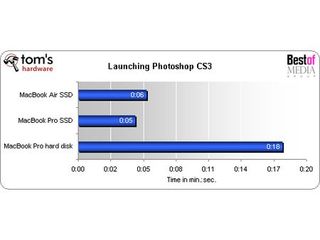
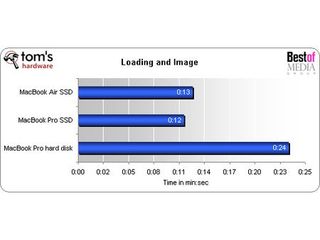
Launching Adobe Photoshop CS3 was incomparably faster on the SSD version. The loading time was divided by a factor of three. Opening a 500-MB image (TIFF format) was also significantly faster, though the difference wasn’t as great. Note that the MacBook Pro was a little faster than the MacBook Air, even though the memory and processor play a role.
Microsoft Word 2008
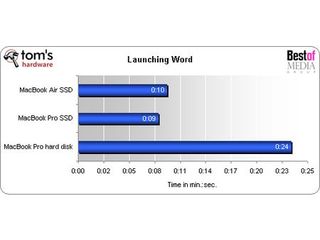
Launching Microsoft Word 2008, which is a very slow application, really got a boost from an SSD. The loading time was divided by three. But even with an SSD, Word 2008 still launches very slowly (especially compared to the Windows version).
File Decompression
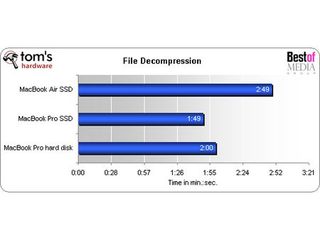
For the last test, we tried decompressing an archive (.rar) containing a few large files (around 500 MB) and a large number of small files (less than 1 MB). With this specific test, we wanted to show up one of the weak points of SSDs – writing small files. The SSD in the MacBook Air, which is only average where raw speed is concerned, was a lot slower than the Mtron with the MacBook Pro. Even with this test, deliberately designed to challenge an SSD, the Mtron was faster than the hard disk.
Stay On the Cutting Edge: Get the Tom's Hardware Newsletter
Get Tom's Hardware's best news and in-depth reviews, straight to your inbox.
Current page: A Quick Comparison of SSD and HDD Performance
Prev Page Installing The Second Hard Disk Next Page Conclusion-
Is there something about that lenovo adapter that's special to lenovo laptops? Is it not a standard ata adapter with a standard form factor?Reply
-
FHDelux I dont usually leave comments, but this article has no point. Anyone interested in an SSD, knows how fast it is and how to put one in a laptop. Also, why all of the sudden is this site being mucked up with rediculous MAC stuff. I could care less how fast a MAC boots up, its useless anyway. I come here to read about real computers, not, ooooo its pretty i wanna buy it cause it has a catchy theme song on the commercial computers.Reply -
nukemaster What ever boost they got on there mac. You would get on your pc as well..Reply
Hell my photo shop still opens faster(within a second of the SSD times). But Quad + Raid will do that.
What machine they use does not matter much. I do agree they may as well of just slapped it into one of there windows notebooks first since its not too hard to do and then they could get some benches for that, but the speed boosts should be about the same on either OS.
Any day they gut hardware for upgrades(Even if its a mac) is fine with me -
palach I think it's more interesting to show what is the battery time gain by installing the SSD compared to the normal HDD in this or other laptops, since most people will take the laptop to a certified technical support if they want to install a new HDD or SSD.Reply -
TeaCup In response to FHDelux, I used to be annoyed by everything Apple/Macintosh, until I actually got to use one. Strangely enough; my Macbook Pro is literally the most stable and capable WINDOWS system I've ever owned. I run Windows XP only, and everything works flawlessly. It's practically silent, and has better battery life than any other laptop I've owned. So you're a bit behind the times bashing the apple system they used. Great article btw.Reply -
laxmidd50 I think most people who know what a SSD is are capable of installing one themselves.Reply -
boogman What's with all this "ATA drives not compatible"???Reply
SATA is ATA.
PATA is also ATA.
Sigh... -
bobloadmire i find it funny that my Vista desktop launches word and photoshop froma cold bott in about half the time the SSD mac pro does.But yeah ssd's FTWReply -
bobloadmire i find it funny that my Vista desktop launches word and photoshop from a cold boot in about half the time the SSD mac pro does. But yeah ssd's FTWReply












