SSDs In RAID: A Performance Scaling Analysis
Features
By
Achim Roos, Manuel Masiero
published
RAID arrays with dozens of hard drives are not uncommon for reaching certain performance levels. We demonstrate how beautifully SSD RAID arrays can scale. There may come a time when a few flash-based drives will replace entire farms of hard disks.
Benchmark Results: Iometer Streaming
Speed enthusiasts will get their money’s worth when it comes to sequential read rates. With five drives, the RAID array has peak data throughputs of 1000 MB/s (read) and 1122 MB/s (write). The latter is faster due to the RAID controller’s caching. More importantly, each added drive increases the performance by about the same value, scaling almost linearly.
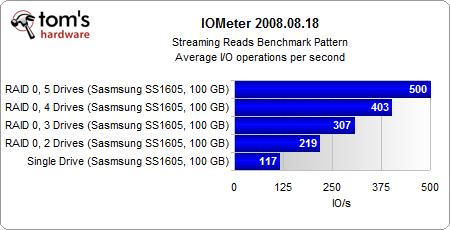
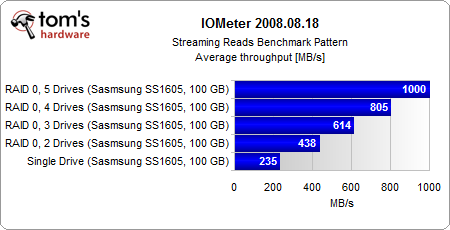
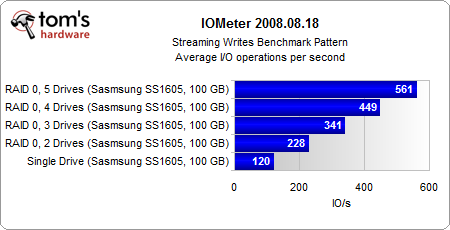
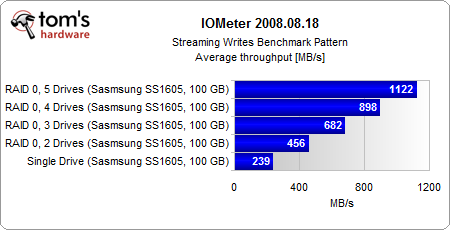
Stay On the Cutting Edge: Get the Tom's Hardware Newsletter
Get Tom's Hardware's best news and in-depth reviews, straight to your inbox.
Current page: Benchmark Results: Iometer Streaming
Prev Page Benchmark Results: I/O Performance Next Page Benchmark Results: 4 KB Random Reads/WritesTOPICS
45 Comments
Comment from the forums
-
mrbongal007 hi, pls help in understanding how are you getting 1000 MB/s performance on a sata3 port/lane which gives max of 600MB/s. if the answer is raid striping across 5 lanes then potentially we can get this performance on a sata2 port as well since each lane is being taxed to appx 200MB/s. appreciate your help in understanding this. thanks.Reply -
oxxfatelostxxo OutPut is through a pci x8 slot. Max transfer of 6gb/s I think. The sata 2 max is per channel for each drive. Not a combined maxReply -
chefboyeb I guess i would be better off adding 2 more ocz vertex ssds to my existing 3 ssd raid 0 setup afterall... I was concerned about the limitations of motherboard, but not anymore... ThanksReply -
maybe is just me only.Reply
3 reason hold me back moving HD to SSD.
1st. money VS pre GB.
2nd. the technology is mature enough to keep that real speed in stabilize performance.
3rd. RAID support in SSD still in wonderland.
conclusion. all the read/write speed in the benchmark is full of BS, but if you can maintain the driver is reading purpose only but never erase and delete any old data and rewrite new files into it. and you are a heavily download user. you will lost the speed advance reading/writing in a SSD over a traditional HD. SSD is pretty fast only in a fresh windows install for the first time. it will lose speed performance in time and you have to do another fresh reinstall again and again. -
nebun oxxfatelostxxo... The motherboard will Max out. You need a raid card to see those speedsor just use an PCIE SSD like the revodrive x2 :) no limitReply