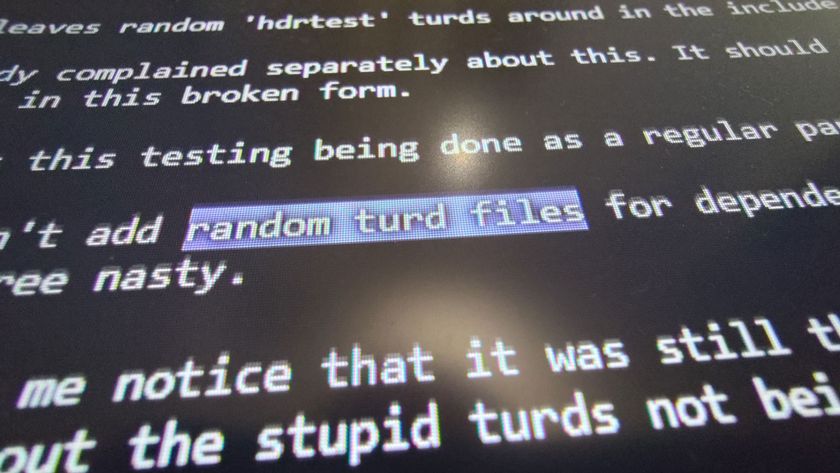Ubuntu 10.04 LTS: Lucid Lynx Benchmarked And Reviewed
Canonical, the company behind Ubuntu, is pinning its hopes of OEM acceptance on the Lucid Lynx. We've put the screws to this new Long Term Support (LTS) release, comparing it to Canonical's previous LTS release, 8.04 Hardy Heron, to look for progress.
Benchmark Results: UNiGiNE Heaven
While the actual games in our benchmarking suite are somewhat old when taking into account what is available for Windows, Linux does have the UNiGiNE benchmark. We'll be using the older Sanctuary and Tropics tests, along with Heaven, the latest benchmark.
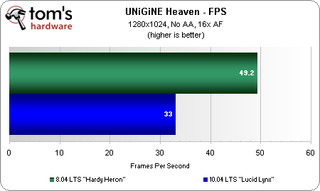
The first round of testing in Heaven produced some pretty surprising results. The elder LTS, 8.04, bested the newer 10.04 by a serious margin. From these initial numbers, it became clear that there must be some sort of problem.
Since we were already running in Hardy, we decided to see if perhaps it was caused by the [Compiz-Fusion] Desktop Effects (DE). By setting them to 'normal' in Hardy (to match the default settings of Lucid), we could see if Compiz-Fusion was truly to blame.
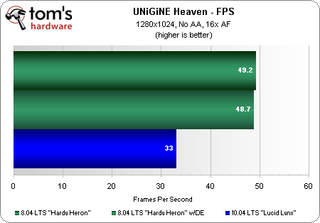
Clearly, setting Desktop Effects to Normal in Ubuntu 8.04 LTS had little effect on performance. There was only a one-half frame per second difference between Hardy with, and Hardy without Desktop Effects.
So, the issue seemed to be with Nvidia's drivers. But could a change from 195.36.15 to 195.36.24 really matter that much? We continued to test the remainder of the graphics-intensive benchmarks on our Hardy test system (with DE disabled), but we had to set aside our Lucid results and repeat them with the newest Nvidia driver installed.
After manually installing Nvidia driver version 195.36.24, we began our testing again, this time with each OS using the same Nvidia driver.
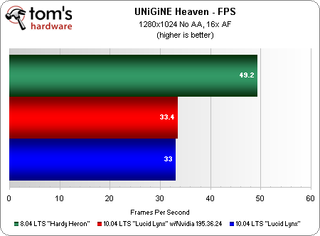
What gives? The latest Nvidia driver added even less to the FPS score than enabling DE in Hardy took away. With two probable causes behind us, it became clear that something else was affecting our results.
Stay On the Cutting Edge: Get the Tom's Hardware Newsletter
Get Tom's Hardware's best news and in-depth reviews, straight to your inbox.
But before we got into shared library versions and expanded filesystem testing, we thought to look at the actual desktop effects enabled by the normal setting in Lucid and compare them to what Hardy turns on. After installing Simple CCSM (Compiz Configuration Settings Manager), we quickly saw that some of the effects had different names in Lucid. Since the actual settings varied slightly, a Lucid test with DE disabled to match Hardy was in order.
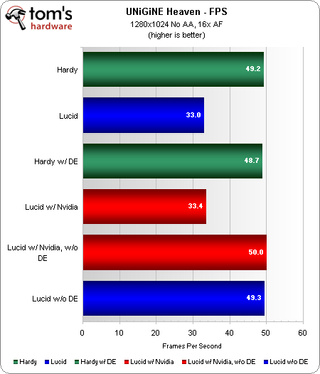
Sure enough, there is something in the normal desktop effects settings in Lucid that brutalizes frame rates. However, Lucid beats Hardy with DE disabled using either version of the Nvidia driver.
We attempted to disable all of the effects from Simple CCSM manually. We first set the effect level to 'normal' in System/Preferences/Appearances. There were four effects in Lucid which we could not disable: Window Decorations, Move Windows, Place Windows, and Resize Windows. Every time you go to un-check these settings, they re-check themselves. After disabling everything else, frame rates were still far behind Hardy. The issue could very well be somewhere in one or more of those four settings. When all things are equal, Ubuntu 10.04 comes out ahead. Overall, we have to call Lucid the winner, especially considering that Hardy can't even use the graphics card out-of-the-box.
Current page: Benchmark Results: UNiGiNE Heaven
Prev Page Benchmark Results: Peacekeeper And GeekBench Next Page Benchmark Results: Tropics, Sanctuary, And Lightsmark-
My Logitech Wireless Wave keyboard and mouse didn't work with Ubuntu 10.04 LTS Desktop x64 on VMWare Workstation 7.01. It works in the beginning with text screen, but once it goes to GUI screen keyboard function is lost. ;_;Reply
-
WheelsOfConfusion There's lots of talk on the Phoronix forums about how Ubuntu + nVidia binaries don't play nicely, while some other distros don't have that problem. This was reflected in an Ubuntu vs. Arch bench-off: surprisingly, Arch only really thrashed Ubuntu in the games and everything else was about even. This might be behind those pitiful scores with the game benchmarks.Reply
Compiz also has a measurable, negative effect on game benches with nVidia, but not so much with ATI hardware/drivers. I'm not surprised that turning off desktop effects changed the game so much.
What do you think is going on with 7zip, an ext4 issue? -
jsowoc With 10.10 planning btrfs and GnomeShell, it's a sure recepie for tragedy :-). Very nice article.Reply -
adamovera @WheelsOfConfusion:Reply
RE: desktop effects - I'll be adding an ATI card to the mix a little earlier than I had intended in order to look at the desktop effects issue. Stay tuned.
RE: Gaming FPS - The interesting thing is that the actual games didn't have that big of an impact from desktop effects. It was the unigine benchmarks that showed seriously significant drops in frame rates with them enabled.
RE: 7z - I suppose it could be EXT4, but I believe EXT4 is the reason for the speed gains in all other comp/decomp tests, as well as the copy time tests. Comprehensive filesystem and archiving benchmarks under the same release should tell us whether or not it's an EXT4 issue. -
apoq Why no benchmark against Windows. You yourself said Ubuntu should be aiming to convert Windows users more than Mac users (and I whole heartedly agree with you). I love Ubuntu and I use most of the time, but every time I boot into Windows (7) I am left with the feeling of a way snappier OS. I think this is where Ubuntu is really lacking.Reply -
killerclick Linux still doesn't have the software I need so I can't use it. However I've noticed a sharp decrease in stupid problems in the past three years (prolly thanks to Ubuntu). Currently my favorite distro is Mint but I remain a Windows user mainly because of a lot of software I own and am proficient in.Reply
As for the latest Ubuntu, why can't they have a bland business-like theme? Are the Phoenix Suns now paying them to use their colors? -
For your Skype visibility issues, go to Skype settings and change theme to GTK+. Did the trick for me.Reply
-
samspqr looks nice, but there are still a lot of unanswered questions, like:Reply
* will it play 1080p24 H.264 videos smoothly, with GPU acceleration?
* will it play vimeo/youtube high-res videos smoothly?
given how good you say it is on the other fronts, I'll give it a try and see for myself (I'm currently on 8.04, so convincing me to spend an afternoon updating my systems is no small feat) -
zybch So, will this year be another "Year of Linux on the Desktop" like its been claiming for the past decade year in year out? Or will it remain a niche OS which people needing to do actual work on 'real' programs can continue to dismiss out of hand?Reply -
flightmare You can set the minimize, close and maximize buttons to the right again in gconf-editor. Browse to apps/metacity/general and edit button_layout to your likings.Reply