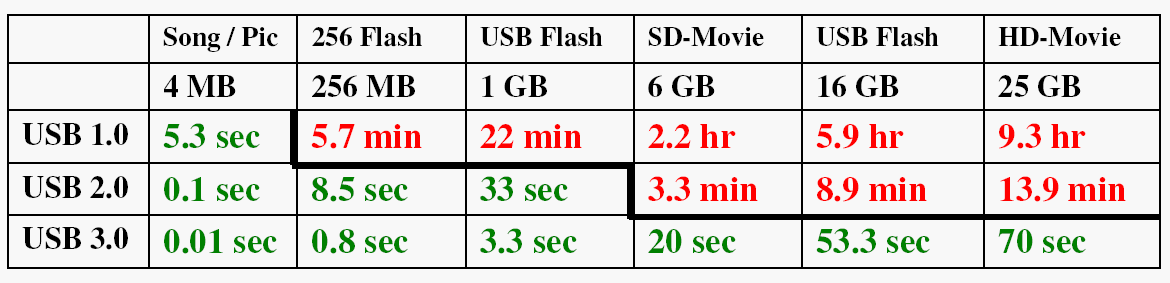USB 3.0 Ups Peripheral Bandwidth
SuperSpeed Is Faster Than High-Speed
The USB Implementers Forum introduced the final USB 3.0 specification at the end of 2008. As you can imagine, the new standard once again will accelerate throughput, and although the speed bump isn’t as significant as 40x when USB 1.1 was replaced by USB 2.0, there still is a 10x increase in bandwidth. USB 3.0 is specified to run at 5 Gbit/s maximum speed. However, this increase is still great enough to offer almost twice the bandwidth of today’s Serial ATA standard (3 Gbit/s gross bandwidth).
Is 5 Gbit/s Too Much?
Every enthusiast will confirm USB 2.0 being one of the main bottlenecks in modern PCs and notebooks, as the peak net throughput typically lies between 30 and 35 MB/s. However, 3.5” desktop hard drives typically reach far more than 100 MB/s today (there even is a 2.5” notebook hard drive that can deliver this kind of throughput). Fast flash SSDs break 200 MB/s. Still, 5 Gbit/s (or 5,120 Mbit/s) equal 640 MB/s gross bandwidth.
While we don’t expect hard drives to get anywhere near 600 MB/s within the predictable future, next-generation flash SSDs might surpass that number in only a few year's time. And this type of throughput is getting more and more important as increasing amounts of data also extend the time required to run backups. The faster your storage, the easier it is to maintain short backup windows.
Headroom For The Future
It isn’t uncommon for digital camcorders to store multiple gigabytes of video data. Moreover, the rising prevalence of HD-capable cameras will require larger and faster storage devices to handle the increasing amount of data. USB 2.0 already takes quite a while to transfer double-digit gigabyte quantities of data to a PC for editing purposes. The USB-IF shares the opinion that bandwidth remains of principle importance and expects USB 3.0 to be capable of handling all consumer devices within the next five years.
8b/10b Encoding
Get Tom's Hardware's best news and in-depth reviews, straight to your inbox.
In an effort to ensure reliable data transfers, USB 3.0 utilizes an 8b/10b encoding, which is also being used by Serial ATA. 10-bit words are represented in a 10-bit encoding, which results in more reliable transfer at the expense of useable bandwidth. Hence the conversion from bits to bytes has to happen at 10:1 instead at 8:1.
| Throughput Overview | ||
|---|---|---|
| Specification/Interface | Nominal Throughput (Mbit/s) | Nominal Throughput (MByte/s) |
| USB 1.x | 1.5 | 0.19 |
| USB 1.x | 12 | 1.5 |
| USB 2.0 | 480 | 60 |
| USB 3.0 | 5,000 | 500* |
| FireWire 400 | 400 | 50 |
| FireWire 800 | 800 | 80* |
| SATA / eSATA 150 | 1,500 | 150* |
| SATA / eSATA 300 | 3,000 | 300* |
* 8b/10b Encoding
Current page: SuperSpeed Is Faster Than High-Speed
Prev Page USB: A Success Story Next Page Power Saving Modes, New Connectors-
tacoslave now external hard drives will be more useful. porn stash = supersafe (even fuckin cia sont know where it is.)Reply -
apache_lives i wonder if power is still an issue with some heavy external devices (hdd's etc) - still see alot of issues even today.Reply -
Casper42 Why is it that articles like this continue to perpetuate the rumor that USB 2.0 does 480Mbps. Connect an external HDD and try copying a large file over to it. You wont see more than 35MB/s and in most cases its right around 30MB/s.Reply
This is because the 480Mbps (60MB/s) is for both directions AT THE SAME TIME.
If your copying data from 1 USB device to another, this is helpful, but the fact still remains the transfer rate between the PC and either of the drives is still going to be limited to 30MB/s
I would venture to guess that the 4.8Gbps transfer rate in USB 3.0 will be the same and therefore a file copy to/from a USB3 HDD will be limited to around 300MB/s. While this sounds great, and will likely satiate the needs of the traditional HDD market, this is basically the same speed as SATA 3Gbps that has been on the market for a few years now and will soon be replaced by SATA 6 Gbps in the next 12 months. -
bin1127 good new, externals can now make full use of their transfer speed without SATA. Hope intel and MS implements 3.0 soon.Reply -
thartist has anyone here ever had a 4mb song transfer in 0,1 secs to a pendrive?? or a 40mb album in 1 or 2 seconds?? ...i guess the chart is about theoretical limits.Reply -
archange According to my book, speed is NEVER enough... So, "Is 5 Gbit/s Too Much?" - definitely not, not with the current progress rate of flash drives. Casper42 has a good point.Reply -
moe2freaky The only con I can see is that it supports 3 meter cable max. 5 meters would have been great.Reply -
apmyhr I hope most external hard drives will be able to operate without AC power now. Hopefully, even the big ones. Although the increase in power sounds kind of moderate, so I wont get my hopes up.Reply -
Belardo The power issue with 2.5" external HDs is not so much the USB spec itself, but the chipset. Intel made the original USB, Apple made it marketable by having it on all their computers and then AMD makes it work better on their motherboards.Reply
I have both intel and AMD CPU/Chipsets. And noticed this at some of my clients offices as well.
- ALL the intel systems required two USB connectors to power a 2.5" HD.
- The AMD systems (32bit, 64bit single / dual cores) did not. A single cable works fine.
The other issue... performance.
When backing up Gigabytes of info... backing up about 170GB of data with an AMD64 system takes about 2hrs. With an intel Q6600/P35 (and the other Core2 systems)it takes about 5 hours! Same Ext. USB drive. It sucks... nobody has explained why this happens.