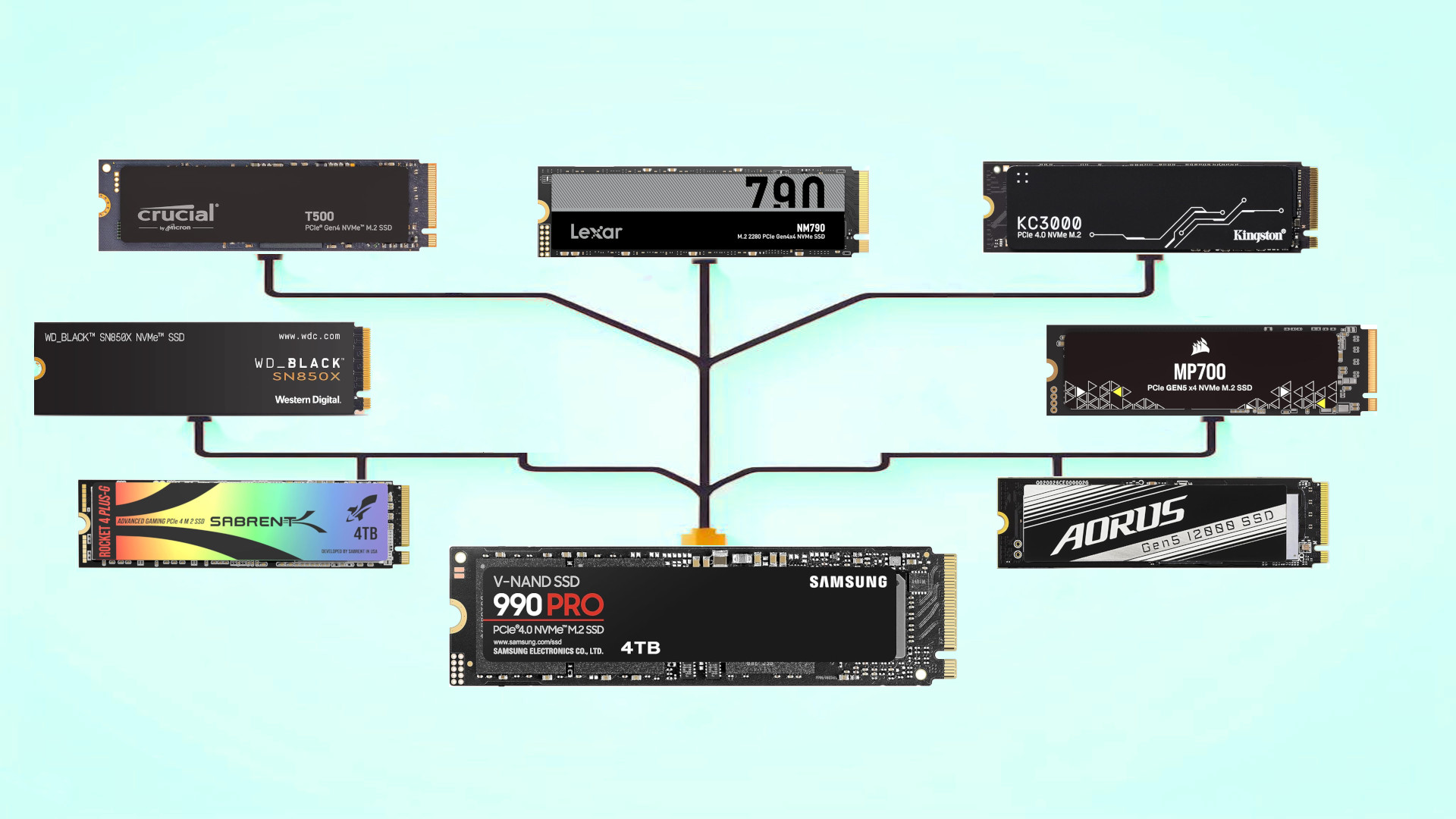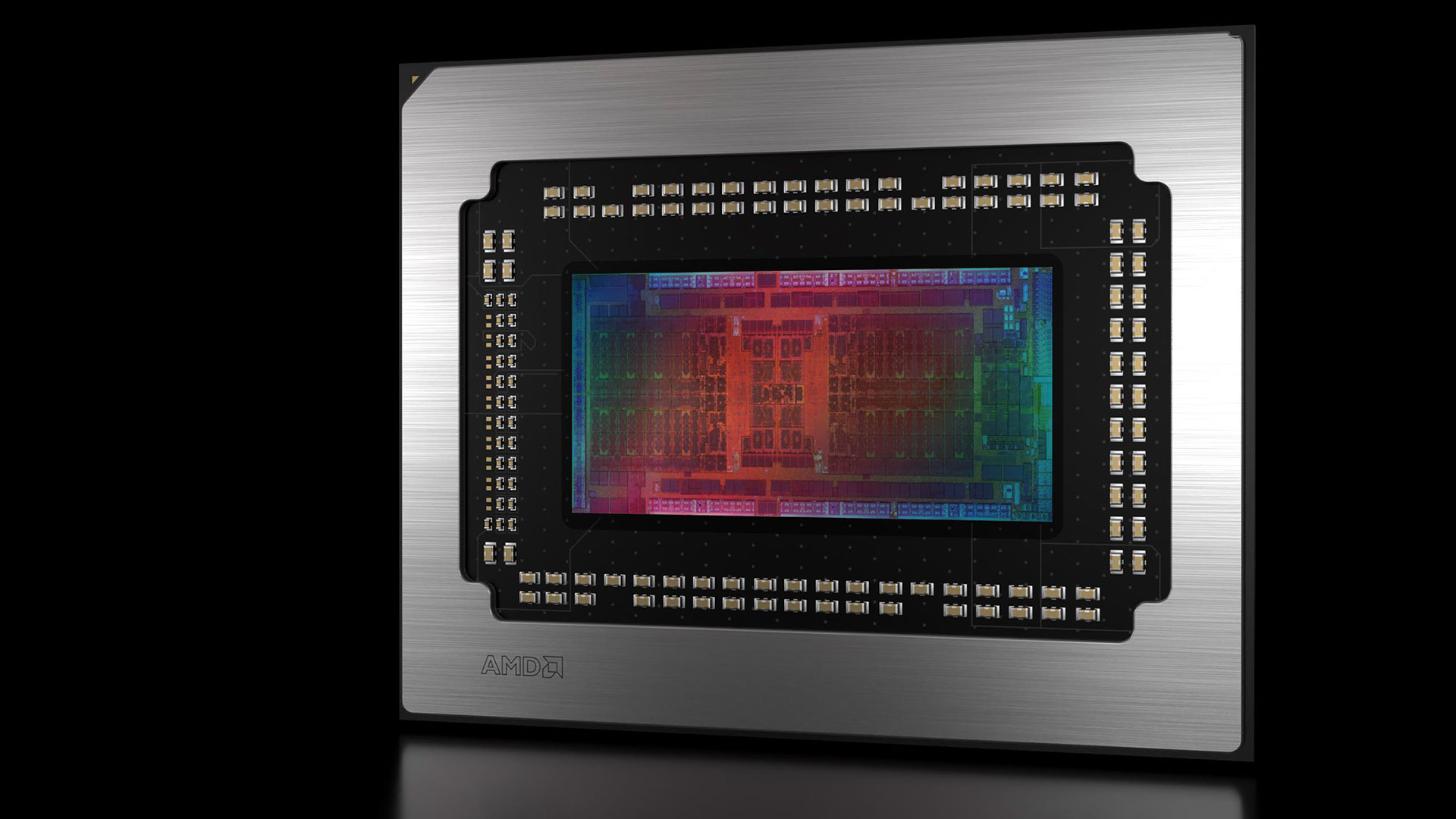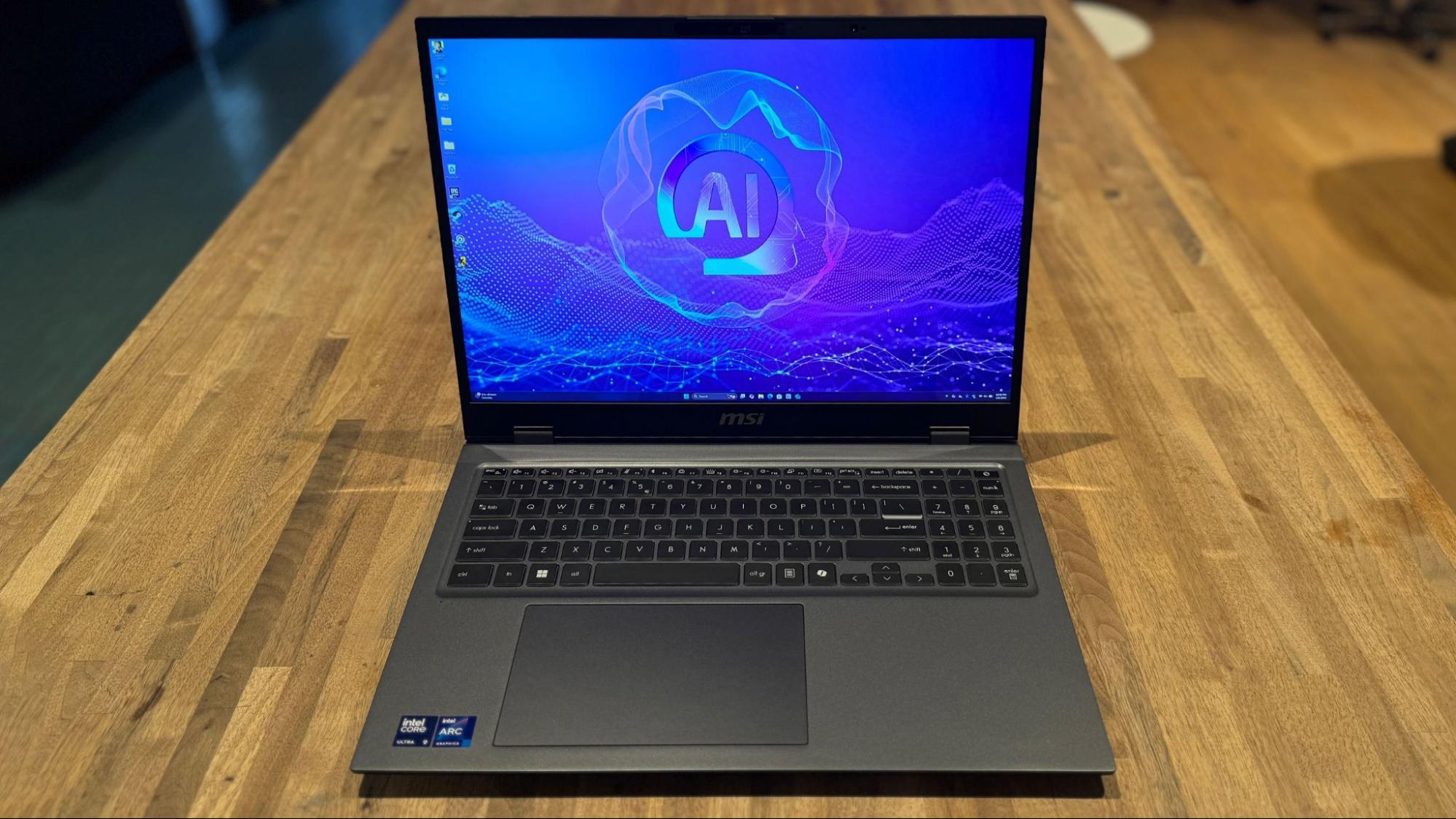Windows 7 Versus XP: Which Belongs On Your Netbook?
Conclusion: The Platform Is Willing, But Drivers Are Still Weak
At first glance, one might come away from our benchmarks with the impression that Windows 7 is just as slow as Vista and that nothing much has really changed. However, looking only at the benchmarks doesn’t give you the full picture either. Subjectively, the release candidate feels quite snappy. Even with only 1 GB of RAM installed, the pronounced slowdowns that plague Vista on the netbook platform were extremely rare. So unlike Vista, Windows 7 may very well develop into an alternative to XP for netbook hardware. After all, performance isn’t exactly the primary concern of this platform, although newer and more optimized drivers should give it a boost.

We are a lot more critical of battery life under Microsoft’s newest OS. Even with its huge 59 Wh battery, Windows 7 shuts off much sooner than XP. This is beyond disappointing, since a newer OS should come with better and more refined power saving mechanisms than its eight year old predecessor. Then again, they won’t do any good if there aren’t any drivers to take advantage of them. See a pattern here?
This is where Windows 7 currently falls short. Microsoft and the hardware vendors have their work cut out for them. We can only hope that Intel won’t only release optimized drivers for its “revamped” Atom platform based on the GN40 chipset, but will also provide newer versions for the aging 945G chipset found in the majority of netbooks in stores today.
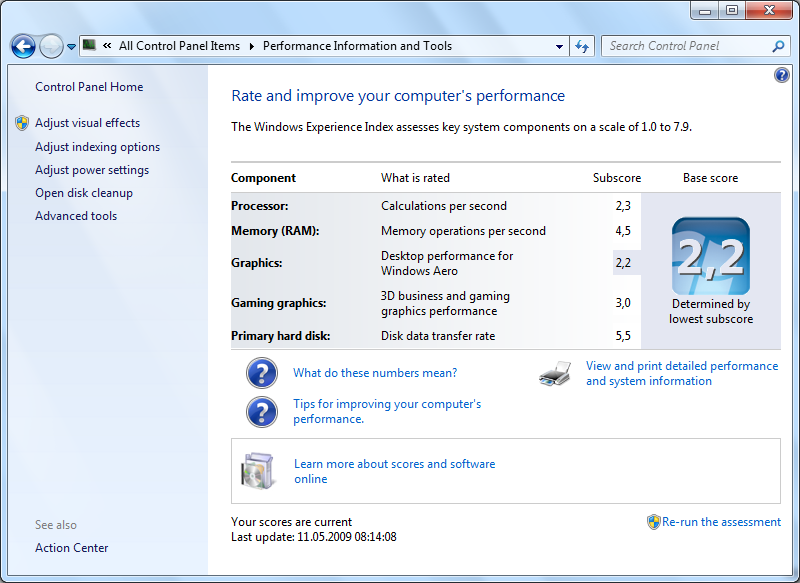
Aside from that, Windows 7 provides a much more pleasant user experience on a netbook than Vista ever did. While its updated user interface adds several new features, Microsoft has also made many changes under the hood that aren’t as visible to the user. Where functionality and feature set are concerned, the new version has the upper hand anyway, if not now, then in the future. At some point, newer technologies will no longer be made available for Windows XP via patchs, hacks, or service packs. Also, since Microsoft has already terminated mainstream support, companies are less and less likely to provide drivers for new products that work with the aging OS. Like it or not, the future belongs to Windows 7. Hopefully, IHVs share this view and will provide newer drivers even for older hardware.
If you’re interested in trying the release candidate of Windows 7 for yourself, you can download it for free directly from Microsoft after registering. A word of warning: we don’t recommend pulling Win 7 RC1 from P2P sites, as several versions have been shown to be infected with viruses and malware.
Stay On the Cutting Edge: Get the Tom's Hardware Newsletter
Get Tom's Hardware's best news and in-depth reviews, straight to your inbox.
Current page: Conclusion: The Platform Is Willing, But Drivers Are Still Weak
Prev Page Application Benchmarks-
apache_lives LMAO just as i thought - its a vista renamed and flashed up a bit moreReply
i know - BUY MORE RAM - just might help a little? who knew! -
duckmanx88 apache_livesLMAO just as i thought - its a vista renamed and flashed up a bit morei know - BUY MORE RAM - just might help a little? who knew!Reply
did you even read the article? look at the results. read Benjamin's conclusion. its the moder interface of vista with the functionality of xp. and this is only an RC. who knows what'll happen until the October release. -
l0st_ins0mniac vista sucked ill stick with my xp 02 and 05 till i hear a bit more about win 07Reply -
mitch074 personally, I've found the solution:Reply
neither. I'm a running a Tux on me netbook. I pity da foo' running either da decrepit or da unwashed behind da ears OSes on them netbooks. -
harshavardhanr Windows RC1 installs the ULTIMATE edition by default whereas netbooks that come installed with Windows 7 will have the STARTER edition installed. The Starter edition should be able to perform better and last longer on netbooks because it is (supposedly) optimized for them. Also, it will have far fewer services running in the background compared to the Ultimate edition.Reply
Hence, the conclusion, THE ABOVE COMPARISON IS POINTLESS. -
bigdaddycool Windows 7 is much improved on Vista. Using Vista on a laptop is ok if you have enough cpu power/ram mostly to back it up.Reply
Windows 7 on the other hand in a real world test, say opening up like 10 internet explorers, photoshop and other things....... windows 7 will be alot snappier then Vista, also it uses less ram and less gpu power.
Ontop of that, by default Windows 7 selects the most appropriate power setting for the processor you are using.
Take notice, low-mid range cpu's will be set to Balanced, where as high performance cpu's like quad cores will be set to High Performance by default.
Microsoft took Vista (good gui product a lil run down running wise) and for a better word tweaked it out...... much like tuning a car.
The result is impressive I say for notebook and desktops. However, they really do need to fix their minor network issues and IE8 issues. -
YGDRASSIL Ultimate edition on a netbook and then complain about battery life. Hmmmm. Tommy is really losing it now. Wonder why I still come back here after the old good Tommy was brutally murdered.Reply -
Inneandar It would be nice to see some more 'practical' benchmarks like boot time, app launch times or media playback preformance imho... The conclusion already more or less indicates that win7 felt smooth, but this ain't something you're gonna prove running synthetics. I installed win7 recently on an old laptop (p IV, 512 Mb ram!) and to my opinion it is smoother than the xp previously on it (older install, admittedly). Together with the added functionality, this certainly tips the balance for me.Reply -
pbrigido Very good article! I was wondering with regards to the battery life difference between Win 7 and XP if all settings were set to a similar mode. The huge difference between the two OSs seems to be much larger than it should, even without the most current drivers for 7.Reply