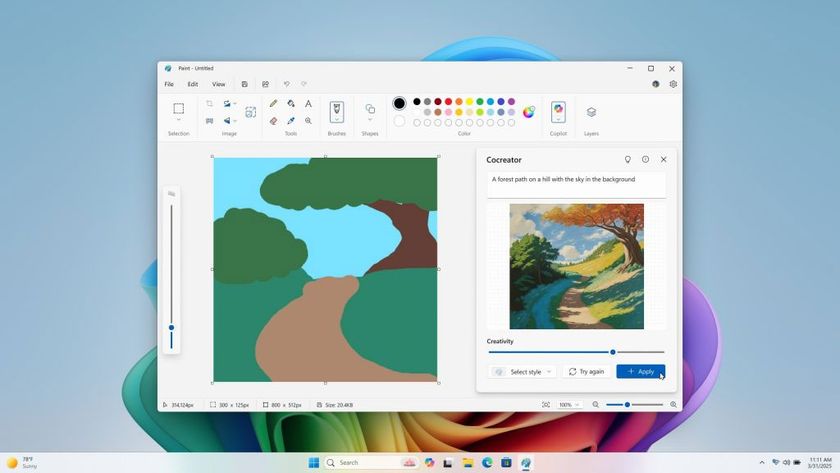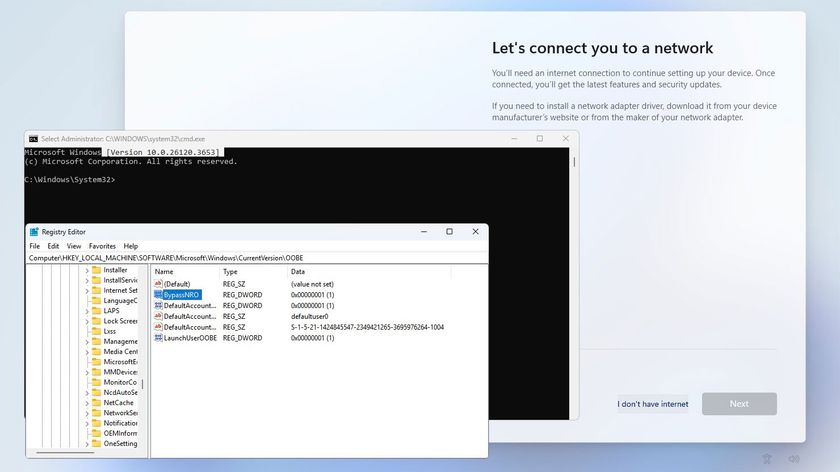The Definitive Windows 8 Review And User Guide
The new version of Windows is now available on store shelves, and we have the complete lowdown on Microsoft's latest operating system. Join us as we thoroughly dissect the Windows 8 UI (Metro), Apps, Desktop, Gestures, IE10, SkyDrive, and Windows Store.
Apps: Essentials And Ecosystem
The apps on this page are essential to Microsoft's Windows 8 experience and ecosystem.
Essentials

Desktop
Did you ever think you'd see a day when the Windows desktop would be compartmentalized into its own little app? That's exactly what this is, though, and at least at first, you might find yourself using it often.
We'll go into more depth on the Windows desktop shortly.


SkyDrive
SkyDrive is Microsoft's equivalent of DropBox. Like DropBox, it backs up the contents of a folder (the SkyDrive folder), syncing it to all other devices running SkyDrive with the same user account. Cloud sync is absolutely crucial to Microsoft's bet that people will buy multiple Windows 8-based devices.
Stay On the Cutting Edge: Get the Tom's Hardware Newsletter
Get Tom's Hardware's best news and in-depth reviews, straight to your inbox.

As someone who uses many devices simultaneously, and changes operating systems with the frequency that most people change their Facebook status, cloud backup and sync are already essential components of my routine. Frankly, I'd be lost without DropBox. So, I decided to install Windows 8 on nearly all of my machines and give SkyDrive a shot as my cloud-based storage.
This is one area where Microsoft's solution simply isn't on par with the industry leader, and it all comes down to latency. Mere seconds after saving a document, DropBox backs it up to the cloud and I have the latest version on every other machine with DropBox installed. I'm not kidding here. DropBox does its job before I can stand up from my chair. SkyDrive, on the other hand, takes a few minutes before the latest versions of my files appear on other systems.
Even the initial setup process is significantly more time-consuming than DropBox. I have nearly 3 GB of files that I need to access through the cloud. Getting all 3 GB to a new installation is an hour-long affair with DropBox over an Ethernet connection, or roughly three over Wi-Fi. Using SkyDrive, the first-time sync was an overnight process. Needless to say, I'll be racing back to DropBox as soon as this story goes live.

Internet Explorer 10
Internet Explorer 10 is the default Web browser for Windows 8. The Windows 8 UI version is 64-bit, while the desktop version of IE10 is a 32-bit build.
Like all Windows 8 UI apps, Internet Explorer 10 runs fullscreen. When the App and Navigation bars are activated, IE10 is almost an upside-down version of its Desktop counterpart. All of the usual navigation controls (like the back/forward buttons, location/search bar, reload button, favorite button, page search, and the option to open in the desktop) are contained within the bottom App bar.

Much like the on-screen keyboard's split-screen mode, IE10 puts the back and forward buttons on opposite sides of the App bar, reinforcing the two-hand grip and tendency to use tablets in a landscape orientation.

Similar to the Windows 7 taskbar, Web locations can be pinned to the Windows 8 Start screen. When you do this, pinned pages appear as the site's favicon and name in a tile matching the favicon's predominant color.
The upper Navigation bar holds tumbnails of all open tabs with the options to close them, open a new tab (or new InPrivate tab), or close all but the active tab.
Early benchmarks indicate that Internet Explorer 10 may be a real player. By the end of the week, we'll have a Windows 8-based Web Browser Grand Prix, complete with benchmarks to better-represent the state of Web browsing under Windows 8.

Microsoft's Ecosystem
No company in the mobile ecosystem business can hope to succeed without creating a marketplace from which customers can fill their devices with paid premium content. Apple has its App Store, Google has Google Play, Amazon has the Kindle Store...you get the idea. The serious players in the content distribution market have well-stocked, easily recognizable digital storefronts. Microsoft knows this, and gives Windows 8 users no less than four of them in one day.

Store
The Store app corresponds to the Windows Store, where you can purchase and download apps for Windows 8. This is also where you retrieve updates for those applications (not through Windows Update).
You must have a Microsoft user account, not a local user account, in order to use the Windows Store. While not initially obvious, the way to search for apps in the Store is via the Search Charm.
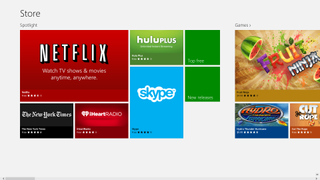

Games
The Games app opens Xbox Games. More than a new marketplace to purchase Xbox 360 games, Xbox Games also has a way to search and browse Windows 8-based games (though the actual download takes place through the Store app).
You're also able to manage your Xbox profile through the Games app.
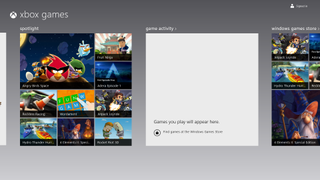

Music
The Music App opens Xbox Music, a new ad-supported music streaming service. Xbox Music also has a premium option: pay $10 per month for unlimited streaming without commercials. And, of course, you can also purchase MP3-encoded versions of many songs and albums on Xbox Music.
This app also serves as the default audio player for Windows 8.
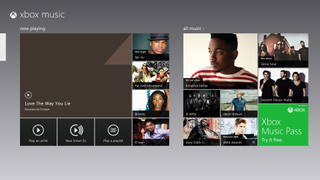

Video
The Video app opens Xbox Video, a marketplace for buying or renting movies and television shows.
Xbox Video is the default video player for Windows 8 as well.

Current page: Apps: Essentials And Ecosystem
Prev Page Two Keyboards: One Virtual, One Physical Next Page Apps: Productivity-
deftonian decisions, decisions... part of me wants to upgrade, the other part is afraid there's no turning back. I'll keep reading reviews and eventually make the decision. However, thanks Tom's, and not for posting the review, but for not posting another apple article.... :)Reply -
mayankleoboy1 Adam, where are the UI performance improvement benchmarks ?Reply
Win8 is supposed to have everything GPU accelerated, to "better handle big texts" like MS-Word.
So how will you measure FPS in MS-Word ?Plus, how do you measure the 2D performance improvements, the much touted smoothness of win8 ? -
Upgraded to Windows 8 Pro yesterday for $15 on a brand new all in one computer I bought the same day and already, have lots of problems. A lot of my the software I had running on Windows 7 Ultimate worked fine and now don't work at all. The brand new computer I bought with the touch screen... well the touch screen doesn't work and the manufacturer has not driver update to fix it. I'm hoping this will change in time.Reply
-
jasonw223 Just bought 3 copies for my desktop / HTPC / wife's PC. There are quite a few haters out there - but I quite like it. I think if more people gave it a try (like the reviewer) that it would grow on them.Reply
Also, if anyone wants to buy my Transformer Prime, let me know lol. -
agnickolov I'm getting an upgrade copy for my wife's computer. She's struggling with Vista, so this should help I hope... (It better, she's getting a 128GB Samsung 830 as well.) For myself I'll likely stick with Windows 7 Ultimate.Reply -
DjEaZy agnickolovI'm getting an upgrade copy for my wife's computer. She's struggling with Vista, so this should help I hope... (It better, she's getting a 128GB Samsung 830 as well.) For myself I'll likely stick with Windows 7 Ultimate.... why you are torturing your wife... it's hardly an update from vista to 8... the one is slow but windows, the other is quick, but nothing like windows... be a good husband and get her Win7 too...Reply -
SteelCity1981 Without Aero the Windows in Windows 8 looks like something you would see in Windows Windows 9x which makes Windows 7 with Aero look more modern then Windows 8 without Aero. I would even say Windows XP's Luna Windows looks more modern then Windows 8 Windows.Reply
I gave Windows 8 a chance for months in its preview version and not much has changed since the preview version went to the RTM version and always found myself navigating back to Windows 7. I mean Windows 8 felt like an OS that had things i didn't want then an OS that had things I did want. I didn't want a Modern UI as my main screen. I didn't want MS to get rid of the start menu, I didn't want Aeroless Windows that looks like something you would see on Windows 9x. Sure there are programs like classic shell the helps ease the pain of not having a start menu, but that won't be a gurantee to always work esp if MS tries to block it from working with future update patches to Windows 8. And even if they don't patch it all i'm doing is trying to make Windows 8 look like Windows 7 so why don't just stick with Windows 7 instead if that's the case.
Now I think Windows 8 is great on touch screen devices, but for pc's it's another story. Which is why I always thought that MS should have made two diff versions of Windows 8 one for touch screens and one for non touch screens without the Modern UI and with a start menu. Those two simple changes would have made a lot more people that use anon touch screen pc more satisfied with Windows 8.
I read people on here saying people are haters of Windows 8, but those so called haters of Windows 8 reflect on reality off the frustration that most consumers will feel the first time they try to use Windows 8. I think what some of you are missing is the avg consumer that aren't tech savvy doesn't like a lot of change presented to them at once, because it took them a while to understand the Windows that they are using now and making a big change to that will generate almost instant frustration and this is where I feel MS is at a big disconnect with Windows 8 and the avg consumer who are vastly makeup the computer market and when you impose something that seems radical to them and what they have been soo used to for years, it's going to have a big negative effect on that product. -
JOSHSKORN Now that I think about it, I don't even use my Start Button. Everything I need, I have tucked away in quick launch. Very rarely do I find myself looking at my Start Button, unless I need the Control Panel.Reply