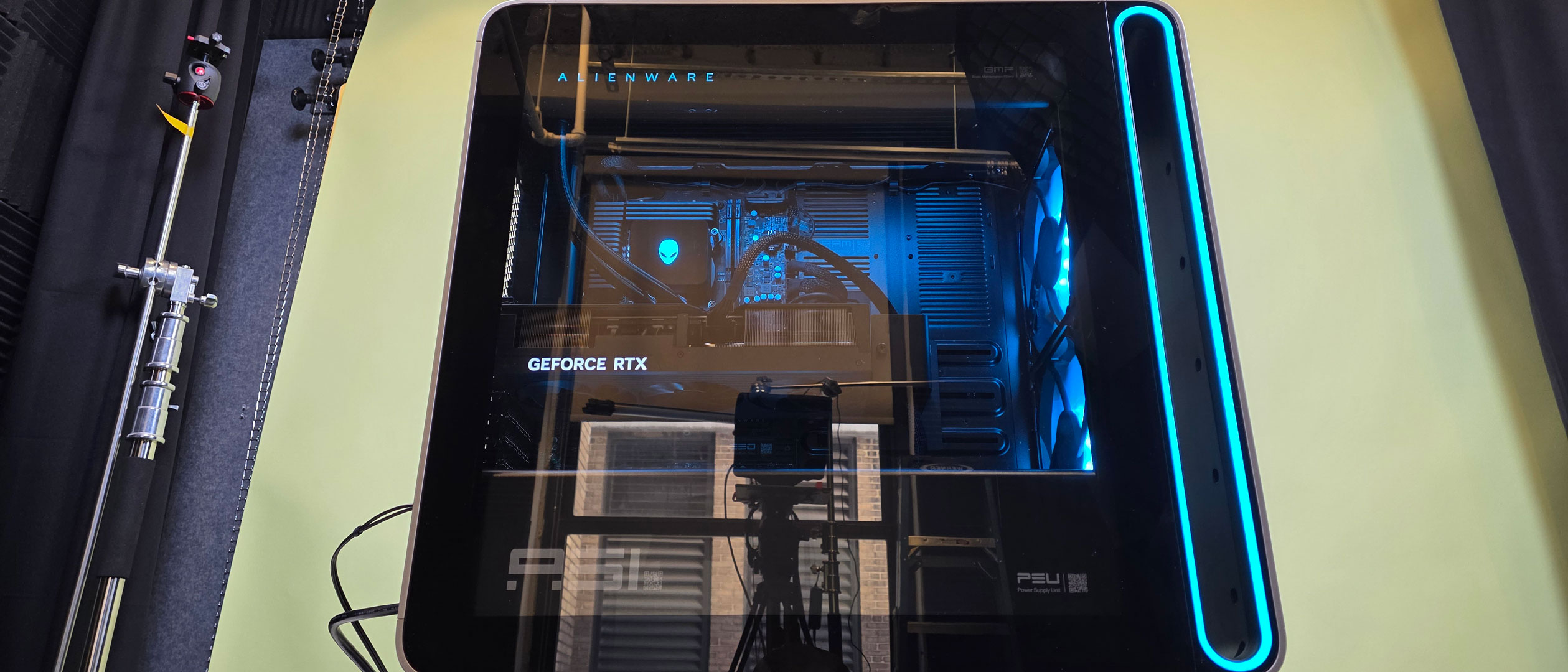Best Gaming PCs of 2026
The best prebuilt gaming PCs that have impressed us in both performance and design.

Gaming PCs are great because of the flexibility they offer. You can choose the parts you want to fit your needs and the type of games you play. While plenty of people like to put together their own PCs like the best PC builds, others prefer the simplicity of buying a rig that's ready to play out of the box.
If you're playing at 1080p, you may not need the highest-end CPU and graphics cards. But if you step up to 1440p or 4K, you'll want higher-end components. While a GPU is typically considered the gaming workhorse, a CPU is tied to gaming acumen and can help in multi-threaded workloads, including video processing, rendering, and encoding.
Intel's latest chips are its Core Ultra 200S series, which are more efficient but aren't great gaming performers compared to previous generations. For Intel loyalists, 13th and 14th Gen chips are still good choices. AMD's Ryzen 9000 processors are a bit more powerful, but the true gaming champion is the cache-heavy Ryzen 7 9800X3D. At CES 2026, AMD announced its Ryzen 7 9850X3D, which we're likely to see in some more premium builds throughout the first half of the year.
Nvidia's RTX 50-series GPUs, including the RTX 5090, RTX 5080, and RTX 5070 Ti are still the latest in graphics, as the company hasn't announced anything to replace them. AMD's RX 9070 XT and RX 9070 offer strong value in the mainstream with 16GB of VRAM. One other big component to look at is RAM, as the increasing price of memory is likely to lead to pricier builds; some boutique brands have options to find your own RAM and send it in to be included.
We'll jump into our tested picks for best prebuilt gaming PCs directly below. But if you want more advice about how to shop and specific things to look for, our buying advice follows our top gaming PC picks.

Andrew is a Senior Editor on Tom's Hardware covering systems, including pre-built gaming PCs, laptops, consoles, and handhelds. He has been reviewing hardware for 10 years. While he loves his own DIY rig, Andrew appreciates pre-built gaming PCs because they let people easily step into PC gaming, and the best options give them the option to make customizations down the line.
Quick List

A Powerful Gaming PC With Top-Notch Build Quality
Corsair's Vengeance i7600 gaming PC stands out with its superior build quality, excellent gaming performance, quiet operation, and an extensive two-year warranty. It's an excellent choice for those looking to invest in a premium gaming rig.

Best Mid-range Gaming PC
The Asus ROG G700 is a powerful mid-range gaming desktop with plenty of room to grow. It comes in a glass case that shows off components, albeit with a lot of branding. We appreciate that you can get it for 32GB of RAM and 2TB of storage for a price that isn't crazy. It also offers a 240 mm liquid cooler, which some PCs in this price range don't include.

Best Full-Size Gaming PC
Alienware makes a much-needed return to more standardized parts in this full-sized tower meant for upgrades down the line. Gaming performance is strong, and this is one of the quieter high-end gaming rigs we've tested.
Show More ⬇

Best Gaming PC for Upgrades
The Lenovo Legion 5i (Gen 8) is quiet with solid performance at 1080p. At under $1,200 as tested, it's the type of PC you can take out of the box and not have to worry too much about to get started.

Best Budget Gaming PC
The CyberPower PC Gamer Xtreme puts components for strong 1080p performance in a stylish chassis. At $1,099.99, it's a value-focused machine, but you still get a bloat free Windows 11 install. The major downside is that the air cooler is very loud.

A Small PC to Fit on Your Desk
The Corsair One i500 is bigger than it used to be due to the size of today's GPUs, but it also got a makeover with wooden paneling. The larger size also makes it easy to upgrade, but this PC is only available in pricey configurations.
Best Prebuilt Gaming PCs You Can Buy Today
Why you can trust Tom's Hardware
A powerful gaming PC with top-notch build quality
Specifications
Reasons to buy
Reasons to avoid
✅ You want a quality build: Corsair is using its own case and standardized parts here, and the PC feels and looks premium.
✅ You're worried you might mess something up: Corsair sells the i7600 with a 2-year warranty, which is more support than most pre-builts gaming PCs.
❌ You want a bargain: More mainstream, big box towers may not look as nice, but they're often a bit cheaper.
Not all gaming PCs are created equal. While mainstream brands attract customers with lower prices, specialty aftermarket companies like Corsair can deliver a higher-quality rig. The Vengeance i7600, reviewed at $2,099.99 with an RTX 4070 Super and a Core Ultra 7 265K, incorporates many of Corsair's own components, giving it a custom-built, aftermarket feel while running quietly.
In our testing, the Core Ultra 7 265K processor and GeForce RTX 4070 Super graphics card showed they are well-matched, though this setup isn’t ideal for 4K gaming. Corsair offers higher-end configurations for that, including the Core Ultra 9 285K and the GeForce RTX 4090 (with RTX 5090 options likely coming soon). When I wasn't running benchmarks, F1 24 ran nice and smoothly.
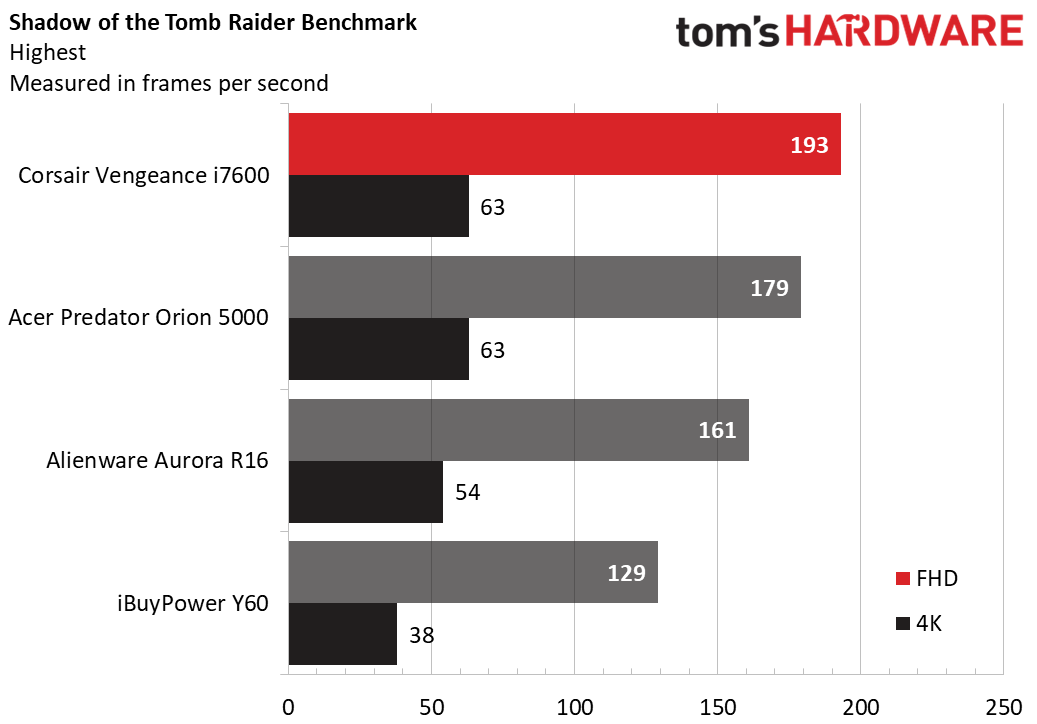
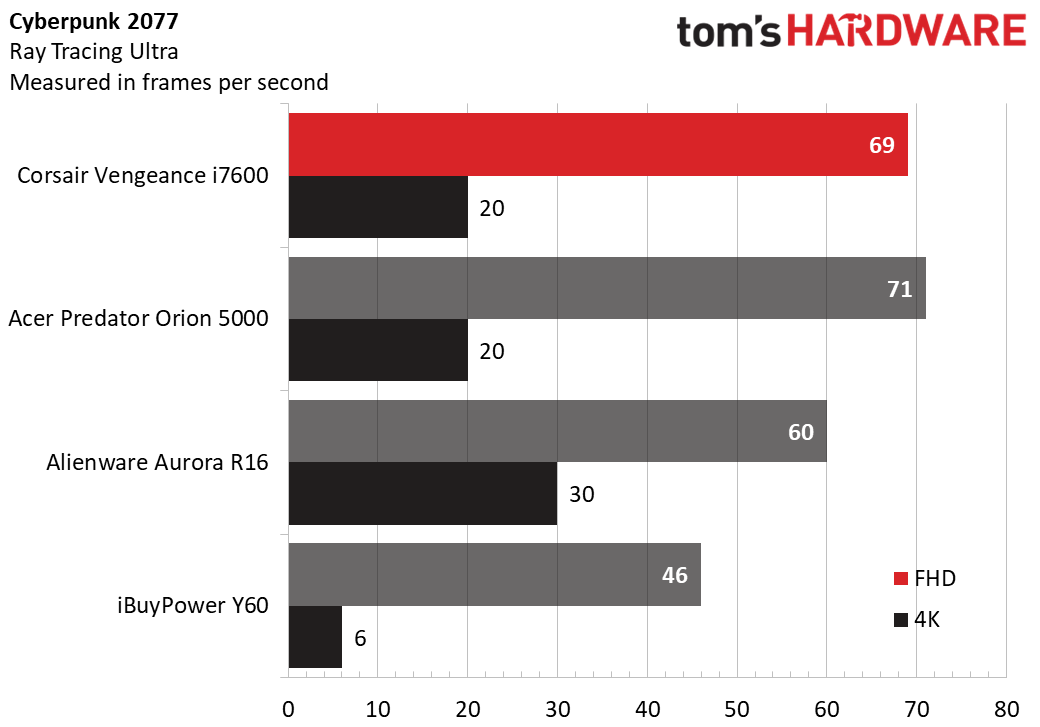
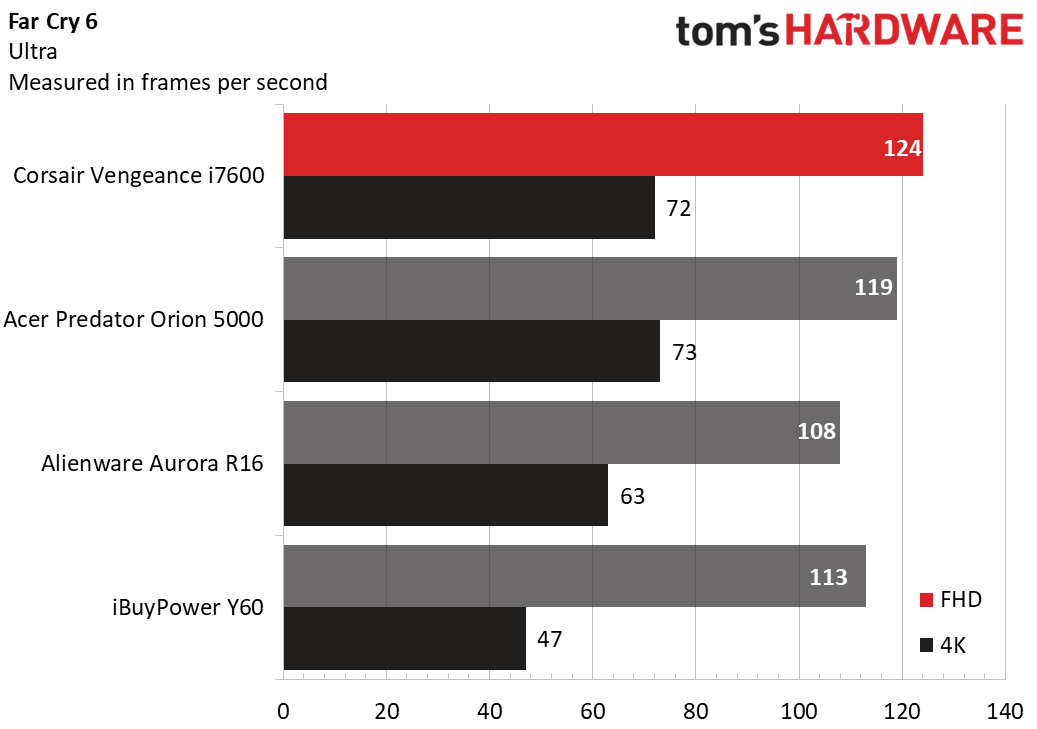
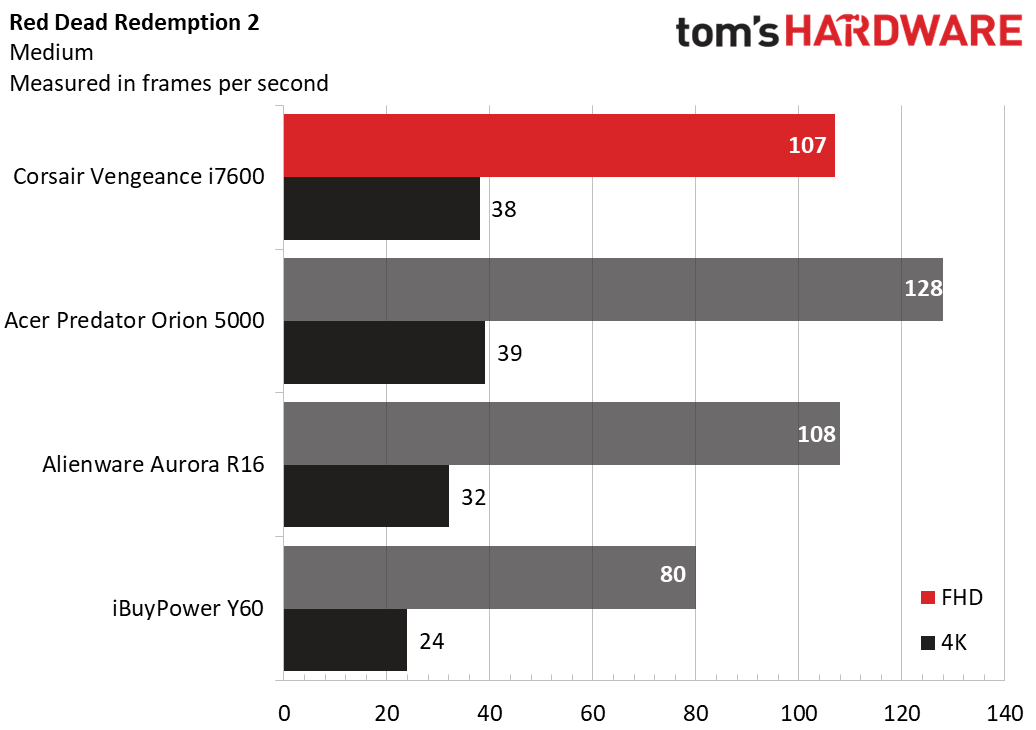
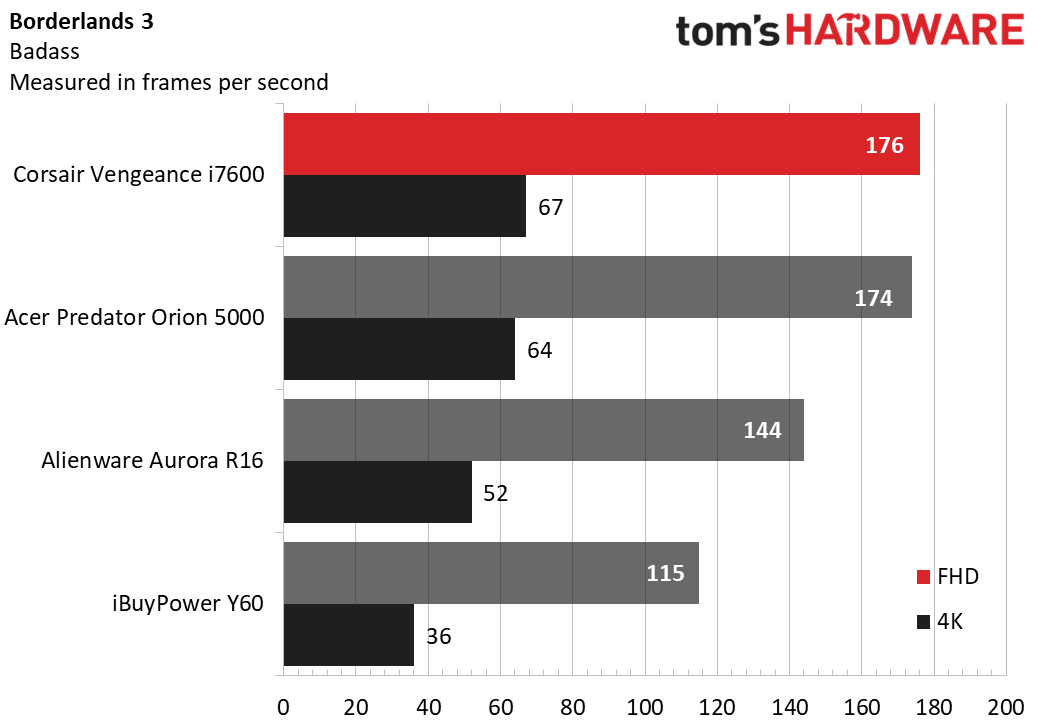
I find it a bit odd that there's no RGB lighting control software preinstalled, but I was able to get around that by installing MSI Mystic Light, which was compatible with the MSI motherboard on our review unit.
I also appreciate that this system has some of the latest connectivity standards. It's still rarely fair to get Thunderbolt 4, but you can get those ports on this PC. Additionally, it supports Wi-Fi 7.
Although the Vengeance i7600 is pricier than mainstream options like the Lenovo Legion Tower 5i Gen 8, its aftermarket components, liquid cooling, and two-year warranty standard make the extra cost worthwhile for most prebuilt buyers. For an enthusiast-class gaming desktop that’s sure to impress, the Vengeance i7600 is an excellent choice.
Read: Corsair Vengeance i7600 review
Best Mid-range gaming PC
Specifications
Reasons to buy
Reasons to avoid
✅ You want something with room to grow: The glass case is roomy, and the 850W PSU should offer enough power for some future GPUs. The 32GB of RAM and 2TB of storage are great starting points.
✅ You want a PC that feels premium: The case is nice and the system is well-put together.
❌You want something subtle: The amount of Asus and gamer branding on this PC can be a bit much
❌You want to add 2.5-inch or 3.5-inch drives: This case doesn't have mounting points or cages for larger drives. You can only use SSDs that fit on the motherboard.
The Asus ROG G700 is a mainstream PC verging on the premium market, with its Intel Core Ultra 7 265KF, Nvidia GeForce RTX 5070, and the fact that it's well put-together.
The glass case is quite nice, perhaps with the exception of a gamer manifesto printed on the PSU shroud, which I found to be a bit excessive, even for a gaming PC. In fact, I'd rather have more RGB customization options. But if you put your system on the floor, this won't matter so much.
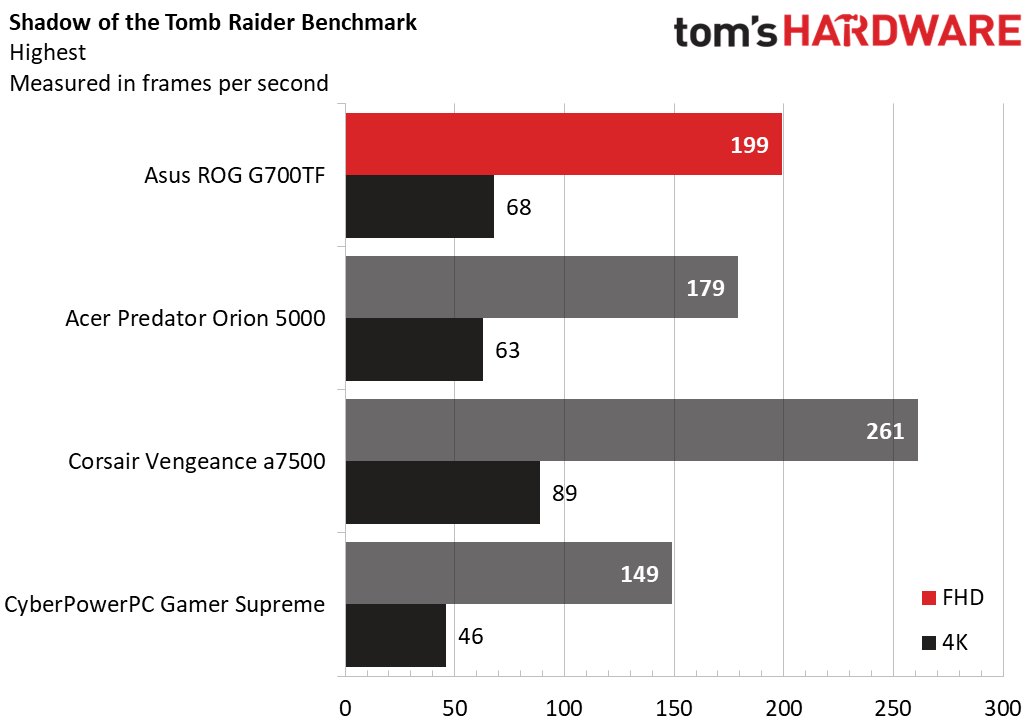
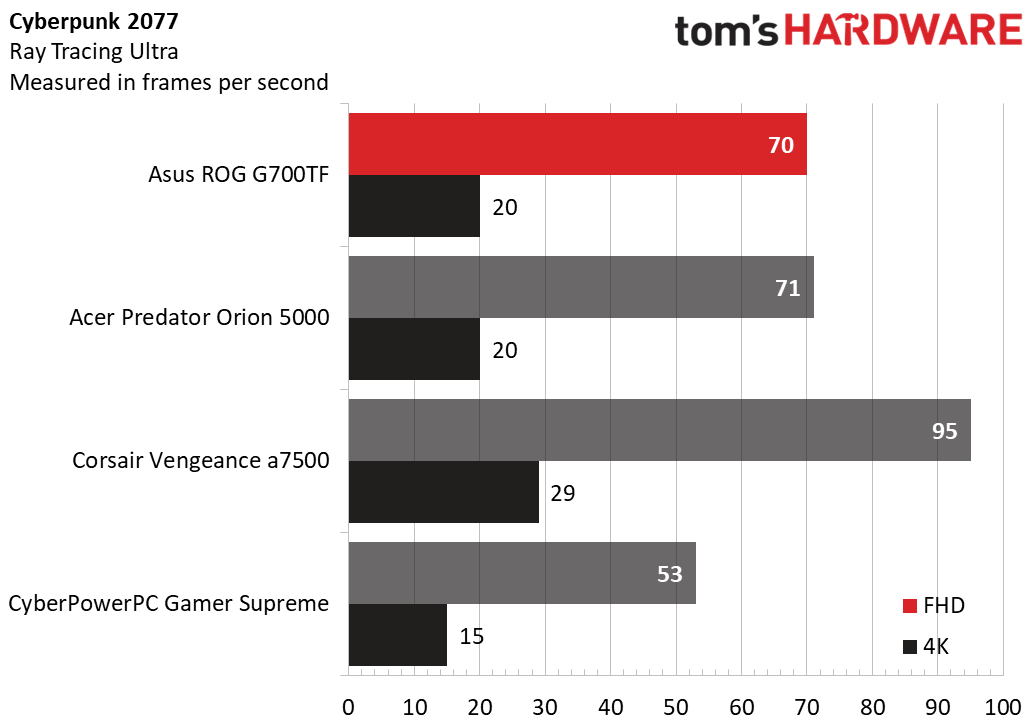
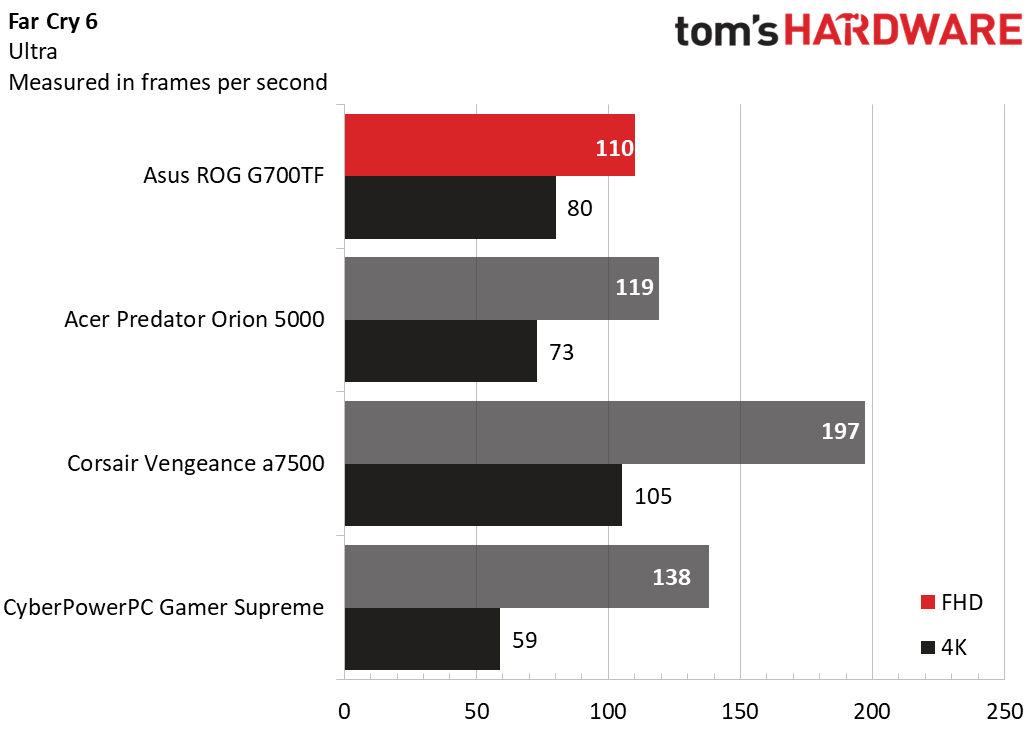
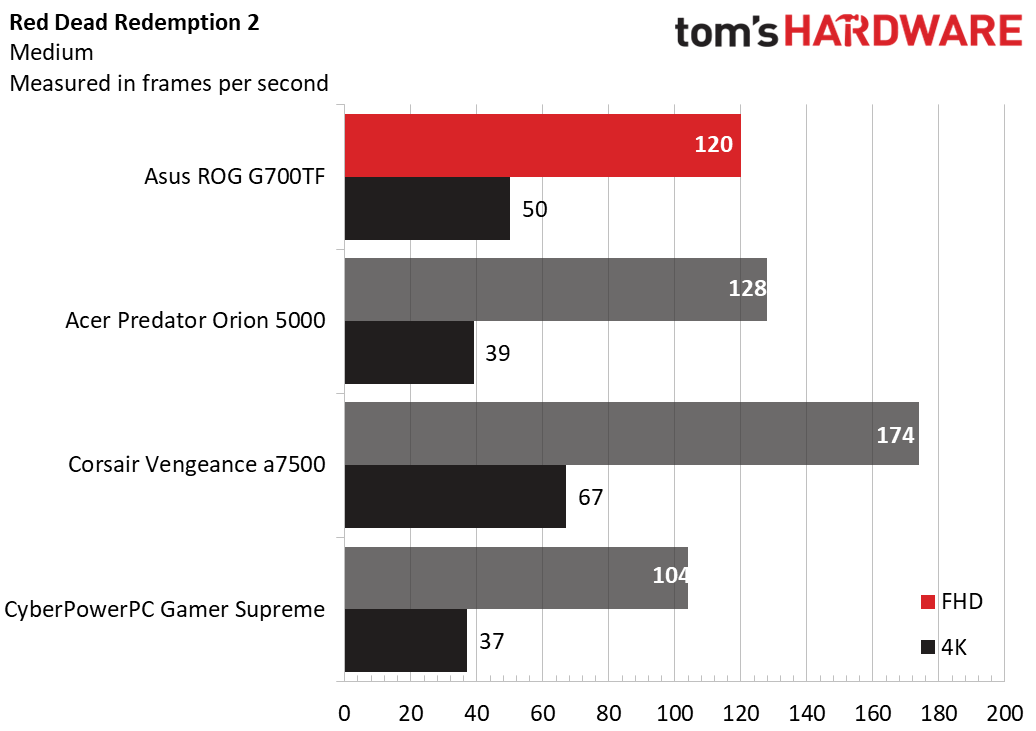
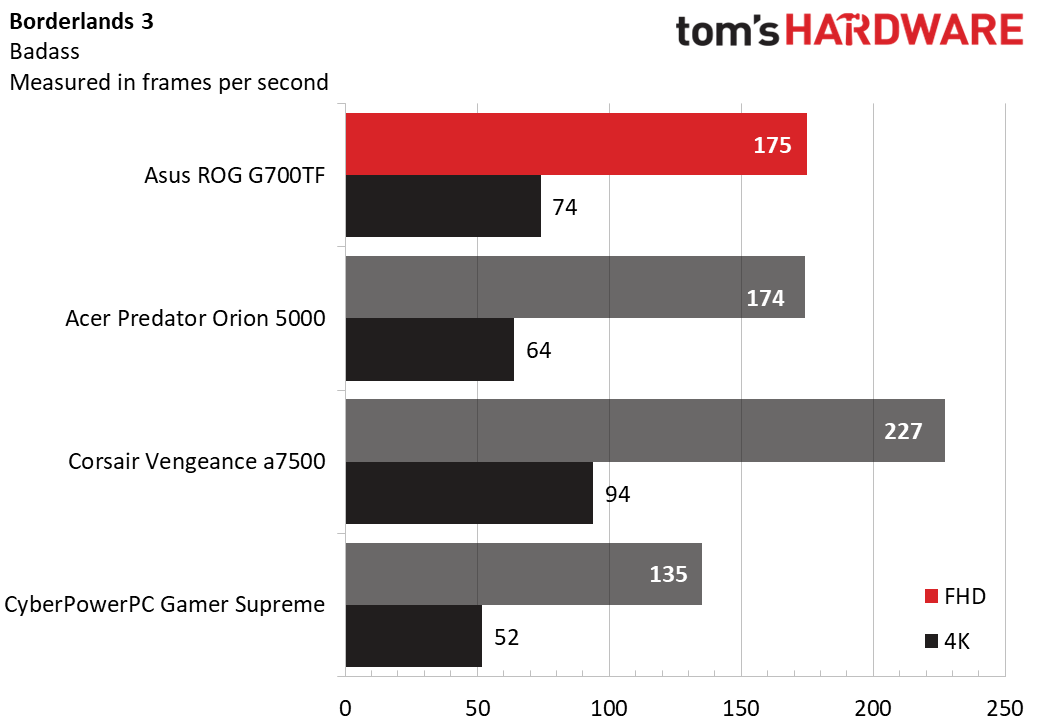
But beyond the aesthetics, you get solid gaming performance that should serve well both at 1080p and 1440p, and even 4K on less intensive games. At this price, you'd be surprised that you don't always get water cooling on the CPU, so I was very glad to see it here.
Some of the other specs should serve you well into the future. The system comes with 32GB of RAM and a roomy 2TB of storage. That's good, because the case doesn't have room for any 2.5- or 3.5-inch drives, just the SSDs on the motherboard.
If you game over Wi-Fi, you might be disappointed that this system has Wi-Fi 6 rather than Wi-Fi 7, but that can be updated down the line. If you can, we encourage you to play online games with an Ethernet connection.
Read: Asus ROG G700 review
A Powerful, Quiet PC with Room to Upgrade
Specifications
Reasons to buy
Reasons to avoid
✅ You want a PC that runs quiet: Say what you will about the fact that the Area-51 has no exhaust fans — it ran surprisingly quiet in our testing. The mix of intakes on the radiator, front of the case, and bottom brought in plenty of air.
✅ You need help upgrading: The Area-51 comes with a series of QR codes that give you advice on how to make upgrades in the future.
❌ You don't have a lot of room: The 80-liter chassis is really big. It's great for adding massive graphics cards down the line and has room for a 480 mm radiator, but many gaming PCs have smaller cases that better fit on or under your desk.
❌ You're on a budget: Both the Intel and AMD versions of the Area-51 can easily go over $5,000 in top configurations.
Alienware's Area-51 has returned after a hiatus, and it's bringing standardized parts with it. Finally, we're getting back to an Alienware rig with an ATX motherboard and a PSU meant for a gaming rig, not a server.
What excited me the most about this PC was just how quiet it ran. I won't tell you the fans are silent, but between our stress tests and my playing games on it, I never felt the need to rush for a headset. And this was the case on both the Intel and AMD variants of this gamaing. PC. This surprised me, because there's no exhaust fan here — Alienware is using a series of large intakes to push cool air through the system and out the back.
While the RTX 5090 we tested the Alienware with is powerful, the Intel Core Ultra 285K isn't the best for gaming at 1080p. Surprisingly, the AMD version wasn't significantly better at 1080p in our testing, suggesting Alienware's implementation could be improved.
While the parts are standardized, you will need a $35 adapter kit to replace the motherboard, as it needs to attach to a special daughterboard for fans, RGB lighting, and the power button. For many parts of the system, you can scan QR codes with your phone to get detailed instructions on how to make the upgrade, which is a nice perk for PC builders getting into the space with the Area-51.
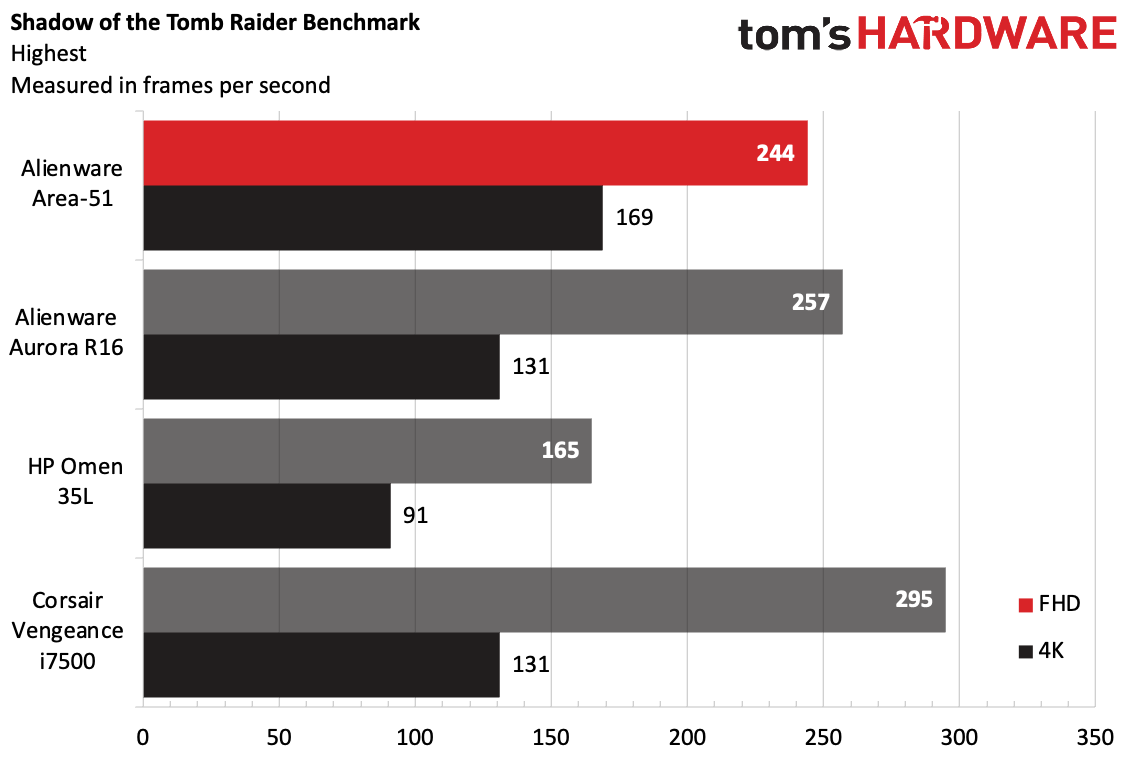
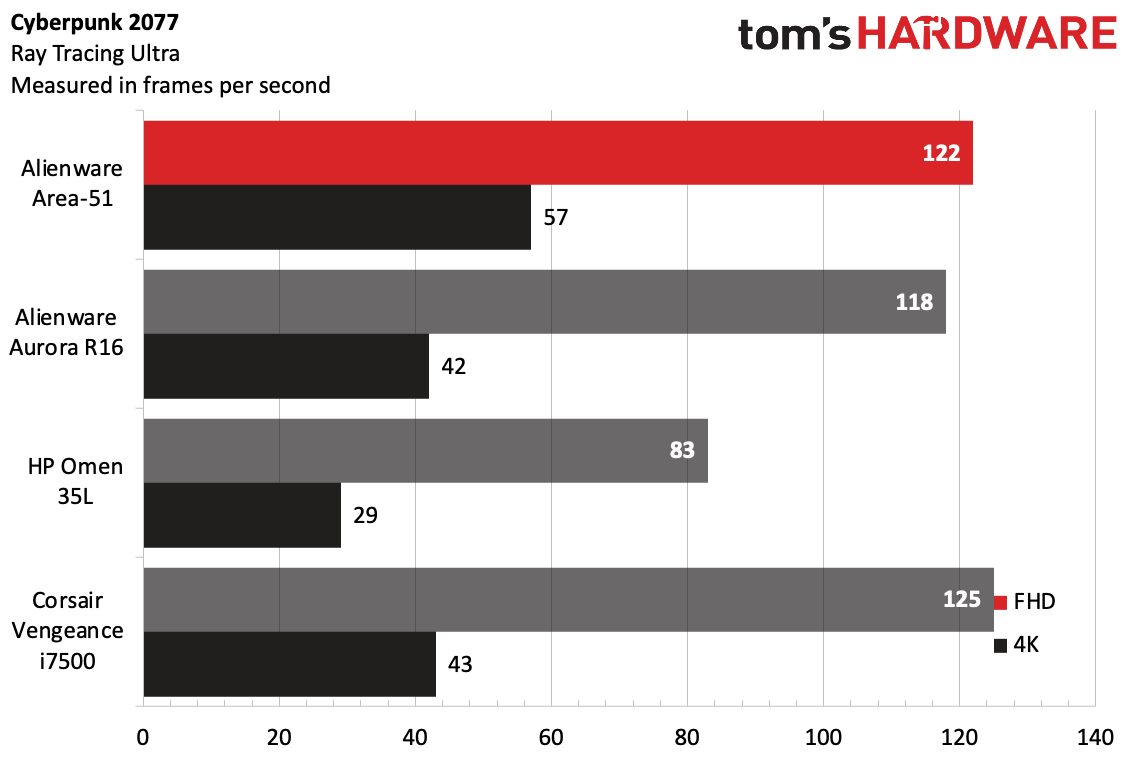
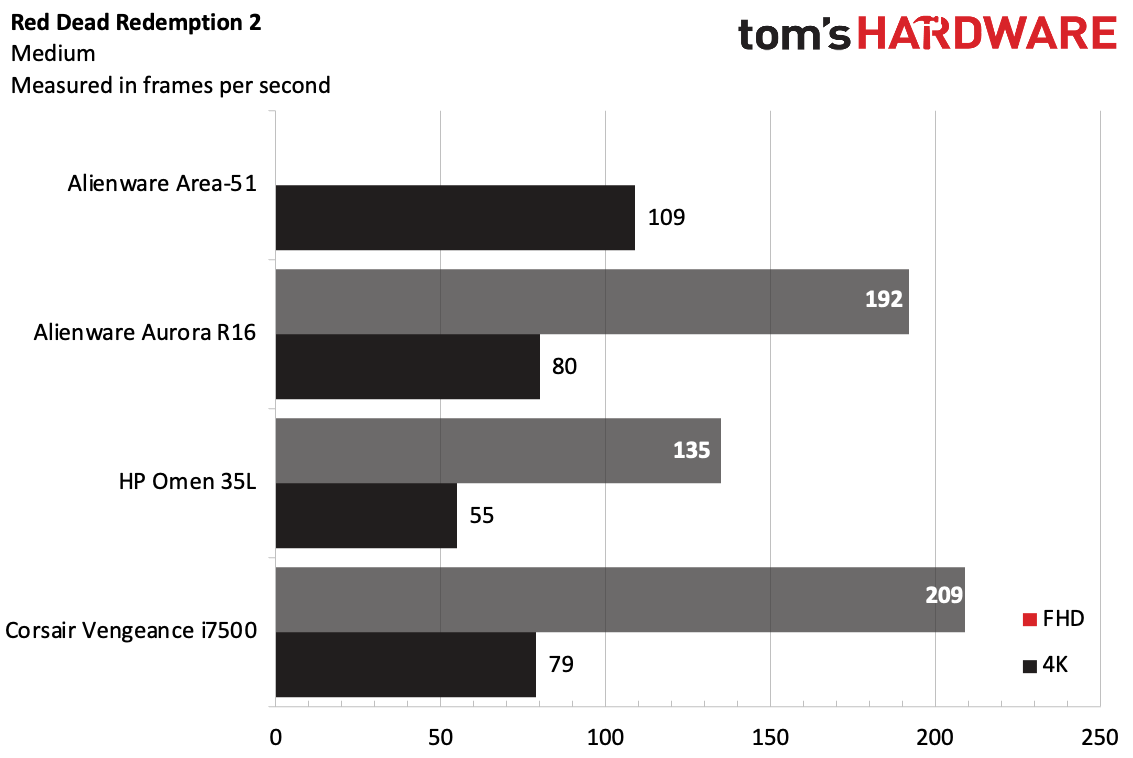
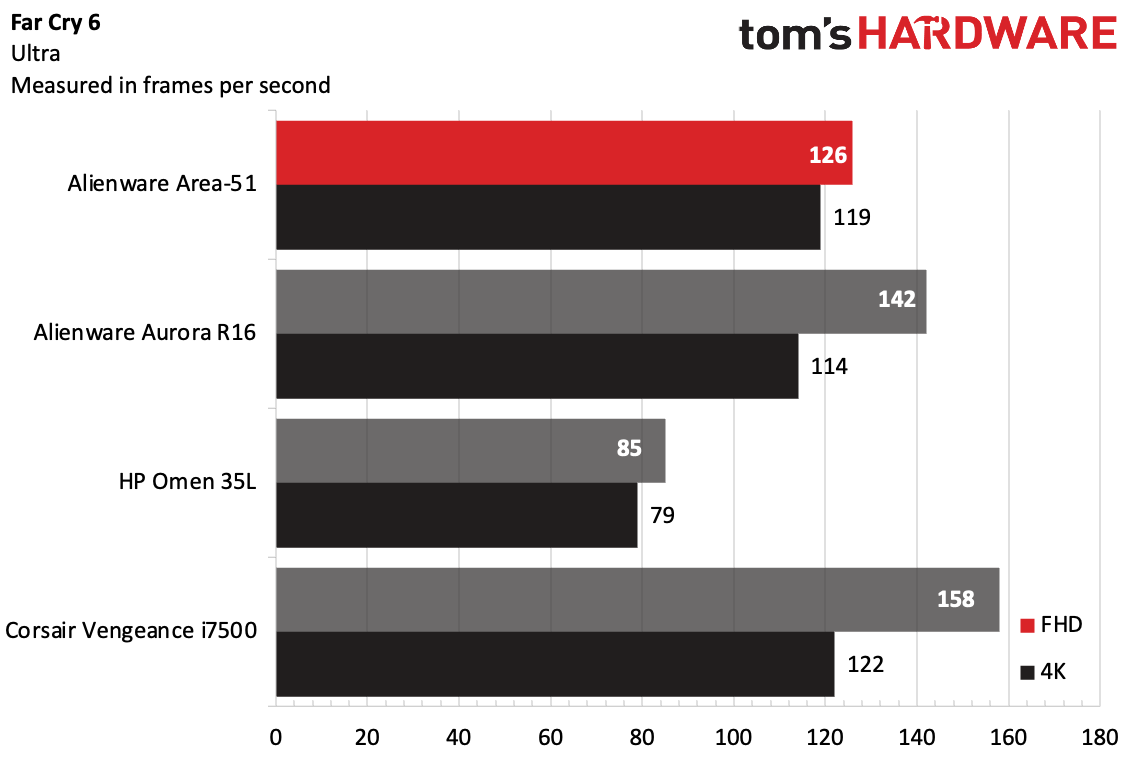
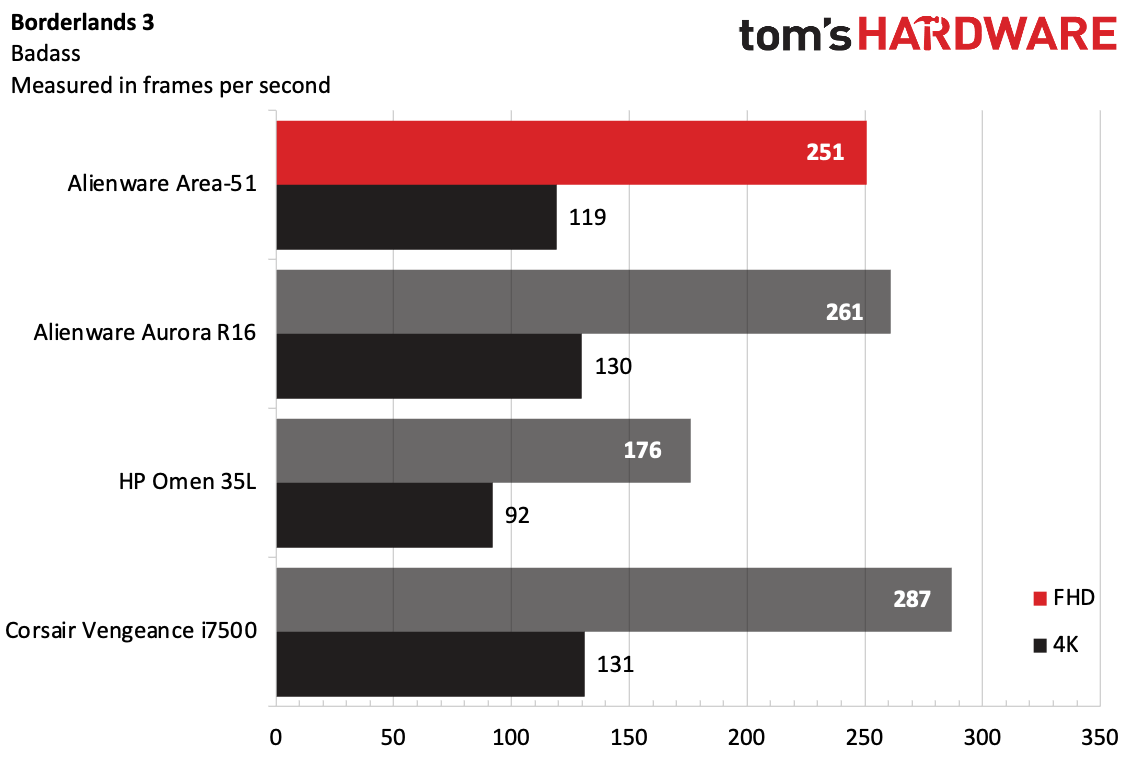
The 80-liter chassis is massive, and takes up a ton of space on either a desk or a floor. While this leaves room for huge GPUs and plenty of uninterrupted airflow, you might want to consider other options if you prefer a mid-tower.
Read: Alienware Area-51 review
For 1080p Gaming
4. Lenovo Legion 5i
Our expert review:
Specifications
Reasons to buy
Reasons to avoid
✅ You play games at 1080p: in our testing, this system's RTX 4060 delivered great FHD performance for the money.
❌ You're a stickler for cable management: The back of this system isn't gorgeous. But hey, the case fits on, right?
If you're buying a PC from a big box store rather than building it yourself, you're likely looking for something with solid performance, quiet operation, and decent quality that you otherwise don't have to think about.
The Lenovo Legion Tower 5i (Gen 8) checks those boxes, delivering strong 1080p gaming for under $1,200 as tested.
Despite a small 80 mm fan on the Core i5-14400F, the system offered quiet cooling and operation during our gameplay testing. Among competitors like the MSI Codex R2 and Maingear-1, I found that this system had quieter fans even when the system was under load.
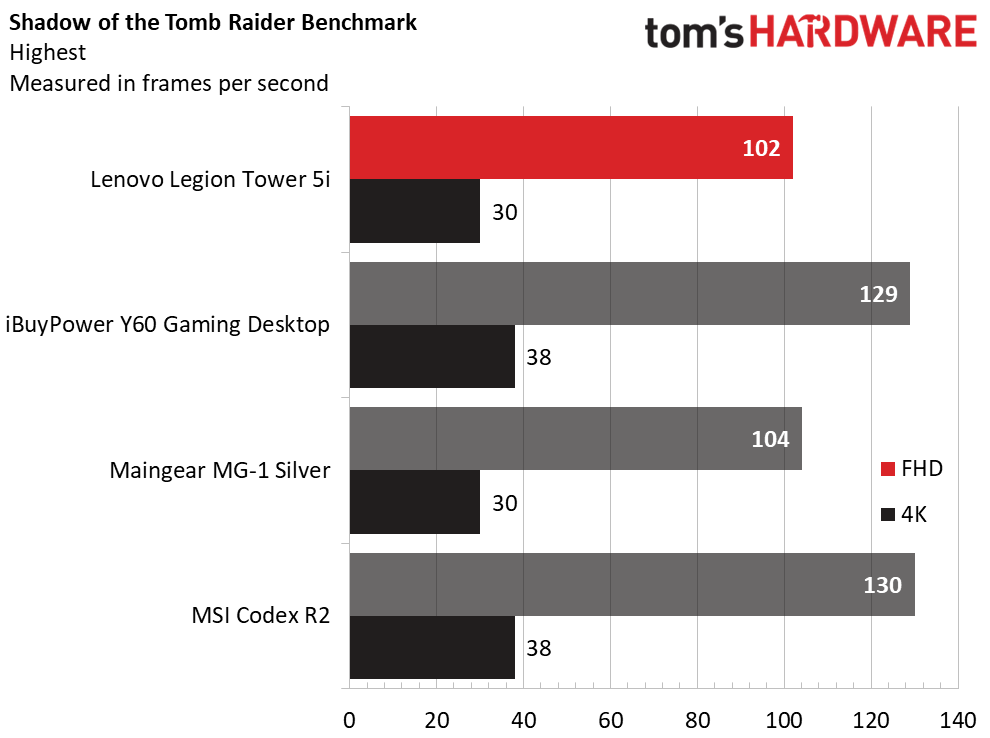
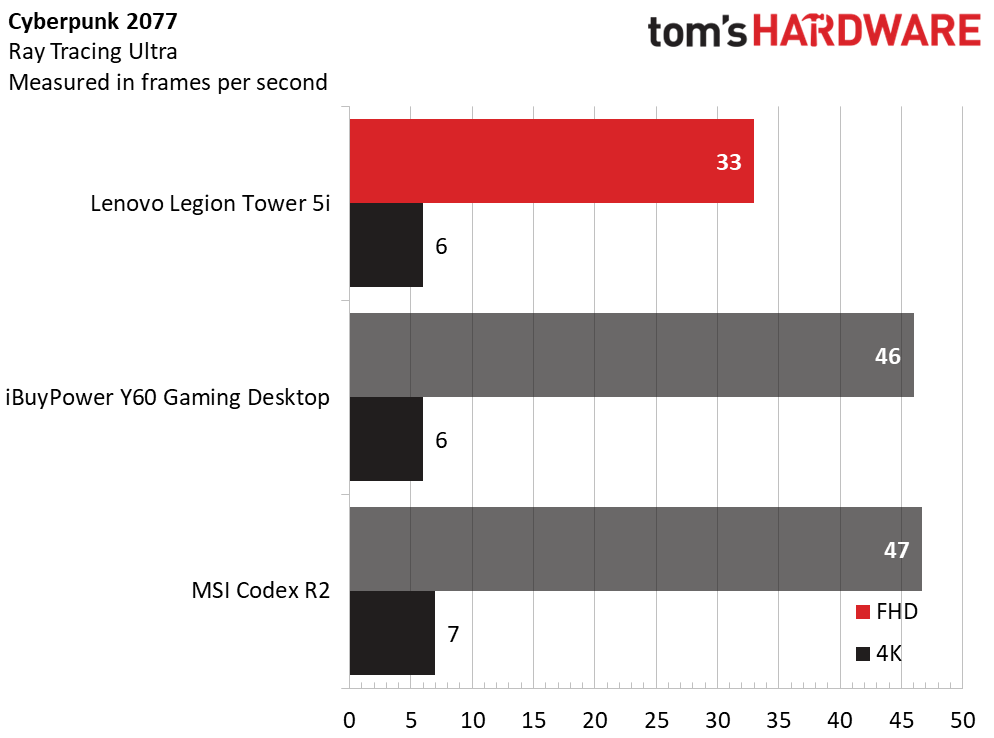
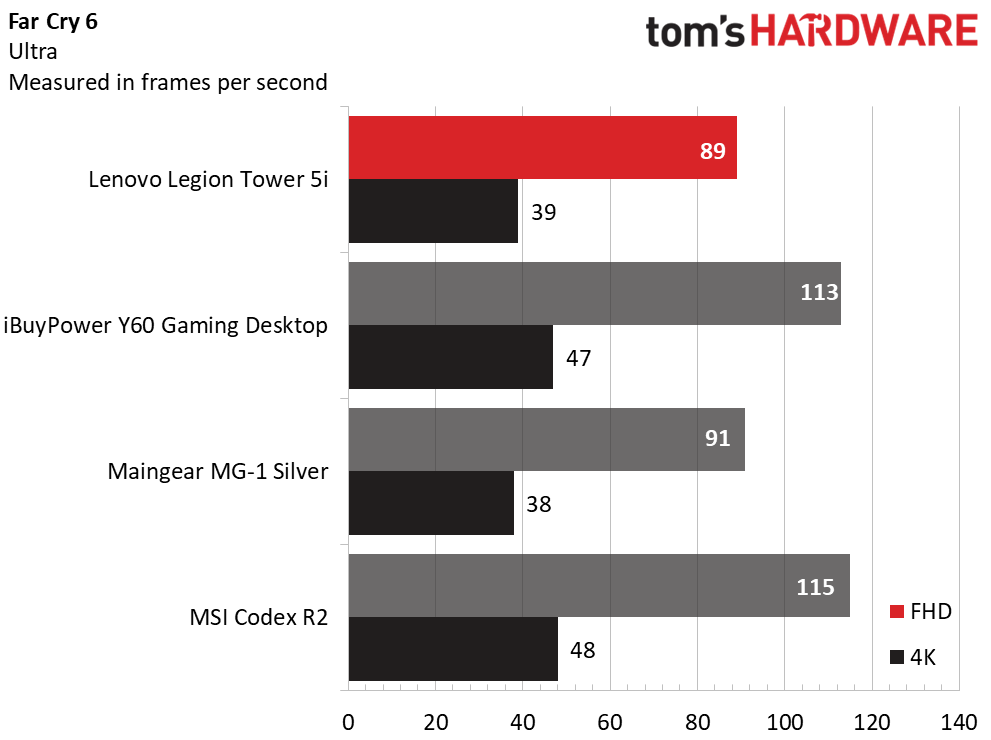
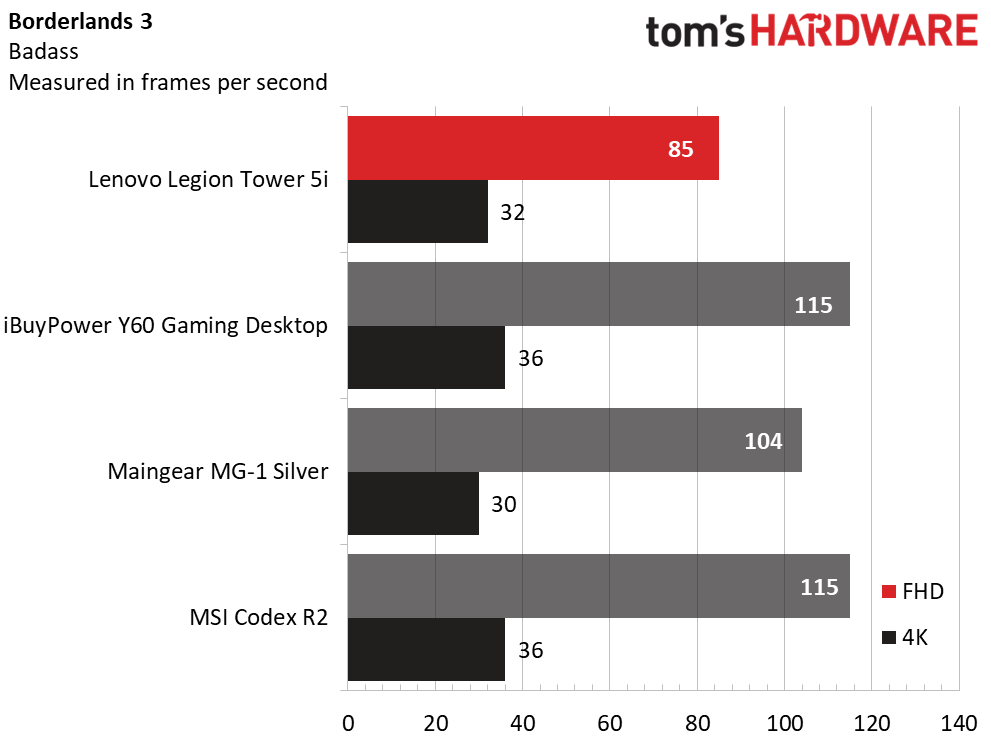
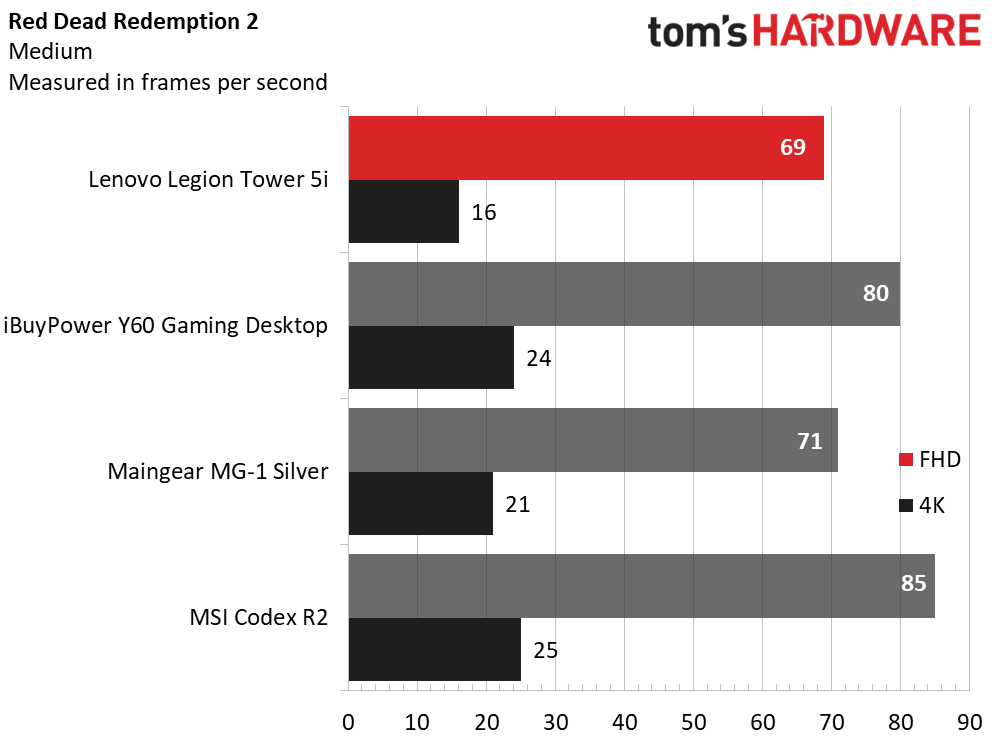
You get a solid case with good build quality and customizable RGB lighting, though it lacks a front USB Type-C port, which is convenient as more accessories and peripherals move to the newer standard.
I don't think that it's a beautiful system, but if you're putting it under a desk anyway, you won't have to worry too much about that. The cable management is also a bit haphazard in the back, but as long as you can fit the case on, you should be golden.
Read more: Lenovo Legion Tower 5i review
Best Budget Gaming PC

5. CyberPowerPC Gamer Xtreme
Our expert review:
Specifications
Reasons to buy
Reasons to avoid
✅ You play games at 1080p: The Intel Core Ultra 5 225F and GeForce RTX 5060 is fine for FHD, but won't run most games at higher resolutions, especially 4K.
✅ You don't want to spend a ton: We tested the CyberPowerPC Gamer Xtreme at $1,099.99, which isn't a ton for a gaming rig.
❌ You want your system to run quietly: The Gamer Xtreme's CPU cooler is very loud. You may want to wear headphones or change the cooler down the line.
PC gaming is an expensive hobby, and prebuilt rigs can be expensive. That's why we were so impressed by the CyberPowerPC Gamer Xtreme, a budget PC that we tested at just $1,099.99 that's perfectly suitable for 1080p play.
That price also gets you 32GB of RAM and a 2TB SSD alongside the Intel Core Ultra 5 225F and MSI GeForce RTX 5060 Shadow 2X OC graphics cars. That SSD upgrade alone often costs a fortune from some competitors, but here you won't have to worry too much about installing a bunch of games.
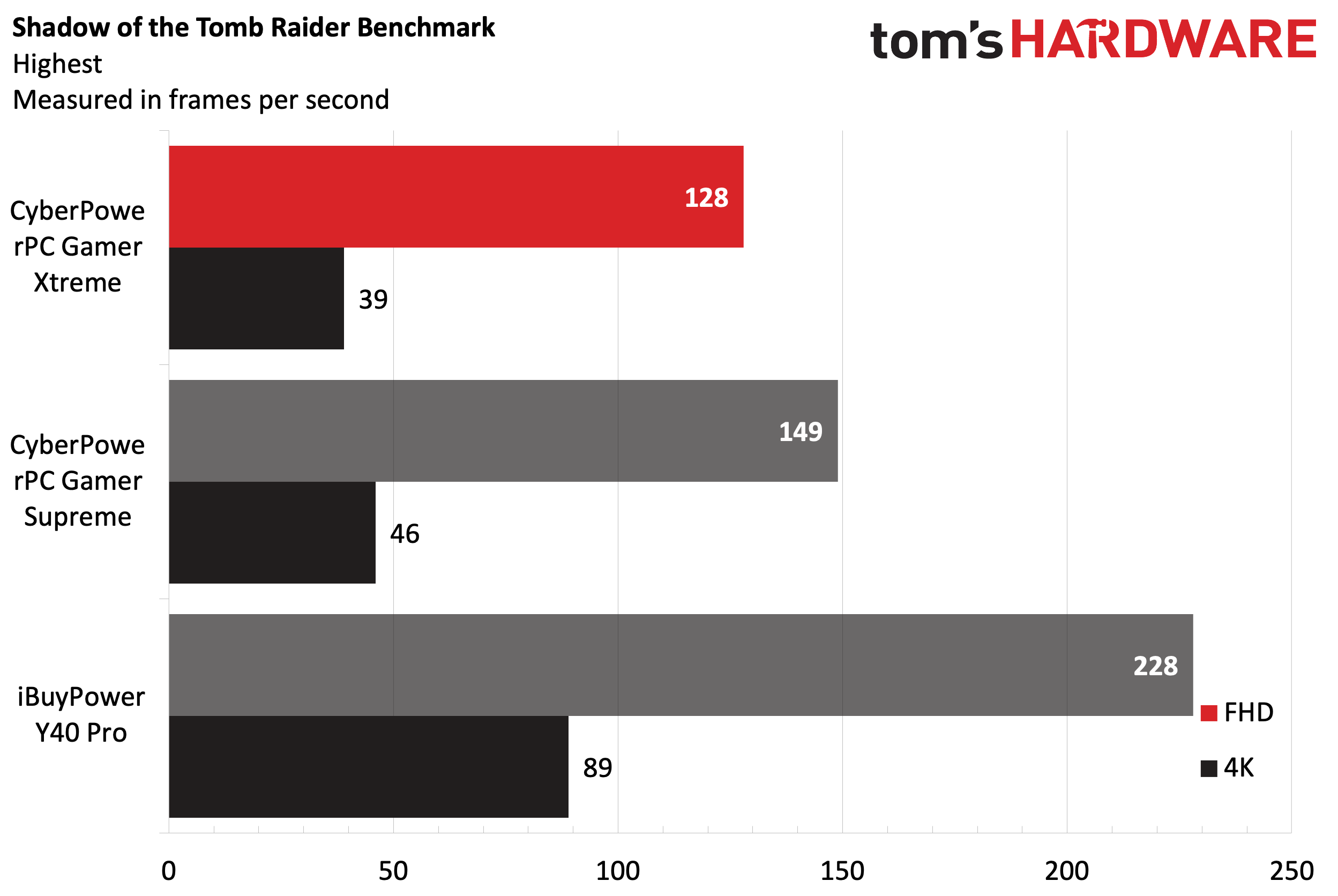
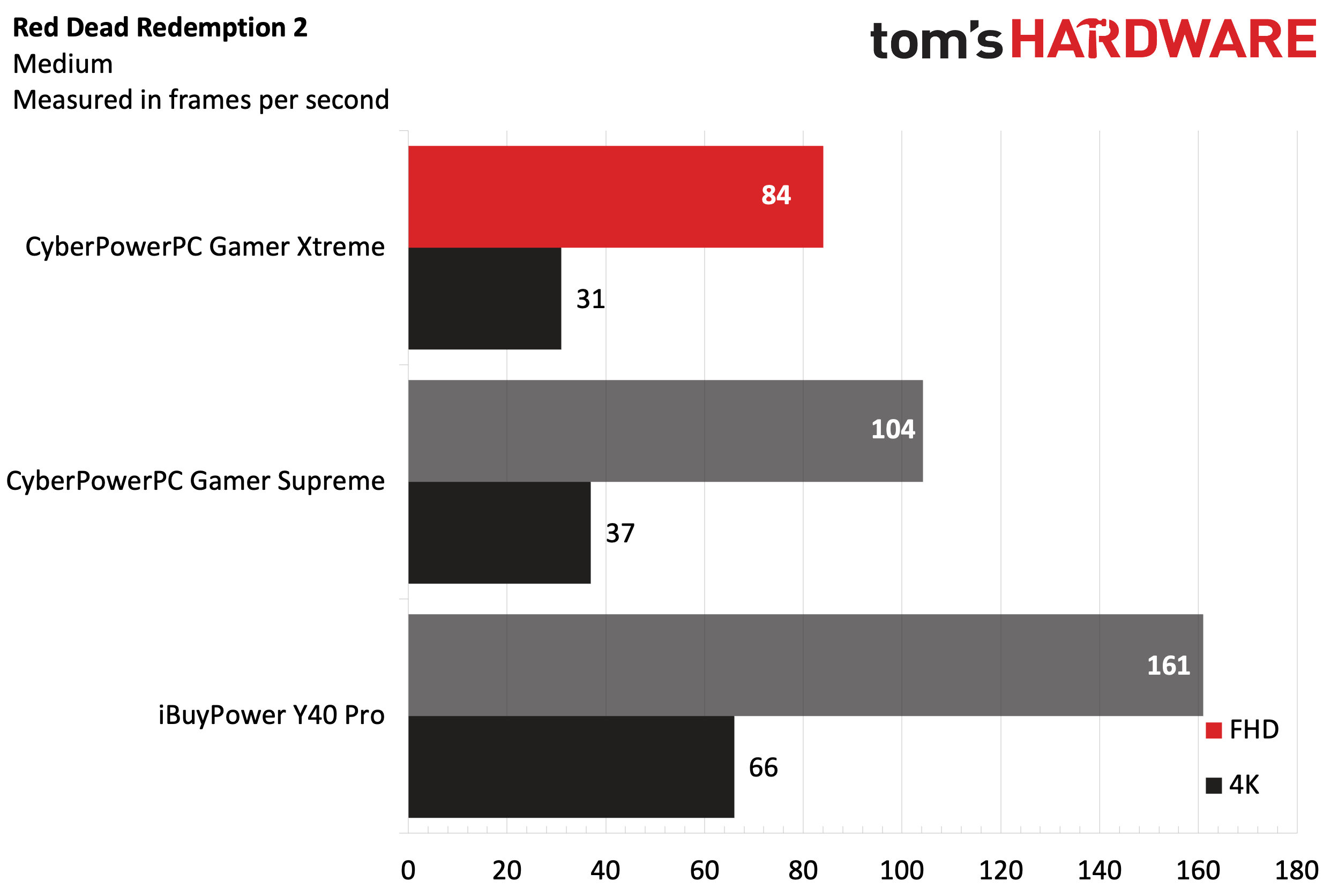
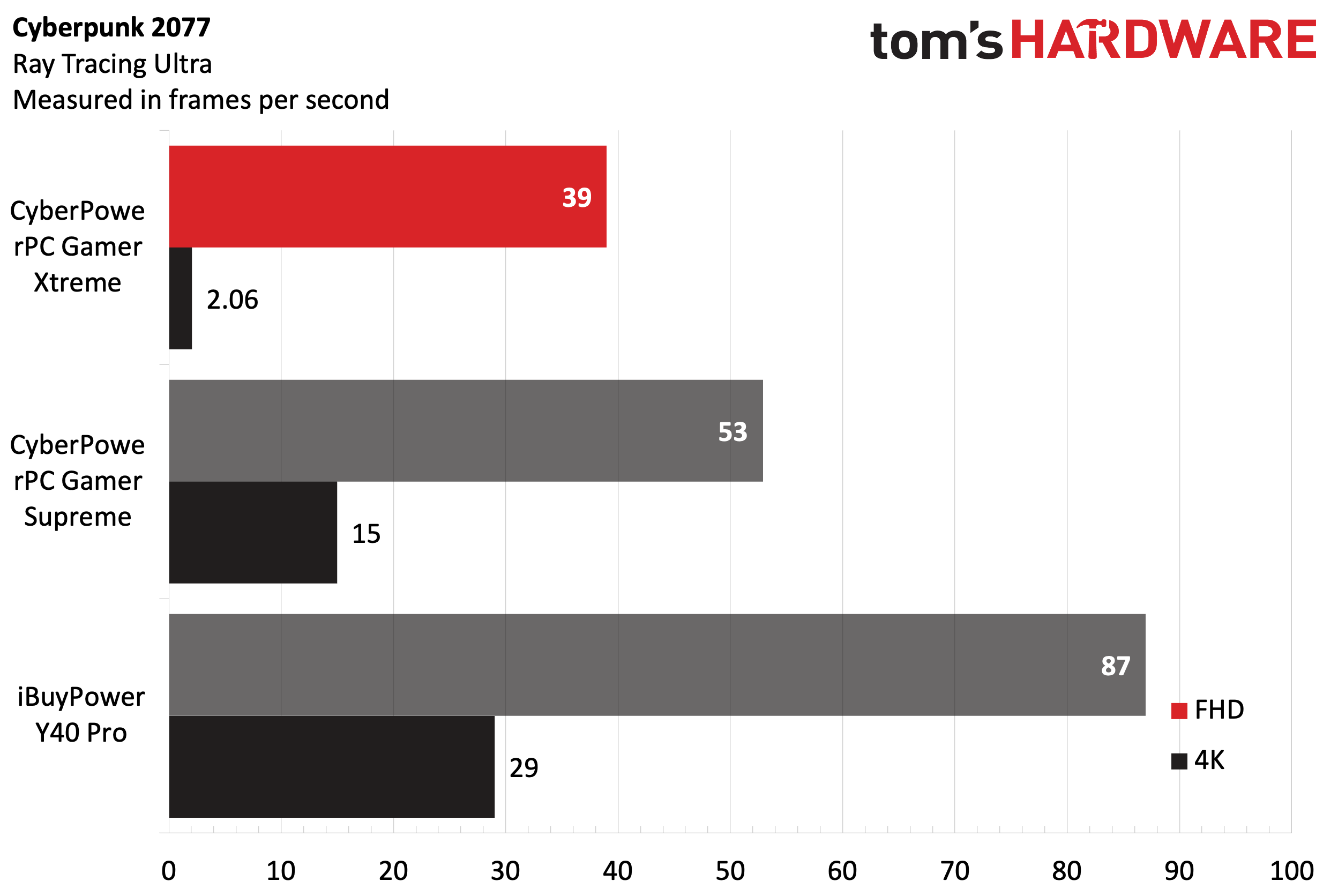
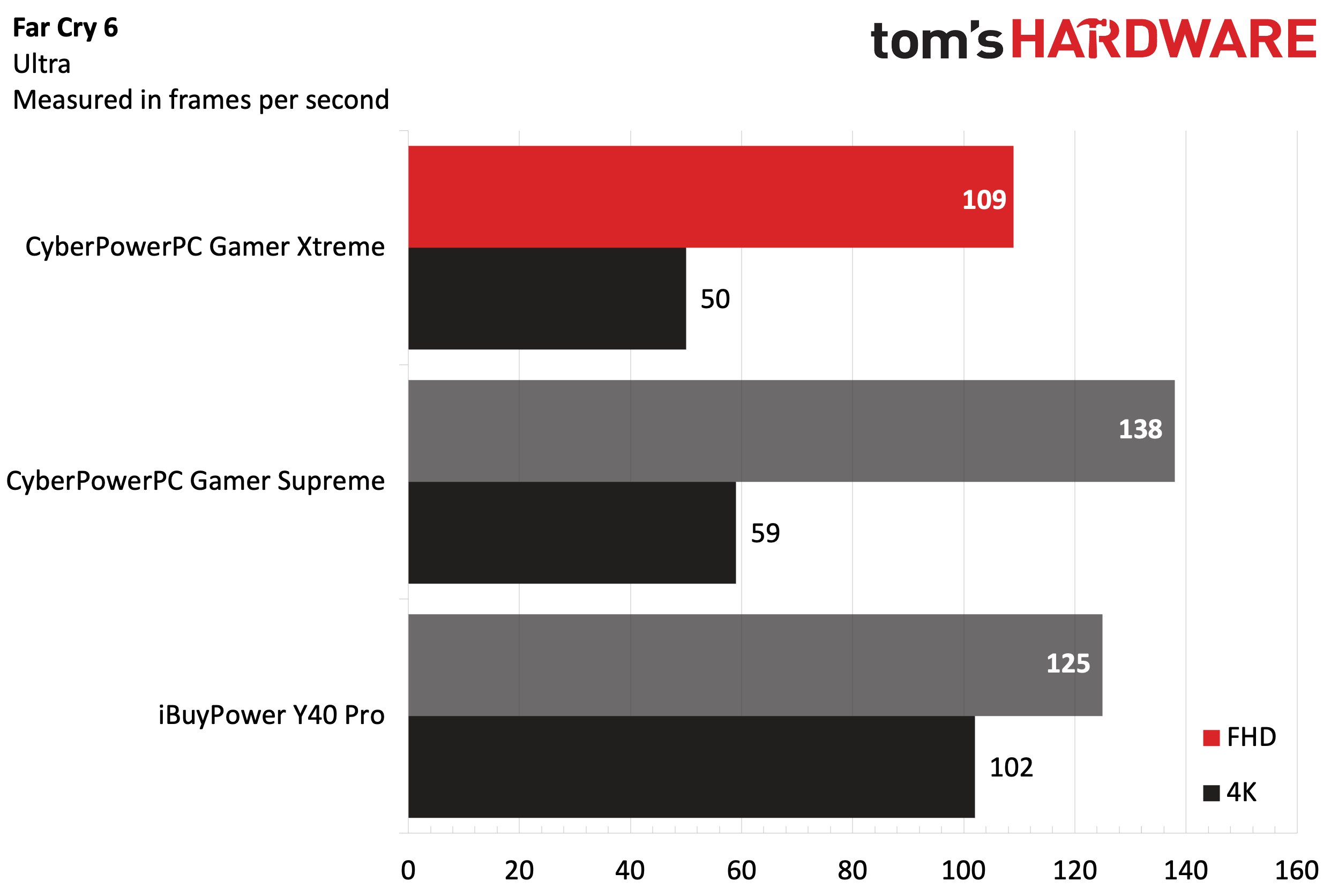
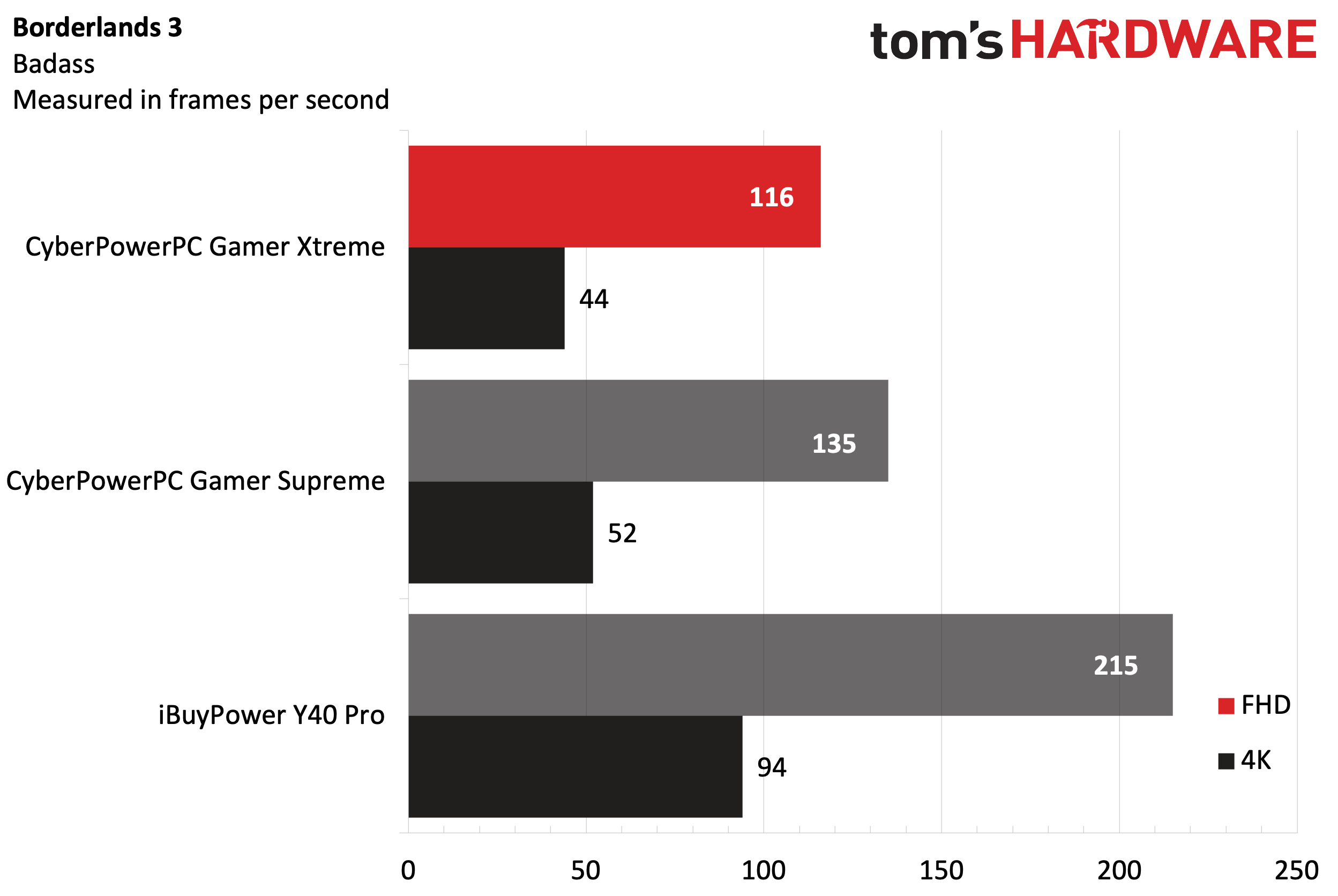
The Phanteks NV5 mid-tower case is stylish if you like fishbowl style. I particularly appreciate that this came without any bloatware — just stock Windows 11.
The only major issue we had with this machine at this price was the CPU cooler, which is very loud even when the system is at idle. You might want to make sure you have a good pair of headphones while you're gaming. Or you could use the cost savings from this PC to buy a better cooler down the line.
Read: CyberPowerPC Gamer Xtreme
A Small PC to Fit on Your Desk
6. Corsair One i500
Our expert review:
Specifications
Reasons to buy
Reasons to avoid
✅ You want something small: While the latest Corsair One has increased in size since the previous generation, it's still among the smallest pre-built gaming desktops you can get with real power.
✅ You're into mid-century modern: The wood paneling on the Corsair One certainly makes a statement. I happen to love it.
❌ CPU cooling is your priority: There's room for something bigger, burt Corsair has only put a 120 mm radiator on the processor.
It's not exactly a secret that many desktops end up sitting on the floor, not a desk. The Corsair One i500 is designed to fit on your desk, even if this version is a bit larger than previous iterations. The new model can fit large graphics cards, like the Nvidia RTX 4080 and RTX 4090, and also has a bit more room for upgradeability.
The One also follows another recent trend, offering wood paneling on the case. Corsair offers both dark and light wood, and in theory no two should look exactly the same. I'm a fan of the look, which mixes in some mid-century modern sensibilities with a bunch of metal and RGB.
Some of the cooling could use work, particularly on the CPU. There's a 120 mm radiator on the Core i9, but there's room for something bigger. That being said, performance didn't seem to suffer too much in my testing. It did great at 1080p and 4K, though it's not surprising that systems with RTX 4090 cards did even better.
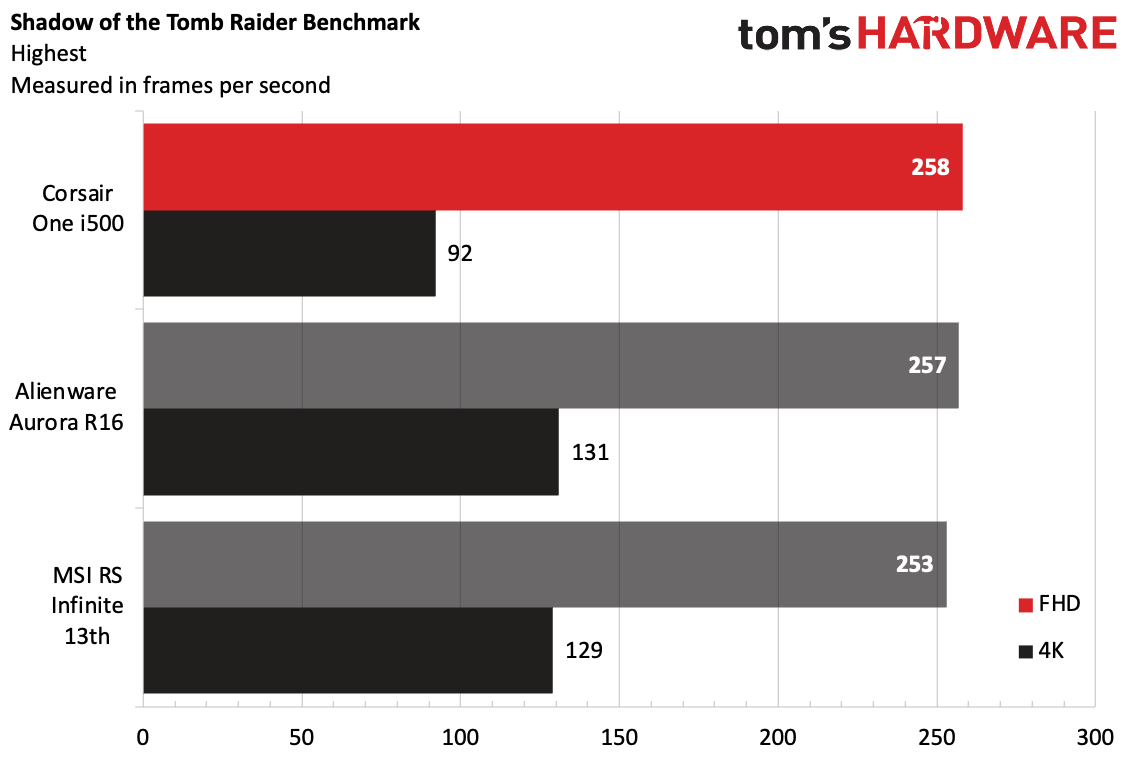
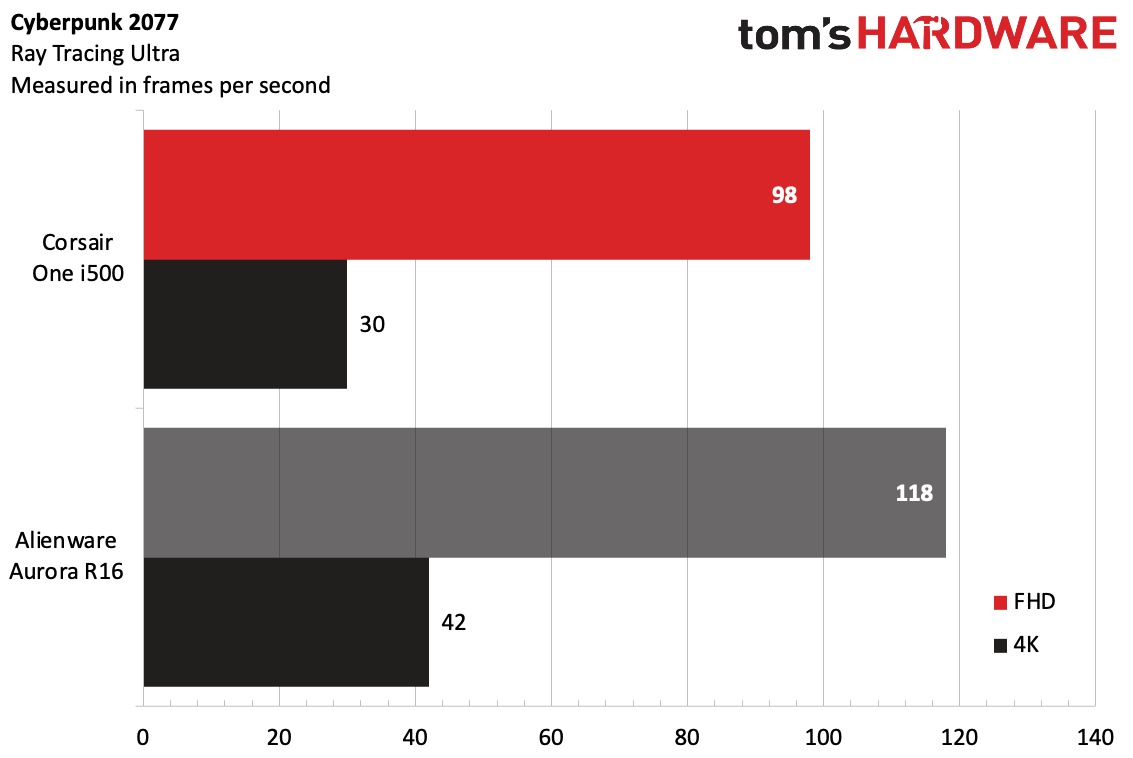
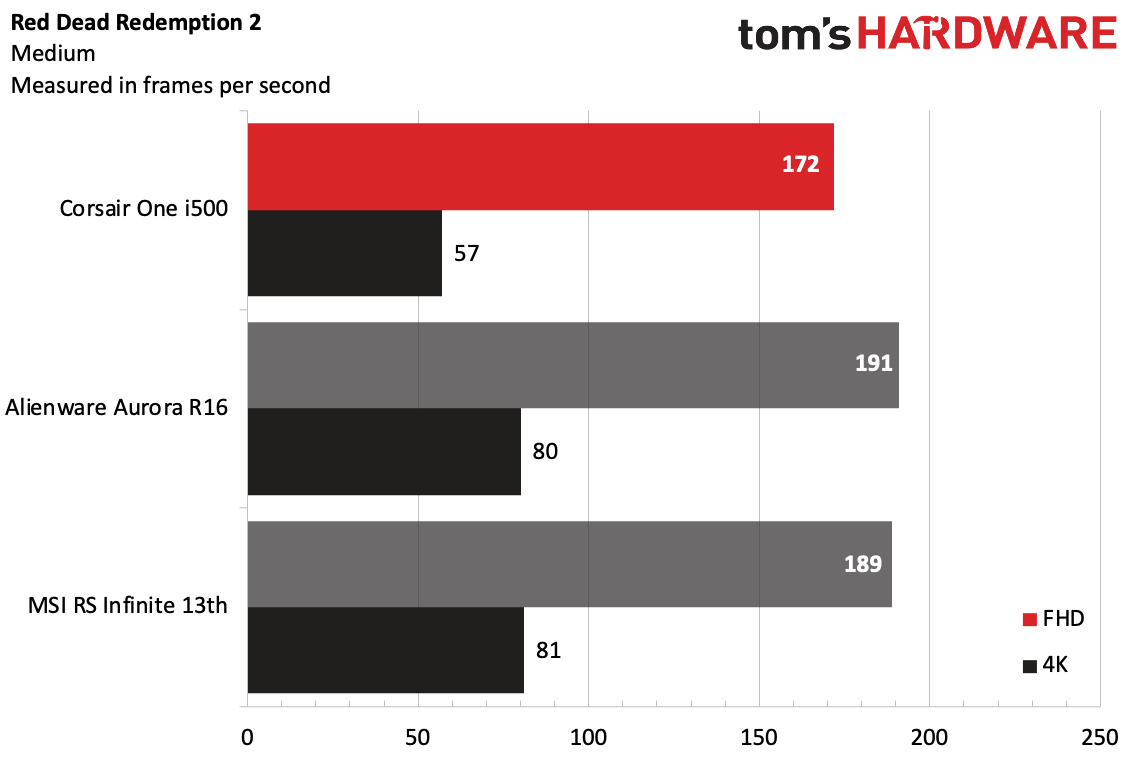
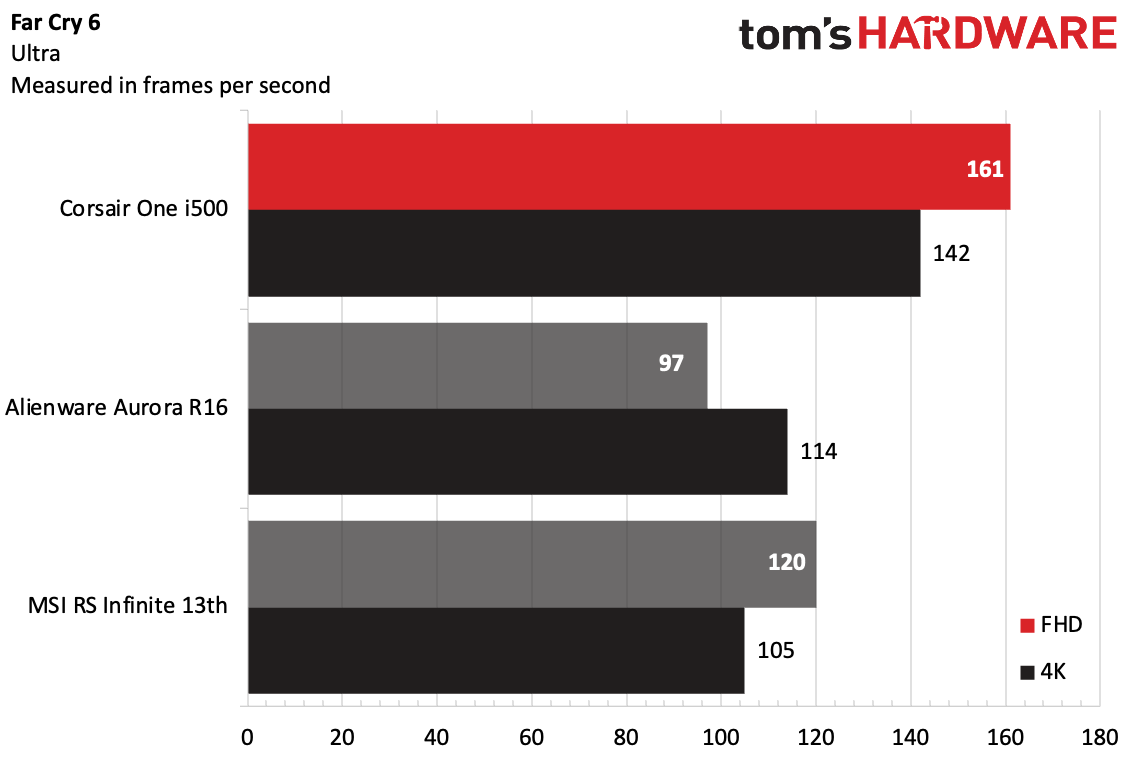
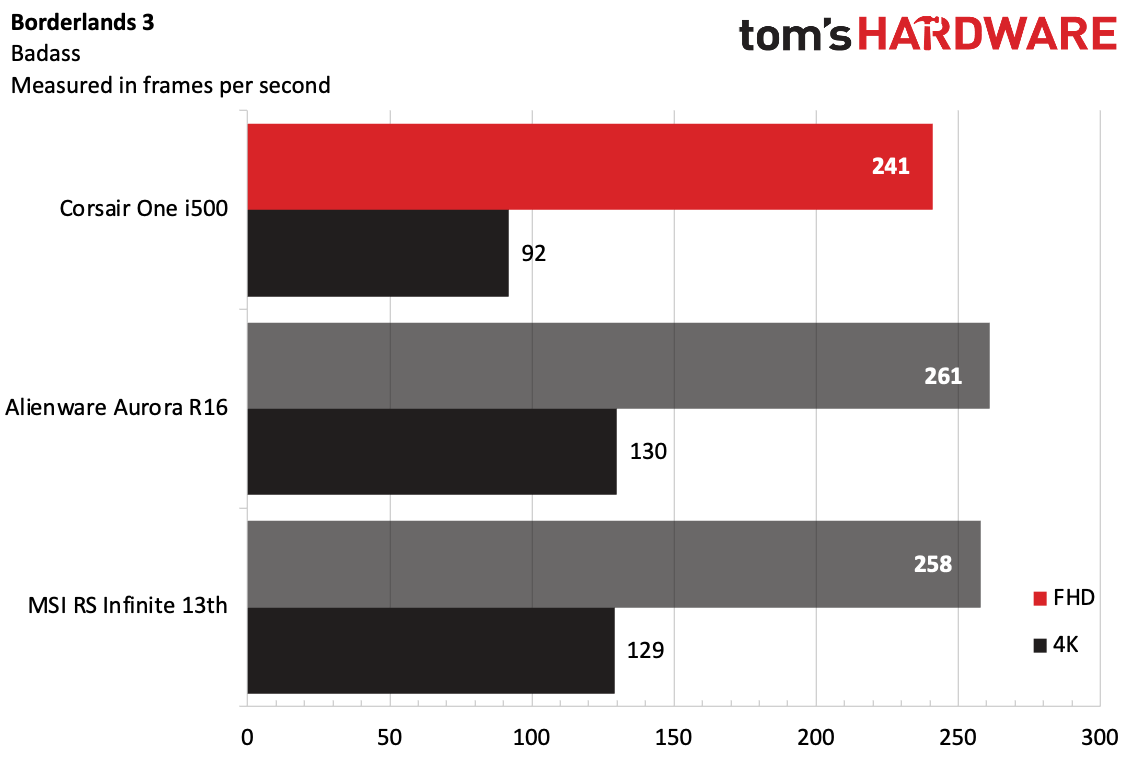
If you don't like bloatware, you'll like that the One comes largely clean. Corsair doesn't even use its own iCue software, instead opting for a minimalist app to control the RGB lighting. There's also a touch strip on the front to control the effects, but the software is more exact.
Read: Corsair One i500 review
Other Gaming PCs We Tested
👾 CyberPowerPC Gamer Supreme
This big-box PC pairs an AMD Ryzen 7 9800X3D and Asus GeForce RTX 5060 Ti in a mostly-white build with quiet fans. The fit and finish of the case could be nicer, though.
Read: CyberPowerPC Gamer Supreme review
👾 Corsair Vengeance a7500
Similar to our top pick but with an AMD CPU. Beyond the AMD Ryzen 7 9800X3D and RTX 5070 Ti, you get a two-year warranty and a premium case. The only problem is that it's quite expensive.
Read: Corsair Vengeance a7500 review
How We Test Gaming PCs
How we test gaming PCs
We put prebuilt gaming PCs through a number of benchmarks and other tests as part of our review process.
Currently, games that we run and may include in our reviews are:
Game | Preset |
|---|---|
Shadow of the Tomb Raider | Highest |
Grand Theft Auto V | Very High |
Cyberpunk 2077 | Ray Tracing Ultra |
Far Cry 6 | Ultra |
Red Dead Redemption 2 | Medium |
Borderlands 3 | Badass |
We also run a stress test, which currently consists of the Metro Exodus benchmark on the RTX preset, run 15 times in a loop while recording system statistics with HWInfo.
While productivity performance takes a backseat to gaming, we also run benchmarks such as Geekbench, Handbrake, and our proprietary file transfer test.
We also pore over a PC's build quality, components, cable management, and port selection. Ideally, we like to see a system that you can buy off the shelf, but upgrade or repair down the line if you need to. We prefer standardized parts and want to see clean cable management that makes it easy to swap out parts. In some more unique form-factors, we may give some of these a pass, but it has to provide benefits elsewhere.
If a test system includes a keyboard and mouse, we use them to evaluate if they add value or if you'll want to replace them. We don't typically penalize systems for not including peripherals.
Additionally, we spend time playing games and using systems on our own, playing games, listening for fan noise, and seeing how systems perform outside of benchmarks.
Gaming PC FAQs
◼ Is a gaming PC worth it?
Gaming PCs are different from consoles in that they provide significant levels of flexibility, from the components inside to tons of settings to tweak and adjust. If you want to make your gaming experience completely yours, a gaming PC is worth it.
There are other benefits. Games you buy once on stores like Steam or Epic Games will stay with you when you upgrade your rig, and you'll have access to decades of games.
If you don't care about those benefits and just want simplicity, you might be better off with a console. But even a cheaper gaming PC can be upgraded later.
◼ How much storage space do I need?
Look for at least a 256GB SSD boot drive, ideally paired with a larger secondary SSD or a best hard drive for storage. Get an SSD if at all possible; This will make your computer far faster than loading off of a traditional HDD, and has no moving parts.
◼ How much RAM do I need?
8GB is OK in a pinch, but 16GB is ideal for most users. Serious game streamers and those doing high-end media creation working with large files will want more, but will have to pay a lot for options going as high as 64GB or even 128GB.
◼ Are bigger gaming PCs better?
Bigger isn't always better: You don’t need a huge tower to get a system with high-end components. Only buy a big desktop tower if you like the look of it and want lots of room to install future upgrades.
◼ Why are gaming PCs expensive?
Gaming PC parts are expensive, partially due to intense demand for the latest graphics cards. But when you buy a pre-built system, you're also paying for labor, warranty service, and support. But with the price of GPUs these days, getting one in a desktop can sometimes be cheaper than going the standalone route.
Not all gaming PCs will break the bank. Some start for as little as $1,500, and you can upgrade down the line.
◼ Are gaming PCs good for video editing?
Gaming PCs often have high-power CPUs and graphics cards, both of which can be great for video editing. If you're using an Nvidia GPU, you might want to consider installing Studio drivers that offer the most compatibility with creative applications.
If you're a professional video editor, you may want to consider professional-grade CPUs and GPUs.
◼ Do gaming PCs use a lot of electricity?
It depends on the gaming PC, but in general, using a PC for playing intense video games requires more power than browsing the web, running spreadsheets, or streaming videos. In general, both CPUs and GPUs have been consuming more and more power year after year in order to improve performance. Anything higher than a mid-range system will use more electricity than a console.
If energy use is a primary concern, consider sticking to something like one of the best PC gaming handhelds.
GPU Hierarchy
The GPU is widely seen as the most important component in a gaming PC because it is the powerhouse behind graphics performance. In a pre-built, that's still the case, but you need to make sure you're getting a good value between the GPU, CPU, RAM, storage, motherboard, and other components.
Our GPU benchmarks hierarchy ranks current and past GPUs by performance so you can get an idea where your card stands. Here's a sampling of cards you may find in pre-built gaming PCs on the market now and how they rank:
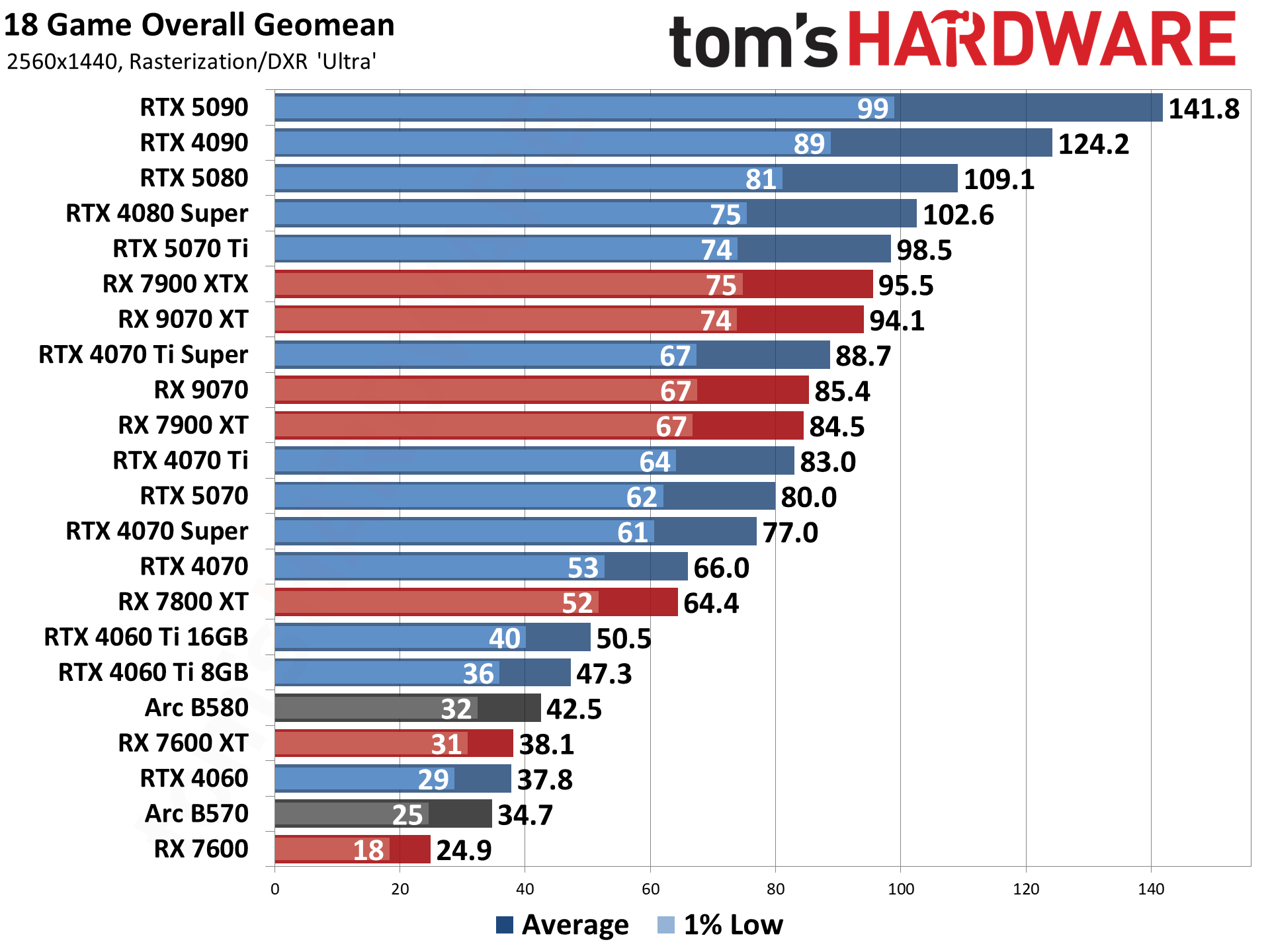
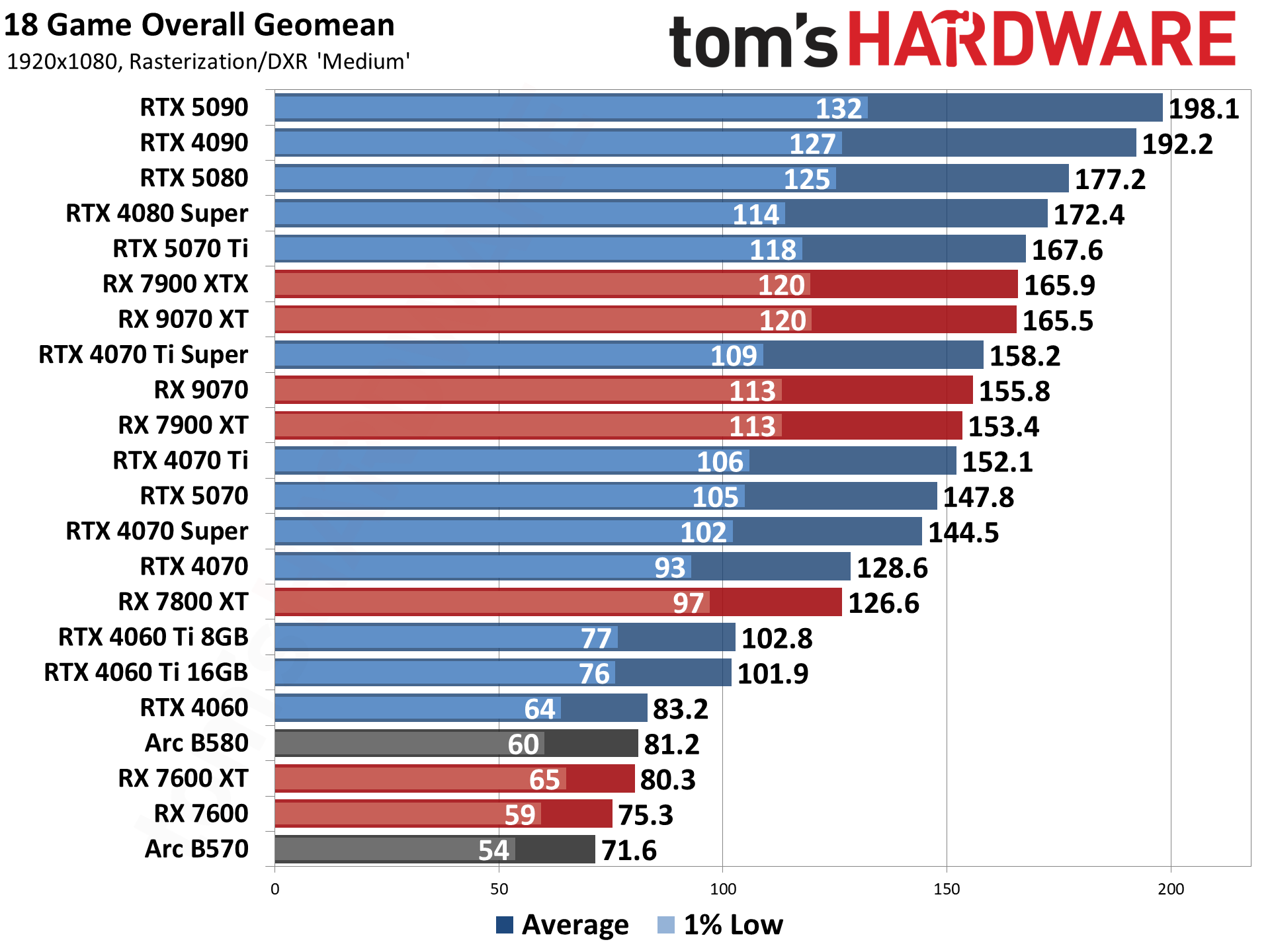
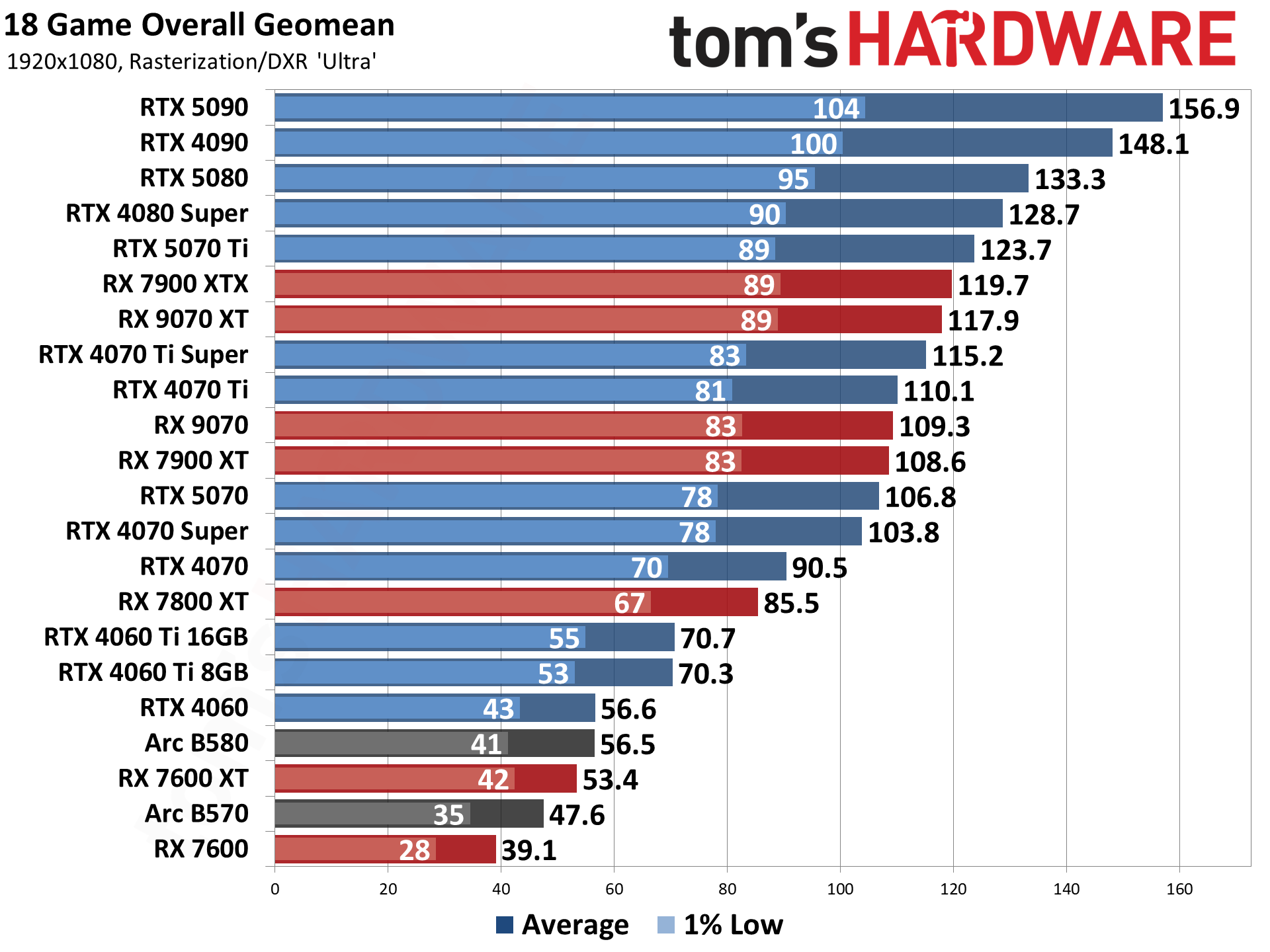
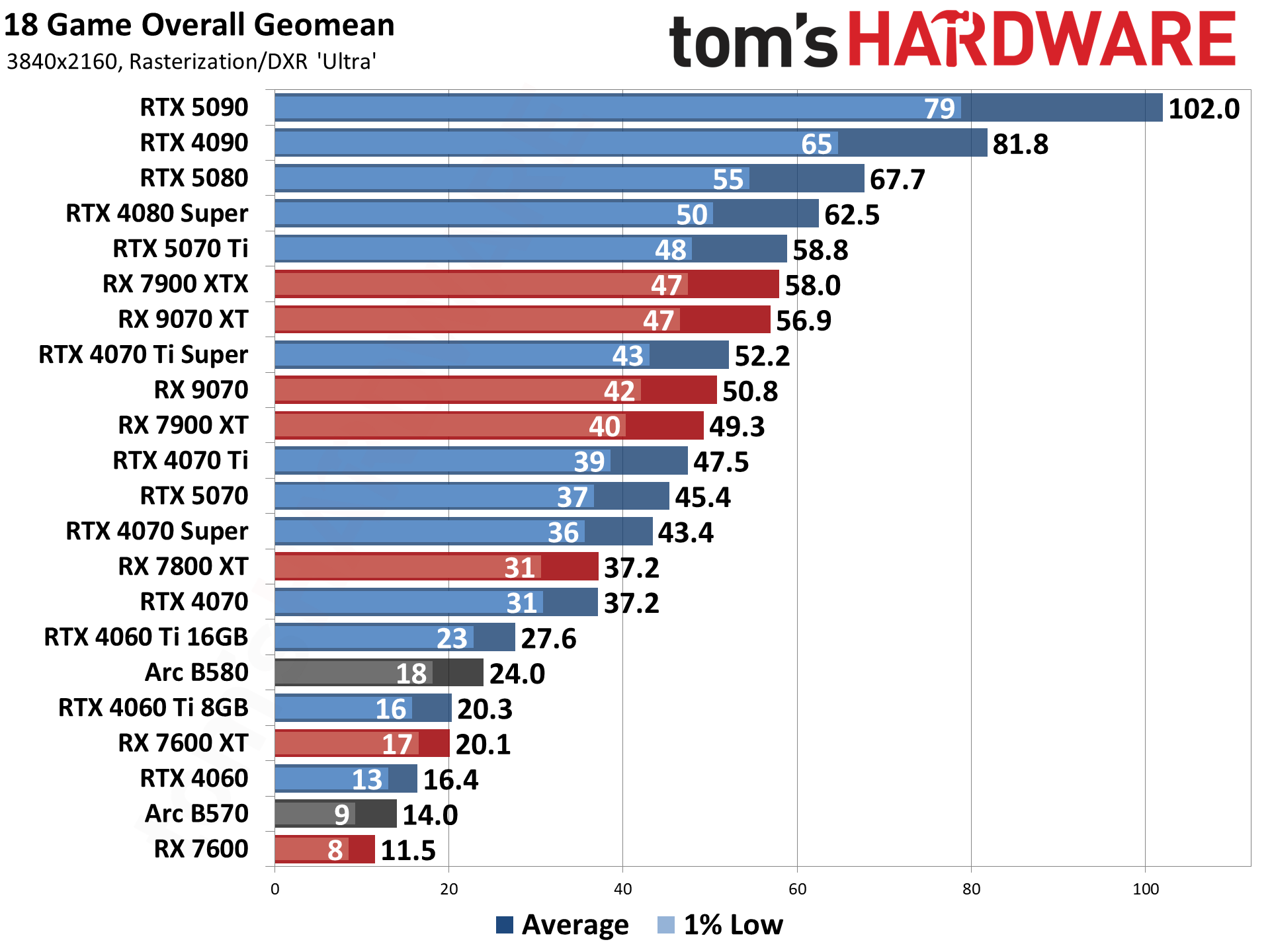
Discounts on the Best Gaming PCs
Discounts on the Best Gaming PCs
If you're looking for a system that's among our best gaming PCs or something similar, you may find savings by checking out the latest Newegg promo codes, Corsair coupon codes, Dell coupon codes, HP coupon codes, Lenovo coupon codes or Razer promo codes.
Get Tom's Hardware's best news and in-depth reviews, straight to your inbox.

Andrew E. Freedman is a senior editor at Tom's Hardware focusing on laptops, desktops and gaming. He also keeps up with the latest news. A lover of all things gaming and tech, his previous work has shown up in Tom's Guide, Laptop Mag, Kotaku, PCMag and Complex, among others. Follow him on Threads @FreedmanAE and BlueSky @andrewfreedman.net. You can send him tips on Signal: andrewfreedman.01
-
Colif ReplyYou can't lose with Intel or AMD
Damn it, I wanted a Cyrux cpu...
wonders why Razer promo codes are at bottom of post when no razer PC was mentioned in article. -
NTNER Alienware made the list lol? I guess I should have less faith that TH lists are actually tested?Reply
8ulhFi5N2hcView: https://www.youtube.com/watch?v=8ulhFi5N2hc -
Ahmed_Khalifa What are your thoughts on the gaming PCs listed on this post (https://custom-pcbuilding.com/the-best-pre-built-gaming-pc-under-1000-1500-2000/)? It seems like they are very well priced, especially when compared to the ones on this post, and they use high-quality components. Let me know if you have any suggestions, please.Reply -
Ahmed_Khalifa Reply
What are your thoughts on the gaming PCs listed on this post (https://custom-pcbuilding.com/the-best-pre-built-gaming-pc-under-1000-1500-2000/)? It seems like they are very well priced, especially when compared to the ones on this post, and they use high-quality components. Let me know if you have any suggestions, please.NTNER said:Alienware made the list lol? I guess I should have less faith that TH lists are actually tested?
8ulhFi5N2hcView: https://www.youtube.com/watch?v=8ulhFi5N2hc -
Colif Reply
Make a new post about it in a new thread and more people will reply. You shouldn't hijack a news thread :)Ahmed_Khalifa said:What are your thoughts on the gaming PCs listed on this post (https://custom-pcbuilding.com/the-best-pre-built-gaming-pc-under-1000-1500-2000/)? It seems like they are very well priced, especially when compared to the ones on this post, and they use high-quality components. Let me know if you have any suggestions, please. -
DingusDog Reply
My thoughts exactly.NTNER said:Alienware made the list lol? I guess I should have less faith that TH lists are actually tested?
8ulhFi5N2hcView: https://www.youtube.com/watch?v=8ulhFi5N2hc -
bmtphoenix ReplyColif said:Damn it, I wanted a Cyrux cpu...
wonders why Razer promo codes are at bottom of post when no razer PC was mentioned in article.
I have one. Harvested it from a computer where I worked when I was 17. No idea if it works - just sits in its own little slot in my PC toolbox. -
rollotomasty The Alienware inclusion (and the fact that this thread at the outset was a year old) makes me wonder if some of this list is simply copy/pasted from last year.Reply
Did TH revisit the Alienware? Because Dell/Alienware love to gunkify systems, and there's no way I would go with Alienware's closed thermally-unacceptable system.
I'd also never go with an F processor since there's no iGPU, which is very useful in case your discrete GPU dies and you need to troubleshoot.
Also, the component shortage isn't much of a component shortage anymore, particularly with GPUs.
Kinda lost a bit of respect for TH unfortunately with this list. -
SyCoREAPER I had an Asus G15 for 2 or 3 days and it was absolutely appalling the corners they cut and unacceptable that the CPU thermal throttled downloading games I'm Windows and doing nothing else. (Yes 3 of the cores were getting too hot and the thermal paste was fine, cooler way to small and impossible to put anything else including water cooling on)Reply
Anyway, albeit a different model, I went with iBuyPower, who I never heard of and 2as hesitant with but did it anyway. HS, the build quality is very good, CPu runs 60c Max while gaming, etc.. I'm astounded and impressed. They are definitely a top consideration for my next PC now. -
Winterson Without customer support a computer can become an oversized door stop. Only with Apple, HP, and Lenovo, can I rely on good customer support for the life of the computer. I always check customer reviews to learn in advance of which PC companies are failing their customers.Reply