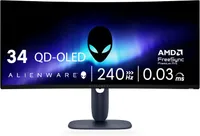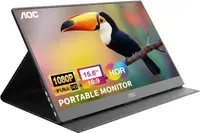Best gaming monitor deals 2025 — huge discounts on 4K, gaming, and productivity screens

1. Quick Links
2. Hottest Monitor Deals
3. Gaming Monitor Deals
4. Productivity Monitor Deals
5. Specs to Look For
You can have the most powerful GPU or CPU upgrade in your PC, but why bother if you're not going to use them to get the best picture and frame rates on a beautiful screen? If you like to game on a PC, switching to a high-refresh-rate gaming monitor will change how you play, improving latency and eliminating screen tearing and ghosting. Upgrading to a larger screen or opting for a curved panel can provide a more immersive experience, allowing you to view more content simultaneously. If you're into content creation or streaming, you'll want to pick up a second or third display, too.
The good news is that there are plenty of great monitor deals available for you to purchase. Amazon, Newegg, Dell, Best Buy, Walmart, B&H Photo, and monitor manufacturers such as Samsung and LG are still offering savings on screens. We're hard at work combing through them all, selecting deals based on our in-depth knowledge, gained from thorough reviews, expansive benchmarks, and historical pricing analysis. Whether you're shopping for one of the best gaming monitors or just an inexpensive secondary or portable screen, check out the highlighted monitor deals still left after Cyber Monday below.
Best Monitor Deals: Quick Links
- Amazon: Up to $500 off Gaming Monitors
- Dell: The best monitor deals from Dell - up to $100 off
- Samsung: Deals on gaming and productivity monitors from Samsung
Hottest Monitor Deals
Read moreRead less▼
This 34-inch 1440p ViewFinity monitor from Samsung comes with a 100Hz refresh rate, WQHD resolution, HDR10 support, and is certified for AMD FreeSync to eliminate screen tearing.
Read moreRead less▼
This curved Samsung G5 G55C gaming monitor features a 27-inch VA panel, capable of 1440p with a 165Hz refresh rate. It's an excellent upgrade from 1080p/60Hz on the cheap!
Read moreRead less▼
This Alienware screen uses fast-IPS panel tech to deliver a sharp 1440p resolution, with a fast 180Hz refresh rate, 1ms response time, and 95% DCI-P3 color gamut.
Read moreRead less▼
Snag ASRock's Phantom Gaming 27" 180 Hz WQHD gaming monitor (PG27QFT1B) for $137.77 and upgrade your visual experience without emptying your bank account.
Read moreRead less▼
MSI's MPG 321URX is a great OLED 4K panel down to its lowest ever price. Get up to 240Hz refresh rate, 0.03ms response time, and support for HDR 400. Connectivity includes USB-C, DisplayPort and HDMI.
Read moreRead less▼
This 27-inch Samsung gaming screen isn't much more expensive than an office monitor. But it sports a 180 Hz refresh rate, 1ms response time, and FreeSync variable refresh. It's a VA panel, which generally means better contrast and deeper blacks than TN or IPS, but viewing angles likely aren't the best.
Read moreRead less▼
This gaming monitor from Asus spans 27 inches across and features an IPS panel. It has a dense, QHD resolution and a 180 Hz refresh rate, which are great specs for gaming. It also has both DisplayPort and HDMI input options.
Read moreRead less▼
The MAG 271QQ is a 27-inch QD-OLED monitor with a sharp QHD resolution and 0.03ms response time. Accompanying the excellent picture quality is a blisteringly fast 360Hz refresh rate.
Read moreRead less▼
Get a 27-inch AOC panel with QHD resolution and a 240Hz refresh rate, as well as Nvidia G-Sync support, 2 HDMI ports, and 0.5ms response times.
Read moreRead less▼
The Alienware AW3423DWF has a 34-inch curved QD-OLED panel and is AMD FreeSync Premium Pro certified. It has a resolution of 3440 x 1440 and can reach a refresh rate of 165Hz.
Read moreRead less▼
The MSI MAG 275UPD is a 27-inch gaming monitor with a 4K IPS panel. It supports Adaptive-Sync and includes HDMI 2.1 along with DisplayPort 1.4a connectivity.
Save $30 with promo code CWE386 at checkout.
Best Gaming Monitor Deals
Read moreRead less▼
This 27-inch Samsung gaming screen isn't much more expensive than an office monitor. But it sports a 180 Hz refresh rate, 1ms response time, and FreeSync variable refresh. It's a VA panel, which generally means better contrast and deeper blacks than TN or IPS, but viewing angles likely aren't the best.
Read moreRead less▼
This 24-inch Samsung gaming screen isn't much more expensive than an office monitor. But it sports a 180 Hz refresh rate, 1ms response time, and FreeSync variable refresh. It's a VA panel, which generally means better contrast and deeper blacks than TN or IPS, but viewing angles likely aren't the best.
Read moreRead less▼
MSI's MAG 321UPX is a great OLED 4K panel down to its lowest ever price. Get up to 240Hz refresh rate, 0.03ms response time, and support for HDR 400. Connectivity includes USB-C and HDMI.
Read moreRead less▼
The Alienware AW3425DW is a 34-inch curved QD-OLED gaming monitor that offers excellent visuals with high-end performance. The panel offers a 3440×1440 resolution, 240 Hz refresh rate, 0.03ms response time, and support for both AMD FreeSync Premium Pro and G-Sync. The display also covers 99.3% DCI-P3 and hits 1000 nits peak brightness with VESA DisplayHDR True Black 400 certification.
Read moreRead less▼
This Pixio monitor features a 24-inch IPS panel with an FHD resolution, a high refresh rate of 144 Hz, and Freesync Premium certification.
Read moreRead less▼
Dell's versatile dual-resolution gaming monitor can switch between high-resolution 4K gaming at 180Hz and a superfast 360Hz refresh rate at a 1080p resolution. This gives you the option of either high-fidelity gaming or esports-level gaming, with a lower resolution and even higher frame rate for minimal latency. The Alienware AW2725QF features a flat 27-inch IPS panel for its visuals, and connections include two HDMI 2.1 ports (with eARC support for Dolby Atmos signal pass-through) and DisplayPort 1.4.
Read moreRead less▼
One of our favorite curved gaming monitors overall, the Odyssey Neo G8 has a broad, 1000R curvature to go with its sharp, 4K panel, 240 Hz refresh rate. It also supports HDR2000 color.
Read moreRead less▼
A top-end gaming monitor from Dell with extremely impressive specifications. Sporting a 32-inch screen and luxurious QD-OLED panel, the AW3225QF has a 4K (3840 x 2160 pixel) resolution, a 1700R curved display, and a 240 Hz refresh rate. Other features include Adaptive-Sync, HDR10, Dolby Vision, and a wide color gamut.
See our review of the Alienware AW3225QF for more in-depth details and benchmarking results.
Read moreRead less▼
This LG Ultragear is a curved OLED monitor with 1440p resolution features HDMI 2.1, a height-adjustable stand with tilt and swivel, AMD FreeSync Premium Pro, Nvidia G-Sync, and 0.03ms response time.
Read moreRead less▼
For eSports gamers looking for an edge of the competition, the ROG Strix XG279CNS offers a 1080p resolution with an ultra-fast 380 Hz refresh rate. You get a 27-inch IPS panel, which should ensure good viewing angles, and it even includes ROG Gaming AI technology for in-game enhancements.
Read moreRead less▼
Value is the name of the game with the ASRock Phantom Gaming 27, giving you a 240 Hz OLED panel with a QHD resolution.
Read moreRead less▼
Get a 3440 x 1440 WQHD resolution, 240Hz refresh rate, 1800R curve, AMD FreeSync Premium Pro, and more, all powered by a QD-OLED panel.
Best Productivity Monitor Deals
Read moreRead less▼
If you want a monitor without gaming bells and whistles, this Samsung ViewFinity S6 comes with a QHD resolution and 100Hz refresh rate, perfect for work. USB-C means you can plug in and charge a laptop, and it even has built-in LAN for connectivity, plenty of ports, and more.
Read moreRead less▼
The AOC 16T20 offers a 15.6-inch IPS panel, a 1080p resolution, two USB-C ports, one mini-HDMI port, dual speakers, and a smart cover for transporting.
Read moreRead less▼
If you're looking for a bargain on a relatively large portable monitor, look no further than the Arzopa S1 Table. The monitor has a 15.6-inch 1080p IPS panel and weighs just 1.7 pounds with the included Smart Cover.
Gaming Monitor Specs to Look For
Size: 27 inches seems to be the typical entry-level size whereas 24 inches is small and 32 inches or higher should be considered large.
Refresh Rate: If you're a gamer, you'll prefer a high-refresh rate display that's at least 120 Hz and supports AMD FreeSync and/or Nvidia G-Sync technology. Unless you're an esports professional, you probably don't need more than 165 Hz.
Resolution: 4K is the top resolution most people can afford, but it can be expensive if you want both high resolution and high refresh rates. You can usually get a good price on 2K, high refresh monitors, and even better savings on 1080p screens.
More Tech Deals
Best gaming laptop deals | Best GPU Deals | Gaming Chair | Best monitor deals | Best SSD deals | Best CPU deals | Gaming Chair | Best hard drive HDD deals | Best PC case deals | Best Dell and Alienware deals | Best 3D printer deals | Best PC peripherals deals | Best motherboard deals | Best CPU cooler deals | Best gaming chair deals | Best laptop PC deals | Best Gaming PC deals | Best RAM deals | Best Wi-Fi Router deals |
Get Tom's Hardware's best news and in-depth reviews, straight to your inbox.

Stewart Bendle is a deals and coupon writer at Tom's Hardware. A firm believer in “Bang for the buck” Stewart likes to research the best prices and coupon codes for hardware and build PCs that have a great price for performance ratio.
- Ben StocktonDeals Writer