Tom's Hardware Verdict
Corsair's Vengeance i7600 gaming desktop stands out with its superior build quality, excellent gaming performance, quiet operation, and an extensive two-year warranty. It's an excellent choice for those willing to invest in a premium product.
Pros
- +
Excellent gaming performance
- +
Top-quality, quiet build
- +
Thunderbolt 4 and Wi-Fi 7
- +
Two-year warranty
Cons
- -
Pricier than mainstream towers
- -
RGB lighting control software not preinstalled
Why you can trust Tom's Hardware
Not all gaming desktops are created equal. While mainstream brands attract with lower prices, specialty aftermarket companies like Corsair deliver higher quality. The Vengeance i7600, reviewed here at $2,099.99, incorporates many of Corsair's own components, giving it a custom-built, aftermarket feel. The real question is whether it's worth the premium compared to a mainstream tower, which can be significantly cheaper.
Design of the Corsair Vengeance i7600
The Vengeance i7600 uses Corsair's 3500X case. Its tempered glass panels on the front and left sides create an modern aquarium aesthetic, showcasing the RGB-lit interior. The case puts off a high-end, premium vibe that is consistent with aftermarket builds.

Although the six 120mm Corsair RS120 fans support ARGB lighting, this tower lacks an iCUE controller, so the included Corsair iCUE app can’t be used to control them. I installed the MSI Mystic Light app (compatible with the MSI motherboard in our unit) to gain lighting control.

The case is built well, featuring sturdy metal panels. Rubber feet on the bottom prevent it from sliding around. Measuring 9.45 x 19.92 x 18.11 inches, it’s quite wide for a mid-tower. While more compact designs exist, they likely won’t look as flashy as this tower.
Corsair Vengeance i7600 Specifications
| CPU | Intel Core Ultra 7 265K |
| Motherboard | MSI PRO Z890P WIFI ATX |
| Memory | 32GB DDR5-6400 (2x 16GB) |
| Graphics | NVIDIA GeForce RTX 4070 Super (12GB GDDR6X, 2,520 MHz boost clock) |
| Storage | 1TB SSD (Corsair MP600 Core XT) |
| Networking | Wi-Fi 7 + Bluetooth 5.4 (Intel BE200), 5 Gbps Ethernet |
| Front Ports | 2x USB 3.2 Gen 1 Type-A, 1x USB 3.2 Gen 2 Type-C, 3.5 mm audio jack |
| Rear Ports | 1x DisplayPort, 1x HDMI, 1x PS/2, 2x USB 2.0, 1x 5 Gbps Ethernet, 3x 3.5 mm audio jacks (line-in, line-out, microphone), 2x USB 3.2 Gen 1 Type-A, 1x USB 3.2 Gen 2 Type-A, 1x USB 3.2 Gen 2 Type-C, 1x Thunderbolt 4 (USB Type-C) |
| Power Supply | 750 watts (Corsair RM750e) |
| Cooling | 240 mm liquid cooling (Corsair Nautilus 240 RS ARGB) |
| Operating System | Windows 11 Home |
| Dimensions (WxDxH) | 9.45 x 19.92 x 18.11 inches (506 x 240 x 460 mm) |
| Price (as configured) | $2,100 |
Ports and Upgradeability on the Corsair Vengeance i7600
Port selection starts on the top of the tower with a 3.5 mm audio jack, a USB 3.2 Gen 2 (10 Gbps) Type-C port, and two USB 3.2 Gen 1 Type-A ports. There are no surprises here.

At the rear, the MSI PRO Z890P WIFI ATX motherboard features a variety of modern ports, including 5 Gbps Ethernet, a USB Type-C Thunderbolt 4 port, two USB 3.2 Gen 2 ports (one Type-A and one Type-C), and two USB 3.2 Gen 1 Type-A ports. It also features PS/2 and USB 2.0 legacy ports, along with 3.5 mm audio connectors. Additionally, the jacks for the wireless antennas support Wi-Fi 7 and Bluetooth 5.4 via the built-in Intel BE200 card.
Although the built-in DisplayPort and HDMI ports are operational on our model since its Core Ultra 7 265K processor has an integrated GPU, Corsair’s site states this tower comes with the graphics-less KF chip, which would render the motherboard’s monitor outputs nonfunctional. The GeForce RTX 4070 Super features the expected one HDMI and three DisplayPort outputs.
Removing the Vengeance’s side doors is easy; simply pull on the thumb perch at the upper rear corner of each door – no thumbscrews required. The doors hinge at the bottom, ensuring they stay attached even when loosened.

The main compartment offers ample working space. While the cabling is fairly tidy, using a single power connection for the graphics card would have made it neater.
The MSI ATX motherboard offers three PCIe x16 slots, one PCIe x1 slot, and four M.2 drive slots (one PCIe 5.0 and three PCIe 4.0). The single storage drive installed below the CPU is a 1TB Corsair MP600 Core XT. The motherboard also features four DIMM slots, two of which are populated with 16GB Corsair Vengeance RGB modules running at DDR5-6400. Up to 256GB of RAM is supported (using four 64GB DIMMs).
The Corsair Nautilus 240RS CPU cooler features a 240 mm radiator and RGB lighting in its fans and waterblock. The Asus-brand GeForce RTX 4070 Super looks small; it has two cooling fans but no RGB lighting.
Behind the other side door, you can mount two 2.5-inch drives behind the motherboard. The Corsair RM750e modular power supply is also visible. The cables in this side are bundled and zip-tied to prevent them from coming loose. Corsair includes the power supply’s unused cables in the shipping box.

Note that Corsair doesn’t specify the brands of the motherboard, SSD, RAM, PSU, or graphics card in the Vengeance i7600 specifications. So not all models may have the same parts as the ones in our unit, and specific parts are likely to change over time due to availability of stock.
To prevent dust buildup, a pull-out dust filter slides under the tower, and another dust filter magnetically attaches behind the right door. For upgrades, the case supports 360mm liquid-cooling radiators along the side or top, as well as multiple mounting points for 120mm or 140mm fans. It also accommodates up to two 3.5-inch drives.
Gaming and Graphics on the Corsair Vengeance i7600
We are testing the Vengeance i7600 with an Intel Core Ultra 7 265K processor, an Nvidia GeForce RTX 4070 Super graphics card, and 32GB of DDR5-6400 dual-channel RAM. This enthusiast configuration should be able to handle any modern game with ease.
Playing F1 24, I observed between 65 and 75 frames per second (fps) at a 3840 x 2160 resolution with Ultra High settings, 16X antistrophic filtering, and Nvidia DLSS enabled. The game ran smoothly; I didn’t notice any slowdowns.
Our comparison systems are the Acer Predator Orion 5000 (Core i7-14700F, RTX 4070 Super, $1,499.99 as tested), the Alienware Aurora R16 (Core i7-14700F, RTX 4070, $1,999.99), and the iBuyPower Y60 (AMD Ryzen 7 7700X, RTX 4060 Ti, $1,499.99). The Acer will be the closest competitor given it shares the same GPU as our Vengeance i7600, while the Alienware uses the RTX 4070 non-Super and the iBuyPower the GeForce RTX 4060 Ti.
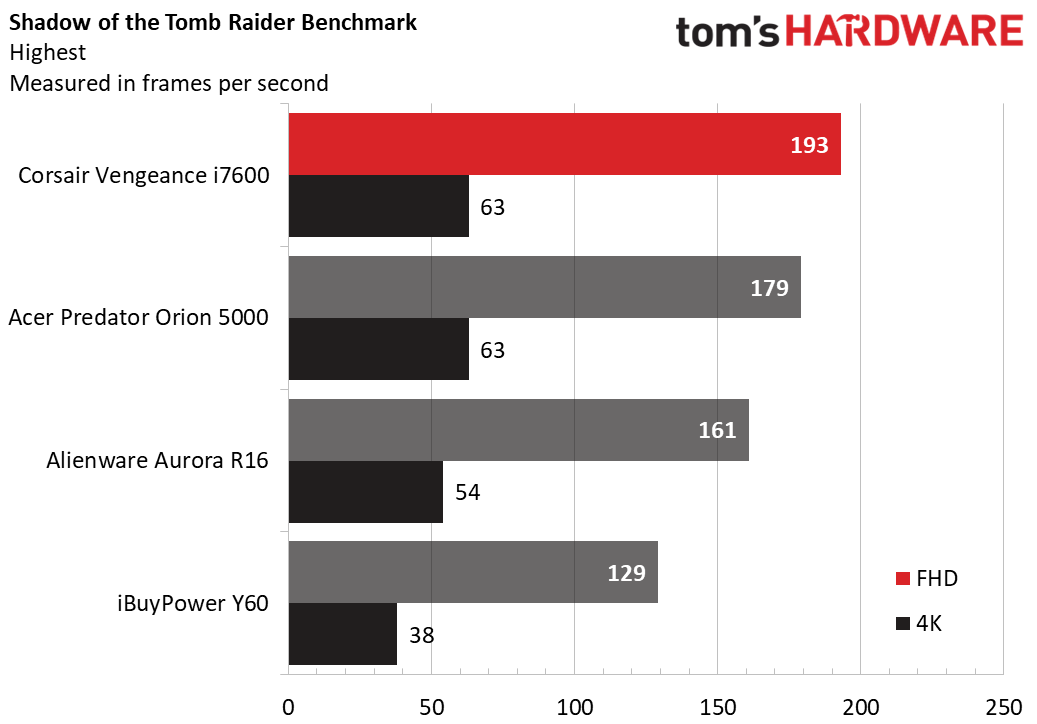
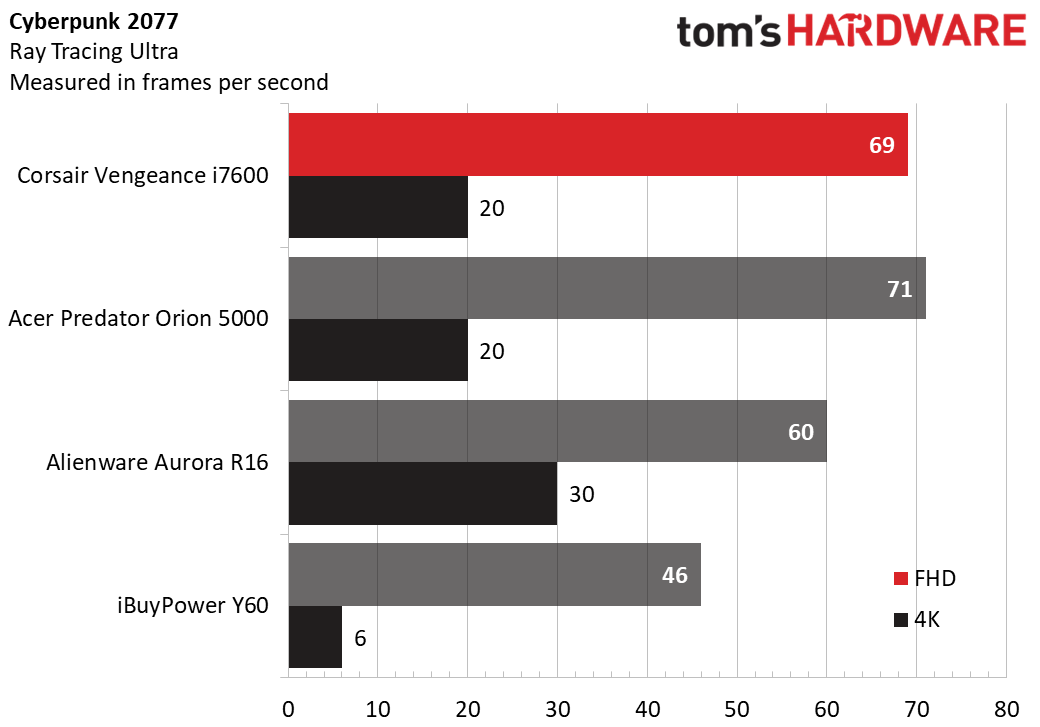
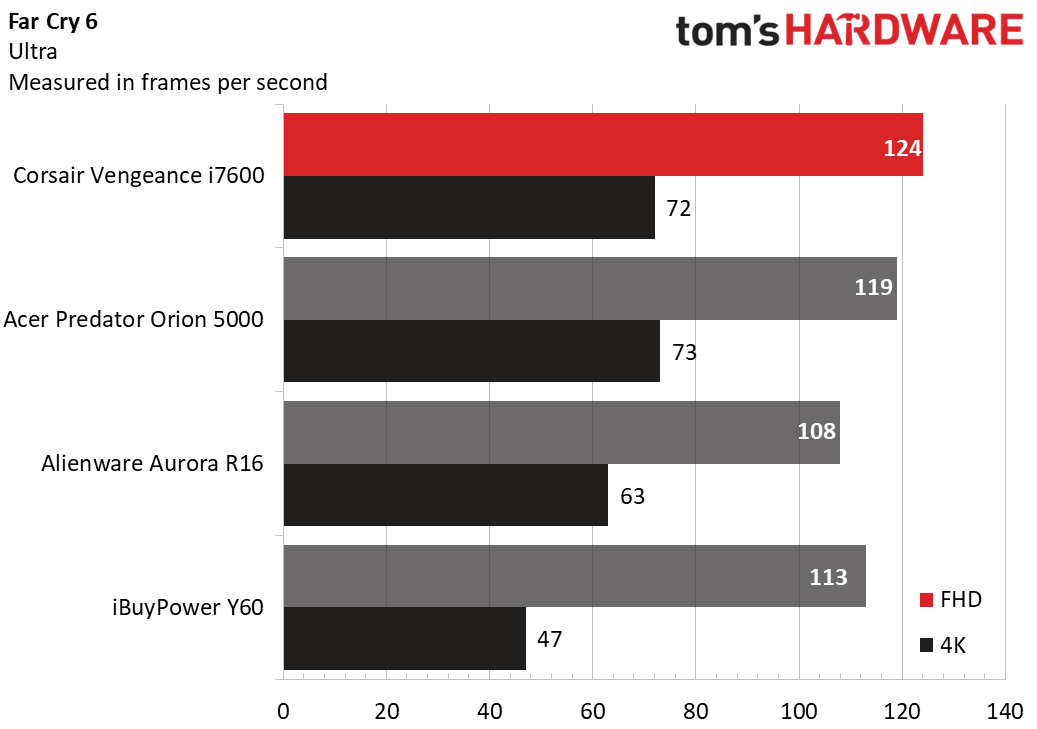
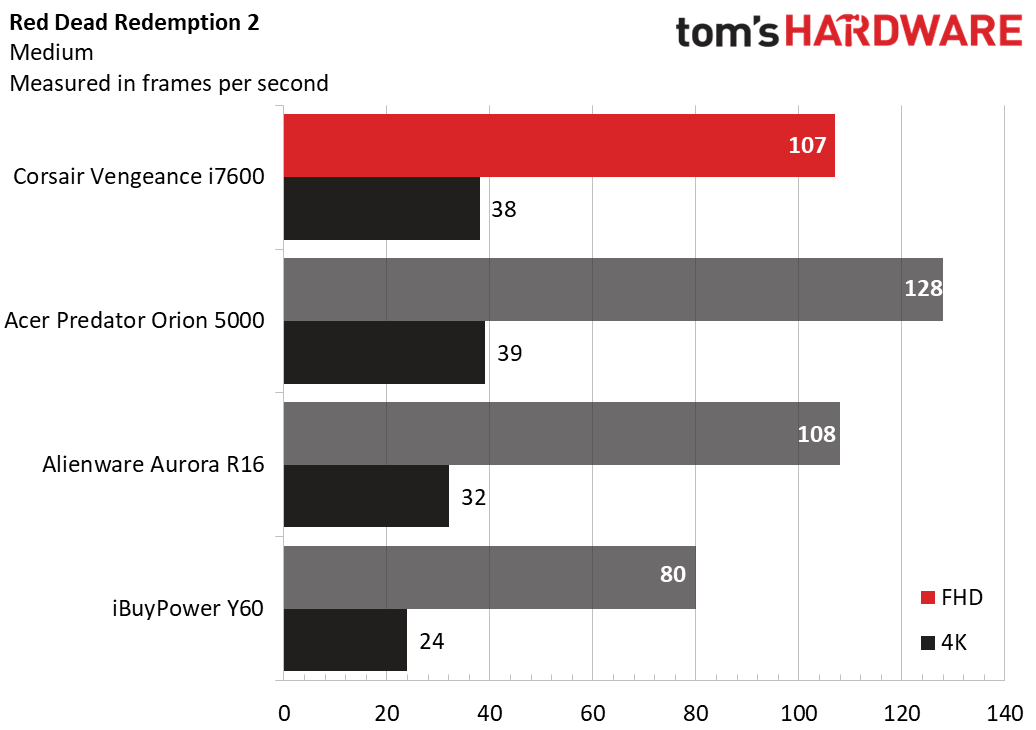
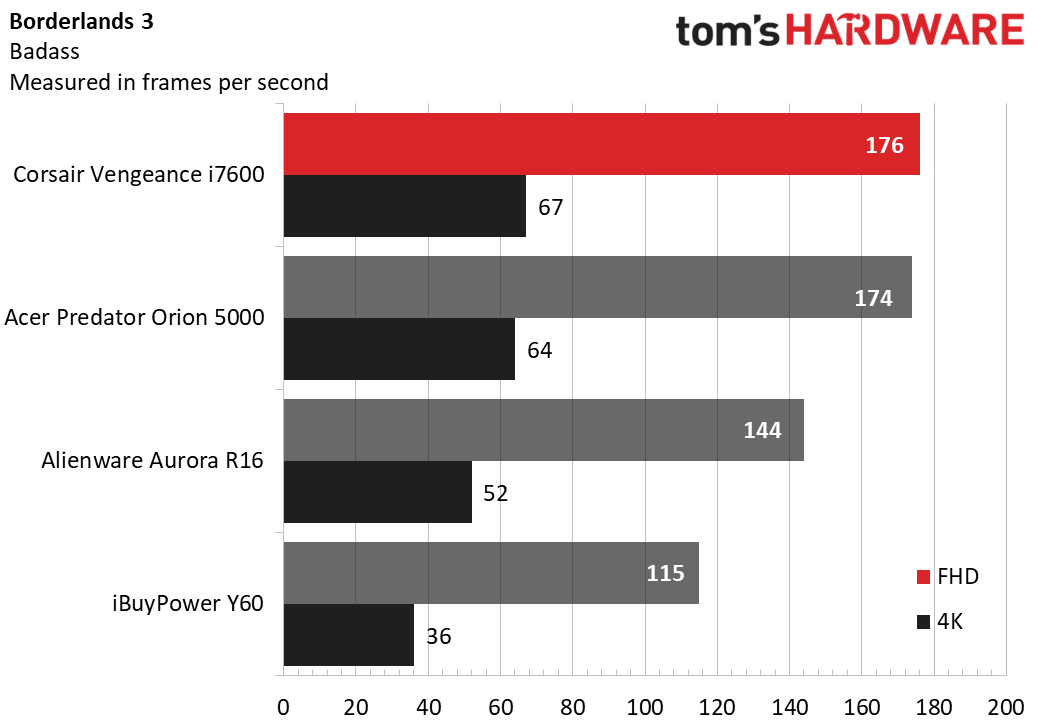
In Shadow of the Tomb Raider, using the game’s Highest detail preset, the Vengeance i7600 claimed the top spot at the CPU-limited 1080p resolution, achieving 193 fps compared to the Acer’s 179 fps. At the 4K resolution, both systems were tied with 63 fps. The Alienware finished in third place while the iBuyPower came in last, which we expected due to their less powerful graphics cards.
In Cyberpunk 2077, at the game’s Ray Tracing Ultra preset, the Vengeance i7600 slightly underperformed compared to the Acer, achieving 69 fps versus the Acer’s 71 fps at 1080p. Both systems tied with 20 fps at the 4K resolution. The Alienware, with 60 fps at 1080p, and Acer, with 46 fps at 1080p, again finished in third and fourth place, respectively.
In Far Cry 6, at the game’s Ultra preset, the Vengeance i7600 and Acer systems were closely matched; the Vengeance i7600 produced 124 fps at 1080p and 72 fps at 4K while the Acer managed 119 fps at 1080p and 73 fps at 4K. Meanwhile, the Alienware produced 63 fps at 4K and the iBuyPower produced 47 fps at 4K.
In Red Dead Redemption 2, using the game’s Medium preset, the Vengeance i7600 underperformed at 1080p, producing 107 fps compared to the Acer’s 128 fps. The systems were evenly matched at 4K, with 38 fps for the Vengeance i7600 and 39 fps for the Acer. The Alienware and iBuyPower systems continued to place third and fourth, respectively.
Last, in Borderlands 3, at the game’s Badass preset, the Vengeance i7600 narrowly outperformed the Acer, with 176 fps at 1080p and 67 fps at 4K versus the Acer’s 174 fps at 1080p and 64 fps at 4K.
Overall, the GeForce RTX 4070 Super is better suited for 1080p than 4K gaming, though it’s certainly capable of the latter with reduced settings. The other takeaway is that despite using a new Core Ultra 7 265K, the Vengeance i7600 typically didn’t perform much better and sometimes performed worse than the Acer Predator Orion 5000, which used the older Core i7-14700F. This is not surprising of course, as we found gaming performance when reviewing the Core Ultra 9 285K to be not as good as the prior generation. Software optimization over time will likely result in at least some performance improvements.
To evaluate the performance of gaming desktops, we conduct a stress test using the Metro Exodus benchmark at RTX settings, running it 15 times in succession to simulate half an hour of gaming. The Vengeance i7600 averaged 132.77 fps across all tests, with minimal variance indicating stable thermal performance. The Core Ultra 7 265K maintained an average clock speed of 4.98 GHz and a temperature of 45 degrees C on its P-cores, and 3.3 GHz and 40 C on its E-cores. Meanwhile, the GeForce RTX 4070 Super had an average clock of 2.6 GHz and temperature of 62 C. The system’s fans were quiet throughout; I was able to game next to this tower with open-design headphones.
Productivity Performance on the Corsair Vengeance i7600
Our Vengeance i7600 features a Core Ultra 7 265K processor, 32GB of RAM, and a 1TB SSD. It’s very well-equipped for any manner of demanding use, including content creation. The RAM and storage can be upgraded to make it even more formidable.
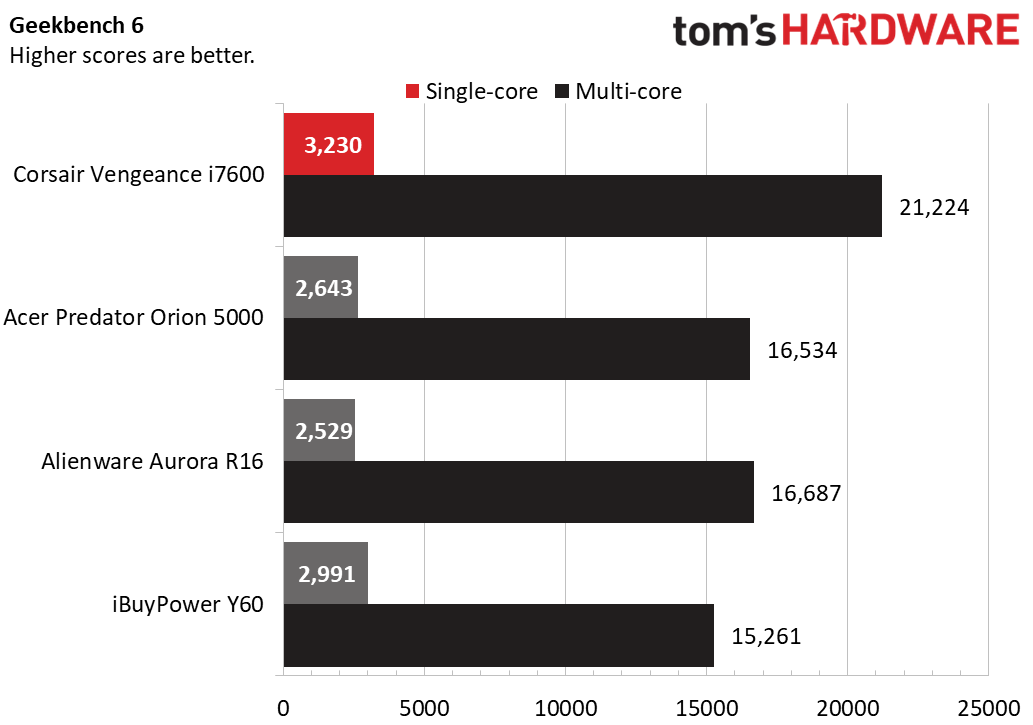
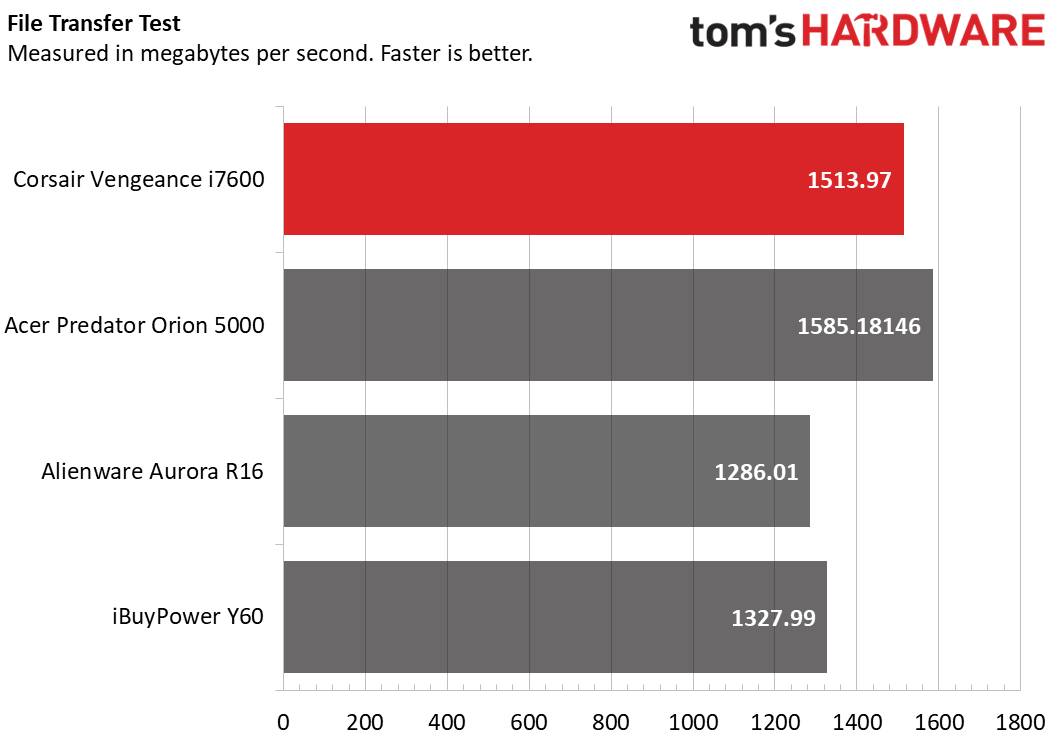
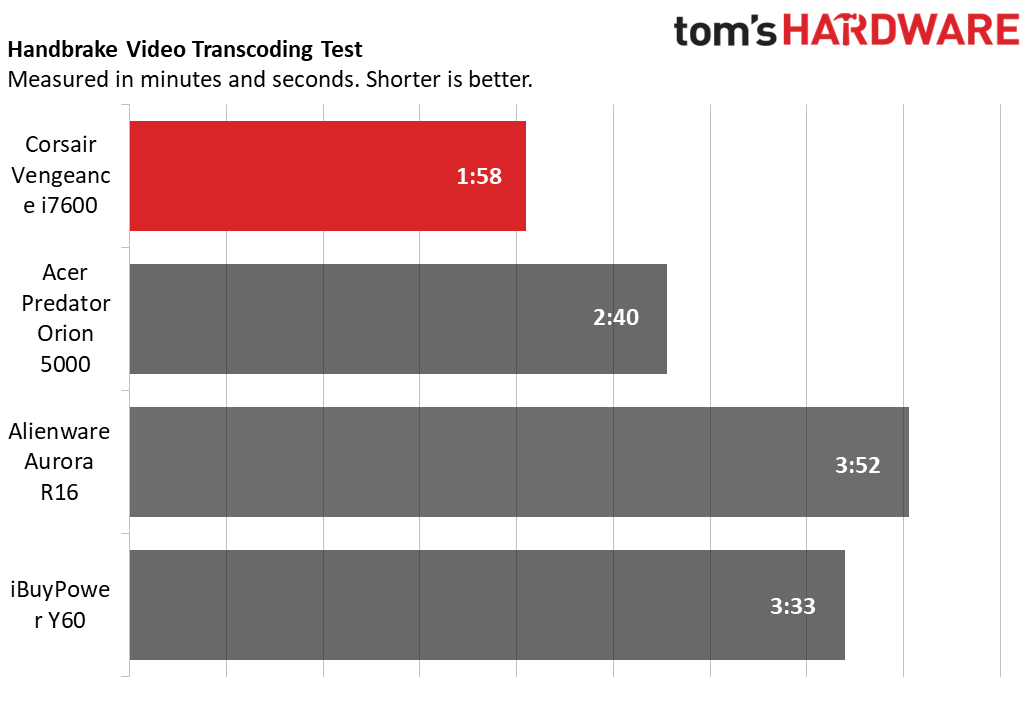
The Vengeance i7600 dominated the Geekbench 6 synthetic CPU benchmark, scoring 3,230 points in single-core and 21,224 points in multi-core. The Acer followed in a distant second, with 2,643 points in single-core and 16,534 points in multi-core. The Alienware performed similarly to the Acer, while the iBuyPower, equipped with a Ryzen 7 7700X, finished last in the multi-core test, but did well on the single-core test.
In our Handbrake test, which transcodes a 4K video to 1080p, the Vengeance i7600 again took first place, completing the test in 1 minute and 58 seconds. The Acer trailed at 2 minutes and 40 seconds, while the Alienware (3 minutes and 52 seconds) and iBuyPower (3 minutes and 33 seconds) were well behind.
We also ran our 25 GB file transfer test on the primary storage drive. The Corsair wasn’t quite as quick as the Acer, with an average transfer rate of 1,513.97 MBps compared to the Acer’s, 1,585.18 MBps. The iBuyPower finished third, with 1,327.99 MBps, while the Alienware landed last, with 1,286.01 MBps.
Software and Warranty
Corsair includes minimal software on the Vengeance i7600. The Corsair iCUE app shows component temperatures and lets you control any iCUE devices. However, as noted earlier, the Vengeance 3500X case included with the desktop doesn’t have an iCUE controller, so neither the ARGB fans nor the CPU cooler show up as compatible devices. The other included app is Corsair Diagnostics for troubleshooting.
Corsair backs the Vengeance i7600 with a two-year warranty, a nice improvement over the one-year industry standard.
Corsair Vengeance i7600 Configurations
We reviewed the Vengeance i7600 with a Core Ultra 7 265K processor, a GeForce RTX 4070 Super graphics card, 32GB of RAM, and a 1TB SSD. No peripherals were included. It was discounted to $2,099.99 at the time of this review.
Corsair offers a $2,499.99 model with an RTX 4070 Ti Super, with all the other components matching our test configuration. Models with the Core Ultra 9 285K start at $3,199.99 and include an RTX 4080 Super and a 2TB SSD. The top-tier configuration, priced at $4,199.99, upgrades to a GeForce RTX 4090 and 64GB of RAM.
The Vengeance i7600 is pricey compared to more mainstream offerings. For instance, the Lenovo Legion Tower 5i Gen 8 was $1,499.99 with an RTX 4070 Super, 32GB of RAM, and a 1TB SSD, and included a 1TB hard drive, albeit using an older Core i7-14700F. I also saw the Alienware Aurora R16 for $1,999 with the same basic loadout as our Vengeance i7600, though it too used an older CPU, specifically a Core i7-14700KF.
The iBuyPower Y60 was also less expensive, with a $1,699 model including a Core i9-14900KF, an RTX 4070 Super, 32GB of RAM, and a 2TB SSD.
Granted, the Vengeance i7600’s liquid cooling, modular power supply, and two-year warranty should be factored into justifying its premium.
Bottom Line
Corsair's Vengeance i7600 sets the standard for a well-built gaming desktop. It incorporates many of Corsair's own high-quality components, including the excellent Vengeance 3500X case. The system is visually striking and operates quietly, thanks to the Corsair fans and liquid CPU cooling.
Our testing revealed that the Core Ultra 7 265K processor and GeForce RTX 4070 Super graphics card are well-matched, though this setup isn’t ideal for 4K gaming. Corsair offers higher-end configurations for that, including the Core Ultra 9 285K and the GeForce RTX 4090.
Although the Vengeance i7600 is pricier than mainstream options like the Lenovo Legion Tower 5i Gen 8, its aftermarket components, liquid cooling, and standard two-year warranty make the premium worthwhile. For an enthusiast-class gaming desktop that’s sure to impress, the Vengeance i7600 is an excellent option.

Charles Jefferies is a freelance reviewer for Tom’s Hardware US. He covers laptop PCs, especially gaming models.
-
Mindstab Thrull "Corsair Vengeance i7600 review: Premium performanceReply
While it comes at a premium price, the Corsair Vengeance i7600 offers significantly better quality than mainstream competitors."
If I see "Corsair Vengeance" I assume it's memory, at which point this might be DDR5-7600 with an Intel profile (I keep getting the terms DOCP/EXPO/XMP mixed up as to which goes for which company). Nothing in the synopsis suggests what it is for except by the name of the product. Can writers or editors make sure there's some clue given here other than just the name of the product before we click on it? Because it's only after I click on that that I find out it's a pre-built.
Mindstab Thrull
