Intel Z690 Motherboard and Chipset Overview: 60-Plus Alder Lake Boards Detailed
Z690 motherboards hit the scene with DDR5 (or DDR4) slots, plus native PCIe 5.0 support.
ASRock: 20 boards
- Improved aesthetics and power delivery
- 2.5GbE LAN on most (all?) SKUs
- Wi-Fi 6(6E) on some boards














At the time we wrote the article, ASRock had yet to respond to our inquiries about their lineup, so we're relying more on rumors than we'd like. That said, we fully expect ASRock to come out of the gate sporting a full lineup of motherboards to choose from. The information below is sourced from the web in regards to the count and names.
From the images we do have, you’ll notice the appearance of the boards has changed. At a high level, we expect to see PCIe 5.0 and DDR5 support, more powerful VRMs, updated audio codecs, and an increase in M.2 storage count on most boards. ASRock, like the other board partners, will also have boards with DDR4 options available.
Familiar names make an appearance again in Z690. They include the Z690 Taichi, PG Velocita, Extreme, Phantom Gaming 4, Pro and more. There are mATX- and Mini-ITX-sized boards, along with entry-level and halo products. But again, with so few details, there are plenty of question marks in the table below.
| Board | DRAM Slots/Capacity | PCIe Slots (Total) | SATA Ports | M.2 Slots | NIC | Wi-Fi Type (6/6E) | VRM Phase Count |
|---|---|---|---|---|---|---|---|
| ASRock Z690 Aqua | 4/128GB | ?? | ?? | ?? | ?? | 6E | ?? |
| ASRock Z690 Taichi | 4/128GB | 4 | 7 | 4 | 2 (1G/2.5G) | 6E | 20 |
| ASRock Z690 OC Formula | 2/128GB | ?? | ?? | ?? | ?? | ?? | ?? |
| ASRock Z690 PG Velocita | 4/128GB | 4 | 6 | 4 | 2 (1G/2.5G) | 6E | ?? |
| ASRock Z690 Extreme WIFI 6E | 4/128GB | 4 | 8 | 3 | (2.5GbE) | 6E | 13 |
| ASRock Z690 Extreme | 4/128GB | 4 | 8 | 3+? | 2 (1G/2.5G)? | No | ?? |
| ASRock Z690 PG Riptide | 4/128GB | 5 | 8 | 3 | 1 (2.5GbE) | No | 13 |
| ASRock Z690 Phantom Gaming 4 | 4/128GB | 5 | 4 | 4 | 1 (2.5G)? | No | ?? |
| ASRock Z690 Phantom Gaming 4/ac | 4/128GB | 5 | 4 | 4 | 1 (2.5G)? | 6E | ?? |
| ASRock Z690M Phantom Gaming 4 | 4/128GB | ?? | ?? | ?? | ?? | ?? | ?? |
| ASRock Z690 Steel Legend | 4/128GB | 4 | 8 | 3 | 1 (2.5G)? | No | ?? |
| ASRock Z690 Steel Legend WIFI 6E | 4/128GB | 4 | 8 | 3 | 1 (2.5G) | 6E | 13 |
| ASRock Z690M-ITX/TB4 | 2/64GB | 1 | 3 | 2 | 1 (2.5GbE) | 6E | 11 |
| ASRock Z690 Pro 4 | 4/128GB | 2 | 6 | 3 | 1 (2.5G) | No | ?? |
| ASRock Z590M Pro RS/D5 | 4/128GB | 2 | 4 | 2 | 1 (1G) | No | ?? |
| ASRock Z690 Pro RS | 4/128GB | 5 | 8 | 3 | 1 (2.5GbE) | No | 13 |
| ASRock Z690-C/ac | 4/128GB | ?? | ?? | ?? | ?? | ?? | ?? |
| ASRock Z690-C/ax | 4/128GB | ?? | ?? | ?? | ?? | ?? | ?? |
| ASRock Z690-C/D5 | 4/128GB | ?? | ?? | ?? | ?? | No | ?? |
| ASRock Z690M-ITX/ax | 2/64GB | ?? | ?? | ?? | ?? | ?? | ?? |
Asus: 14 boards
- Improved aesthetics and power delivery
- Teamed Power Architecture (on most boards)
- AI Overclocking Based on CPU quality and Cooler Efficiency
- 2.5GbE and 10GbE NIC Available, along with Wi-Fi 6E














Asus’ initial Z690 lineup consists of eight boards, with the rest likely filling out in the weeks and months to come. Out of the gate are samples from each of the company’s internal market segments, including the ROG Maximus (XIV Extreme/Hero/Apex), ROG Strix (Z690-E Gaming), TUF Gaming Z690-Plus Wi-Fi, Prime Z690-A and the ProArt Z690 Creator.
The premium gaming and overclocking-focused ROG Maximus XIV series continues to bring the best of what the platform has to offer from Asus. Large passive heatsinks help cool the teamed 105A VRMs underneath, save for the Glacier, which includes a water block for the CPU and VRMs.
Asus includes AI overclocking from the BIOS or the AI Suite, which tests the processor to see which cores are best. Like some other brands, CPU quality and efficiency determine the outcome. All Maximus boards include at least a 2.5 Gb LAN, with the Extreme using Marvell AQtion AQC107 10GbE. You’ll also find up to eight SATA ports and five M.2 slots in this lineup.
Historically, the ROG Strix series spans several boards of various sizes, including ATX, Micro ATX, and Mini-ITX. All employ a capable VRM design, but details are scarce across this entire lineup. Many boards receive the updated Supreme FX Realtek 4080 audio codec, though.
Stay On the Cutting Edge: Get the Tom's Hardware Newsletter
Get Tom's Hardware's best news and in-depth reviews, straight to your inbox.
The Asus Prime motherboards have expanded significantly for Z690, with five options including an mATX option. These Prime boards offer users a less-expensive way into the platform without sacrificing too many features and offer a unique black and grey/silver design aesthetic.
The TUF series boards are geared more toward gamers with more modest budgets and needs. Users still get capable power delivery and heatsinks, integrated Wi-Fi 6E on the Plus (Wi-Fi), along with an updated appearance and an overall increase in M.2 socket count.
In all, Asus has boards of all shapes, sizes, and likely budgets to fit your needs. Although the company is launching with up to 14 boards, we’ve only listed what Asus provided below.
| Board | DRAM Slots/Capacity | PCIe Slots (Total) | SATA Ports | M.2 Slots | NIC | Wi-Fi Type (6/6E) | VRM Phase Count |
|---|---|---|---|---|---|---|---|
| ROG Maximus XIV Extreme Glacial | 4/128GB | 2 | 6 | 5 | 2 (2.5G/10G) | 6E | 18 |
| ROG Maximus XIV Extreme | 4/128GB | 3 | 6 | 5 | 2 (2.5G/10G) | 6E | 18 |
| ROG Maximus XIV Apex | 4/128GB | 3 | 6 | 5 | 1 (2.5GbE) | 6E | 16 |
| ROG Maximus XIV Hero | 4/128GB | ? | ? | 5 | ? | ? | ? |
| ROG Strix Z690-E Gaming WIFI | 4/128GB | 3 | 6 | 5 | 2 (1G/5G) | Yes (Wi-Fi 6) | 16 |
| Asus ProArt Z690 Creator | 4/128GB | ? | ? | ? | ? | ? | TK |
| Asus TUF Gaming Z690 Plus WIFI | 4/128GB | 3 | 6 | 2 | 2 (1G/2.5G) | Yes (Wi-Fi 6) | 16 |
| Asus Prime Z690-A | 4/128GB | 3 | 6 | 2 | 1 (2.5GbE) | No | 16 |
Biostar: 3 boards
- Up to 20-phase design
- Wi-Fi 6 capabilities on all boards



Biostar is releasing three Z590 based boards — two that carry the Valkyrie name (Z690 Valkyrie and Z690A Valkyrie) and the Z690GTA on the budget side. The Z690 Valkyrie boards include a USB 3.2 Gen 2x2 (20 Gbps) Type-C port, four M.2 sockets, eight SATA ports, 2.5 GbE and Wi-Fi 6, and more. A 20-phase VRM, like the Z590 version(by count), should handle overclocking the flagship i9-12900K.
The Z690GTA hails from the budget side and offers users a slew of USB ports (though not a 3.2 Gen 2x2 Type-C port), the same (last generation) Realtek ALC1220 audio codec as the Valkyrie, three M.2 sockets, and a less-powerful but still capable (17-phase) VRM. Styling on the Z690GTA has also changed, with this generation sporting a black-and-light-blue theme. Over the years, Biostar has continuously improved and we expect that to continue with Z690. We just hope the BIOS layout is updated, as that was one of the company’s shortcomings in the past.
| Board | DRAM Slots/Capacity | PCIe Slots (Total) | SATA Ports | M.2 Slots | NIC | Wi-Fi Type (6/6E) | VRM Phase Count |
|---|---|---|---|---|---|---|---|
| Z690 Valkyrie | 4/128GB | 3 | 8 | 4 | 1 (2.5GbE) | 6 | 20 (90A?) |
| Z690A Valkyrie | 4/128GB | 3 | 8 | 4 | 1 (2.5GbE) | 6 | 20 (90A?) |
| Z690GTA | 4/128GB | 4 | 8 | 3 | 1 (2.5GbE) | 6 | 17 (??A) |
EVGA: 2 boards
EVGA is another company we haven’t heard back from, but we expect that the EVGA Z690 product stack has two boards: the familiar Z690 Dark and Z690 FTW. The Dark is the flagship board in an E-ATX form factor, sporting a beefy VRM and other gaming and overclocking features. The FTW is also focused on the gamer and overclocker, but tends to be the less expensive but still a well-appointed option.
Details are non-existant here, but we expect the boards to receive similar updatesas the other Z590. boards with PCIe 5.0 and DDR5 support, an updated audio codec, updated aesthetics, and perhaps another M.2 socket or so. As usual, we expect these to be available well after launch.
| Board | DRAM Slots/Capacity | PCIe Slots (Total) | SATA Ports | M.2 Slots | NIC | Wi-Fi Type (6/6E) | VRM Phase Count |
|---|---|---|---|---|---|---|---|
| Z690 Dark | 2/64GB? | ?? | ?? | ?? | ?? | ?? | ?? |
| Z690 FTW | 4/128GB | ?? | ?? | ?? | ?? | ?? | ?? |
Gigabyte: 22 boards
- 60-105A VRMs
- Daisy Chain + Shielded Memory Routing
- USB 3.2 Gen 2x2 (20 Gbps) port for all Z690 boards
- 2.5 GbE-plus NICs on all models (up to 10 GbE)
- Front USB Type-C for all Z690 models
- New styling









Gigabyte joins the Z690 fray with more than different options, including the gaming-centric Aorus line and the familiar Xtreme (with two PCIe 5.0 slots), Master, Ultra, Elite and Pro boards along with the more budget-focused Gaming X and UD series. The Vision (designed for creators) was replaced last year by the Aero line, which aslo has made its way to Z690. You’ll find all sizes and budget tiers, including several boards that run with DDR4 instead of DDR5. So if you want to save a bit of money and go with DDR4, you have that option with Gigabyte. If you’re jumping into DDR5, the new Z690 boards include Ultra Durable SMD DDR5 Armor and Shielded Memory Routing to get the cleanest signal to the chips.
One of the most significant changes to these boards, outside of the different socket, are the VRMs. Power delivery ranges from 15 total phases using 60A parts to 23 phases and 105A parts at the high end. Most, if not all SKUs received an upgrade to support the new processors and their higher power draw. Gigabyte also updated some cooling methods, including Fins-Array III to cool the VRMs and Thermal Guard III, a heatpipe connected to fins for the top M.2 socket (Xtreme only).
All boards include a USB 3.2 Gen 2x2 Type-C (20 Gbps) port, 2.5 GbE NIC, and most include Wi-Fi 6 or 6E (outside of some UD boards that use AC/AX Wi-Fi). Other features include the jump to next-gen Realtek 4000 series audio codec in some models and an increase in M.2 sockets, with many running up to four (Aorus Master has a whopping five!) thanks to the increased lanes and bandwidth from the CPU.
Like a few other board partners, there’s something for everyone in this deep product stack from Gigabyte.
| Board | DRAM Slots/Capacity | PCIe Slots (Total) | SATA Ports | M.2 Slots | NIC | Wi-Fi Type (6/6E) | VRM Phase Count |
|---|---|---|---|---|---|---|---|
| Gigabyte Z690 Aorus Xtreme Waterforce | 4/128GB | 2 | 4 | 4 | 2 (2.5G/10G) | 6E | 23 (105A) |
| Gigabyte Z690 Aorus Xtreme | 4/128GB | 2 | 4 | 4 | 2 (2.5G/10G) | 6E | 23 (105A) |
| Gigabyte Z690 Aorus Tachyon | 2/128 | 2 | 4 | 4 | 1 (2.5 GbE) | 6E | 18 (105A) |
| Gigabyte Z690 Aorus Master | 4/128GB | 3 | 6 | 5 | 1 (10GbE) | 6E | 22 (105A) |
| Gigabyte Z690 Aorus Ultra | 4/128GB | 3 | 6 | 4 | 1 (2.5GbE) | 6 | 19 (105A) |
| Gigabyte Z690 Aorus Pro | 4/128GB | 3 | 6 | 4 | 1 (2.5GbE) | 6 | 19 (90A) |
| Gigabyte Z690 Aorus Pro (DDR4) | 4/128GB | 3 | 6 | 4 | 1 (2.5GbE) | 6 | 19 (90A) |
| Gigabyte Z690 Aorus Elite AX | 4/128GB | 3 | 6 | 4 | 1 (2.5GbE) | 6 | 19 (60A) |
| Gigabyte Z690 Aorus Elite AX (DDR4) | 4/128GB | 3 | 6 | 4 | 1 (2.5GbE) | 6 | 19 (60A) |
| Gigabyte Z690 Aorus Elite | 4/128GB | 3 | 6 | 4 | 1 (2.5GbE) | No | 19 (60A) |
| Gigabyte Z690 Aorus Elite (DDR4) | 4/128GB | 3 | 6 | 4 | 1 (2.5GbE) | No | 19 (60A) |
| Gigabyte Z690 Aorus Elite AX (DDR4) | 4/128GB | 2 | 6 | 3 | 1 (2.5GbE) | 6 | 15 (60A) |
| Gigabyte Z690M Aorus Elite (DDR4) | 4/128GB | 2 | 6 | 3 | 1 (2.5GbE) | 6 | 15 (60A) |
| Gigabyte Z690I Aorus Ultra | 2/64GB | 1 | 4 | 2 | 1 (2.5GbE) | 6 | 13 (105A) |
| Gigabyte Z690I Ultra (DDR4) | 2/64GB | 1 | 4 | 2 | 1 (2.5GbE) | 6 | 13 (105A) |
| Gigabyte Z690 Gaming X | 4/128GB | 3 | 4 | 4 | 1 (2.5GbE) | No | 19 (60A) |
| Gigabyte Z690 Gaming X (DDR4) | 4/128GB | 3 | 4 | 4 | 1 (2.5GbE) | No | 19 (60A) |
| Gigabyte Z690 UD AX | 4/128GB | 6 | 6 | 3 | 1 (2.5GbE) | 6 | 19 (60A) |
| Gigabyte Z690 UD AX (DDR4) | 4/128GB | 5 | 6 | 3 | 1 (2.5GbE) | 6 | 19 (60A) |
| Gigabyte Z690 UD AC | 4/128GB | 6 | 6 | 3 | 1 (2.5GbE) | AC | 19 (60A) |
| Gigabyte Z690 UD | 4/128GB | 6 | 6 | 3 | 1 (2.5GbE) | No | 19 (60A) |
| Gigabyte Z690 UD (DDR4) | 4/128GB | 5 | 6 | 3 | 1 (2.5GbE) | No | 19 (60A) |
| Gigabyte Z690 Aero D | 4/128 | 3 | 6 | 3? | 2 (2.5G/10G) | 6E? | ?? |
| Gigabyte Z690 Aero G DDR4 | 4/128 | 3 | 3 | 3? | 1 (2.5GbE) | 6E? | ?? |
MSI: 18 boards
- 70A to 105A VRMs
- 2.5 GbE LAN and Wi-Fi 6 or 6E for All Models
- Memory support up to DDR4 6800
- USB 3.2 Gen 2x2 (20 Gbps) Type-C port for all models
- New styling


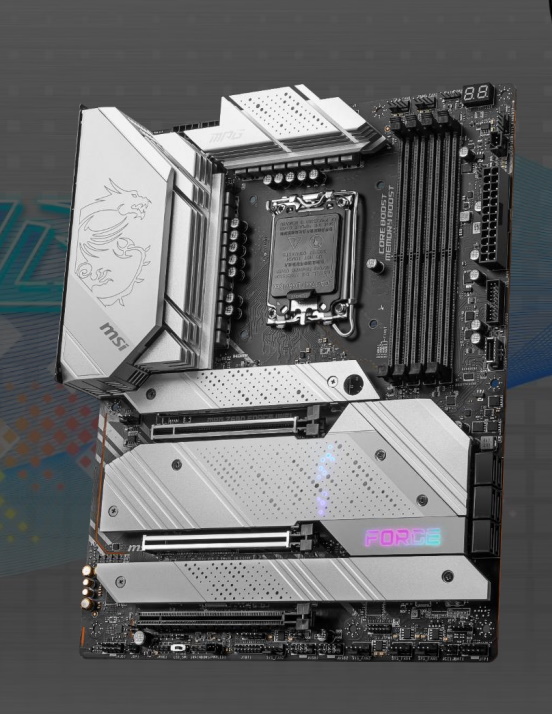




MSI attacks Z690 with 18 SKUs covering both DDR5- and DDR4-compatible motherboards. The MEG/MPG/MAG lines (Gaming) and Pro lines (for Creators) all make a return. At the top of the stack, the MEG boards all use a direct power arrangement, with the MEG boards all using 105A SPS MOSFETs. All MEG and MPG boards use Direct Power (no phase-doublers), while the MAG and Pro series use a “Duet Rail” power system (DRPS). In the end, all of MSI’s Z690 boards use an upgraded VRM to support the Alder Lake processors better.
In addition to the power delivery improvements and aesthetic changes, a vast majority of MSI boards support four M.2 connectors (some even support five), also an upgrade from the last generation. Any board that comes with the M.2 Xpander card also gets PCIe 5.0 support for the storage module. It's worth noting is MSI uses an EZ M.2 Clip to help install/remove M.2 SSDs quickly without fumbling around with tiny screws. Other popular features include the M.2 Shield Frozr to keep the M.2 modules cool, and heatpipe-cooled VRMs on a lot of the lineup.
On the networking front, unlike other brands, the existing MSI lineup doesn’t have a 10 GbE NIC on its flagship or any other board. However, you do find 2.5 GbE NICs on all boards and Wi-Fi 6E on mos models. All boards include at least one USB 3.2 Gen 2x2 (20 Gbps) Type-C port and support many others. SATA port count across the Z690 stack varies from four to six depending on the SKU. Between the increase in M.2 count and SATA ports, nobody should lack storage options in this generation. Like other vendors, MSI uses the latest Realtek audio codec (4000 series) across most of its line, with last-generation’s 1200 series found on others.
The venerable Godlike is missing from the list.. But we hope to see this board soon, as previous versions have been monsters. Rest assured, the rest of the fan favorites are here, including the budget-friendly MAG Z690 Tomahawk and Torpedo boards, as well as overclocking-centric Unify-X and a Mini-ITX board. There’s something for everyone here, too.
| Board | DRAM Slots/Capacity | PCIe Slots (Total) | SATA Ports | M.2 Slots | NIC | Wi-Fi Type (6/6E) | VRM Phase Count |
|---|---|---|---|---|---|---|---|
| MEG Z690 Ace | 4/128GB | 3 | 6 | 5 | 2(2.5GbE) | 6E | 19(105A) |
| MSI MEG Z690 Unify | 4/128GB | 2 | 6 | 5 | 2(2.5GbE) | 6E | 19(105A) |
| MSI MEG Z690 Unify-X | 2/64GB | 3 | 6 | 5 | 2(2.5GbE) | 6E | 19(105A) |
| MSI MEG Z590I Unify | 4/128GB | 1 | 6? | 3 | 1(2.5GbE) | 6E | 10(105A) |
| MSI MPG Z690 Carbon WIFI | 4/128GB | 3 | 6 | 5 | 1(2.5GbE) | 6E | 18(75A) |
| MSI MPG Z690 Carbon EK X | 4/128GB | 3 | 6 | 5 | 1(2.5GbE) | 6E | 18(75A) |
| MSI MPG Z690 Force WIFI | 4/128GB | 3 | 6 | 5 | 1(2.5GbE) | 6E | 18(75A) |
| MSI MPG Z690 Edge WIFI | 4/128GB | 3 | 6 | 4 | 1(2.5GbE) | 6E | 16(75A) |
| MSI Z690 Edge WIFI (DDR4) | 4/128 | 3? | 6? | 4 | 1(2.5GbE) | 6 | 16(75A) |
| MSI MAG Z690 Tomahawk WIFI | 4/128GB | 2 | 6 | 3 | 1(2.5GbE) | Yes (Wi-Fi 6) | 16(70A) |
| MSI MAG Z590 Tomahawk WIFI (DDR4) | 4/128GB | 4 | 6 | 4 | 1(2.5GbE) | 6E | 16(70A) |
| MSI MAG Z690 Torpedo | 4/128GB | 2 | 6 | 4 | 1(2.5GbE) | No | 16(70A) |
| MSI Pro Z690-A WIFI | 4/128GB | 4 | 6 | 4 | 1(2.5GbE) | 6E | ?? |
| MSI Pro Z690-A | 4/128GB | 4 | 6 | 4 | 1(2.5GbE) | No | ?? |
| MSI Pro Z690-A WIFI (DDR4) | 4/128GB | 4? | 6? | 4 | 1(2.5GbE) | 6 | ?? |
| MSI Pro Z690-P | 4/128GB | 4? | 6? | 4 | 1(2.5GbE) | No | ?? |
| MSI Pro Z690-P (DDR4) | 4/128GB | 4? | 6? | 2 | 1(2.5GbE) | No | ?? |
NZXT: 2 boards
We reached out to NZXT for information, but they also didn’t respond in time for publication. That said, we expect to see them in the market again with an N7 Z690 SKU. In the past, the NZXT boards were based on an ASRock part, and we don’t expect that to change. There are rumors of a more budget-focused motherboard, dubbed the N5 Z690, that will also hit the market. But, again, those are rumors and not confirmed.
| Board | DRAM Slots/Capacity | PCIe Slots (Total) | SATA Ports | M.2 Slots | NIC | Wi-Fi Type (6/6E) | VRM Phase Count |
|---|---|---|---|---|---|---|---|
| NZXT N7 Z690 | 4/128GB | ?? | ?? | ?? | ?? | ?? | ?? |
| NZXT N5 Z690 | 4/128GB | ?? | ?? | ?? | ?? | ?? | ?? |
Supermicro
We also reached out to Supermicro to see what the company has cooking for Z690. Like NZXT and ASRock, we didn’t hear back in time for this article, but we expect to see a SuperO board on this platform eventually. The server-like motherboards from SuperO are typically well built and option-heavy, but its server roots (aesthetics and BIOS layout) can be a turnoff for some.
| Board | DRAM Slots/Capacity | PCIe Slots (Total) | SATA Ports | M.2 Slots | NIC | Wi-Fi Type (6/6E) | VRM Phase Count |
|---|---|---|---|---|---|---|---|
| SuperO C9Z690-CGW | 4/128GB | ?? | ?? | ?? | ?? | ?? | ?? |
That’s it for now, though there’s plenty on offer already for Z690. After a couple of years of trailing AMD with technology and performance, the addition of PCIe 5.0 and DDR5 support, along with other improvements, has Intel leading the mainstream motherboard charge once again. As noted earlier, we’ll fill in some of the question marks above as we get more info and add in pricing as soon as we have it.
Time will tell whether the claimed 19% IPC increase for Alder Lake-S CPUs and hybrid architecture will help Intel retake the gaming crown and offset the BIG.little core configuration compared to AMD. One thing is clear though: Intel’s board partners are ready and waiting to give Alder Lake-S the support it needs to get the most out of the company’s new processors. If only some of these companies could keep their recent graphics cards in stock at reasonable prices to drop into these new builds, the end of 2021 might be an interesting time to build a new PC.
MORE: Best Motherboards
MORE: How To Choose A Motherboard
MORE: All Motherboard Content

Joe Shields is a Freelance writer for Tom’s Hardware US. He reviews motherboards.