Minisforum DeskMini DMAF5 Hands-on: AMD Ryzen Mini PC With Easy Upgrades
Picasso finds a tiny home. Intel's NUC gets a competitor.
As AMD’s Ryzen processors have become more popular and more formidable alternatives to Intel’s offerings, enthusiasts have begun to look for Ryzen in new places. One of those is the mini PC, a niche area usually dominated by Intel’s own NUC (next unit of computing).
The first we’re seeing is the Minisforum DMAF5, a computer currently being crowdfunded on Indiegogo. We got our hands on an early version of the mini PC, and, of course, did some testing. As this isn’t final hardware, this isn’t a scored review, but we have some numbers for you to see how it performs.
Minisforum DMAF5 Specifications
| Processor | AMD Ryzen 5 3550H | Row 0 - Cell 2 |
| Motherboard | Besstar Tech Limited DMAF5 | Row 1 - Cell 2 |
| Memory | 8GB DDR4 2400 MHz | Row 2 - Cell 2 |
| Graphics | AMD Radeon Vega 8 Graphics | Row 3 - Cell 2 |
| Storage | 256GB SATA m.2 SSD | Row 4 - Cell 2 |
| Networking | Intel Wi-Fi 6 AX200, Bluetooth 5.0, 2x Gigabit Ethernet | Row 5 - Cell 2 |
| Ports | Front: USB 3.1 Gen 2 Type-C, 2x USB 3.1 Gen 2 Type-A, 3.5 mm headphone jack Back: 2x USB 3.1 Gen 2 Type-A, HDMI 2.0, DisplayPort | Row 6 - Cell 2 |
| Power Supply | 65W | Row 7 - Cell 2 |
| Case | Minisforum DMAF5 | Row 8 - Cell 2 |
| Operating System | Windows 10 Pro | Row 9 - Cell 2 |
| Dimensions | 5.1 x 5 x 2 inches | Row 10 - Cell 2 |
| Price As Configured | $449 ($429 Early Bird pricing on Indiegogo) | Row 11 - Cell 2 |
Minisforum DMAF5 Design and Upgradeability



This mini PC is largely unobtrusive - exactly the design you typically want somewhere like an office or in your home theatre console. The top feels like plastic with the Minisforum logo on silver surrounded by a black border. Only one thing mars the professional feel of the Minisforum DMAF5: the Ryzen 5 and Radeon graphics stickers, which are small on a laptop but are comparatively huge on a 5.1 x 5 x 2-inch computer. The design is larger than Intel’s 10th Gen Core NUCs, which measure 4.6 x 4.4 x 2 inches.
The sides of the computer are metal and feel more premium, though there is more plastic on the bottom where the vents are.
On the front, there is a USB Type-C port, a pair of USB 3.1 Type-A ports and a 3.5 mm headphone jack. The back has two more Type-A ports as well as dual Gigabit Ethernet jacks, HDMI 2.0 and Displayport, as well as the power jack.

But the neatest part of the Minisforum DMAF5 design is the tool-free entry to the system to make upgrades. If you push down gently with your fingers on the two front corners of the lid, it pops open and you can remove it entirely for access to the SSD and the RAM. Ours came with a 256GB SATA SSD drive and 8GB of RAM, but in a single-channel configuration. We would have liked to see a pair of 4GB SODIMMs, but at least those upgrades are possible. Additionally, there is a SATA connector for a 2.5-inch HDD or SSD.
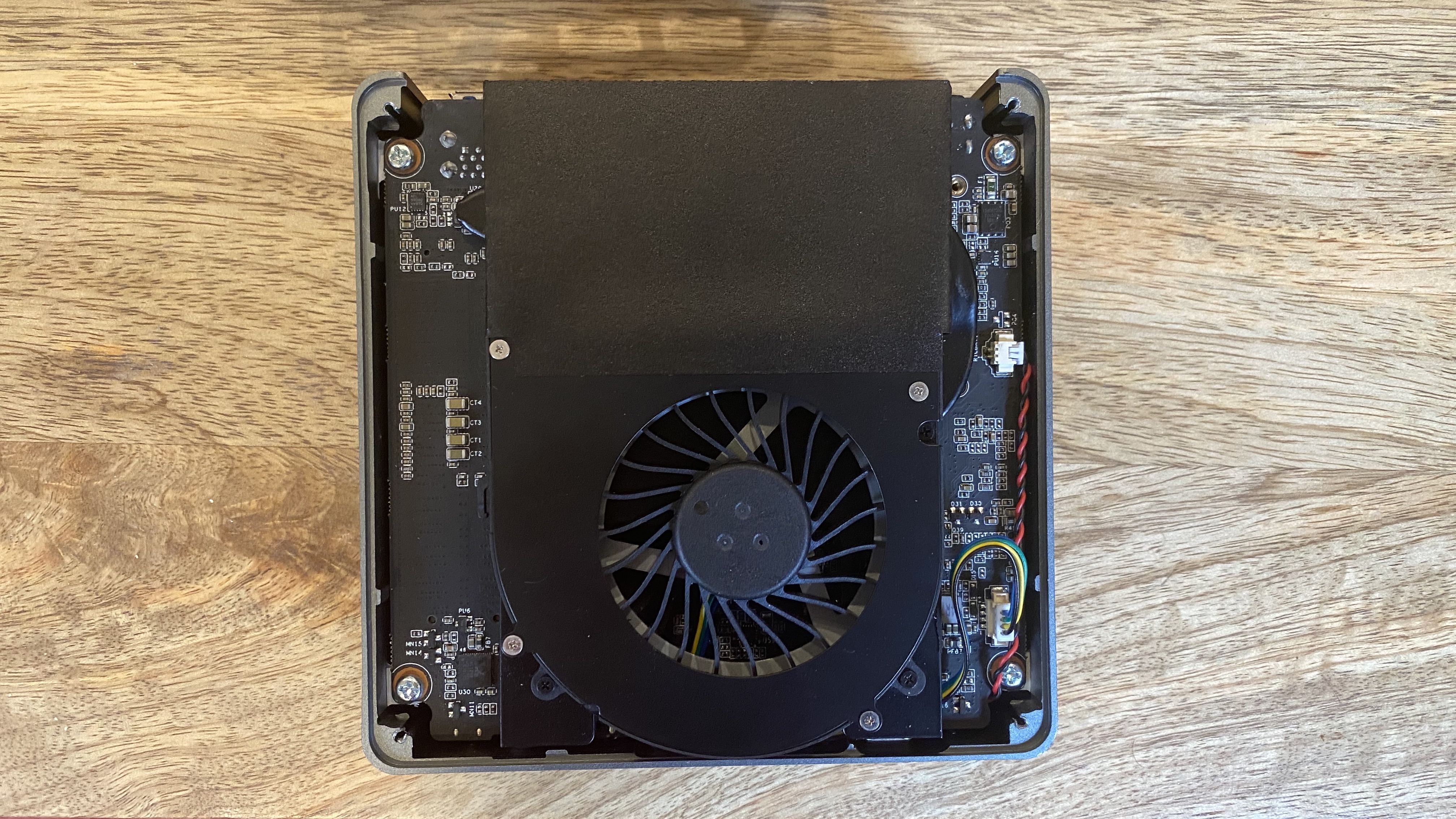
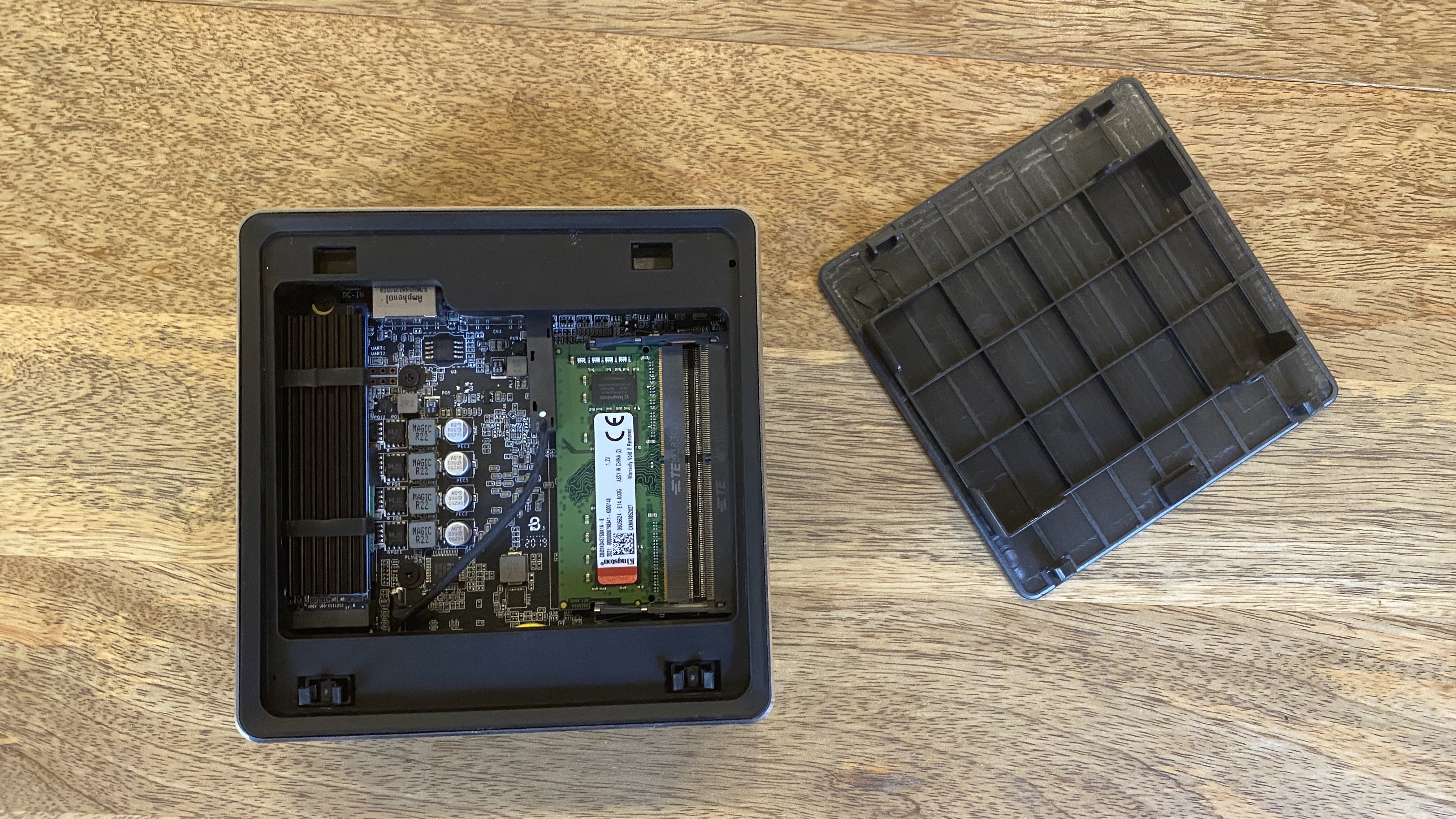

There’s a VESA mount in the box, as well as the screws you’ll need to mount it to the back of a monitor if you want it out of sight or expect to use it as digital signage (though there are some far cheaper options for that out there).
Stay On the Cutting Edge: Get the Tom's Hardware Newsletter
Get Tom's Hardware's best news and in-depth reviews, straight to your inbox.
On the bottom, there are four Phillips head screws. They’re easy to strip, but when we got the bottom off, we could easily get to the cooling. There are no upgrades to be made here, but at least you can access this if you ever need to clean it out.
Minisforum DMAF5 Productivity Performance
With an AMD Ryzen 5 3550H, 8GB of RAM and a 256GB SATA SSD, the Minisforum DMAF5 isn’t the world’s most powerful computer, but these specs should be more than enough to serve as a home theatre PC or for some light office work. It would, however, have been nicer to see a more recent 4000-series Ryzen laptop CPU, which we’ve found to be far more powerful and energy efficient in our testing.
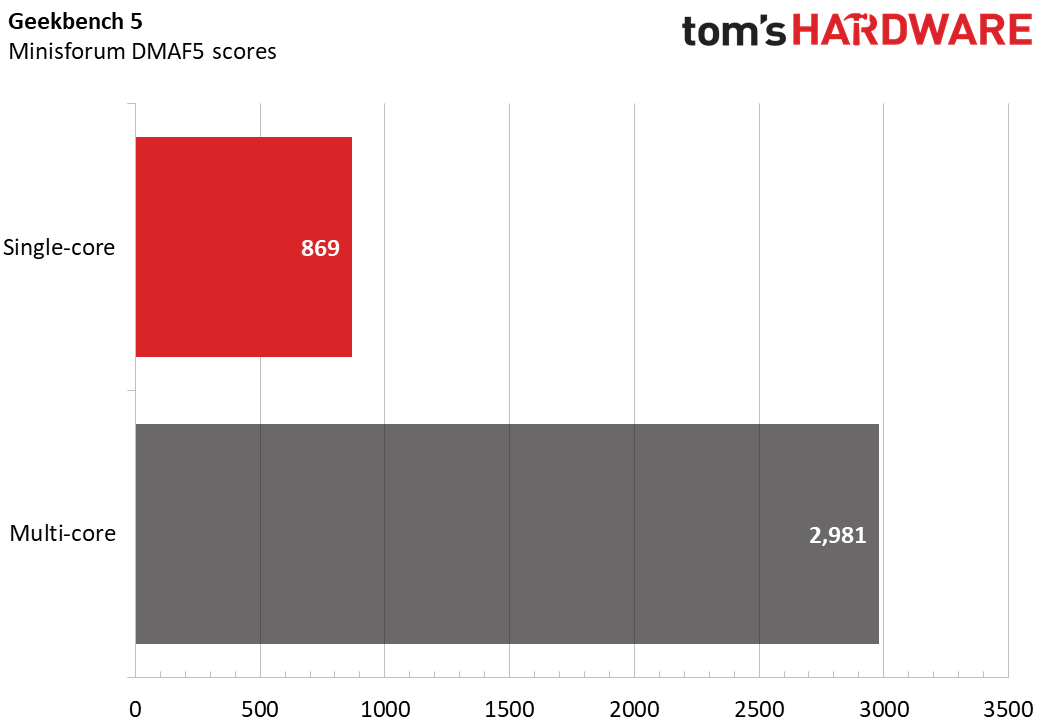
On Geekbench 5.0, the mini PC earned a single-core score of 869 and a multi-core score of 2,981.
Recently, Minisforum announced that it will upgrade Indiegogo backers' SATA SSDs to NVMe SSDs for no extra charge. It is unclear how long that will last or if non-Indiegogo buyers will get that upgrade. But it is much needed. We tested the version with a Kingston 256GB SATA drive, and it was sluggish. On our file transfer test, in which the machine copied 4.97GB of files, it took 29 seconds, a rate of 175.5 MBps. Some NVMe drives complete that task in as little as 3 seconds.
It took the short, squat computer 16 minutes exactly to complete our Handbrake test, which uses the PC to transcode a 4K video to 1080p. That is comparable to mid-range ultrabooks we’ve seen without discrete GPUs to help them along.
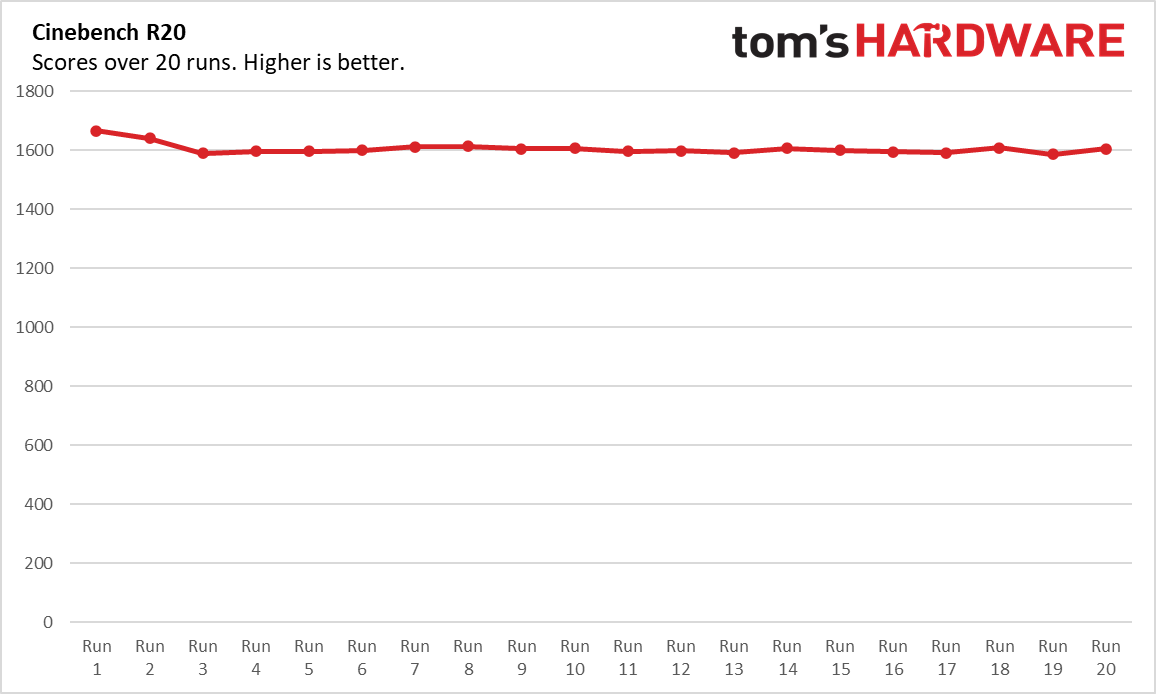
To stress the system, we ran Cinebench R20 on a loop 20 times. The system started with a score of 1,666.1, before dropping to a steadier state in the high 1,590’s and low 1,600’s. The APU ran at an average speed of 3.2 GHz and an average temperature of 84.7 degrees Celsius (184.5 degrees Fahrenheit).
Minisforum DMAF5 Gaming
Don’t expect to use the Minisforum DMAF5 as your primary gaming PC. Unsurprisingly, the Vega 8 graphics in the Ryzen 5 3550H APU aren’t powerful enough for intense triple-A games. If you don’t mind playing some esports, like PUBG or Overwatch on low settings, you may be able to get away with using this.
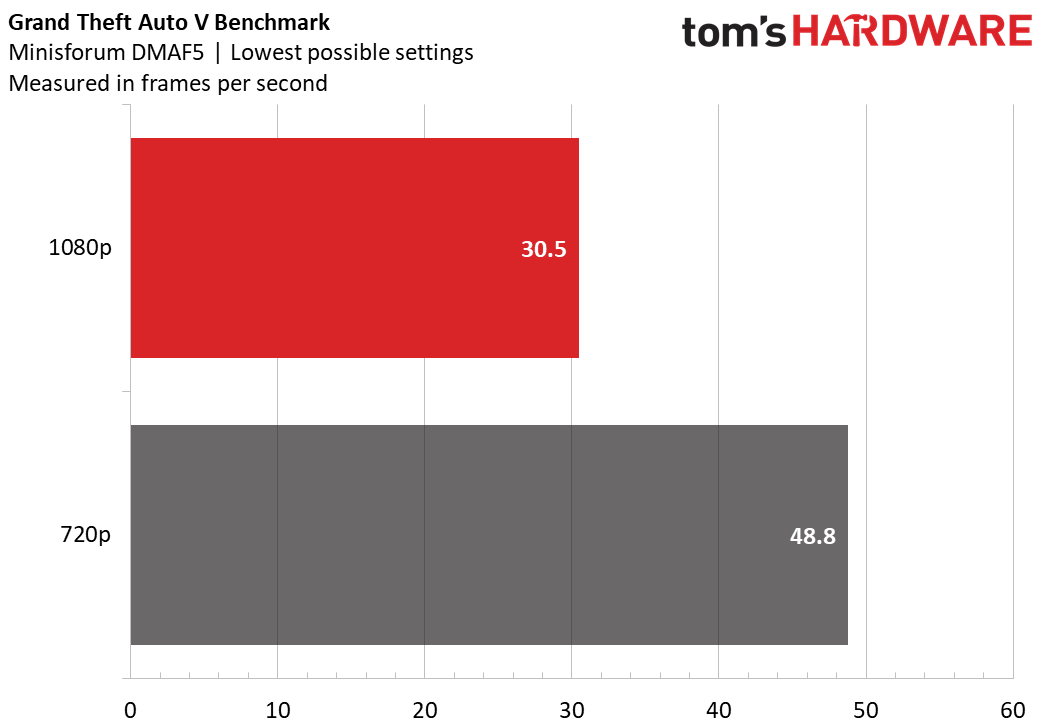
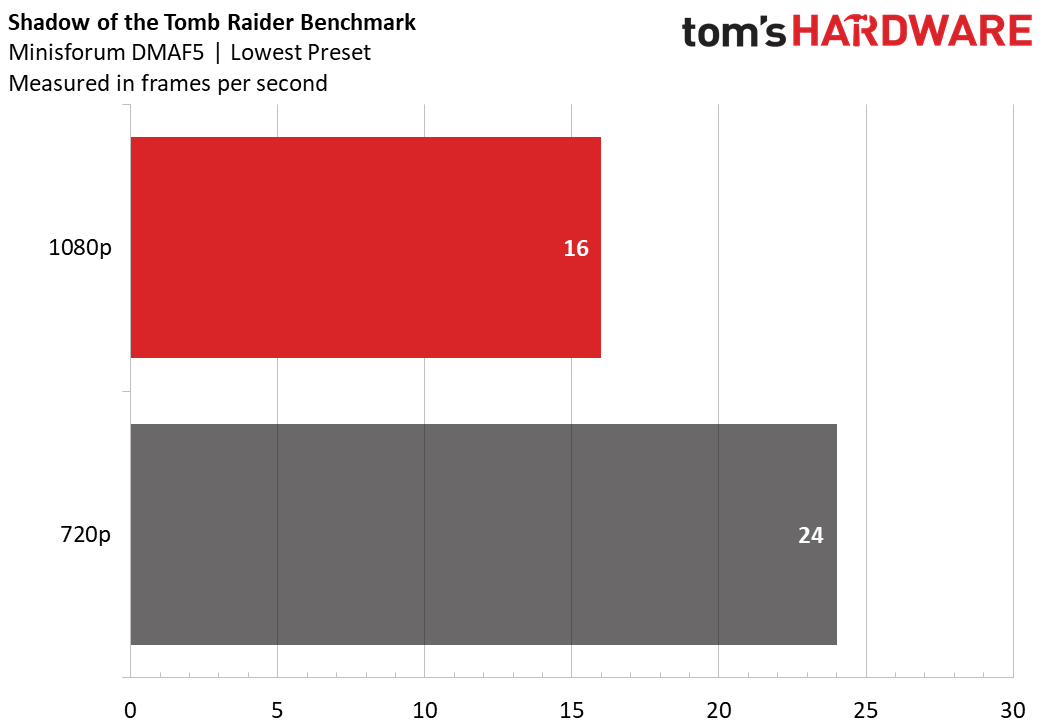
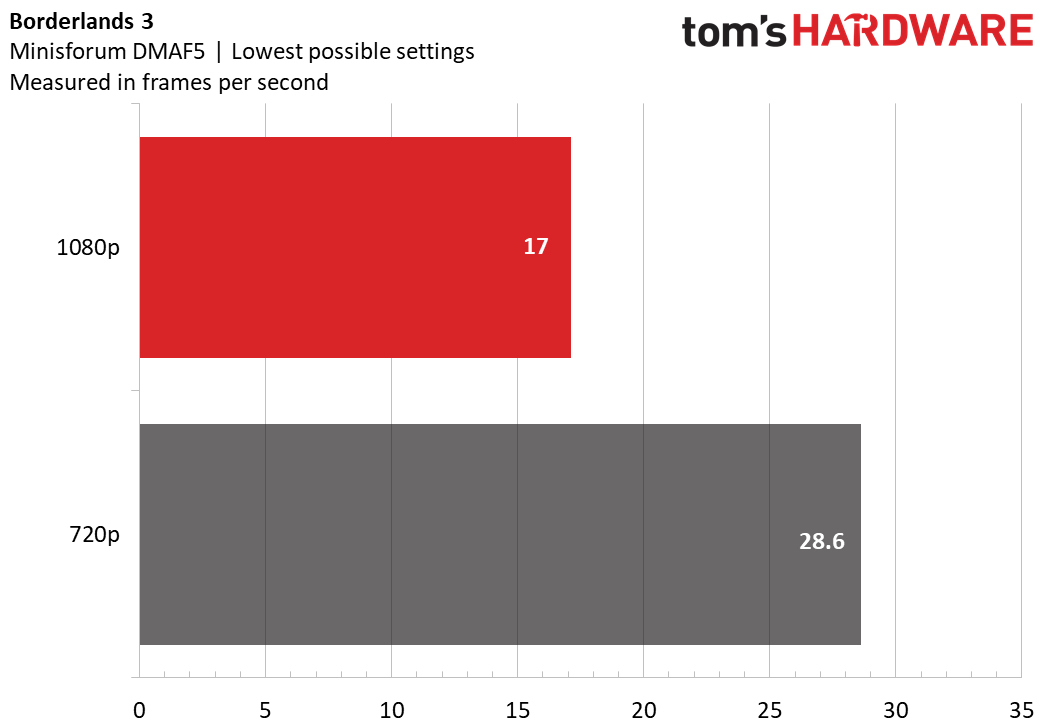
The one spot where it did work was Grand Theft Auto V. The game, which is almost seven years old, ran the game, at its lowest settings, at 30.5 fps at 1080p and 48.8 fps if you’re willing to drop down to 720p.
It fared worse on Shadow of the Tomb Raider (lowest preset), with an average of 16 fps at 1080p and 24 fps at 720p. Neither meet our standards of 30 fps being the minimum to be playable.
On Borderlands 3’s lowest possible settings, the DMAF5 reached 17 fps at 1080p and 28.6 fps at 720p — close but no cigar.
If you have any intention of running games on this system, get an option with a 512GB SSD or upgrade with an even larger one. We spent a lot of time installing and uninstalling games.
Minisforum DMAF5 Configurations
We took a look at a version of the Minisform DMAF5 with a Ryzen 5 3550H APU, 256GB of SATA SSD storage and 8GB of RAM. That goes for $429, though super early bird backers will see it for $399 and early bird backers will nab it for $429.
All of the models use the same APU, but a configuration with 128GB of storage is the cheapest at $429. For a bump up to 16GB of RAM and 512GB of storage, it will be $549, or $529 or early bird backers.
You can find the Indiegogo campaign here. The company claims that it will ship in October.
Minisforum Mini Wireless Keyboard

Some of the first Indiegogo backers will also receive a mini wireless keyboard in the box. To my surprise, it was actually usable. It uses a wireless USB receiver for input.
Don’t conflate usable and great, but if you want a wireless option to serve as a remote for an HTPC, this isn’t the worst. The keys definitely ape old BlackBerry phones in their shape. The layout is a bit confusing to start. For instance, there is only a shift key on the left and control is only on the right. Tab is next to the space bar, which is too short because of a “.com” button next to it. If you’re not doing a lot of actual writing on this, it’s passable.
You control the mouse by using an accelerometer in the keyboard. It’s the Wii remote of mini PC keyboards. It works well enough, though if you hit the border of the screen, you may need to recenter yourself. It also shuts down fairly often to preserve battery life, so you will have to press buttons to wake it back up if you haven’t switched it off.
The accelerometer does make it feel cheap, though, and sometimes, when moving it, we could feel some parts moving around inside.
Perhaps the hardest part was clicking. There are left and right click buttons in the top-right corner of the keyboard. But when I clicked, I tended to also slightly lower the corner of the mouse due to the force, which made double clicking difficult, as the mouse would be in the wrong place.
The keyboard charges over microUSB, and after charging it once, we haven’t had to charge it again since.
Conclusion

Keeping in mind that the Minisforum DMAF5 we saw is an early sample, it has some promise in the mini PC niche. If you’re looking for an AMD alternative to the Intel NUC, it’s here, and compared to the NUC, it’s fairly affordable.
As of this writing, on Intel’s own site, a NUC with a Core i3-10110U, 1TB HDD and 16GB of Intel Optane memory along with 4GB of RAM and Windows 10 is $587.26, more expensive than even the most expensive version of the DMAF5. However, the NUC is also available as a barebones kit to bring your own storage, RAM and OS. That NUC as a kit is $299.00. Intel also has a clear warranty, while Minisforum is less proven.
If the choice comes down to price, the Minisforum is a winner here. It is giving Intel some much-needed competition in this space with similar levels of upgradeability. Hopefully, this leads to options with more tiny computers with a larger variety of AMD processors, including the latest ones. The company told Tom’s Hardware that it is in contact with AMD and plans to start developing computers based on the Ryzen 4000 series.
It’s hard to say what final shipping models will be like. After all, the company already changed the specs once before the Indiegogo to fund and sell it even began. They should be shipping sometime soon, as our unit came in near-final packaging.
But if mini PCs are your thing, there’s room for the space to get more interesting.
Andrew E. Freedman is a senior editor at Tom's Hardware focusing on laptops, desktops and gaming. He also keeps up with the latest news. A lover of all things gaming and tech, his previous work has shown up in Tom's Guide, Laptop Mag, Kotaku, PCMag and Complex, among others. Follow him on Threads @FreedmanAE and Mastodon @FreedmanAE.mastodon.social.
-
I may have to get one of these and then I can retire my notebook or just use it for being mobileReply
-
TCA_ChinChin Very nice NUC competitor on our hands. Can't wait for Ryzen 4000 versions in the future.Reply -
HideOut Why would they be developing a mini pc based on a last gen processor, and with the current gen processor's replacements already starting to show up in benchmarks? This is outdated months (4+) before it even launches.Reply -
Spectre4444 Since you call out "easy upgrades" it might be nice to actually mention the different parts and their specs..Reply
For instance memory - you say it can come with a single 4 Gb stick or 8Gb ( 4X2 ? ) as well as 16Gb ?... any specs at all besides being DDR4 2400 ? is this the fastest ? is this the most? can it use automatic memory settings, can you overclock at all? mentioning that it is tool-less does not make its CPU for instance easly upgradable , the specified Ryzen chip is BGA so the CPU and IGPU are not upgradeable ? Also even the mention of needing a more (and faster?) hard drive space to support "games/gaming" is fairly ludicrous.
