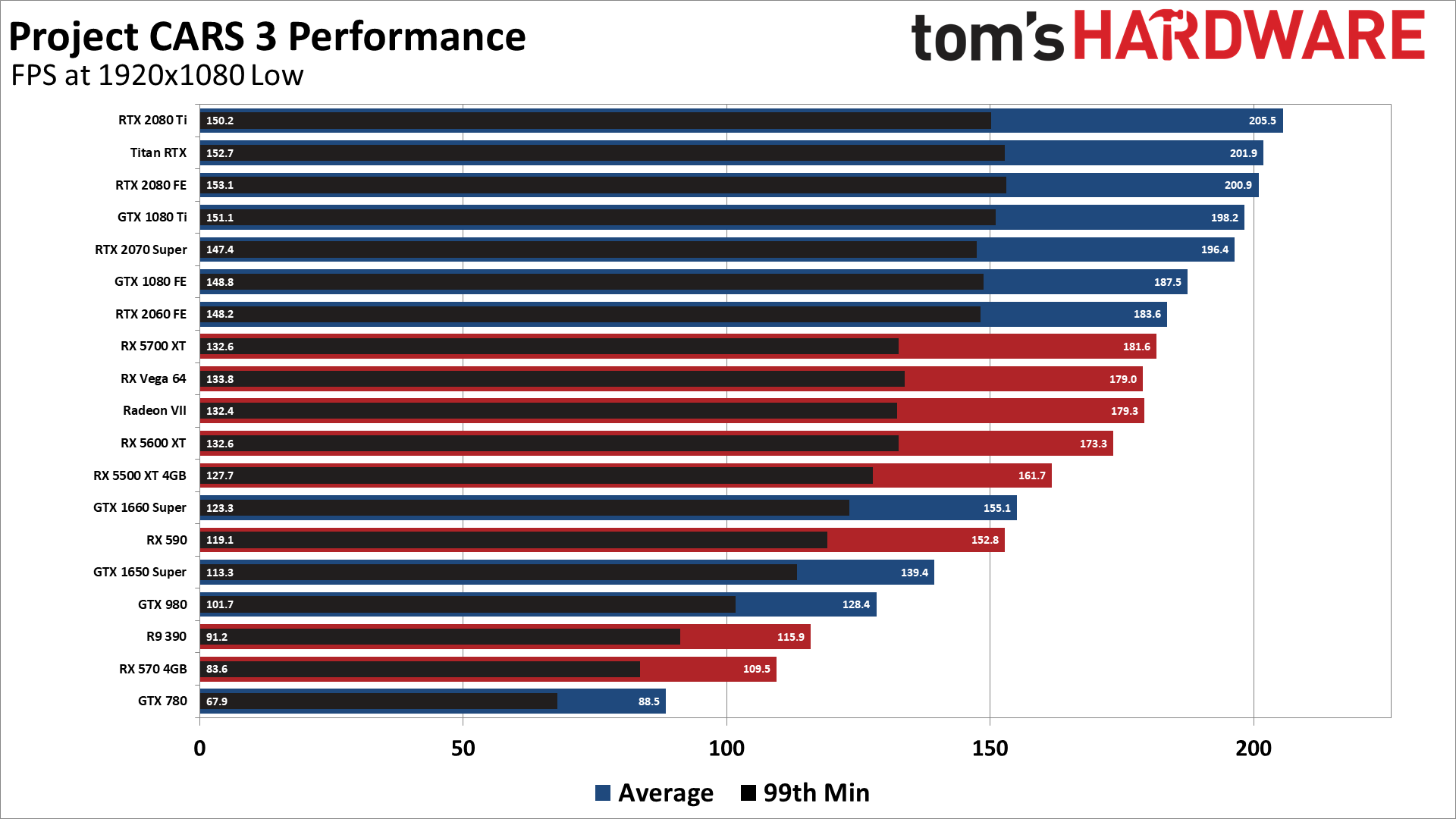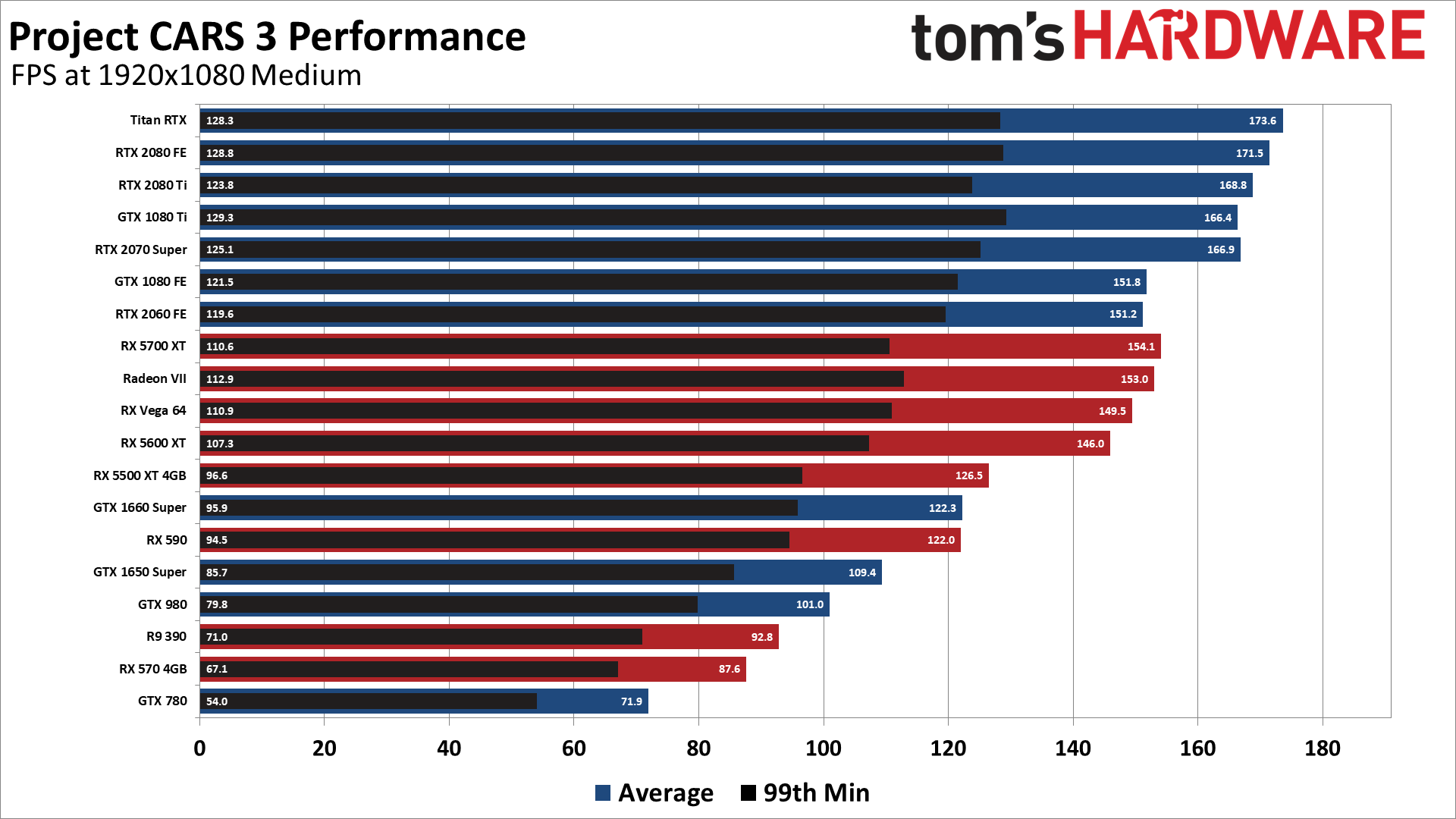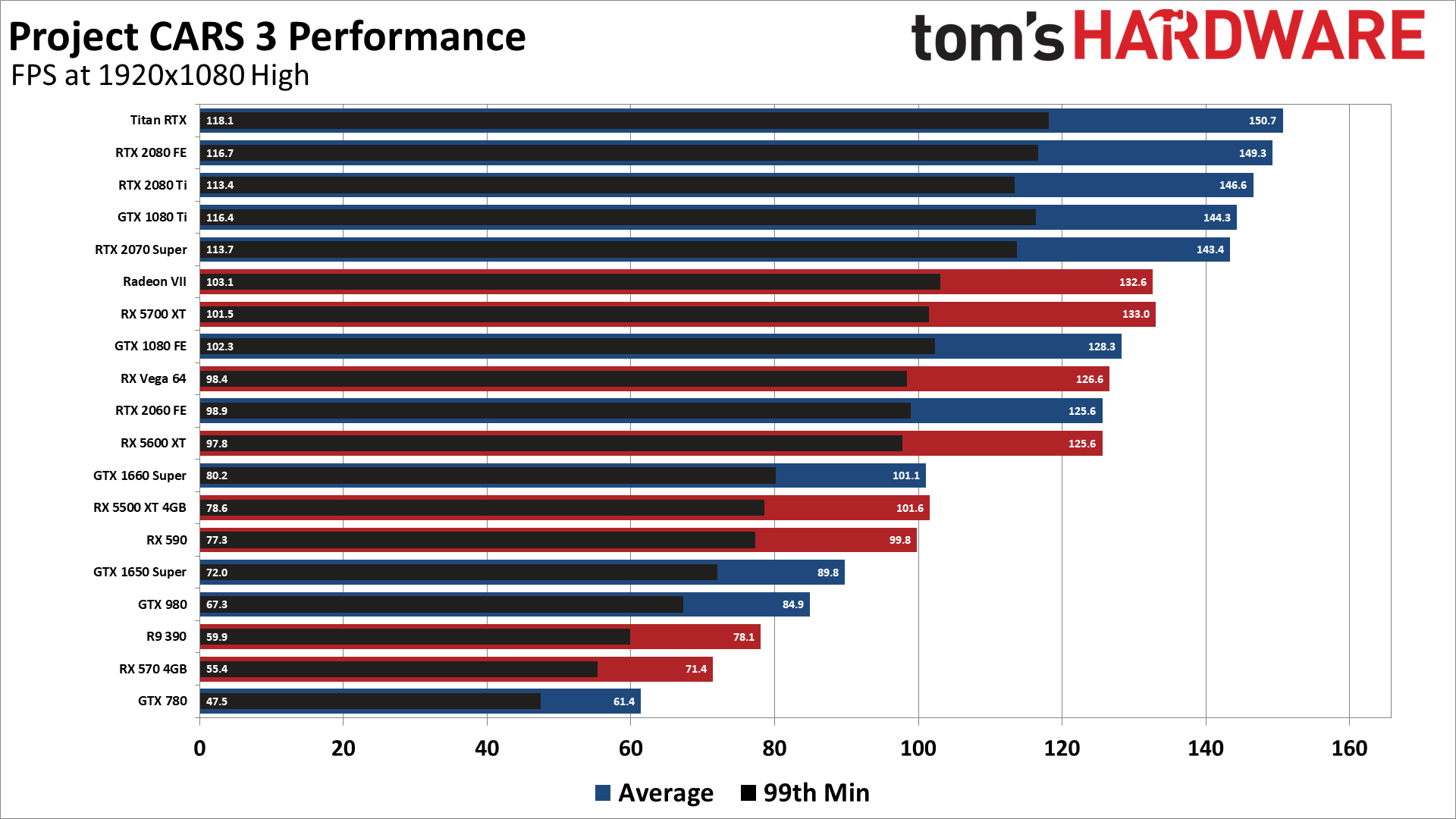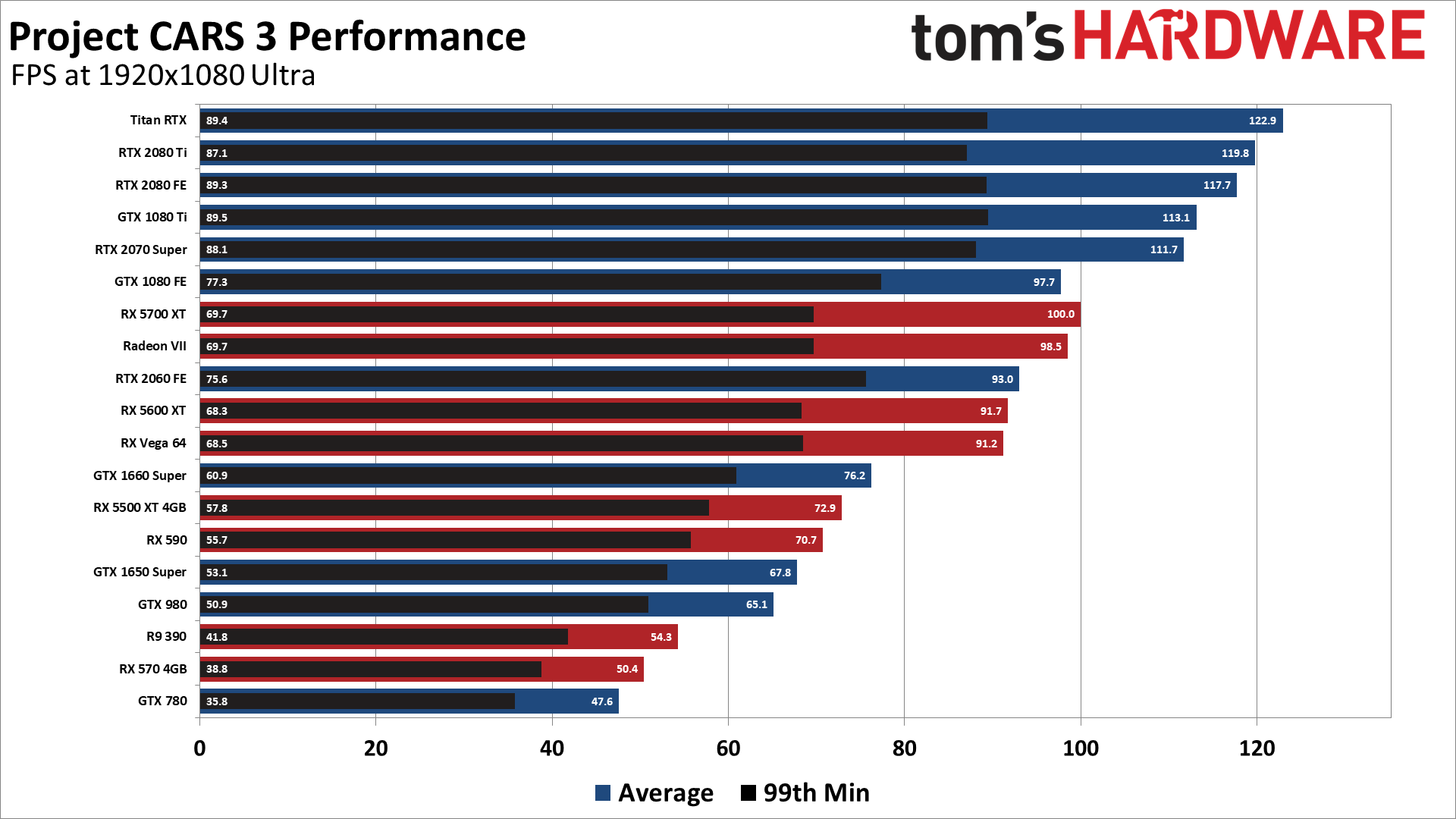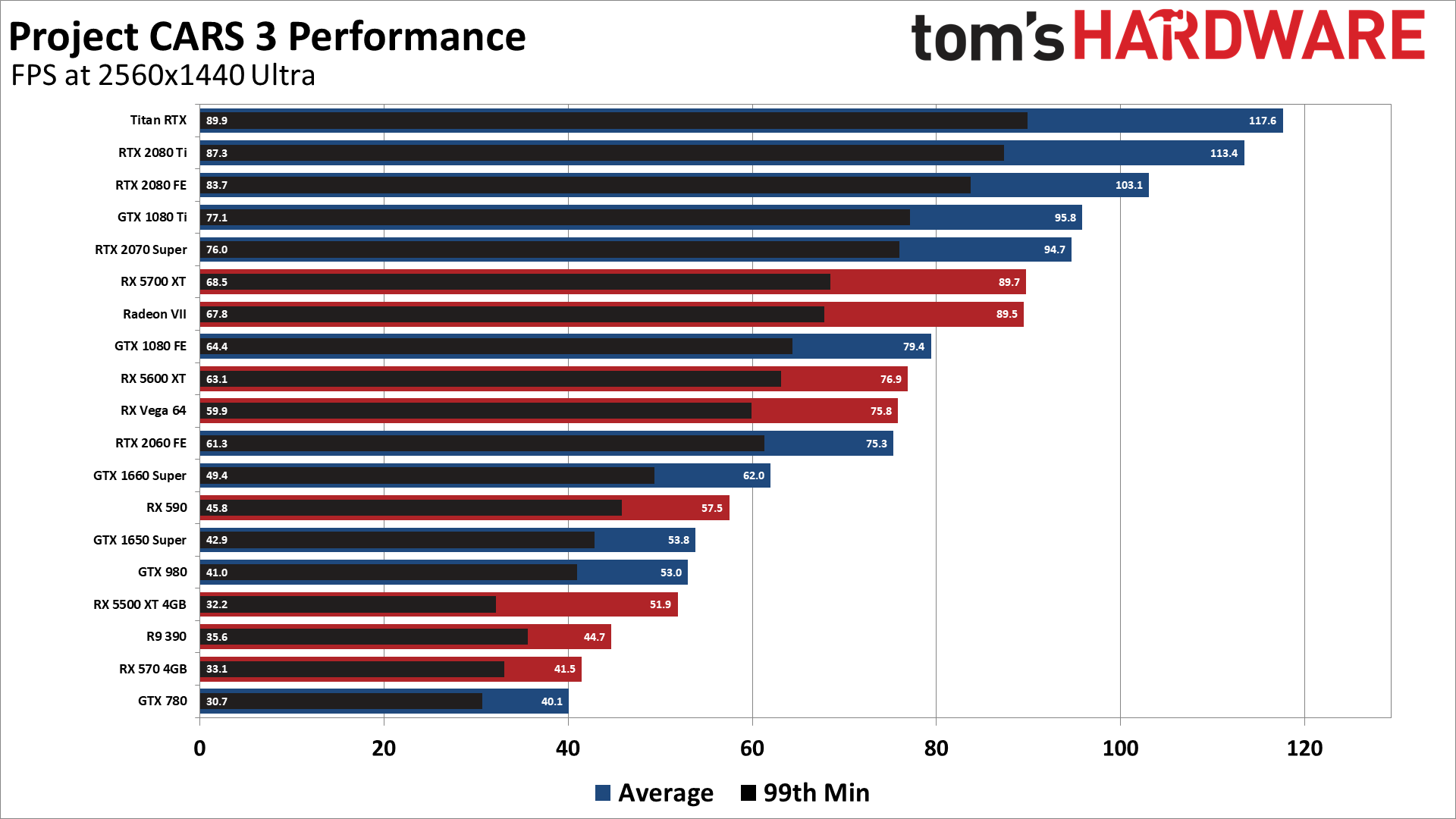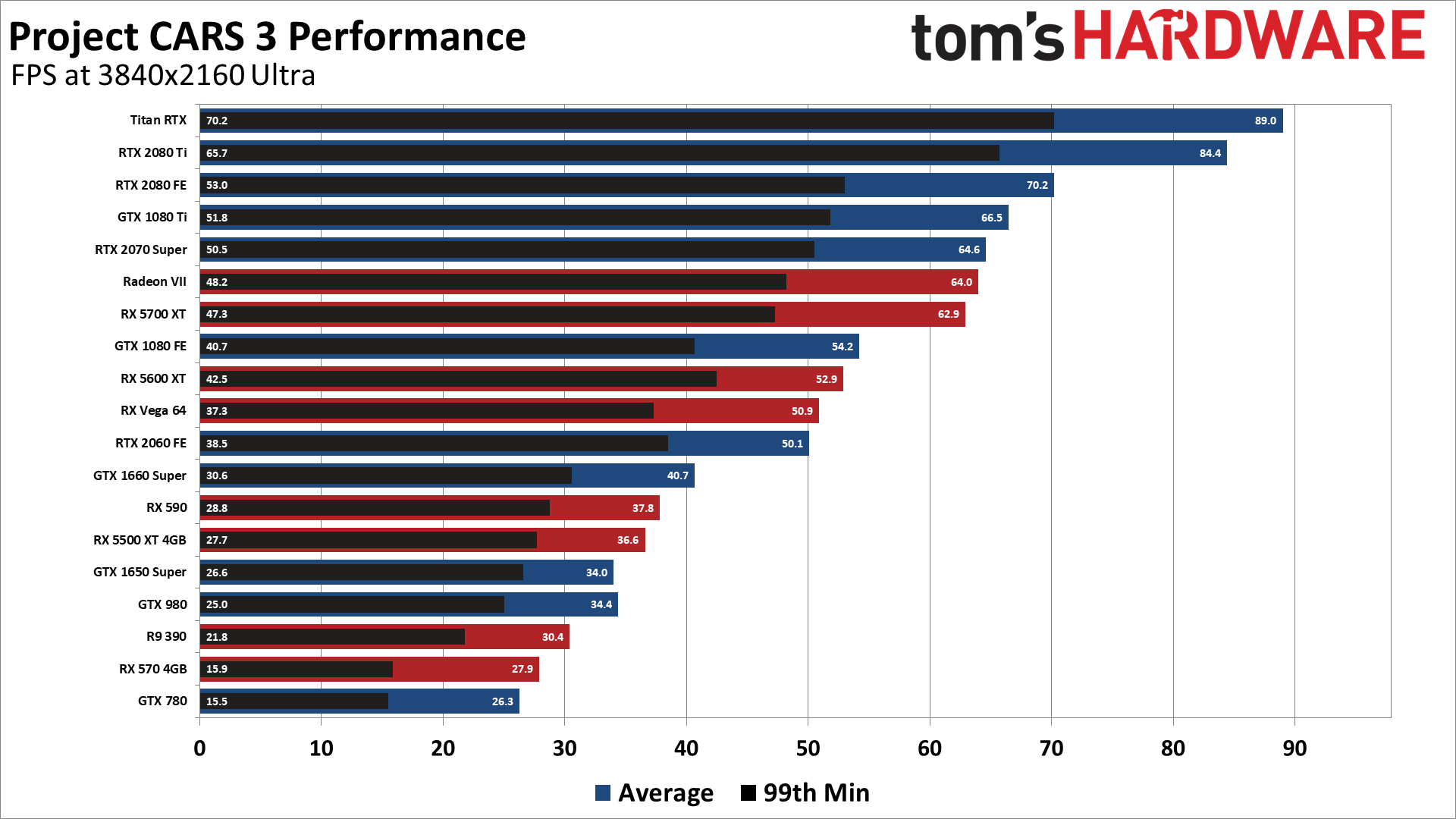Project CARS 3 PC Benchmarks and Performance: Keep Your Eyes on the Bottleneck Road
This guide will help you tune Project CARS 3 to run well on your PC's hardware.
Project CARS 3 just came out, the third game in the series. What sort of graphics card and CPU do you need to get the most out of this latest installment of the racing series? That's what we wanted to find out, so we grabbed our keys and kicked the tires on our PCs to see how they stacked up. We put a bunch of the best graphics cards (currently available — we're still waiting on Nvidia RTX 3090 and AMD Big Navi), along with a few of the best CPUs for gaming, and started running benchmarks.
The official system requirements from the developers says that the minimum PC should be a 3.5GHz Core i5 or equivalent, 8GB RAM, and a GTX 680 or equivalent, with 50GB of storage required. Note that while the Steam page lists an i5-3450 or FX-8350, that level of detail wasn't in the information we received from the developers. Recommended specs are higher, naturally: Core i7-8700K or equivalent, 16GB RAM, and an RTX 2070. That's quite the jump, but with no details on what sort of framerate you can expect.
Our testing consists of a race replay, which isn't quite the same as actually racing. We checked, and the replay tends to be more demanding than the in-game experience. However, it's highly repeatable, and what's more there are tracks that are substantially more demanding than the Monument Canyon River Run track we used for benchmarks. (Sorry, but it was the first race. I probably should have looked at other tracks, but performance does appear to scale similarly.) The Shanghai Henan Loop for example performs up to 30% slower in limited testing.
Your mileage may vary, depending on your PC's hardware. Consider this a baseline measurement of performance, and as with any benchmark, the area and methodology used for testing can and will affect the results.
Ryzen 9 3900X, Ryzen 5 3600, Ryzen 5 3400G
NZXT Kraken X62
MSI MPG X570 Gaming Edge WiFi
Hyper-X 32GB DDR4-3600 (2x 16GB, for 3900X and 3600)
Corsair 32GB DDR4-3200 (2x 16GB, for 3400G)
Corsair MP600 2TB
Windows 10 Pro (2004)
Our test PCs are the same as we used for Microsoft Flight Simulator, but with updated AMD 20.8.3 drivers that are officially game ready for Project CARS 3. The Nvidia 452.06 drivers don't specifically mention this game, but we didn't experience any notable issues with Nvidia cards during testing. We also test on a clean PC, and use Display Driver Uninstaller to remove old drivers before testing.
Let's start with a look at the settings and options, and how they affect — or don't affect — performance. We've run at the maximum quality (except for super sampling) on the Core i9-9900K PC, using the RTX 2060 Founders Edition and the RX 5600 XT, both of which are 6GB cards. Then we turn each setting down to minimum and rerun the test. Each setting is tested at least twice, and we discard the first result as it tends to be a bit higher (because the GPU hasn't warmed up yet).
Project CARS 3 Settings Analysis
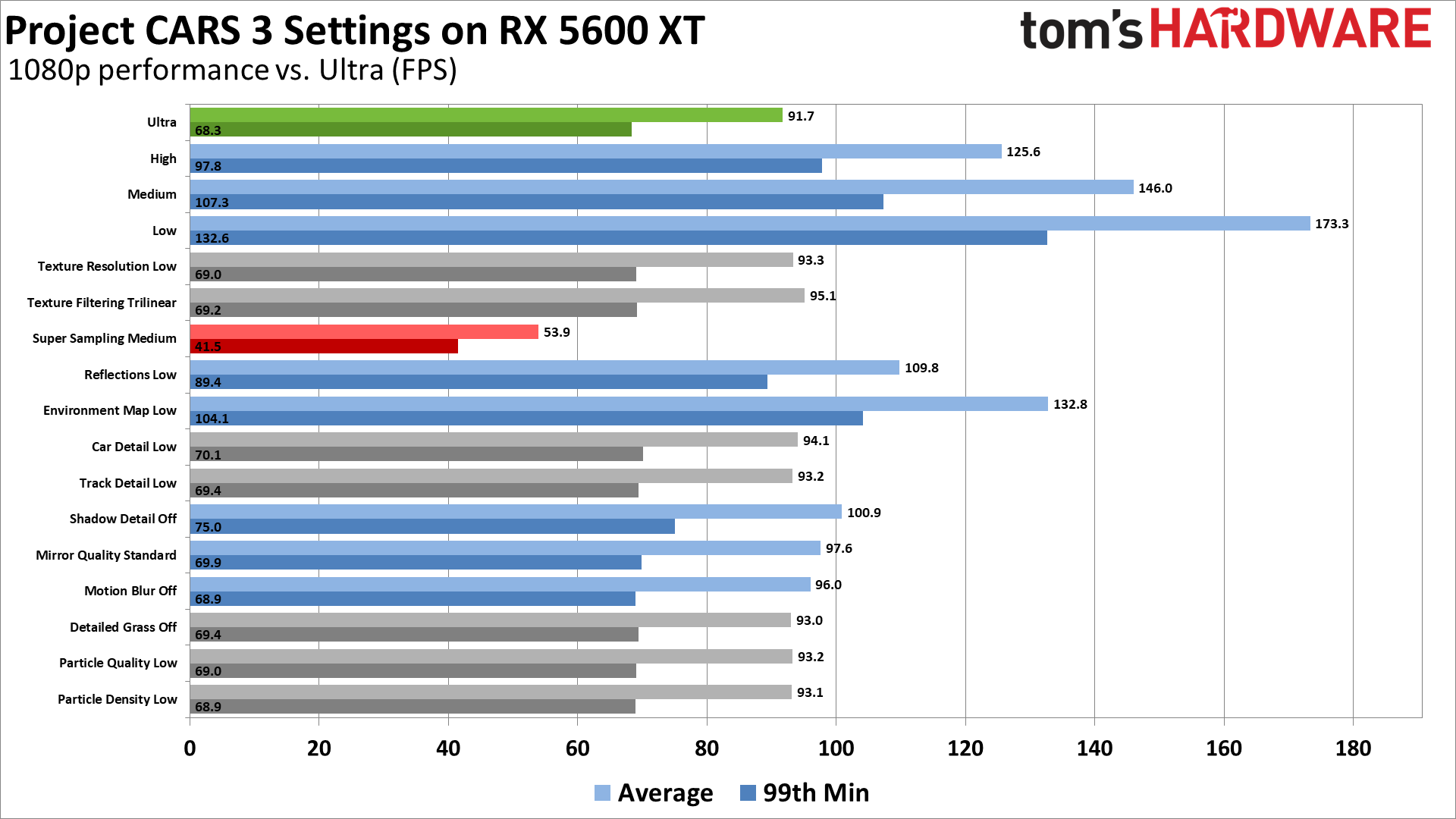
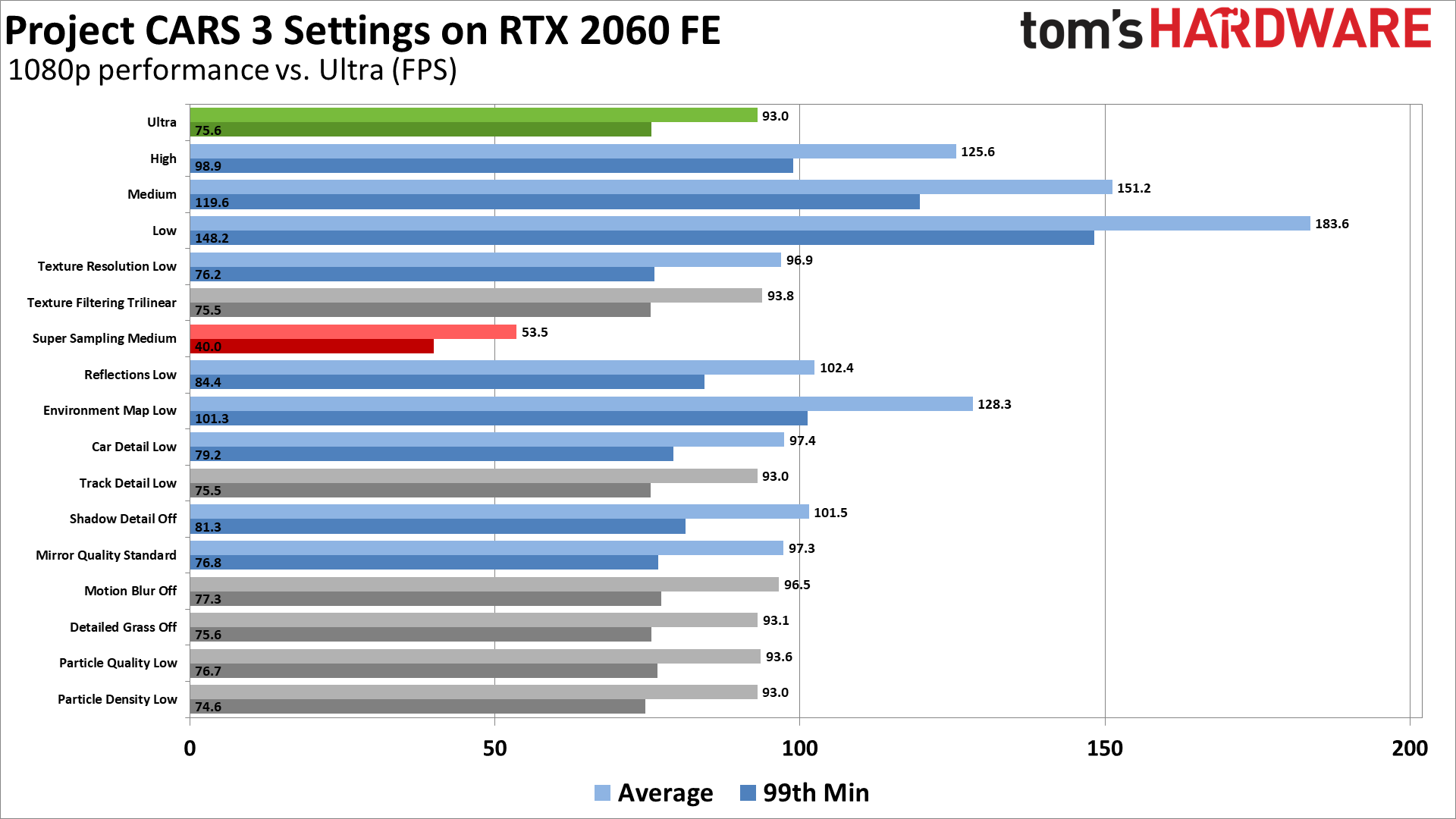




Project CARS 3 has about a dozen settings you can tweak, depending on how you want to count. Most of the settings are pretty straightforward, but there's one glaring omission: anti-aliasing. The game doesn't support FXAA, SMAA, TAA, or MSAA. Instead, the only anti-aliasing option is super sampling. It looks great, but it's effectively the same as running at a higher resolution (and then downscaling), so it's extremely demanding even on the fastest GPUs. The lack of SMAA and TAA as options is more than a little surprising, considering how prevalent those algorithms are in other modern games.
Get Tom's Hardware's best news and in-depth reviews, straight to your inbox.
One other noteworthy omission is any form of graphics presets. The game will attempt to auto-detect appropriate settings, but as soon as you want to make any changes, you're on your own. Thankfully, we're here to help. We defined our own presets (basically low is minimum settings everywhere, ultra is maximum settings outside of supersampling, and medium and high use the medium and high options on each setting, with 2xAF and 4xAF, respectively). Here are the major graphics settings, along with their performance impact compared to running at our 'ultra preset' — performance is in fps (frames per second), and minimum fps is based on the 99th percentile frametime.




















Our 'homegrown presets' give a performance improvement of 35-40% going from ultra to high, which is definitely something you should consider unless you've got an extremely powerful system. Visually, high and ultra look nearly the same — which is typical of most modern games. You can get an additional 15-20% going from high to medium, and another 15-20% going from medium to low. Overall, the minimum settings nearly double the performance of the maximum settings.
Texture Resolution will mostly be of use to people with less than 4GB of VRAM. Even at maximum settings, most of our testing indicates only 4GB is required (for up to 4K — if you have a 5K or 8K display, you'll need more VRAM). Of course, if you're only running on a 1080p display, the higher texture resolution settings will have less of an impact thanks to MIP mapping. For our testing at 1080p, lowering this improves performance by 2-4%.
Texture Filtering helps with the blending of different MIPMAP levels, as well as oblique angle surfaces. There's a modest improvement in image quality going from trilinear to 16xAF, and you may as well as it's basically free — we measured a 1-4% change in performance, with AMD's 5600 XT benefitting more.
Super Sampling is a GPU killer, rendering internally at a higher resolution and then downsampling the result to your selected resolution. The low setting appears to downsample 1440p, while the medium setting is basically like running at 4K — that's for 1080p, naturally; super sampling at 4K would be like 8K rendering. It's a visually excellent result, but unless you've got lots of GPU power to burn, you should leave this off. The medium setting dropped performance by over 40%.
Reflections — which is for screen space reflections as far as we can tell — is a relatively demanding setting. Dropping this to low improved performance by 10% on Nvidia, and 20% on AMD. The medium setting can still give a modest boost without hurting visuals too much.
Environment Map is far and away the single most demanding setting. Dropping this to low can boost performance by 35-45%, and even high or medium will yield a sizeable improvement in frame rates.
Car Detail is important for a racing game, and lowering this improves performance by 3-5%, so you can probably leave it alone.
Track Detail affects things like skid marks, which isn't particularly important as far as performance goes — we measured almost no change in performance (0-2%).
Shadow Detail is another heavy setting, and turning this off can boost fps by 10%, but you'll probably want to leave it on at least low or medium if possible.
Mirror Quality is for the rearview mirror and side mirrors. It's mostly a minor effect, though if you like to race from the cockpit view it can be more critical. We used a chase cam, and there are only two choices: standard and high. The standard setting improves performance by 5-6%.
Motion Blur adds some fuzziness to objects and scenery that are moving at a high rate of speed. Some people don't care for the effect, though in a racing game it's arguably more realistic. Turning this off boosts performance by about 4-5%.
Detailed Grass might have a more noticeable effect on other tracks, but in our tests we saw no major change in performance.
Finally, Particle Quality and Particle Density have a negligible effect on performance. You can just leave these set to maximum in our experience.
Project CARS 3 Graphics Card Performance
For these benchmarks, we tested at 1080p using our custom presets, and also ran 1440p and 4K at maximum quality (sans super sampling). We've added a bunch of additional results for previous generation GPUs as well, and we'll add some integrated graphics results once we're able to test with those.
We're only providing limited commentary, and it's possible that we'll see new drivers and game patches improve performance in the coming weeks. Also, let's reiterate that many of the graphical 'enhancements' moving from medium to high/ultra end up being extremely hard to see. That's especially true when the game is in motion. The aliasing (i.e., jaggies) on many edges are very visible as well, and we'd love to see Slightly Mad Studios add some form of post-process anti-aliasing rather than only offering up super sampling.
At 1080p and minimum settings, all of the tested GPUs don't even bat an eye at Project CARS 3. The GTX 1650 Super still hits 139 fps, and since this is a racing game there's very little benefit to framerates above 60 fps. Even an old GTX 780 3GB card zips along at a plucky 89 fps.
If you have a monitor or TV with a 120Hz refresh rate, you should at least be able to make some use of it. Of course that's only at low settings, and the lack of shadows is very noticeable. Let's move on.
Moving to medium settings, everything stays above 60 fps, though minimum fps on some of the cards do dip below that mark. The GTX 1650 Super and GTX 980 and above all break 100 fps averages, though again note that different tracks and weather conditions can drop performance quite a bit.
It's also quite interesting to see the GTX cards underperforming. Normally, the 1650 Super comes out ahead of the RX 5500 XT 4GB, never mind the 1660 Super. On the other hand, the RTX cards outperform their AMD counterparts, so the current results are a bit odd. We're also still running into CPU limitations on most of the faster GPUs.
Even at 1080p high, all of the tested cards still break 60 fps for our test, which means 30 fps or more even in the worst-case scenarios should be possible. For the current generation GPUs, only the 1650 Super drops below 100 fps, and it still stays well above 60, so it's not really a problem.
The rankings of the tested GPUs are also starting to sort themselves out a bit better. There are clearly some CPU limitations holding the fastest GPUs back, however — the 2080 Ti comes out 12% faster than the RTX 2060, but the gap is normally quite a bit larger. That relatively small gap continues at 1080p medium (15%) and still only sits at 20% at 1080p high. The RTX 2070 Super and above are all effectively tied, and the difference between the Radeon VII, RX 5700 XT, and RX 5600 XT remains quite small as well.
1080p ultra starts looking a lot closer to what we'd normally expect to see. The RX 5700 XT is ahead of the RTX 2060, though minimum fps still suffers. The GTX 1660 Super also finally beats the RX 5500 XT. There's also nearly a 30% gap between the 2060 and 2080 Ti.
Other than a bit of stuttering and lower minimum fps, everything from the GTX 980 and above still plugs along at a comfortable 60 fps or more. Also notice how good Nvidia's Pascal GPUs perform, with the GTX 1080 Ti easily keeping pace with the RTX 2070 Super, and the GTX 1080 basically matches AMD's best current GPUs.
1440p ultra is the first time CPU bottlenecks really start to disappear. It's also the first time the RX 5600 XT comes out ahead of the RTX 2060 — where normally it's about 5% faster for the two specific cards we're using. There's now a 50% gap between the 2060 and 2080 Ti, which is more in line with what we expect to see when the GPU becomes the limiting factor.
This is the problem with running at 1080p on faster GPUs: Even with one of the fastest CPUs around, it still can't keep up with the GPU until 1440p. Most of the cards are still doing fine as well, but the RX 5500 XT 4GB clearly suffers from a lack of VRAM here, and maybe the x8 PCIe link is a factor as well.
It's interesting that the same thing doesn't happen with the 1650 Super, but Nvidia's DX11 drivers tend to be better at memory management in our experience. The RX 570 4GB didn't seem to have much trouble either, so perhaps it's a driver issue. Regardless, 6GB or more VRAM should ensure you don't have memory issues at 1440p ultra in Project CARS 3.
Finally, 4K ultra still proves 'playable' on nearly all of the graphics cards we've tested so far, provided you're only aiming for 30 fps. But as this isn't a particularly demanding benchmark sequence, you'd probably want to avoid 4K ultra with anything below the RTX 2060.
Some of the other tracks will definitely fall well below 60 fps on the RTX 2070 Super and RX 5700 XT, though the RTX 2080 Ti should still handle them okay. The cards at the bottom of the chart (GTX 1660 Super and below) would fail to break 30 fps as well on some tracks — night time and inclement weather in particular can push performance south by up to 30%. But you can recover 30% and then some by running at medium-to-high settings without degrading the image fidelity much.
Project CARS 3 CPU Performance
Thankfully, Project CARS 3 works in Steam's offline mode, which allowed us to run additional benchmarks on a second test system. We've tested five CPUs with both the RTX 2080 Ti and RX 5700 XT to see how much more cores and threads matter. Right now, Intel's architecture still comes out well ahead of the fastest Ryzen chips, especially with the 2080 Ti.
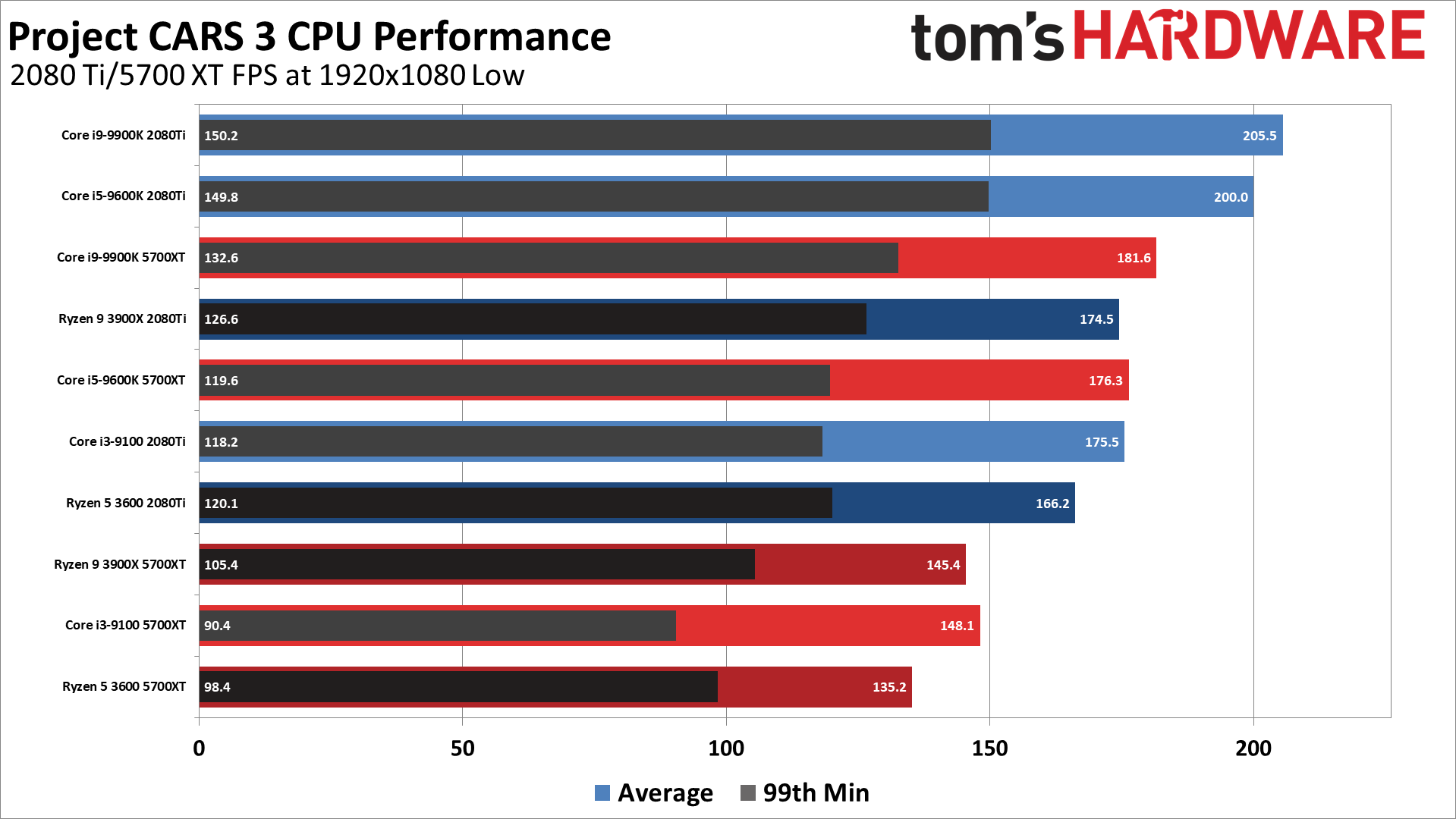
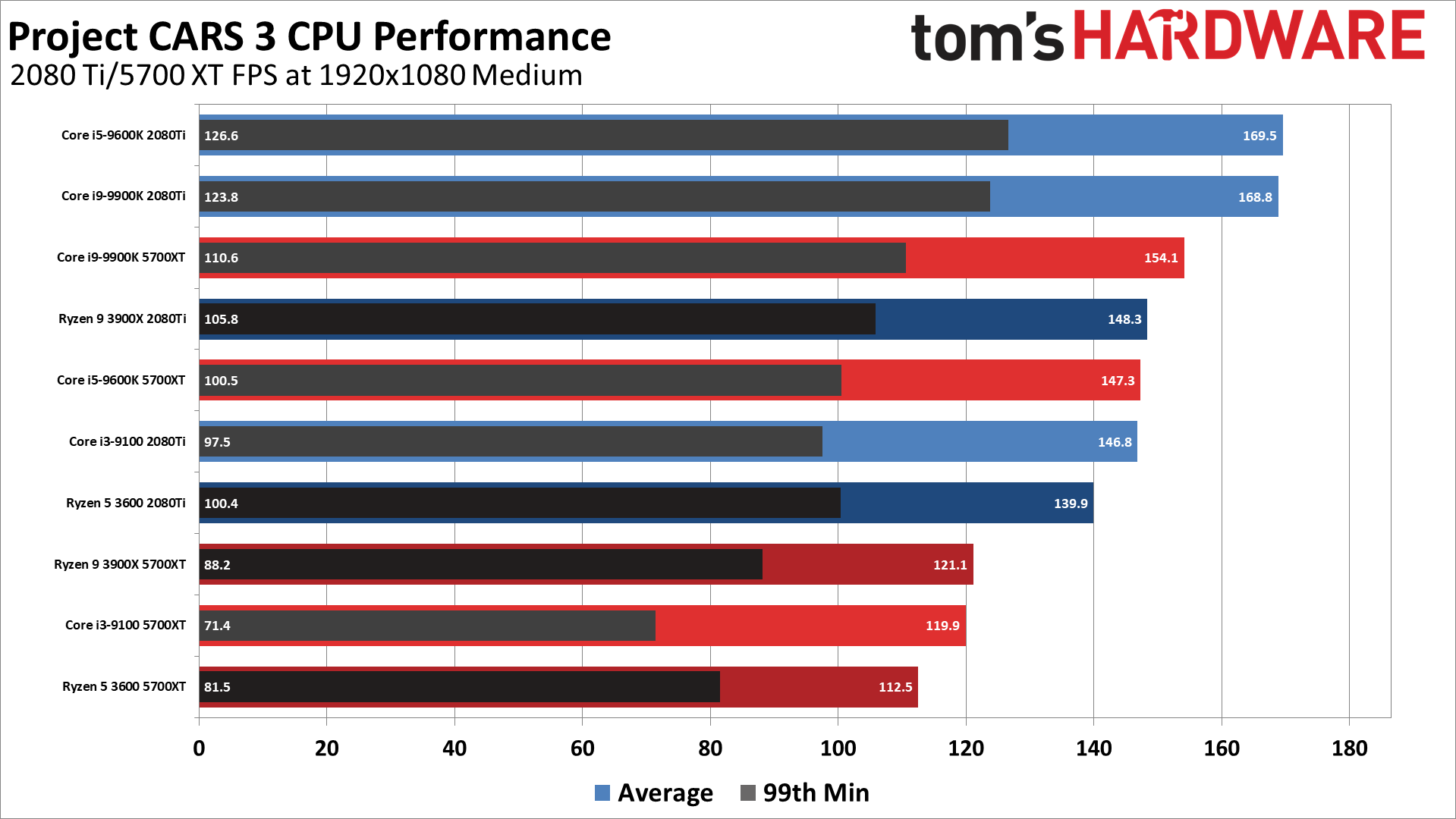
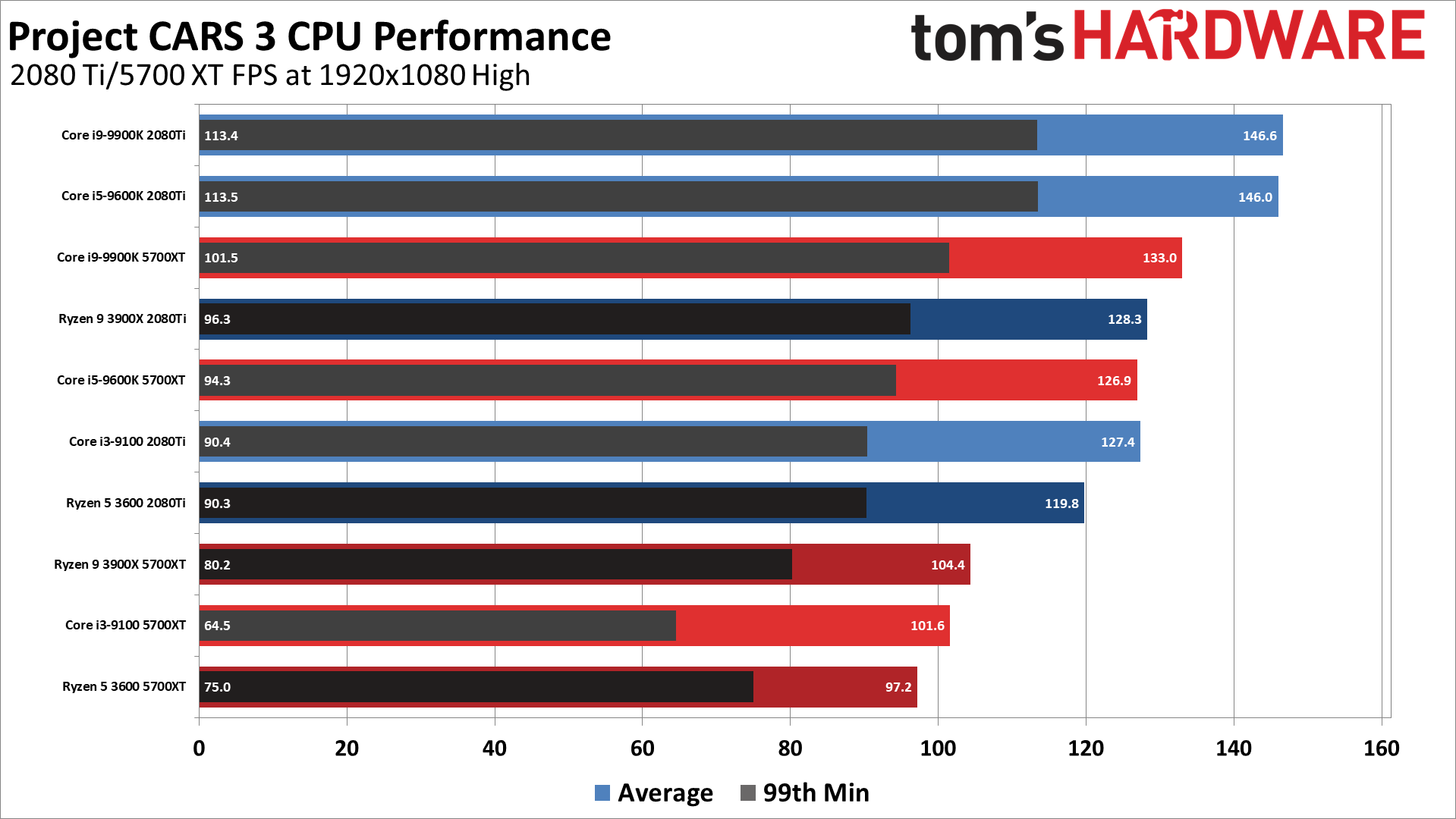
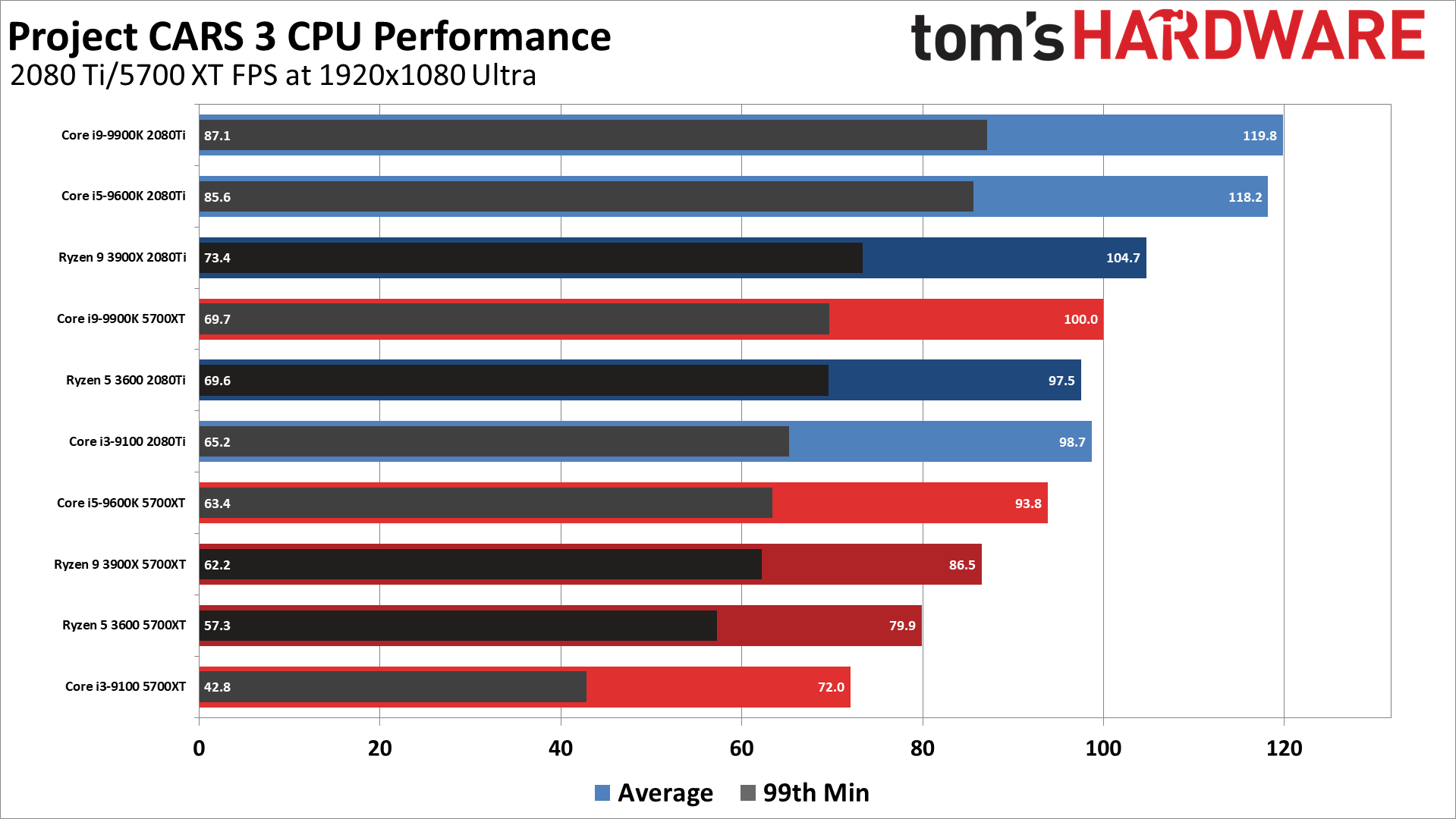
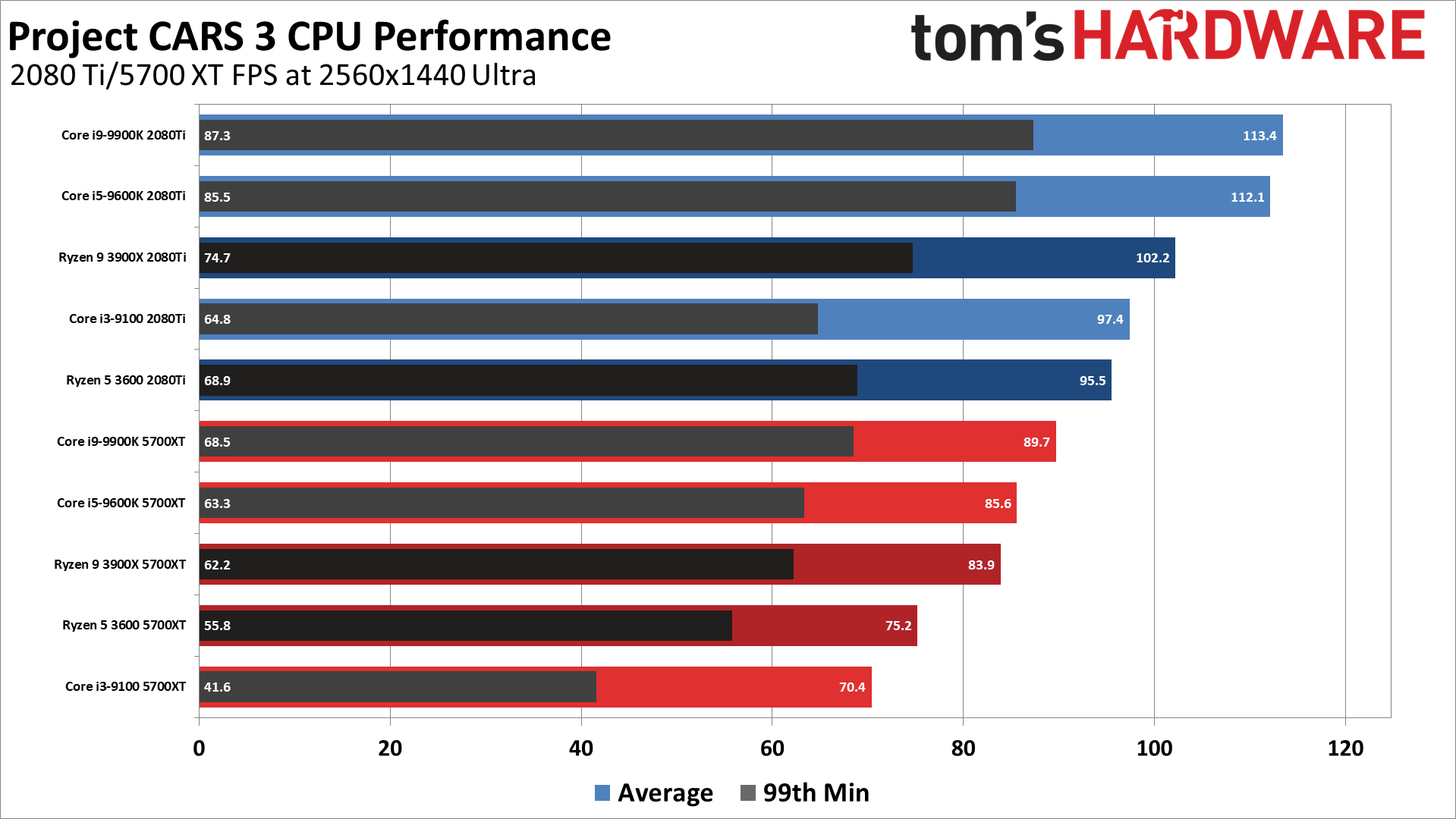
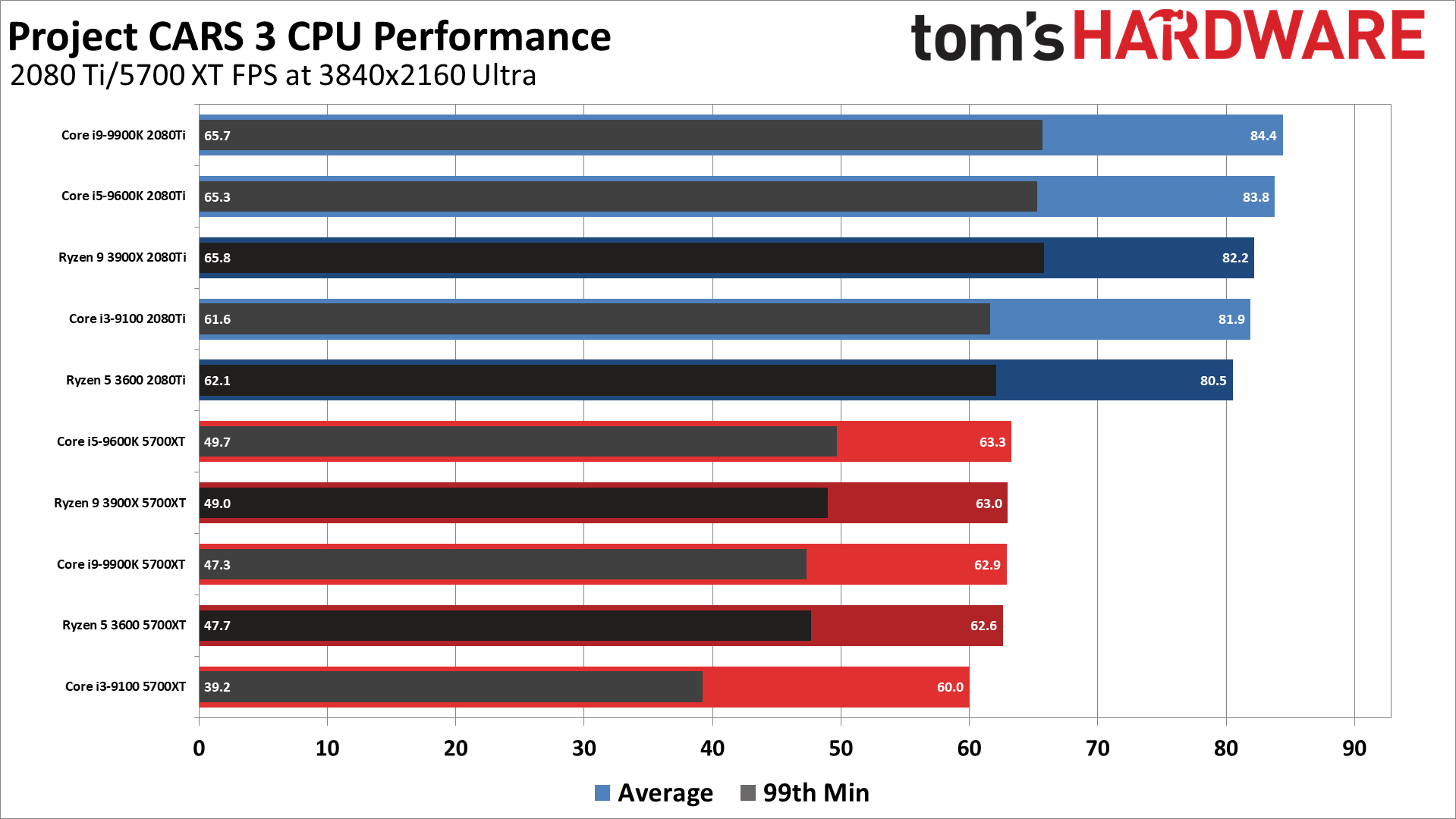
Six-core CPUs appear to be sufficient for maxing out performance. Beyond that, clock speed is also a big deal. Outside of 4K ultra, the Core i5-9600K and Core i9-9900K consistently outperform the Ryzen 5 3600 and Ryzen 9 3900X. Only the 4-core/4-thread Core i3-9100 falls behind, but it still manages to beat the Ryzen 5 3600 in most of the tests.
Flip over to the fastest (more or less) AMD Radeon GPU and Intel CPUs still maintain a consistent lead up through 1440p ultra. The Core i3-9100 struggles a bit more with the AMD GPU, suggesting AMD's drivers benefit more from higher core counts. Not that you should be using a 2080 Ti or even RX 5700 XT with a budget CPU, but if you're still hanging on to an old Haswell or earlier Intel CPU and have it paired up with a fast graphics card, you're almost certainly going to hit some major CPU bottlenecks.
Project CARS 3: Start Your Engines
Project CARS 3 (FYI, CARS is actually an acronym: Community Assisted Racing Simulator) tends to be more of a racing simulator than some other car games, and perhaps that's part of why it hits the CPU a bit harder. I'm not enough of a racing enthusiast to say whether the higher difficulty levels are realistic or not (I prefer to play on beginner or novice settings, because I'm getting old and slow), but much like Flight Simulator, you can benefit from a faster processor.
The initial release feels a bit wonky in terms of performance and settings. Some GPUs underperform, there are some odd settings omissions, and the image quality doesn't scale much when going above medium quality in most areas. Sure, the reflections do look a little bit clearer at high settings (but they're not using any ray tracing effects), and you get slightly larger crowds and a few other differences, but these aren't things you're likely to notice in the midst of a race.
Anti-aliasing is still a head scratcher. Project CARS 2 included support for multiple levels of FXAA and SMAA, as well as MSAA and SSAA. Why only SSAA remains for the sequel is baffling, and I suspect it will be added with a future patch.
Incidentally, we also checked how the new release compares to Project CARS 2 with a few quick tests. The benchmark sequences we used are different, so it's not apples to apples, but in general performance hasn't dropped all that much. RTX 2080 Ti for example got 145 fps at 1080p ultra in Project CARS 2, which is only about 18% faster than in Project CARS 3. Other GPUs might not fare quite as well, and in general it's a safe bet that the new version is more demanding. Whether it's actually a better game — or driving simulator — is something I'll leave for others to debate.
In the meantime, if there are any particular hardware configurations you'd like us to test, let us know in the comments. We've fleshed out the benchmarks with some previous generation GPUs, enough that you should be able to interpolate results for missing GPUs. We also expect patches and driver updates will change performance in the coming weeks and months, but for now this is how Project CARS 3 performs, and hopefully our settings and benchmarks will help you tune the game to run well on your PC's hardware.

Jarred Walton is a senior editor at Tom's Hardware focusing on everything GPU. He has been working as a tech journalist since 2004, writing for AnandTech, Maximum PC, and PC Gamer. From the first S3 Virge '3D decelerators' to today's GPUs, Jarred keeps up with all the latest graphics trends and is the one to ask about game performance.
-
JarredWaltonGPU If you'd like any specific configurations tested, leave a comment telling me what to test.Reply
I have pretty much all 900-series and later Nvidia cards, plus a 780. I have R9 390, Fury X, and all RX 500 and newer AMD GPUs. I'm planning on adding at least 780/980/1080/2080 for generational architecture comparisons, and 1080 Ti because it was the fastest Pascal card. I'm also planning to do Vega 64, RX 590, RX 570 4GB, and R9 390. That will happen on Monday most likely.
For CPUs, I don't have quite the range of hardware for testing, mostly just 9th Gen Intel and Ryzen parts. I do have one i7-4770K PC I could try to pull out, but previous tests have showed it's typically just slightly slower than the i3-9100 (worse with games that require more memory bandwidth).
-----------
Addendum:
I also want to discuss the benchmark sequence in more detail. I tested the game using a replay, because it's repeatable and reliable. I also, as a test, recorded fps during an actual race, and then checked fps in the replay of that race. The replay performance was about 10% slower, for one specific GPU -- it probably has a range of 10-20%. This was using the chase cam view (camera 2) in both the race and the replay. I also did the default view during the replay (a shifting camera, #7), and performance was an additional 10% lower (than the chase cam). What about the cockpit view, for those what want a bit more of a realistic perspective during the race? Same replay, and performance was a few percent lower than the chase cam view.
To be clear: settings and resolution affect performance. Track selection and camera view affect performance. Live gameplay vs. replay affects performance. Weather and time of day affect performance. Online multiplayer vs. singleplayer effects performance. The number of vehicles visible on your screen effects performance. It's impossible (or at least wildly impractical) to try and test all of those different variables, so we end up with a single test sequence that acts as a baseline performance metric for a game.
If you want to compare your PC's performance to our results, do the first Monument Canyon River Run map (the 'preview' of the game before you get to career modes and live racing). I raced on beginner difficulty, and I managed to overtake all of the AI cars after about 40 seconds. If I map out fps over the course of the benchmark run, there's a ~10-15% jump in performance as I move into first place (because no other cars are visible). Or ask me for the benchmark file I guess -- I will probably make a new test if I ever add this game to our semi-permanent rotation of games used in GPU tests, but I can share what I'm currently using. -
barryv88 Alot of people are still on quad cores (4c/4t or 4c/8t). If you can add any of those to your testing, that'll be much appreciated! (y)Reply -
JarredWaltonGPU Reply
Core i3-9100 is 4-core/4-thread and was tested. Looks like the game scales more with clock speeds and architecture than core counts.barryv88 said:Alot of people are still on quad cores (4c/4t or 4c/8t). If you can add any of those to your testing, that'll be much appreciated! (y) -
micah.a.goldstein AMD+AMD and Intel+Nvidia only? Do people actually do this?Reply
AMD+Nvidia is incredibly common (isn't it the most common after Intel+Nvidia?!), and I'm astounded that that configuration would be omitted! -
spongiemaster This isn't a good look for AMD.Reply
The AMD CPU is bottlenecking the GPU so badly, that an i5 with a 5700XT (total cost under $600), is only 1% slower than a 3900X and 2080 Ti (~$1600). Splurge with a 9900K for your 5700XT and you'll still be paying less than half as much for slightly better performance. -
spongiemaster Reply
Look at the CPU benchmarks. They show AMD + Nvidia. They don't look great for AMD.micah.a.goldstein said:AMD+AMD and Intel+Nvidia only? Do people actually do this?
AMD+Nvidia is incredibly common (isn't it the most common after Intel+Nvidia?!), and I'm astounded that that configuration would be omitted! -
spongiemaster Reply
If you're using a 144Hz 1080P monitor, only the Intel/2080ti combo is able to acheive a framerate in excess of that using high settings (nothing can do it at ultra settings). The best AMD can do, is fall 12% short of maxing your $200 monitor. At 4k, a Titan RTX can't crack 90fps. This game is reasonably demanding.drivinfast247 said:$1200 GPU, $500 CPU, $200 1080p monitor. -
JarredWaltonGPU Reply
Technically, I use a $600 4K G-Sync monitor for testing, but run it at lower resolutions to show scaling, in order to highlight the various potential bottlenecks. And to provide useful data for people that aren't running a 4K display at native resolution.drivinfast247 said:$1200 GPU, $500 CPU, $200 1080p monitor.