Hands On With Windows 10X: A First Look at Windows on Foldables
A virtual machine sheds some light on Microsoft's upcoming Windows 10X.
Get Tom's Hardware's best news and in-depth reviews, straight to your inbox.
You are now subscribed
Your newsletter sign-up was successful
Now that Microsoft is giving developers a chance to try Windows 10X, the new version for lightweight dual-screen laptops and devices, we are able to see what the future of Windows looks like. It's currently available through an emulator for those on the latest Windows Insider build (and with Windows 10 Pro).
At the moment, the emulator is for developers to get started refining programs for devices like the Surface Neo, which will launch with Windows 10X later this year.
The whole thing feels like what, to some, the dream of Windows Mobile may have been. It's a simplified version of Windows without a lot of the cruft from older versions of of the operating system. But in some cases, it also seems over-simplified.
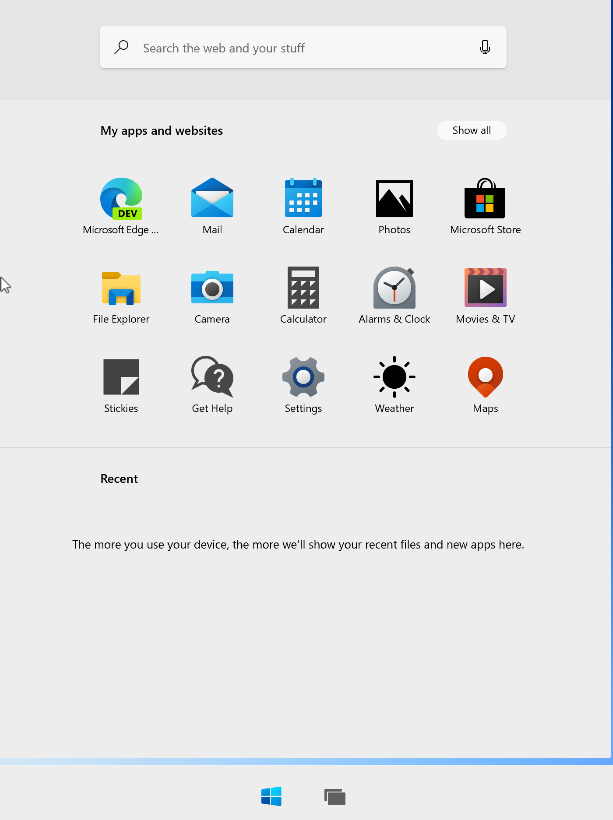
The start menu is much like Android's app launcher. It's a series of app icons, and there's no more list of software or Live Tiles. There's also a search bar in that launcher to look for software or files, though I noticed it can't pull up some features Windows power users may expect, like the Device Manager. If you right click on the desktop, your only option is to change the wallpaper.
The file explorer is also gone. Now there's a new app (of the same name) that's based around groups of like content more than anything else.
Moving apps from screen to screen is easy enough. At the moment, the few apps built into Windows have a noticeable gap, though I suspect that will change by release. There isn't much in the way of support for windowing. Some apps that I did test, like Notepad and iTunes, did show the options, but clearly weren't designed for this.
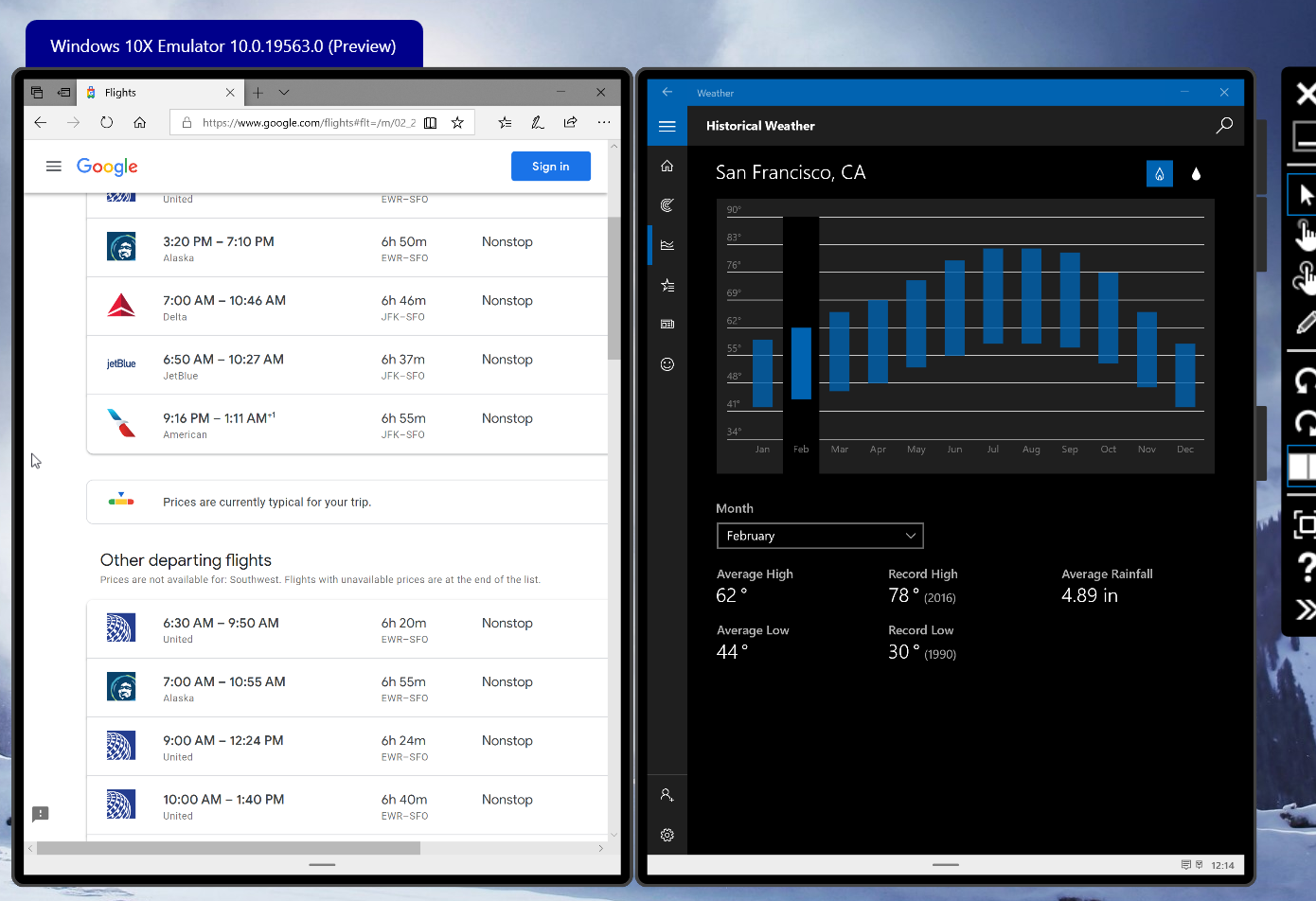

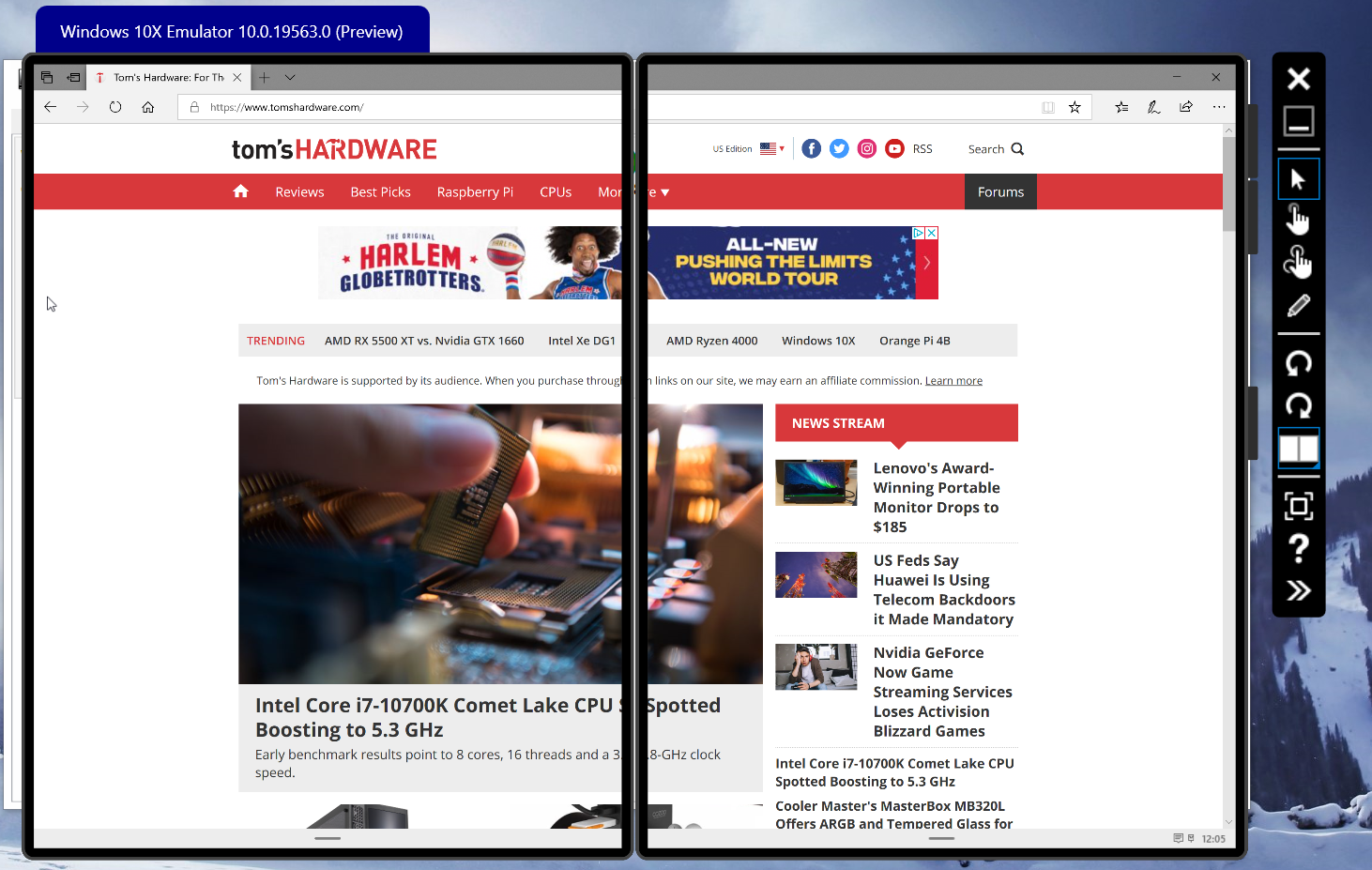
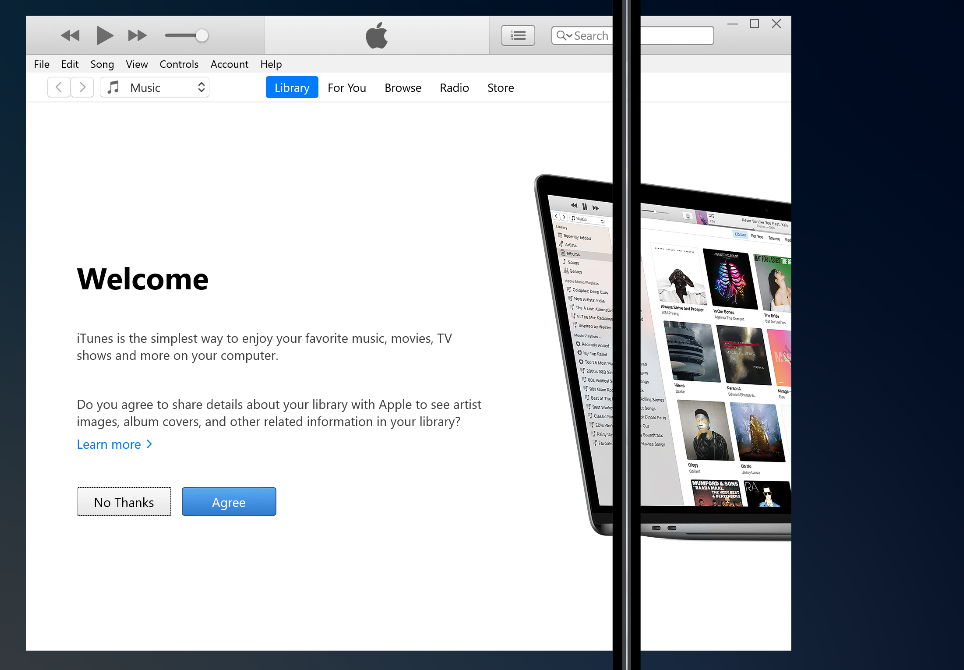
Apps launch on either the left or right screen. If you want to stretch them across both, you can drag them to the middle of the device. You can also drag software from one display to the other. I did have a few issues with apps not going all the way across, but it's the type of bug I hope to see ironed out by release.
If you turn a dual-screened device sideways, you can have an elongated reading experience. Until apps and websites design for a two-screen book view, this may be the best way to use it.
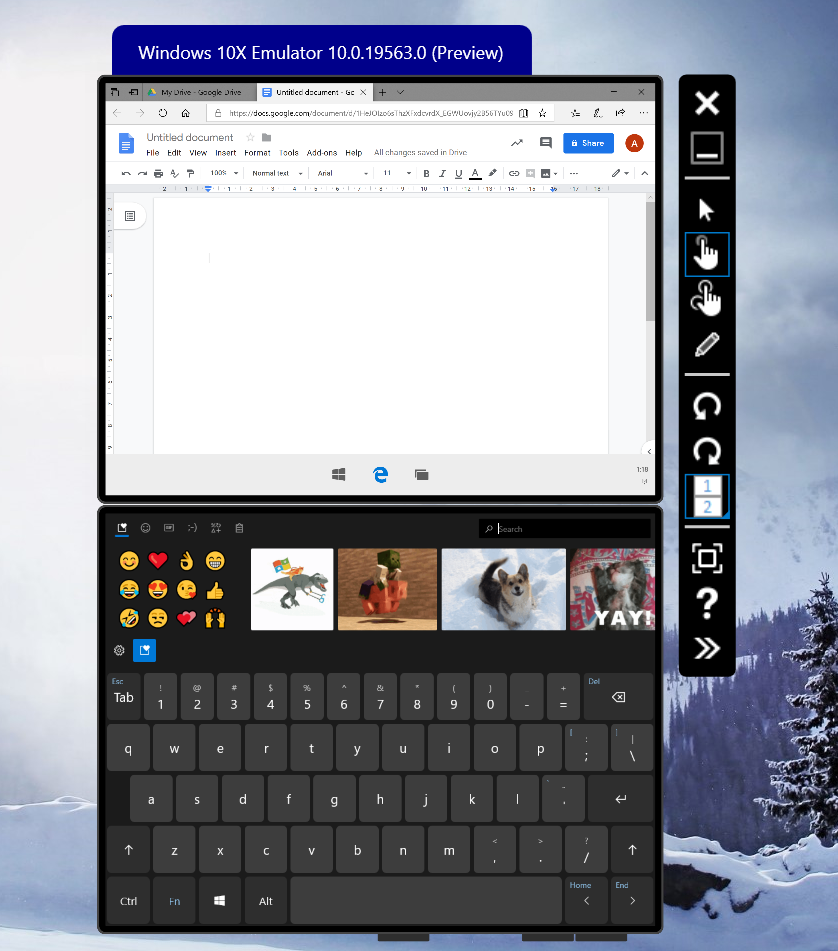
There currently aren't any big changes to the keyboard (which isn't amazing when it comes to touch in the existing Windows 10), but the Wonder Bar, with quick access to emoji and GIFs.
Get Tom's Hardware's best news and in-depth reviews, straight to your inbox.
Gestures are still around, like pinch to zoom, which works across two screens. You can also bring up a new Quick Settings menu, which feels more like what you see on phones, with notifications, volume and brightness control, Bluetooth options, rotation lock and more.
In a (perhaps welcome) omission, Cortana is seemingly missing. There is a microphone on the home screen to search by voice, but the Cortana logo is nowhere to be found.
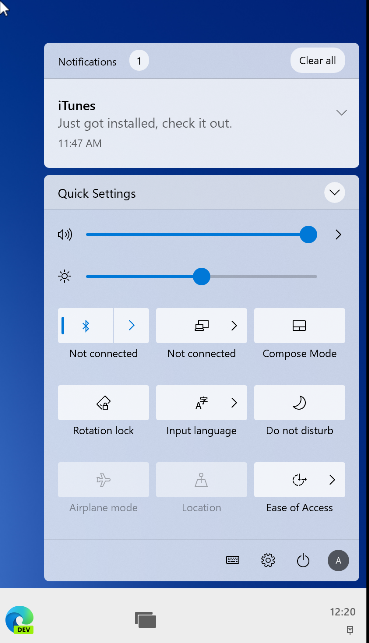
At this early stage, there's still not a lot to see. We have an idea of how switching between apps will work, as well as the Wonder Bar. But it's early days, with a launch set for later this year. Microsoft's Build conference in May might be where we learn a lot more about the operating system.
During a developer day, we learned that updates may be downloaded and installed in as little as 90 seconds. We've also learned a bit about the containerized manner in which Microsoft is allowing both UWP and Win32 apps.
We also know that Intel's Lakefield processor will power some of these systems, and that Windows 10X will be tuned to target Lakefield's big and little cores, as well as other enhancements to allow for better battery life.
It does seem like some of the nuts and bolts of Windows 10X will be hidden, which may anger power users, though we'll have to see how further development plays out. This is clearly still in the oven, so it's possible more will pop out in the way of major new and missing features. But at the moment, this seems like a streamlined version of Windows 10 without some of the legacy features.
Until we get closer to dual-screen foldables from Microsoft as well as OEM partners, we likely have much more to learn.

Andrew E. Freedman is a senior editor at Tom's Hardware focusing on laptops, desktops and gaming. He also keeps up with the latest news. A lover of all things gaming and tech, his previous work has shown up in Tom's Guide, Laptop Mag, Kotaku, PCMag and Complex, among others. Follow him on Threads @FreedmanAE and BlueSky @andrewfreedman.net. You can send him tips on Signal: andrewfreedman.01