How to Stream Netflix, Fix YouTube on Raspberry Pi
By default, you can't run Netflix on Raspberry Pi at all and YouTube drops frames.
One of the biggest problems with any Raspberry Pi, even a top-of-the-line Raspberry Pi 4, is that it can't handle streaming video very well, at least not by default. When you fire up Chromium, the default browser in Raspberry Pi OS, paid streaming services such as Netflix, HBO Go and Disney+ just won't work, because the DRM (digital rights management) software they use to protect their content is incompatible with the ARM version of the browser.
YouTube videos don't suffer from DRM issues, but they are sluggish and drop frames when you try to play them at full screen, no matter the resolution. Amazingly, a developer named Ventz has come up with a way to solve both problems by running a specialized version of Chromium that comes from the Chrome OS source code. Here's how.
How to Stream Netflix, Fix YouTube on Raspberry Pi
1. Enter the following commands, one after the other at the terminal prompt.
curl -fsSL https://pi.vpetkov.net -o ventz-media-pi
sh ventz-media-piAfter entering the second command, you will see some text telling you that "Your Pi is now Ready for all Media" and that it's time to reboot.
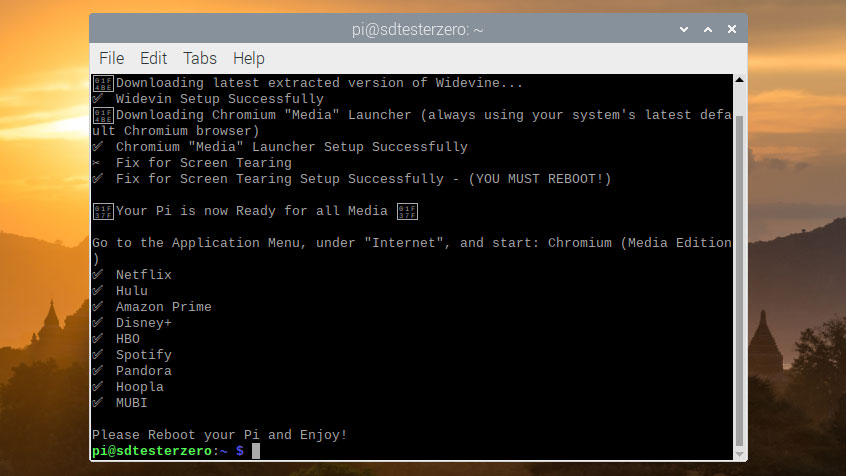
2. Reboot your Raspberry Pi.
3. Open Chromium (Media Edition) from the Internet menu.
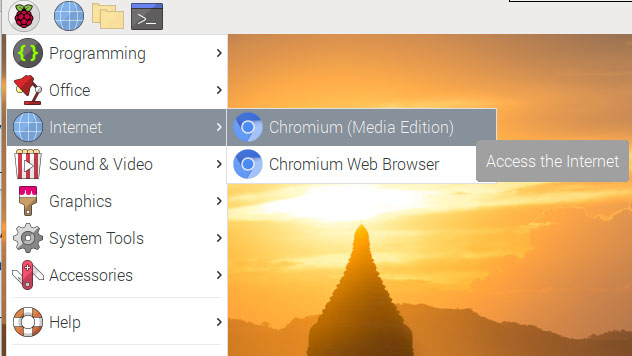
Using Chromium (Media Edition), you'll be able to play video from DRM-enabled services such as Netflix, Spotify and Disney+. I tested on a Raspberry Pi 4 with Netflix, HBO Go, Disney+ and Amazon Prime Video. Of those four, all worked except for Amazon Prime Video.
Get Tom's Hardware's best news and in-depth reviews, straight to your inbox.
I also found that YouTube was infinitely smoother and played at full screen without a hitch. Just make sure that you use Chromium (Media Edition). If you launch regular Chromium, you won't get these benefits.
Avram Piltch is Managing Editor: Special Projects. When he's not playing with the latest gadgets at work or putting on VR helmets at trade shows, you'll find him rooting his phone, taking apart his PC, or coding plugins. With his technical knowledge and passion for testing, Avram developed many real-world benchmarks, including our laptop battery test.
-
juanca1944 Hi!Reply
I got the following error
Invalid desktop entry file: '/usr/share/applications/chromium-media-browser.desktop'
And apparently no one has an explanation.
Regards -
juanca1944 Reply
Well, you must have chromium-browser installed not only chromiumjuanca1944 said:Hi!
I got the following error
Invalid desktop entry file: '/usr/share/applications/chromium-media-browser.desktop'
And apparently no one has an explanation.
Regards -
dehuszar I get the same error. Sadly, there does not appear to be an installation candidate for chromium-browser in raspberry pi os 64 bit.Reply
Is there an extra step or a repository that needs to be added? -
AlexHud So far so good, but I got an HTML5 error from Netflix.Reply
Hulu and YouTube are smooth as butter. -
HandleTheGod I feel the linux community is filled with clowns when I read tutorials like this. Don't put command lines in one text box without putting a clear space for separation. I know <Mod Edit> about command lines. I don't know when the first part of the command stops and the other starts. And it's not my first time troubleshooting <Mod Edit> on Linux based systems where the community explains their fix with stupid shortcuts for their sentences. Explain properly.Reply -
Eduardo333 I have an Orange Pi plus 2e and have the problem with not being able to play amazon, which is a little frustrating as I purchased it to use as a sort of tv box. Anyway tried this and while it did seem to install allright, the Chromium Media would not start. I guess it is too different from the Raspberry.Reply -
helpful55 I still get the unsupported format error when I try to play YouTube (TV) videos. Will this not work with YouTubeTV? or any idea what is still wrong? Otherwise any idea what would make my pi 3 work with YouTubeTV? I may not even need 1080p although it would be nice.Reply
