Tom's Hardware Verdict
Lenovo’s Legion 5i Pro Gen 9 is an excellent value with its Core HX-class CPU and GeForce RTX 4060 for under $1,500. Its battery life isn’t that long but we like almost everything else about it, making it an easy recommendation.
Pros
- +
Well priced
- +
Solid gaming performance
- +
Bright screen
- +
Comfortable keyboard and touchpad
- +
Good port selection
Cons
- -
Below average battery life
- -
Only a 512GB SSD in base model
- -
No biometric features
- -
Single-channel RAM
Why you can trust Tom's Hardware
Providing a good value is a noble pursuit, especially as laptops are getting more expensive. We found that value in the Lenovo Legion Pro 5i Gen 9. Our $1,313.99 test model with a GeForce RTX 4060 often matched much pricier RTX 4070 laptops in our testing. Solid build quality, a comfortable keyboard and touchpad, and excellent connectivity are also among its many likeable attributes.
It could use longer battery life and the 512GB SSD in our model is smaller than we prefer, but those are forgivable for the price. Is the Legion 5i Pro Gen 9 is easily one of the best gaming laptops under $1,500? Let's find out.
Design of the Lenovo Legion Pro 5i (Gen 9)
The Legion Pro 5i mainly looks like a gaming laptop because of its size. Sporting a 16-inch screen and a rear protrusion with exposed cooling vents, there’s no mistaking this laptop for an ultraportable.

The onyx gray design is rather plain and there’s no external RGB lighting outside of the keyboard, so it’s not a visual standout. Branding is limited to reflective Lenovo’s silver logo and Legion lettering on the otherwise featureless lid. The lid’s webcam notch makes a good fingerhold for opening the device, which can be accomplished one-handed. The lid has good strength and doesn’t flex without using significant pressure. The rest of the laptop has excellent strength, too. Only the lid is aluminum while the rest of the build is plastic, but it overall feels like a quality machinet.

At 14.3 x 10.25 x 1.05 inches, this Legion is slightly chunkier than the Alienware m16 R2 (14.33 x 9.81 x 0.93 inches) and the Asus ROG Strix G16 (13.94 x 10.39 x 0.89 inches). It weighs 5.51 pounds to match the Asus and weighs less than the 5.75-pound Alienware. This isn’t the most portable laptop, but it’s no less portable than others in this class.
The Legion spreads its physical connectivity across three sides, starting on the left with a USB 3.2 Gen 1 Type-A port and a USB 3.2 Gen 2 Type-C with DisplayPort.

On the right is another USB 3.2 Gen 1 Type-A port, a 3.5 mm universal audio jack, and a webcam kill switch.

The remaining ports around back include a 2.5 Gbps Ethernet jack, a USB 3.2 Gen 2 Type-C with DisplayPort and 140W power delivery, HDMI 2.1 video output, two more USB 3.2 Gen 1 Type-A ports (the rightmost is always-on), and the proprietary power jack for the included 300-watt brick.

This laptop also has Intel Wi-Fi 6E and Bluetooth 5.3 wireless.
Lenovo Legion Pro 5i (Gen 9) Specifications
| CPU | Intel Core i7-14650HX (8 Performance and 8 Efficient cores, 5.2GHz P-core Turbo Boost, 55-watt base power) |
| Graphics | Nvidia GeForce RTX 4060 (8GB GDDR6, 1,890 MHz boost clock, 140W maximum graphics power) |
| Memory | 16GB DDR5-5600 (1x 16GB SODIMM) |
| Storage | 512GB SSD |
| Display | 16-inch, 2560 x 1600, 16:10, IPS, 165 Hz, G-Sync, Advanced Optimus |
| Networking | Intel Wi-Fi 6E + Bluetooth 5.3 |
| Ports | 4x USB 3.2 Gen 1 Type-A, USB 3.2 Gen 2 Type-C w/ DisplayPort, USB 3.2 Gen 2 Type-C w/ DisplayPort and 140W power delivery, HDMI 2.1, 2.5 Gbps Ethernet, 3.5 mm headphone/microphone |
| Camera | 1080p |
| Battery | 80 WHr |
| Power Adapter | 300 watts (proprietary connector) |
| Operating System | Windows 11 Home |
| Dimensions (WxDxH) | 14.3 x 10.25 x 1.05 inches (363 x 260 x 27 mm) |
| Weight | 5.51 pounds (2.5 kg) |
| Price (as configured) | $1,313.99 |
Gaming and Graphics on the Lenovo Legion Pro 5i (Gen 9)
We’re testing the Legion Pro 5i Gen 9 in its base configuration with a Core i7-14650HX processor, an Nvidia GeForce RTX 4060 graphics card (140W maximum graphics power), and 16GB of RAM.
My go-to game for play testing remains Cyberpunk 2077. Running at the Legion’s native 2560 x 1600 resolution using the Ray Tracing Low preset and DLSS frame generation, I saw between 75 and 90 frames per second (fps) both indoors and out. The game looked exceptionally smooth, and I didn’t notice any stuttering or playability issues.
For our performance comparisons, the Legion will face the Alienware m16 R2 (Core Ultra 7 155H, RTX 4070, 140W), the Asus ROG Strix G16 (Core i9-13980HX, RTX 4070, 140W), and the smaller 14-inch Asus ROG Zephyrus G14 (AMD Ryzen 9 8940HS, RTX 4070, 90W). The ROG Strix G16 is an older model but can still be found for sale. Meanwhile, the ROG Zephyrus G14 is the smallest laptop here and has the least powerful implementation of the RTX 4070. Our Legion will probably face an uphill battle with its RTX 4060, but the card is rated for a hearty 140W.
We’ll be using the 1080p numbers for direct comparisons but note these laptops all have different native resolutions. Our Legion and the Alienware are both 2560x1600 while the ROG Strix G16 has the lowest, at 1920x1200 (its native numbers will be higher as a result), and the ROG Zephyrus G14 the highest at 2880x1800.
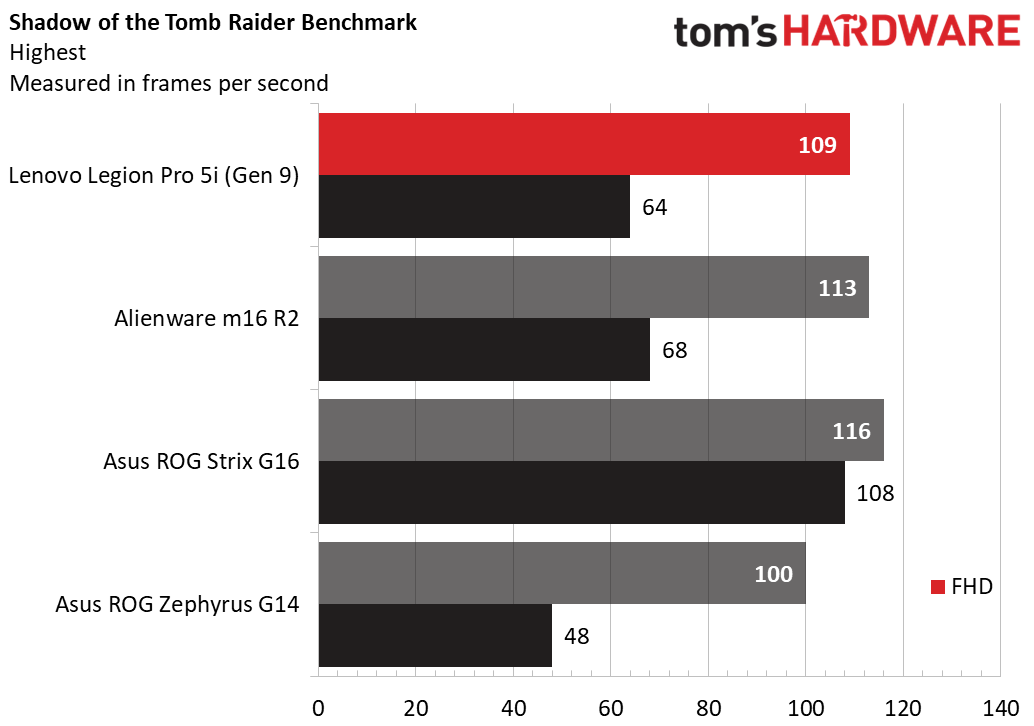
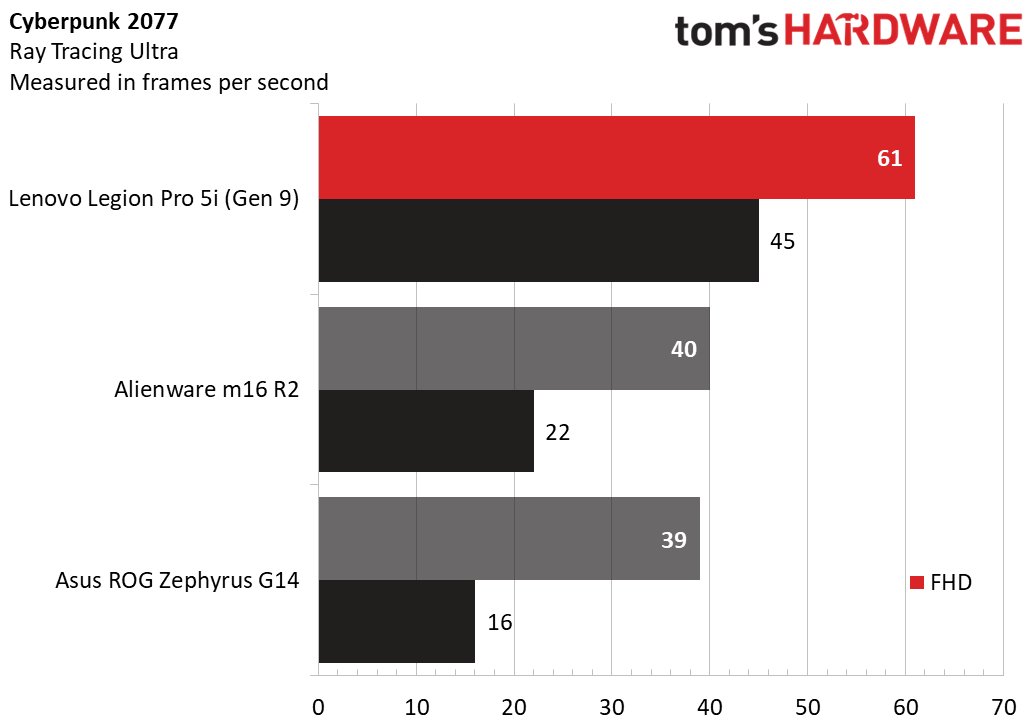
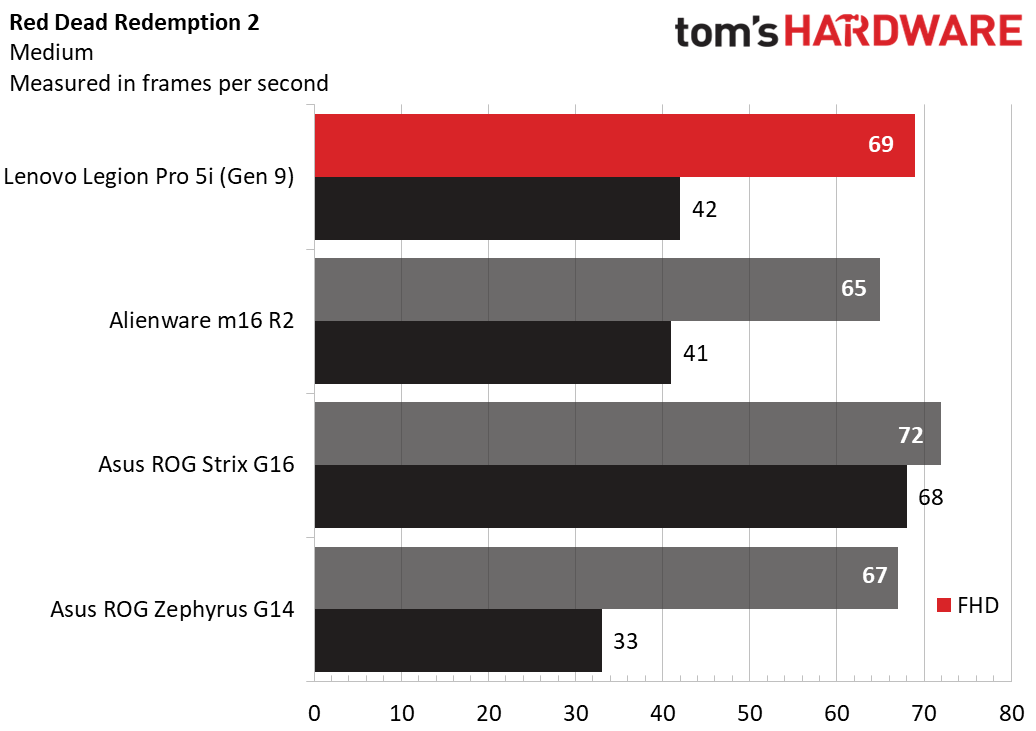
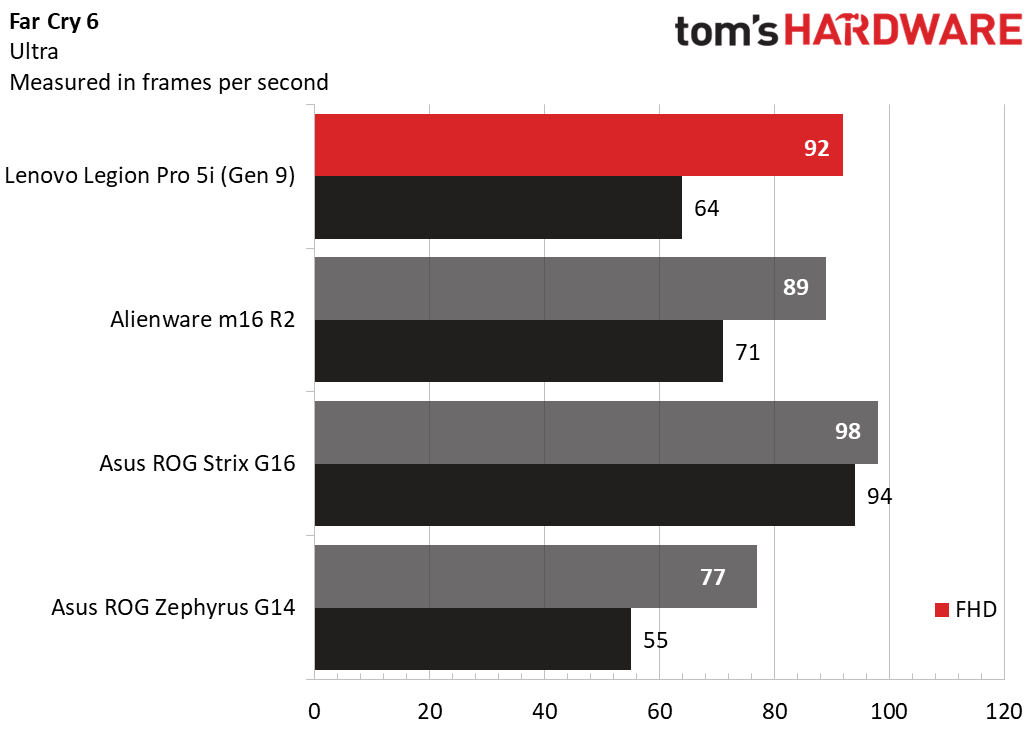
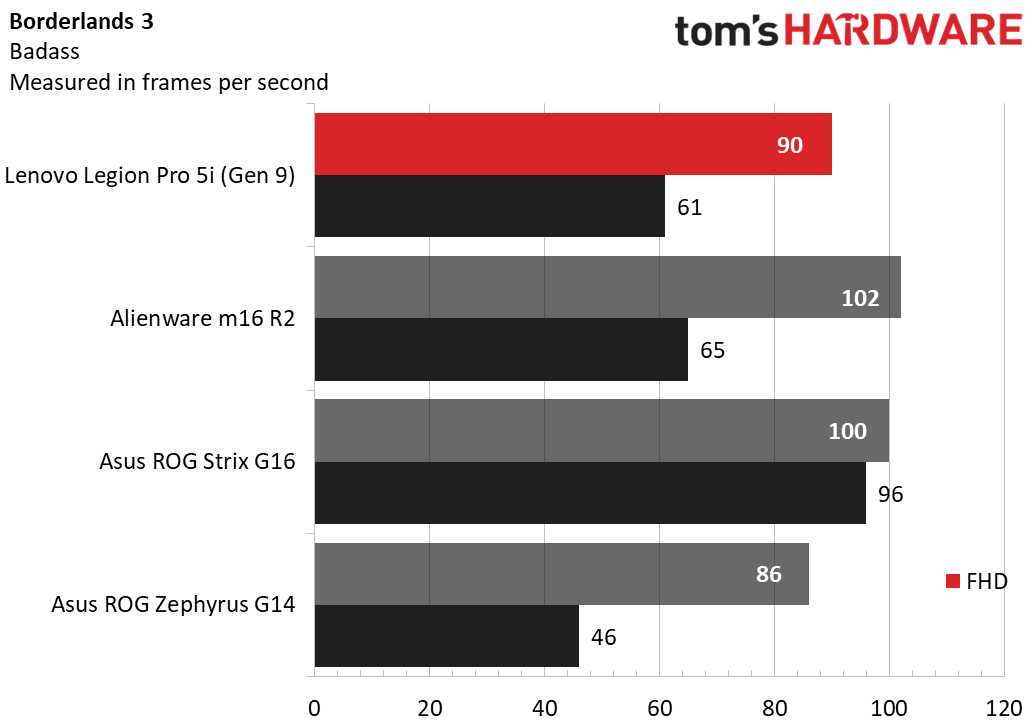
In Shadow of the Tomb Raider (Highest detail preset), the Legion did very well next to the RTX 4070-equipped Alienware, producing 109 fps at 1080p and 64 fps at native versus 113 fps and 68 fps, respectively. The ROG Strix G16 drove a bit further ahead at 1080p, at 116 fps, and it didn’t see much of a drop at its native resolution (108 fps). The ROG Zephyrus G14 expectedly took the hardest hit at native resolution.
Cyberpunk 2077 (Ray Tracing Ultra) saw the Legion putting up the best numbers, with 61 fps at 1080p and 45 fps at native to beat the Alienware’s 40 fps and 22 fps and especially the ROG Zephyrus G14’s 39 fps and 22 fps. (We don’t have numbers for the ROG Strix G16 here.)
Far Cry 6 (Ultra) was another good showing for the Legion, where it edged out the Alienware at 1080p (92 fps to 89 fps) and just trailed the ROG Strix G16 (98 fps). It continued to take a hit at native resolution, falling to 64 fps while the Alienware only fell to 71 fps.
The Legion continued to do well in Borderlands 3 (at the game’s “badass” settings), managing 90 fps at 1080p and 61 fps at native versus the Alienware’s 102 fps and 65 fps, respectively. The ROG Strix G16 had the highest numbers, with 100 fps at 1080p and only taking a minor hit to 96 fps at native. (Again, that laptop has the lowest native resolution in this group.)
Last, all the laptops performed similarly at 1080p in Red Dead Redemption 2 (Medium), the Legion producing 69 fps while the Alienware trailed with 65 fps and the ROG Strix G16 led with 72 fps. All laptops took predictable hits at native, with the Legion falling to 42 fps and the Alienware to 41 fps.
Overall, the Legion Pro 5i Gen 9 performed very well next to the RTX 4070 laptops we pitted it against and is very capable of playing games at its 2560 x 1600 native resolution.
We also stress-test gaming laptops by running the Metro Exodus benchmark 15 times on RTX settings to simulate half an hour of gaming. During the test, the Legion averaged 75.05 fps across all runs, with all runs within one fps of the average. The P-cores on the Core i7-14650HX ran at an average frequency of 4.3 GHz and temperature of 79 degrees Celsius while the E-cores averaged 3.4 GHz and 75 degrees. Meanwhile, the GeForce RTX 4060’s average core clock was 2,473 MHz and it had an average temperature of 68 degrees.
Productivity Performance on the Lenovo Legion Pro 5i (Gen 9)
Our Legion Pro 5i Gen 9 features a Core i7-14650HX CPU, 16GB of RAM, and a 512GB SSD. The CPU is very powerful and can handle almost any task. The storage drive is on the small side, though, especially if you plan to load it up with today’s biggest games.
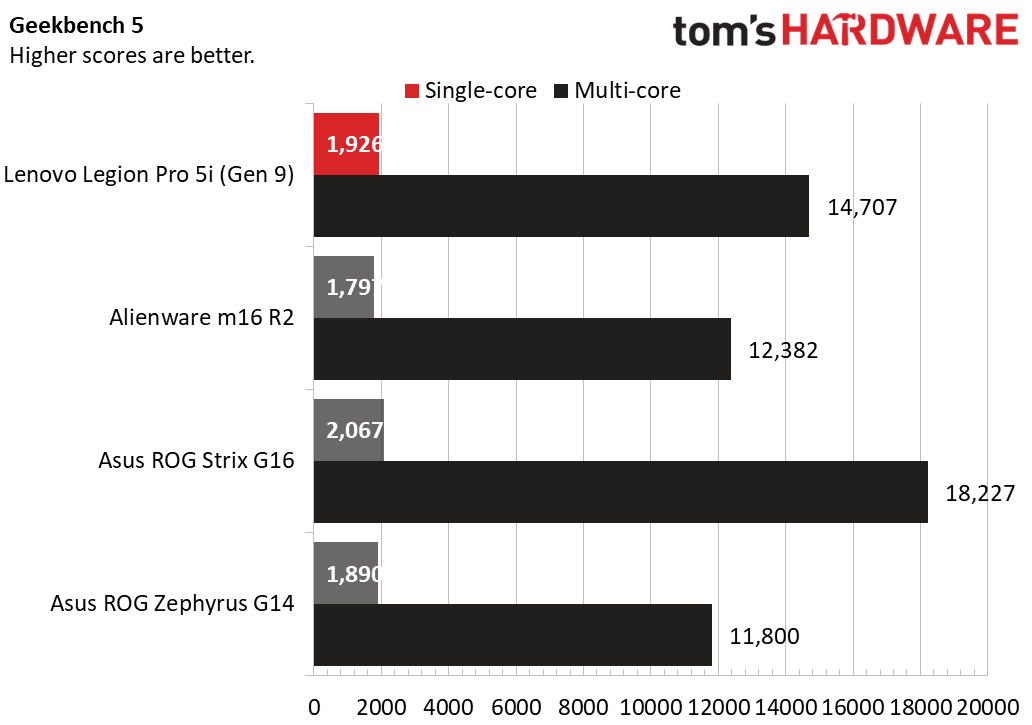
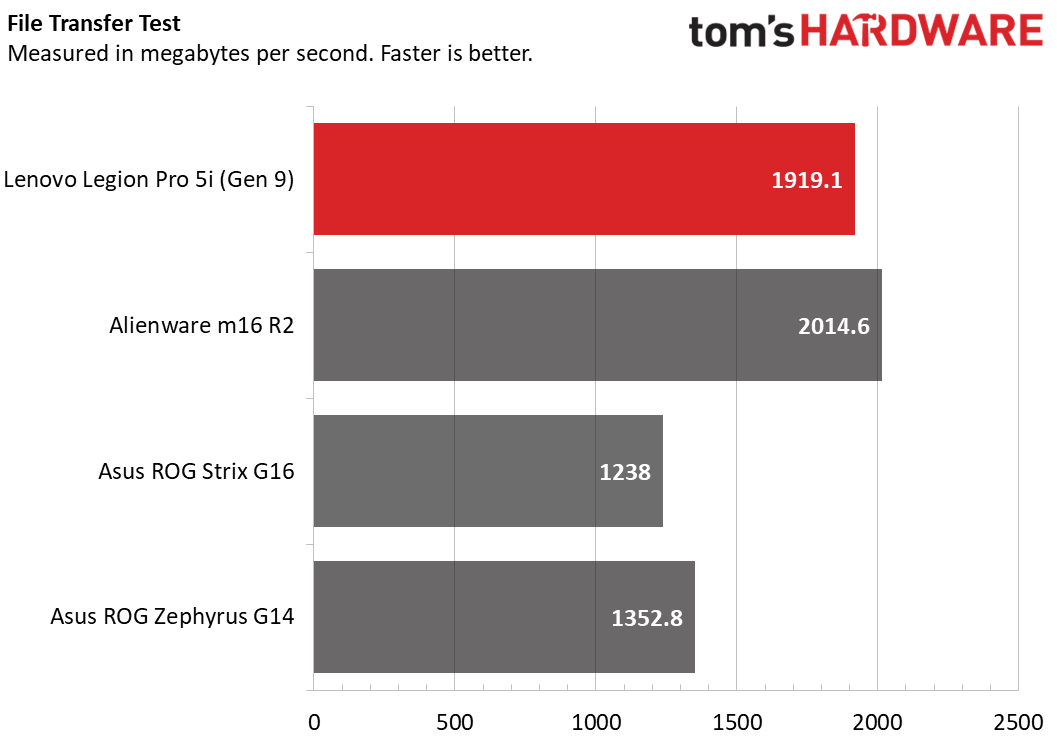
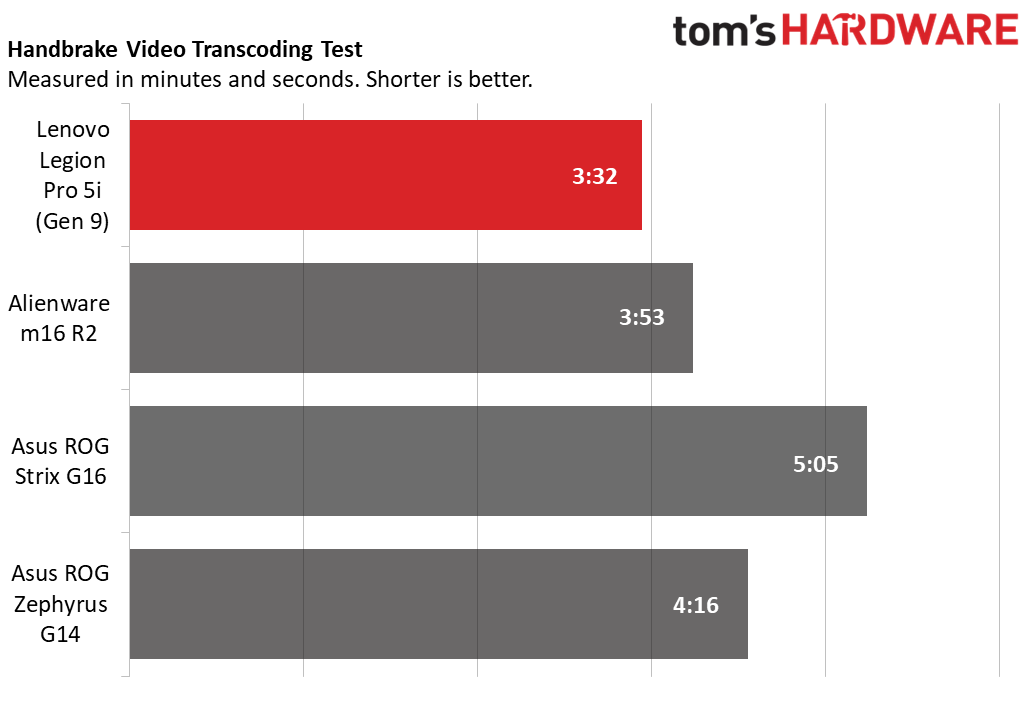
On the cross-platform Geekbench 5.5 CPU test, where the Legion’s Core i7-14650HX scoring 1,926 points in single-core and 14,707 points in multi-core, was second only to the ROG Strix G16’s Core i9-13980HX, at 2,067 and 18,227 points. Those HX-class CPUs notably have a 55-watt base power rating; the Alienware’s 45-watt Core Ultra 7 chip just couldn’t keep up, nor could the 35-watt Ryzen chip on the ROG Zephyrus G14.
Our Handbrake test saw another excellent result for the Legion, where it completed the test in three minutes and 32 seconds to take the top spot. The Alienware m16 R2 was the next fastest, at 3:53.
The Legion essentially tied the Alienware 25GB file transfer test, averaging 1,919.1 MBps to the Alienware’s marginally better 2,014.6 MBps. Both Asus laptops were far behind, especially the ROG Strix G16 (1,238 MBps).
Display on the Lenovo Legion Pro 5i (Gen 9)
The Legion Pro 5i Gen 9 has a 16-inch, 2560 x 1600 screen that’s well suited for gaming, thanks to its 165 Hz refresh rate, anti-glare surface, and Nvidia G-Sync support. Lenovo rates the panel on our model for 300 nits of brightness (which it surpassed in our testing), but higher-end Legion Pro 5i Gen 9 configurations can include a brighter 500-nit panel with 100% DCI-P3 color coverage.
When I played Cyberpunk 2077, the panel on our unit offered very good visual quality. Good black levels and well-saturated color made Night City’s dark alleys and bright lights an immersive experience. I found it almost too bright and often used 80-90% brightness in a darker room. The screen also works well for movies. Watching Christopher Nolan’s Inception, I found that the warm colors in the intro scene looked as I expected and I also enjoyed the stark white snow landscape around the snow hospital in the finale.
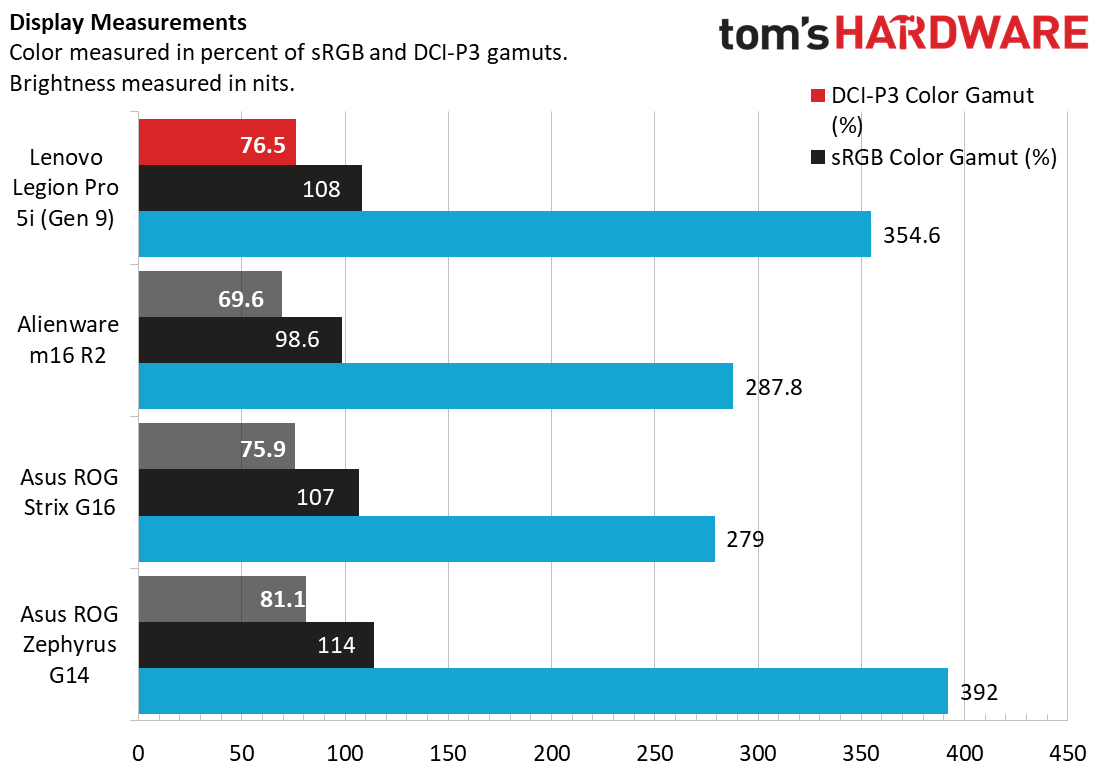
The Legion had the widest color coverage of the 16-inch laptops, with 76.5% DCI-P3 coverage next to the Alienware’s 69.6% and the ROG Strix G16’s 75.9%. It was also easily the brightest, with 354.6 nits to the Alienware’s 287.8 nits and the ROG Strix G16’s 279 nits. The ROG Zephyrus G14’s smaller screen was slightly brighter and offered marginally more color.
Keyboard and Touchpad on the Lenovo Legion Pro 5i (Gen 9)
I found the Legion’s keyboard a treat to type on for extended sessions, offering light keypresses and communicative tactile feedback. It doesn’t feel quite as good as my ThinkPad X13, but it leaves little room for complaint. I managed an excellent (for me) 116 words per minute with 99% accuracy in the MonkeyType online typing test.
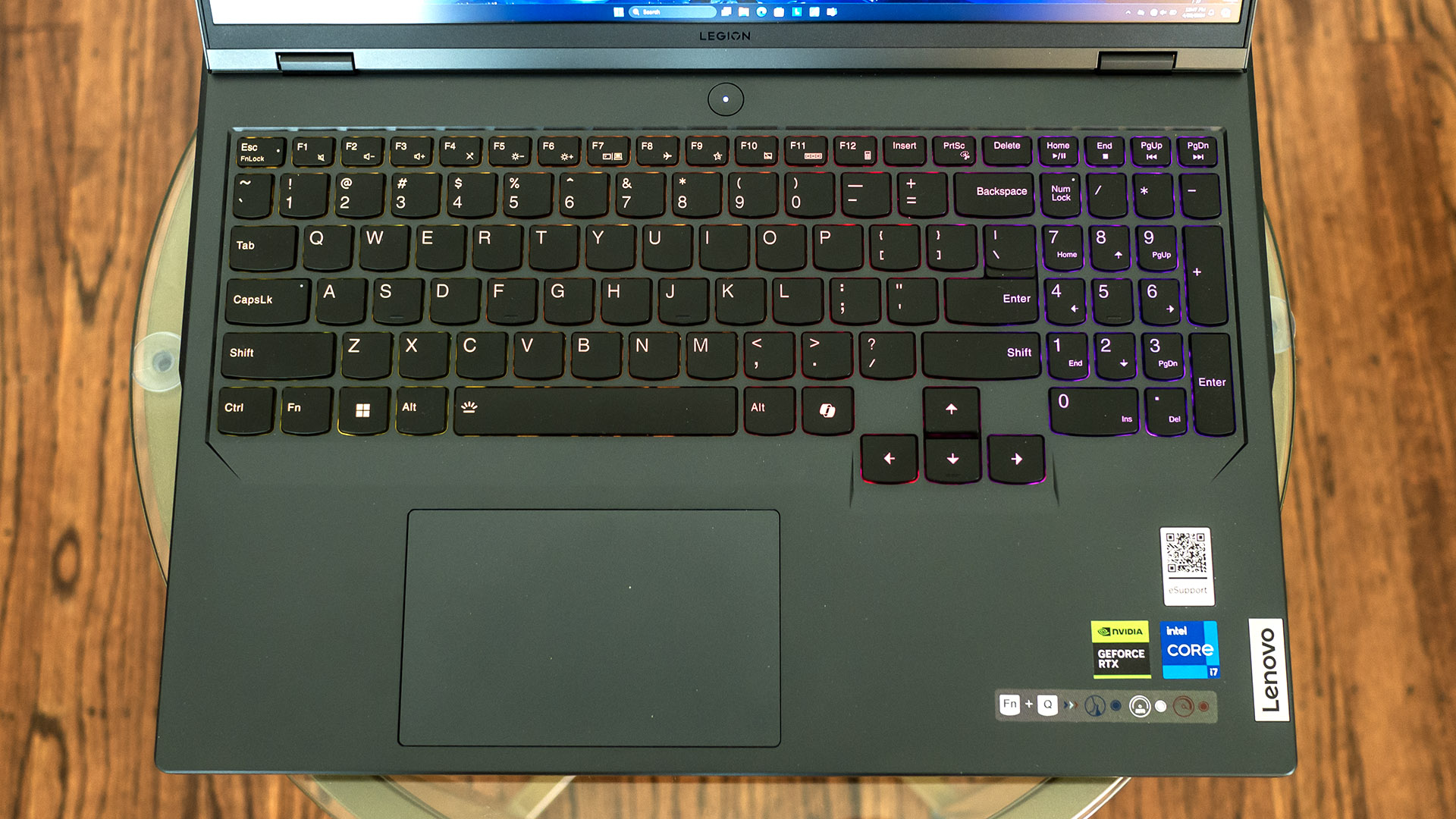
The layout of the main keyboard has no surprises. The Copilot key right of the spacebar is something we’re seeing on many newer laptops. I appreciate that Lenovo included full-size arrow keys and separated them out of the main keyboard area. The two-thirds width number pad keys take some getting used to.
I didn’t see a way to customize the keyboard’s four-zone RGB backlighting in an app (which is usually done in Lenovo Vantage, but I didn’t see an option on our review model), though you can toggle different lighting modes using Fn + Spacebar, including color cycling, a solid color, a pulsing mode that illuminates each zone left to right in a different color, and off. The backlighting offers plenty of contrast against the dark gray keys. Per-key RGB backlighting would be better, but we aren’t expecting it at this price.
Meanwhile, the touchpad is another one of the Legion’s upsides, with an appropriately sized surface relative to its 16-inch screen and physical clicking action that seems to require just the right amount of pressure. The physical clicks are audible, but you can always tap to click if quietness matters. Of course, many people will use a mouse for gaming, but it's good to have a solid touchpad for work.
Audio on the Lenovo Legion Pro 5i (Gen 9)
The Legion’s twin speakers are under the palm rest and face horizontally. The included Nahimic app basically rescues these speakers from mediocrity, which I found after turning the app’s effects off. The default settings to boost voices, bass, and treble settings worked well in Seven Lions’ “Falling Away”; vocals were clear and the soundstage was believable. Bass is a weak point like it is for most laptops, but it’s not flat.
The soundstage also helped in Cyberpunk 2077, where I could clearly hear what was happening on my left or right. Explosions weren’t exciting because of the minimal bass, but I concluded that these speakers work in a pinch. They have enough volume for personal listening in a quiet room.
Upgradeability of the Lenovo Legion Pro 5i (Gen 9)
The bottom panel of the Legion is held on by 10 Phillips-head screws. The four screws on the leading edge are shorter, so be sure to keep them in a separate pile. The clips securing the panel must be popped up after removing the screws. I used a plastic pry tool on the front corner and went along the front edge, then went on either side.

The 80 WHr battery takes up about one-third of the space and is replaceable. Two M.2 2280 slots for storage drives flank it, each covered by a heatsink. The M.2 2230 wireless card slot is next to the right M.2 2280 slot. There are also two DDR5-5600 SODIMM slots in the center that are covered by a plastic shield. Our system’s 16GB of RAM was unfortunately a single module instead of a higher-performance 2x 8GB module loadout, which would have offered dual memory channels.
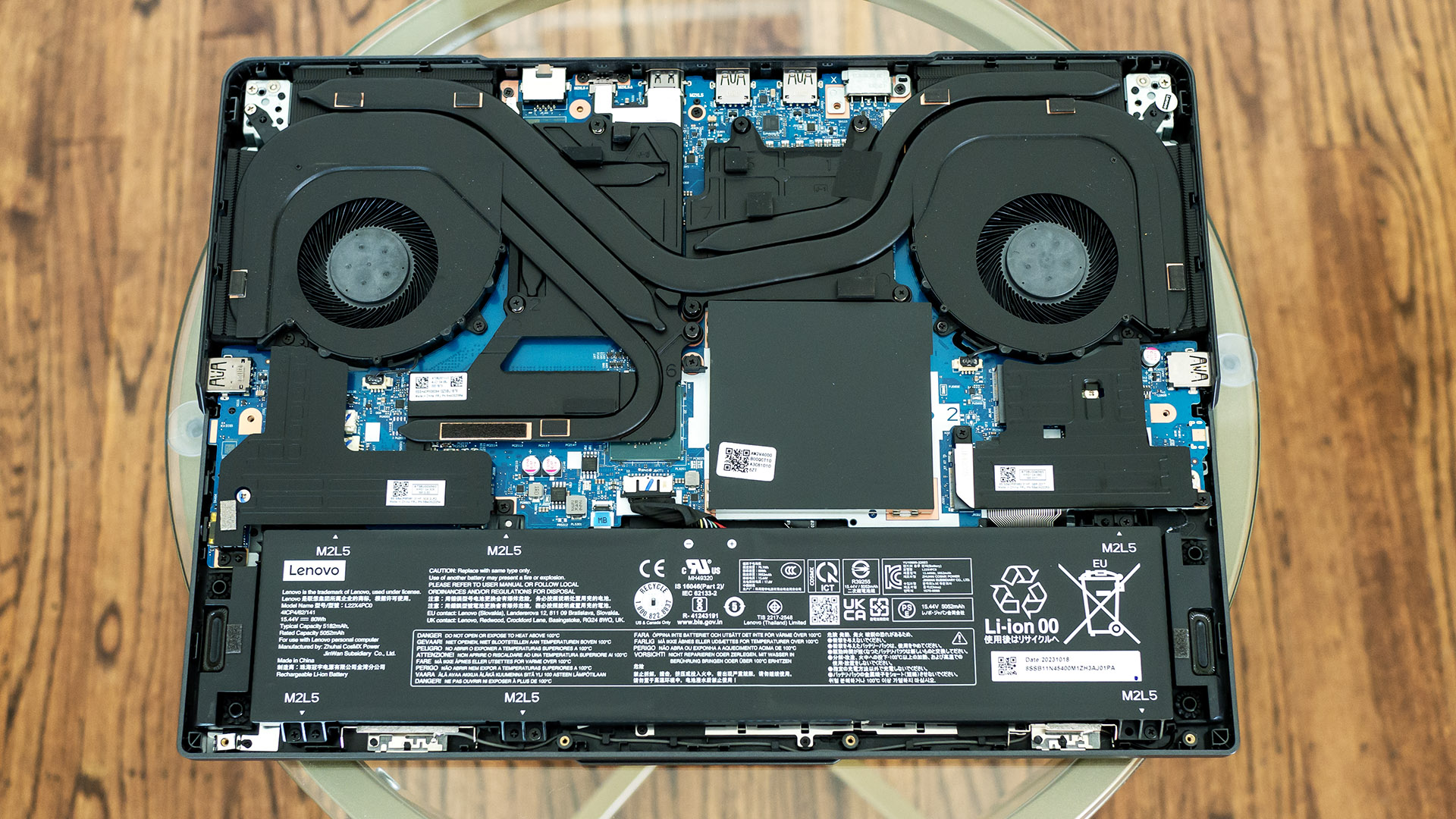
Overall, this Legion is about as upgradeable as modern gaming laptops get.
Battery Life on the Lenovo Legion Pro 5i (Gen 9)
Our battery life test consists of simulated web browsing, streaming video over Wi-Fi, and running OpenGL tests with the screen brightness set at 150 nits. The Legion had the shortest runtime of this bunch, at five hours and 11 minutes; the Alienware m16 R2 was the next shortest, at 6:13 while the ROG Strix G16 lasted the longest, at 8:49.
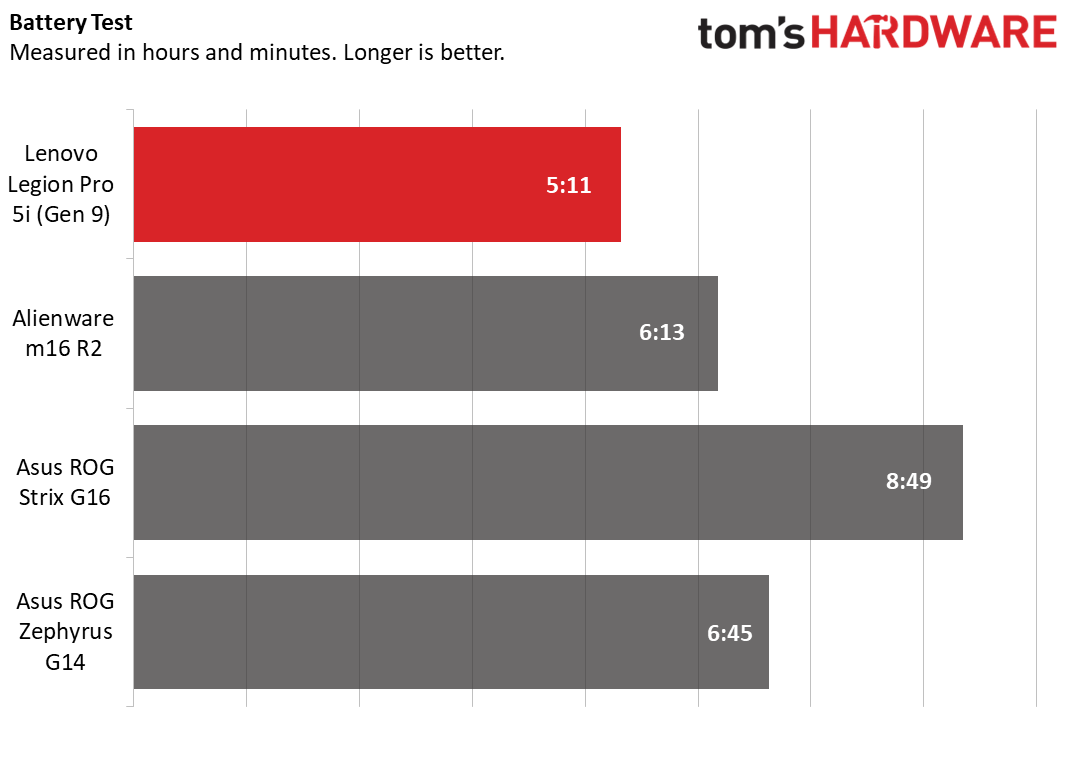
Heat on the Lenovo Legion Pro 5i (Gen 9)
We measure surface temperatures of gaming laptops while running the Metro Exodus benchmark at RTX settings for 15 loops (about half an hour). During the test, the Legion’s keyboard (between the G and H keys) reached 95 degrees Fahrenheit and the touchpad was barely above room temperature, at 77 degrees. Meanwhile, the maximum temperature on the laptop’s underside was 99 degrees. Lenovo appears to have done a good job of keeping the heat under control.
The Legion’s cooling fans are well-behaved for web surfing, though they ramp up and become audible while gaming. I could hear the rush of air through the cooling vents across my otherwise quiet living room. The noise isn’t any better or worse than I’m used to in this class of gaming laptop, but you still may want to consider one of the best gaming headsets.
Webcam on the Lenovo Legion Pro 5i (Gen 9)
The Legion’s webcam sits in its rightful place centered over the screen. Its 1080p resolution looks slightly soft but is much sharper than the pixelated 720p cams that can unfortunately still be found on some laptops. The clarity is adequate for casual calls. The camera doesn’t have a dedicated privacy shutter, but there’s a physical kill switch on the right edge of the laptop that is an arguably more secure solution since it disconnects the webcam from the laptop.
The webcam doesn’t have an infrared sensor and there’s no fingerprint reader or other biometric sensor on this laptop, so that means you’ll be typing passwords.
The webcam also supports Tobii Horizon head tracking, which you can use to control the camera in supported games. (Though, I didn’t test this in the games I played.)
Software and Warranty on the Lenovo Legion Pro 5i (Gen 9)
Lenovo Vantage is the most important included app, controlling access to all major functions including system updates, macro keys (which can be set on numeric keypad keys), and a troubleshooting hardware scan. There are also power settings that check battery health (including a battery conservation mode that limits the charge to 75-80%), toggling flip to start (where opening the lid starts the laptop) and always-on USB settings.
Gamers using multiple platforms might find the Legion Arena app useful since it shows you all the games installed on your PC.
There are also a few less than useful apps included. One is Lenovo Now, which exists just to sell software and services, and Lenovo Avatar Master, which creates your digital avatar. Unwanted software includes a 30-day McAfee security software trial.
This Legion comes with a standard one-year warranty.
Lenovo Legion Pro 5i (Gen 9) Configurations
We reviewed the base Legion Pro 5i Gen 9 with a Core i7-14650HX CPU, an Nvidia GeForce RTX 4060 graphics card, 16GB of RAM, and a 512GB SSD. It goes for $1,313.99.
Higher-end configurations pair a Core i7-14700HX (which has four more E-cores and a higher 5.5GHz boost clock versus the Core i7-14650HX) or the Core i9-14900HX with an RTX 4070 8GB graphics card. Those models also usually get brighter 500-nit screen with a 240Hz refresh rate. The Core i9 model I saw on Lenovo’s site retailed for $1,619.99.
Lenovo’s pricing is competitive for the model we tested. A similar Alienware m16 R2 was $1,599 with a Core Ultra 7 155H and a 1TB SSD. I also saw the latest version of the ROG Strix G16 for $1,599 with a Core i9-14900HX and a 1TB SSD. Granted, those laptops offer some higher-end features not available on the Legion, such as per-key RGB backlighting, but whether they’re worth a few hundred extra dollars is debatable.
Bottom Line
Lenovo’s Legion Pro 5i Gen 9 is a commendable value. For under $1,500 as tested, it delivers a powerful Core HX-class processor and high-wattage GeForce RTX 4060 graphics that let it match or came close to the performance of pricier RTX 4070 competitors, including the Alienware m16 R2 and the Asus ROG Strix G16.
Battery life is this laptop’s number one downside, which is typical of gaming notebooks, but it’s still more than capable of lasting half a workday off the plug. We’d also like to see a fingerprint reader or an IR camera the next time around to provide some biometric capability. Last, 512GB SSD is a squeeze for a gaming laptop considering the size of today’s games, though upgrading this laptop after purchase is easily done.
But we like almost every other aspect of this laptop, especially its bright screen, comfortable keyboard and touchpad, and solid build quality.
MORE: How to Buy a Gaming Laptop
MORE: Best Gaming PCs

Charles Jefferies is a freelance reviewer for Tom’s Hardware US. He covers laptop PCs, especially gaming models.
-
vijosef Lenovo is intentionally misleading, because there are many different laptops named "Legion Pro 5i", with different processors and hardware.Reply
So people will read this article, and buy a "Legion Pro 5i", believing that is the one in this article, but actually buying an inferior one.
