Tom's Hardware Verdict
MSI’s Titan 18 HX AI delivers chart-topping performance, an exceptionally vibrant screen, and all the technology you can dream of. Although its loud fans and brief battery life are pitfalls, this monster is a dream machine for those who can afford it.
Pros
- +
Exceptional performance
- +
Superb Mini LED screen
- +
Cherry MX mechanical keyboard
- +
Impressive build quality
- +
Thunderbolt 5 ports
- +
Triple SSDs, including one Gen5
Cons
- -
Shockingly expensive
- -
Loud fans
- -
Brief battery life
- -
Finicky touchpad
- -
Average speakers
Why you can trust Tom's Hardware
The best of the best gaming laptops are all about performance, and none have pushed the numbers in our benchmarks further than the MSI Titan 18 HX AI. This 18-inch monster brings an Intel “Arrow Lake HX” Core Ultra 9 processor with 24 cores and Nvidia’s flagship GeForce RTX 5090 GPU with 24GB of dedicated memory. Add triple SSDs, including one with PCIe Gen 5, and this is as serious as a laptop gets.
Naturally, this technological marvel isn’t cheap, and it does have downsides, which you’ll want to consider before forking over a bank account-crushing $6,379.
Design of the MSI Titan 18 HX AI
Even had MSI not invested time in making this laptop look good, it would stand out for its size alone. Measuring 15.9 x 12.08 x 1.26 inches and weighing 7.93 pounds, this massive slab requires dedication to transport. It's a size up from the Gigabyte Aorus Master 16 with a smaller screen(14.06 x 10.0 x 1.18 inches, 5.51 pounds).

The high-quality magnesium-aluminum chassis resists flexing, including the huge lid. Most of the laptop is MSI’s usual black, but a gray underside and rear protrusion add contrast. The turquoise rubber highlights across the back and bottom add much-needed color to the otherwise Darth Vader look. The lid logo and the touchpad (which is flush with the palm rest, having no physical border) are both RGB-lit and configurable in the SteelSeries app.

The Titan’s port selection spans three sides, starting on the left and right edges with three USB 3.2 Type-A ports, a full-size SD card reader, a 3.5 mm audio jack, and two Thunderbolt 5 (USB Type-C) ports which provide 80 Gbps of bidirectional bandwidth.


Meanwhile, an HDMI 2.1 video output and a 2.5 Gbps Ethernet jack are along the back. The 400 W power adapter has its proprietary connector here. The adapter is relatively compact given its power rating.

For wireless, the Titan features Killer Wi-Fi 7 and Bluetooth 5.4.
MSI Titan 18 HX AI Specifications
CPU | Intel Core Ultra 9 285HX |
Graphics | Nvidia GeForce RTX 5090 Laptop GPU (24GB GDDR7, 175W maximum graphics power, 1,597 MHz boost clock) |
Memory | 64GB DDR5-6400 (2x 32GB) |
Storage | 6TB SSD (3x 2TB RAID 0) |
Display | 18-inch, 3840 x 2400, 16:10, Mini LED, 120 Hz |
Networking | Killer Wi-Fi 7 BE1750x, Bluetooth 5.4 |
Ports | 2x Thunderbolt 5, 3x USB Type-A 3.2, HDMI 2.1, SD card reader, 3.5 mm audio jack, 2.5 Gbps Ethernet |
Camera | 1080p |
Battery | 99.9 WHr |
Power Adapter | 400W (proprietary connector) |
Operating System | Windows 11 Pro |
Dimensions (WxDxH) | 15.9 x 12.08 x 1.26 inches (404 x 307 x 32 mm) |
Weight | 7.93 pounds (3.6 kg) |
Price (as configured) | $6,379 |
Gaming and Graphics on the MSI Titan 18 HX AI
We’re testing the Titan 18 HX AI in its most powerful configuration, with a Core Ultra 9 285HX processor, an Nvidia GeForce RTX 5090 GPU (175 W maximum graphics power), and 64GB of RAM.
Playing F1 24 at 3840 x 2400 with Ultra High settings and TAA enabled, I consistently saw between 51 and 60 FPS, making the game playable and stutter-free even with challenging graphics.
The laptops we’re using for comparison include the Asus ROG Strix Scar 16 (Core Ultra 9 275HX, RTX 5080, 175 W, $3,299 as tested), the Gigabyte Aorus Master 16 (Core Ultra 9 275HX, RTX 5080 175 W, $3,099 as tested), and the Razer Blade 16 (AMD Ryzen AI 9 HX 370, RTX 5090 160 W, $4,499.99). They offer similar processors and graphics cards despite using smaller 16-inch screens (with the exception of the Blade, which has a lower-power CPU).
While our comparisons will focus on the 1920 x 1080 numbers, we also tested at each laptop’s native resolution, which is 3840 x 2400 for the Titan but only 2560 x 1600 for the others.
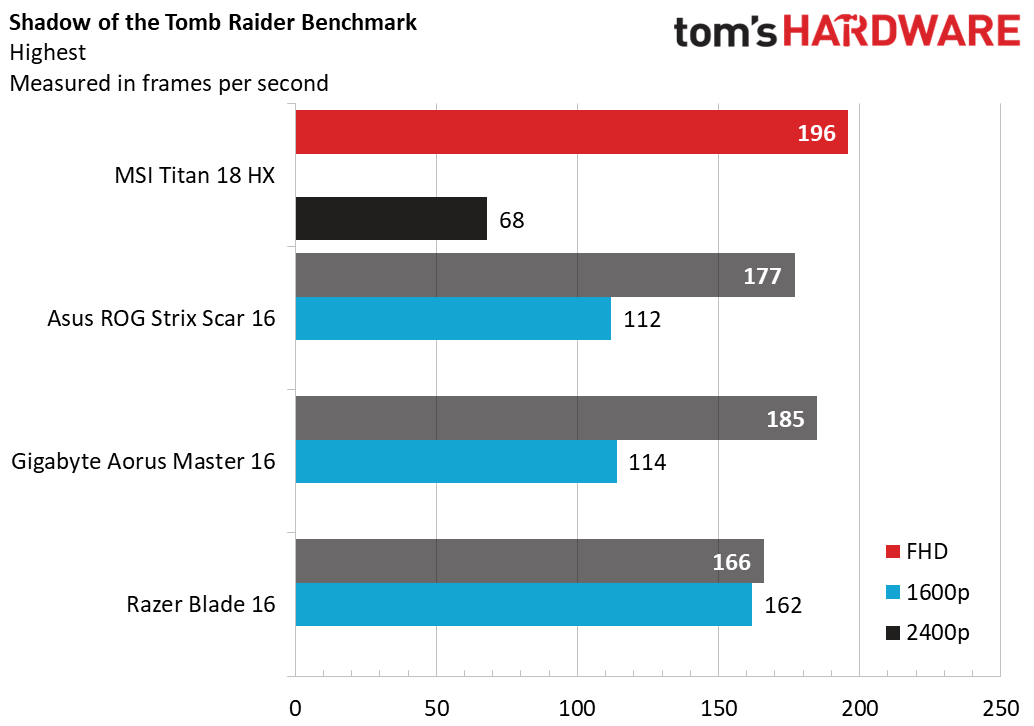
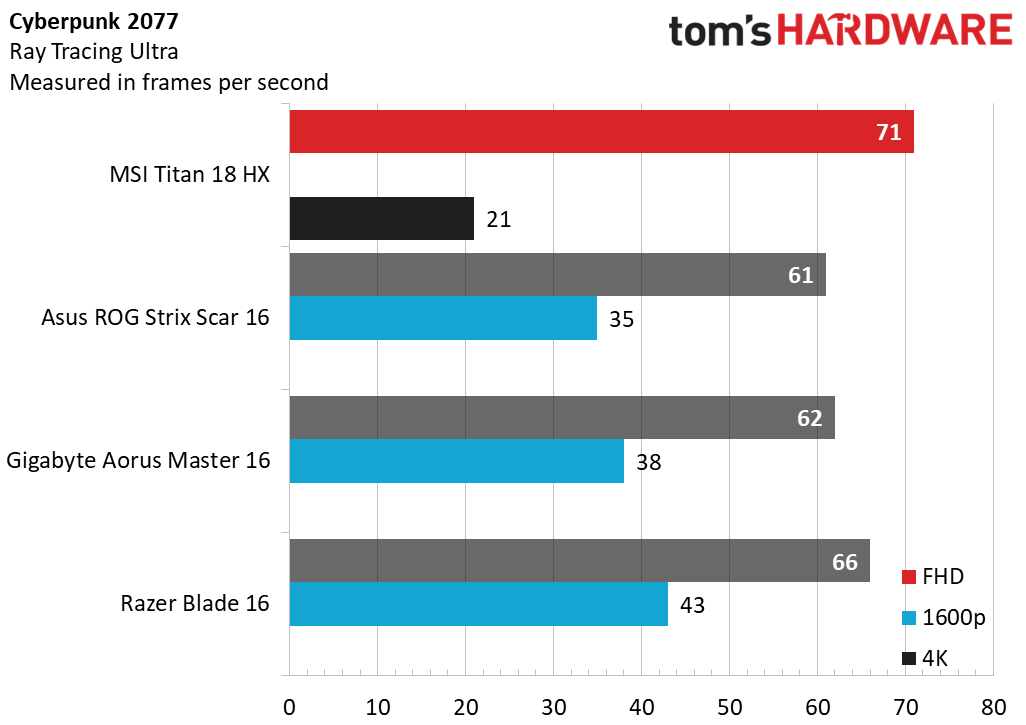
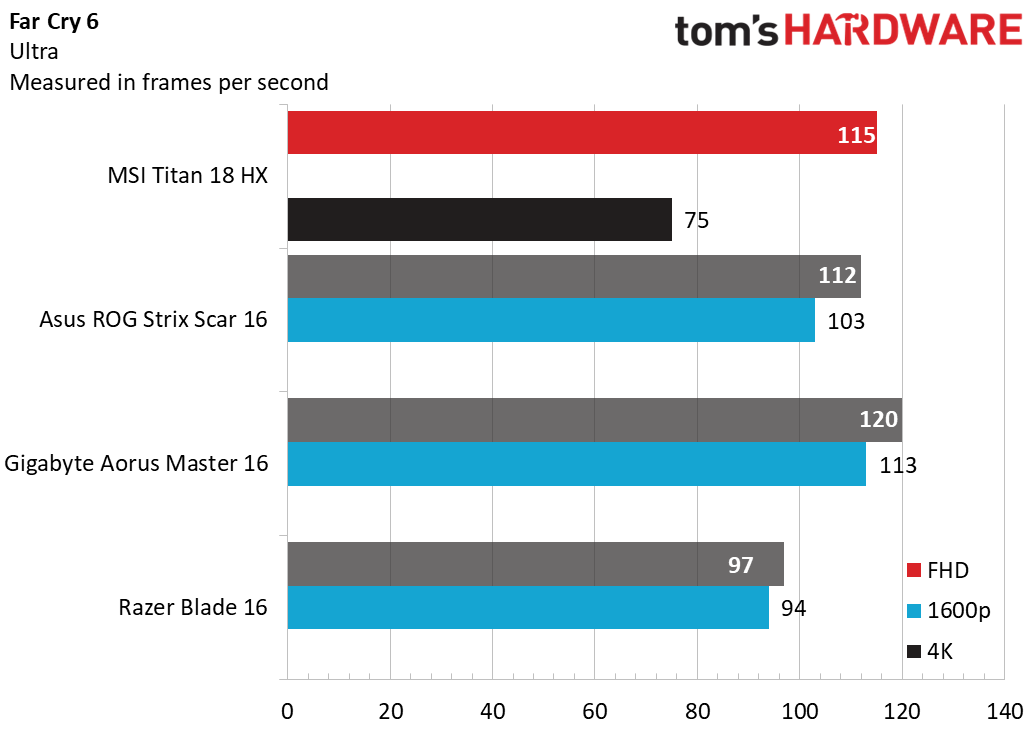
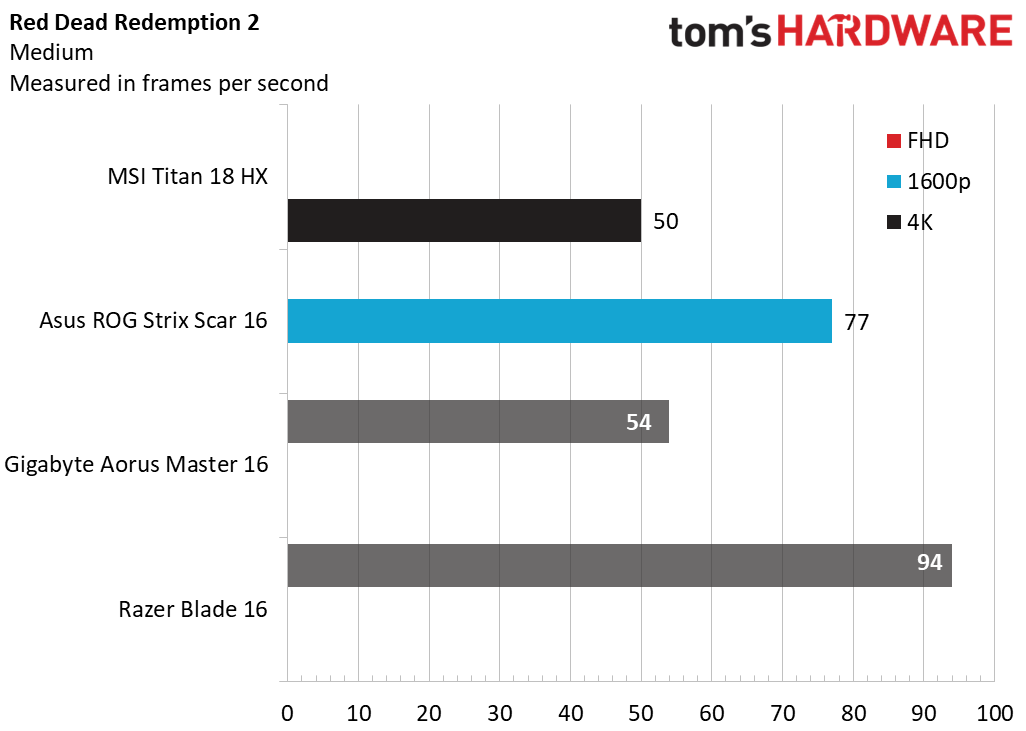
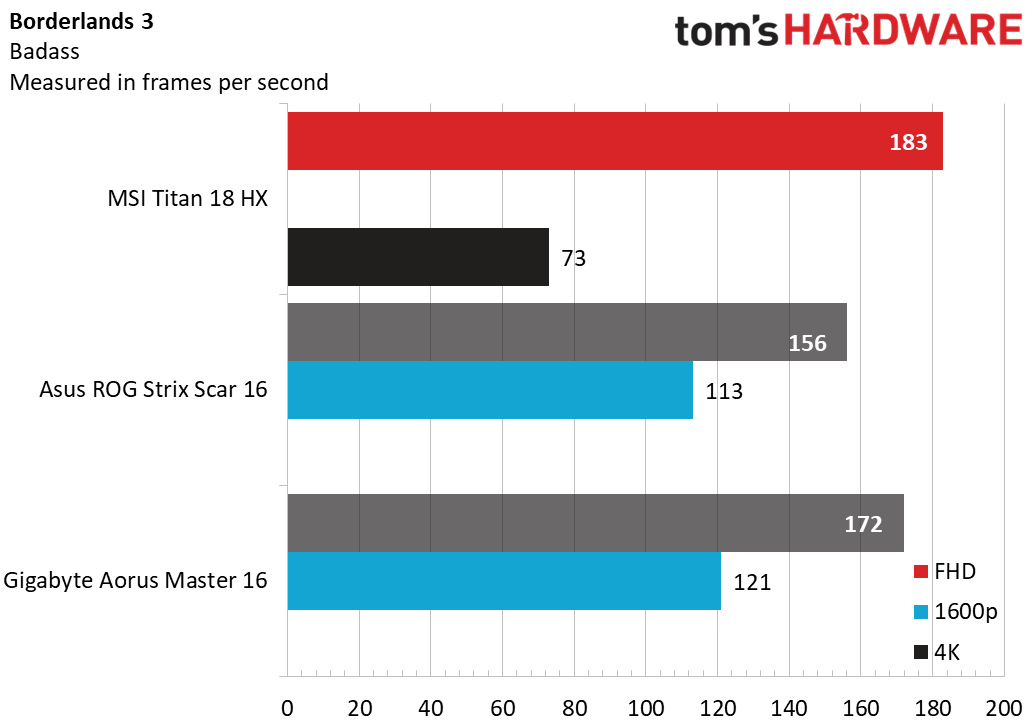
In Shadow of the Tomb Raider (Highest detail preset), the Titan achieved 196 FPS at 1080p, noticeably ahead of the Gigabyte (185 FPS) and the Asus (177 FPS), with the Razer taking last (166 FPS). The Titan’s framerates took a serious hit at its native resolution, dropping to 68 FPS.
In Cyberpunk 2077 (Ray Tracing Ultra preset), the Titan again clinched the top spot at 1080p, producing 71 FPS versus the Razer’s next-best 66 FPS. Although the Titan’s 21 FPS at 3840 x 2400 native resolution is unplayable, we do use the most demanding preset for testing, so reducing the settings a notch or two should boost framerates significantly.
In Far Cry 6 (Ultra preset), the Titan’s 115 FPS at 1080p was just below the Gigabyte’s 120 FPS and slightly ahead of the Asus’ 112 FPS. The Razer trailed, with 97 FPS. At native resolution, the Titan produced 75 FPS.
The Titan didn’t complete Red Dead Redemption 2 (Medium preset) at 1080p for reasons we due to driver issues that we've seen on other RTX-50 laptops , though it did put up 50 FPS at native, almost catching the Gigabyte (54 FPS), which was outputting at a lower native resolution.
Finally, in Borderlands 3 (at the game’s “Badass” preset), the Titan had the best 1080p number of 183 FPS, outperforming the Gigabyte (172 FPS) and the Asus (156 FPS). The Razer didn’t complete this test.
Overall, the Titan demonstrated exceptional performance. While its native resolution is challenging (perhaps there's a reason most gaming laptops are topping out at 2560 x 1600 these days), the RTX 5090 is more than capable of handling it, albeit with reduced settings in some games like Cyberpunk 2077.
We stress test gaming laptops by running the Metro Exodus benchmark on RTX settings 15 times, simulating half an hour of gaming. The Titan averaged 145 FPS across all runs, with a low variance of around 1 FPS between runs indicating stable thermal performance. During the test, the P-Cores ran at an average clockspeed of 4.4 GHz and temperature of 77.4 degrees C while the E-cores averaged 2.2 GHz and 71 C. The GeForce RTX 4090 had an average boost clock of 1,884 MHz and temperature of 67 C.
Productivity Performance on the MSI Titan 18 HX AI
Our Titan 18 HX AI demo model features a Core Ultra 9 285HX processor, 64GB of RAM, and 6TB of SSD storage. It’s an absolute monster for any task.
The 6TB is spread across three 2TB drives – one Gen 5, two Gen 4 – in RAID 0 while the RAM runs at a faster-than-usual 6,400 MHz. I’d normally expect the Core Ultra 9 275HX in a gaming laptop, not the Core Ultra 9 285HX, which offers an insignificantly higher boost clock (5.5 versus 5.4 GHz). Its support for Intel vPro Enterprise and ECC memory are unused in this laptop, so it truly appears to have been implemented for its clockspeed bragging rights.
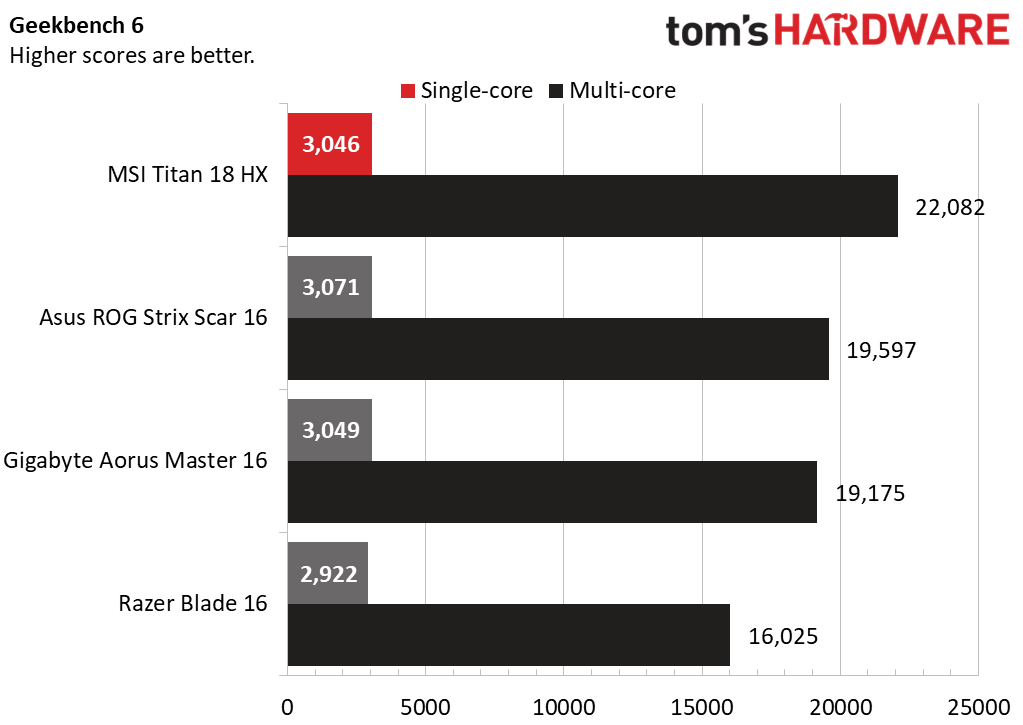
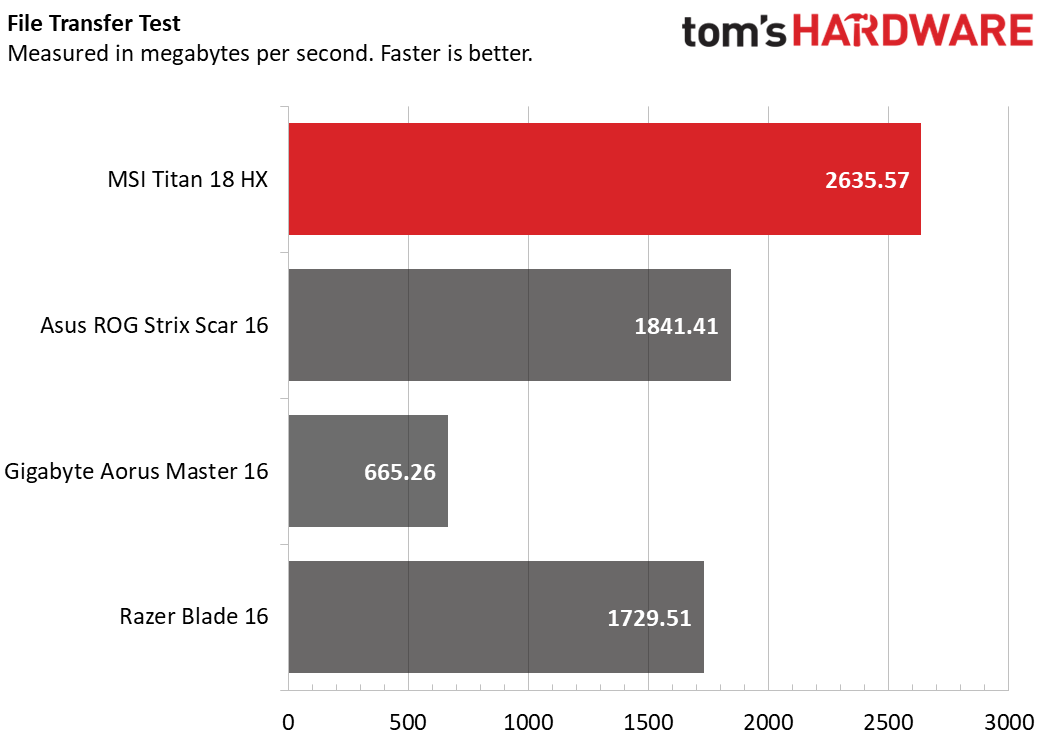
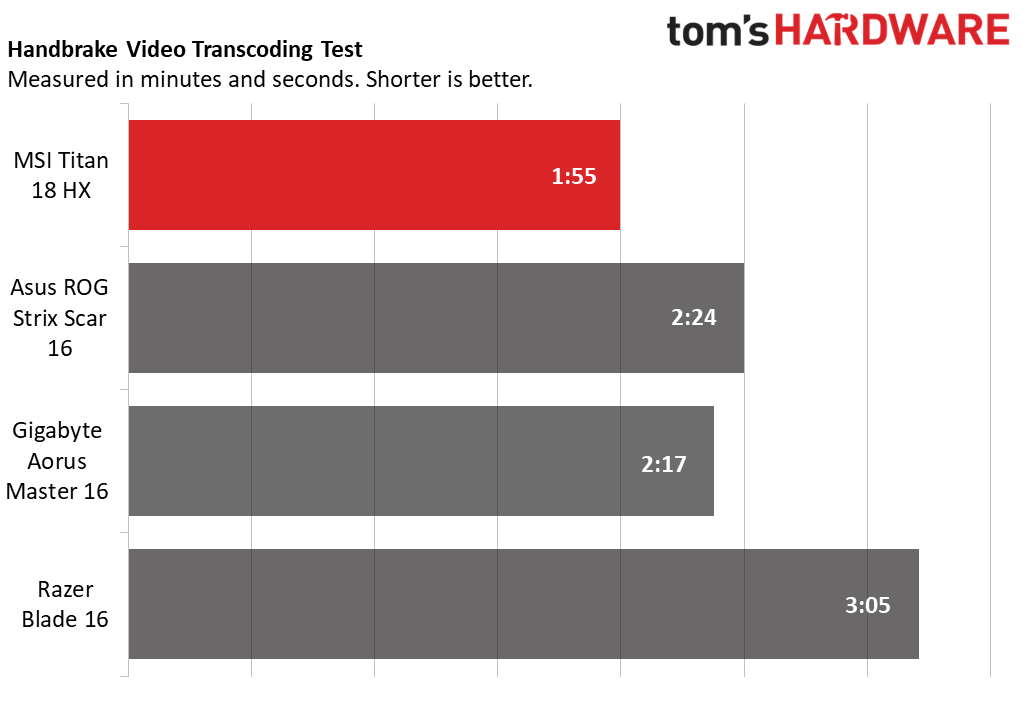
In the Geekbench 6 CPU test, the Titan scored near the top in single-core, with 3,046 points versus the Asus’ 3,071 points, but it dominated multi-core, with 22,082 points compared to the Asus’ 19,597 points. The Razer’s 28W AMD Ryzen AI 9 HX 370 didn't keep up, scoring 2,922 points in single-core and 16,025 points in multi-core.
The Titan’s triple SSD array produced record numbers in our 25 GB file transfer test, with an average transfer rate of 2,635.57 MBps. The Asus trailed at what would usually be an impressive 1,841.41 MBps. The Gigabyte picked up last place with an anemic 665.26 MBps.
Our Handbrake video transcoding test was another clear victory for the Titan, which it completed in 1 minute and 55 seconds. The Gigabyte was the next fastest, at 2 minutes and 17 seconds, with the Razer taking last place, finishing the test in 3 minutes and 5 seconds.
Display on the MSI Titan 18 HX AI
I know a laptop that changes the game when I see one. The Titan 18’s screen did just that for me. Not only is it massive, spanning 18 inches diagonally, but its mini-LED technology produces an exceptionally bright and vivid picture that needs to be seen to be believed. In fact, I found the brightness overwhelming in a darker room and tended to use the laptop at 60 or 70% brightness most of the time.
Watching Star Wars: Andor, the stark white of stormtrooper armor and the glistening lights of Coruscant’s skyline gave me the sense that this is how the show was meant to be watched.
The colorful race cars in F1 24 also stood out, and the screen’s excellent contrast helped me make out fine details in the track surface. The 120 Hz refresh rate ensured the image didn’t stutter.
This screen also works well for productivity, thanks to a 3840 x 2400 screen resolution. Putting two documents side-by-side is effortless with so much space – it’s almost like two screens in one.
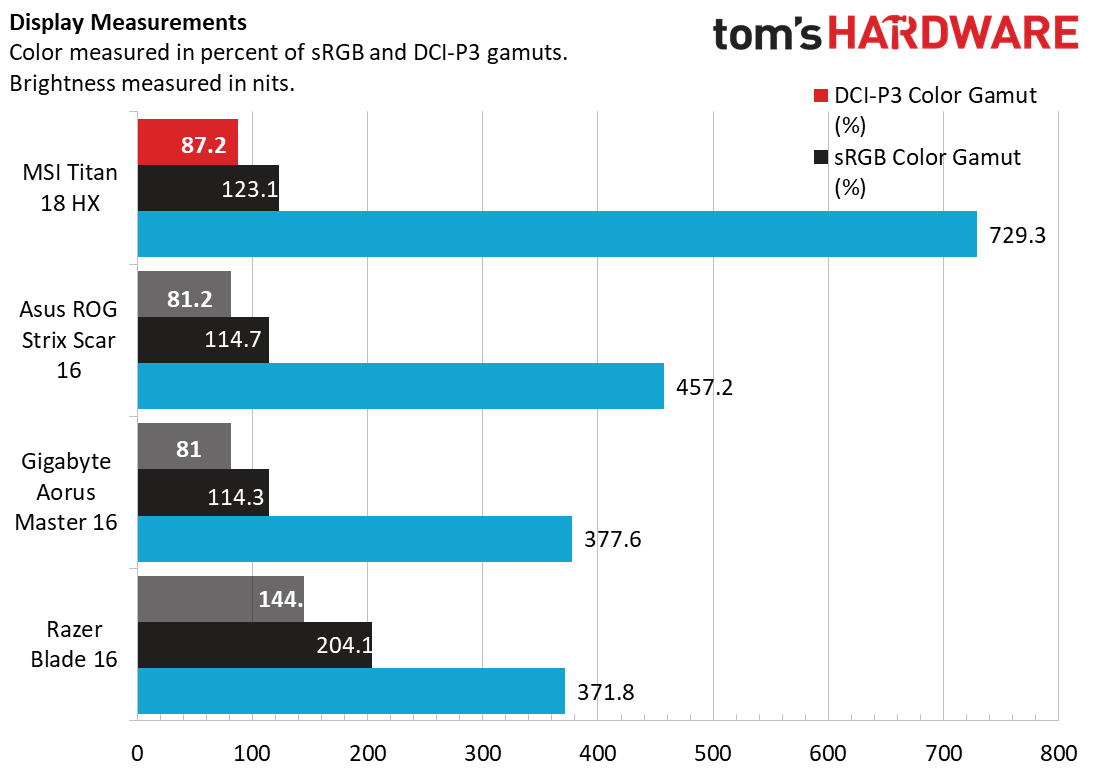
The Titan 18’s screen covered 87.2% of the DCI-P3 gamut, just edging out the Asus (81.2%) and the Gigabyte (81%). The Razer was even more colorful, though it uses an OLED screen. Brightness is where the Titan is truly in a class of its own, with an average of 729.3 nits. Not shown in the chart, we measured a peak brightness of 762 nits in our HDR tests.
Keyboard and Touchpad on the MSI Titan 18 HX AI
The Titan 18’s keyboard stands out for its low-profile Cherry MX mechanical keys. It reminds me more of a desktop than a laptop keyboard, emitting clicks and clacks with luxurious key travel. I nearly broke my MonkeyType record, achieving 124 words per minute with a 1% error rate.

Blissful typing feel aside, this keyboard’s layout is less than optimal for productivity. Dedicated Home and End keys are missing, and the Fn key being right of the spacebar makes using it for shortcuts difficult. Furthermore, the arrow keys, while full-size, are forced into the main keyboard area instead of being separated out, compromising the size of several keys.
Many keys are not mechanical, either, including the arrow keys and the number pad. I didn’t notice this at first, and while the feel isn’t bad, it seems like cost cutting, which shouldn't exist on a laptop this expensive.
The Titan’s backlit touchpad offers a unique look and ample size, but those are its only upsides. Its haptic feedback suffers from a small delay between pressing and actuation that makes it seem sluggish. I found clicking and dragging particularly challenging, as it often didn’t register when I released the click. Changing the settings in Windows didn’t seem to fix this. Most people will probably use one of the best gaming mice with this kind of machine, but the touchpad should still be great.
Audio on the MSI Titan 18 HX AI
Although the Titan 18 has more impressive sound quality than most laptops, I was underwhelmed. Its four speakers and two woofers produce acceptable but not room-filling volume. Watching Star Wars: Andor, vocals and blaster fire sounded crisp, but a lack of bass robbed explosions of their thunder. The bass was also an issue in the dance and electronic music I sampled.
The included Nahimic audio app offers treble, bass, and vocal equalizer settings, which do help – I bumped the bass by 6 dB to get some low-end. Music mode works as a good all-around preset.
Upgradeability of the MSI Titan 18 HX AI
The Titan 18 HX AI offers more M.2 2280 storage slots – four versus three, including one Gen 5 – than its predecessor, but it has only two SODIMM slots instead of four, limiting its maximum memory capacity to 96GB (two 48GB SODIMMs). The memory is faster this time around, though, operating at 6,400 MHz instead of 5,600 MHz.
Removing the bottom panel requires removing many Philips-head screws (fortunately, all are the same length). I then took a plastic trim tool and popped the clips around the edges.

The four M.2 slots are visible, with the Gen 5 slot on the right featuring its own heatpipe. The two SODIMM slots are under the black rectangular metal heatsink in the middle. The battery and wireless card are also visible and user-replaceable.
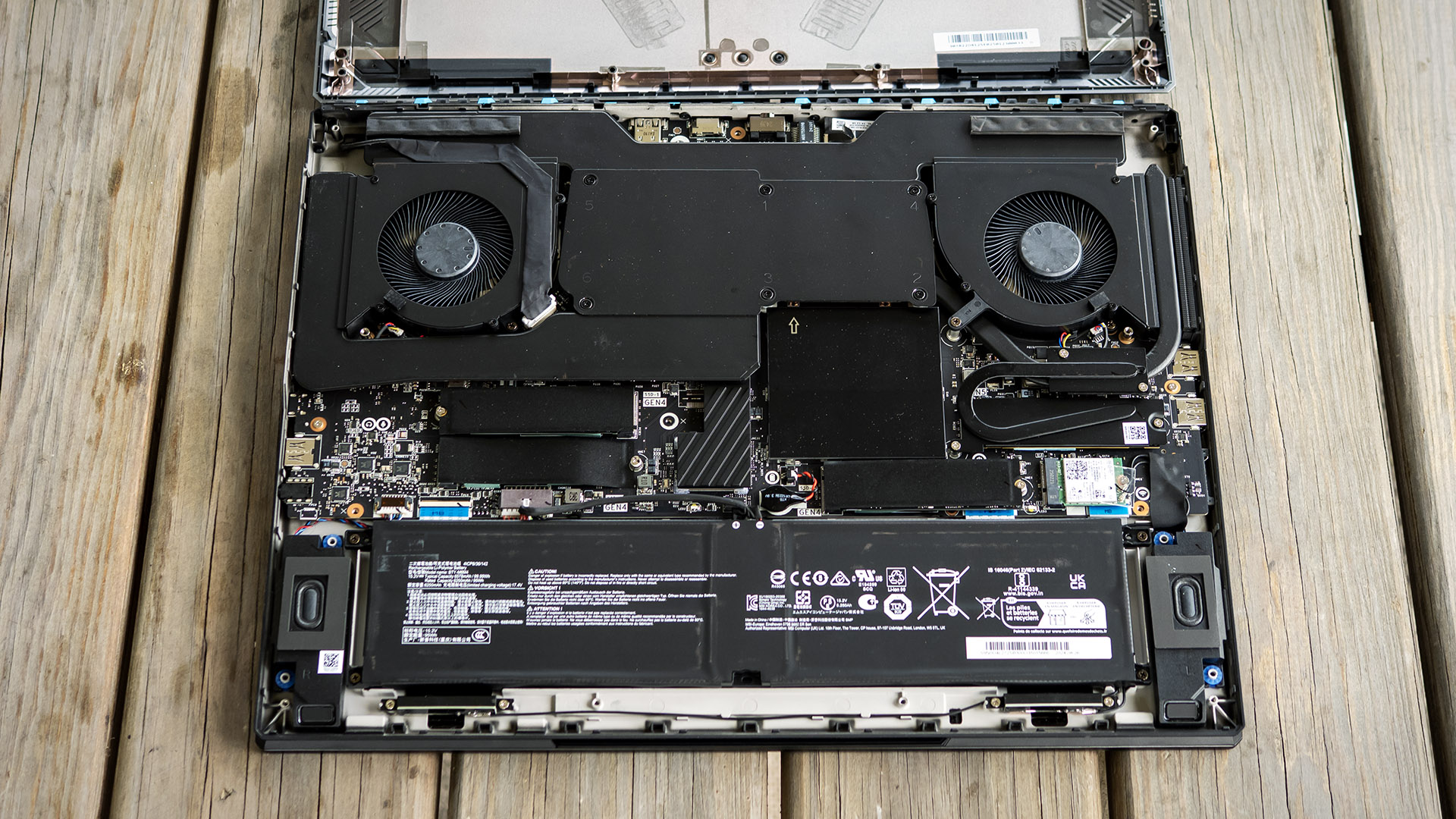
Battery Life on the MSI Titan 18 HX AI
The Titan brings back memories of old-school gaming laptops with battery life so brief that we joked they lasted just long enough to power down. Despite using the highest capacity battery allowed on a commercial flight, the Titan lasted just 2 hours and 16 minutes in our battery rundown test, which consists of simulated web browsing, streaming video over Wi-Fi, and running OpenGL tests, all with the screen brightness set to 150 nits. All the other laptops did far better – the Gigabyte went for 5 hours and 2 minutes while the Razer lasted the longest, at 7 hours and 21 minutes.
In more practical use, I got only 1 hour and 15 minutes surfing the Internet at my local coffee shop before a low battery warning. I had the screen brightness cranked since I was sitting in front of the window, which didn’t help the time. Nonetheless – yikes!
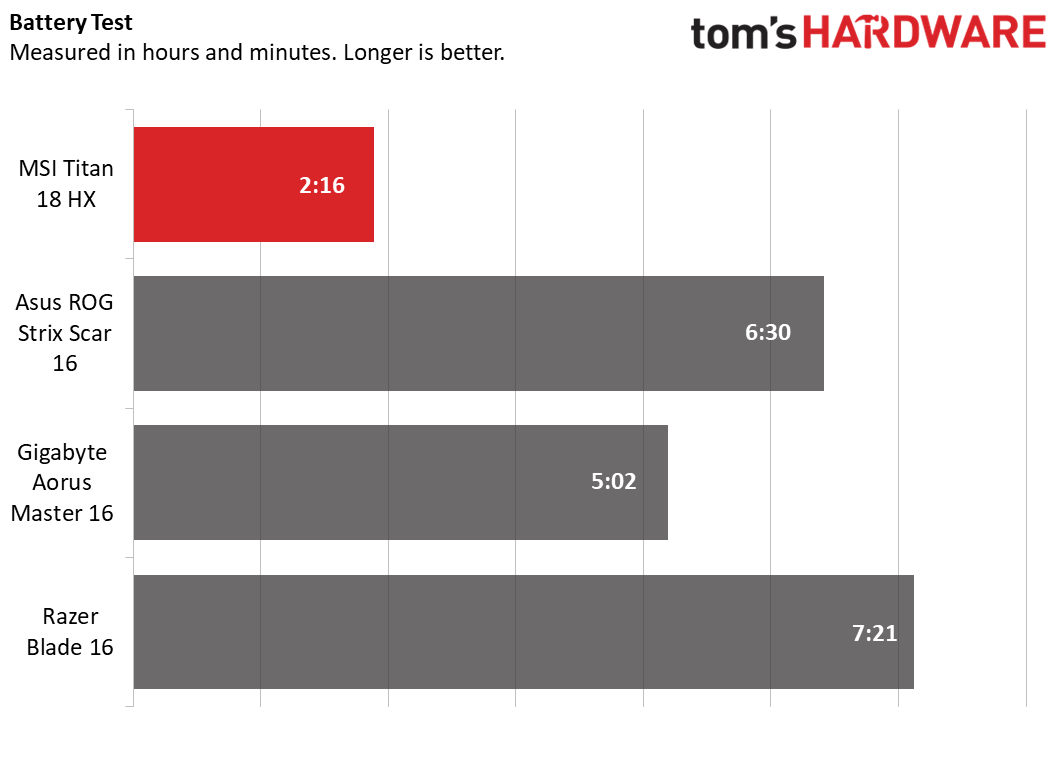
Heat on the MSI Titan 18 HX AI
We measure surface temperature of gaming laptops while running our Metro Exodus stress test. The keyboard between the G and H keys measured 105 degrees F, the touchpad 77 F, and the maximum temperature on the underside was 109 F near the exhaust fans.
Although MSI did a fine job keeping the temperatures low, the fans create enough noise to be audible across a living room. The fans’ high pitch adds to the annoyance. The fan speed tends to be constant while gaming, but they can be overreactive while the laptop is idling or Internet browsing, unexpectedly spinning up and creating much noise.
Webcam on the MSI Titan 18 HX AI
The Titan’s 1080p webcam offers passable video quality, showing adequate sharpness in well-lit situations but quickly becomes blurry in low light. It has an infrared sensor for Windows Hello facial recognition logins and a sliding privacy shutter.
Considering the price, it would be nice to see MSI go past 1080p, which we're seeing a lot in the best ultrabooks.
Software and Warranty on the MSI Titan 18 HX AI
MSI Center is the main app on the Titan 18. It’s useful for switching power profiles, hardware monitoring, and keyboard configuration changes, including swapping the Windows and Fn keys and disabling the Windows key. Additionally, it’s possible to completely disable Nvidia Optimus so the GeForce RTX 5090 is always active.
The SteelSeries app allows changing the RGB lighting of the touchpad and lid logo. Other software includes MSI Player, which lets you run Android apps; True Color for changing the display temperature; and the mentioned Nahmic audio app.
MSI backs the Titan 18 with a one-year warranty, which is too short for a laptop this expensive.
MSI Titan 18 HX AI Configurations
Our Titan 18 is model A2XWJG-614US, featuring a Core Ultra 9 285 HX processor, Nvidia GeForce RTX 5090 graphics, 64GB of memory, and 6TB of storage, which is one 2TB Gen5 SSD and two 2TB Gen4 SSDs in RAID 0.
All Titan 18 laptops at publishing time have a Core Ultra 9 285HX processor, the 18-inch 3840 x 2400 Mini-LED screen, and Wi-Fi 7. The “base” model has an RTX 5080, 64GB of RAM, and a 2TB Gen5 SSD for $5,279.
Competition was scarce as I typed this – the Alienware 18 Area-51 was not yet available with the RTX 5090, though a Core Ultra 9 275HX and RTX 5080 model with 64GB of RAM and a 2TB SSD was $4,149.99. I also saw the Asus ROG Strix Scar 18 for $4,499.99, with a Core Ultra 9 275HX and an RTX 5090, though just a 2560 x 1600 display, 16GB of RAM, and a 2TB SSD.
Bottom Line
MSI’s Titan 18 stands at the pinnacle of gaming laptops, combining Intel’s “Arrow Lake” HX-class processor with an Nvidia GeForce RTX 5090 to deliver desktop-level performance, all showcased on a breathtaking mini-LED 4K display.
While the Titan 18 excels in most areas, it comes with a few drawbacks. The cooling fans are noticeably loud, meaning gamers will need noise-canceling headphones or powerful speakers for the best experience. Additionally, its touchpad can be a bit finicky, and the battery life is on the shorter side. A fully mechanical keyboard would be a welcome upgrade, as parts of it still rely on membrane switches for a few keys, and more robust speakers could further enhance the experience.
Despite the shortcomings, the Titan 18 achieves its core goal —delivering cutting-edge performance and an unrivaled visual experience. It’s pricier than the Alienware and Asus competition, but neither offers a mini-LED display. For those fortunate enough to afford it, the Titan 18 HX AI is nothing short of an exceptional gaming powerhouse.
Follow Tom's Hardware on Google News to get our up-to-date news, analysis, and reviews in your feeds. Make sure to click the Follow button.

Charles Jefferies is a freelance reviewer for Tom’s Hardware US. He covers laptop PCs, especially gaming models.
-
TheSecondPower It's nice to see a laptop with a haptic touchpad but disappointing that it doesn't work well.Reply
