Why you can trust Tom's Hardware
There are enough 4K 240 Hz OLEDs in my database to field a full group for the PA32UCDM’s comparison. The others are Asus’ PG32UCDP, Acer’s X32 X3, Dough’s Spectrum Black 32, Aorus’ FO32U2P and HP’s Omen 32 OLED.
Pixel Response and Input Lag
Click here to read up on our pixel response and input lag testing procedures.
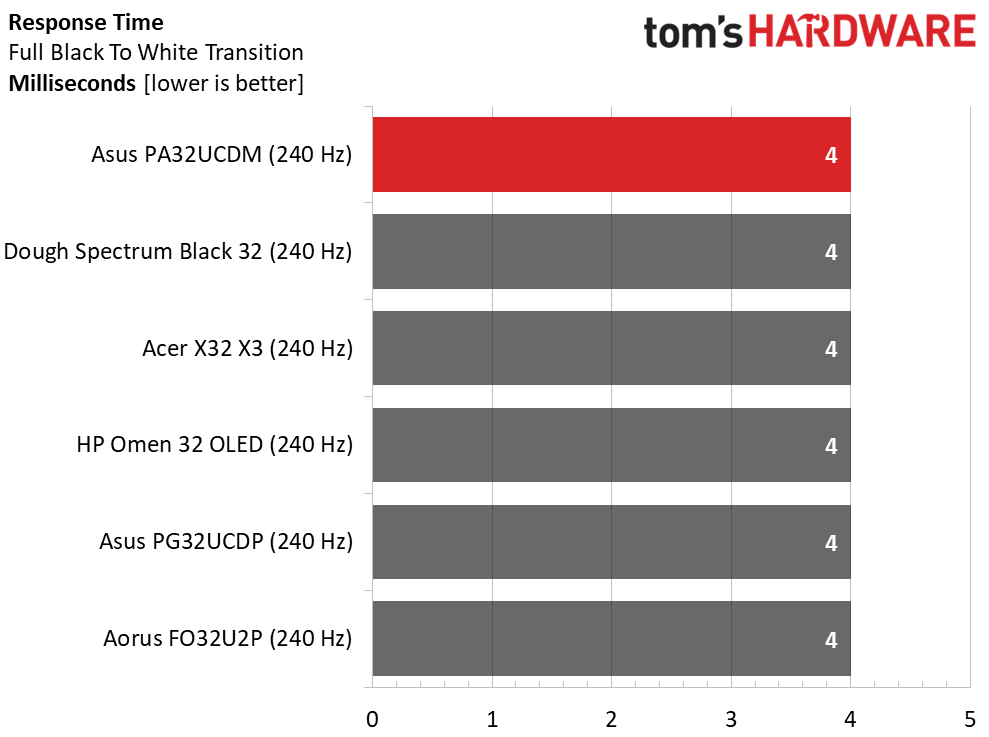
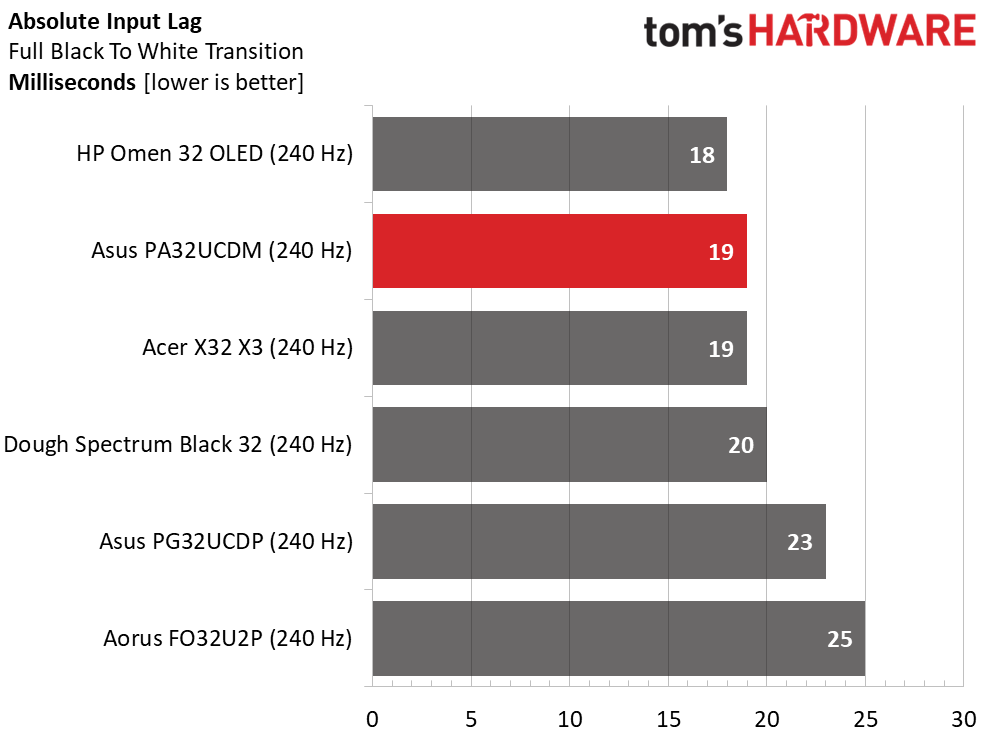
The response test puts all screens on an even playing field. 4ms is what’s expected from a 240 Hz monitor, regardless of resolution. The PA32UCDM delivers the same smooth motion resolution in moving patterns and content as the other monitors.
In the lag test, the PA32UCDM is behind the HP by just 1ms, an imperceptible amount. It is therefore one of the fastest 4K OLEDs currently available. It may be a professional reference monitor, but it can game with the very best.
Now, about the Adaptive-Sync at 120 Hz thing. I noted that limitation during testing, so I added a few observations to see if it really made a difference. The Nvidia Pendulum graphic includes sliders for minimum and maximum refresh rate, so I tweaked the max downward to see when frame tears would appear. They didn’t happen until around 100fps, which means you won't see any tearing even when limited to 120 Hz. That is not to say there won’t be blur. That line is a bit higher at around 160fps. However, I could clearly see from this test that Adaptive-Sync is not needed above 120 Hz. And that tracks since that is the limit of today’s gaming consoles from Sony and Microsoft.
Test Takeaway: The PA32UCDM may not have dozens of video processing options like other gaming monitors but it is no less capable of delivering a premium play experience with smooth motion and very low input lag. Though you can buy a less expensive 4K 240 Hz OLED and get the same video processing performance, none will have the PA32UCDM’s high-end look and feel, or color precision and flexibility.
Viewing Angles
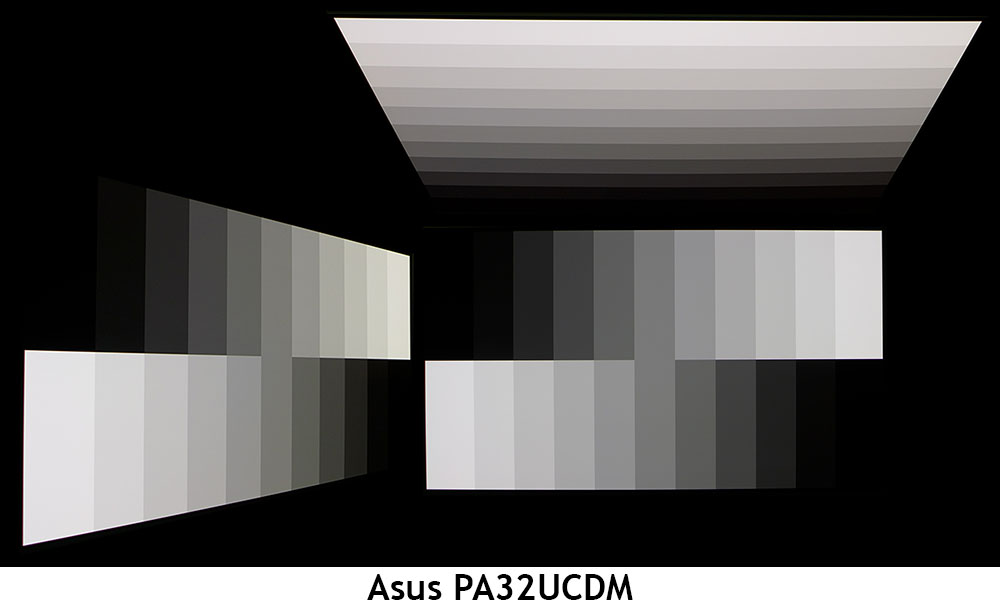
I’ve noted slight color shifts from other QD-OLED monitors due to the extra screen layer involved but the PA32UCDM does not show this trait. It looks almost identical at 45 degrees to the side as the center view. You can see that it’s a tad warmer but only if you look hard. Brightness and gamma do not change. The top view has slightly lower (lighter) gamma, but it too is largely the same as the direct view. This is excellent performance that is a bit higher than other OLEDs.
Screen Uniformity
To learn how we measure screen uniformity, click here.
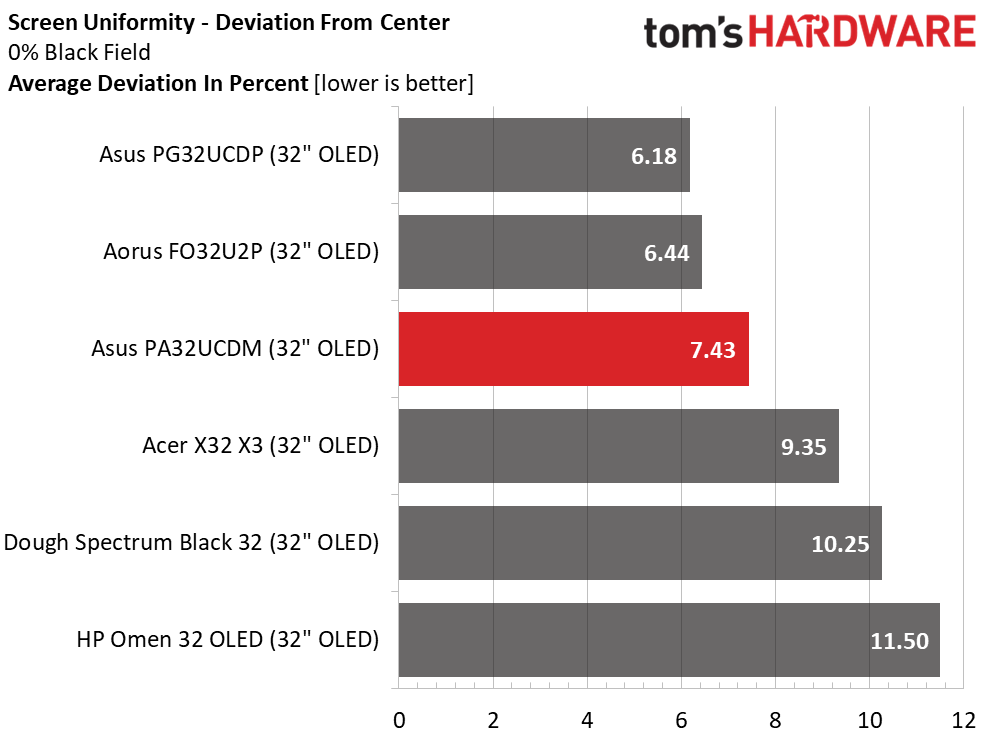
The PA32UCDM posts an average result in my screen uniformity test. It’s well below 10%, the visible threshold, and I could not see any hotspots or artifacts in a 10% field pattern. This is as it should be for a high-end reference display.
MORE: Best Gaming Monitors
MORE: How We Test PC Monitors
MORE: How to Buy a PC Monitor
Current page: Response, Input Lag, Viewing Angles and Uniformity
Prev Page Features and Specifications Next Page Brightness and Contrast
Christian Eberle is a Contributing Editor for Tom's Hardware US. He's a veteran reviewer of A/V equipment, specializing in monitors. Christian began his obsession with tech when he built his first PC in 1991, a 286 running DOS 3.0 at a blazing 12MHz. In 2006, he undertook training from the Imaging Science Foundation in video calibration and testing and thus started a passion for precise imaging that persists to this day. He is also a professional musician with a degree from the New England Conservatory as a classical bassoonist which he used to good effect as a performer with the West Point Army Band from 1987 to 2013. He enjoys watching movies and listening to high-end audio in his custom-built home theater and can be seen riding trails near his home on a race-ready ICE VTX recumbent trike. Christian enjoys the endless summer in Florida where he lives with his wife and Chihuahua and plays with orchestras around the state.
-
qwertymac93 Is it possible to use a usb-c to display port adapter backwards to plug in a graphics card to the monitor? A single HDMI input and no display port is a real PITA for those of us with normal graphics cards that also want to plug in a gaming console.Reply -
gamer_jim I've read the gaming sections of this review twice. I bought a new PC for Lightroom and flight Sim 2024, Hunt Showdown and Age of Empires with a 9800x3d and 5080.Reply
I'm wanting a monitor to photo edit (hobby enthusiast) and game.
Given adaptive sync cuts at 120hz but I may able to achieve above this. Will I get screen tearing or any issues. I've only ever known my 165hz 27" that supports gsync to the refresh rate limit of the monitor.
Is this something they can update with firmware. Guessing it's a limit of the HDMI port.....wish they included display port.
Basically should I buy this or get something like the Gigabyte Aorus fo32u2p or PG32UCDM?? -
oofdragon No bling advert.. coff review will shake the fact this product is a utterly fail at this price point. No monitor justify costing more than a grand, even $600 for every other 32 inch OLED is kind of too much already. And you know, 32 inch is such a dumb size l, c'mon. It's 27 for 2k and 40 for 4k, in between is dumb. Just give it another resolution if you want to sell it at 32Reply -
gamer_jim Reply
Thought I'd come back and say I decided not to go with this screen and Bought the Gigabyte Aorus FO32U2P which RTINGS had as a great gaming and photography monitor.gamer_jim said:I've read the gaming sections of this review twice. I bought a new PC for Lightroom and flight Sim 2024, Hunt Showdown and Age of Empires with a 9800x3d and 5080.
I'm wanting a monitor to photo edit (hobby enthusiast) and game.
Given adaptive sync cuts at 120hz but I may able to achieve above this. Will I get screen tearing or any issues. I've only ever known my 165hz 27" that supports gsync to the refresh rate limit of the monitor.
Is this something they can update with firmware. Guessing it's a limit of the HDMI port.....wish they included display port.
Basically should I buy this or get something like the Gigabyte Aorus fo32u2p or PG32UCDM??
Asus did a big fail not making this a proper use for color critical workers who also game in the offline at home. All they had to do was add DP1.4 (or 2.1) and add features from their 32" PG32xxxx gaming line and it would have been a home run.
Asus support on the phone told me VRR 120Hz cap is a hardware limit and won't be able to go to 240hz in future firmware updates.
Plenty of us gamer dads are willing to pay slightly more for something not so RGB crazy in their office. Hopefully in the future they add a DP port and VRR through to the max frame rate of the monitor.
