Tom's Hardware Verdict
The AOC CQ27G4ZH doesn’t have every single bell or whistle, but it delivers where it counts with premium video processing, blinding quickness and a colorful contrasty image. For the money, it doesn’t really get better.
Pros
- +
Excellent contrast and color accuracy out of the box
- +
Crisp rendering of fine highlight and shadow details
- +
Premium video processing with smooth motion and low input lag
- +
Solid build quality with a fully adjustable stand
Cons
- -
No USB ports or internal speakers
Why you can trust Tom's Hardware
In the quest for the smoothest possible gaming experience, buyers have two major avenues. You can get a 240 Hz OLED which provides infinite contrast and blur-free motion along with very low input lag, but that comes with a premium price. A 27-inch display meeting those specs will cost at least $500.
For considerably less money, there’s VA. This LCD technology delivers very high contrast, at least 3,000:1 in most applications with some monitors approaching 5,000:1. It isn’t completely free of motion blur but if you get the frame rate high enough, you can have a very crisp moving image. There are 240 Hz models available in the 27-inch size for $300-400. But what if you could have 300 Hz for the same money? AOC answers the question with its CQ27G4ZH, a 27-inch QHD curved VA panel with 300 Hz, Adaptive-Sync, HDR10 and wide gamut color. Let’s take a look and see how it compares to some of the best gaming monitors on the market.
AOC CQ27G4ZH Specs
Panel Type / Backlight | VA / W-LED, edge array |
Screen Size / Aspect Ratio | 27 inches / 16:9 |
| Row 2 - Cell 0 | Curve radius: 1500mm |
Max Resolution and Refresh Rate | 2560x1440 @ 300 Hz |
| Row 4 - Cell 0 | FreeSync and G-Sync Compatible |
Native Color Depth and Gamut | 10-bit (8-bit+FRC) / DCI-P3 |
Response Time (MPRT) | 0.3ms |
Brightness (mfr) | 300 nits |
Contrast (mfr) | 3,000:1 |
Speakers | None |
Video Inputs | 1x DisplayPort 1.4 |
| Row 11 - Cell 0 | 2x HDMI 2.1 |
Audio | 3.5mm headphone output |
USB | None |
Power Consumption | 32w, brightness @ 200 nits |
Panel Dimensions WxHxD w/base | 24.1 x 15.5-20.3 x 9.4 inches (612 x 394-516 x 239mm) |
Panel Thickness | 3 inches (75mm) |
Bezel Width | Top/sides: 0.35 inch (9mm) |
| Row 18 - Cell 0 | Bottom: 0.9 inch (23mm) |
Weight | 12 pounds (5.44kg) |
Warranty | 3 years |
The CQ27G4ZH meets the all-important value element with a price of $300 at this writing. That puts it in direct competition with 240 Hz models. Those extra Hertz will lop a millisecond off the panel response time and deliver lower input lag too.
And like all QHD gaming monitors, it won’t require a $1,500 video card to drive it at maximum speed. Of course, there’s Adaptive-Sync in both FreeSync and G-Sync flavors. And you get motion blur reduction courtesy of a backlight strobe with adjustable pulse width to balance brightness and clarity to your liking.
The image is deep and saturated thanks to VA contrast that I measured at over 5,600:1. The CQ27G4ZH has the broadest dynamic range of any LCD panel I’ve tested, and it does this without an expensive Mini LED backlight. You don’t get the high output of that technology but with native contrast this good, the picture pops for all content, SDR and HDR. I also found out-of-box color good enough to eliminate the need for calibration. The gamut is slightly smaller than some but still covers a measured 89% of DCI-P3, enough for brilliant primary colors.
The CQ27G4ZH’s build is solid and simple and sticks to the “everything you need and nothing you don’t” philosophy of really good value priced gaming monitors. There are no USB ports, internal speakers or LED lights. But you do get a decent stand with full ergonomics and all the necessary gaming aids like aiming points, sniper mode, timers and a refresh rate indicator. You can also dial in an sRGB mode if you need it for color grading or would just prefer the correct color space for SDR content.
It'll be hard not to refer to the CQ27G4ZH as “300 Hz for 300 bucks” so I’ll only say it this once. And that price could always change. But as I write this, it represents a superlative example of a most favorable price/performance ratio.
Assembly and Accessories
The CQ27G4ZH is packed securely in molded pulp rather than crumbly foam. The stand assembles with a captive bolt, then the panel snaps in place to create a solid package. If you’d rather use an arm, there’s a 100mm VESA mount with fasteners included. Cables include high quality HDMI and DisplayPort with an IEC cord for the internal power supply.
Product 360




The CQ27G4ZH features a simple look with just enough cues to tell you it’s a gaming monitor. The upright has a hexagonal shape with the cable hole turned to match the bevels. That means you won’t see light through it from the front. It’s a small but unique design element that I have not seen before.
The base is finished in dark gray while the rest of the parts are matte black. AOC logos appear on the front and back and the stand’s attachment point is ringed in red. The back also features flat bits and angles rather than curves and tapers.
The screen’s curve is subtle with a 1500mm radius which sounds tight but, in this size, it’s just enough to bring the sides into focus without causing image distortion. I barely noticed it, but I would still term it an enhancement. Curved 16:9 screens have grown on me since I added one to my desktop. They make the monitor less dominant of your space while providing the same screen area as a flat panel.
The stand includes full ergonomics with a 4.8-inch height adjustment, 5/23 degrees tilt, 20 degrees swivel and a 90-degree portrait mode. Movements are firm with little play and a solid feel. Though the CQ27G4ZH is light in weight, its build quality is tight.
The input panel is up and under and includes two HDMI 2.1 and a DisplayPort 1.4. You also get a 3.5mm headphone jack which can also drive powered speakers. There are none built in, nor are there USB ports.
OSD Features
The CQ27G4ZH’s OSD represents a new design for AOC. Gone is the ribbon across the bottom of the screen. It’s replaced by a more traditional rectangle trimmed in gold and red. Signal status appears at the top and button labels are at the bottom. There’s no joystick but four control keys navigate the large array of options.

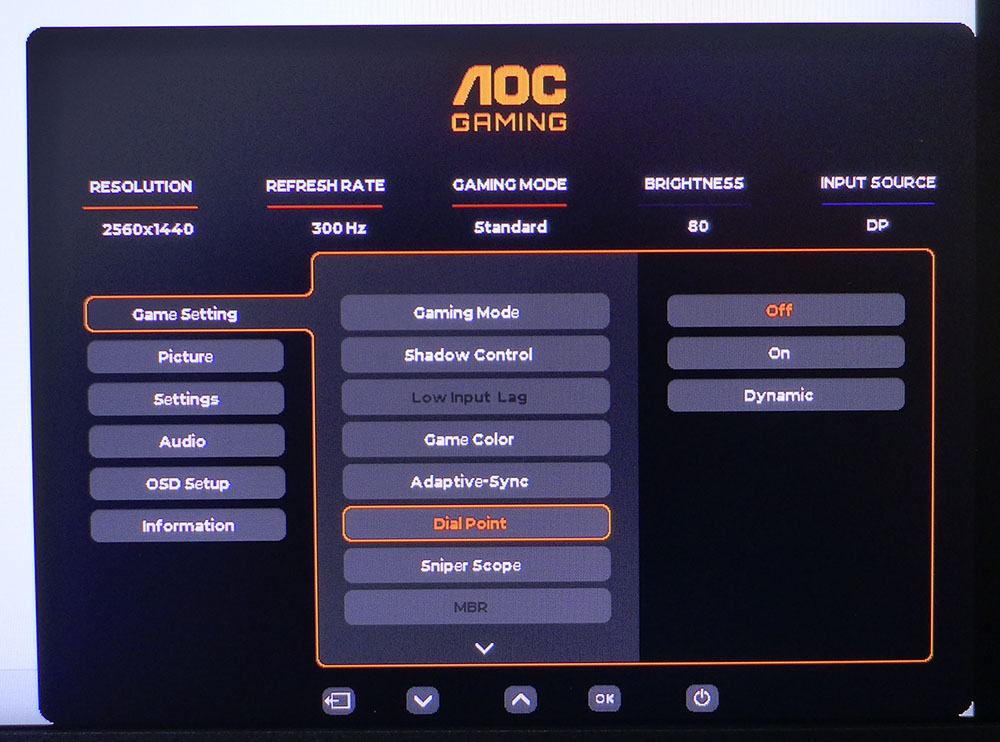
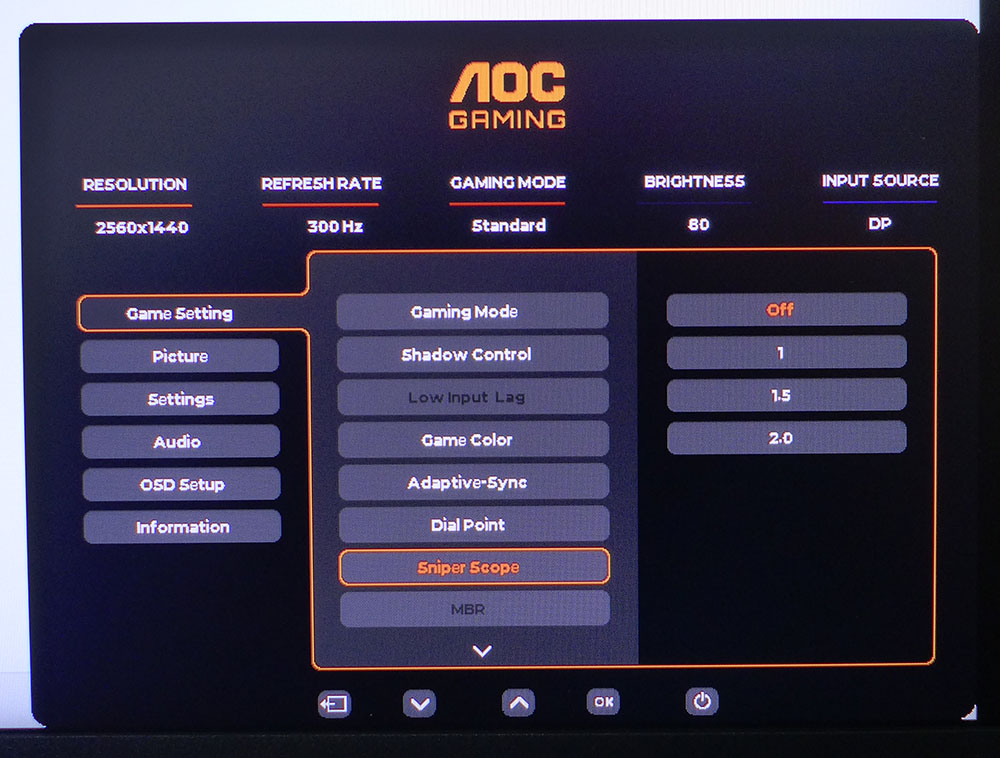
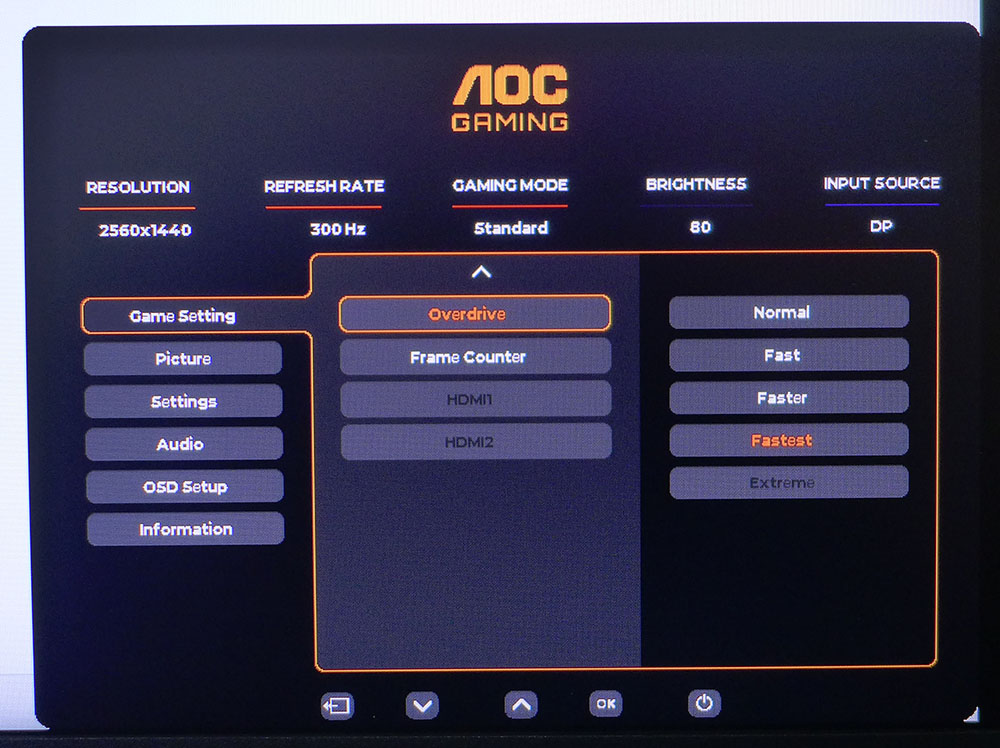
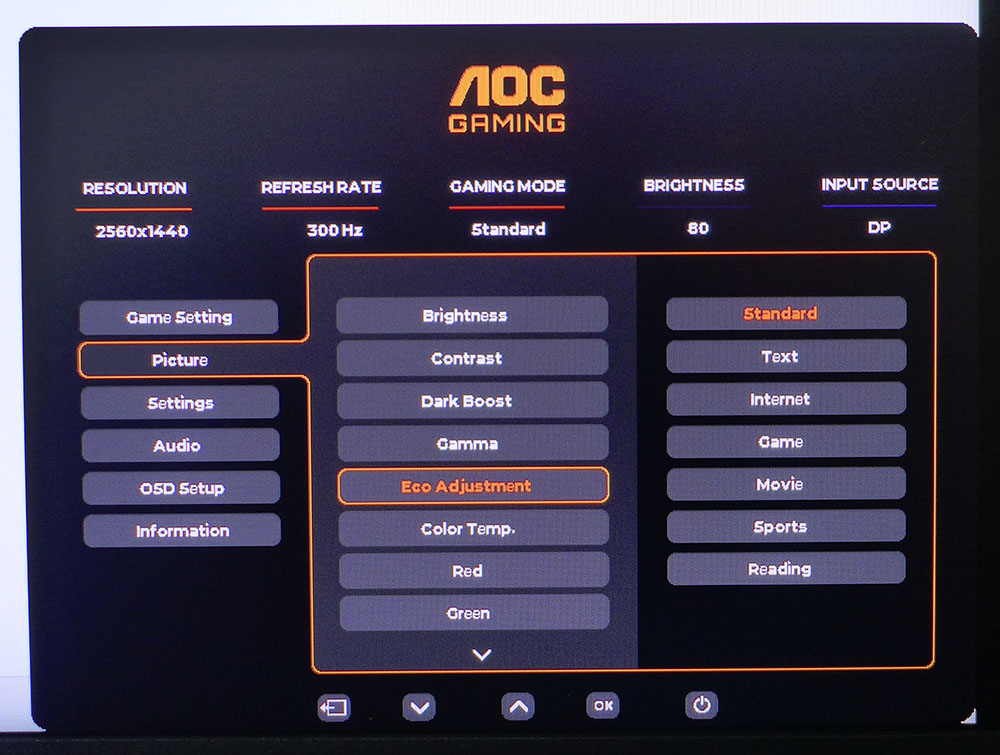

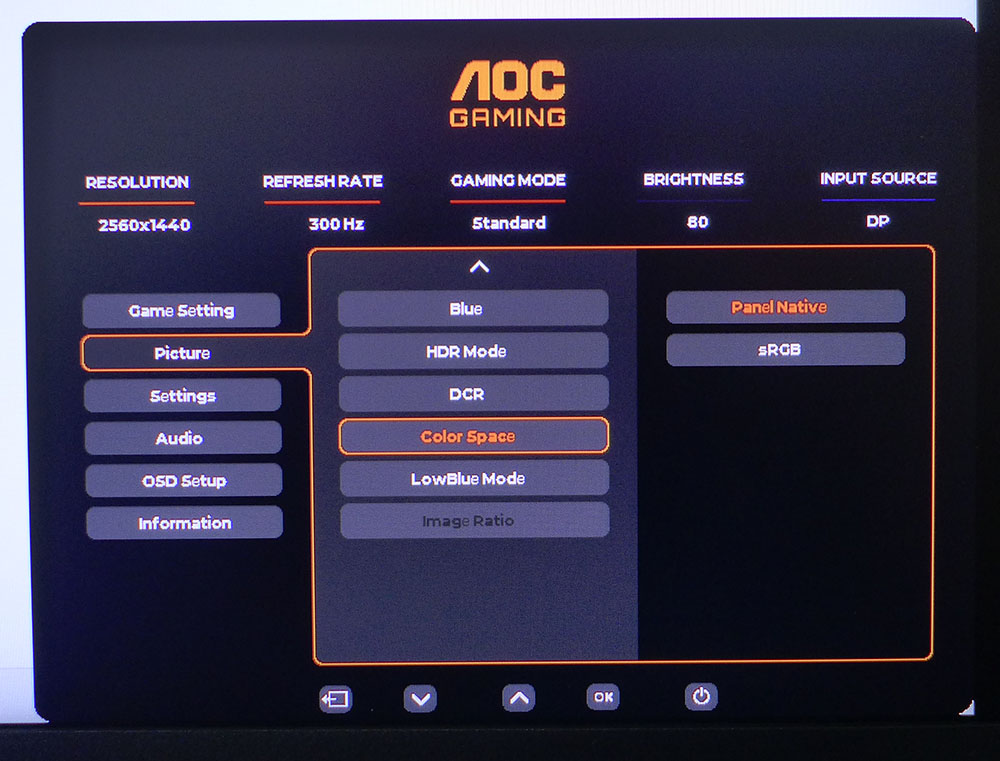
Video processing and gaming aids are all grouped in the Game Setting menu along with the seven picture modes. Shadow control helps players see better in dark places by increasing the black level. The aiming points are called Dial Point and offer a simple cross that either remains red or switches between red and black dynamically to contrast with the background. The sniper scope magnifies the center of the screen in three ratios.
The video processing suite features include a four-level overdrive. The Extreme setting is available when you turn off Adaptive-Sync because it includes backlight strobing and overdrive together. If you want the strobe alone, turn on MBR and adjust its pulse width slider. There is a slight phasing artifact but it’s barely noticeable if you keep the slider to a low value. As with any fast monitor, the best scenario is to use the overdrive and max the frame rate. The CQ27G4ZH looks optimal on Fastest with just a subtle black outline around moving objects.
The Picture menu offers seven additional image presets which are a bit confusing. This is standard AOC practice and appropriately, the best choice is Standard, Standard Gaming mode, Standard Eco Adjustment. Gamma presets go from 1.8 to 2.6 in 0.2 increments and are accurately labeled. Set 2.2 and you get 2.2. There are three fixed color temps plus a user mode with RGB sliders. Unlike most manufacturers, AOC starts their sliders center-range rather than at 100%. This makes balance far easier to achieve. The second screen of options includes three HDR emulations and a color space selector where you can specify sRGB or Native which covers around 90% of DCI-P3.
AOC CQ27G4ZH Calibration Settings
The CQ27G4ZH comes out of the box ready to play. Not only is color close to perfect, but the default brightness setting is also right at 200 nits. You can literally just plug it in and go. Not willing to leave it alone, I calibrated anyway and realized a small but visible improvement. With the few tweaks shown below, the CQ27G4ZH is spot-on for grayscale tracking, gamma and gamut accuracy.
For HDR signals, you can use the three emulation modes, or the default called Display HDR. Its luminance curve is perfect with no clipping anywhere in the brightness range and color is close to the mark as well. There’s no dimming, either field or zone, so contrast remains at around 5,600:1.
Picture Mode | Standard |
Brightness 200 nits | 80 |
Brightness 120 nits | 40 |
Brightness 100 nits | 30 |
Brightness 80 nits | 21 |
Brightness 50 nits | 7 (min. 35 nits) |
Contrast | 46 |
Gamma | 2.2 |
Color Temp User | Red 48, Green 53, Blue 46 |
Gaming and Hands-on
If you’re reading this wondering if the CQ27G4ZH is a viable alternative to an OLED, the quick answer is yes. While a 240 Hz OLED will be completely blur-free, a 300 Hz LCD with speed like this comes incredibly close to that benchmark.
AOC has included an excellent overdrive that helps make the CQ27G4ZH one of the smoothest 27-inch QHD monitors I’ve experienced. Test patterns revealed a slight undershoot which manifests as black ghosting. I could not see this in content. The moving image was always clean and clear with no apparent edging or ringing. There was no blur or hesitation either as all control inputs produced instant response. Lag is extremely low and should not be noticed by even the most experienced gamers.
I had no trouble keeping the frame rate at 300 fps thanks to a GeForce RTX 4090 video card. QHD resolution at 27 inches means 109ppi which ensures a sharp image free of visible dot structure. I tried turning off Adaptive-Sync so I could use the Extreme overdrive setting. It combines a very narrow pulse width strobe with overdrive to create even smoother motion, but the light output cut was extreme as well, around 70%. It was fine for dark room play but too dim when the lights were on.
I also tried MBR and its adjustable pulse width slider. That worked well with just two clicks dialed in. Brightness only dropped by 10% and I couldn’t see any phasing artifacts. Higher settings made the phasing appear and light was further reduced. Bottom line: run at 300 Hz if you can with overdrive on Fastest and Adaptive-Sync on. It’s the best combination.
The HDR image was excellent even though I didn’t measure a ton of brightness from the CQ27G4ZH. A Mini LED screen like Xiaomi’s G Pro 27i will be brighter but even with its zone dimming feature, I preferred the deep blacks of the AOC. It boasts over 5,600:1 native contrast without any dynamic option and that translates to a consistently deep image with truly black shadows that are clearly detailed.
I also had no complaints about color saturation even though the CQ27G4ZH’s color volume is a tad below average. That’s why contrast is so important. It makes up for other shortcomings. I applaud AOC’s use of VA tech here. It takes you most of the way to OLED for far less money.
Productivity is nicely enhanced by the CQ27G4ZH’s curve. It’s subtle and in normal use, you won’t notice it except that it brings the picture more efficiently into one’s peripheral vision. I used to wonder why 16:9 curved screens existed but now that I use one every day, I see the benefit. You get the same screen real estate with a slightly narrower footprint and better focus on the sides of the image.
Takeaway: The CQ27G4ZH could be called a bare-bones gaming monitor because it lacks speakers and USB ports. But it has a full suite of excellent video processing options and terrific picture quality thanks to its high contrast. There is plenty of light output and color is well saturated. It comes very close to OLED quality for significantly less money. And with 300 Hz, it’s one of the quickest 27-inch QHD gaming monitors out there.
MORE: Best Gaming Monitors
MORE: How We Test PC Monitors
MORE: How to Buy a PC Monitor
Current page: Features and Specifications
Next Page Response, Input Lag, Viewing Angles and Uniformity
Christian Eberle is a Contributing Editor for Tom's Hardware US. He's a veteran reviewer of A/V equipment, specializing in monitors. Christian began his obsession with tech when he built his first PC in 1991, a 286 running DOS 3.0 at a blazing 12MHz. In 2006, he undertook training from the Imaging Science Foundation in video calibration and testing and thus started a passion for precise imaging that persists to this day. He is also a professional musician with a degree from the New England Conservatory as a classical bassoonist which he used to good effect as a performer with the West Point Army Band from 1987 to 2013. He enjoys watching movies and listening to high-end audio in his custom-built home theater and can be seen riding trails near his home on a race-ready ICE VTX recumbent trike. Christian enjoys the endless summer in Florida where he lives with his wife and Chihuahua and plays with orchestras around the state.
