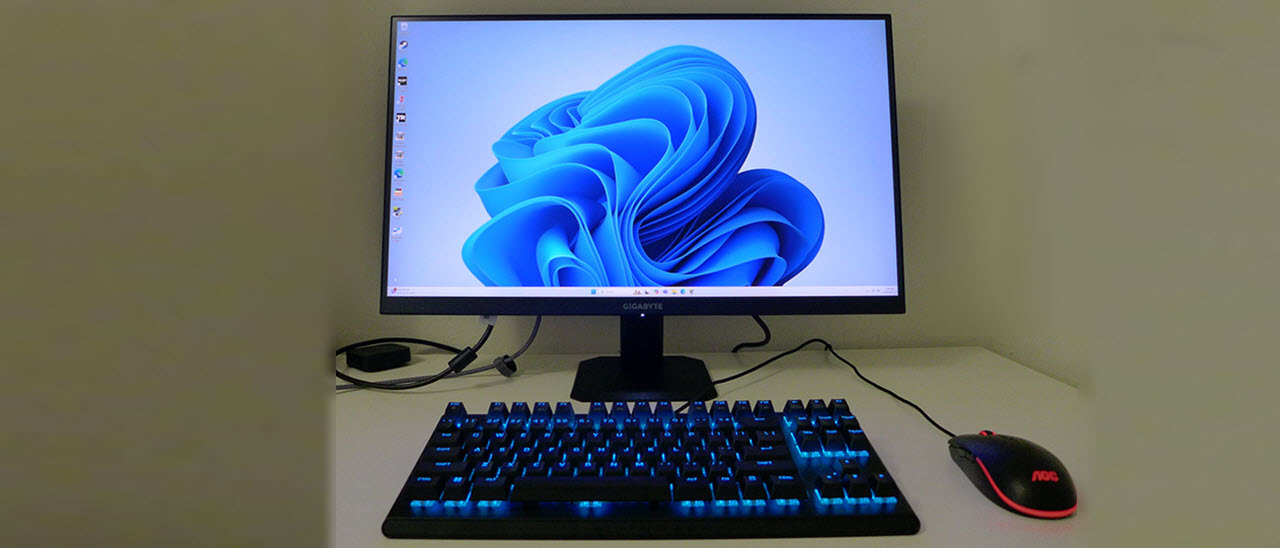Tom's Hardware Verdict
The Gigabyte GS27U offers premium image quality and gaming performance for a low price. It truly raises the bar for what you can get for the money.
Pros
- +
Sharp image free of visible dot structure
- +
Colorful and bright
- +
Accurate with calibration
- +
Premium video processing for smooth motion and low input lag
- +
Usable backlight strobe feature
Cons
- -
Average contrast with no backlight dimming available
- -
No USB ports or internal speakers
Why you can trust Tom's Hardware
Though many gamers look for speed, responsiveness and smoothness when shopping for a new monitor, a large number of users put resolution and pixel density at the top of their criteria list. Ultra HD, AKA 4K, AKA 3840x2160 is the current top of the line in mainstream displays. Though it’s possible to buy 5K and even 8K monitors, those are fringe products, at least until video card technology comes with enough power to drive that many pixels.
Many Ultra HD screens come in the 32-inch size, but a growing sub-category is the 27-inch 16:9 flat panel. Not only does that size come with a reasonable desktop footprint, but it also delivers tremendous pixel density, 163 ppi to be exact. This means the picture has no visible dot structure. You can get your nose right up to the screen and see only a smoothly rendered image.
This category used to come with premium prices, but Gigabyte is raising the bang-for-the-buck quotient with the GS27U. Designed to compete with the best gaming monitors and the best 4K gaming monitors in particular, the GS27U is a 27-inch IPS panel with Ultra HD resolution, 160 Hz, Adaptive-Sync, HDR10 and wide gamut color. And at this writing, it sells for $300. Yes, $300. Let’s take a look.
Gigabyte GS27U Specs
Panel Type / Backlight | IPS / W-LED, edge array |
Screen Size / Aspect Ratio | 27 inches / 16:9 |
Max Resolution and Refresh Rate | 3840x2160 @ 160 Hz |
| Row 3 - Cell 0 | FreeSync and G-Sync Compatible |
Native Color Depth and Gamut | 10-bit / DCI-P3 |
| Row 5 - Cell 0 | HDR10, DisplayHDR 400 |
Response Time (GTG) | 1ms |
Brightness (mfr) | 350 nits |
Contrast (mfr) | 1,000:1 |
Speakers | None |
Video Inputs | 1x DisplayPort 1.4 w/DSC |
| Row 11 - Cell 0 | 2x HDMI 2.1 |
Audio | 3.5mm headphone output |
USB 3.0 | None |
Power Consumption | 31w, brightness @ 200 nits |
Panel Dimensions WxHxD w/base | 24.2 x 17.6 x 6.8 inches (614 x 447 x 172mm) |
Panel Thickness | 2.1 inches (53mm) |
Bezel Width | Top/sides: 0.3 inch (8mm) |
| Row 18 - Cell 0 | Bottom: 0.8 inch (20mm) |
Weight | 11.7 pounds (5.32kg) |
Warranty | 3 years |
Gigabyte is really good at delivering high value with its monitors and the GS27U carries on that tradition. It sacrifices nothing important to achieve a gorgeous picture and smooth motion processing. There are no internal speakers, USB ports or LED lights. But there is an honest, not overclocked 160 Hz, G-Sync and FreeSync operation, variable overdrive, backlight strobing, HDR10 and wide gamut color. It epitomizes my mantra “everything you need and nothing you don’t.”
The 27-inch panel is IPS with around 1,000:1 contrast, typical for the category. It delivers accurate color once calibrated. My sample needed a few tweaks to look its best. The gamut covers a measured 92% of DCI-P3 and you get HDR10 support with 473 nits peak achieved in my tests. There’s no dimming from the edge-array LED backlight so no additional dynamic range for HDR content. But it is bright and colorful.
Video processing is much better than what the GS27U’s price suggests. G-Sync and FreeSync both work without issue up to the native refresh rate of 160 Hz. Gigabyte includes its Aim Stabilizer which is a backlight strobe. It works instead of Adaptive-Sync up to 160 Hz.
Brightness is reduced by around 50% and it has a hint of the phasing artifact common to this feature. But it reduces motion blur to near-zero. You can retain Adaptive-Sync and full brightness by opting for the excellent overdrive. It has three fixed settings and a variable option that keeps up with changes in frame rate. It also removes almost all motion blur and works without ghosting artifacts.
That is pretty much it in terms of the GS27U’s credibility. As I said, everything you need and nothing you don’t. The stand is simple with only a tilt adjustment. And there are no USB ports, speakers or LED lights. But as I said, it’s $300. For an Ultra HD gaming monitor with 160 Hz, Adaptive-Sync, HDR and wide gamut color. There isn’t much more you need to know other than how it performs.
Assembly and Accessories
The GS27U comes in a basic brown box packed in crumbly foam. The stand is two pieces, a short upright and a small but heavy base. It bolts together, no tools needed, then it snaps onto the panel’s bottom. The power supply is internal, a nice touch at this price point, so you get three different cords to supply AC. For video, you get HDMI and DisplayPort cables. If you’d rather use an aftermarket arm, a 100mm VESA mount pattern is in the back, but you’ll need to source your own fasteners.
Product 360




The GS27U is all business in front with a thin flush bezel and just the word Gigabyte screened onto the bottom trim. Reach underneath to find the OSD joystick which is the only control. It covers all monitor functions. The screen’s front layer offers a decent level of light rejection while still leaving the image crisp and well saturated.
In the back, you can see a component bulge with generous ventilation around its perimeter. There are no internal fans for cooling. The stand snaps into a receptacle at the bottom which means its only adjustment, tilt, has a low fulcrum. The top of the panel gets farther away when you move it. And since there’s no height adjustment, you’ll have to angle it upward to the proper eyepoint. As someone who prefers a vertical orientation, I’d use an arm or pedestal to get the GS27U higher off the desktop. The side view shows a relatively thin panel with a small snap-on cable clip on the back of the stand.
The input panel is sparse but includes the latest interfaces, one DisplayPort 1.4 and two HDMI 2.1. All are full bandwidth capable of displaying 3840x2160 signals up to 160 Hz. The HDMI ports also support 24 and 30 Hz which is handy for video content from disc and streamed sources. You can plug a pair of headphones into the 3.5mm jack.
OSD Features
The GS27U’s OSD has a futuristic look with info icons at the bottom that show the current input, HDR status, picture mode, brightness setting, gamma setting and the selected color temp. At the top is the input signal resolution, Adaptive-Sync status and refresh rate.
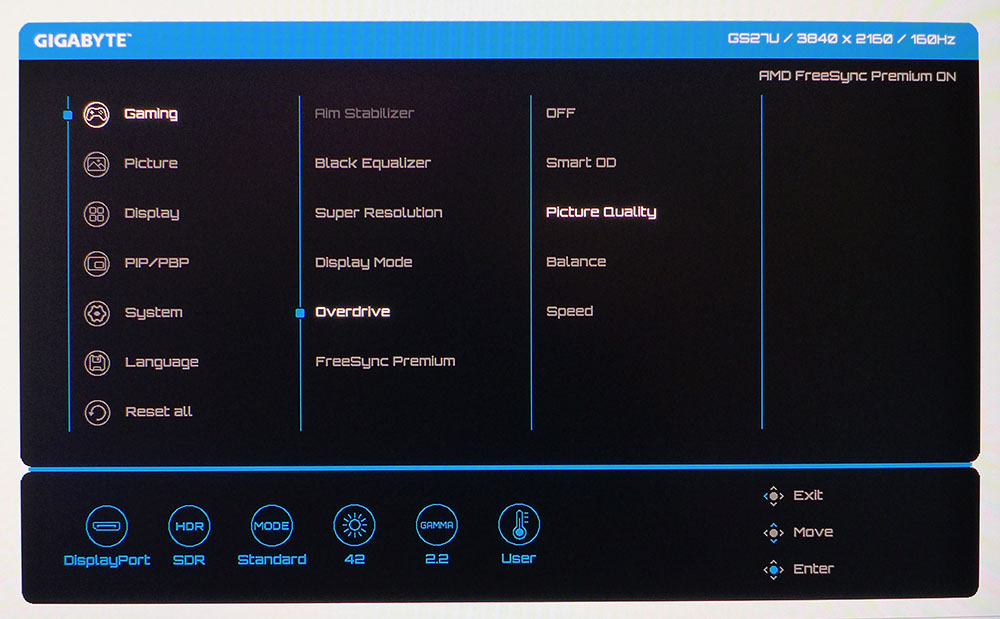
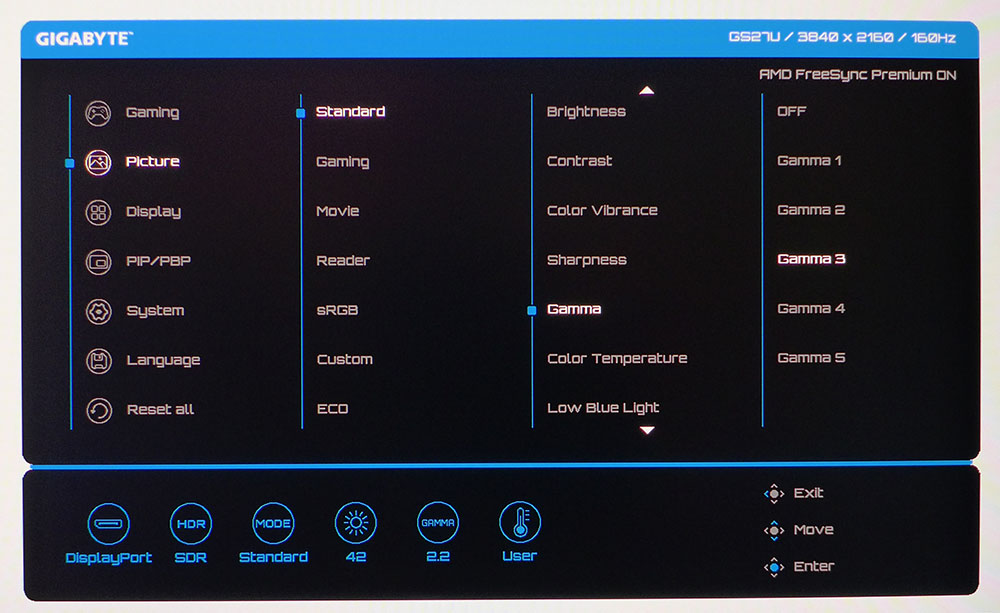
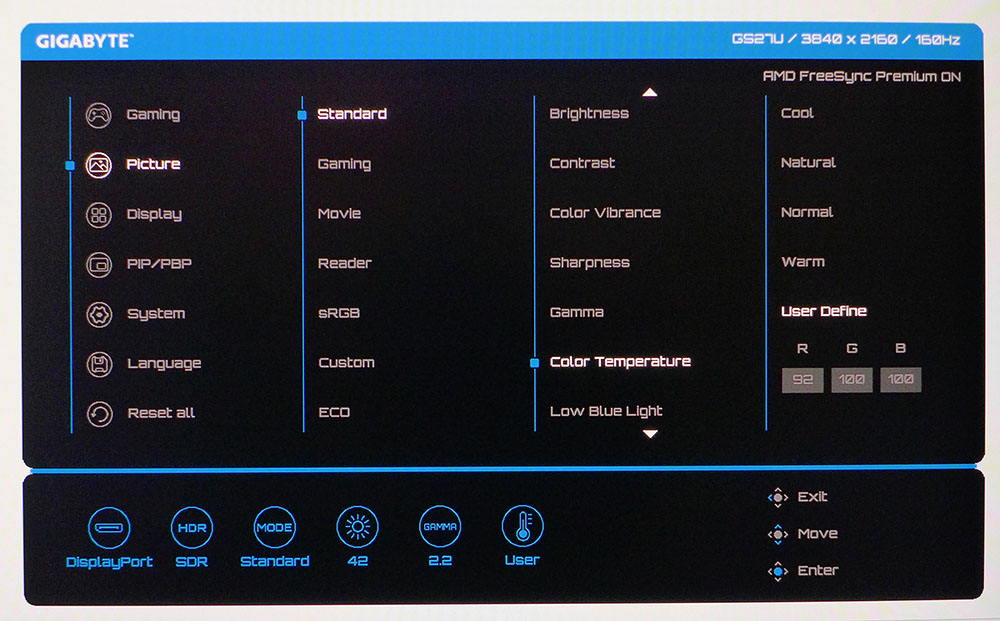
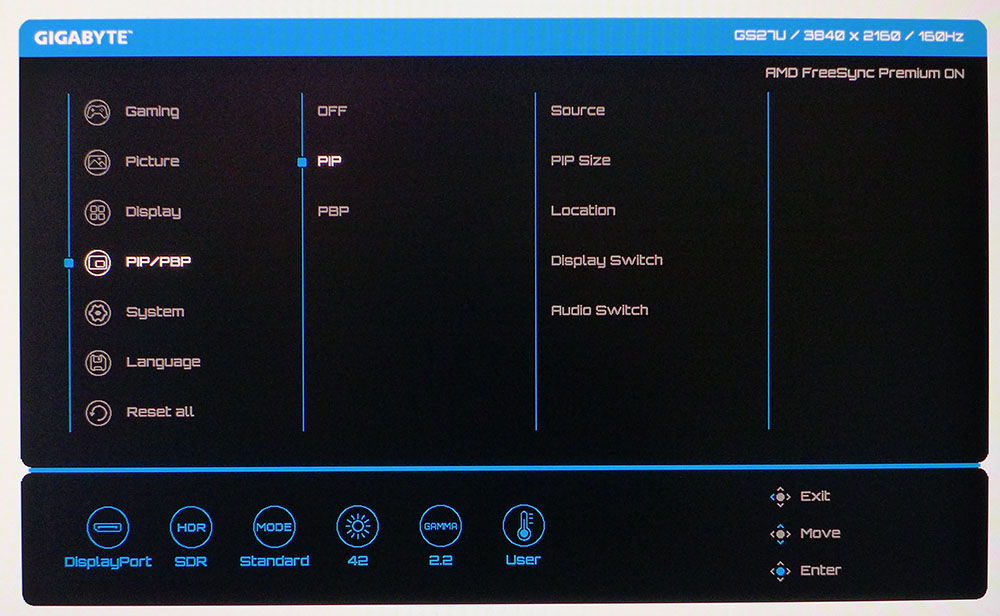
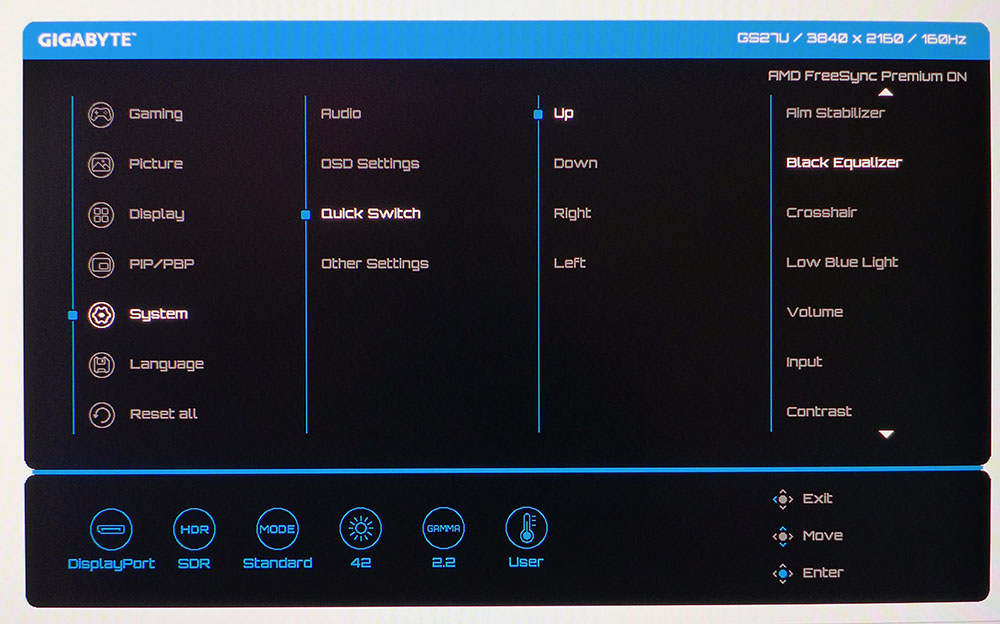
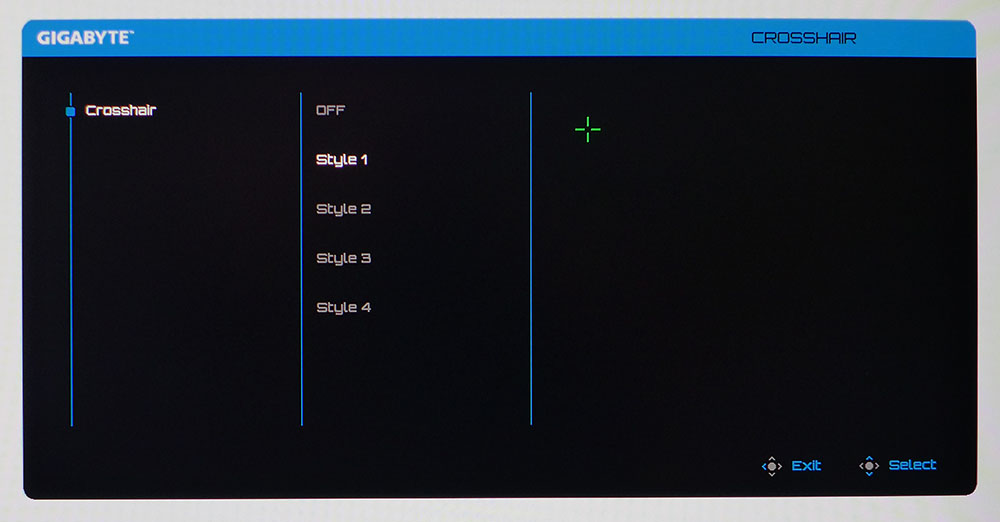
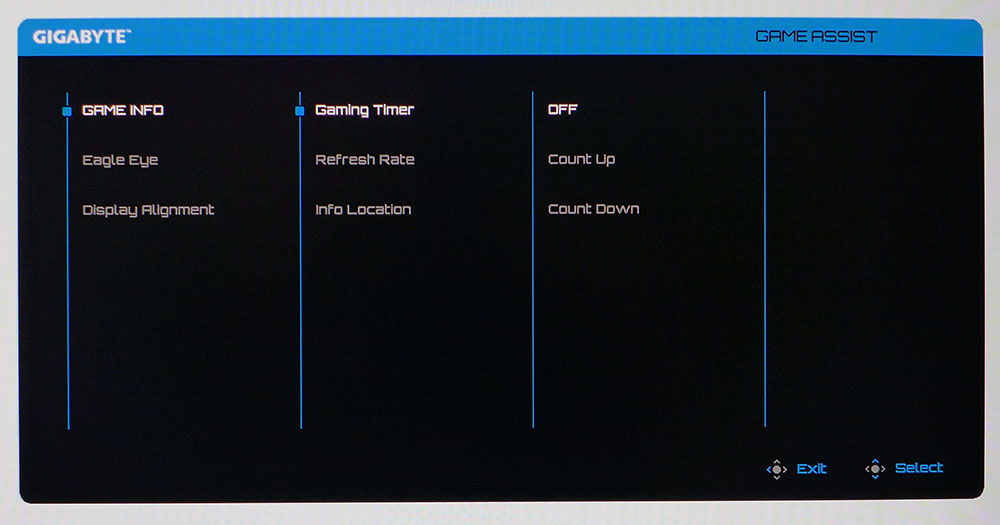
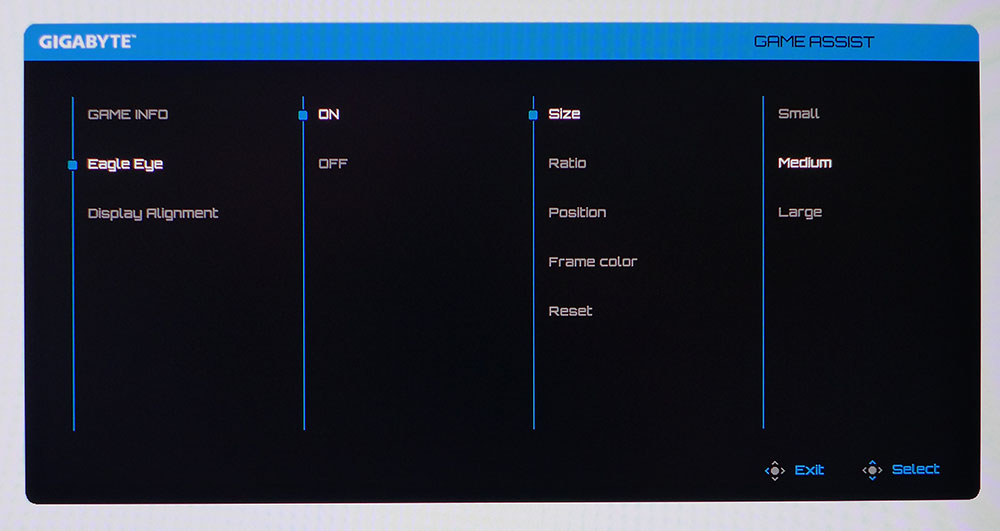
There are six sub-menus that start with Gaming where you’ll find all video processing options. Aim Stabilizer is the backlight strobe and to enable it, you must first turn off Adaptive-Sync. It has one setting, no variable pulse width, and cuts brightness in half. It is effective at removing nearly all motion blur, but I saw a faint phasing artifact in test patterns. It’s not nearly as pronounced as most monitors with this feature, so it is a viable option.
The overdrive is one of the best I’ve seen and includes three fixed settings plus a variable option called Smart OD. It will modulate the overshoot in concert with changes in refresh rate. It works very well though for my application, Picture Quality looked the best. It was free of ghosting and cut blur down to nearly nothing.
There are seven picture modes available. Eco is the default, but it limits brightness, so I switched to Standard for testing. It includes five gamma presets and four color temps plus a user mode with RGB sliders. I found calibration was necessary as the out-of-box grayscale looked a bit green. A few tweaks took care of that neatly. You can also adjust color vibrance (saturation) and engage a low blue light feature that warms the image for reduced fatigue.
You can view two video sources at once using picture-in-picture or picture-by-picture (PIP, PBP). The PIP window can be sized and moved, and you can pick which image includes audio. Quick Switch refers to the OSD joystick where you can program the four directions to a variety of monitor functions like input selection and audio volume.
The GameAssist feature found on all Gigabyte monitors is here with four aiming points, timers that go both ways, a refresh rate counter and display alignment marks. You also get a cool sniper mode which has a sizable window, movable position, multiple magnifications and selectable frame colors. It’s very useful for targeting enemies at a distance.
Gigabyte GS27U Calibration Settings
The GS27U looks a bit green out of the box and initial tests revealed its grayscale error to be over 5dE, a little higher than average. A switch to the user color temp and adjustment to the red slider took care of the problem.
Gamma tracks right on the 2.2 reference on setting 3. I did not need to adjust contrast. Once calibrated, the GS27U is extremely accurate. My recommended SDR settings are below.
For HDR signals, there are no adjustments available, but I found very accurate color, grayscale and luminance tracking in tests. The switch between signal types is automatic.
Picture Mode | Standard |
Brightness 200 nits | 42 |
Brightness 120 nits | 20 |
Brightness 100 nits | 15 |
Brightness 80 nits | 10 |
Brightness 50 nits | 2 (min. 44 nits) |
Contrast | 50 |
Gamma | 3 |
Color Temp User | Red 92, Green 100, Blue 100 |
Gaming and Hands-on
It’s rare that an Ultra HD monitor delivers a truly quick feel. When you’ve experienced as many 240 Hz monitors as I have, it becomes difficult to find the same response at 160 Hz. But the GS27U is an exception and that’s due to its fantastic overdrive. Input lag is low but not incredibly so. What really made it for me was its smoothness. There is simply no motion blur visible. The overdrive is responsible for most of that and so is the high pixel density. 163 ppi is something I don’t see too often.
The picture, both static and moving, is incredibly sharp. There is no visible pixel structure at any viewing distance. You can press your nose onto the screen and still not see the dots. While I am a fan of jumbo monitors, 32-inches and larger, there is something to be said for this level of crispness and dimensionality. I noted average contrast in testing, but the image is so smooth and clean, it’s hard to complain about the black levels.
Experimenting with the GS27U’s video processing options, I settled on the overdrive’s Picture Quality setting. It’s a fixed overshoot but I was able to keep the frame rate at 160 fps. That’s a consideration for those wanting an Ultra HD gaming monitor.
You will need something on the level of a GeForce RTX 4090 to make the most of that high pixel count. Adaptive-Sync is there when the rate drops but the best scenario is not to use it. The Aim Stabilizer backlight strobe is a viable option here because it has only minimal phasing artifacts. Light output drops by around 50% but there is enough brightness overhead to compensate.
Color was also rich and bright, especially from HDR images. The gamut covers more of DCI-P3 than other monitors in this price category and I could see that extra punch. Reds and blues were especially strong with a little more green than many wide gamut screens can muster. SDR accuracy isn’t great out of the box but with calibration, the image is near reference level.
The GS27U is a great everyday monitor as well. With its incredibly sharp image, you won’t have any trouble seeing the smallest text or details in a photo. The precise overdrive makes video content smoother too.
Even 60fps videos from YouTube showed without visible motion blur. It’s great for graphics applications like Photoshop, especially when you need to zoom in on small elements. If your image isn’t clear, it’s not the GS27U’s fault. If you’re color grading, the DCI-P3 gamut is accurate enough but sRGB is less so. It has a slightly green grayscale that can’t be adjusted away. Its color gamut is close to the mark though.
The only weakness I see here is contrast, and it is but a minor complaint. It comes close to the 1,000:1 I’d expect to see from an IPS panel, but other monitors can muster 1,200 or 1,300:1. And a Mini LED will go beyond that if you engage its dimming feature. But then, you must consider the price. The GS27U is $300 and that’s hard to ignore.
Takeaway: The GS27U delivers tremendous gaming performance, not just for the price, but when compared to any Ultra HD display. It has a sharp and colorful picture that’s accurate after calibration. But more importantly, it has premium video processing with a precise overdrive that eliminates almost all traces of motion blur. If you can live without USB ports, internal speakers and LED lighting, it’s in a league of its own. Oh, and it’s great for everyday use too.
MORE: Best Gaming Monitors
MORE: How We Test PC Monitors
MORE: How to Buy a PC Monitor
Current page: Features and Specifications
Next Page Response, Input Lag, Viewing Angles and Uniformity
Christian Eberle is a Contributing Editor for Tom's Hardware US. He's a veteran reviewer of A/V equipment, specializing in monitors. Christian began his obsession with tech when he built his first PC in 1991, a 286 running DOS 3.0 at a blazing 12MHz. In 2006, he undertook training from the Imaging Science Foundation in video calibration and testing and thus started a passion for precise imaging that persists to this day. He is also a professional musician with a degree from the New England Conservatory as a classical bassoonist which he used to good effect as a performer with the West Point Army Band from 1987 to 2013. He enjoys watching movies and listening to high-end audio in his custom-built home theater and can be seen riding trails near his home on a race-ready ICE VTX recumbent trike. Christian enjoys the endless summer in Florida where he lives with his wife and Chihuahua and plays with orchestras around the state.