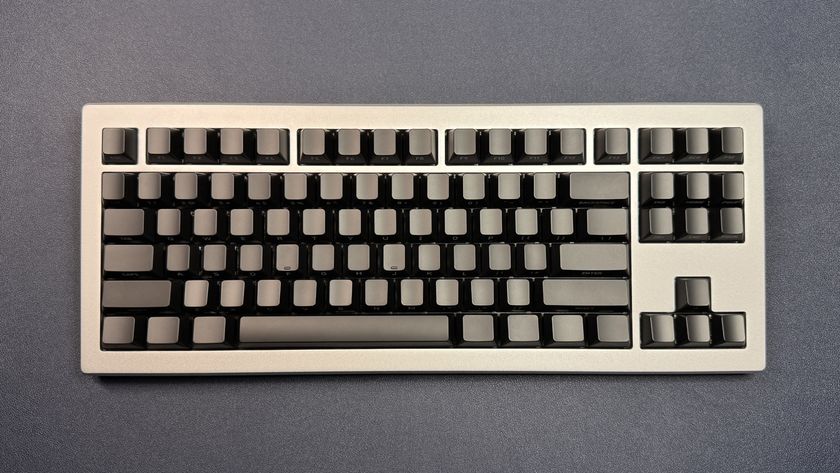Why you can trust Tom's Hardware
Our HDR benchmarking uses Portrait Displays’ Calman software. To learn about our HDR testing, see our breakdown of how we test PC monitors.
The Y25-30 seamlessly switches to HDR mode when an HDR10 signal is input. There are no picture controls, but you do get higher brightness and more saturated color.
HDR Brightness and Contrast



Though the Y25-30 has no problem exceeding its DisplayHDR 400 certification with 480 nits peak, it offers no additional contrast. There’s a dynamic option for SDR that takes the ratio up to 2,100:1. Why not have this available for HDR? Thanks to a high black level, there is no more contrast. The picture has more luminance and color saturation, but without deep blacks, it’s not as impactful as it could be.
Grayscale, EOTF and Color



The Y25-30 does a decent job with HDR color accuracy. Grayscale tracking is slightly cool in brightness steps above 60% but not to the point where image quality is reduced. Luminance tracking almost hits all the marks but for a too-bright reading at the 0 and 5% steps. This renders shadow areas a little gray and reduces overall contrast. There is more brightness, for sure, but blacks could be better.
HDR color tracking shows the same general over-saturation common to wide gamut monitors. This is a good thing because it makes the picture more colorful. And since the tracking is linear, all detail present in the original content is rendered by the Y25-30. Red, green and cyan fall a little short of full saturation, but the other colors hit the triangle perimeter. In the Rec.2020 chart, inner targets are met or exceeded until color runs out.
Test Takeaway: The Y25-30 delivers plenty of saturated color for HDR content with accuracy on par with other budget and mid-priced monitors. Among 240 Hz and faster screens, it has good color volume so that’s a plus. It only lacks HDR contrast because there is no dynamic option. Black levels are more a dark gray, so the impact of shadow areas is reduced. But it offers the highest brightness of the bunch, which will give a bit more visual appeal.
MORE: Best Gaming Monitors
MORE: How We Test PC Monitors
MORE: How to Buy a PC Monitor

Christian Eberle is a Contributing Editor for Tom's Hardware US. He's a veteran reviewer of A/V equipment, specializing in monitors. Christian began his obsession with tech when he built his first PC in 1991, a 286 running DOS 3.0 at a blazing 12MHz. In 2006, he undertook training from the Imaging Science Foundation in video calibration and testing and thus started a passion for precise imaging that persists to this day. He is also a professional musician with a degree from the New England Conservatory as a classical bassoonist which he used to good effect as a performer with the West Point Army Band from 1987 to 2013. He enjoys watching movies and listening to high-end audio in his custom-built home theater and can be seen riding trails near his home on a race-ready ICE VTX recumbent trike. Christian enjoys the endless summer in Florida where he lives with his wife and Chihuahua and plays with orchestras around the state.