Why you can trust Tom's Hardware
To read about our monitor tests in-depth, please check out Display Testing Explained: How We Test PC Monitors. We cover brightness and contrast testing on page two.
Uncalibrated – Maximum Backlight Level
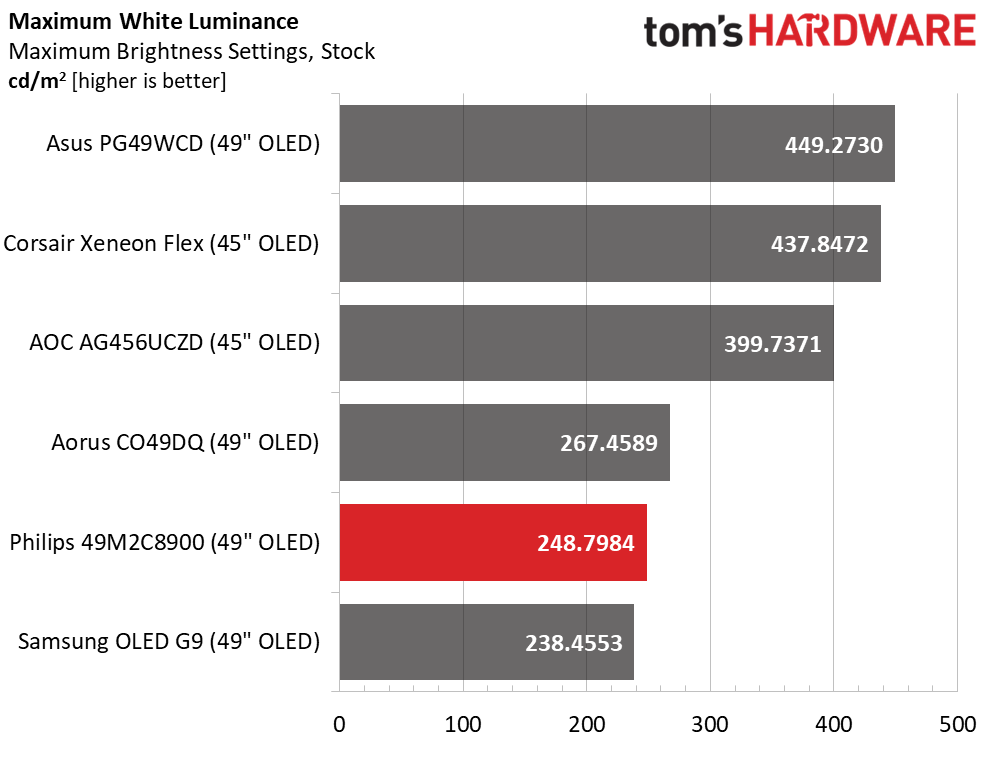
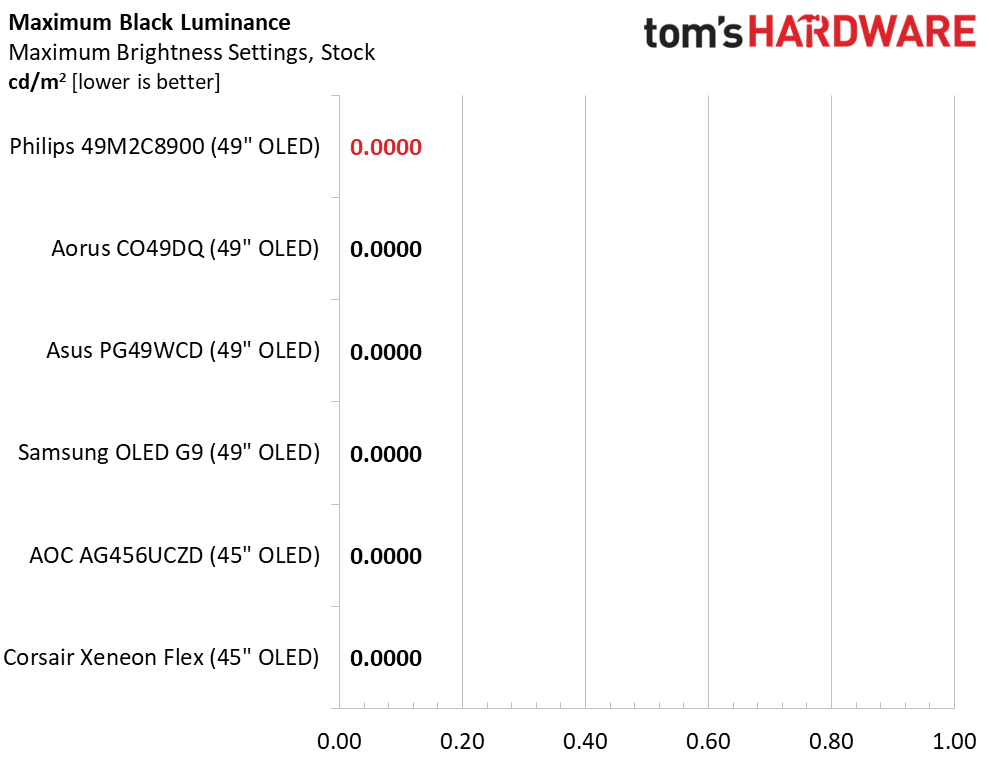
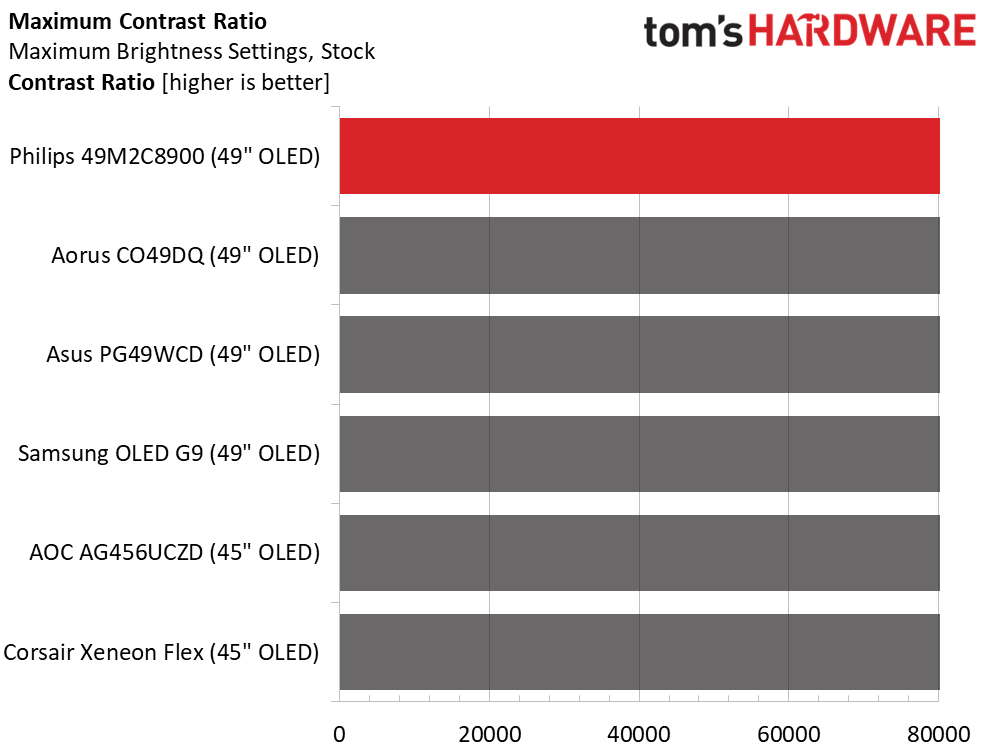
Some OLEDs let the user choose between constant and variable brightness. The 49M2C8900 only allows the former. I got the same values measuring both window and full field patterns. That means there will be no change in brightness as content shifts. The peak white level of 248 nits isn’t super bright, but it’s more than enough for any office or media room. And since it doesn’t shift, it is easier to find a comfortable output level. The black level cannot be measured since the pixel array is turned off when a 0% signal is displayed, so contrast is theoretically infinite.
After Calibration to 200 nits
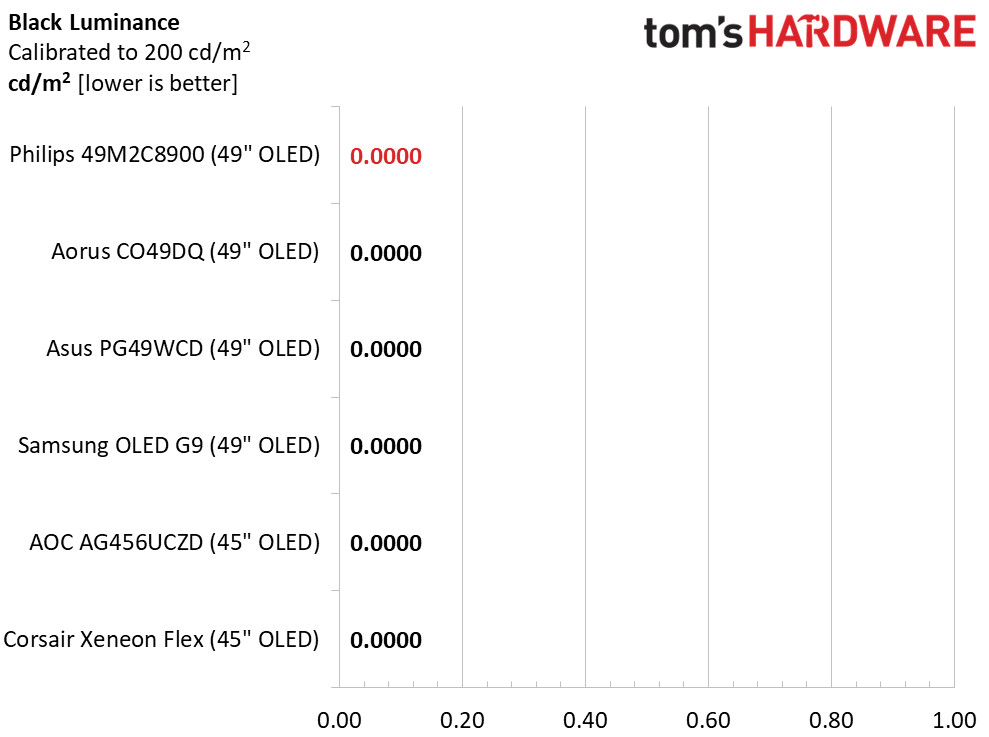
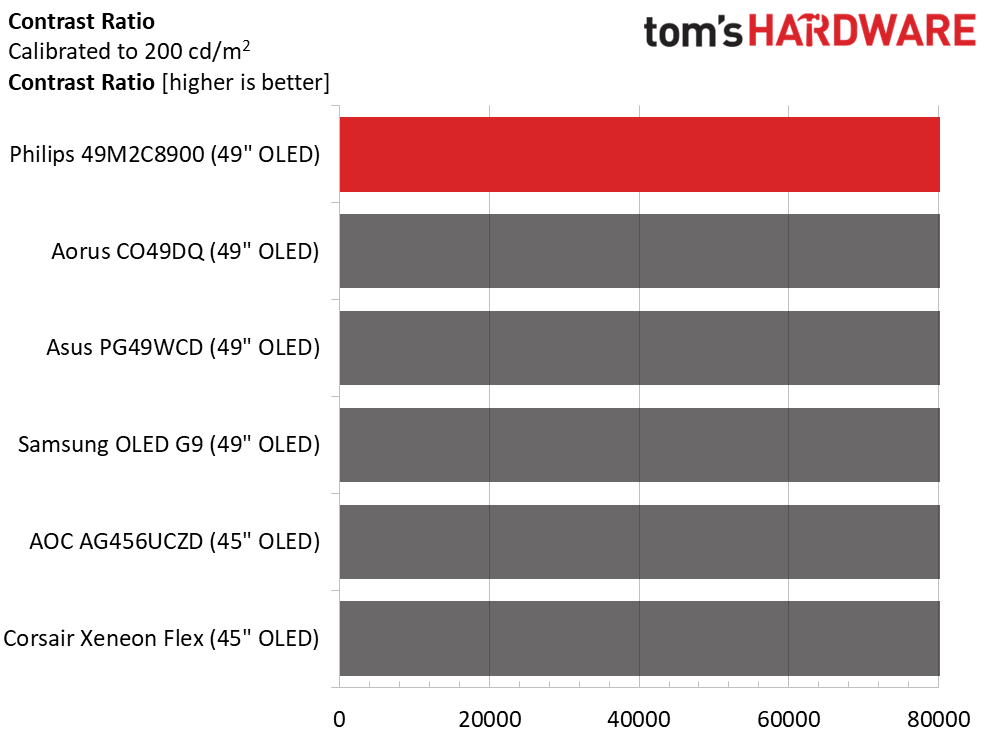
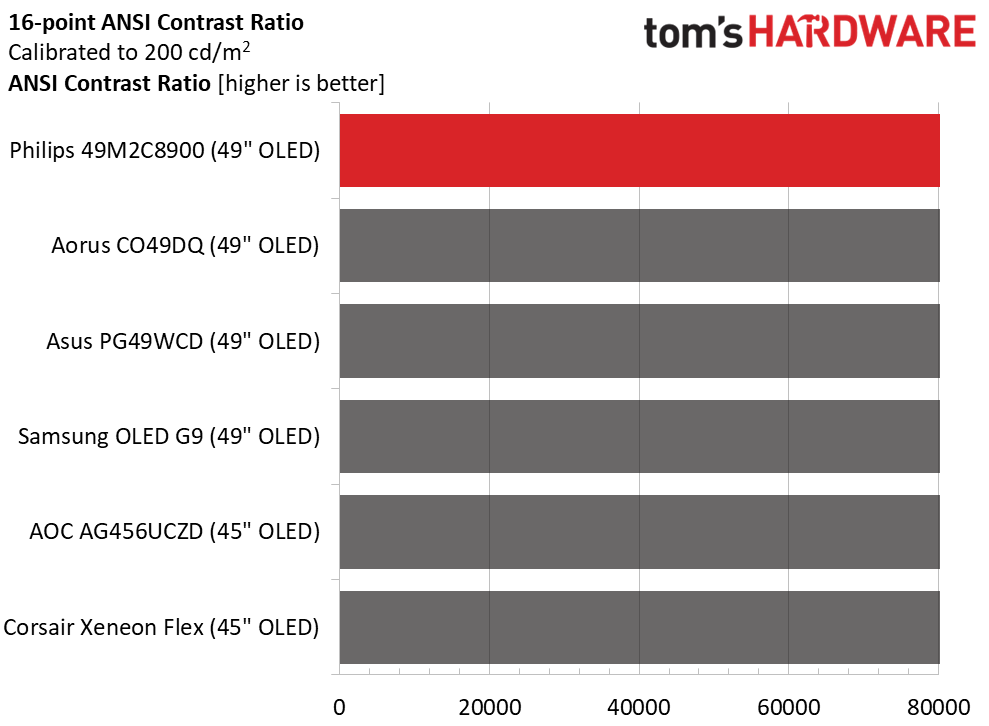
Since the 49M2C8900 cannot be calibrated in the traditional sense, I simply dialed down the brightness slider to 200 nits. This equalizes the field for testing, but in practice, I’d run at closer to 120 nits. A 49-inch screen at 200 nits is very bright and will cause some fatigue after a few hours. No matter the brightness setting, the picture is stunning with its deep blacks and superlative contrast.
It is also impossible to measure an ANSI checkerboard pattern as the black levels are too low. In this regard, the 49M2C8900 behaves the same as all OLEDs.
Test Takeaway: Though some OLEDs have greater peak brightness than the 49M2C8900, they all look the same when set to 200 nits. I have yet to find any OLED that is weaker or stronger than any other in this test. You would only need more output if the environment demanded it.
MORE: Best Gaming Monitors
MORE: How to Buy a PC Monitor
Current page: Brightness and Contrast
Prev Page Response, Input Lag, Viewing Angles and Uniformity Next Page Grayscale, Gamma and Color
Christian Eberle is a Contributing Editor for Tom's Hardware US. He's a veteran reviewer of A/V equipment, specializing in monitors. Christian began his obsession with tech when he built his first PC in 1991, a 286 running DOS 3.0 at a blazing 12MHz. In 2006, he undertook training from the Imaging Science Foundation in video calibration and testing and thus started a passion for precise imaging that persists to this day. He is also a professional musician with a degree from the New England Conservatory as a classical bassoonist which he used to good effect as a performer with the West Point Army Band from 1987 to 2013. He enjoys watching movies and listening to high-end audio in his custom-built home theater and can be seen riding trails near his home on a race-ready ICE VTX recumbent trike. Christian enjoys the endless summer in Florida where he lives with his wife and Chihuahua and plays with orchestras around the state.
-
Neilbob When your monitor is wider than your desk, you've gone too wide...Reply
Okay, I'm just being facetious here. I am so very much not the target audience for a product like this: I get pains in my neck if I turn my head too much these days. -
Hdwr_Junkie What's up with all the insane Monitor aspect ratios??Reply
32:9 is INSANE!
You can't put up a single page of a document without having to scroll vertically for half of it!
That makes monitors like this USELESS for anything but panoramic gaming.
Start making monitors with a vertical size that compliments the wideness and you'll have a resurgence in sales from people other than hardcore gamers!
16:10 was a decent aspect ratio. Productive. -
bruiners79 Reply
You've clearly never worked on a ultra wide monitor with a decent resolution.Hdwr_Junkie said:What's up with all the insane Monitor aspect ratios??
32:9 is INSANE!
You can't put up a single page of a document without having to scroll vertically for half of it!
That makes monitors like this USELESS for anything but panoramic gaming.
Start making monitors with a vertical size that compliments the wideness and you'll have a resurgence in sales from people other than hardcore gamers!
16:10 was a decent aspect ratio. Productive.
I thought they were a gimmick for gaming, and then I brought my first one (49in G9), and wow... greatest productivity gainer I've ever had. In my field of view I would have 4-5 windows open (one for coding, two web browsers testing my code; one for desktop, the other mobile), one for general web browsing (news) and the last space a film or word document / spreadsheet.
Its so good that when the 57in came out i jumped at it, as the dual 4k does improve vertical scrolling over the 49in.
Try one, you'll never look back. -
helper800 Does anyone know the exact subpixel layout for this monitor? On the Philips website it just says: RGB Q-Stripe. Does this use the gen3 QD-OLED pixels or the gen2?Reply -
halfcharlie Every. Single. Time. There's at least one if not more comments from completely utterly embarrassingly clueless people who have never used and have no need of a monitor like this and lack any critical thinking ability to compensate. The vertical resolution is the same as any other 2K screen, it's not the same as zooming in on a word document until it's as wide as the monitor, that would be obvious even to a toddler, at 100% it's a full page in Word top to bottom, like wth are you thinking.Reply
Multiple times more usable than two separate screens, even than three (which I used to have) although less real estate because there's no bezel breaks or software weirdness. I couldn't live or be productive with a regular monitor, feels like I'm trapped in a tiny cage unable to move or be efficient, constantly alt-tabbing like it's my job to hit those two keys. Disgusting. Haven't upgraded to OLED yet but can't wait, there just hasn't been a monitor that is everything I want -
Erziram Fair warning: This monitor has an HDR bug in combination with AMD cards (HDR does not trigger when using Freesync). Something that you don't come across when using nVidia cards in reviews and will probably be fixed through firmware soon, but nevertheless thought I should mention this. Brilliant screen in every other aspect.Reply -
Eximo Reply
Identical to two 16:9 screens, without a bezel in the middle. I use cheap dual 16:9 screens for work and it is fine. Having that be one screen that is also physically larger than two 1080p 24" screens is a whole other thing.Hdwr_Junkie said:What's up with all the insane Monitor aspect ratios??
32:9 is INSANE!
You can't put up a single page of a document without having to scroll vertically for half of it!
That makes monitors like this USELESS for anything but panoramic gaming.
Start making monitors with a vertical size that compliments the wideness and you'll have a resurgence in sales from people other than hardcore gamers!
16:10 was a decent aspect ratio. Productive.
They do make monitors with taller resolutions. There are a few 3840 by 2560 displays out in the wild and some weirder ones like 2560x2880.
