This tiny Corsair touchscreen could change the way you view info on your PC
The 14-inch Xeneon Edge can sit under your monitor, on top of your desk, or inside your case.
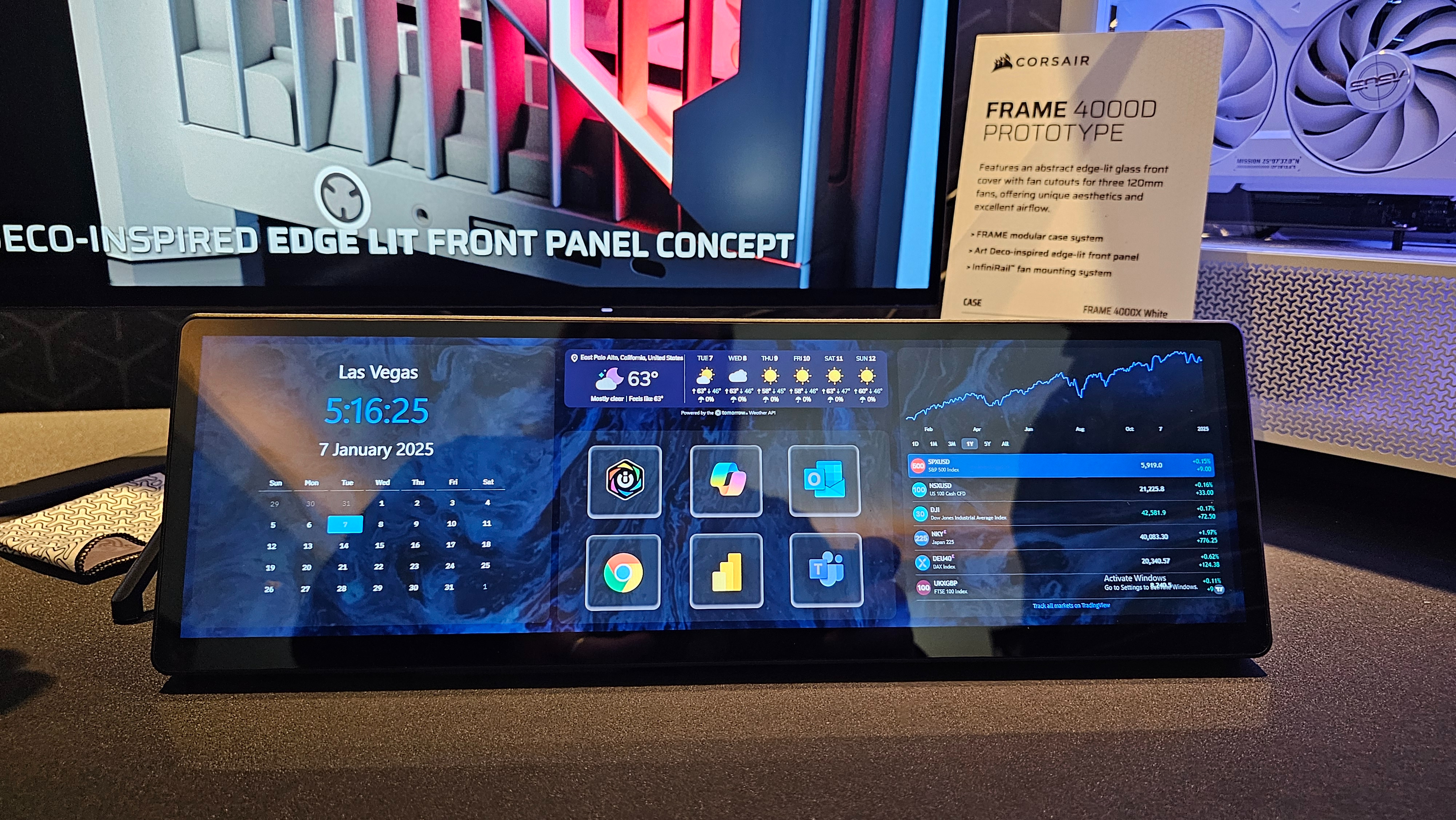
Having a second, third or fourth monitor is very helpful for productivity work. But sometimes you also want to have information available at a glance, just to check the status of something. And devoting a full-size screen to your calendar, a stock chart, or the current temperature of your GPU doesn't make a ton of sense.
Corsair's upcoming Xeneon Edge is built to show you bite-size pieces of status information at all times and to let you interact with that information using your fingers if necessary. The 14.5-inch, wide landscape display can sit on your desk, where it easily fits under your main monitor (so it doesn't block your view) or it can magnetically mount to your PC case so you can see status such as your GPU temperature and RAM usage when you glance at your chassis. Some Corsair cases will even have a custom mount for it that lets you place it right under the chassis window.
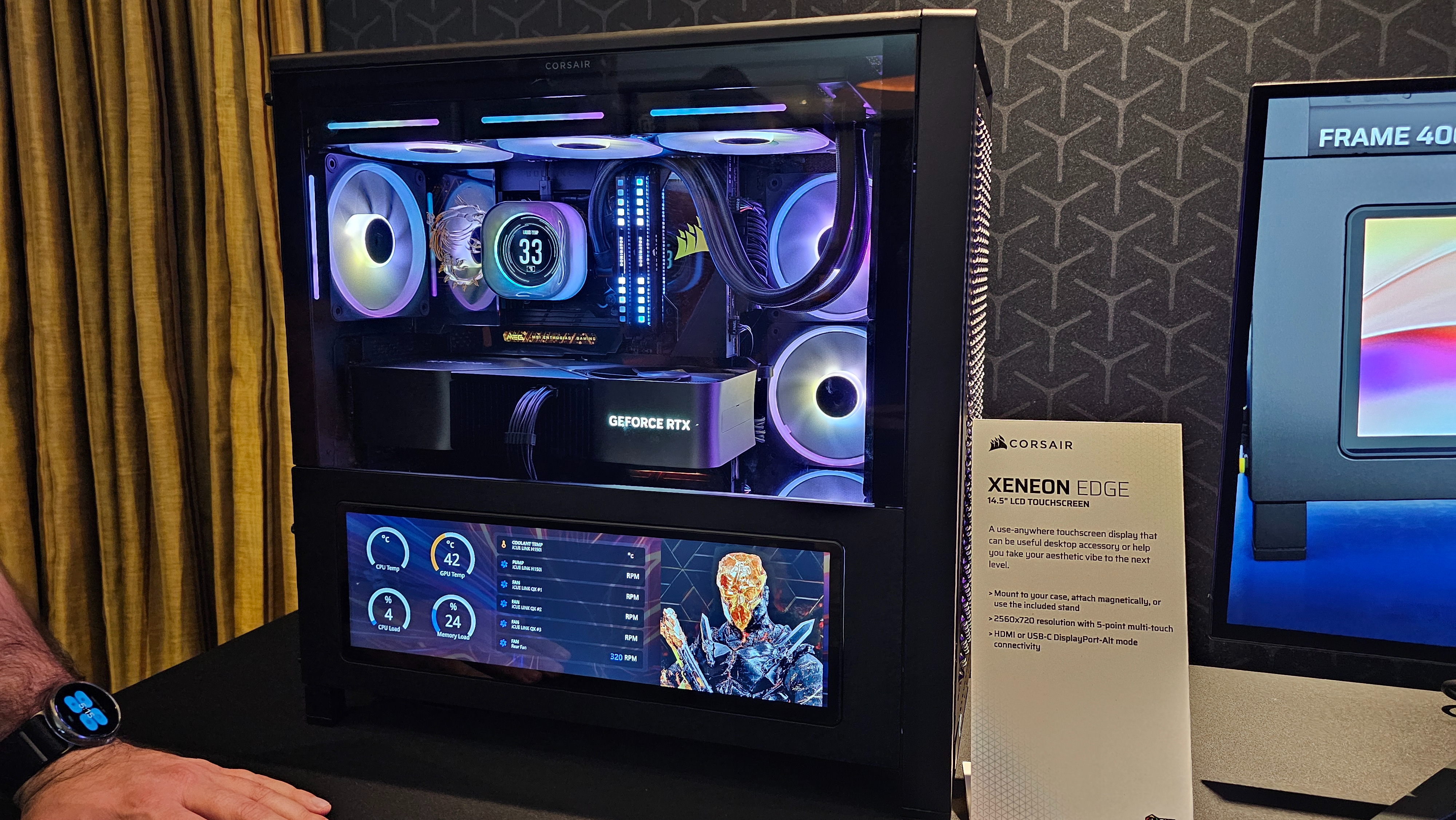
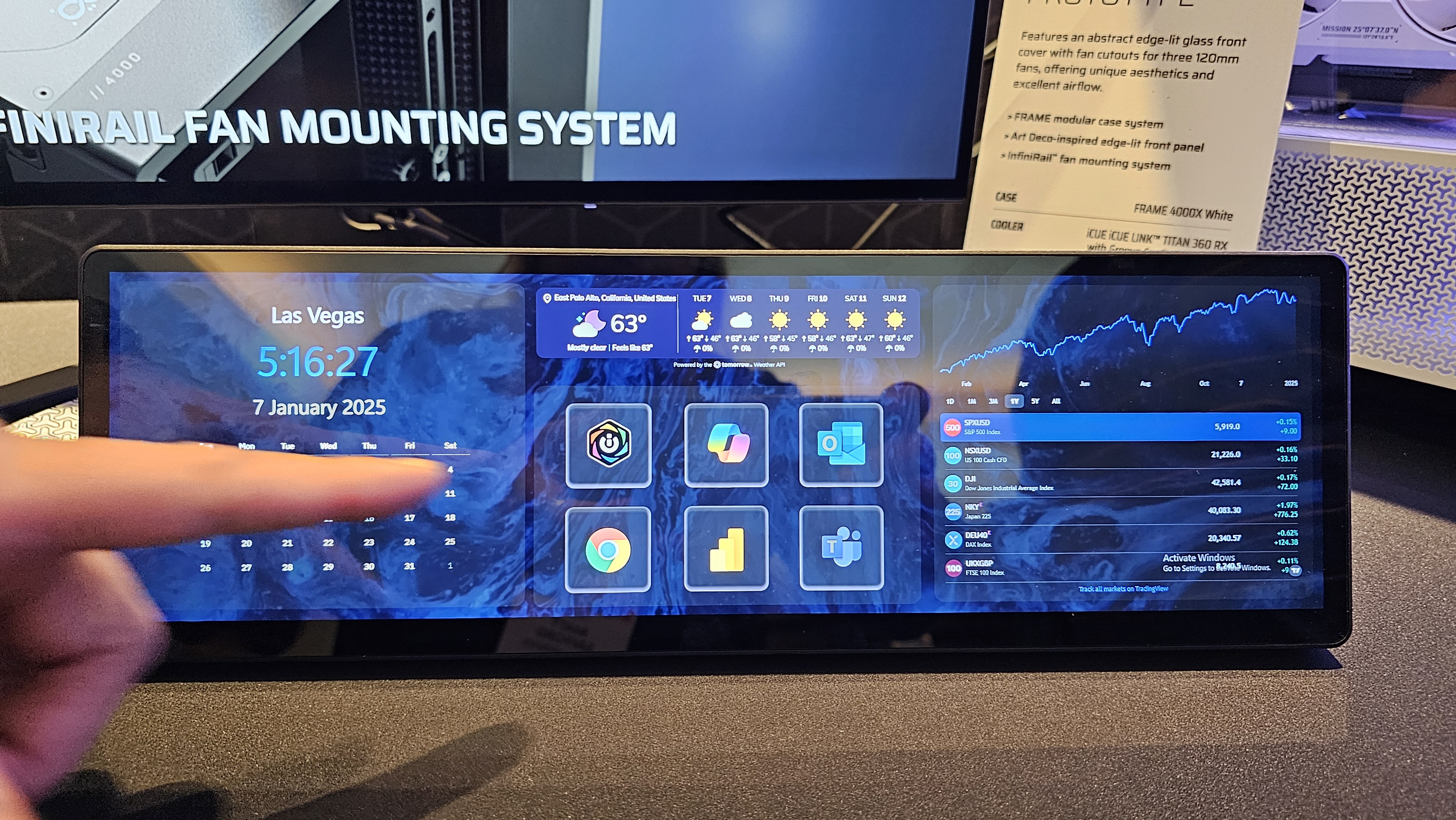


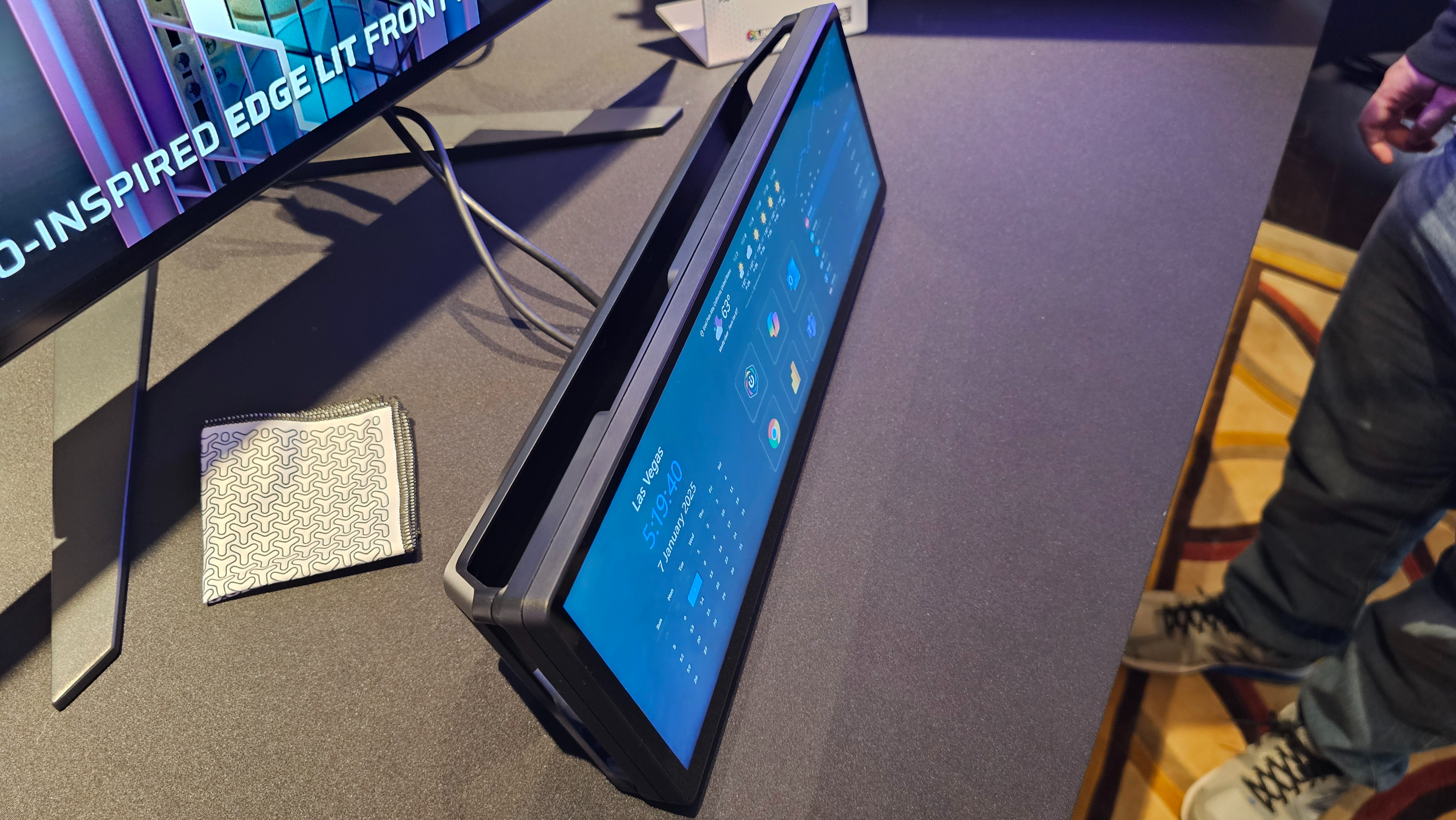
Due out in the first half of this year at an expected price of around $249, the Xeneon Edge has a 2560 x 720 resolution and supports 5-point touch. It comes with a mounting stand it connects to via 14 magnets. It can use these same magnets to attach to a metal case, and are also screw holes so you can mount it anywhere you have room for a 360mm radiator.
It has both HDMI and USB-C ports. If your PC has USB-C alternate mode, you need only plug in the USB cable to give the Edge power, data and video. If not, you can send video over HDMI.
Windows will see the Xeneon Edge as an ordinary monitor, which means that you can put anything you want on it. However, Corsair's goal is to make it easy to put widgets such as system status, time, temperature, weather, and other key info on the screen. Corsair's iCUE software will show fan speeds, CPU/GPU utilization and more on the Edge.
You'll also be able to put shortcut icons there and tap on them to launch your favorite apps. Developers will be able to build widgets using standard IFRAMEs and HTML so the Edge can really show anything.
We can imagine putting webcam feeds on it to watch our favorite locations or security cameras. We would also love to see a feed of Slack messages or email that's constantly updated. This is all possible, even without special widgets as we can just resize the windows for these applications to fit the wide little screen on the Edge.
Get Tom's Hardware's best news and in-depth reviews, straight to your inbox.
We look forward to testing the Xeneon Edge when it comes closer to launch. This is an intriguing product that, if used correctly, could make you more productive.
Avram Piltch is Managing Editor: Special Projects. When he's not playing with the latest gadgets at work or putting on VR helmets at trade shows, you'll find him rooting his phone, taking apart his PC, or coding plugins. With his technical knowledge and passion for testing, Avram developed many real-world benchmarks, including our laptop battery test.
-
Sleepy_Hollowed If they could release this for Linux, I’d bite.Reply
Windows is very meh for this, but for workstation monitoring it’s nice. -
das_stig Its a screen, you can run any Linux app on it and resize, I doubt it would be hard for people to write custom native Linux widgets for it either.Reply -
Notton I raise the VESA arm to max height on my 27" 1440p monitors and it provides just enough room to fit 14~15.6" 1080p portable monitors underneath.Reply
Granted, they don't have a screen size of 2560x720, but they're like 1/2~1/4 the cost of $250.
The 14" 1080p screens match a 28" 4K's pixel pitch perfectly, as does the 15.6" 1080p to 32" 4K -
why_wolf What's old is new again. Just going full circle with those old 5.25" bay add-ons from the early 2000's that showed fan speed and stuff.Reply -
Dr3ams Reply
I had a few of those. The last one I bought was a Thermaltake Commander FT. It sucks.why_wolf said:What's old is new again. Just going full circle with those old 5.25" bay add-ons from the early 2000's that showed fan speed and stuff.
I'd be willing to try the Corsair version though. -
Alvar "Miles" Udell ReplyDue out in the first half of this year at an expected price of around $249
Aside from the slightly higher resolution, why should people get this over an existing portable touchscreen monitor which costs half as much? -
spongiemaster Reply
Quite obviously, the aspect ratio of this screen makes it fit much more easily under a standard height monitor, or as the article states, it can be magnetically mounted to your case. Other reason would be software. I've not used this, but I would assume the setup process is simple enough for anyone to do and it would come with templates that would work for most people.Alvar Miles Udell said:Aside from the slightly higher resolution, why should people get this over an existing portable touchscreen monitor which costs half as much? -
Alvar "Miles" Udell Replyspongiemaster said:Quite obviously, the aspect ratio of this screen makes it fit much more easily under a standard height monitor, or as the article states, it can be magnetically mounted to your case. Other reason would be software. I've not used this, but I would assume the setup process is simple enough for anyone to do and it would come with templates that would work for most people.
But is that enough to justify $125 over an existing portable touchscreen display, especially if you're mounting it on your case or have the room underneath your monitor for a non-ultrawide?
AIDA64, among other programs, have a variety of easy to setup widgets, and you can just move a regular shortcut onto it since Windows sees it as a generic monitor. -
das_stig Also there are some nice mini displays on the market now for around £60 or so that will do the job just as wellReply -
acadia11 Still haven’t figured out how to set one monitor to sleep and the other to be awake in windows.Reply
