Tom's Hardware Verdict
TP-Link’s Deco BE5000 makes some critical compromises to reach a $299 price point.
Pros
- +
Attractive pricing
- +
Two 2.5 Gbps Ethernet ports on each node
Cons
- -
Lacks 6 GHz band
- -
Setup and primary interactions with the router require the Deco app
- -
5 GHz performance is average
Why you can trust Tom's Hardware
We recently reviewed the Asus ZenWiFi BQ16 Wi-Fi 7 mesh system, which sits at the absolute zenith of performance in its class among the best Wi-Fi routers. It also comes with a $1,199 MSRP, putting it out of reach for most consumers who want an economical way to spread internet coverage throughout their house.
On the opposite end of the spectrum, TP-Link offers its Deco BE5000, a tri-node Wi-Fi 7 mesh system, for just $299. That’s a steep discount compared to the company’s Deco BE65 Pro, which retails for $799. However, that price cut comes with some compromises, including dismissing the 6 GHz band and removing the 5 Gbps LAN/WAN ports.
Design of the TP-Link Deco BE5000 Wi-Fi 7 Mesh Router
The Deco BE5000 features a compact design, which runs counter to what we saw in the more high-end Deco BE65 Pro. While the Deco BE65 Pro wireless nodes feature a tall, cylindrical shape, the BE5000 nodes are shorter and puck-shaped. As a result, they have less of a visual “impact” in your home, and can more easily blend in with the surroundings in your living room, bedroom, or office.




There’s not much to give each node any visual flair, other than “Deco” branding and a ripple effect at the top-center. A single LED is positioned at the bottom-front of each node, which signifies network status. The design simplicity extends to the rear of each node, where you’ll find just two 2.5 GbE ports. On the router, one is used for WAN, while the other is for LAN. The two satellites can use their two 2.5 Gbps ports to connect wired network devices or to implement a wired backhaul for the network. There’s also a power port on the back and a rectangular WPS button for quickly pairing supported wireless devices.
TP-Link Deco BE5000 Wi-Fi 7 Mesh Router Specifications
| Wi-Fi Standard | Wi-Fi 7 (802.11be) |
| Wi-Fi Bands | 2.4-GHz: 4x4 (Tx/Rx), up to 688 Mbps |
| 5-GHz: 4x4 (Tx/Rx), up to 4324 Mbps | |
| Coverage | 6,600 square feet |
| Ports | 2x 2.5 Gbps WAN/LAN (per node) |
Setting up the TP-Link Deco BE5000 Wi-Fi 7 Mesh Router
Like the Deco BE65 Pro, TP-Link requires the use of its Deco app to set up and manage the Deco BE5000 router. If you prefer using a web browser for these operations, you’ll have to look elsewhere. That said, the Deco app is easy to use, and I found setup a breeze to complete.
The app first requires you to scan the QR code on the bottom of the router, which identifies the model. You’ll then need to connect to the router with your smartphone via WiFi (the Deco BE5000 displays initially as an open network). Once you are connected, the setup process configures your internet connection, requests you to enter a new SSID/password, and then completes the network initialization.
After the router is configured, the setup program asks you to power on the two satellites to complete the network. During our test setup, after a few minutes of syncing, the two satellites completed the mesh network and were visible within the Deco app.
I will note that TP-Link does it best to make the configuration process as easy and as streamlined as possible for beginners, hence the app-only setup. This also applies to some of the available network settings. For example, I couldn’t find a way to disable Smart Connect; hence, 2.4 GHz and 5 GHz channels are combined under a single SSID. For individual wireless band testing, I instead isolated the bands on the wireless client card from within the network card properties in Windows 11.
You can also connect the satellites to the router with a wired backhaul using the 2.5 Gbps LAN ports. TP-Link even allows you to leverage the MLO capabilities of Wi-Fi 7 standard to combine the 2.4 GHz and 5 GHz bands with the wired backhaul to increase aggregate backhaul performance.
TP-Link Deco BE5000 Wi-Fi 7 Mesh Router Software
All settings for the Deco BE5000 are controlled using the Deco app. While you can access the router by typing in its IP address, it’s mainly just to give you a static overview of the network. You can only set your continent/region and update the firmware from the web interface.
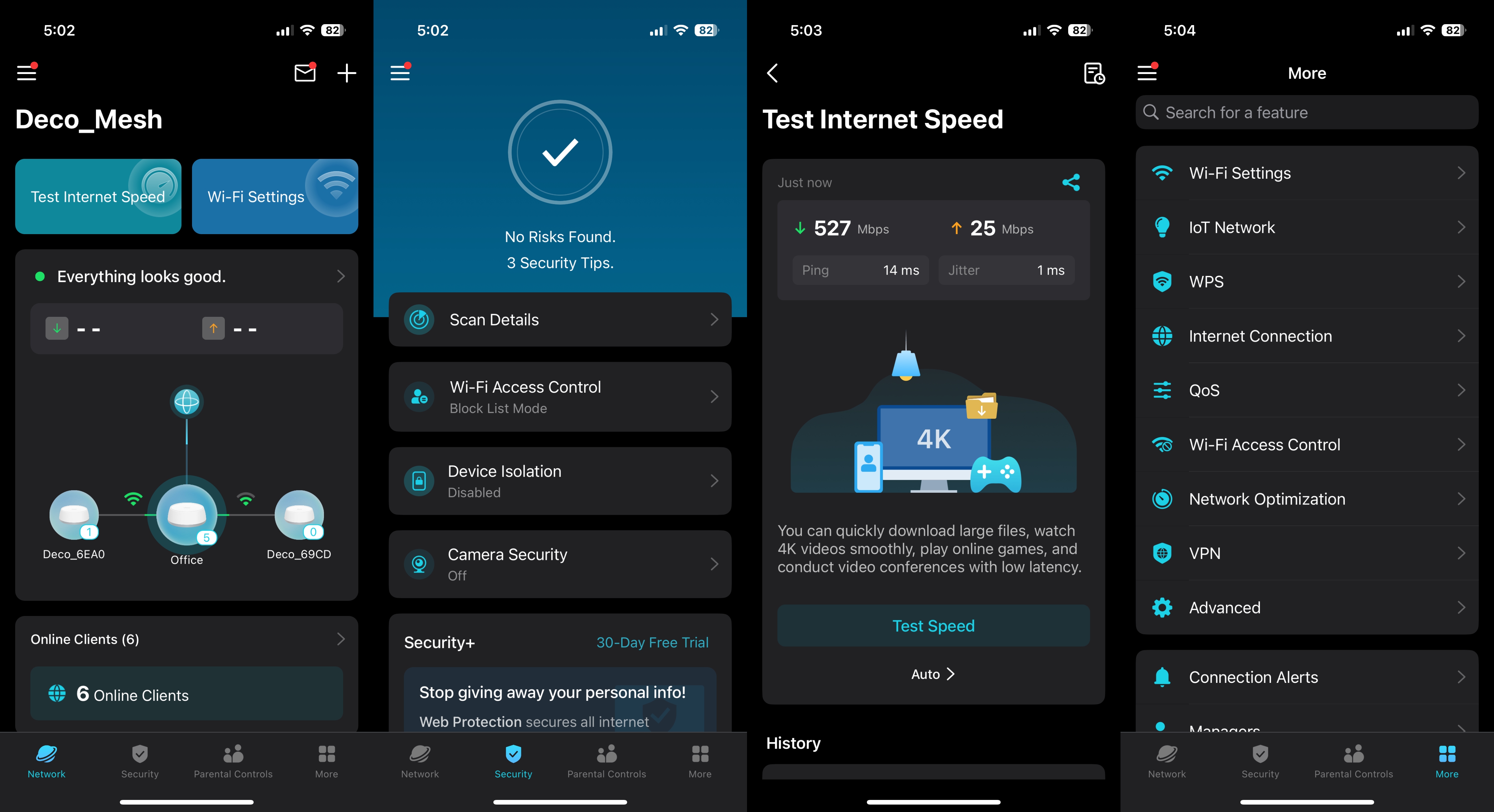
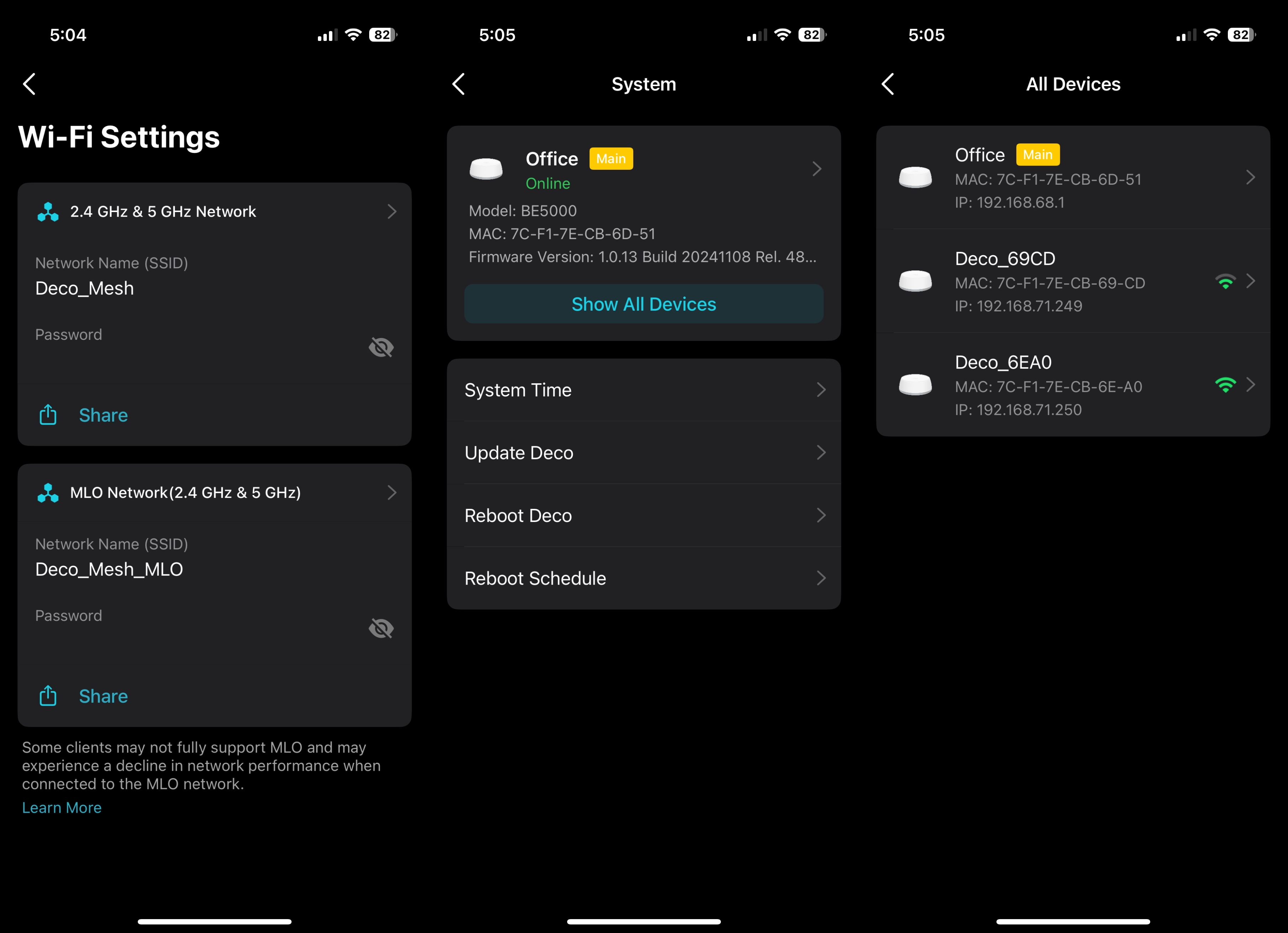
All other settings must be adjusted via the Deco app, but even then, you don’t have as much freedom as other router apps, such as those from Asus. You have control over basic Wi-Fi settings like your SSID and password. You can enable MLO and IoT networks, QoS controls are available, and you can use Wi-Fi Access Control to block specific clients. Network Optimization scans for interference in your home and chooses the optimum wireless channel to maximize performance, and you can configure your VPN settings. That’s pretty much it for tweaking the network to its fullest potential.
However, we must remember that the Deco BE5000 isn’t aimed primarily at enthusiasts who will be gaming or dialing in every little setting to maximize ping times or eek a few extra Mbps for large file transfers. Instead, most Deco BE5000 routers will be configured once after they’re taken out of the box and will never be touched again (physically or via the app). For this purpose, the Deco BE5000’s features (or lack thereof) aren’t exactly a hindrance to its primary mission.
TP-Link Deco BE5000 Wi-Fi 7 Mesh Router Performance
Starting in the summer of 2024, we started using a new semi-mobile Wi-Fi testbed, which features an MSI Pro B650M-A Wi-Fi motherboard, AMD Ryzen 5 7600 processor, 32GB of DDR5 memory, a 1TB PCIe 4.0 SSD, an MSI Herald-BE Wi-Fi 7 adapter, and Windows 11 Home. All the hardware is enclosed in a JONSBO Z20 mini tower case to tote around from room to room.
All the iPerf3 and ping tests are conducted at six feet and 25 feet, with and without traffic on the network. For congested traffic tests, six wireless clients are added to the network streaming 4K YouTube videos evenly across all available bands.
Although we don’t currently have many Wi-Fi 7 mesh routers in our database, we’ve included two tri-band products for comparative data: the Netgear Orbi 770 and the TP-Link Deco BE65 Pro.
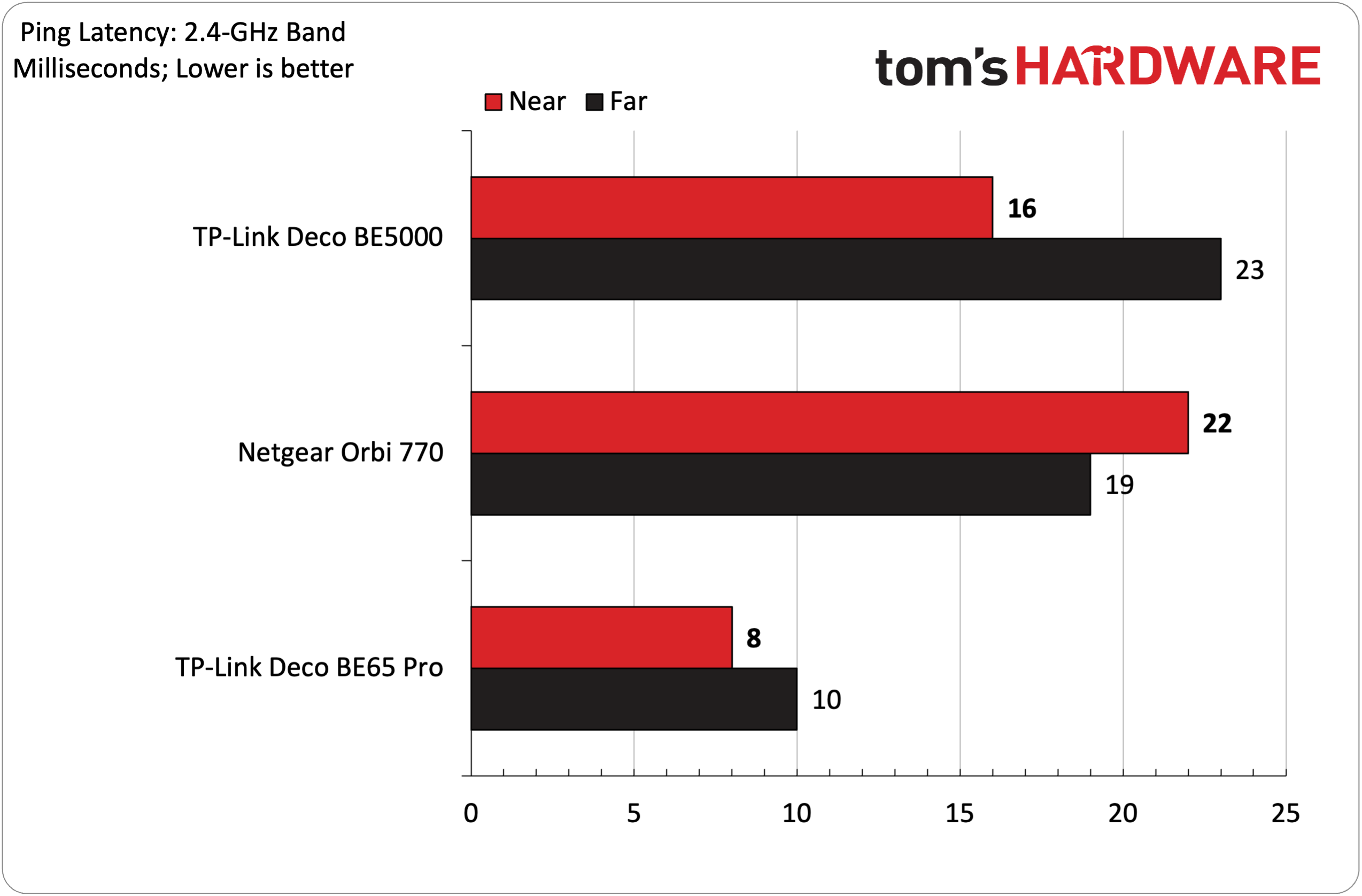
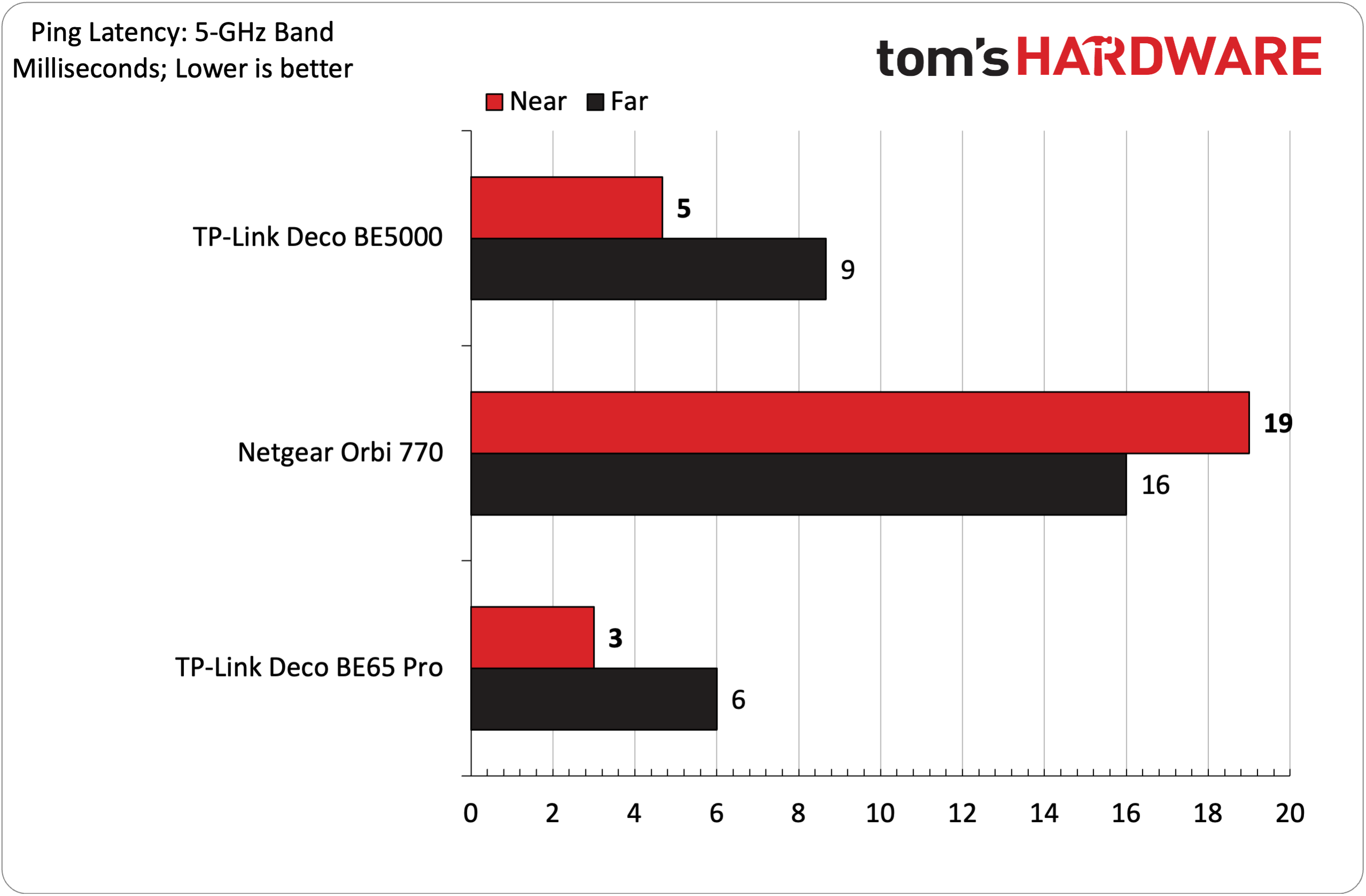
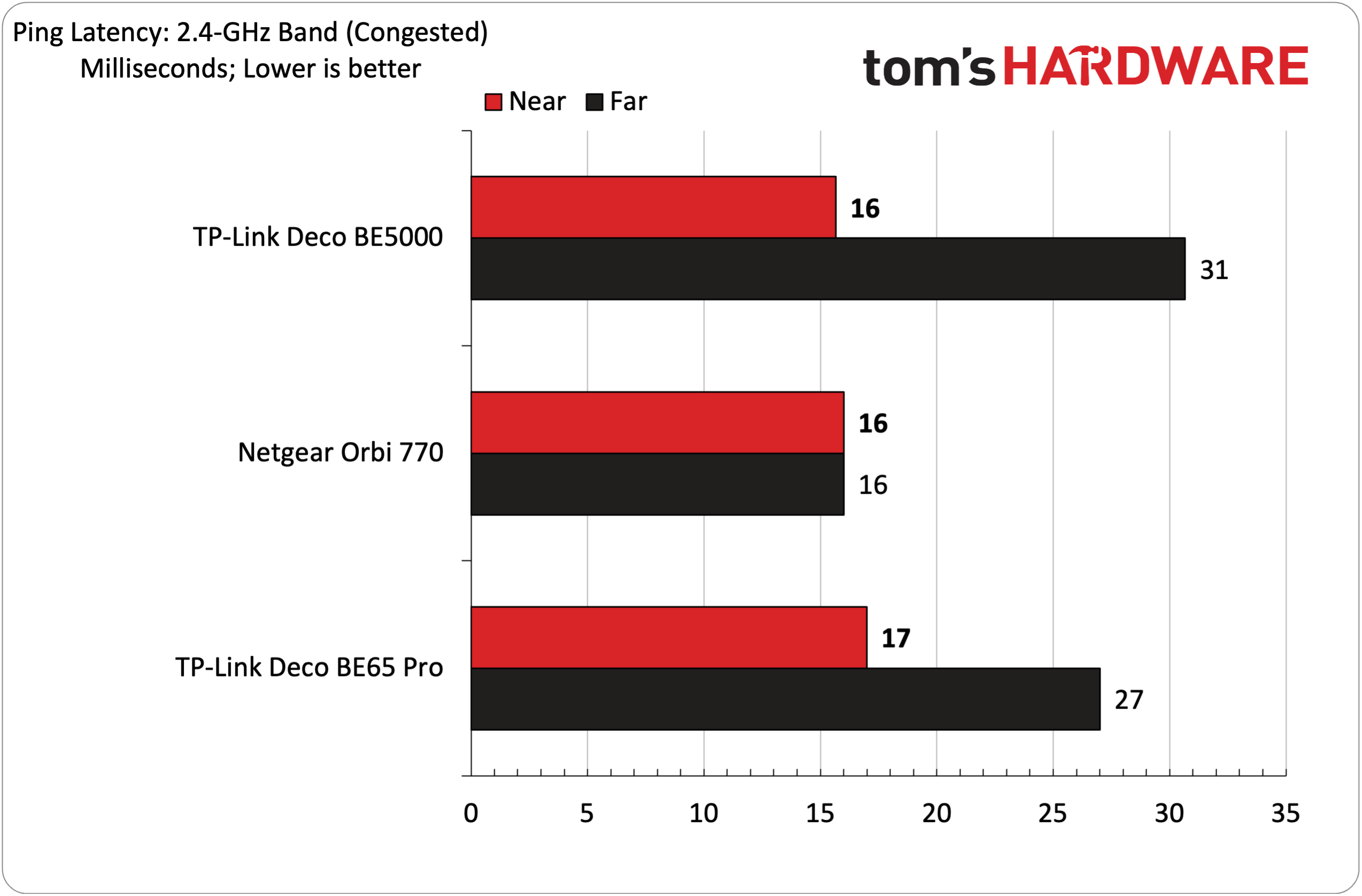
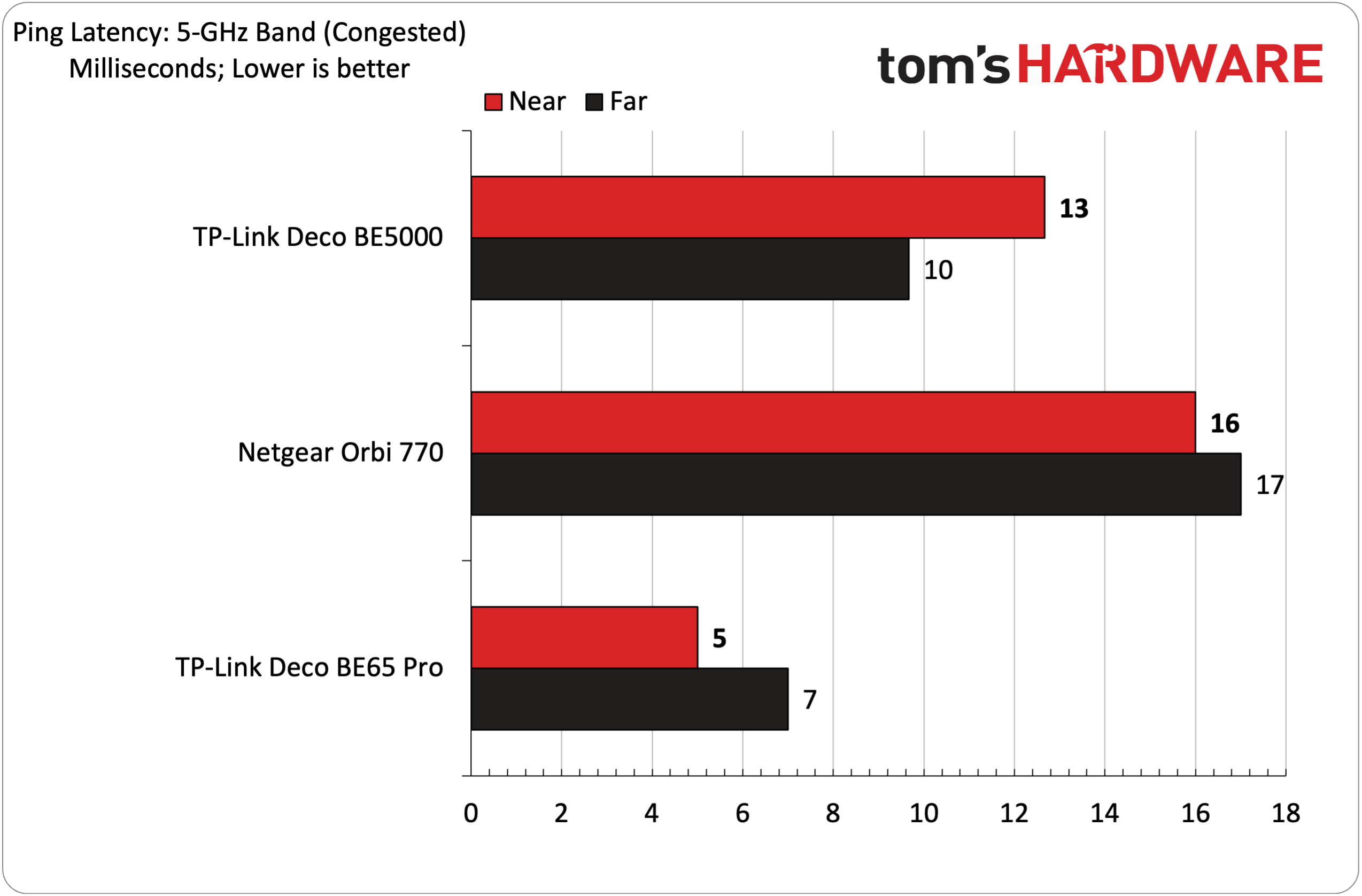
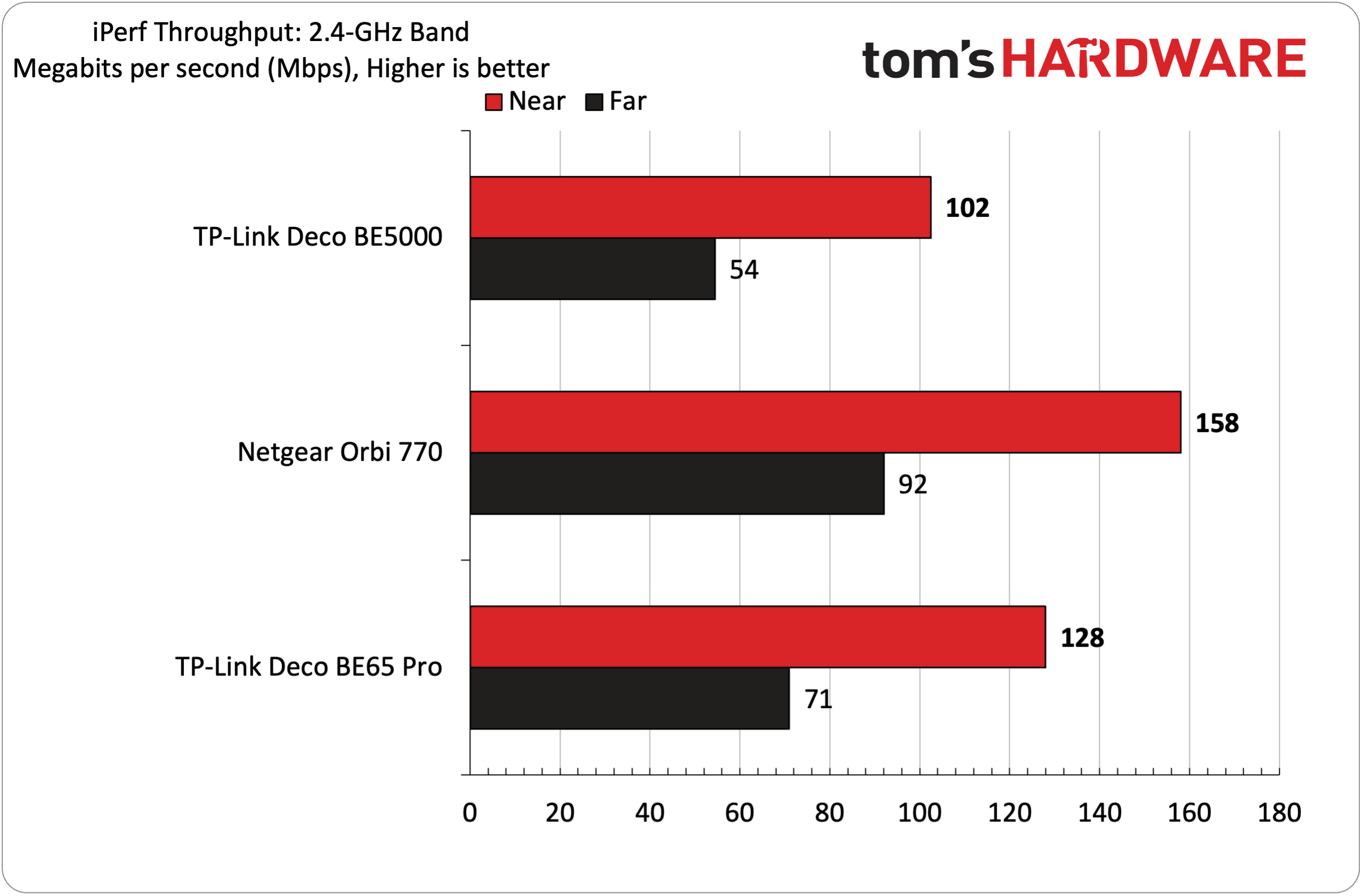
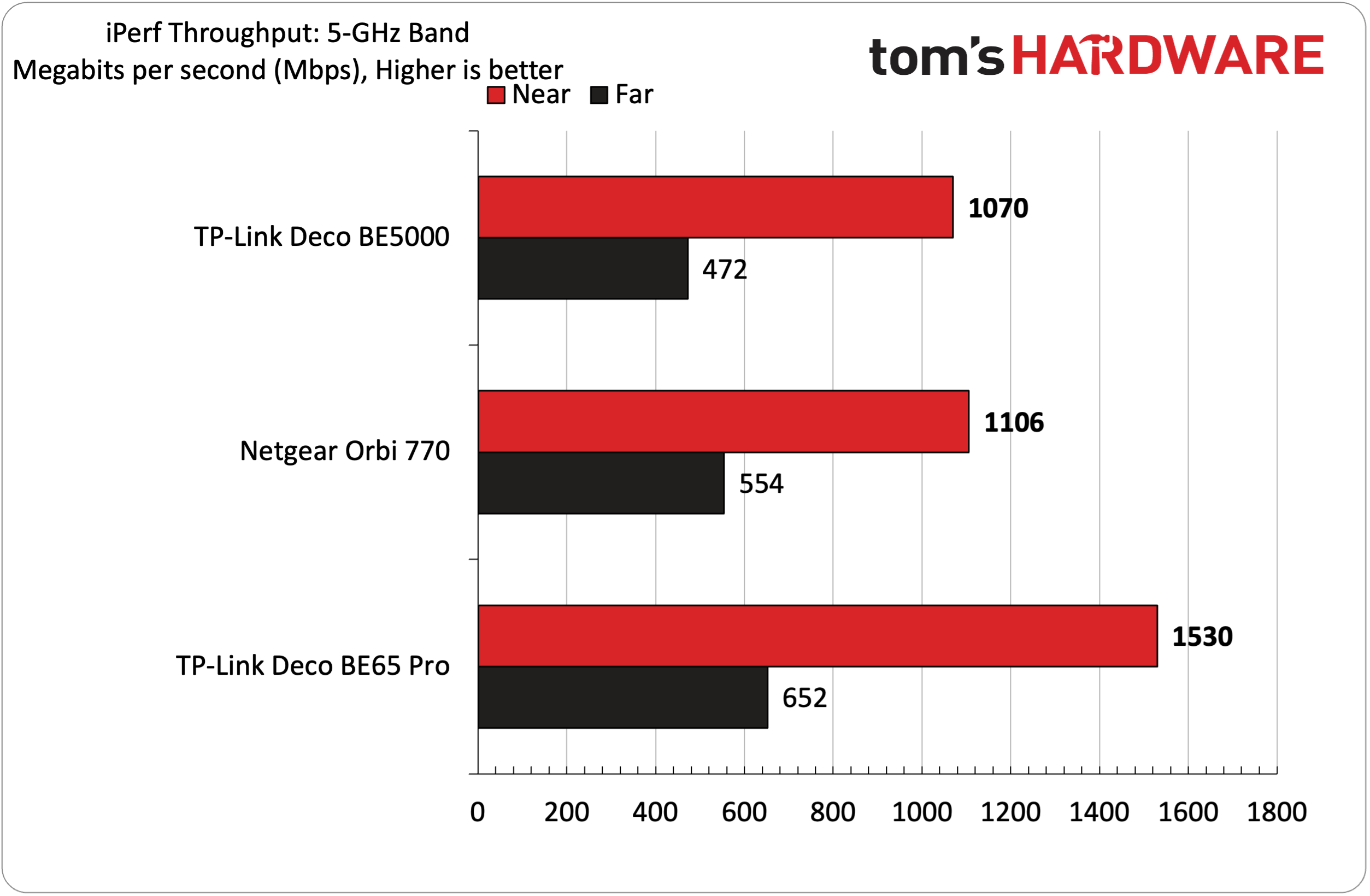
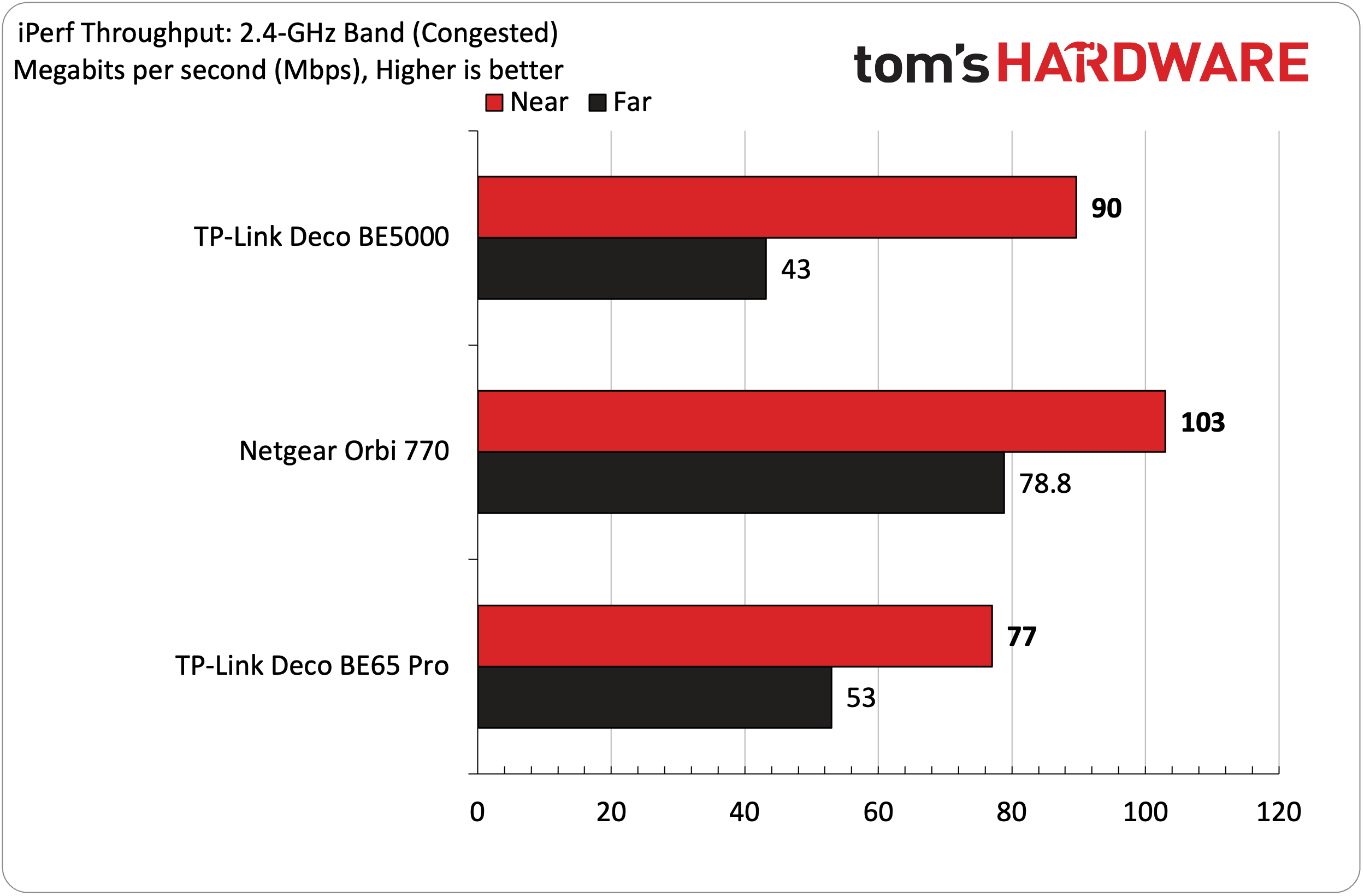
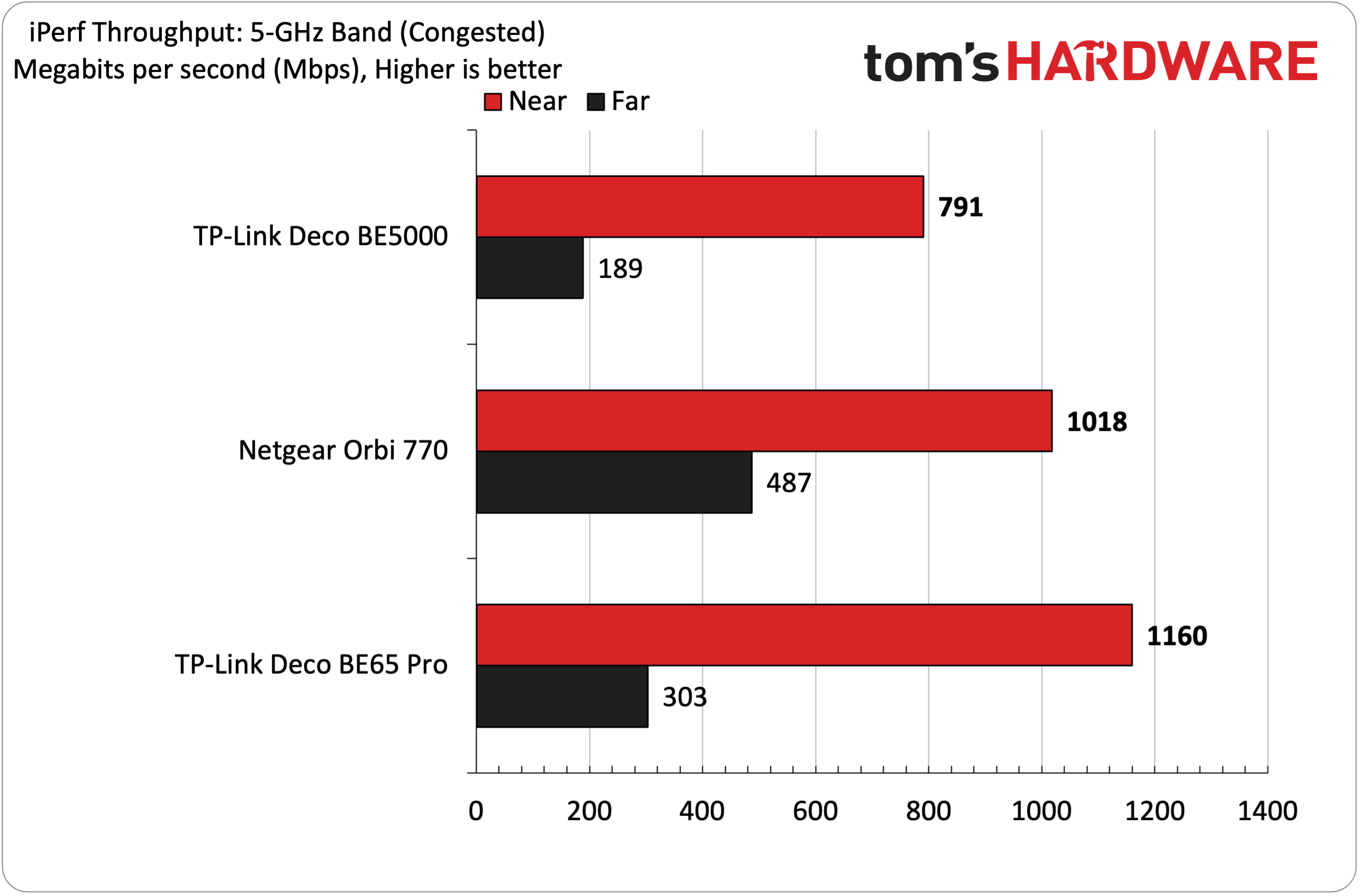
When testing on the 5 GHz band with iPerf3 without any additional traffic, the Deco BE5000 compared favorably against the pricier Orbi 770. The latter hit 1,070 Mbps at six feet and 472 Mbps at 25 feet, while the latter came in at 1,106 Mbps and 554 Mbps, respectively. The Deco BE65 Pro was roughly 50 percent faster at six feet and 28 percent faster at 25 feet.
2.4 GHz iPerf3 performance was not the Deco B5000’s strong suit, although it still surpassed 100 Mbps at six feet. Extending testing out to 25 feet saw performance nearly cut in half to 54 Mbps. The Orbi 770 had more performance in the tank, as it maxed out at 158 Mbps at six feet and 92 Mbps at 25 feet.
Switching to our congested tests, the performance delta between the Deco BE5000 and the more expensive routers became more apparent in our congested tests. Six-foot iPerf3 speeds dropped to 791 Mbps on the 5 GHz band, while performance at 25 feet cratered to 189 Mbps. The Orbi 770 and Deco BE65 Pro saw much smaller drops in performance, especially at six feet. There wasn’t as steep a drop on the 2.4 GHz band, and the Deco BE5000 even managed to slip into second place at six feet with 90 Mbps.
On a side note, we enabled MLO on the Deco BE5000 as a curiosity to see if the band aggregation would help boost performance. Unfortunately, performance remained roughly the same in our uncongested and congested testing at six feet and 25 feet.
Bottom Line
The TP-Link Deco BE5000 might serve as an enticing purchase for consumers shopping in a brick-and-mortar store or for those who see a “Wi-Fi 7 mesh router” when shopping online. A three-node Wi-Fi 7 mesh router for $299 sounds appealing. However, there’s a big caveat to that price – you don’t get the 6 GHz band, which means that you’re leaving a lot of performance potential on the table, especially if you have a desktop, laptop, tablet, or smartphone that was released in the last two years or so.
Instead, you’re mostly topping out at Wi-Fi 6 speeds for network transfers. You do get the spec sheet benefit of MLO aggregation for the 2.4 GHz and 5 GHz bands, but turning on the MLO network with the Deco BE5000 didn’t net better results. This begs the question, why would you opt for a dual-band Wi-Fi 7 router when you could instead opt for a tri-band traditional or mesh Wi-Fi 6E router? You can find Wi-Fi 6 mesh routers for around half the $299 price tag of the Deco BE5000 and Wi-Fi 6E mesh routers for around the same price.
However, the biggest competition comes from tri-band Wi-Fi 7 routers. If you don’t need the expanded coverage or ethernet ports on the satellites, TP-Link’s Archer GE800 costs $399, while the Archer BE800 is only $349. Personally, for my money, I’d make the stretch to the Deco BE65 Pro at $499. While it’s an extra $200, it buys you some additional headroom for futureproofing your network as you add faster devices to your network.
Brandon Hill is a senior editor at Tom's Hardware. He has written about PC and Mac tech since the late 1990s with bylines at AnandTech, DailyTech, and Hot Hardware. When he is not consuming copious amounts of tech news, he can be found enjoying the NC mountains or the beach with his wife and two sons.
-
HideOut Glad to finally see THG listing a no 1000000$ WiFi 7 system finally. But if it does not have 6Ghz band its not really a full Wifi 7 at any rate.Reply -
das_stig Give it 6 months and abandoned without any updates and massive security holes, no more consumer crap like this until they start paying attention and get serious.Reply

