Investigating AMD's FidelityFX Super Resolution Performance and Image Quality
Upscaling and sharpening for everyone, but mind the image quality.
AMD has finally released its FidelityFX Super Resolution to the public (aka AMD FSR), along with a new 21.6.1 driver, and we've been testing it for the past few days. Hailed as Team Red's alternative to DLSS, but with open arms to embrace all GPUs, many hoped for a better universal upscaling and enhancement solution. FSR does what it promised—faster performance by rendering at a lower resolution and then upscaling—and it ran on every recent GPU we threw at it, but there's more to discuss than raw performance improvements. Specifically, we wanted to focus on image quality to see whether FSR can match DLSS 2.0.
Let's start with a quick overview of what the algorithm does. Upscaling lower resolution content and then applying a sharpening filter is something that has been done for quite some time. Early Blu-ray players and HDTVs would 'enhance' 720x480 DVD content, and modern 4K players can do the same for 1080p content. Depending on the amount of sharpening, the results can range from good to "oops, that's too much" where you see halos on all the edges. AMD's FSR tends to land closer to the 'good' end of the spectrum, at least at the higher quality settings.
The FSR algorithm has two components. First, it does an upscaling pass to a higher resolution, with an edge detection component that works to generate a good result—better than bicubic filtering would be the goal. Then it applies a sharpening filter, and from what we can tell, this is basically just AMD's existing CAS (Contrast Aware Sharpening). CAS on its own at native resolution looks quite good most of the time, and it's relatively lightweight. So the combination of spatial upscaling combined with CAS should provide decent results, as long as you don't push things too far.
| FSR Preset | Scale Factor | 4K Input | 1440p Input | 1080p Input |
|---|---|---|---|---|
| Ultra Quality | 1.3X | 2954x1662 | 1970x1108 | 1477x831 |
| Quality | 1.5X | 2560x1440 | 1706x960 | 1280x720 |
| Balanced | 1.7X | 2259x1270 | 1506x847 | 1130x635 |
| Performance | 2.0X | 1920x1080 | 1280x720 | 960x540 |
The scaling factor ends up being the critical component, and it's important to remember that it applies in both dimensions. 1.3X upscaling isn't just 23% fewer pixels to render; it's 41% fewer pixels. In performance mode, the game only has to render 25% as many pixels before applying the upscaling and sharpening filters, which naturally provides a large boost to performance in most games.
At Ultra Quality, FSR looks quite close to native rendering (without CAS, if the game supports it), and even Quality mode looks quite close to the original. But as you'd expect, the more upscaling that takes place, the more artifacts you'll notice, and the Balanced and Performance presets definitely represent compromise—and we'd say the same for DLSS in Performance mode.
Let's move over to image quality comparisons for FSR and DLSS now, and we'll scramble the order and provide a guessing game of sorts (with answers at the end). We had access to five games with FSR (Anno 1800, Godfall, Kingshunt, Riftbreaker, and Terminator: Resistance). Two other games have FSR patches available now, 22nd Century Racing Series and Evil Genius 2. Besides those seven games, AMD lists 12 more games that will be getting FSR support "soon": Far Cry 6, Resident Evil Village, Forspoken, MYST, Dota 2, Necromunda Hired Gun, Baldur's Gate, Swordsman, Farming Simulator 22, Astergos, Vampire the Masquerade: Blood Hunt, and Edge of Eternity. Some of those aren't even out yet, but hopefully the unreleased games like Far Cry 6 will have FSR enabled at launch.
AMD also notes that over 45 games now have one or more FidelityFX elements enabled. That's slightly behind the more than 55 games that now come with DLSS, and of course, many of the games with FidelityFX aren't using FSR. But over time, particularly considering the AMD hardware in the PlayStation 5 and Xbox Series S/X, we should see more games adopt FSR. But how does it look?
Stay On the Cutting Edge: Get the Tom's Hardware Newsletter
Get Tom's Hardware's best news and in-depth reviews, straight to your inbox.
FidelityFX Super Resolution Image Quality
Note: You'll want to view these on a high resolution display at full quality (these are 4K images). Click the 4-pronged 'enlarge' button on the slide image, then click the "View Original" link, both in the bottom-right corner. The images will probably look nearly identical on a smartphone. 'Answers' to what settings are used are at the end of the article, but try to look at the images before cheating. :-)





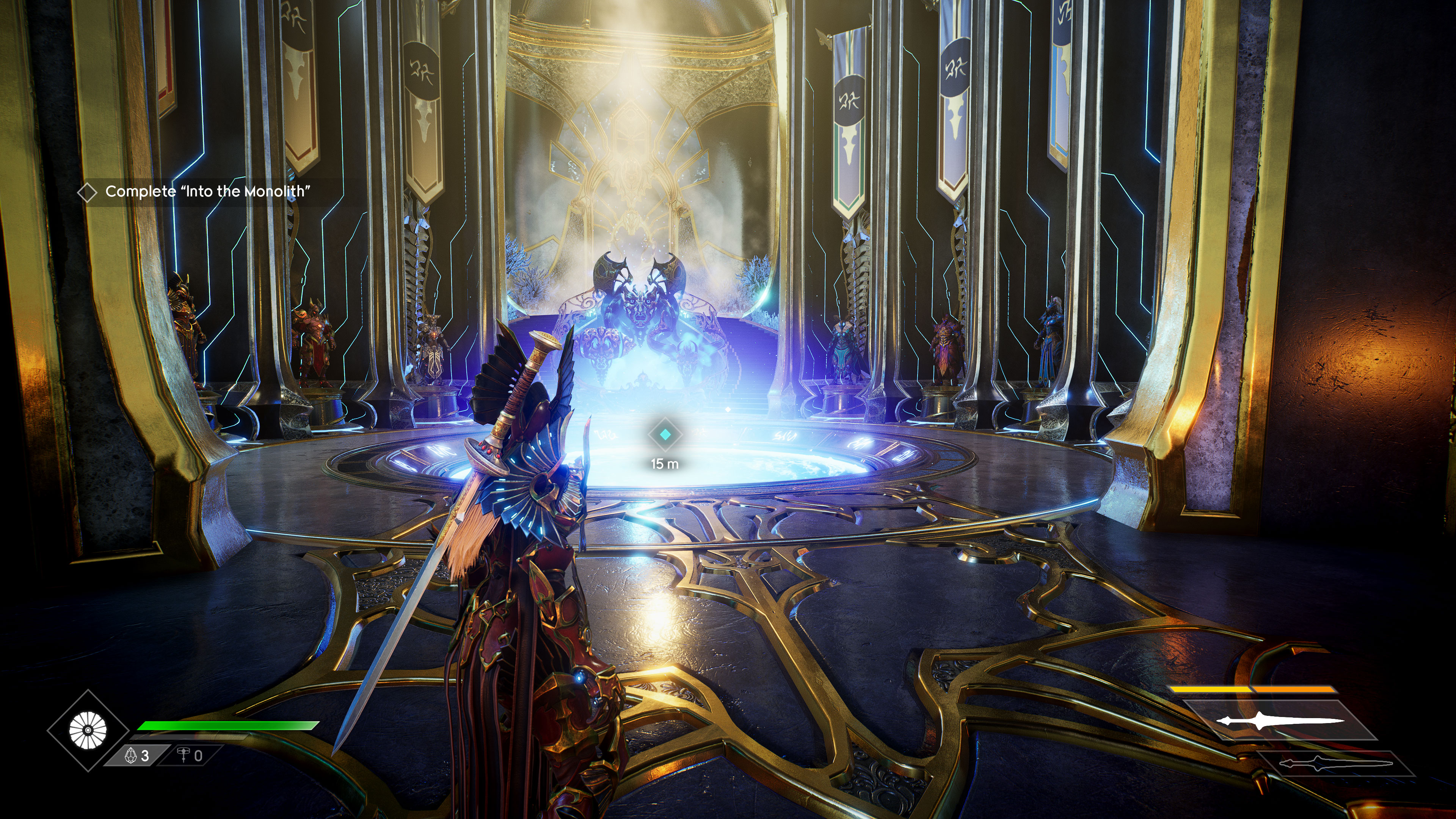
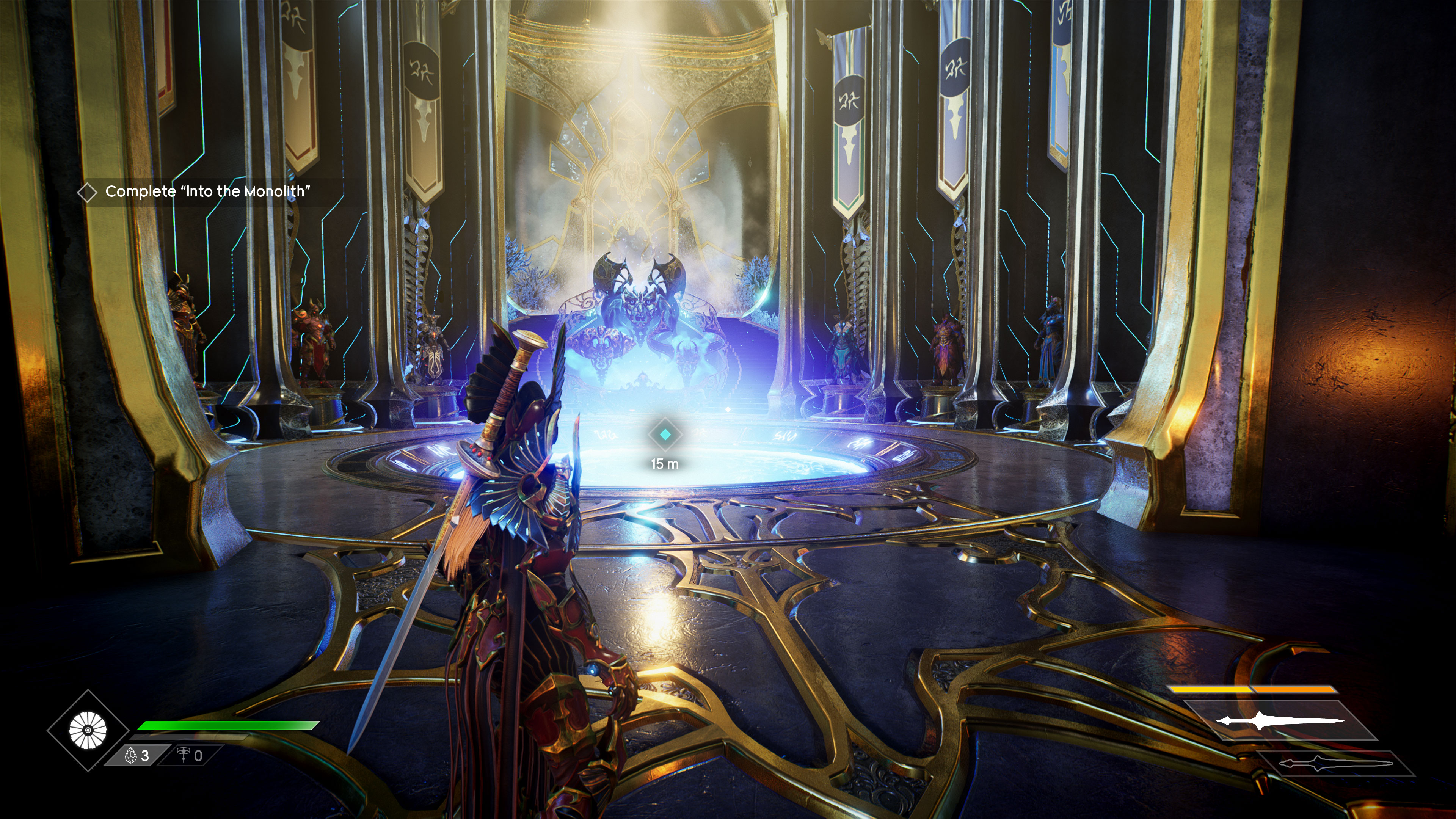
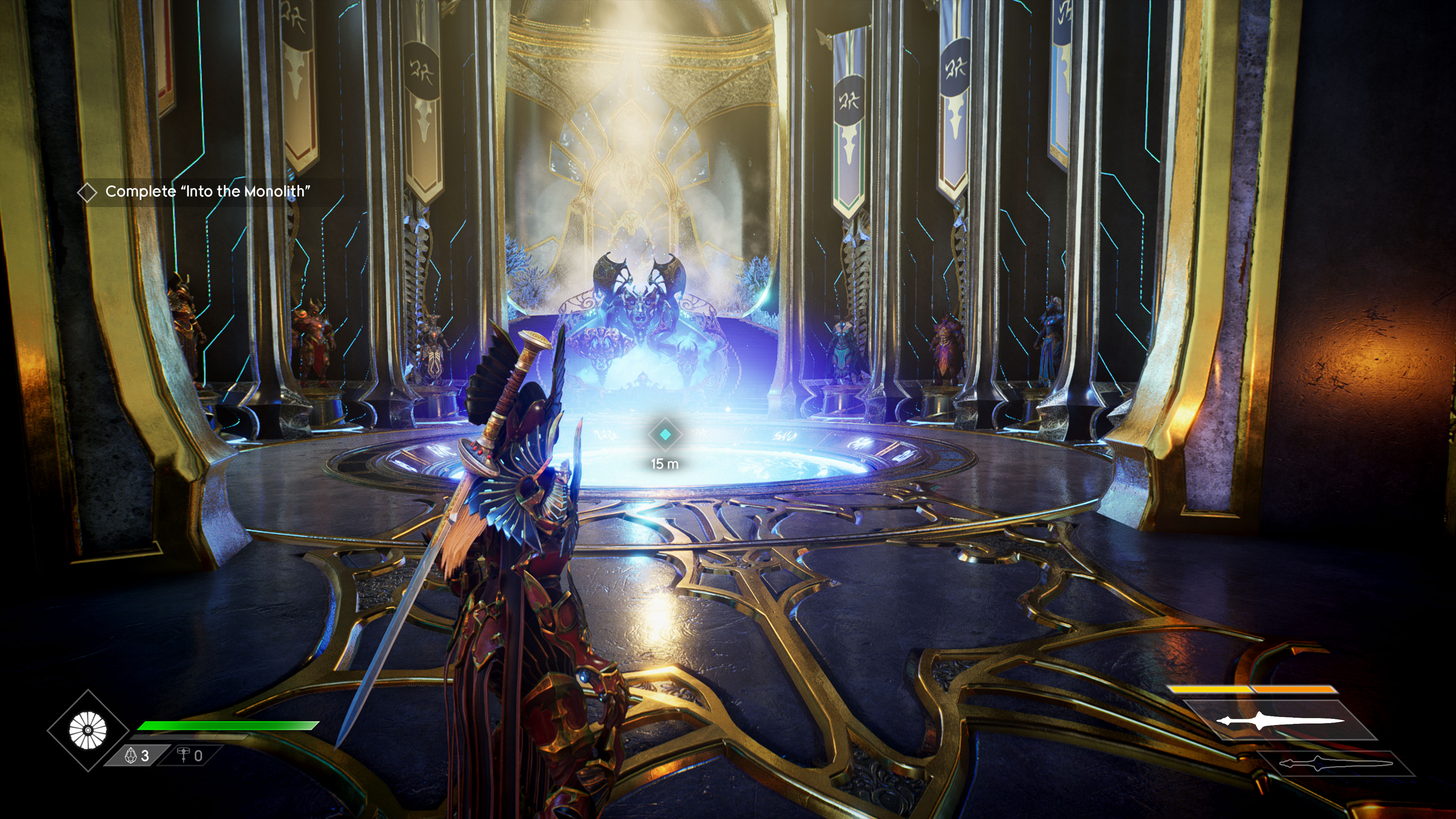

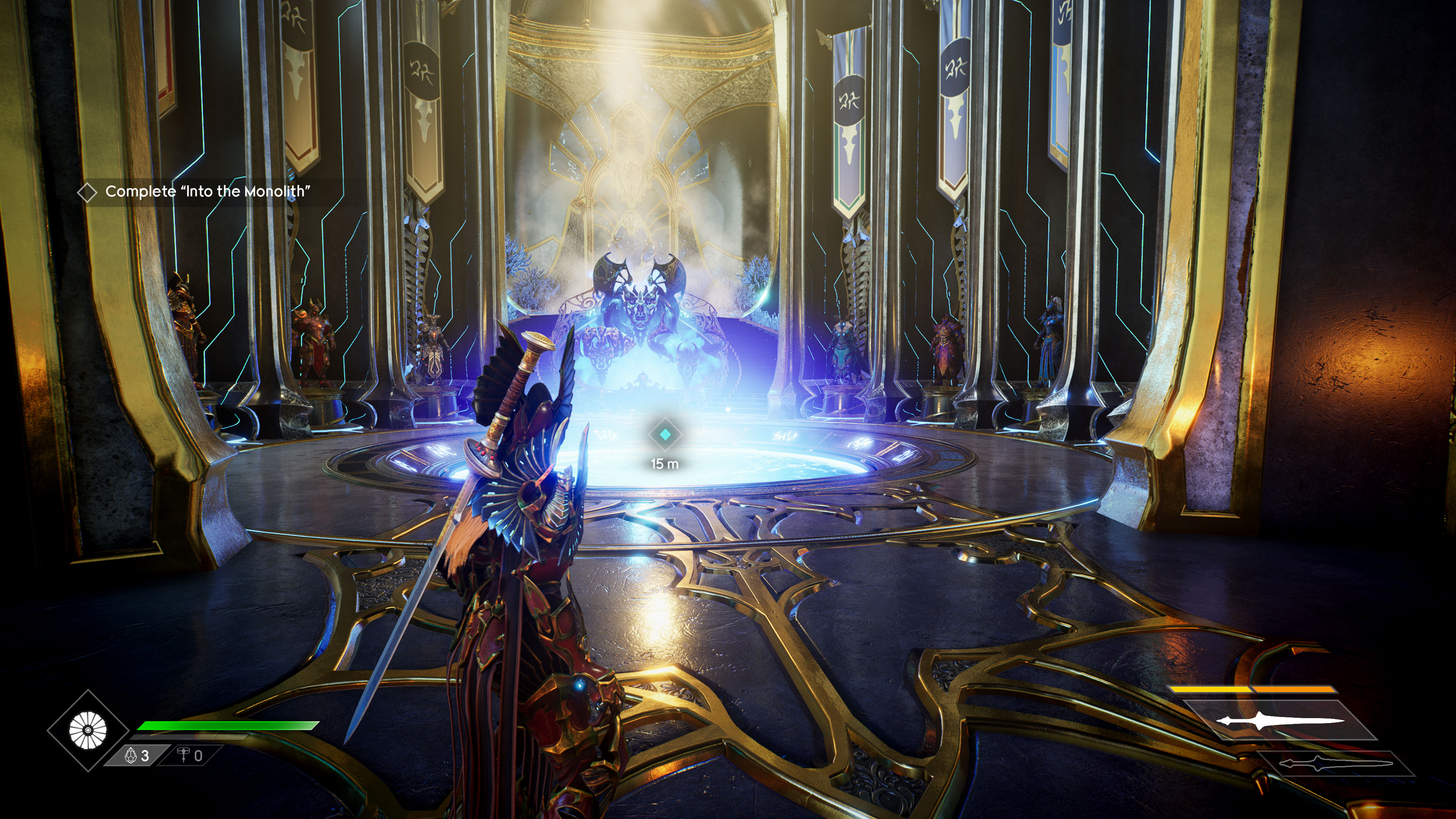
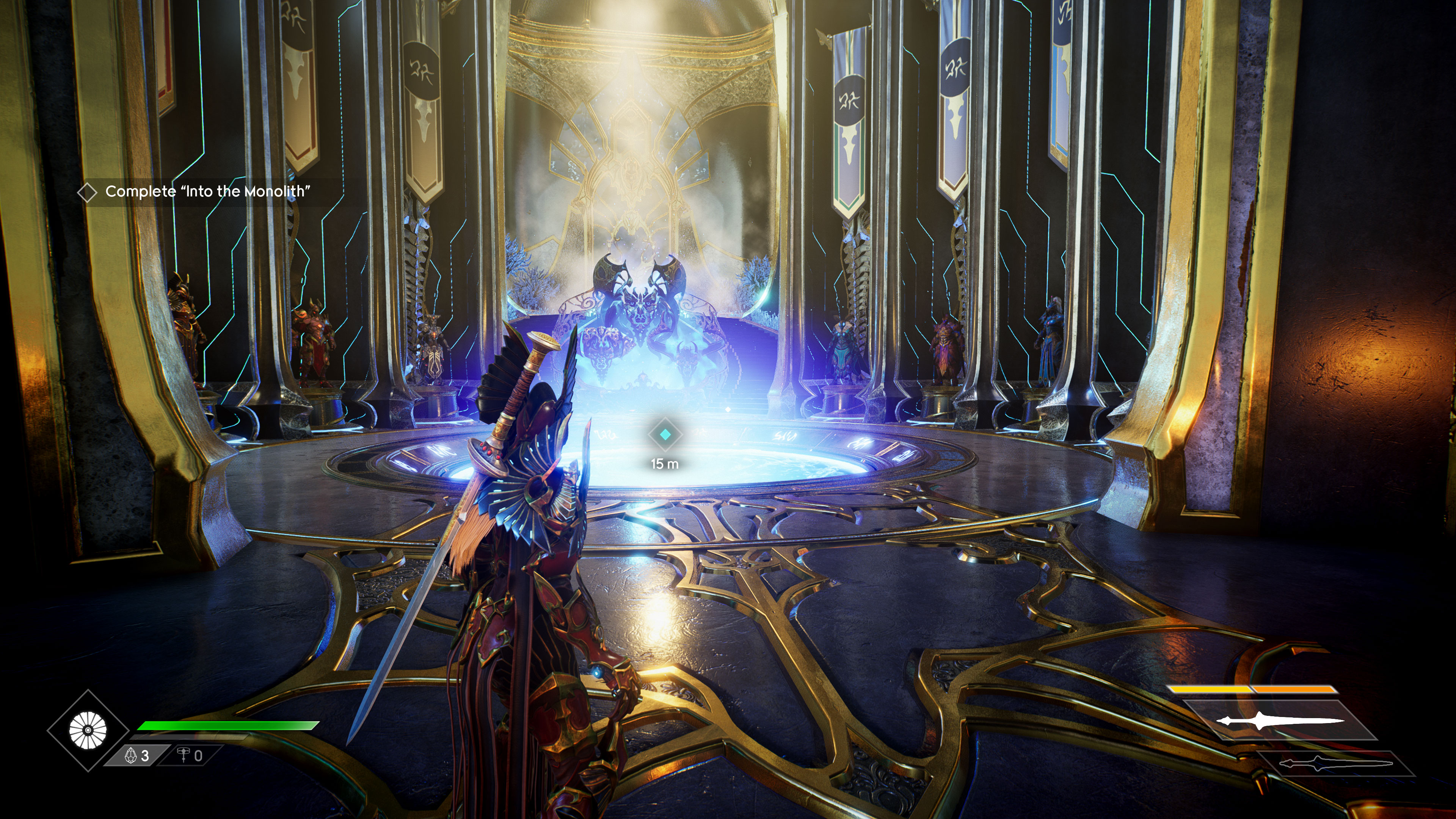
In Godfall, FSR Ultra Quality is easy to recommend. There's a very slight loss in detail, but in motion, you likely won't notice the difference. Having the UI overlay applied at the target resolution (4K in the screenshots) also helps keep the text looking sharp. The Quality mode looks decent as well, though the softness becomes more noticeable, while the Balanced and Performance modes should be easy enough to spot. We've got two sets of images, including one with native rendering plus FidelityFX CAS—something AMD recommended turning off, probably because the extra sharpening at native resolution makes it far easier to tell when FSR renders at a lower resolution.





FSR at Ultra Quality in Terminator: Resistance might actually look better than pure native rendering. There's a bit of an anomaly with the rocky ground seemingly using different levels of tessellation in our screenshots, but otherwise the images don't have a bunch of smoke and lighting effects that dynamically change between screen captures. A few areas in the image clearly show artifacts, however, like the end of the gun barrel.










Finally, as a counterpoint, here are some screenshots from Cyberpunk 2077, this time using DLSS 2.0 in Quality, Balanced, and Performance modes—we even included the Ultra Performance 9X upscaling mode for fun. However, that's mostly intended for gaming at 8K, or whatever.
One thing that's immediately obvious in Cyberpunk is the movement of other people, even the view bob, plus dynamic effects like smoke. It makes perfect A/B comparisons a bit more difficult, but you can still spot some differences, particularly if you look at the floor. (It also makes it way easier to determine which settings were used in the various images, but oh well.) The grate in the second series of images looks really bad in Ultra Performance mode, and in motion, it doesn't look as good as non-DLSS regardless of setting, but that's more of an edge case.
It's actually surprising how good DLSS looks in Ultra Performance mode overall, but that's partly due to the temporal reconstruction that takes place—standing still to take a screenshot really lets DLSS shine.
Differences Between FidelityFX Super Resolution and DLSS
That's a good segue into the key differences between FSR and DLSS. Where FSR uses spatial upscaling, DLSS has multiple inputs that feed into its neural network. Besides the source image (which is what FSR uses), DLSS takes motion vectors, temporal feedback from previous frames, and the results of the training algorithm (which uses 16K images as the "Ground Truth" target). There's a lot of computation happening with DLSS, and it requires the tensor cores of Nvidia's RTX cards to reach a playable result—or at least, that's what we're told. Since it's a proprietary algorithm, we have no way of trying to run DLSS on anything else.
Overall, in terms of straight image quality, we give DLSS the lead. DLSS also leads in the number of games that currently implement it, since it's had over a two-year head start, but DLSS 1.0 games don't look nearly as good as DLSS 2.0 and later. The real problem is that there aren't any games (yet?) that support both DLSS 2.0 and FSR, so we can't do an apples-to-apples comparison of image quality.
FSR has a few big advantages over DLSS, however. First, running on any modern GPU—even Intel integrated graphics—means everyone can try it. Second, it doesn't require nearly as much computational work as DLSS, which means it can boost framerates far higher than we see in most DLSS games. Basically, you reduce the resolution and the framerate scales proportionately.
So if you're playing a game that comes in a bit short of 60 fps, DLSS and FSR can both get you into the fully smooth 60+ fps range. But if you're playing a game at 120 fps and you have a 240 Hz display, our experience is that DLSS won't generally scale that high—it becomes the limiting factor. On the other hand, FSR has no qualms about scaling to higher fps, and if you don't mind the loss of image quality, running in Performance mode often more than doubles performance. (So does running at 1080p instead of 4K.)
FSR Performance Tested
Now we get to the good stuff. Sure, FSR looks okay, particularly at Ultra Quality, but how does it perform? And what about running it on a bunch of different GPUs? We've got you covered. We tested twelve GPUs from AMD and Nvidia, covering the past several generations of hardware. We tested in Godfall and Terminator: Resistance, mostly because the other games aren't as graphically demanding. Because we're testing older GPUs as well as newer GPUs, we also tested without ray tracing effects in Godfall (which also tends to punish any GPU with less than 12GB of VRAM at 1440p and above).
We're sticking with 1440p and 4K for these tests, and we ran at the maximum (Epic) preset in both games, with FSR set to off, Ultra Quality, and Balanced. That should cover enough ground to prove how well it works, and from what we've seen, the results are generally applicable to other games—at least until you run at settings that hit CPU or other system bottlenecks. Let's start with Godfall.
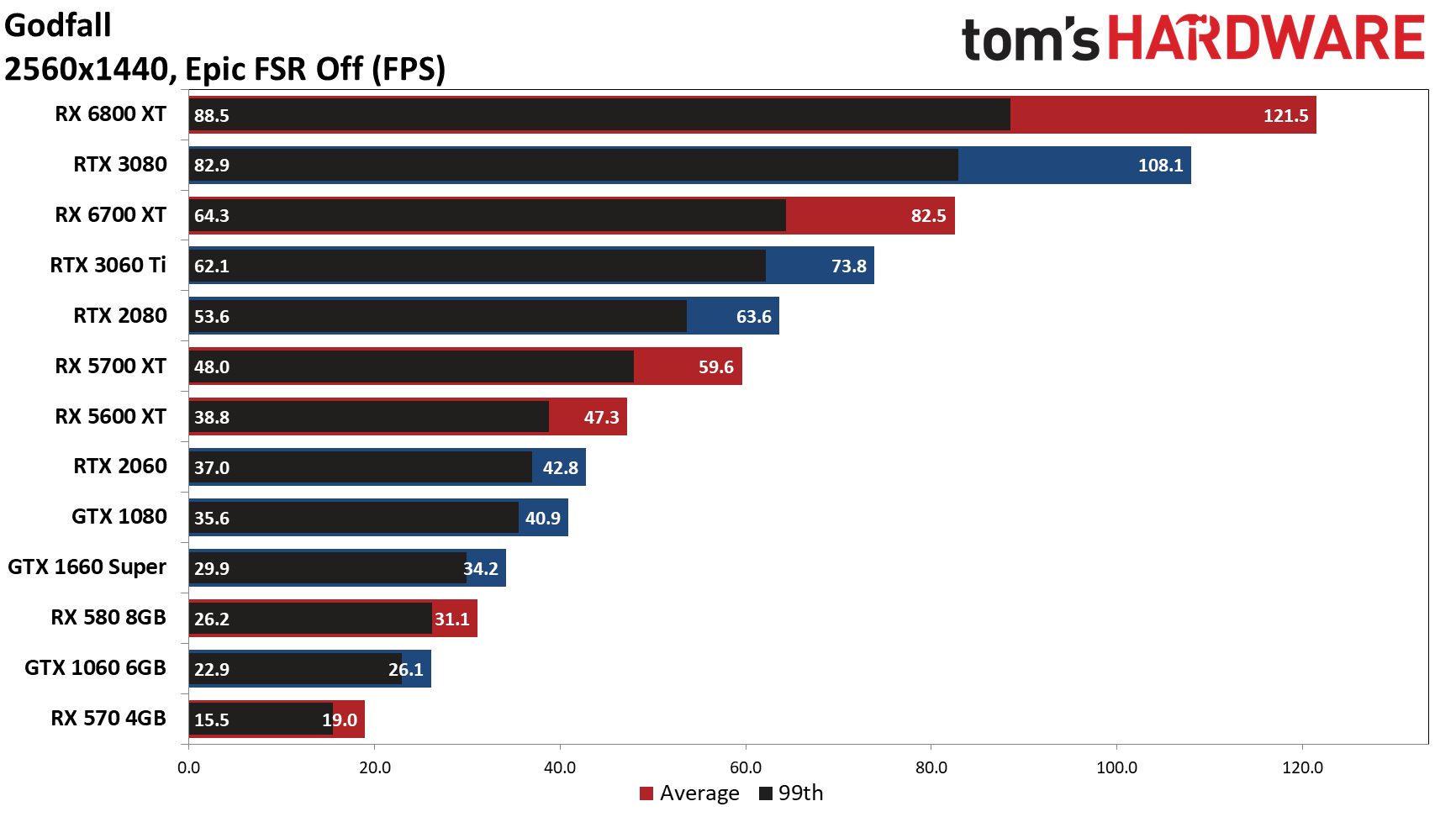
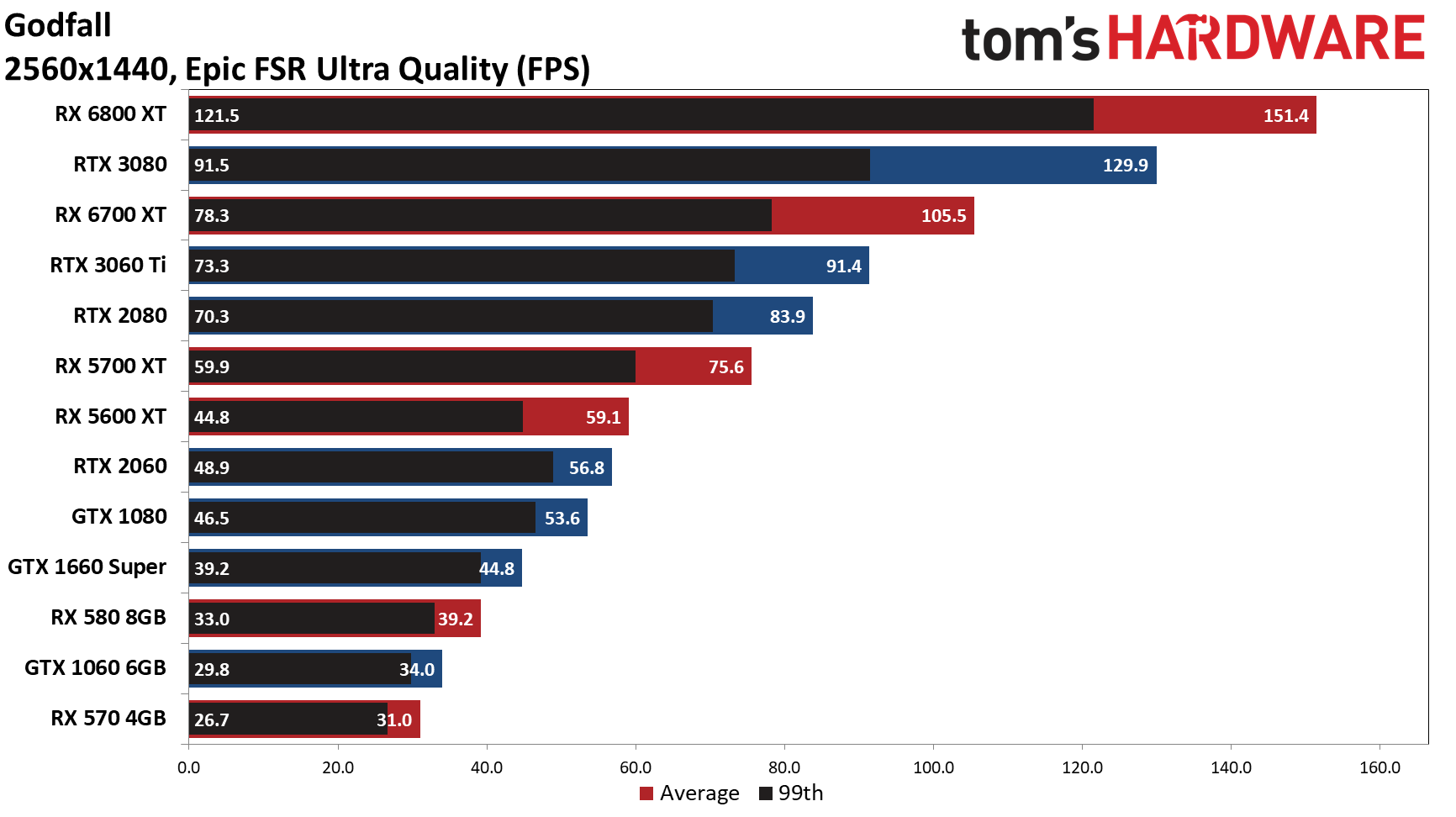
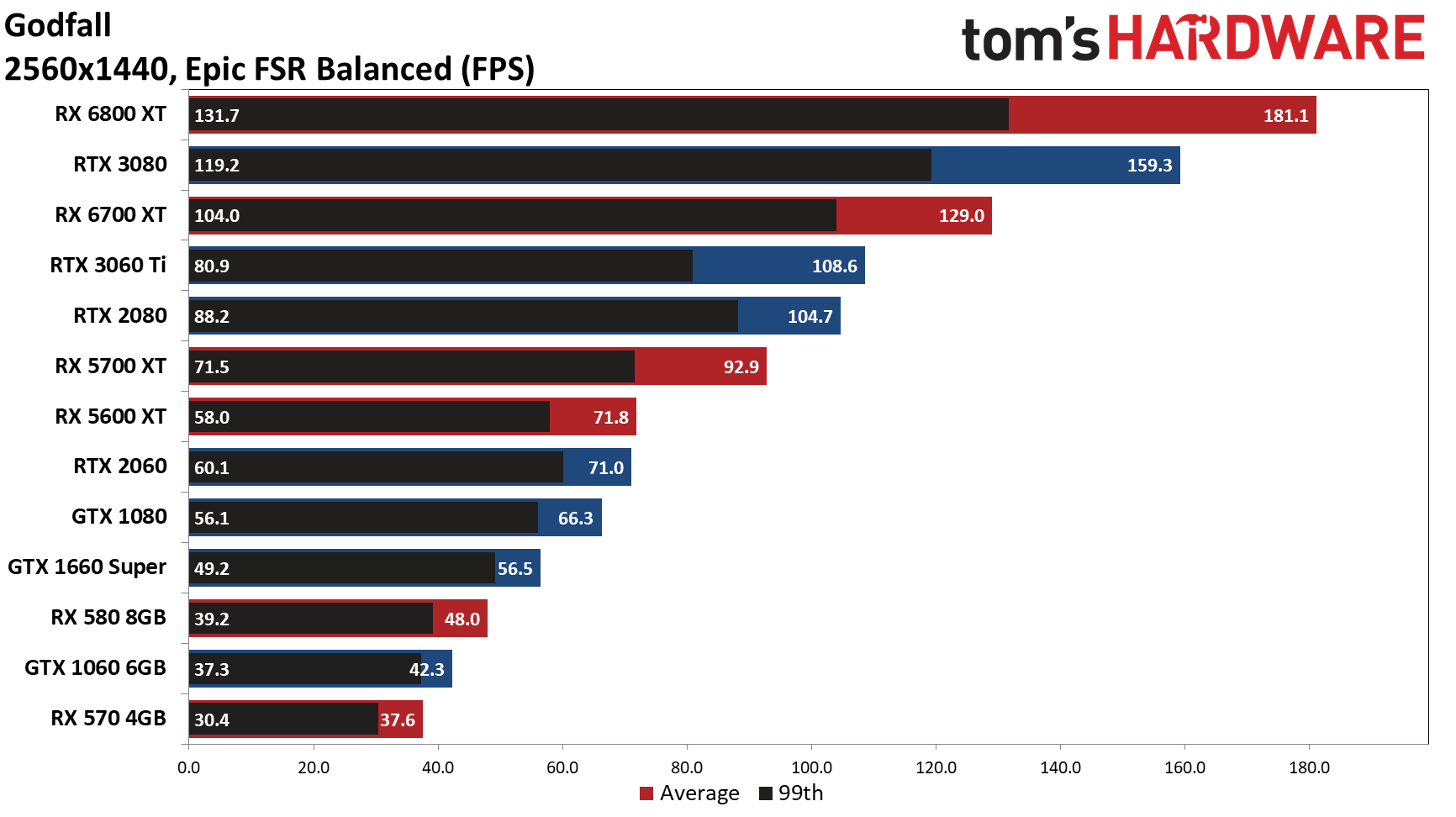
At 1440p, the rankings of the GPUs don't change at all when enabling FSR, and the relative performance ends up quite similar. The RX 6800 XT delivered the best results, followed by the RTX 3080, which is what we're used to seeing in Godfall. It's very much a game optimized for AMD's GPUs, particularly the latest generation RDNA2 cards.
Most of the GPUs are technically playable at 1440p, but you'd need an RTX 2080 or above to average more than 60 fps, which is pretty steep. Enabling FSR Ultra Quality improves performance by 25–33% on most of the GPUs, with the RX 570 4GB improving by 64%. (That's because Godfall really likes having more VRAM at 1440p, and FSR appears to drop VRAM requirements enough that 4GB does okay.) Now everything breaks 30 fps, though the last few cards are still right on the cusp.
Finally, with FSR Balanced mode, frame rates are up 50–65% on most of the GPUs, with the RX 570 4GB basically doubling performance. Image quality certainly takes a hit, though it's not that noticeable when you're moving around in an FPS. Still, we would opt for Quality or Ultra Quality if possible. Balanced does push the GTX 1080 and faster GPUs above 60 fps, though.
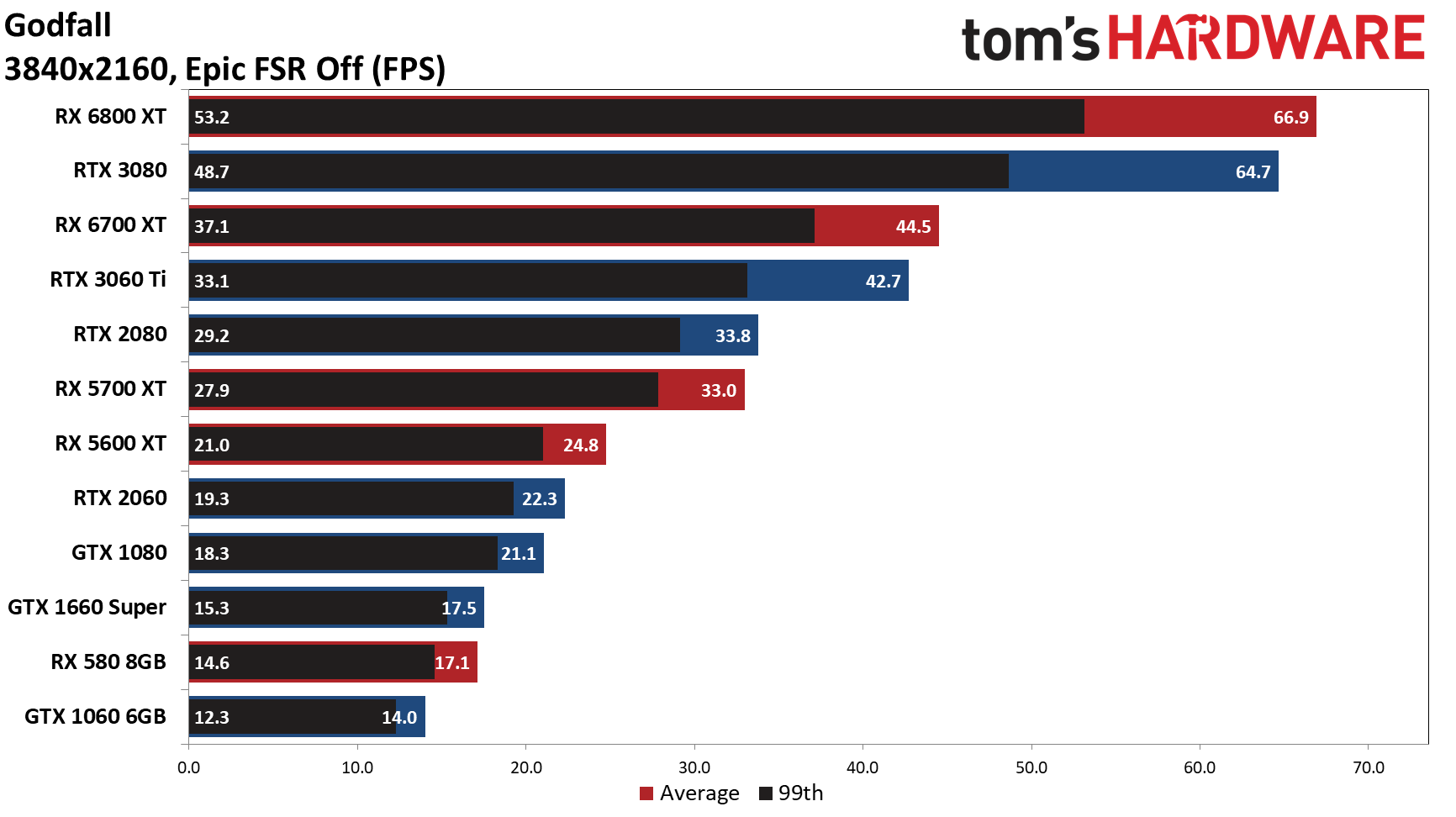
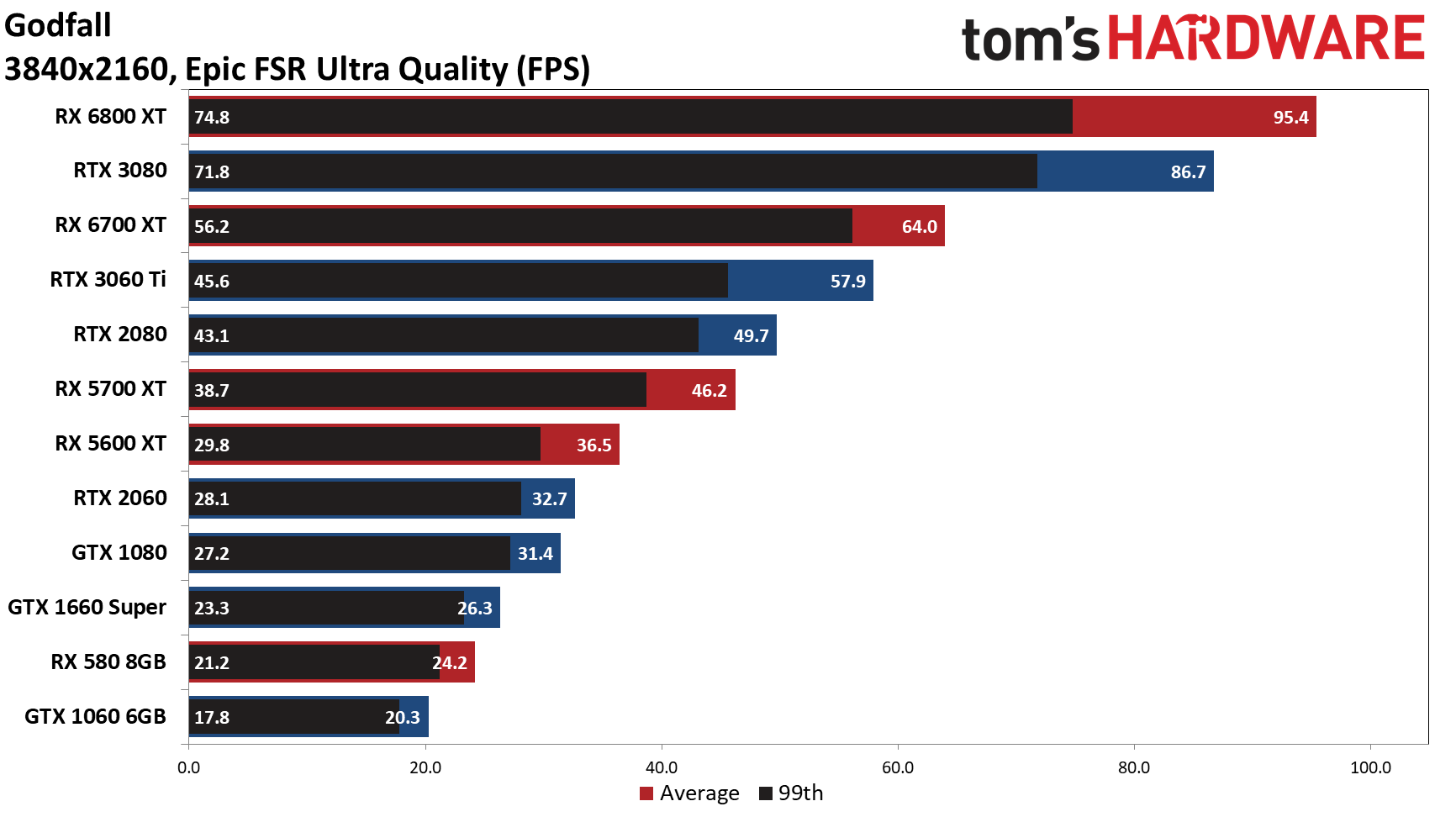
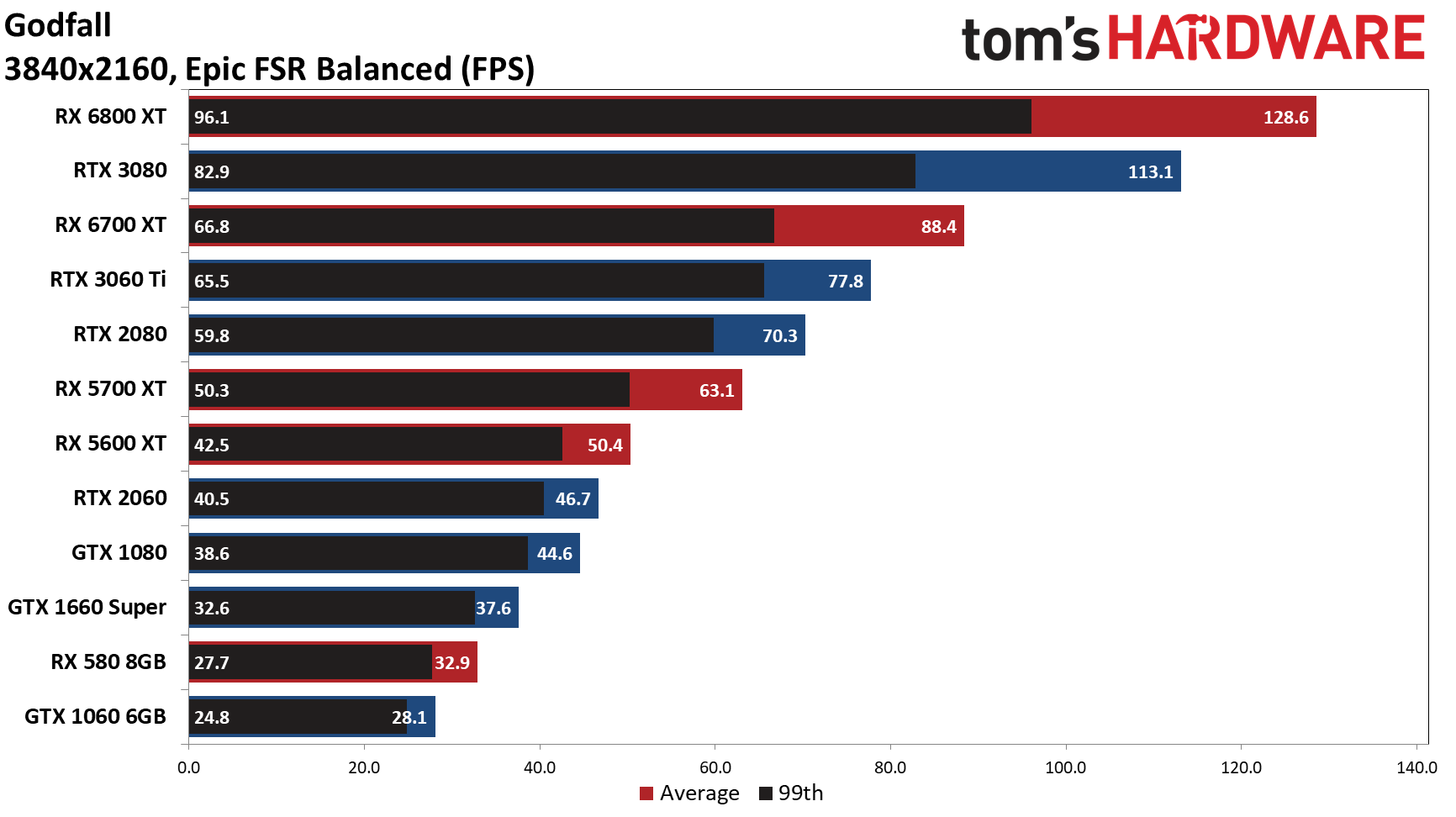
4K at epic settings requires a very potent GPU, with only the RTX 3080 and RX 6800 XT and above averaging 60 fps—which means the RTX 3080 Ti, RTX 3090, and RX 6900 XT will all do 60 fps or more as well. We also ditched the RX 570 4GB here, as it already struggled plenty at 1440p. The rankings of the GPUs don't change when we enable FSR, but this time some of the GPUs see much bigger improvements.
Turning on FSR Ultra Quality boosts performance by anywhere from 35% to 50%, depending on the GPU. Interestingly, the RX 6800 XT and RX 6700 XT along with all of Nvidia's older generation GPUs see gains of 43% or more, but the RTX 3060 Ti and RTX 3080 don't improve as much. It could be optimizations for different hardware, or something in the Ampere architecture that just doesn't appreciate FSR as much.
Only the RX 6700 XT moves from sub-60 to 60+ fps with FSR Ultra, with the RTX 3060 Ti coming close at 58 fps. Dropping to FSR Balanced meanwhile lets the RX 5700 XT and above break 60 fps.
Looking at the rendered resolution also provides some interesting details. 4K in FSR Balanced mode renders at a slightly lower resolution than 1440p native (2259x1270), and if you look at the 1440p Off and 4K Balanced charts, you can see that every GPU we tested performs a bit better at 4K Balanced than at 1440p native. In raw pixel counts, 4K Balanced renders 22% fewer pixels than 1440p native, but performance is only about 7% higher, meaning the FSR algorithm does require at least a modest amount of work. Here's a summary of the FSR performance gains in Godfall that we measured on the various GPUs.
| GPU | 1440p Ultra | 1440p Balanced | 4K Ultra | 4K Balanced |
|---|---|---|---|---|
| RTX 3080 | 120% | 147% | 134% | 175% |
| RTX 3060 Ti | 124% | 147% | 136% | 182% |
| RTX 2080 | 132% | 164% | 147% | 208% |
| RTX 2060 | 133% | 166% | 146% | 209% |
| GTX 1660 Super | 131% | 165% | 150% | 215% |
| GTX 1080 | 131% | 162% | 149% | 212% |
| GTX 1060 6GB | 130% | 162% | 145% | 200% |
| RX 6800 XT | 125% | 149% | 143% | 192% |
| RX 6700 XT | 128% | 156% | 144% | 199% |
| RX 5700 XT | 127% | 156% | 140% | 192% |
| RX 5600 XT | 125% | 152% | 147% | 203% |
| RX 580 8GB | 126% | 154% | 141% | 192% |
| RX 570 4GB | 164% | 198% | DNR | DNR |
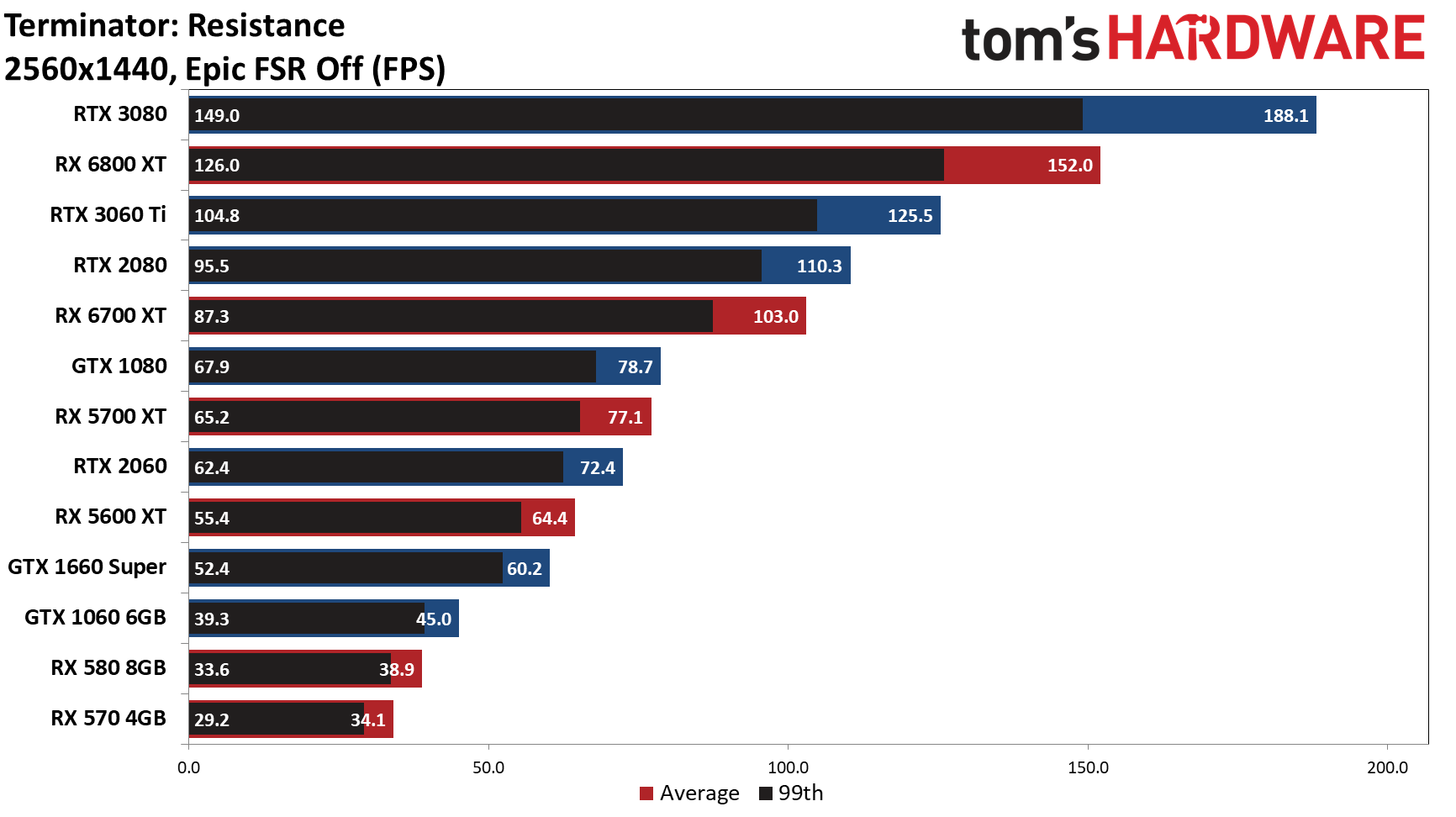
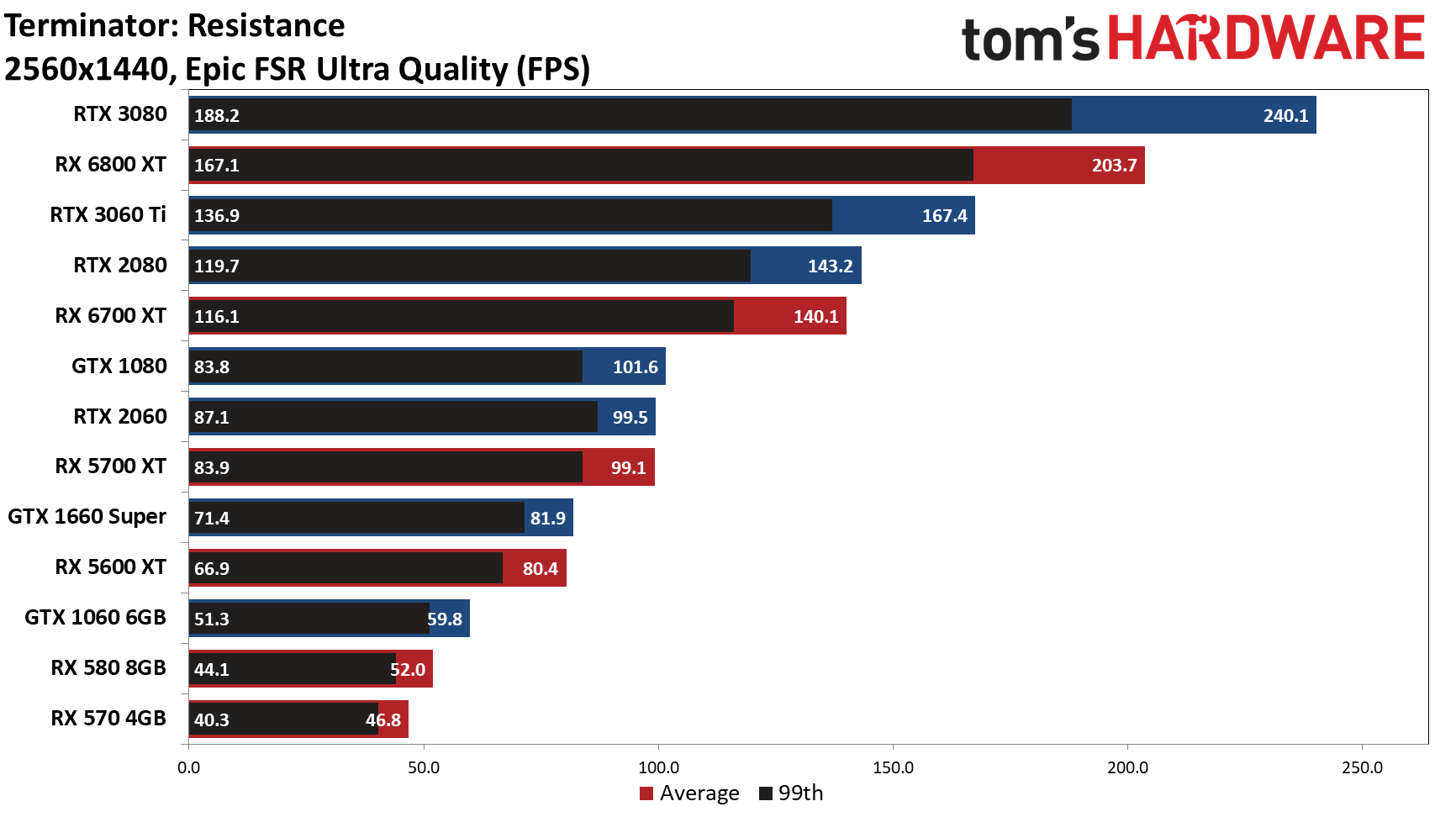
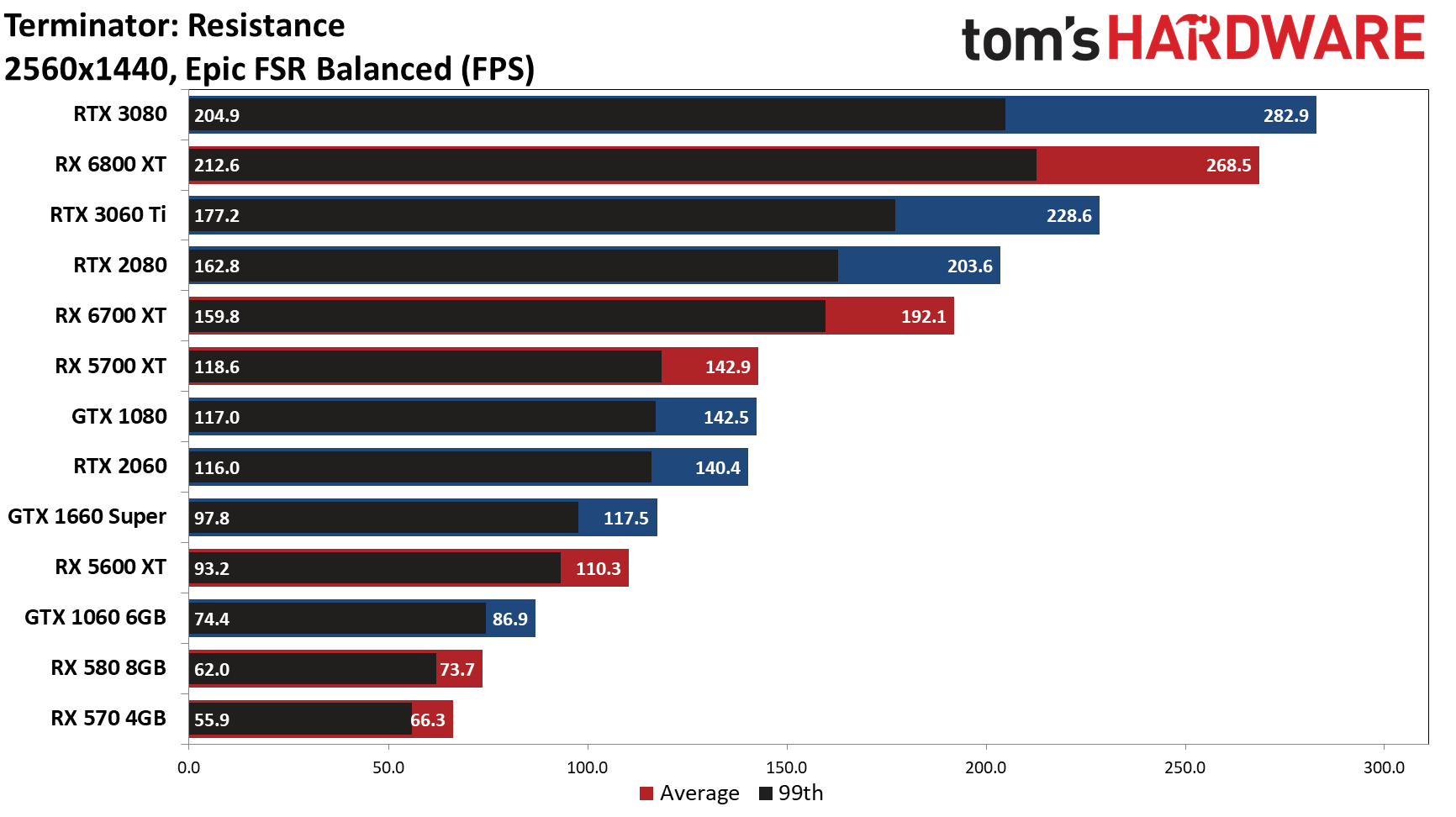
Terminator: Resistance isn't nearly as demanding as Godfall, even though both use Unreal Engine. At 1440p Epic without FSR, only the three slowest GPUs we tested failed to break 60 fps. Also unlike Godfall, Terminator isn't as demanding when it comes to VRAM, and Nvidia's GPUs all generally outperform their AMD counterparts.
That trend continues in an even more pronounced fashion once we enable FSR Ultra Quality. The GTX 1660 Super moves ahead of the RX 5600 XT and the RTX 2060 jumps ahead of the RX 5700 XT, which isn't the usual order of things. The RX 5700 XT does return to the lead with FSR Balanced, but it's basically a tie between it and the GTX 1080 and RTX 2060.
While every GPU was already technically playable at 1440p native, FSR allows even the RX 570 4GB to break 60 fps—and if you're willing to compromise image quality even more, FSR Performance would further boost frame rates. The gains from FSR are also a bit higher in Terminator than in Godfall: 32% higher on average with Ultra Quality (vs. 28%), and 83% higher with Balanced mode (vs. 60%). A lot of that probably is due to the VRAM demands of Godfall, though.
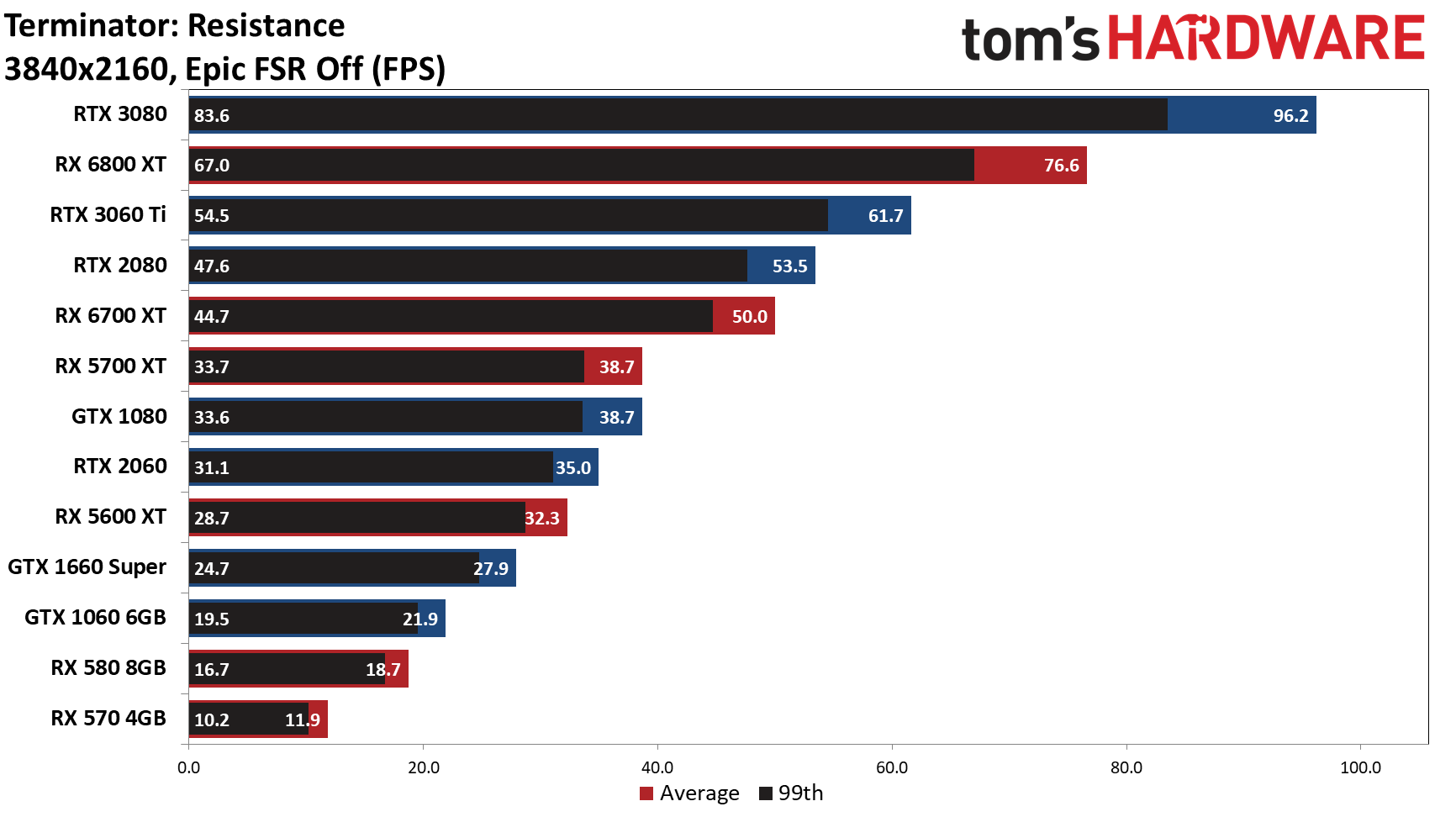
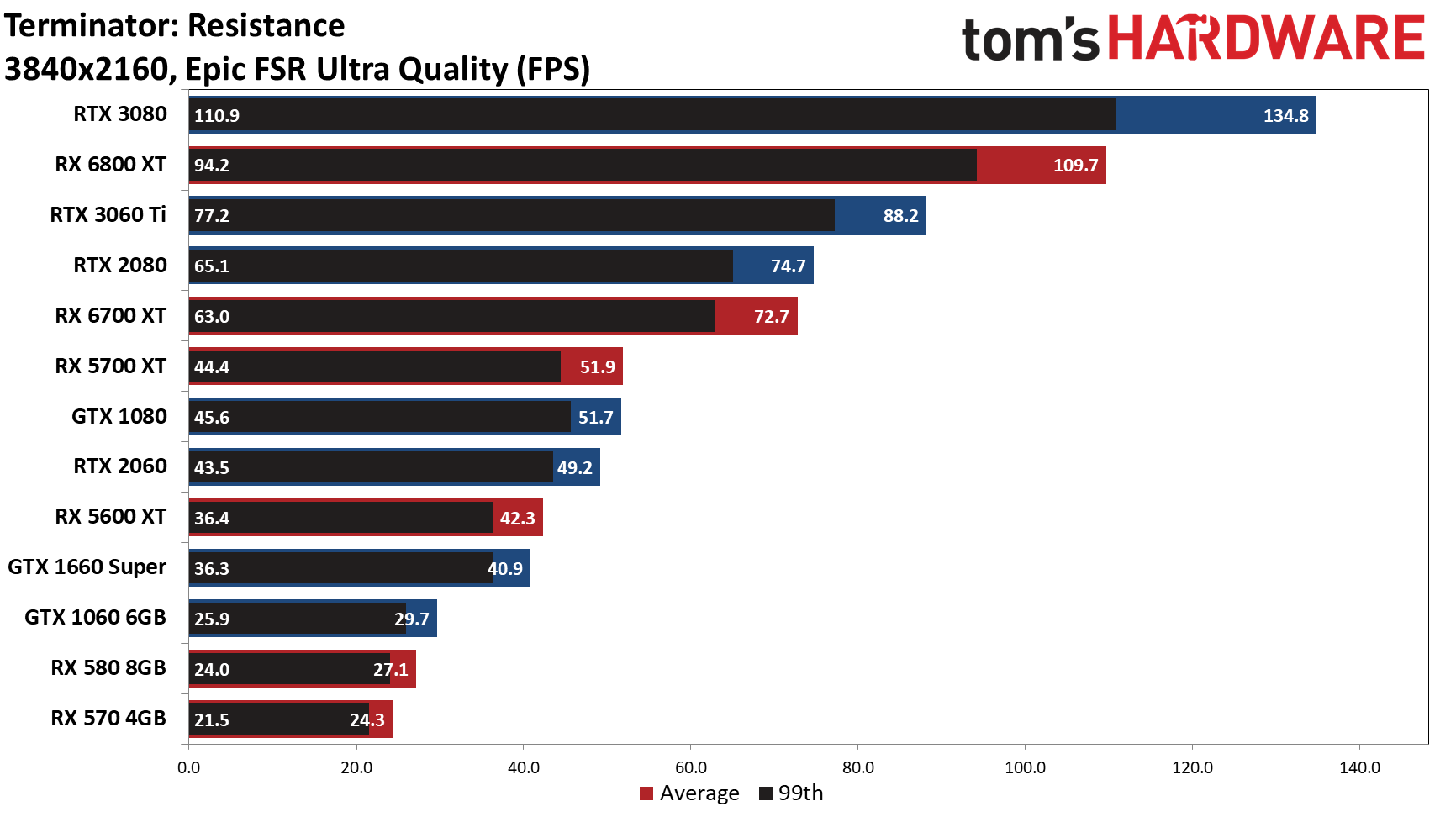
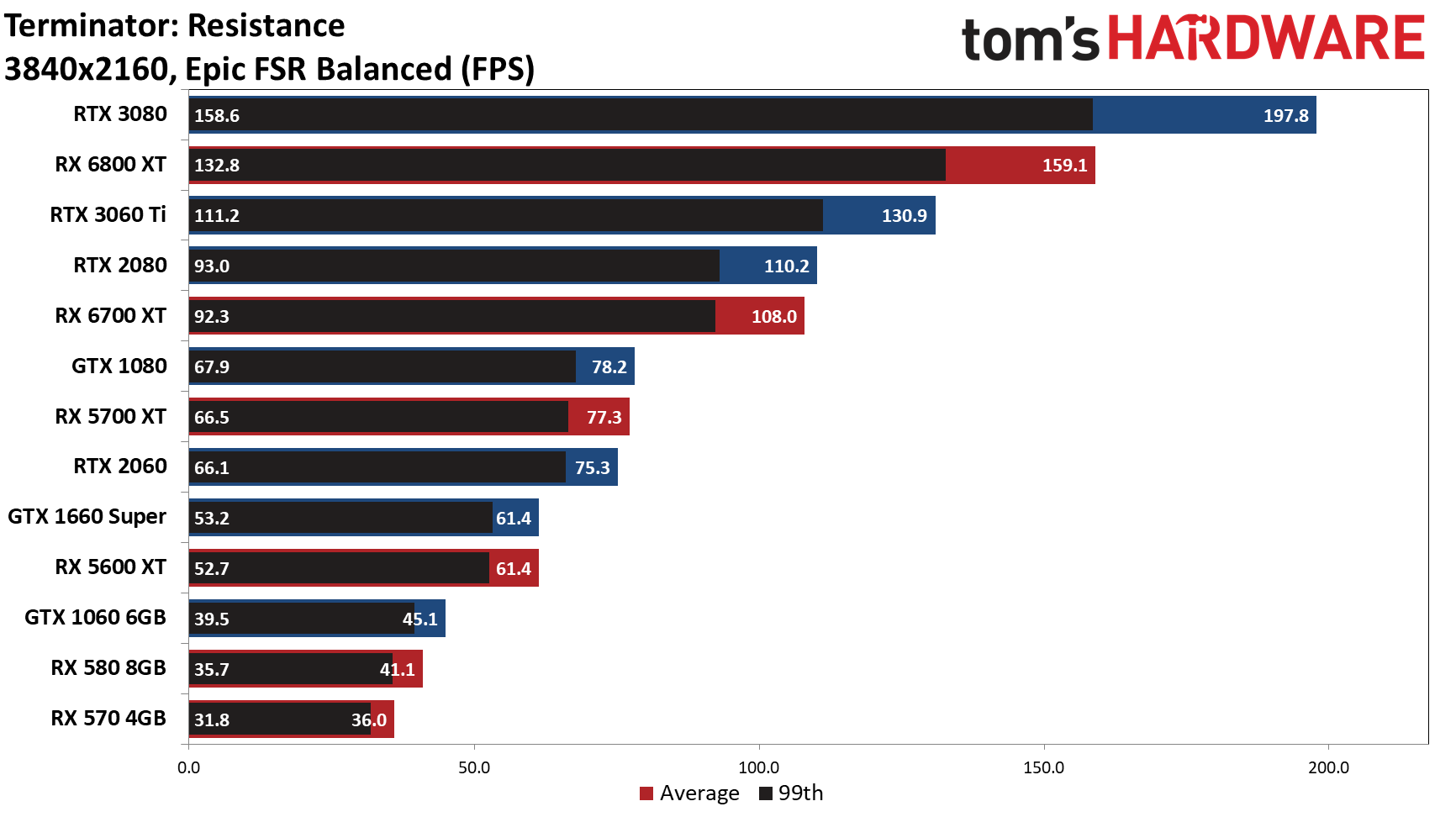
Since Terminator: Resistance isn't quite as demanding, we were able to run all of the GPUs at 4K and still manage reasonable performance—well, reasonable once FSR was turned on. At 4K native, only the RTX 3060 Ti and above broke 60 fps, but Ultra Quality boosted performance by 45% on average (the RX 570 saw more than double the fps). And Balanced mode more than doubled performance compared to native on every GPU except the 5600 XT (which improved by 90%).
Everything easily broke 30 fps at 4K with FSR Balanced, and the RX 5600 XT and above managed 60 fps or more. But realistically, the image quality compromise can be a bit more noticeable and we would normally opt for Quality or Ultra Quality modes. Either way, FSR is a nice way to improve performance with a minor cost to image quality.
But of course, that's the thing: There are a lot of settings in most games that can be lowered to improve performance, sometimes without even degrading visual fidelity much. There are also plenty of games where the ultra settings (or 'epic' in the case of Godfall and Terminator) are basically a placebo. Often using the high quality settings will improve performance by 20–30% without lowering the resolution. But then, FSR could still add another 30%, 50%, or even 100% more performance.
As above, here's the summary of the performance gains we measured from the two FSR modes we tested, in table form:
| GPU | 1440p Ultra | 1440p Balanced | 4K Ultra | 4K Balanced |
|---|---|---|---|---|
| RTX 3080 | 128% | 150% | 140% | 206% |
| RTX 3060 Ti | 133% | 182% | 143% | 212% |
| RTX 2080 | 130% | 185% | 140% | 206% |
| RTX 2060 | 137% | 194% | 141% | 215% |
| GTX 1660 Super | 136% | 195% | 146% | 220% |
| GTX 1080 | 129% | 181% | 134% | 202% |
| GTX 1060 6GB | 133% | 193% | 135% | 206% |
| RX 6800 XT | 134% | 177% | 143% | 208% |
| RX 6700 XT | 136% | 187% | 145% | 216% |
| RX 5700 XT | 129% | 185% | 134% | 200% |
| RX 5600 XT | 125% | 171% | 131% | 190% |
| RX 580 8GB | 134% | 190% | 145% | 220% |
| RX 570 4GB | 137% | 195% | 205% | 303% |
Yes, FSR Works on Intel Integrated Graphics
One final item to discuss is compatibility. In theory, FSR should work with just about any modern GPU, but even AMD only lists a subset of all possible GPUs. We decided to test Intel UHD Graphics 630, the GPU found in the 7th Gen through 10th Gen Intel desktop CPUs. We didn't create any charts, but we can say that in Terminator: Resistance performance went from 19.3 fps average at 1600x900 and medium settings to 25.4 fps using FSR Ultra Quality mode, and doubled native frame rates to 38.2 fps when we used FSR Performance mode.
We could have started with even lower settings, but we figured 900p medium was better than 720p low. Regardless, FSR worked, and while Performance mode definitely doesn't look as good as native rendering, it does open up some possibilities for the low spec gamer—at least in games that support FSR. Check out these image quality comparisons from our Intel UHD 630 testing:



Film grain is disabled by default when using the Epic preset, but it's enabled on the medium preset, along with Chromatic Aberration. Turning on FSR disables both, which accounts for a lot of the differences in image quality. Still, anyone running on an Intel integrated graphics solution probably isn't overly concerned with image quality so much as they are with hitting playable frame rates, and FSR does its job in Terminator: Resistance.
Initial Thoughts
Generally speaking, FSR is a nice addition to the suite of tools available for game developers. There's an often perceptible loss in image quality, especially if you go beyond the Ultra Quality mode, but many people will be glad to have another way to boost performance, particularly those with borderline or too-slow hardware. It's not a panacea, but it doesn't need to be.
Compared to DLSS, it's both better and worse. It works with pretty much everything, at least in our limited testing, which is the big selling point. However, the lack of a temporal (previous frame) input means the spatial upscaling pretty much always has a few artifacts that you can spot if you look carefully. Still, assuming it's easy to implement, there's no reason to not include FSR (or DLSS, for that matter) in future games. Well, no reason other than the fact that many game developers already struggle to hit release dates, and this would be just one more thing to add to their plate.
It's too bad FSR has to be implemented on a per-game basis, as otherwise there are plenty of other games that could benefit. If you're wondering, one of the reasons FSR and DLSS require game-level support is that they render the game content and then upscale and enhance, before finally drawing the UI elements. Using driver-level image resizing and sharpening can be done as an alternative (not on Intel GPUs, AFAIK), but that tends to look and feel quite a bit worse in our experience. Upscaling artifacts are especially noticeable on UI elements and text.
Not every game targets higher frame rates or uses 3D rendering techniques, but for those that do, we'd like to see more uptake of technologies like FSR and DLSS. Considering how many graphics effects often have a negligible impact on visuals and performance, enabling upscaling has far more utility than putting in one more setting. What remains to be seen is how many developers and game engines will get on board, but our initial experience with FSR at least has been positive.
Finally, if you want the "solution" to the above galleries, here they are:
Godfall (FSR): 1-Quality, 2-Balanced, 3-Off, 4-Ultra Quality, 5-Performance, 6-Off+CAS, 7-Balanced, 8-Performance, 9-Off, 10-Ultra Quality, 11-Quality
Terminator: Resistance (FSR): 1-Balanced, 2-Ultra Quality, 3-Performance, 4-Off, 5-Quality
Cyberpunk 2077 (DLSS): 1-Ultra Performance, 2-Quality, 3-Off, 4-Performance, 5-Balanced, 6-Off, 7-Balanced, 8-Performance, 9-Quality, 10-Ultra Performance
Here's the full slide deck from AMD, showing AMD's performance results from its own internal testing for the interested. We didn't confirm all the numbers with our testing, but at least Terminator and Godfall showed similar fps for the cards we checked.
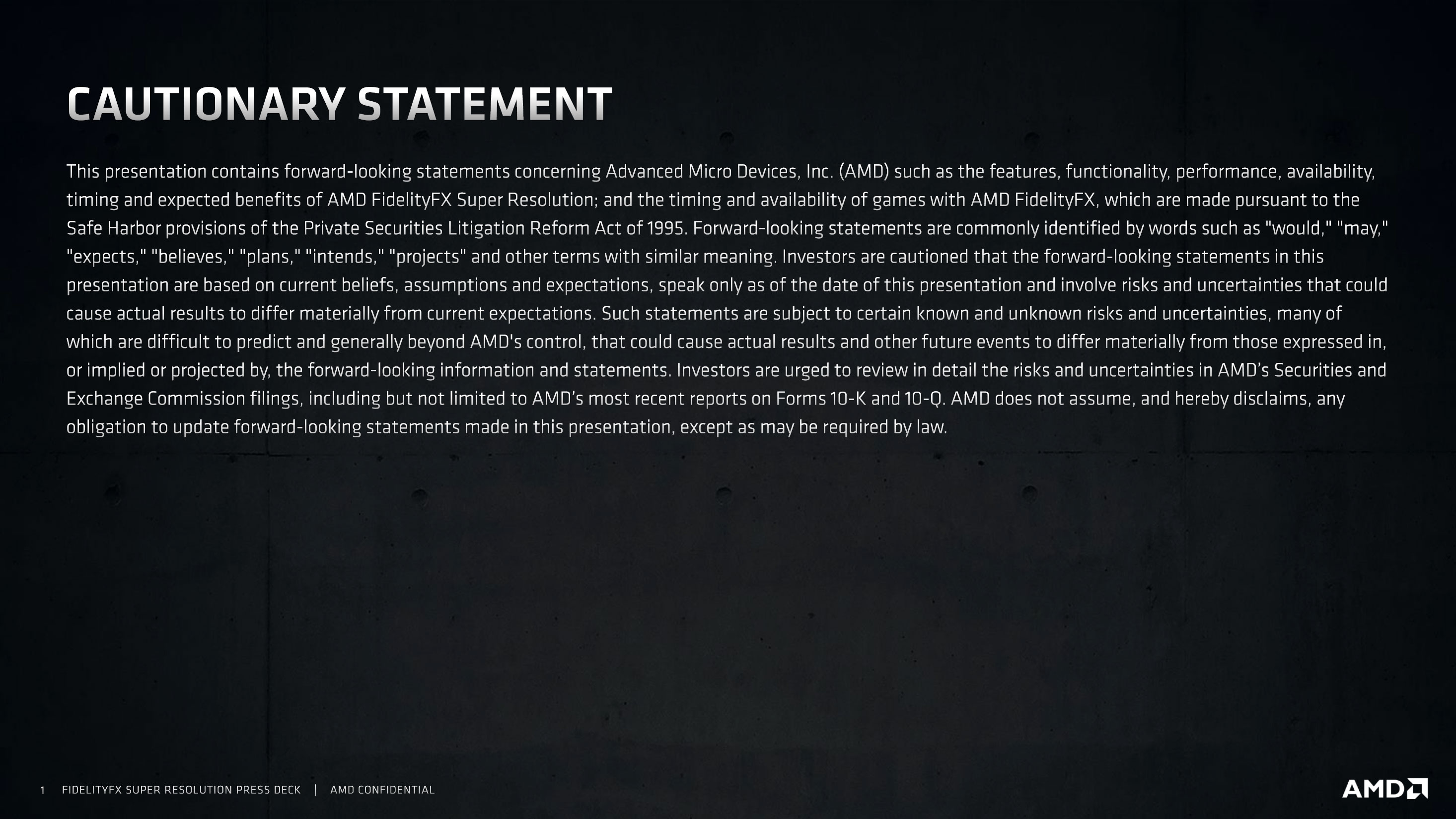

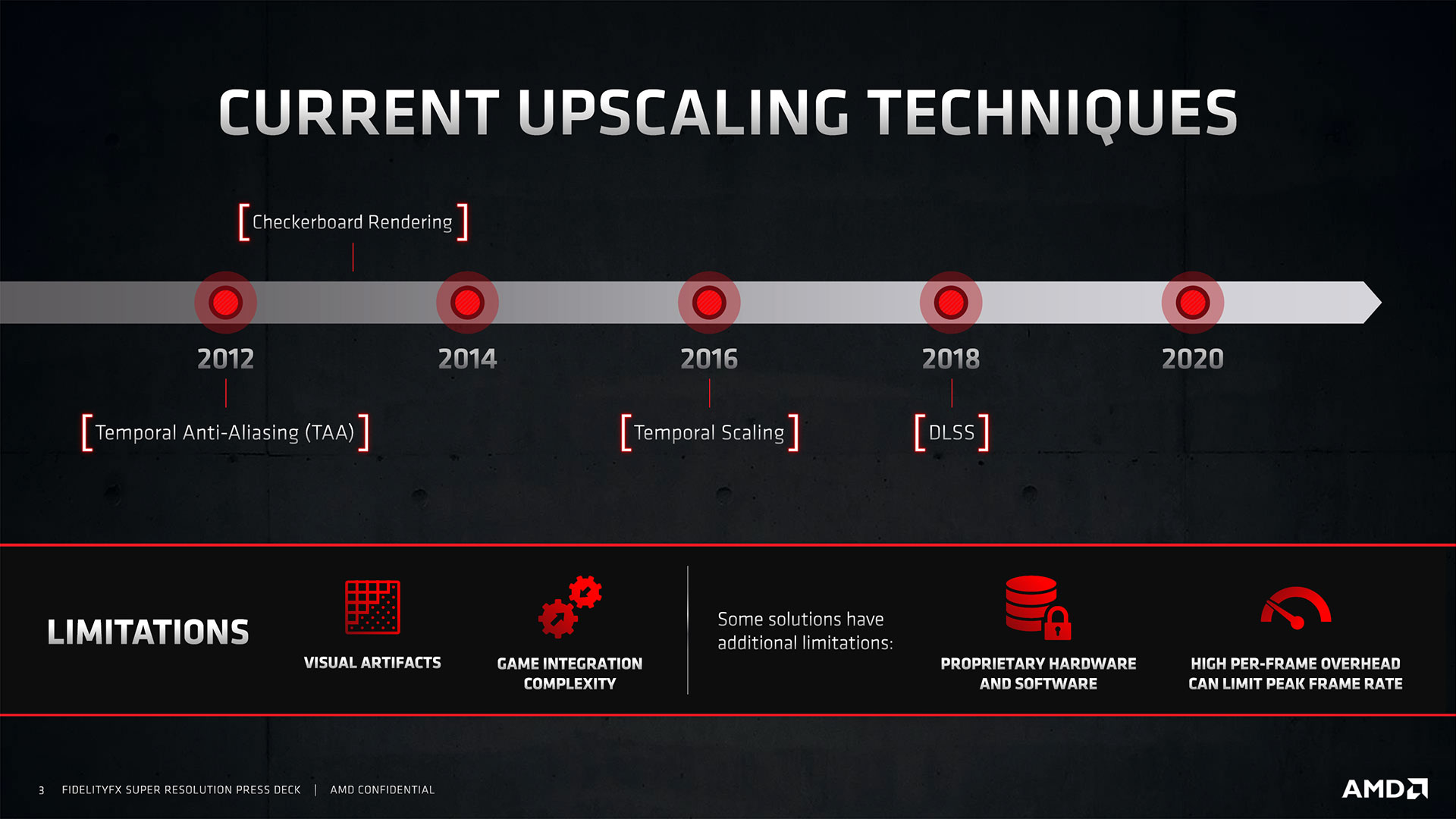
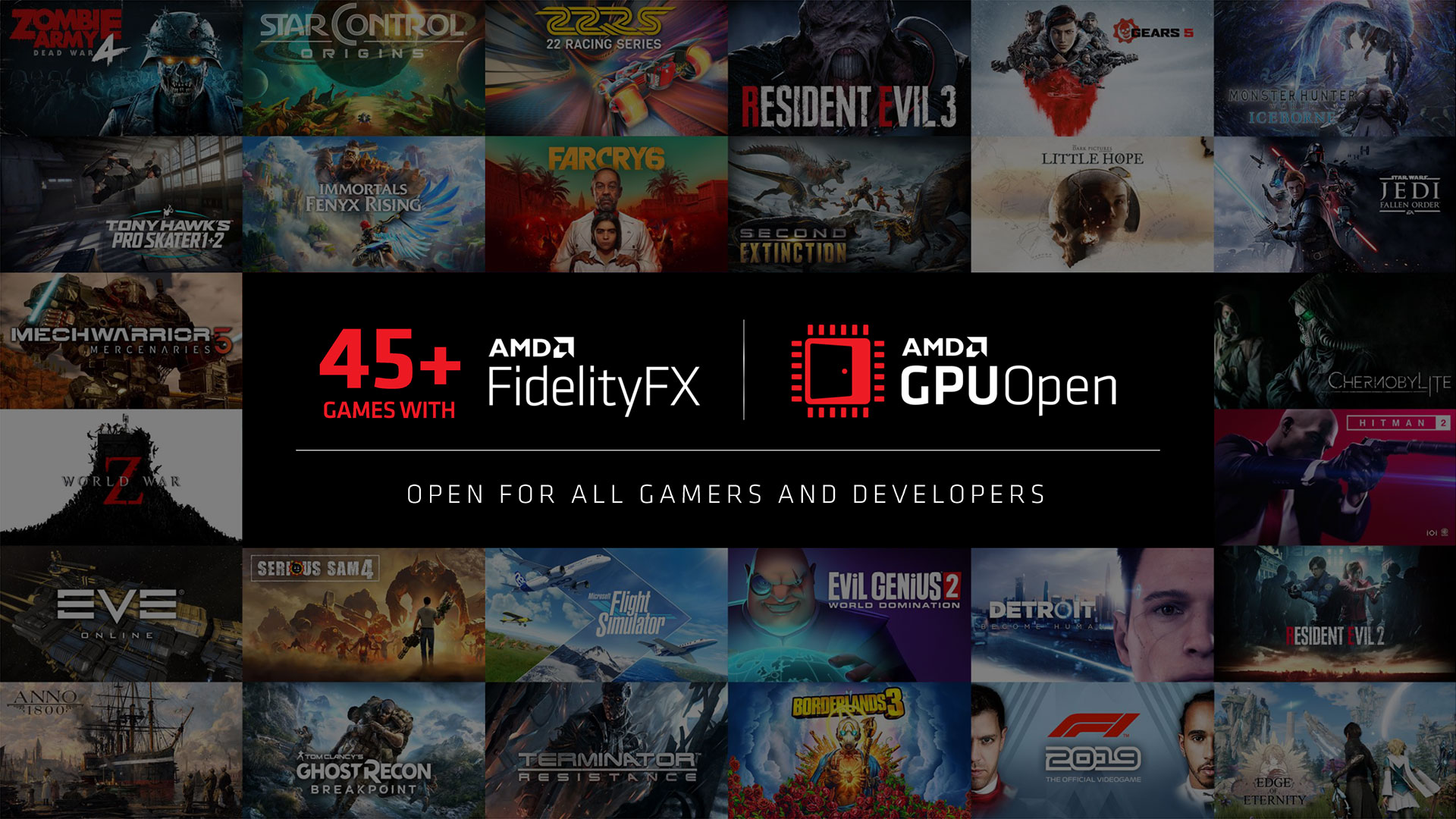
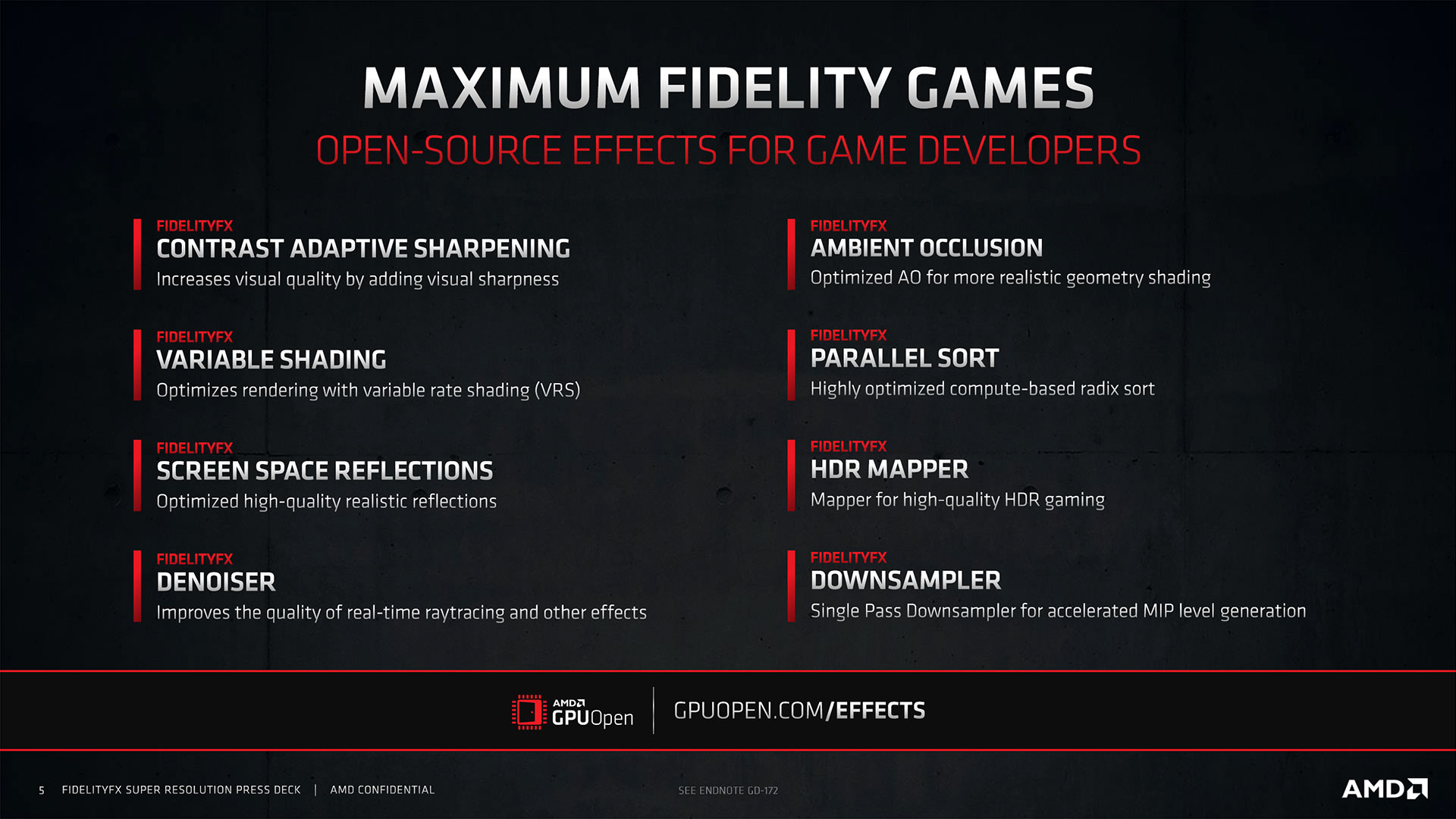




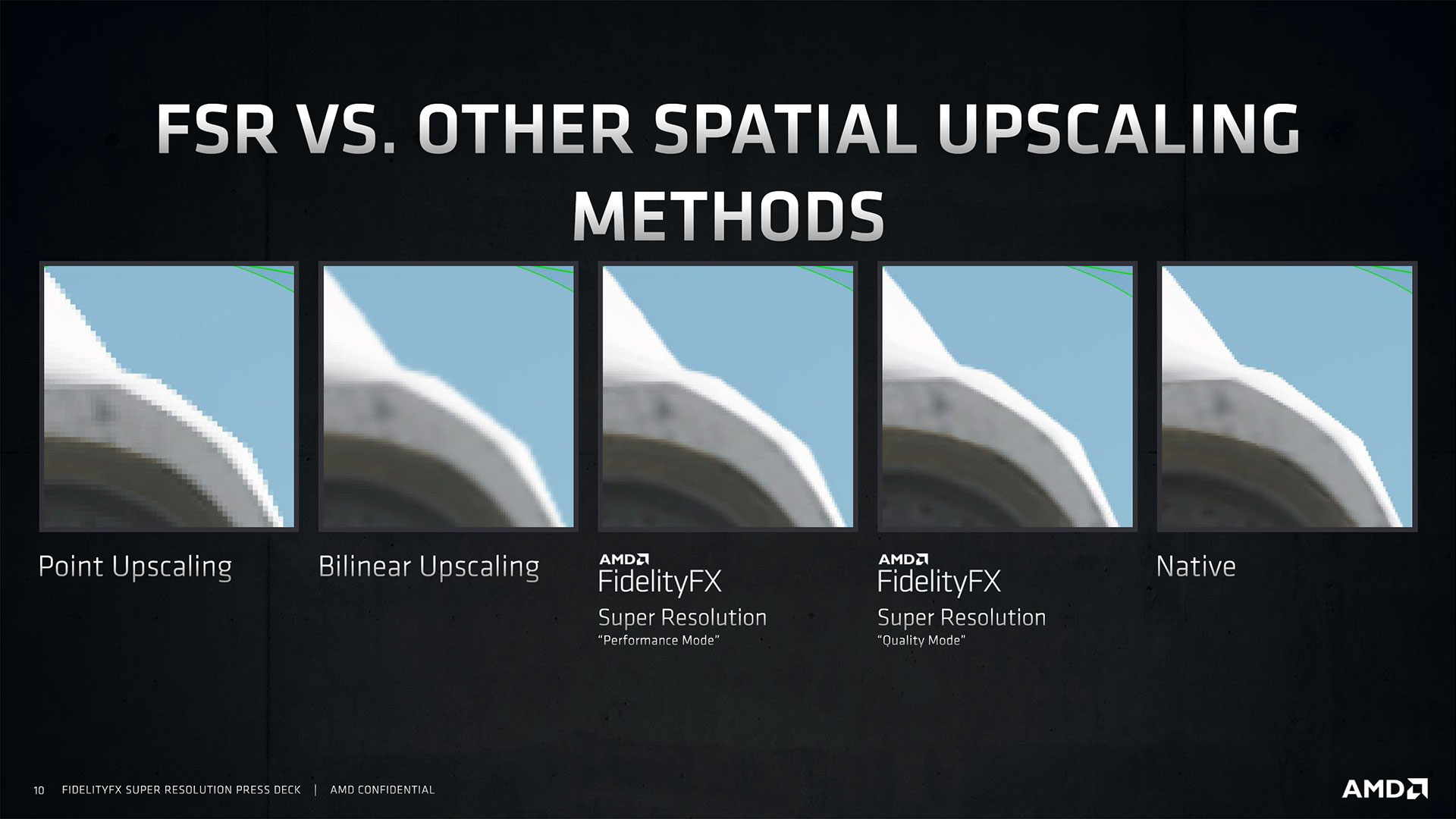

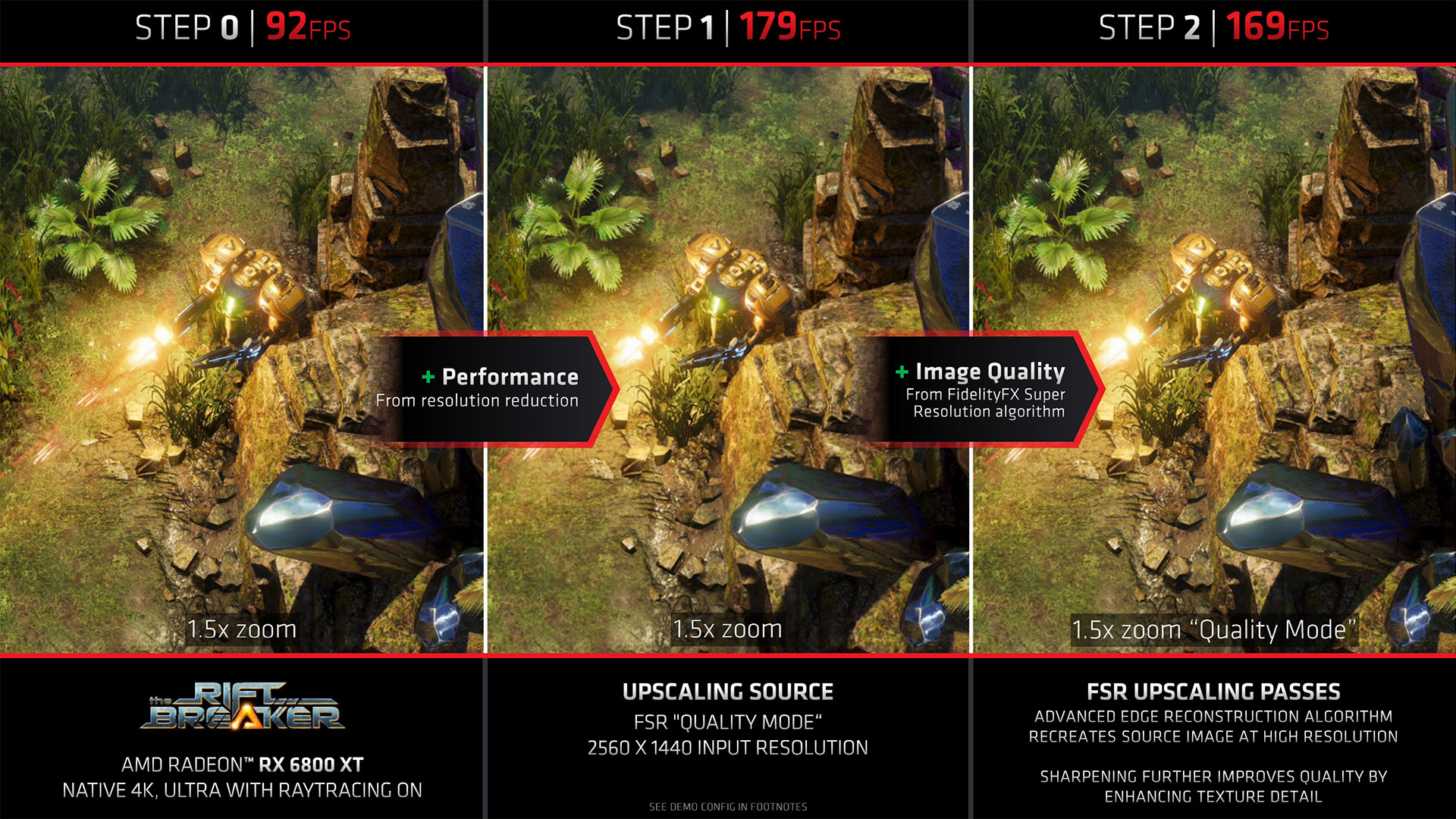
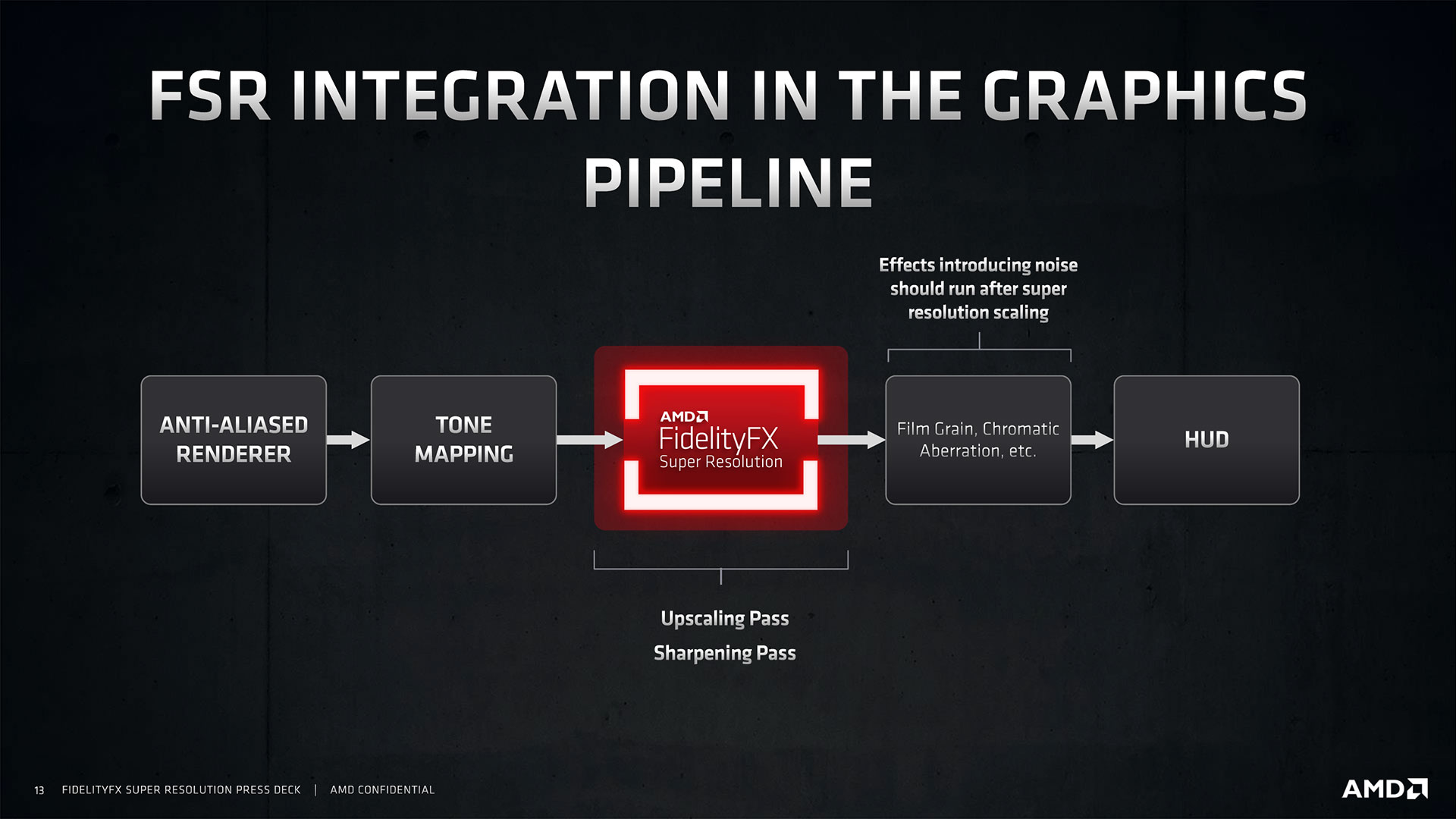


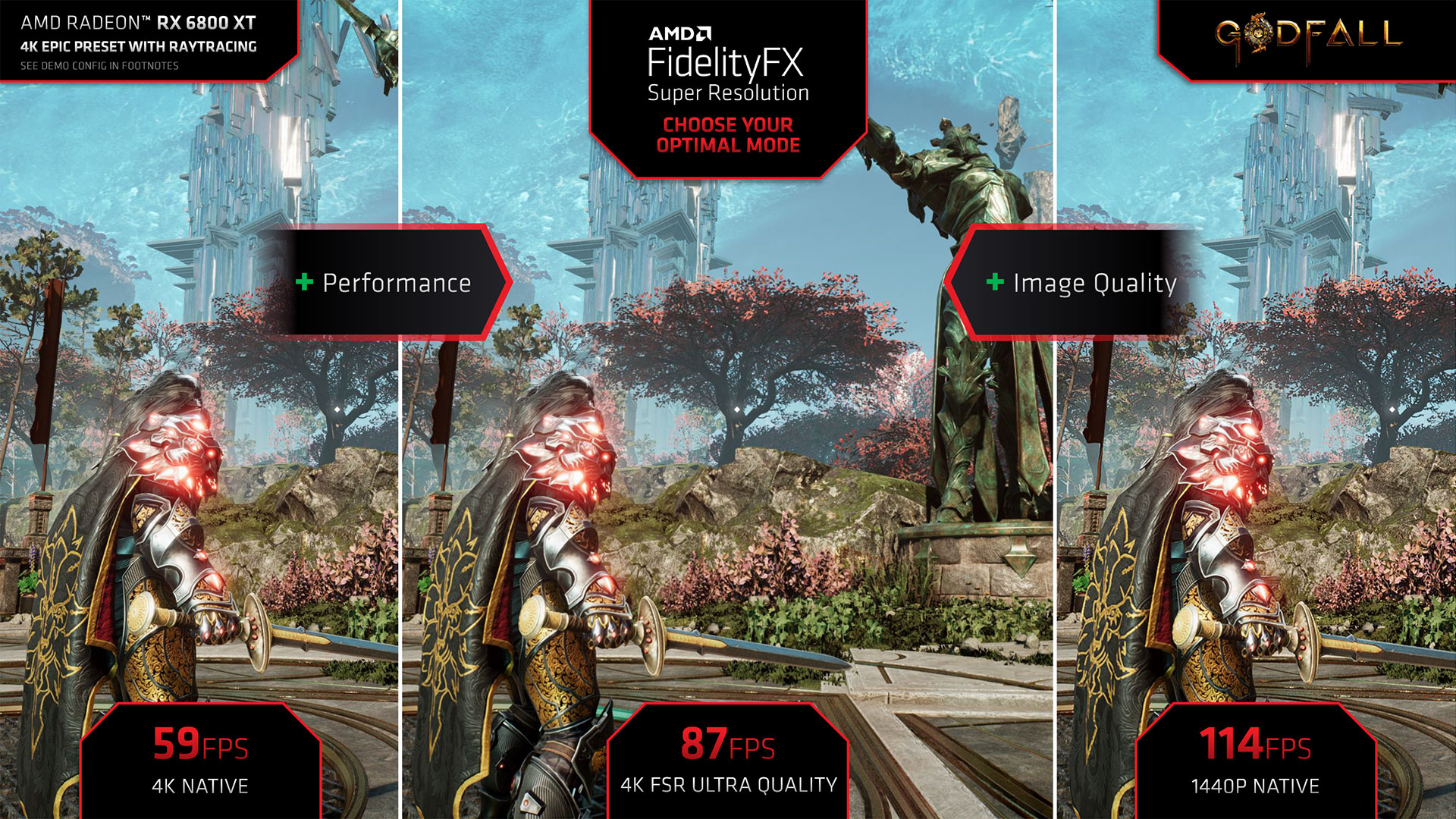
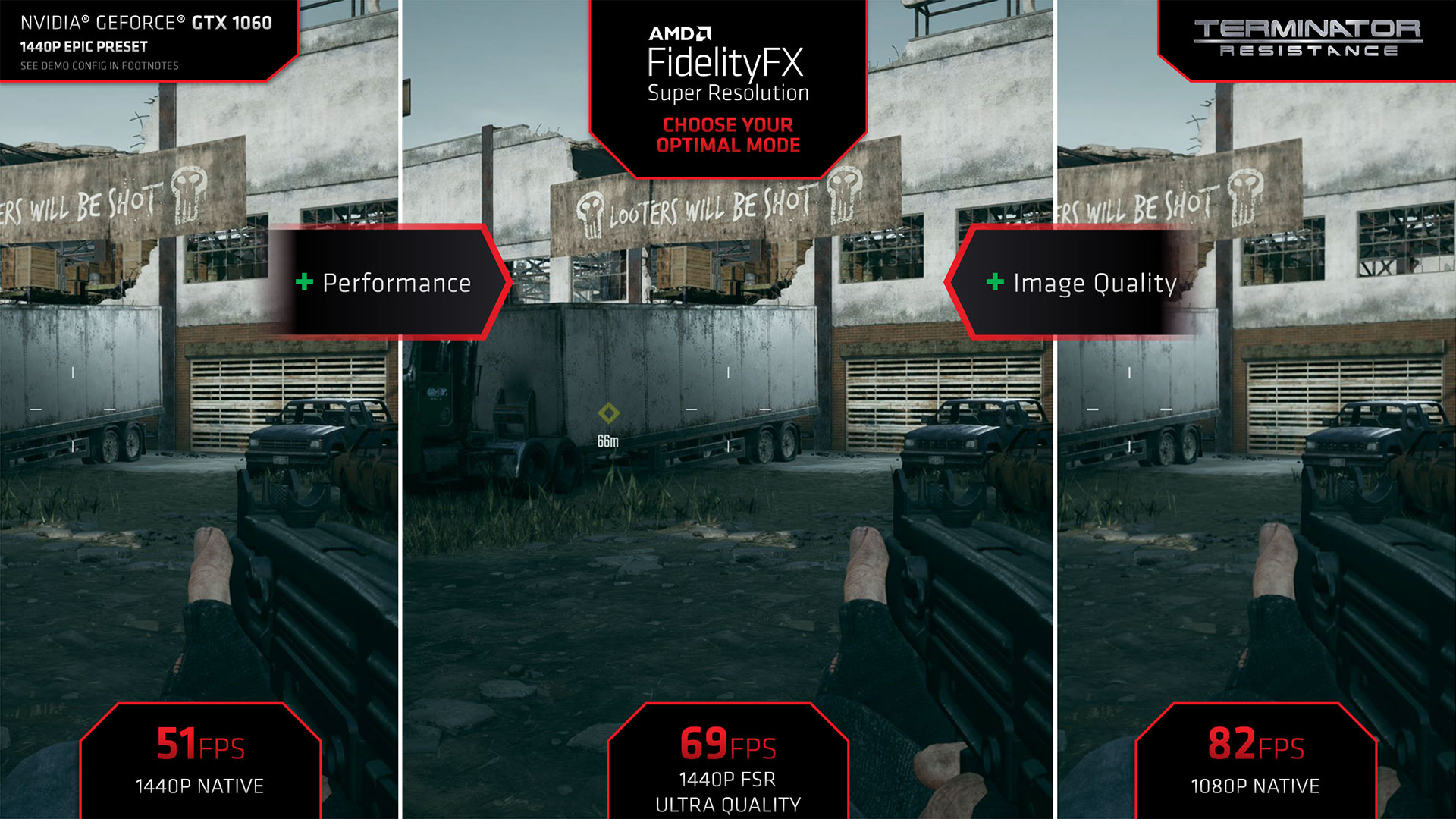
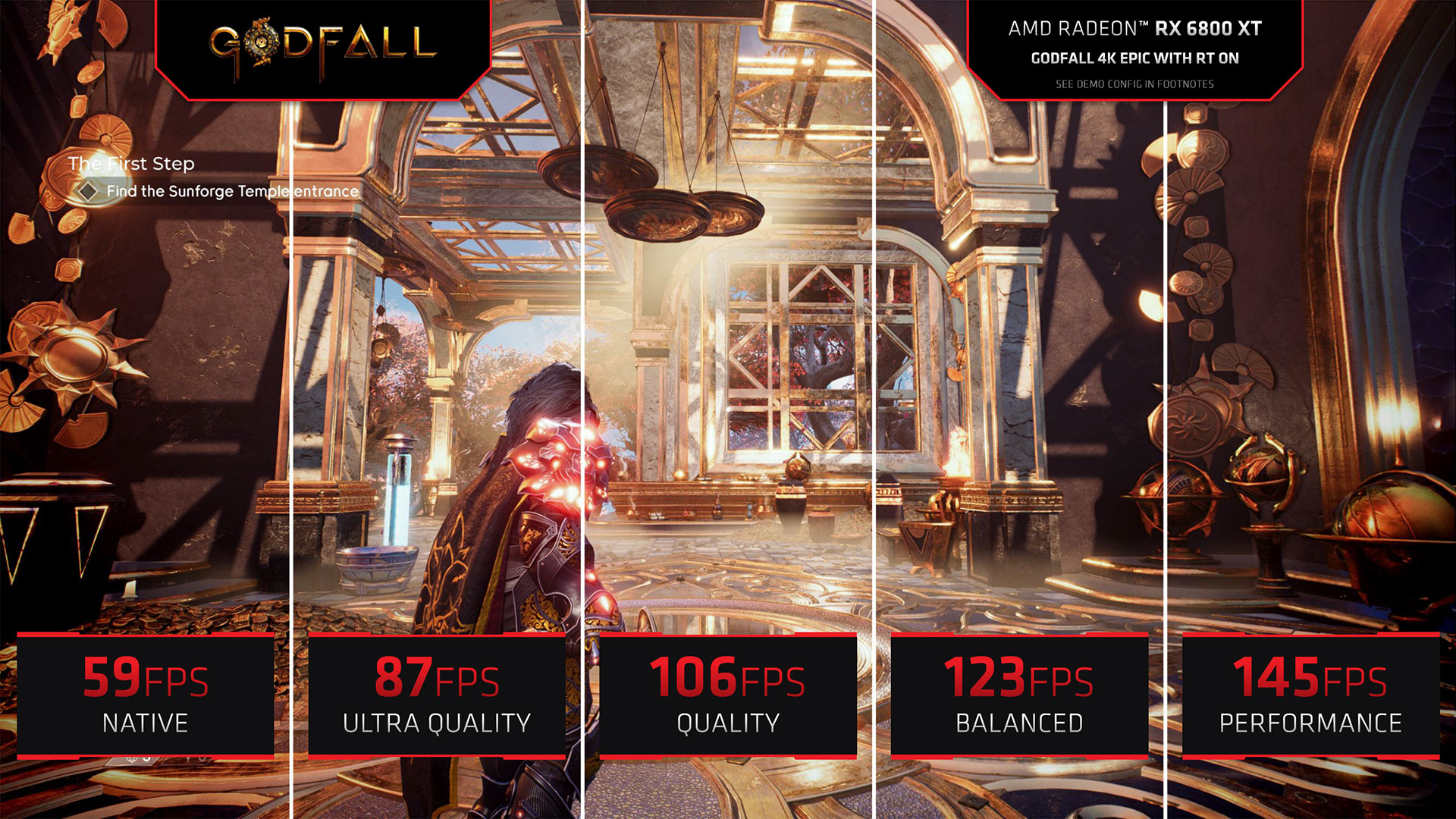

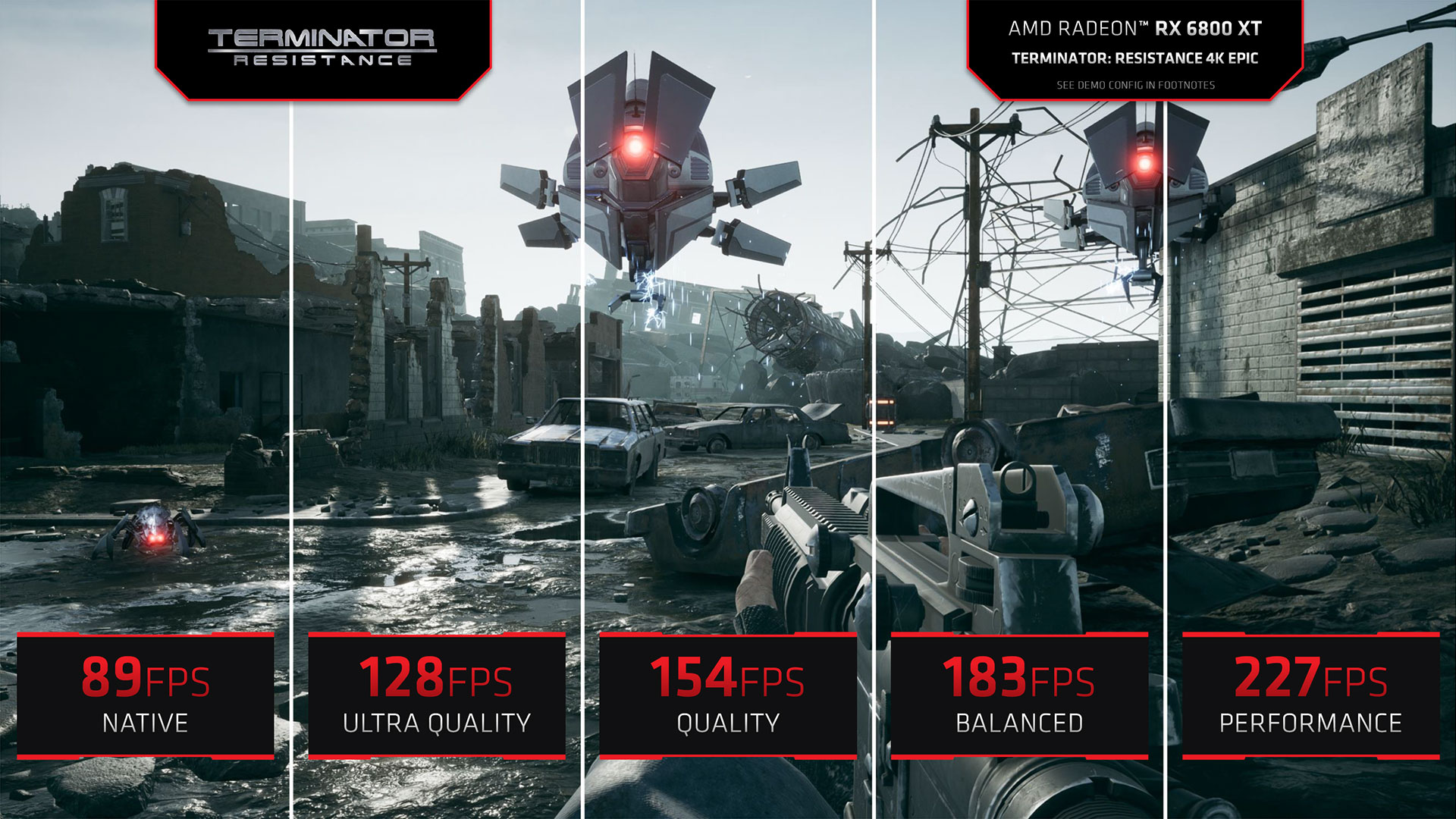
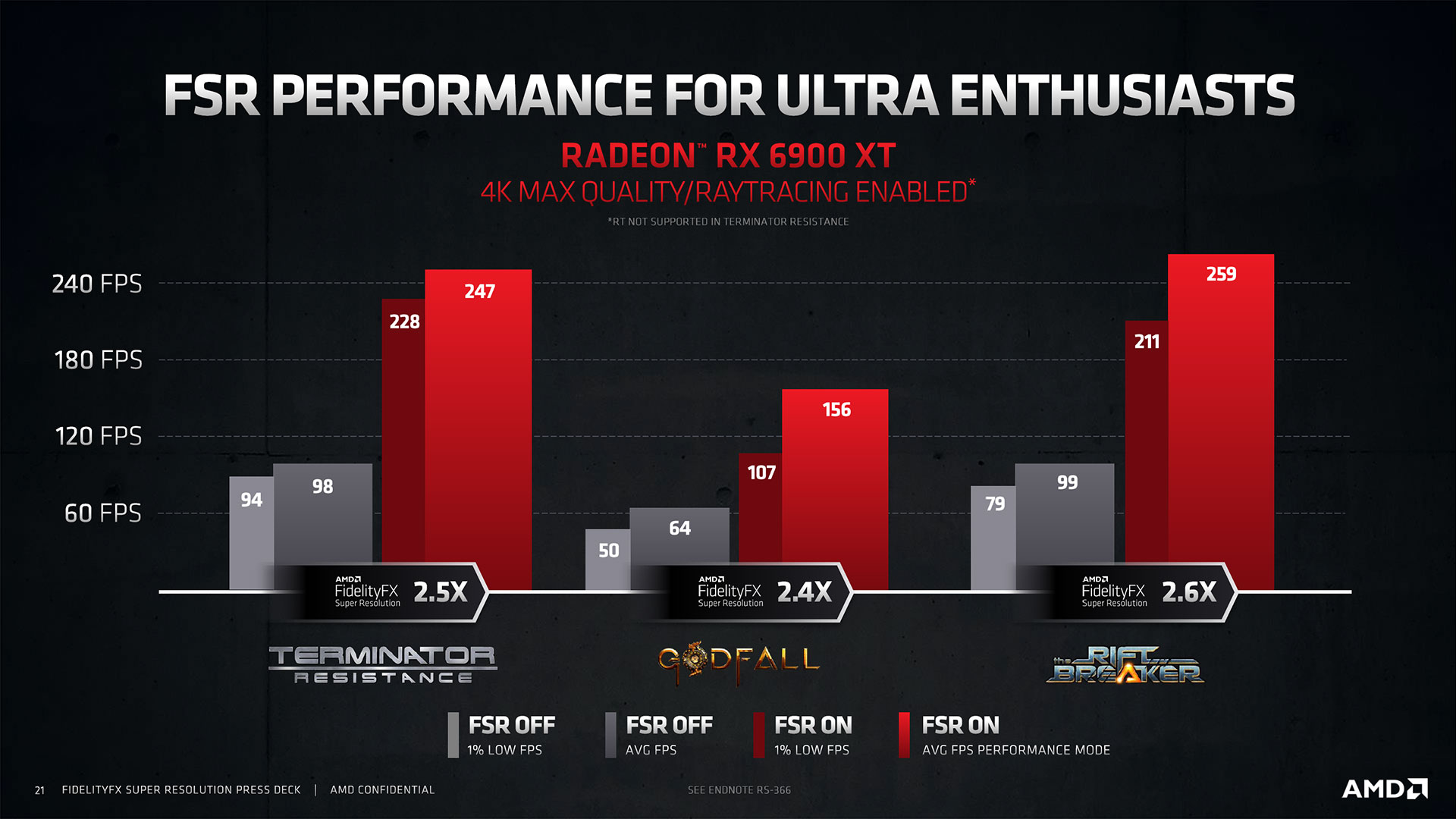
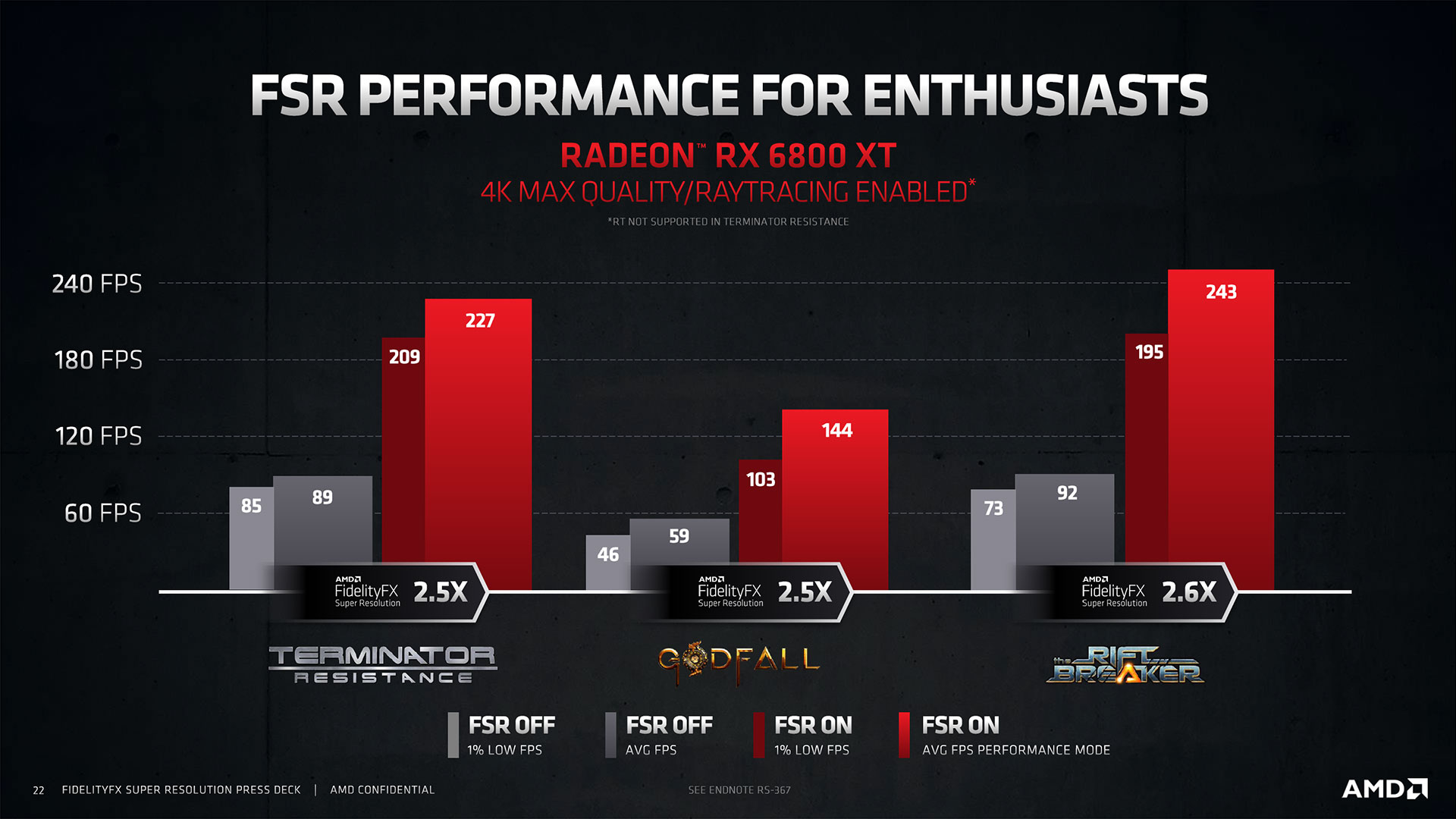
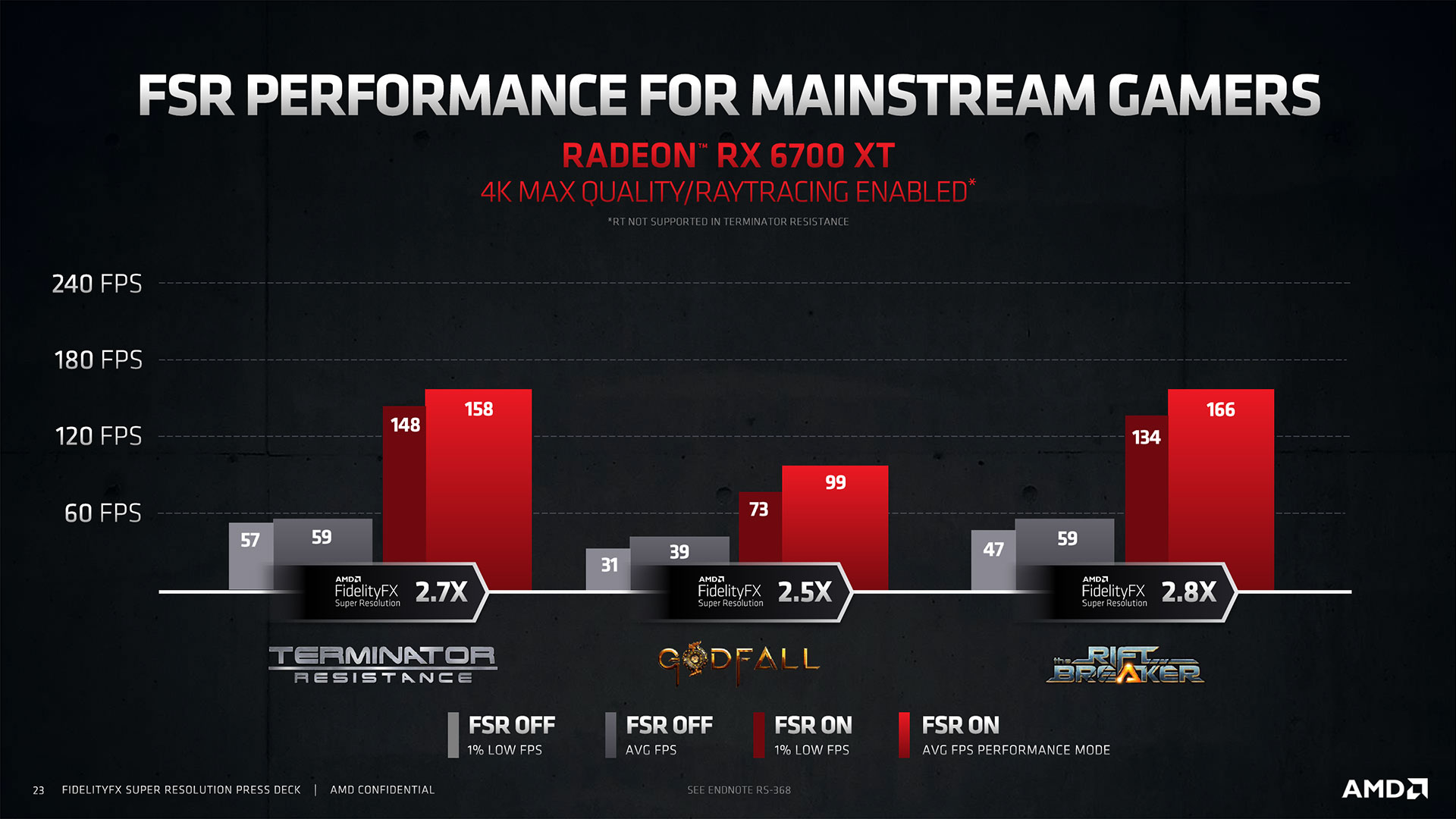
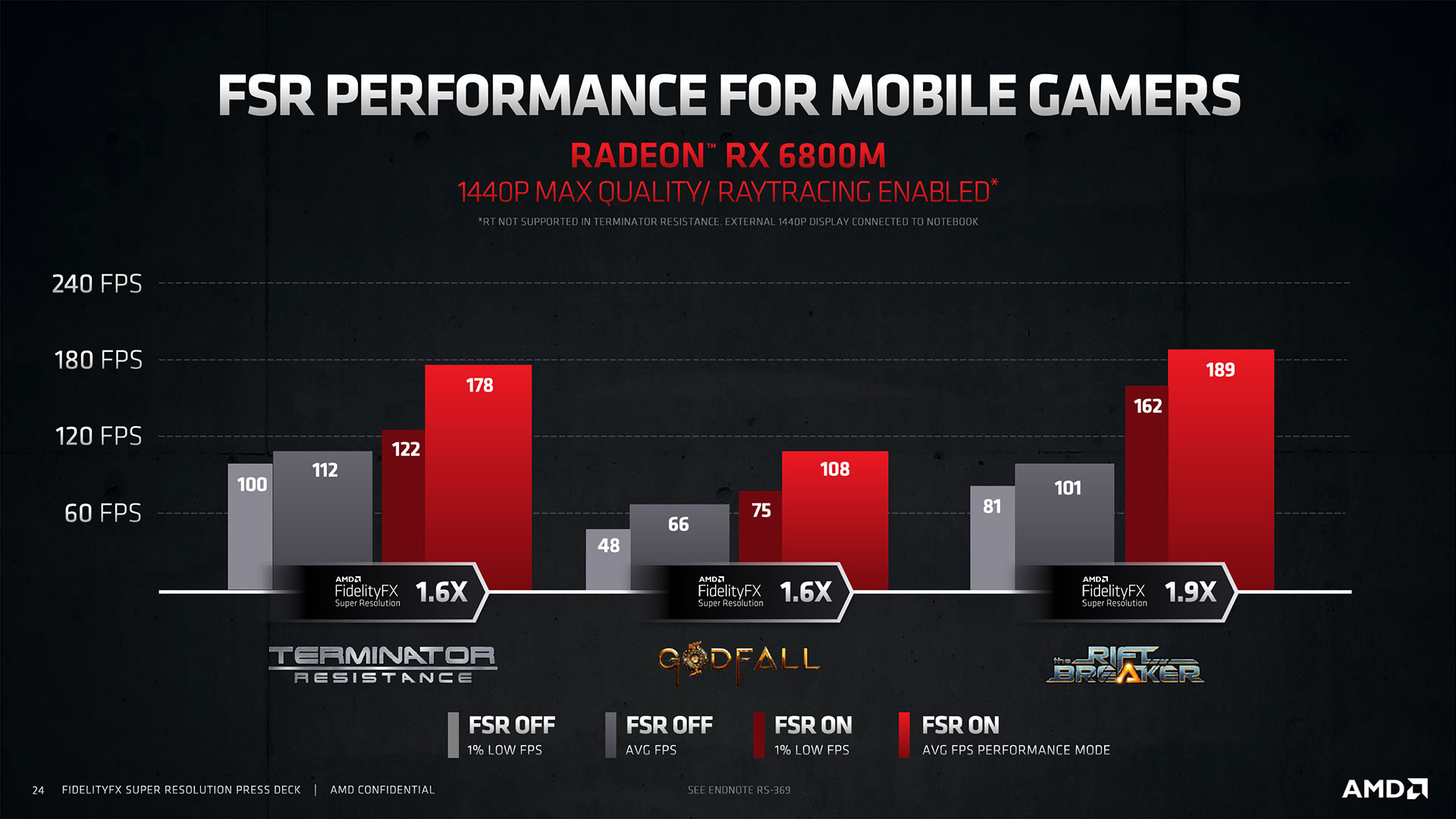
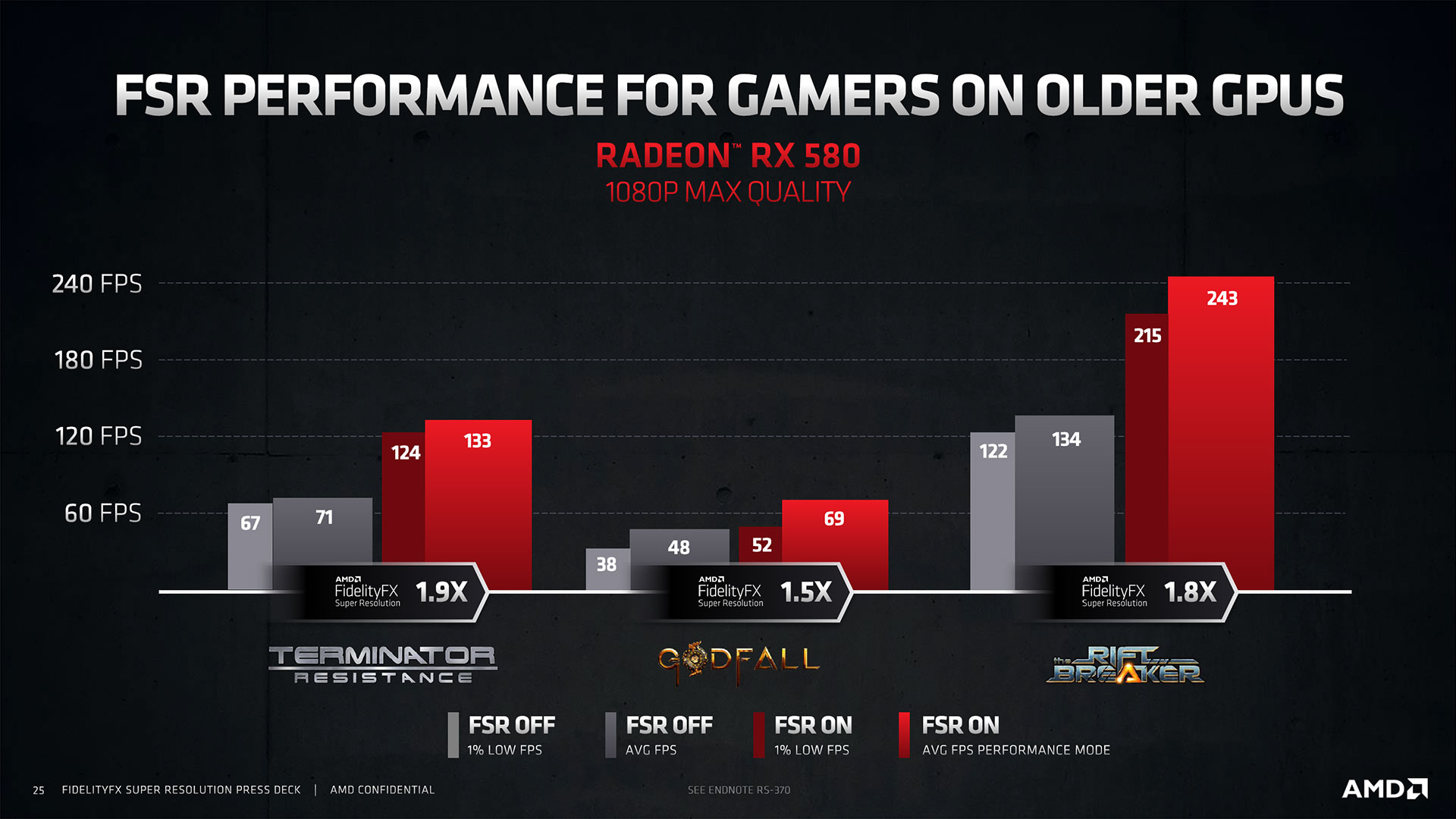
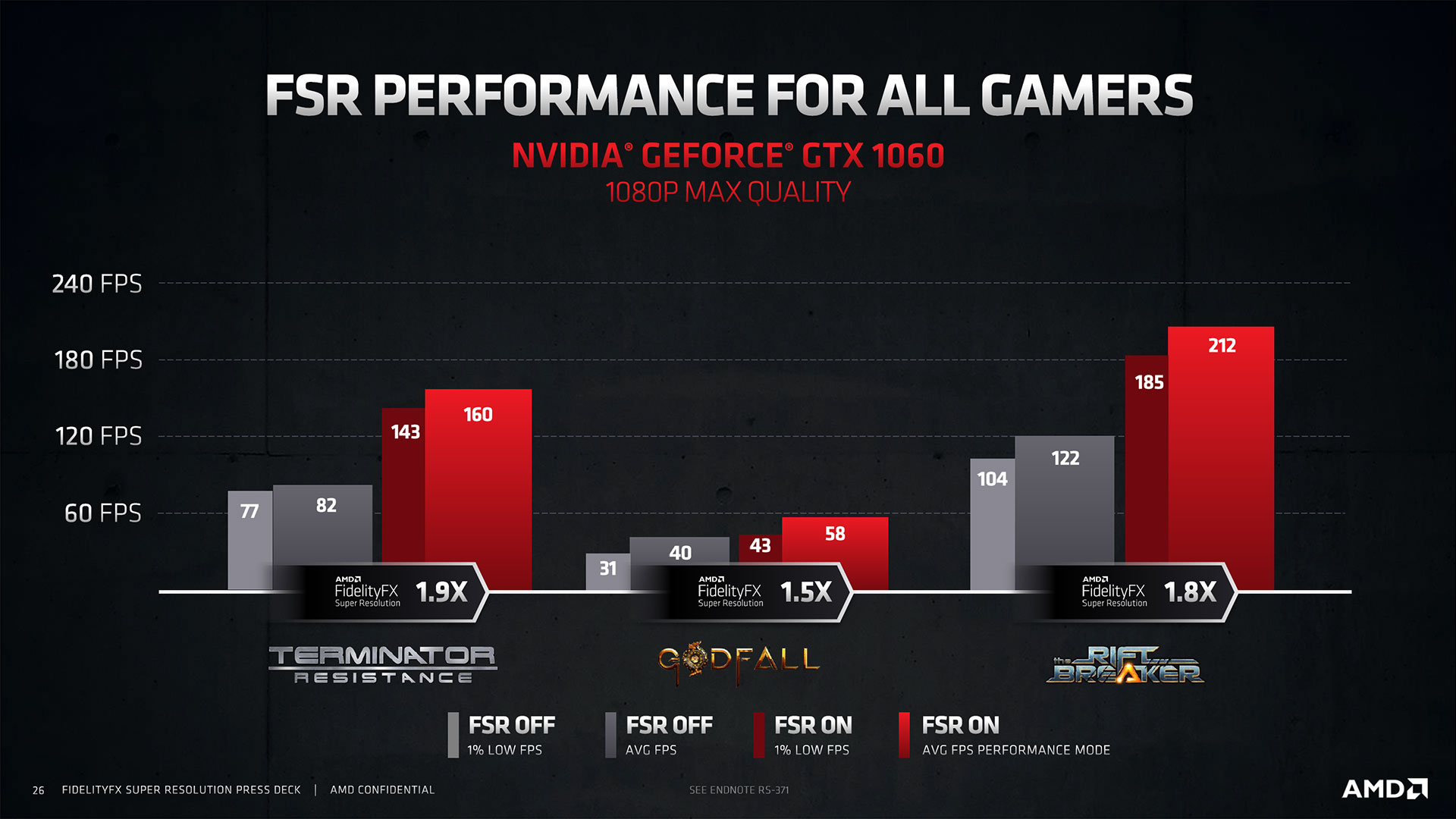



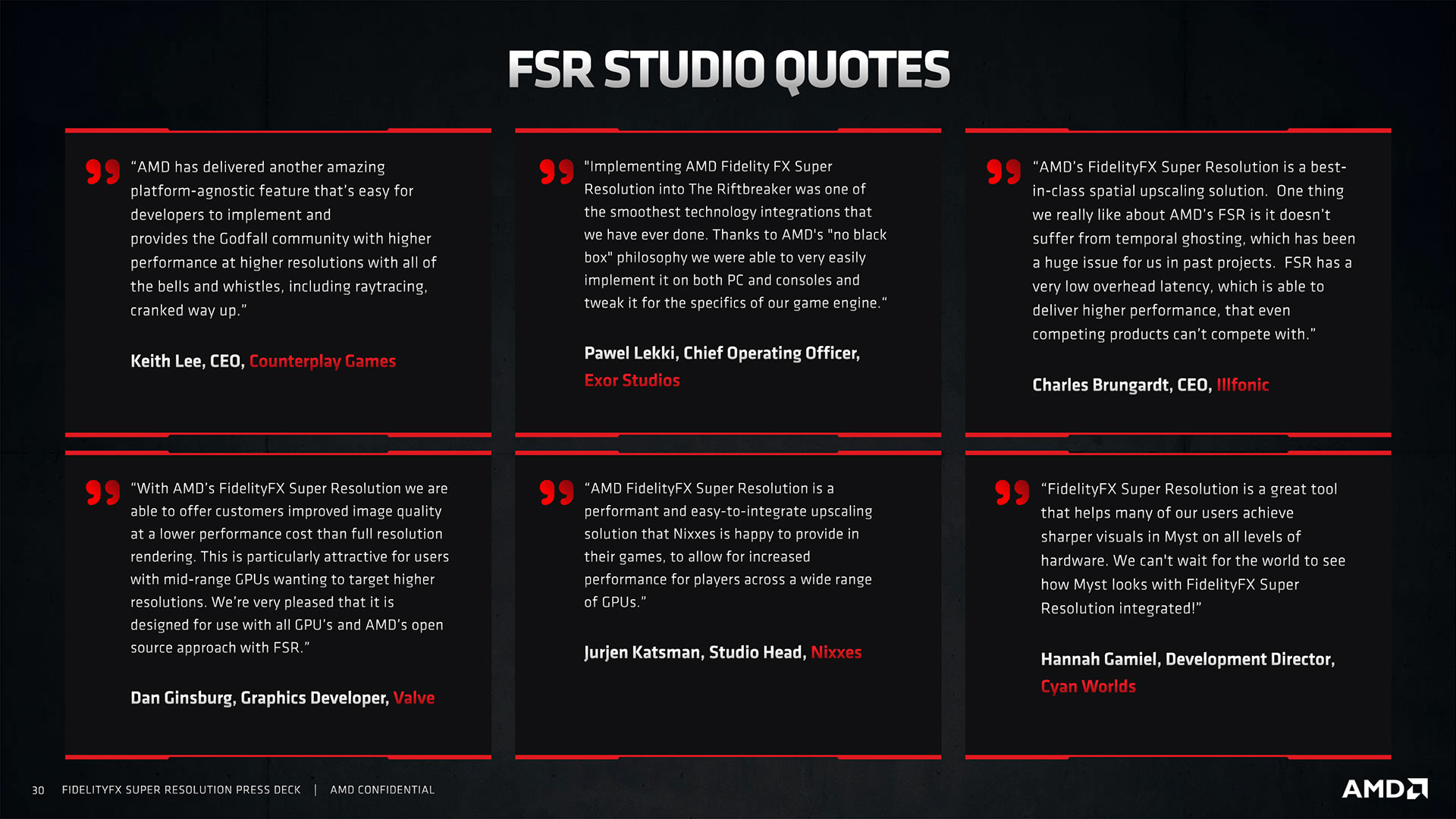
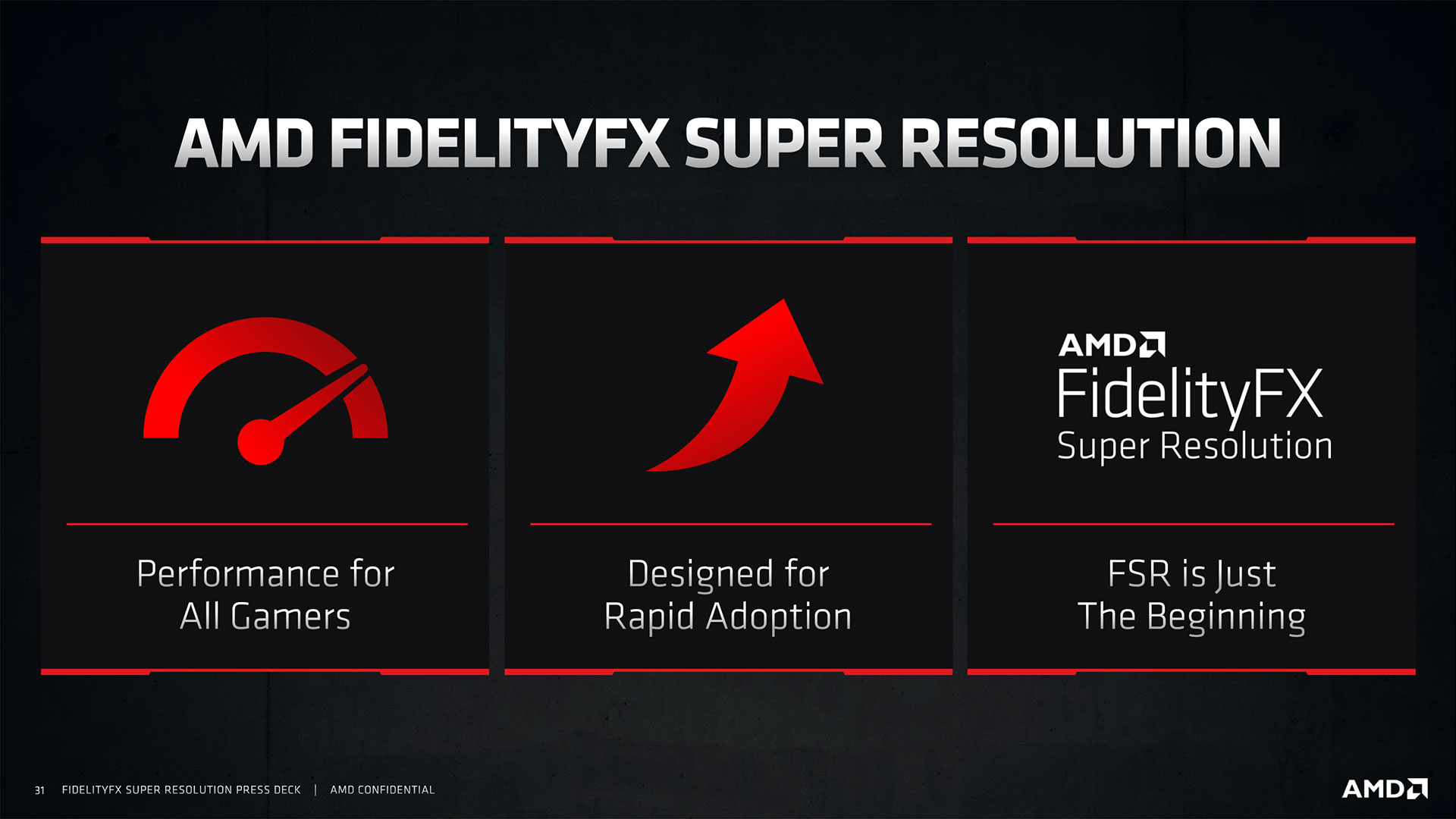
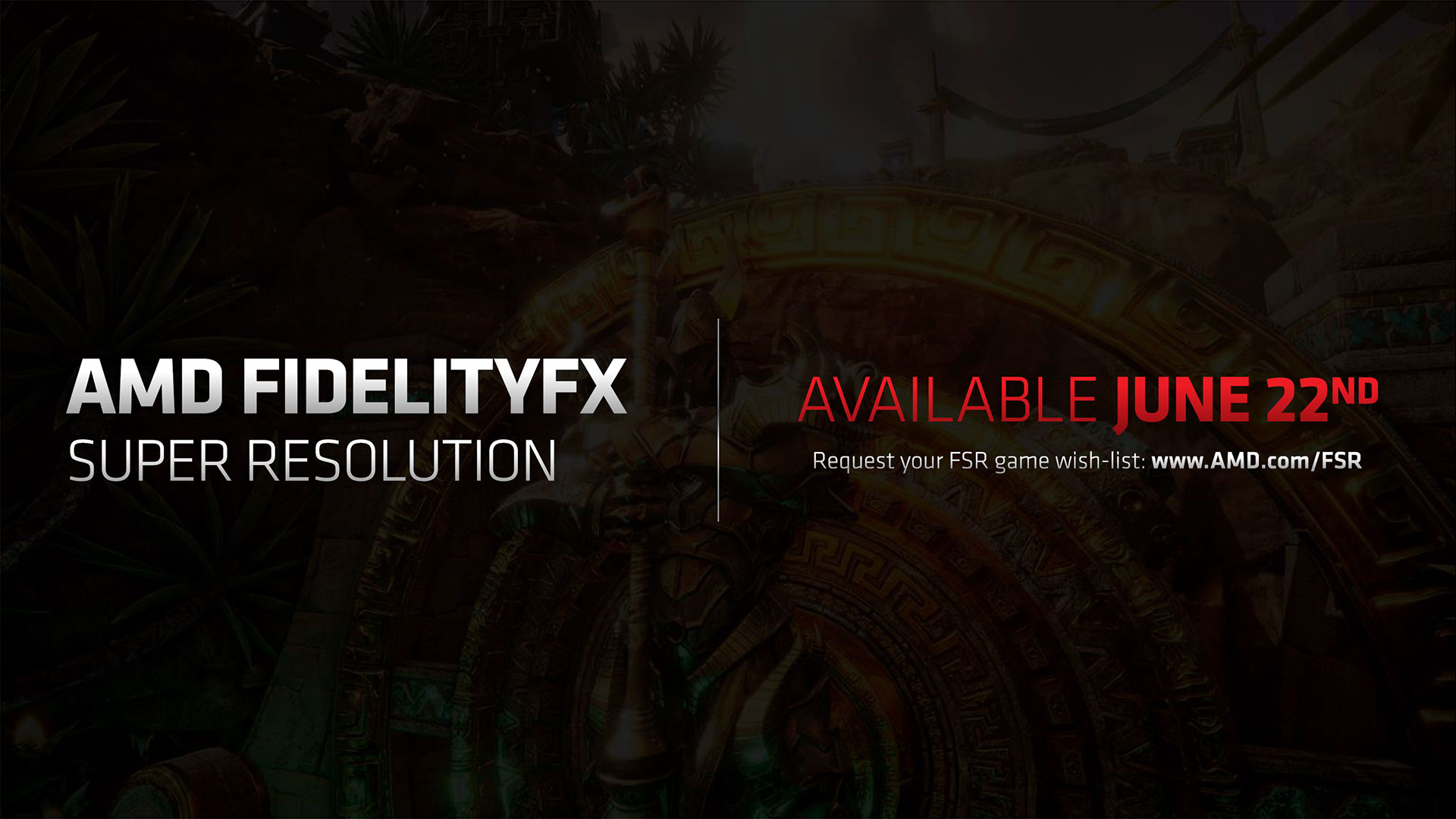

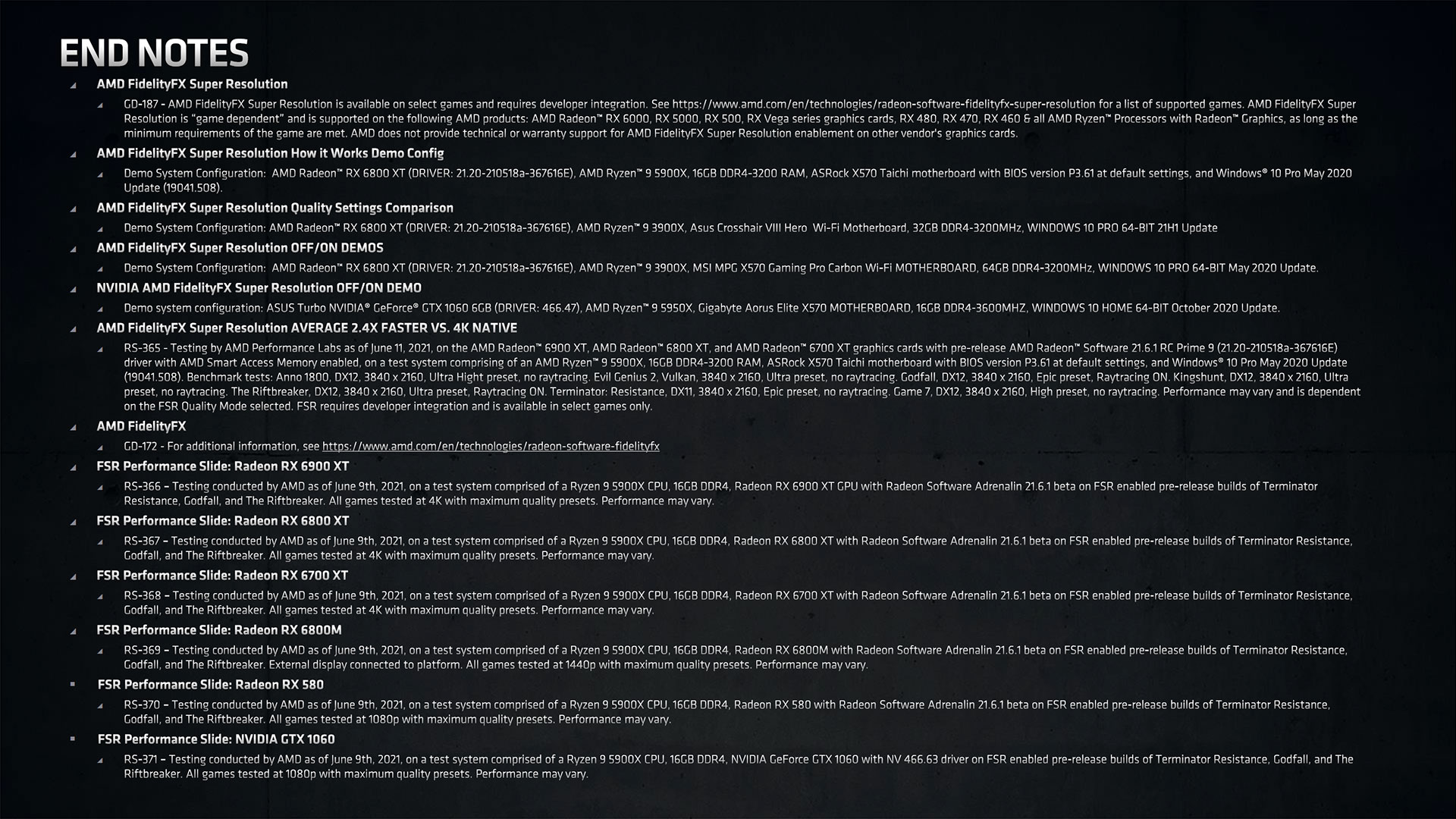
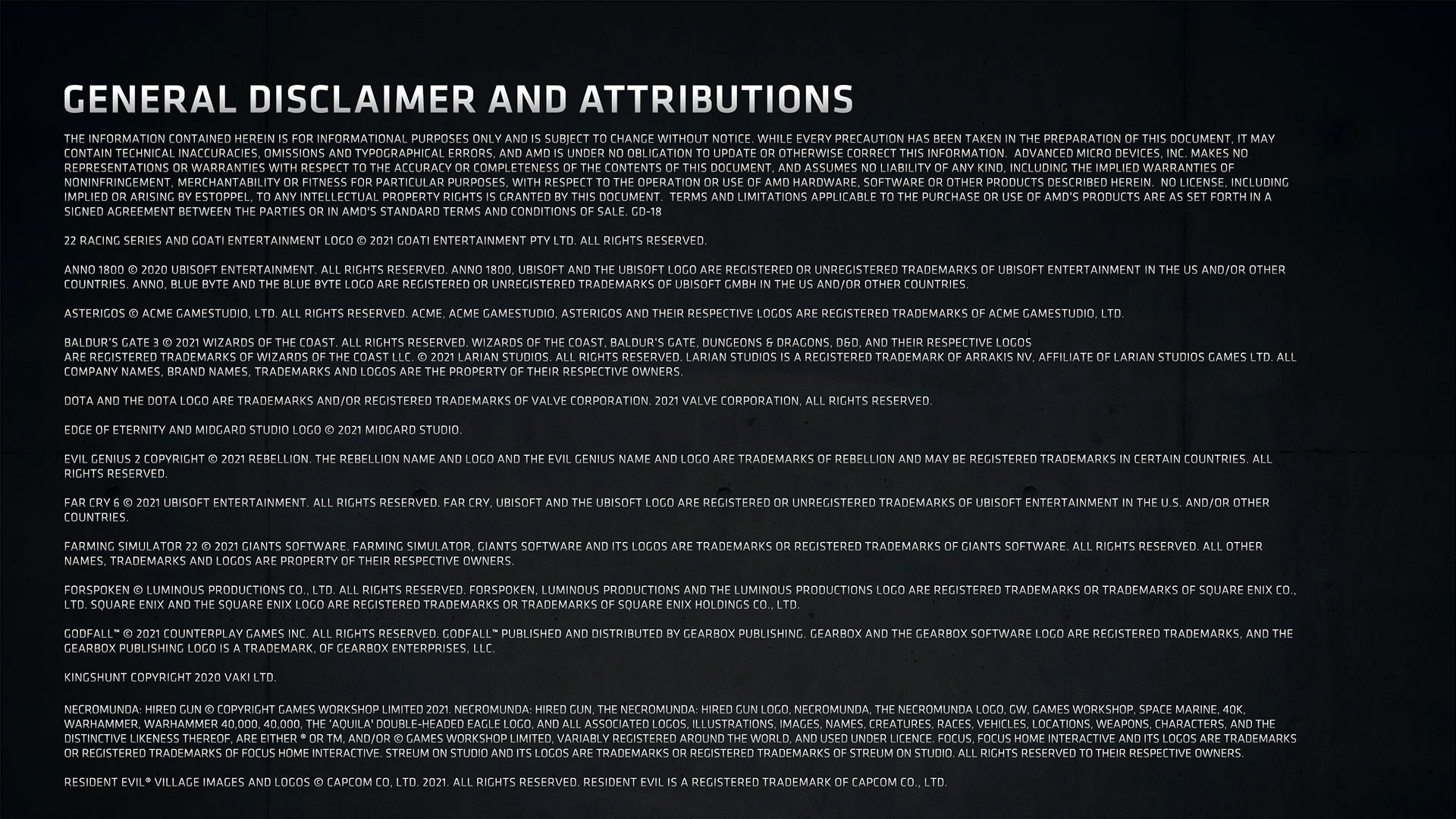
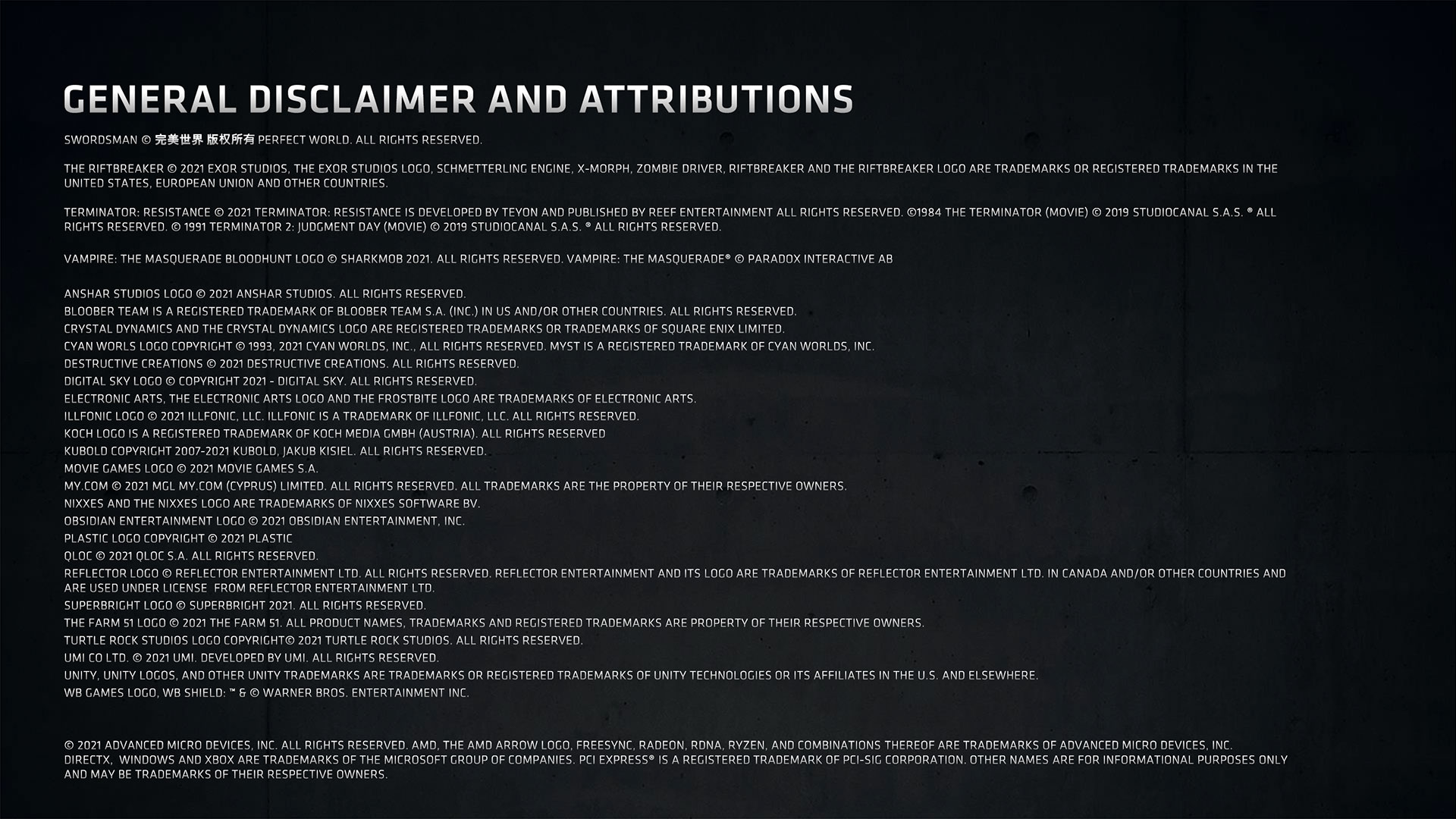
Jarred Walton is a senior editor at Tom's Hardware focusing on everything GPU. He has been working as a tech journalist since 2004, writing for AnandTech, Maximum PC, and PC Gamer. From the first S3 Virge '3D decelerators' to today's GPUs, Jarred keeps up with all the latest graphics trends and is the one to ask about game performance.
-
-Fran- Thanks for the deeper dive!Reply
This doesn't change much of the previous article to me: it's really good for a first try, but still needs a bit more to be a 1:1 DLSS2.0 competitor.
Regards. -
JarredWaltonGPU Reply
Yeah. The interesting part to me is that the software is basically 'open' — maybe I'm wrong, but I assume that means developers can get the source code. If so, I think taking the best parts of temporal scaling and FSR could result in something better than either one, possibly closer to DLSS in quality. I don't know how much computational power that would need, but FSR and Temporal scaling are both pretty lightweight, so it should be doable. And I know Epic is talking about doing "better upscaling" already, so we'll have to see.Yuka said:Thanks for the deeper dive!
This doesn't change much of the previous article to me: it's really good for a first try, but still needs a bit more to be a 1:1 DLSS2.0 competitor.
Regards. -
Pytheus ReplyYuka said:Thanks for the deeper dive!
This doesn't change much of the previous article to me: it's really good for a first try, but still needs a bit more to be a 1:1 DLSS2.0 competitor.
Regards.
I think we need to consider what will make them competitive. If FSR works on every GPU and is close enough to DLSS in quality, that makes it far more competitive than DLSS. If a developer is strapped for time and has only the option to pick one, they'll go with the one that supports the most users, not the niche market. -
renz496 ReplyPytheus said:I think we need to consider what will make them competitive. If FSR works on every GPU and is close enough to DLSS in quality, that makes it far more competitive than DLSS. If a developer is strapped for time and has only the option to pick one, they'll go with the one that supports the most users, not the niche market.
going forward developer does not need to choose between DLSS or FSR. -
Pytheus Reply
O? It was my understanding the developers needed to support the technologies within their game code? That requires development time. Time is money and delays release of the product. If I were coding the game I'd pick the options that would benefit the most users, hence why FSR is likely going to win out. Not only does it reach a broader audience but developers have access to the base code to make improvements that'll benefit their games.renz496 said:going forward developer does not need to choose between DLSS or FSR. -
cryoburner Reply
As far as development effort goes, I doubt it would take much to support both. Both FSR and DLSS are ultimately doing the same thing, upscaling content from a lower resolution to a higher one, and both would likely be inserted at the same place in the rendering process. So implementation likely involves selecting which routine to send the completed image to (along with motion and depth buffers in the case of DLSS), and then getting back an upscaled image that the UI and certain effects can be applied over. There may be some additional testing and tweaking involved to make sure things appear optimal, and of course adding the relevant options to the settings menu, but it sounds like the process of implementing either solution should be relatively easy, and something that likely wouldn't take long for a single developer to implement. Games that include DLSS alongside another TAA upscaling solution are effectively already doing this.Pytheus said:O? It was my understanding the developers needed to support the technologies within their game code? That requires development time. Time is money and delays release of the product. If I were coding the game I'd pick the options that would benefit the most users, hence why FSR is likely going to win out. Not only does it reach a broader audience but developers have access to the base code to make improvements that'll benefit their games.
It's not like raytraced lighting effects, where a team of developers are going to need to spend weeks going through and completely redoing the lighting and testing it thoroughly for both raytraced and traditional lighting solutions. Supporting two upscaling routines should take very little effort by comparison.
Supposedly AMD still has more planned for FSR. If I had to guess, an "FSR 2.0" would probably utilize motion and depth data to achieve even better results, much like what Epic is doing for Unreal Engine 5. The launch of FSR did come earlier than AMD seemed to be indicating not long ago, so it's probable that they just released this version to have something for developers to integrate, as more advanced features may not be ready for a number of months.Yuka said:This doesn't change much of the previous article to me: it's really good for a first try, but still needs a bit more to be a 1:1 DLSS2.0 competitor. -
renz496 ReplyPytheus said:O? It was my understanding the developers needed to support the technologies within their game code? That requires development time. Time is money and delays release of the product. If I were coding the game I'd pick the options that would benefit the most users, hence why FSR is likely going to win out. Not only does it reach a broader audience but developers have access to the base code to make improvements that'll benefit their games.
right now nvidia is working on to make DLSS to be one of the standard feature in many game engine. game developer does not need to think how to implement them. it will come as a default feature in major game engine like Unreal (including upcoming UE5), Unity, Cryengine, Frostbite, Id Tech engine and several others. just enable the plugin and the rest will be handled by nvidia drivers. nvidia in the future most likely handle DLSS optimization similar to what they did with 3D vision. little to almost no effort needed by game developer to support the feature.
