AMD: We Turn Bad PCs into Super PCs!
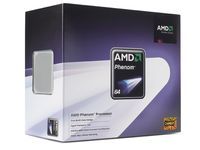
The first bit of “Fusion” that AMD is releasing today is an in-house designed software utility that was described to us as being able to “turn a mainstream PC into a lean, mean gaming machine.”
Essentially, this Fusion Gaming tool is a utility that automates many of the tweaks that hardcore enthusiasts carry out in order to free up system resources for the purpose of maximizing gaming performance. The utility works by temporarily disabling background services and processes, freeing up memory and CPU cycles in an effort to make games run more smoothly.

AMD demonstrated the application to us clicking the gigantic “Fusion” button on a Windows Vista desktop, which immediately shut down usually active applications such as Skype, Google Talk, as well as many other background services. The utility will not, however, override any applications that have a shutdown or save dialog, meaning that clicking the button will still allow Microsoft Word to prompt if you wish to save before closing.
This utility would be of great use to those who use shared computers, whose family members may have installed many unwanted, useless programs that clog up the system. Those with prebuilt machines with preloaded bloatware may also find that the Fusion button does wonders to free up system resources.AMD told us that the software is careful not to disable any crucial services that might make the system unstable, but does carry with it a disclaimer that it may disable security and antivirus software – though the utility setting does allow for custom settings so that the user may fine tune to his or her liking.
Besides just reducing system overhead, the Fusion tool also helps to boost performance by incorporating other tweaking tools, such as Auto-Tune for both CPU and ATI GPU, overclocking with AMD Overdrive. AMD also introduced a “Hard Drive Acceleration” setting, which enables the SATA mode of performance over quiet.
The AMD Phenom X4 9550 Black Edition processor used as part of the demo went from a stock 2.6 GHz to 2.8 GHz, which is a conservative and safe measure for mainstream users. Those wanting to go a bit more hardcore can set more aggressive settings.
The enthusiast user, however, likely won’t find as many advantages in using the tuning utility. The extreme PC gamer will already run a tight ship with tweaked settings and a lean OS free of excess processes.
Stay On the Cutting Edge: Get the Tom's Hardware Newsletter
Get Tom's Hardware's best news and in-depth reviews, straight to your inbox.
While not being marketed as such, the tuning tool may also be applied in the other applications when pure speed isn’t the main goal. AMD said that users can set up profiles where the goal is to achieve low power consumption or decreased noise output for applications such as a home theater PC.
Regardless, the AMD Fusion tool makes isolating the full power of the system easier than ever, and is the first demonstration of the chipmaker’s new company direction.
Those with AMD and ATI systems can download a beta version of the utility here, found on the new AMD Fusion site. Be sure to share your findings in the comments below!
-
RADIO_ACTIVE Sounds good for people that are not familiar with OCing or there system utilities and such.Reply -
NuclearShadow I'll give it a try right now. May be a good option for my computer illiterate family.Reply -
NuclearShadow Well it seems like I need a AMD CPU just to get it running it doesn't care that I have a AMD/ATI videocard. I wonder if this means it won't work with a AMD CPU and a Nvidia videocard... If they expect people to go 100% AMD products and for this software to become popular than they are out of their minds.Reply -
nezuko LOL, just the word fusion means you must use all AMD brand in order to use this software, and read those sentence: Fusion is a new brand campaign that AMD hopes to promote a combination of technologies, both with CPU, GPU and software tools. Means that if you want to use Fusion then you should use CPU from AMD, GPU from AMD, and Software from AMD, in this case the software is Fusion Driver Utility itself.Reply -
NuclearShadow nezukoLOL, just the word fusion means you must use all AMD brand in order to use this software, and read those sentence: Fusion is a new brand campaign that AMD hopes to promote a combination of technologies, both with CPU, GPU and software tools. Means that if you want to use Fusion then you should use CPU from AMD, GPU from AMD, and Software from AMD, in this case the software is Fusion Driver Utility itself.Reply
Well I certainly didn't expect it to alter my CPU performance in any form of way but the whatever its not like I need the software anyways. Clearly anyone dumb enough to buy a AMD CPU is though :P (thats a joke)
-
eklipz330 this actually sounds really great for those computers that are completely filled with bloatwareReply -
I think it's cool for those who don't care about OC'ing or those who don't know how. It doesn't really bother me that it only does it's stuff with AMD CPUs and GPUs... They should have to test and develope for the competition. It seems like a brand-loyalty feature. You don't have to use this software to get the end result, but it's a little benefit for purchasing AMD/ATI hardware. I, for one, am just glad to see AMD trying to push outward in so many areas. They haven't been able to keep up with intel's performance-per-clock since the unveiling of the core-2-duos, so they're trying to make up for it in other ways in the meantime. I think they're on the right track. Keep up the innovation AMD.Reply
-
dagger Frankly, the background programs that it disables just run off spare cores in a quad anyway. Does this have anything to do with AMD not having good quad cpus?Reply
Most Popular

