Chia Coin RAM Guide: The Best Memory Settings for Plotting
Chia coin (XCH) has enjoyed one of the fastest growth rates in the cryptocurrency world. That's largely because, unlike Ethereum that's reliant on graphics cards power, Chia is a storage-based cryptocurrency. It's not the first time that storage is being used for a cryptocurrency, though. Filecoin (FIL) and Siacoin (SC) are also dependant on storage devices but haven't seemed to gain much traction. Chia, on the other hand, is off to a great start.
While Chia plotting, which is the process of creating a monetizable Chia file, puts a heavy emphasis on storage speed, other core components, such as the processor and memory, are equally important in creating plots. Having a processor with more cores and faster SSDs delivers better results, as you can see in our Best SSD article, but most Chia farmers might not think twice about the impact of memory speed. However, it's been well documented that memory frequency plays an important role in certain workloads, and we found that Chia plotting is no exception.
With the recent implementation of pooling, Chia farmers can now team up to increase their chances of winning, which has broadened the number of users that can partake without investing significantly in new hardware, which currently isn't a very profitable endeavor. However, if you have your own existing system and some free storage, you can create a few plots with ease. Furthermore, the introduction of the MadMax plotter changed how the game is played, allowing farmers to reduce plotting times. Today we'll evaluate the impact of memory speeds with both Chia's official plotter and the new MadMax plotter.
Test System
We kept our testing methodology as simple as possible. There is certainly room for further optimizations, but that's beyond the scope of this article.
For the Chia plotter, we measured the time that it requires to create two k=32 plots in parallel with a zero delay. We used the default settings for each plot that consisted of two processor threads, 3,390MB of memory and 128 buckets.
For MadMax's plotter, we used stotiks' implementation 0.1.5 of the plotter that now includes a new Plot Manager GUI. We ysed the default values (256 buckets) and only increased the number of threads to the maximum of our processor to maximize performance.


| Header Cell - Column 0 | Intel System | AMD System |
|---|---|---|
| Processor | Intel Core i9-10900K | AMD Ryzen 9 5900X |
| Motherboard | Asus ROG Maximus XII Apex | Asus ROG Crosshair VIII Dark Hero |
| Memory | G.Skill Ripjaws V DDR4-4000 C15 2x8GB | G.Skill Ripjaws V DDR4-4000 C15 2x8GB |
| Graphics Card | MSI GeForce RTX 2080 Ti Gaming X Trio | MSI GeForce RTX 2080 Ti Gaming X Trio |
| Storage | Toshiba PX04PMB080 800GB | Toshiba PX04PMB080 800GB |
| Cooling | Corsair Hydro H115i Pro | Corsair Hydro H115i Pro |
| Power Supply | Seasonic X-1250 1,250W | Seasonic X-1250 1,250W |
We evaluated seven different memory frequencies spanning from DDR4-2133 up to DDR4-4000. We used the same memory timings for each frequency to ensure an apples-to-apples comparison. We used Windows 10 with the latest May 2021 Update.
Get Tom's Hardware's best news and in-depth reviews, straight to your inbox.
In the case of our AMD test system, we always ran the Ryzen 9 5900X's Infinity Fabric Clock (FCLK) in a 1:1:1 ratio with the unified memory controller clock (UCLK) and memory clock (MEMCLK).
MadMax Plotter Performance
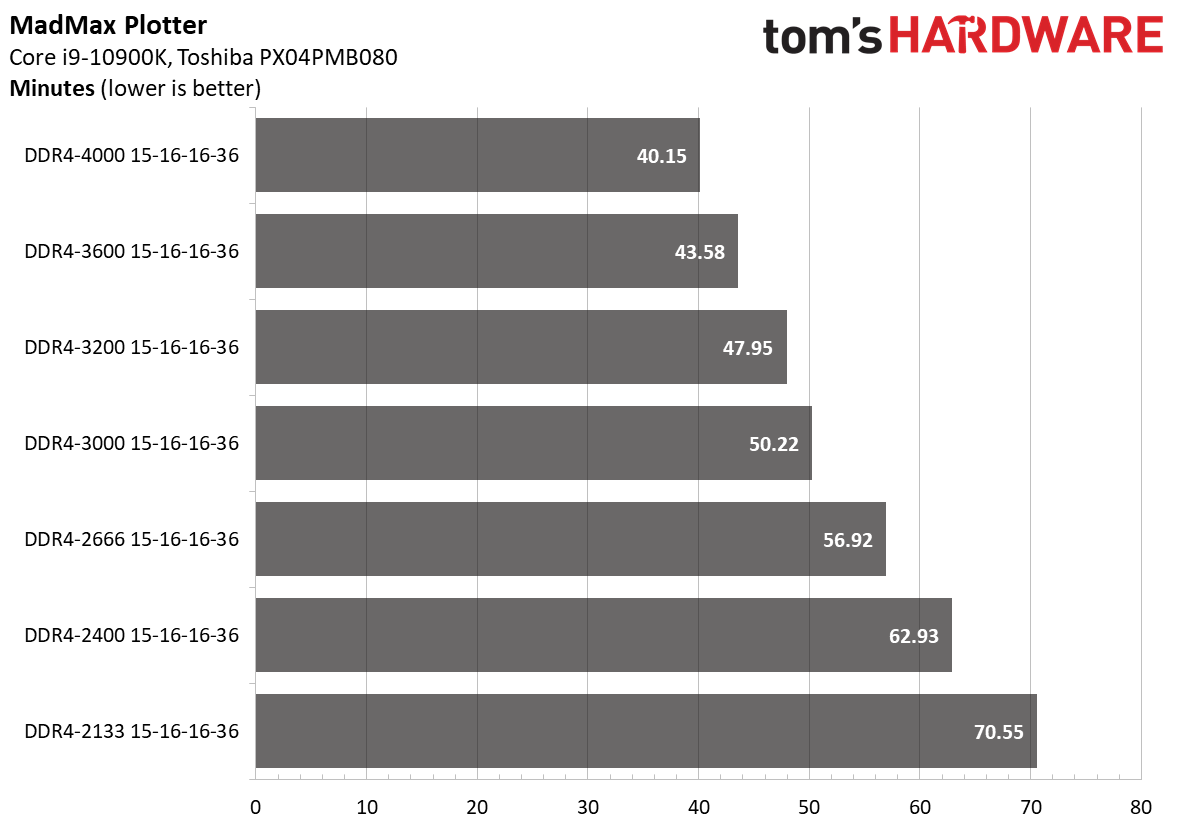
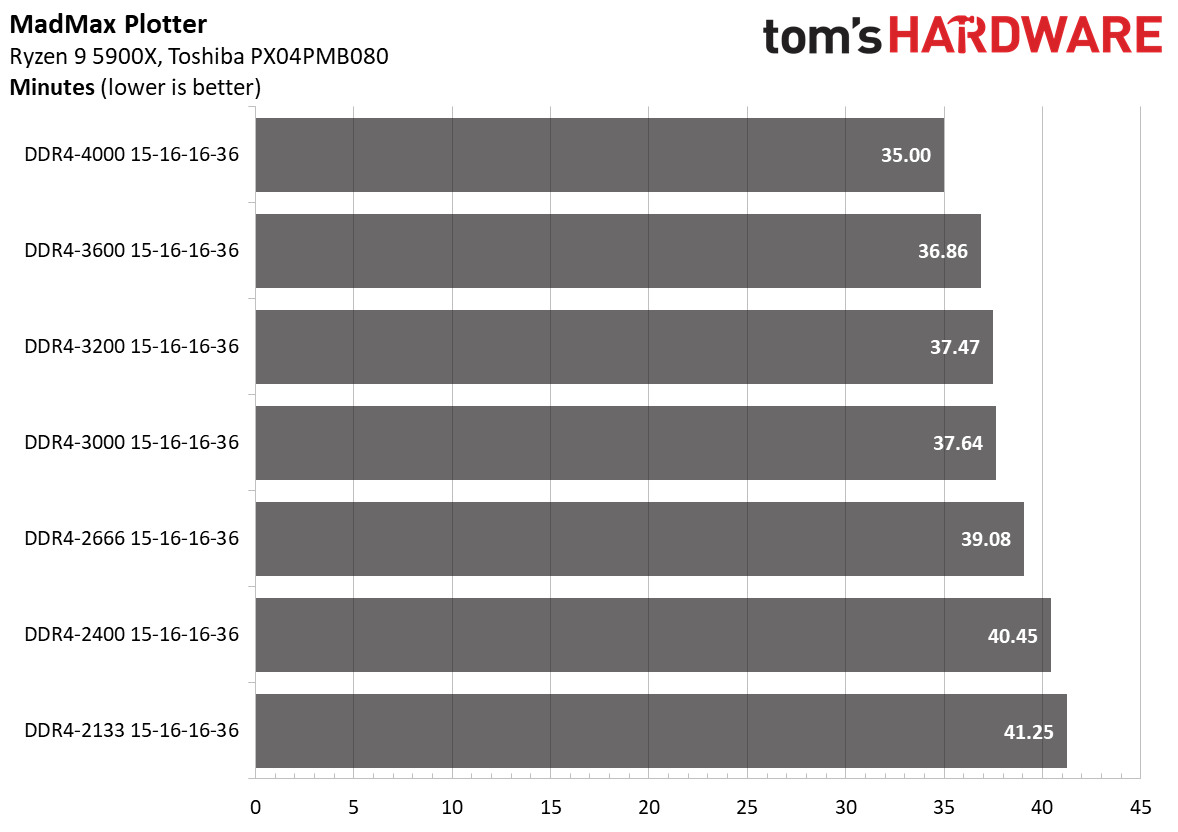
Memory speeds had a huge impact on plotting time with the MadMad plotter. Bumping the memory speed from DDR4-2133 up to DDR4-4000 on the Intel platform shaved off 40 minutes, equivalent to a whopping 43% decrease in the time taken to complete a plot.
On the contrary, the impact of memory speeds was less pronounced on the AMD platform. There was still a noticeable difference in plotting performance, but the margin wasn't as big compared to the Intel platform. The jump from DDR4-2133 to DDR4-4000 only reduced plotting time by 6 minutes, or 15%.
Even DDR4-3000 and DDR4-3200 delivered 29% and 32% lower plotting times, respectively, than DDR4-2133 with the Intel system. On the AMD platform, however, both memory speeds offered a similar 9% margin.
Chia Plotter Performance
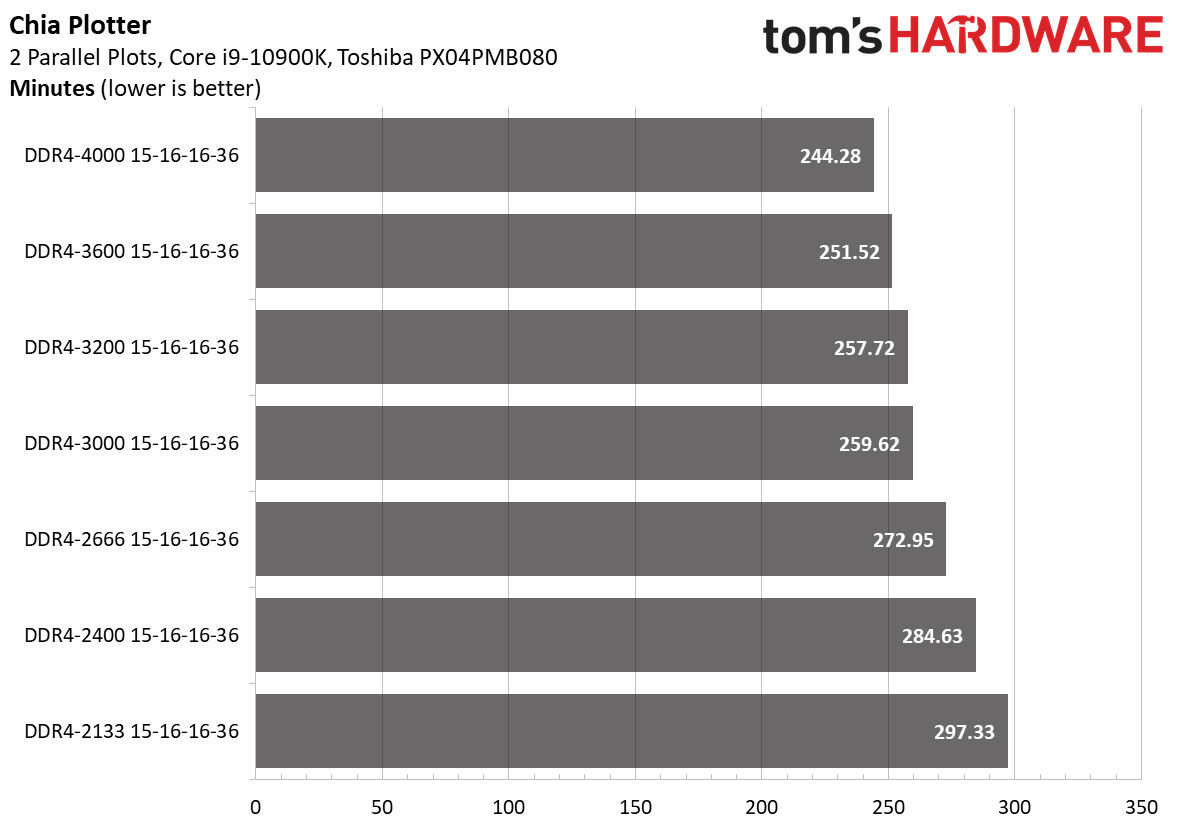
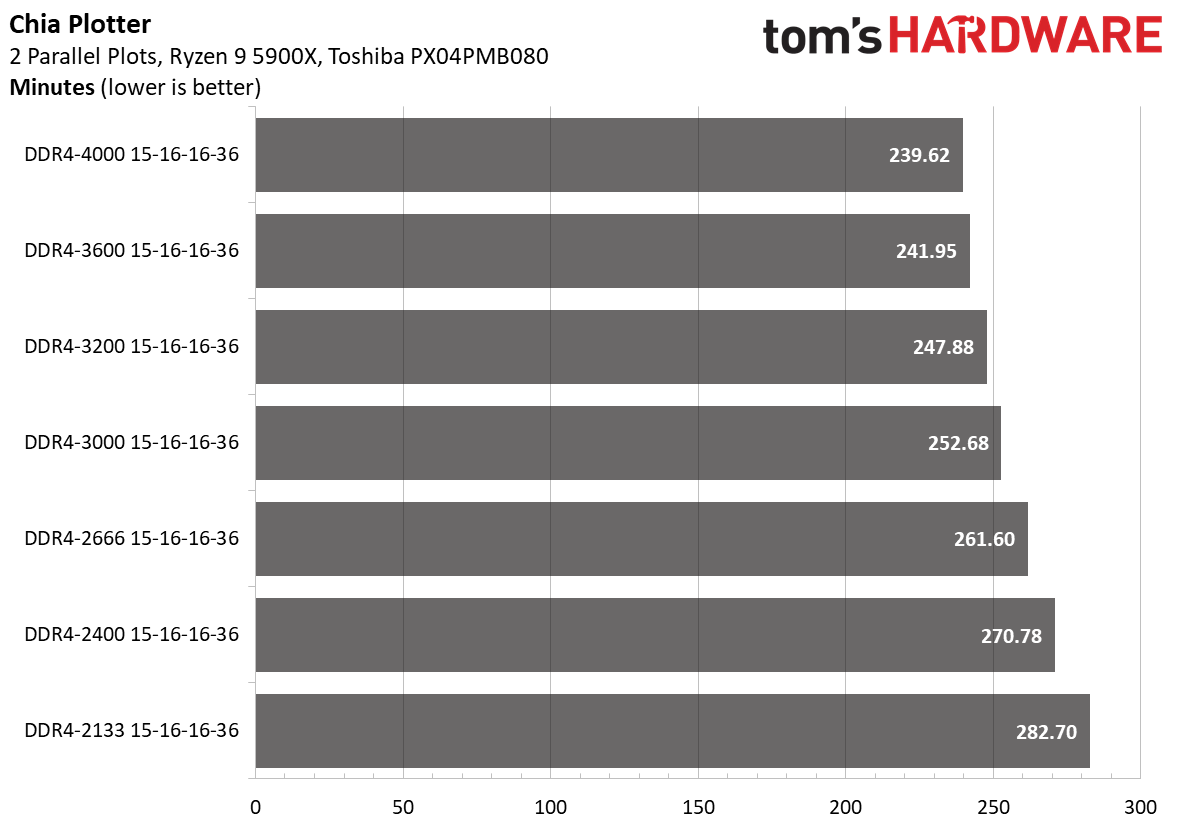
We observed an 18% reduction in plotting times between DDR4-2133 and DDR4-4000 on the Intel platform. The figure may seem small at first; however, if we convert the value to minutes, we're looking at a considerable margin of 53 minutes.
The performance gap on the AMD platform was in the same ballpark as Intel. It took us 15% less time to finish the plotting process with DDR4-4000 compared to DDR4-2133. The difference was 43 minutes.
Compared to DDR4-2133, DDR4-3000 and DDR4-3000 performed the same on the Intel platform as both took 13% less time to finish. For the AMD system, DDR4-3000 DDR4-3200 dropped plotting times by 11% and 12%, respectively.
One aspect to take into consideration is that we're using the same memory timings for comparison. So, logically, the performance margins will be bigger if you compare memory kits with different speeds and timings.

Zhiye Liu is a news editor, memory reviewer, and SSD tester at Tom’s Hardware. Although he loves everything that’s hardware, he has a soft spot for CPUs, GPUs, and RAM.
-
mdd1963 Yes, by all means! Make sure you have a very fast CPU and RAM for storing the 'data' created from thin air , but, that no one will ever utilize or access...Reply
I mean, after all, it's 'mining', and, uses less power than 'GPU mining'.
What a scam. -
Aspy68 Plotting speed is not the most important issue for most Chia farmers. The faster you can create plots the more storage you need to buy. The real question is how much you are willing to invest in HDDs and arrays to store your plots.Reply
I converted an old office PC into a Chia plotter. With the addition of a 2TB NVMe it produces 4 K33s (equivalent to 8 K32's) every 24 hours. I fill an 8TB HDD with plots every 9 days and continue to grow at a faster pace than the total Chia network.
I dedicated 12 8TB drives to Chia farming. My low end plotter will have finished filling them in under 4 months.
If you can afford to buy a larger amount of storage then you will want a faster plotter, but for most of our budgets, a plotting machine that comes in under $1500 will plot more quickly than you can afford to buy more storage.
Chia farming is fun and someday may even turn out to be a good investment but for now, Chia is still a bet, not a business. Don't bet more than you can afford to lose without crying, lolz!
Be well! -
mikko.rantalainen ReplyAdmin said:We measure the impact that memory frequency has on the Chia plotting process.
Chia Coin RAM Guide: The Best Memory Settings for Plotting : Read more
I wish you would have tested how you should set memory settings for a given memory. You obviously had very high quality memory because you were able to run 4000 MHz CL15. However, the more interesting question would have been: are you always better with higher frequency + higher latency or should you turn frequency down to allow reducing the latency. At least high quality motherboards allow configuring the same memory sticks to prefer low latency or high frequency.
It would have been a real surprise if using higher quality RAM wouldn't have increased the performance. However, the higher frequencies in this test used RAM that's 2-3x the price of the cheaper parts and that still got you 15-45% performance increase. -
vchong8 the plot times make no sense. I was hopingto get some insight into the Madmax plot settings. I have a Minisforum AMD Ryzen 7 Pro 4750G 16GB RAM, 2TB SSD and 1TB NVME, I get 1 plot every 72 mins. The DDR4 RAM is only 2400MHz. My Madmax settings are r 8 u 256. If I run 2 plots at the same time both plots take more than twice as long. I ended up running 1 plot at a time.Reply