Corsair’s New Commander Pro RGB Fan Controller, Hands On
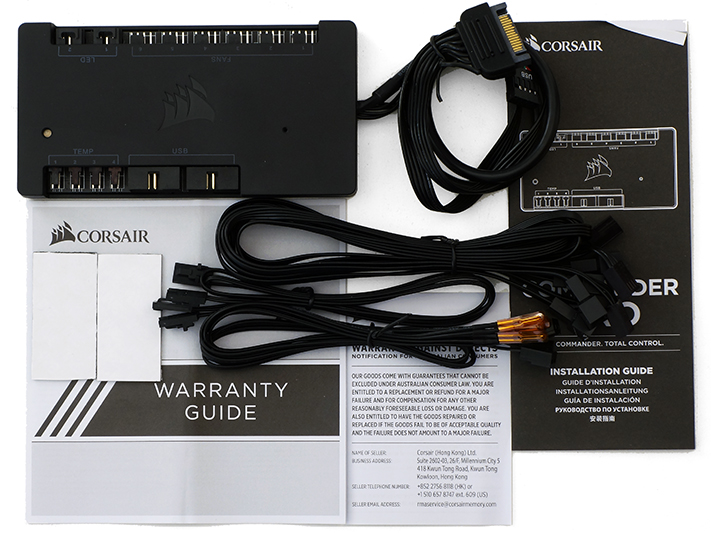
Replacing its Command Mini, Corsair released its new Command Pro with six PWM fan headers, two channels of lighting control, four temperature sensors, and an internal four-port USB hub. It’s nearly a complete interface center for its recent range of RGB fans, lighting strips, coolers, and power supplies. Furthermore, the Corsair Link 4.7 software also controls the RGB lighting of Corsair’s Vengeance RGB memory. We took a closer look.
The Command Pro itself uses SATA power and a nine-pin internal USB header, and it includes a cable pack with four 12” fan extension cables and four 18” thermal sensor leads. Knowing we needed something to control with the Command Pro, Corsair included a twin pack of its HD140 RGB fans, along with its Lighting Node Pro RGB four-pack of case lighting strips.

The HD140 RGB fans include a push-button controller, but we’ve heard complaints about its scant options, including a lack of brightness control. That won’t be a problem for the Command Pro. The fan kit’s lighting hub is still needed, however, as the fans have four-pin LED connections whereas the controllers have only three pins. Just as the Command Pro supports six fan motors, the HD140 RGB supports six fan LED rings. A cable included in the fan kit that formerly allowed the push-button control to be replaced with the Command Mini now works with the Command Pro.

The Lighting Node Pro RGB includes a mini controller with two channels of output and a USB interface cable. Although you may be able to daisy chain this USB interface through the Command Pro’s hubs, that shouldn’t be necessary because the Command Pro can interface the strips directly.

To shorten the assessment, we connected only the two fans to the Command Pro, with their LED connections going through the LED hub included with the fans. We were pleased to open up the Link console and find proper temperature and RPM reports from motherboard, CPU, SSD, and graphics card sensors. The reports allow Command Pro to adjust fan speed based upon the internal thermal sensors of individual components, in addition to any readings from the included thermistors.
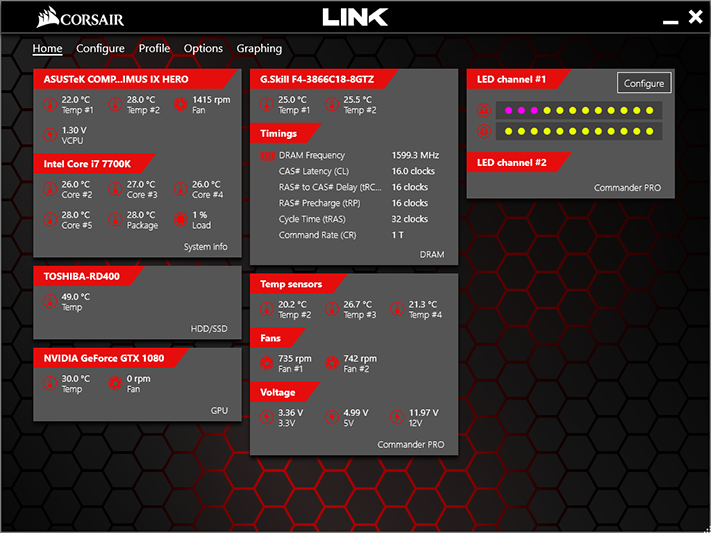
We chose “Sequential” lighting in random color cycles and were pleased to see one color chasing the other from fan to fan. Other effects allow the fans to have the same lighting patterns at the same time.
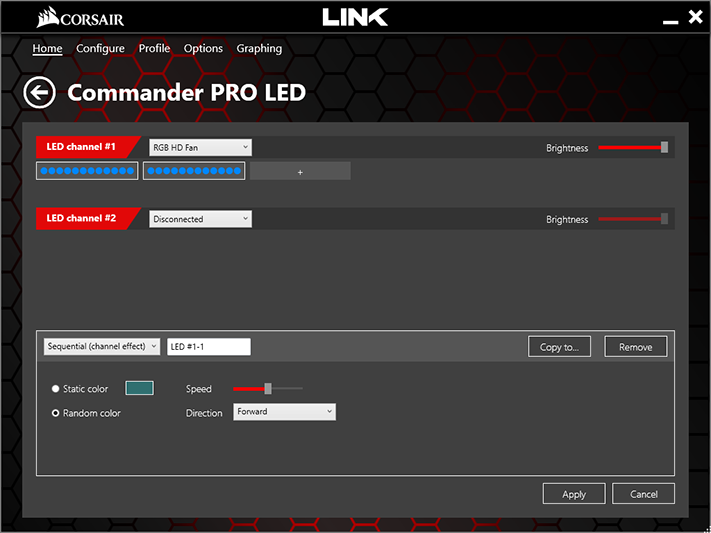
Between the internal sensors of various components and the external sensors provided with the Command Pro, users should have more information than they truly need in order to keep their systems running at the optimal combination of coolness and quietness.
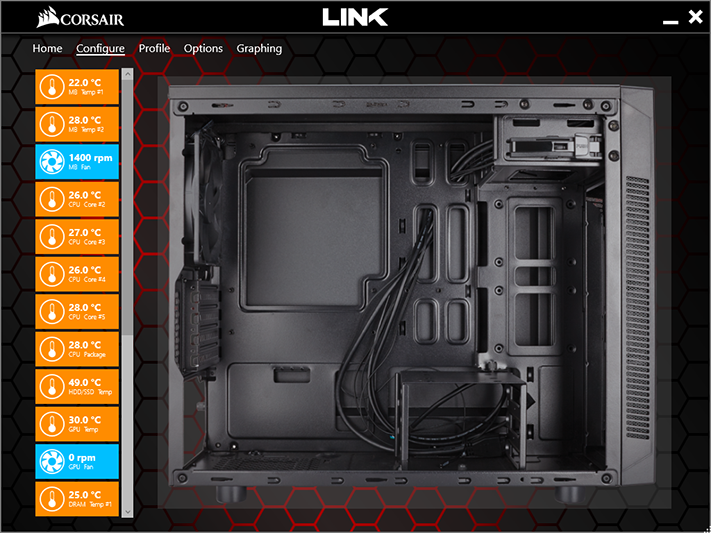
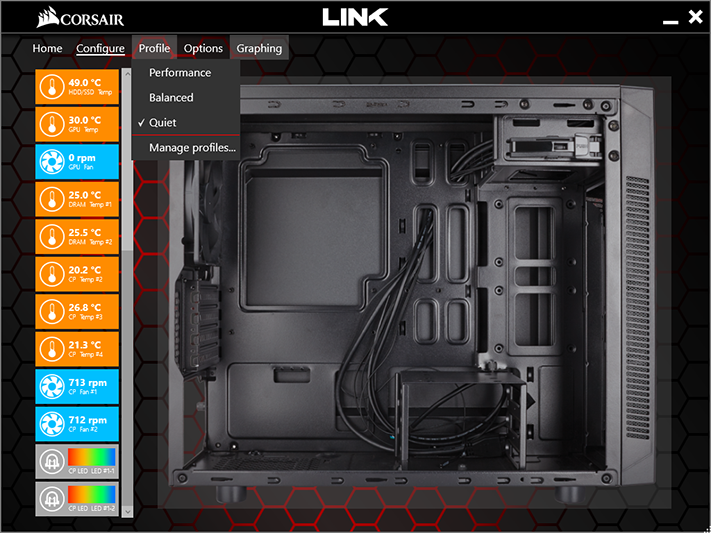
Other menus allow you to save lighting and color configurations as profiles, alternate between Celsius and Fahrenheit measurements, start the program with Windows, change the shape of the case for better visual analysis, and even change the way Corsair Link appear on your screen.
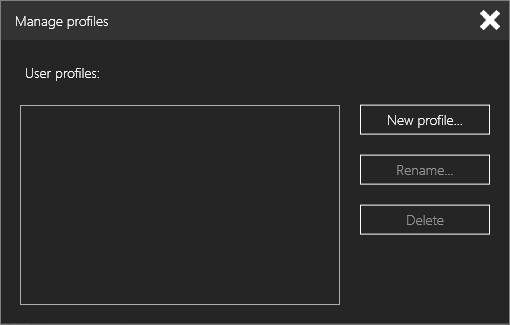
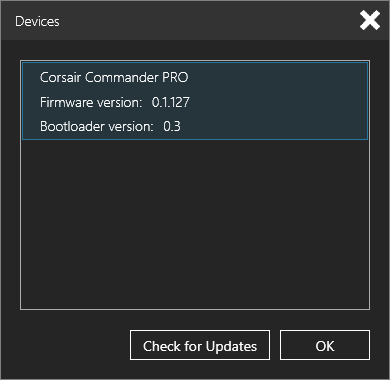
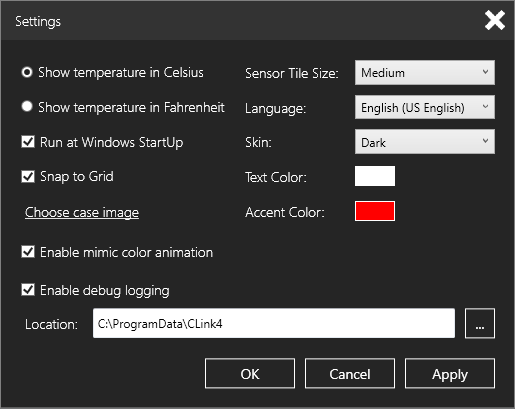
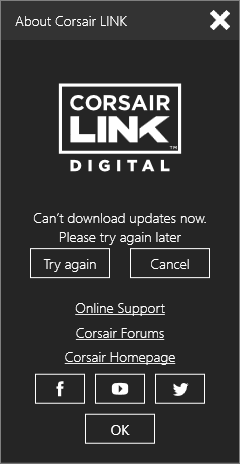
The Corsair Link log screen always runs in the background, but you can also choose to log this information to a file. This lets you monitor temperatures over time to spot areas that may require additional cooling.
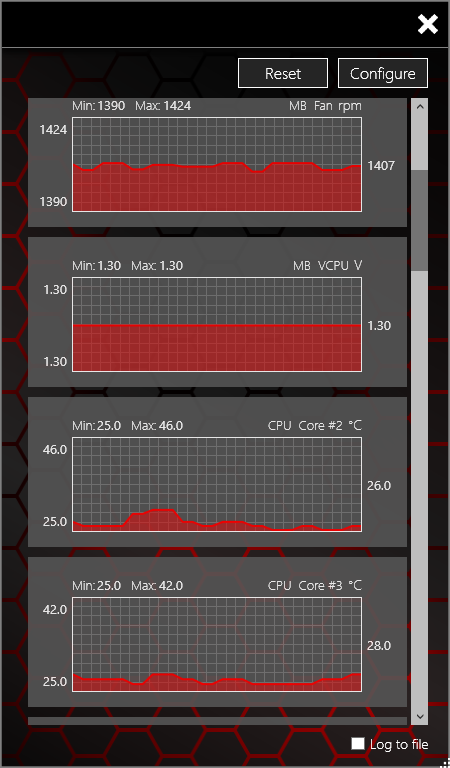
The Commander Pro is available today for $70. The four-strip Lighting Node Pro and HD140 RGB two-fan sets were previously released at $60 and $80, respectively.
Stay On the Cutting Edge: Get the Tom's Hardware Newsletter
Get Tom's Hardware's best news and in-depth reviews, straight to your inbox.
-
the nerd 389 If you get the chance, could you check the PWM frequency? The Intel spec has particular requirements for it, and some implementations ignore it, resulting in the presence of a tonal noise coming from the connected fans at lower speeds.Reply -
thundervore This is such a slap in the face for customers.Reply
As a customer who shelled out $$ and purchased the Commander Mini, 2 lighting strips, H80i, and a HX850i, I expected everything to connect and work together.
What I got was:
- A Commander Mini that couldn't change the fan speeds based on the temperature from the thermal probes.
- A Commander Mini that caused the LEDs to flash when ever the fans changed speeds. And according to Corsair the only fix was to set the fans to a static RPM.
- A commander Mini that was not able to connect to any future products via corsair link cable meaning all devices had to run back to the motherboard USB header
- LEDs that would reset and change to red instead of changing colours based on the temperature of the case
- Endless promises that the next version of Corsair Link would fix the problem.
This was about 3 year ago, the issues are still there, their forums are filled with complaints from customers about the hardware and corsair link no solutions in sight but here they are pushing out new products and didn't fix the old ones. im betting the new ones have that issue too.
It was so bad that the lighting strips was not released until months after the Comander Mini was released and here they are doing the same crap again. They released the Lighting node Pro and the Comander Mini Pro and did NOT give customers they opportunity to buy the lighting strips by themselves. So the only way to get the lighting strips is to buy the lighting node pro.
Its so bad that they have a user on their forum providing fixes for other users who has zero affiliation with Corsair.
For anyone here that is reading this review which is basically a paid advertisement where the review cannot say anything negative about the product or else they wont get anymore freebies. Go to Corsair forums, read the problems that actual customers that spent real money are experiencing. Read the responses or lack of responses from Corsair employees, See the nonsense and the length of time it been prolonged (they never fix the issues, they just release new products and sweep the old ones under the rug).
http://forum.corsair.com/v3/forumdisplay.php?s=aedb8d84530504b73c657f2957a328d2&f=209
As someone who is tired of their crap, I rather get a new motherboard that will control the RGBs and fan speeds.
Have a nice FU Corsair!! -
Crashman Reply
Dang, I'd hire you if I could :D Seriously, a hands-on like this could have used that backstory. But you would have had to leave that last line out :)19726711 said:This is such a slap in the face for customers.
As a customer who shelled out $$ and purchased the Commander Mini, 2 lighting strips, H80i, and a HX850i, I expected everything to connect and work together.
What I got was:
- A Commander Mini that couldn't change the fan speeds based on the temperature from the thermal probes.
- A Commander Mini that caused the LEDs to flash when ever the fans changed speeds. And according to Corsair the only fix was to set the fans to a static RPM.
- A commander Mini that was not able to connect to any future products via corsair link cable meaning all devices had to run back to the motherboard USB header
- LEDs that would reset and change to red instead of changing colours based on the temperature of the case
- Endless promises that the next version of Corsair Link would fix the problem.
This was about 3 year ago, the issues are still there, their forums are filled with complaints from customers about the hardware and corsair link no solutions in sight but here they are pushing out new products and didn't fix the old ones. im betting the new ones have that issue too.
It was so bad that the lighting strips was not released until months after the Comander Mini was released and here they are doing the same crap again. They released the Lighting node Pro and the Comander Mini Pro and did NOT give customers they opportunity to buy the lighting strips by themselves. So the only way to get the lighting strips is to buy the lighting node pro.
Its so bad that they have a user on their forum providing fixes for other users who has zero affiliation with Corsair.
For anyone here that is reading this review which is basically a paid advertisement where the review cannot say anything negative about the product or else they wont get anymore freebies. Go to Corsair forums, read the problems that actual customers that spent real money are experiencing. Read the responses or lack of responses from Corsair employees, See the nonsense and the length of time it been prolonged (they never fix the issues, they just release new products and sweep the old ones under the rug).
http://forum.corsair.com/v3/forumdisplay.php?s=aedb8d84530504b73c657f2957a328d2&f=209
As someone who is tired of their crap, I rather get a new motherboard that will control the RGBs and fan speeds.
Have a nice FU Corsair!!
-
thundervore Reply19727468 said:
Dang, I'd hire you if I could :D Seriously, a hands-on like this could have used that backstory. But you would have had to leave that last line out :)
Crashman, sorry for the long rant. I know the last line was a bit overboard but when someone spends almost $300 in accessories for a computer build, they should not got through this much hassle, and I had it easy.
If it wasn't for red-ray and a few other select users on that forum who are all non corsair employees no one would be able to troubleshoot their products. For instance, a few weeks back they released an update for Corsair Link that bricked ALL Lighting Node Pros red-ray provided a fix before Corsair even acknowledged the issue.
This thread alone sums up the frustration customers have with Corsair and its mostly everything that has any Corsair Link integration. Their hardware is good but their software is beyond ridiculous. They have no idea how to write good software.
And if anyone out there find themselves purchasing a new Commander Pro, install some LED strips on it (which you cant buy unless you shell out another $60 for the LNP), install Corsair Link, set a custom fan profile, and let us know if the LEDs still randomly blink. -
Dogbites Thank you guys for your post and honesty. I have had problems with Corsair and there product's, customer service for a long time. I am a med level PC builder who liked Corsair products at first and swore by them for some years till I actually had a problem. Thats where the story get ugly. I don't have all the money in the world and I need things to work brand new out the box or get some help when they do not.Reply
Its nice to see someone put it out there in a truthful up front manner. Thanks!!!!!! -
Memhorder Reply19727753 said:19727468 said:
Dang, I'd hire you if I could :D Seriously, a hands-on like this could have used that backstory. But you would have had to leave that last line out :)
Crashman, sorry for the long rant. I know the last line was a bit overboard but when someone spends almost $300 in accessories for a computer build, they should not got through this much hassle, and I had it easy.
If it wasn't for red-ray and a few other select users on that forum who are all non corsair employees no one would be able to troubleshoot their products. For instance, a few weeks back they released an update for Corsair Link that bricked ALL Lighting Node Pros red-ray provided a fix before Corsair even acknowledged the issue.
This thread alone sums up the frustration customers have with Corsair and its mostly everything that has any Corsair Link integration. Their hardware is good but their software is beyond ridiculous. They have no idea how to write good software.
And if anyone out there find themselves purchasing a new Commander Pro, install some LED strips on it (which you cant buy unless you shell out another $60 for the LNP), install Corsair Link, set a custom fan profile, and let us know if the LEDs still randomly blink.
You know? I can confirm this ^
Been using an H100i for a few years and preeetty much gave up on the software. At least with the newer software you don't have to dig around a delete folders to reinstall newer versions and detects all my hardware sensors, but still. I've gotten used to the Corsair Logo flickering white every so often.
Red Ray has been on Corsairs arse for years and I must give him credit, he's persistent. Seems to fall on deaf ears though.
Corsair needs to bolster their software team, for sure.
