ECS Z170: Who Needs An LED Motherboard When You Can Have A Lightsaber?

It has finally happened. In the mad drive to add more LEDs on everything computer related, one product finally has so many LEDs that it turned into a lightsaber! Come, young LED-loving padawans, ECS has a motherboard for you: the Z170-Lightsaber.
Even though it looks nothing like a lightsaber.
For the light show, ECS placed LEDs in several places on the Z170-Lightsaber motherboard that are capable of emitting seven different colors. The LEDs can be programed from inside of the BIOS or via a Windows application. This falls short of the RGB lighting that many gamers want nowadays, but it will likely still attract system builders.
ECS clearly tried to improve the overclocking features of the board by using a digital power design and numerous power phases. The power regulation system is passively cooled by two bulky black heatsinks connected together via a heat pipe. Although this does not guarantee that the board will overclock better than others, there should be little concern about thermal throttling due to overheated power phases, which is key to overclocking.
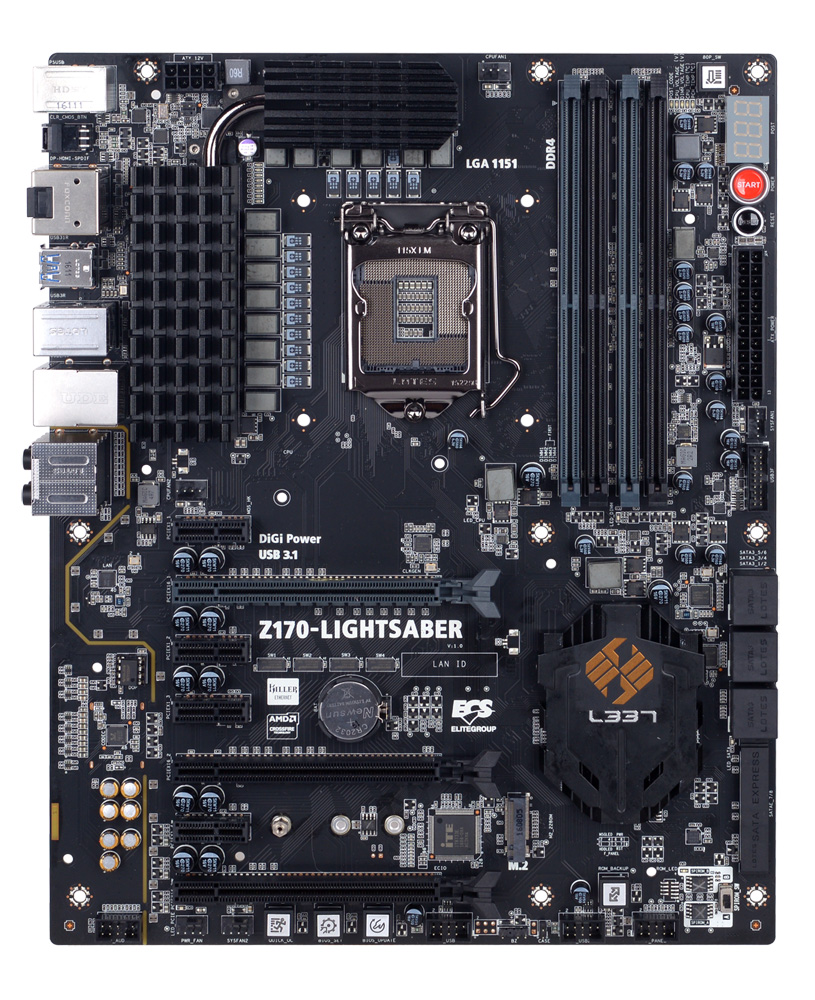
The motherboard also has two BIOS chips with a switch to conveniently toggle between them. This is handy if you make a mistake while overclocking, but more than anything, it should give system builders peace of mind to know that if a BIOS update or failure occurs, the PC can be functional again with the flick of a switch.
ECS opted for a more relaxed series of storage connections. The board has a total of eight SATA-III (6 Gbps) ports, one SATA Express slot and a single M.2 Key M slot.
Several motherboards have been produced recently that have two or three M.2 Key M slots. Although having more of these ports might seem useful, none of Intel’s LGA 1151 chipsets really have sufficient connectivity support to operate three M.2 Key M slots in addition to all of the other ports on the motherboard. Owing to the cost of ownership, most users are unlikely to use more than one of these devices currently anyway, so having just one M.2 slot probably won’t be an issue.
Stay On the Cutting Edge: Get the Tom's Hardware Newsletter
Get Tom's Hardware's best news and in-depth reviews, straight to your inbox.
The motherboard’s audio setup is also a bit lax compared to other high-end boards. ECS didn’t say which audio codec is used, but it is placed on a segmented portion of the motherboard with several high-quality Nichicon audio capacitors.
As we don’t know the price of the motherboard yet, it is hard for us to adequately compare it to current market offerings, but the Z170-Lightsaber looks to be well-designed nonetheless. Plus, who doesn’t want to be able to say they own a lightsaber? There isn’t any word on availability yet either, but be patient padawans, it will likely be out soon.
Follow Michael Justin Allen Sexton @EmperorSunLao. Follow us on Facebook, Google+, RSS, Twitter and YouTube.
-
thundervore So its 2016 and their new motherboard is not RGB?Reply
Why? Why would anyone want this? -
Nuckles_56 The only LED I want on a motherboard is the MemOk one, enough with all the RGB boardsReply -
none12345 I dont want any leds on my motherboard.Reply
Too many frikking lights on hardware components these days. Its completely unnecessary. If people want case lighting, just add your own lights. -
JamesSneed Do only 15 year old boys buy motherboards these days? Sure seems like manufacturers think so.Reply -
thundervore You guys do realize that if the motherboard give you RGB control options you can set the LEDs to 0,0,0 to turn them off right?Reply
No one is forcing you to use them, you have the OPTION to turn them off. this is better than the rainbow of colours that we have now where the BIOS LED is one colour, the power LED is another, the MEM ok is another colour, the on board power button and im not even going to mention the colour of and the audio light path that can be any colour from red to blue to green. -
Haravikk ReplyYou guys do realize that if the motherboard give you RGB control options you can set the LEDs to 0,0,0 to turn them off right.
The problem isn't turning them off, it's that they shouldn't be on there in the first place, as they waste time, money, power and space. Space is at a premium on most motherboards as it is, so adding LEDs is like saying "we care more about gimmicks than actually useful features", making any component with LEDs (other than LED strips obviously) a must-not-buy from me. Actually LED strips too because I hate the idea of lighting a case, it's stupid, looks stupid and is stupid.