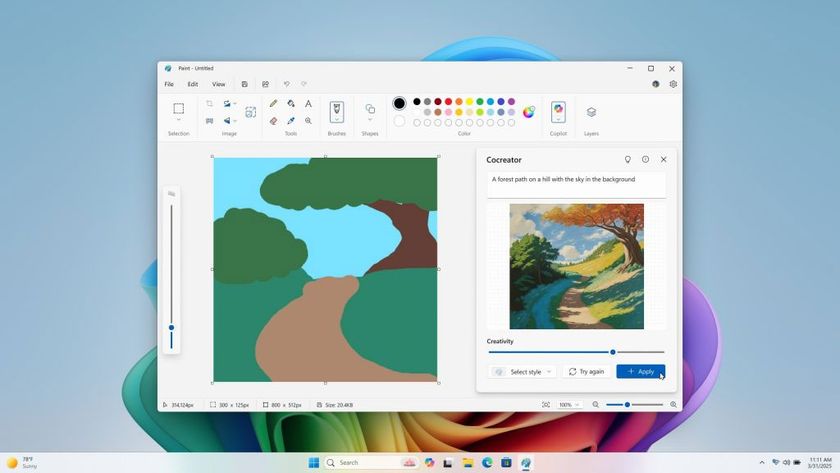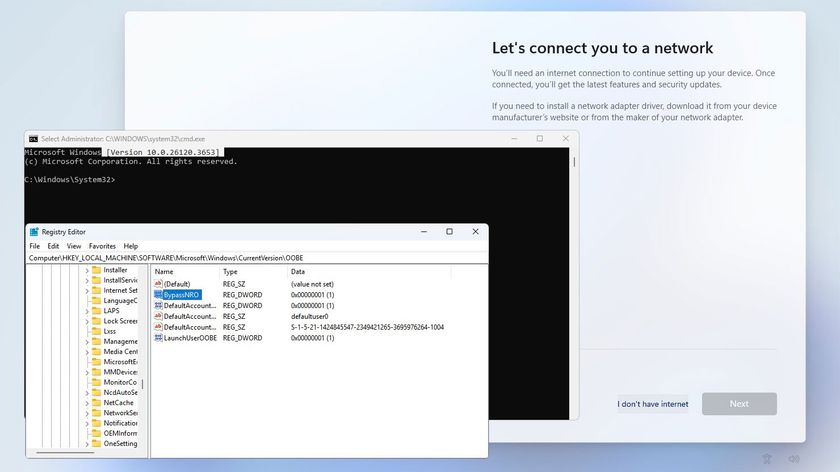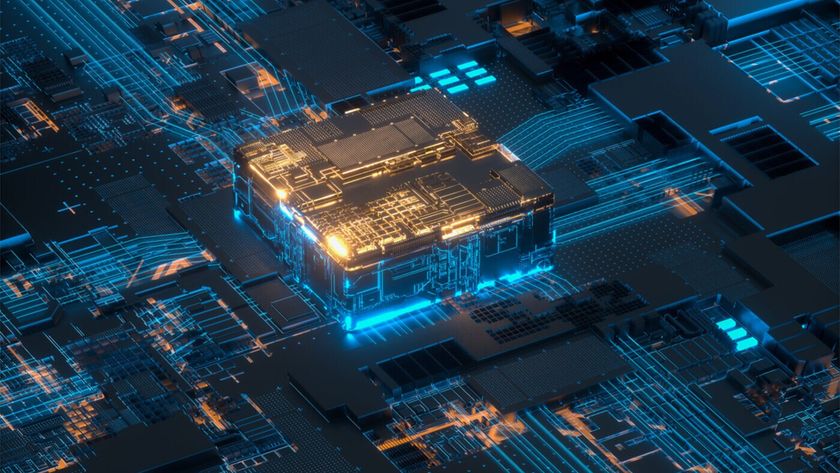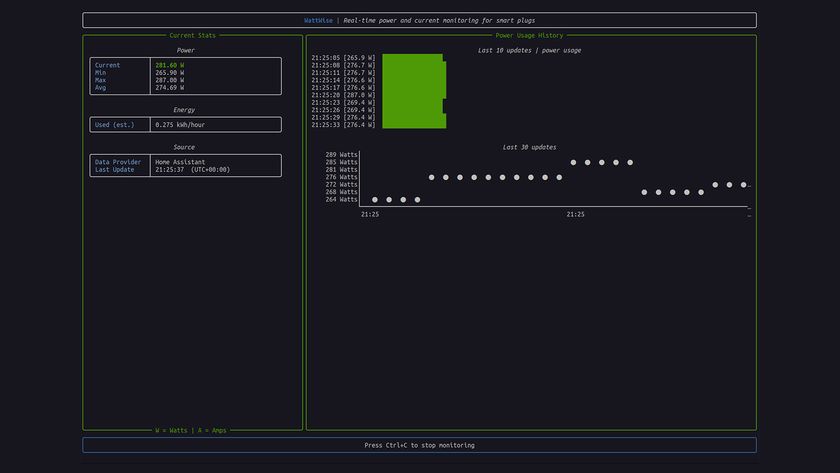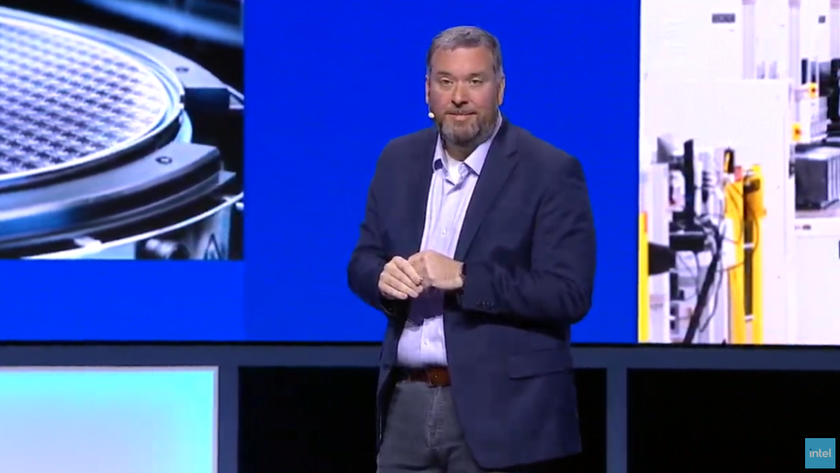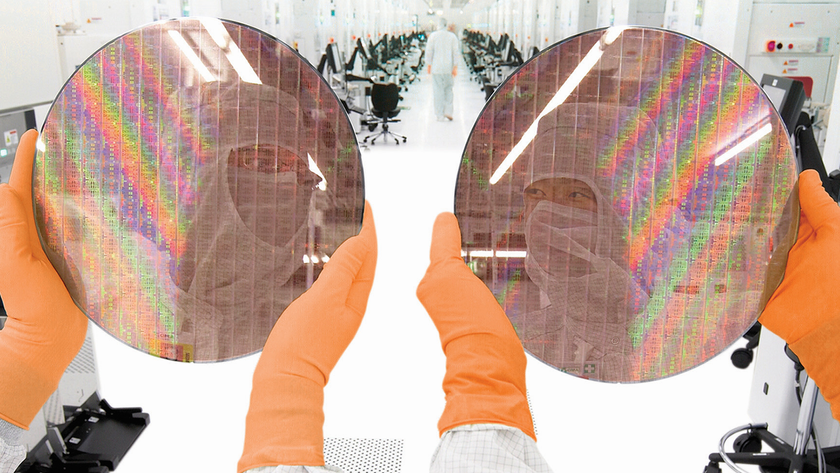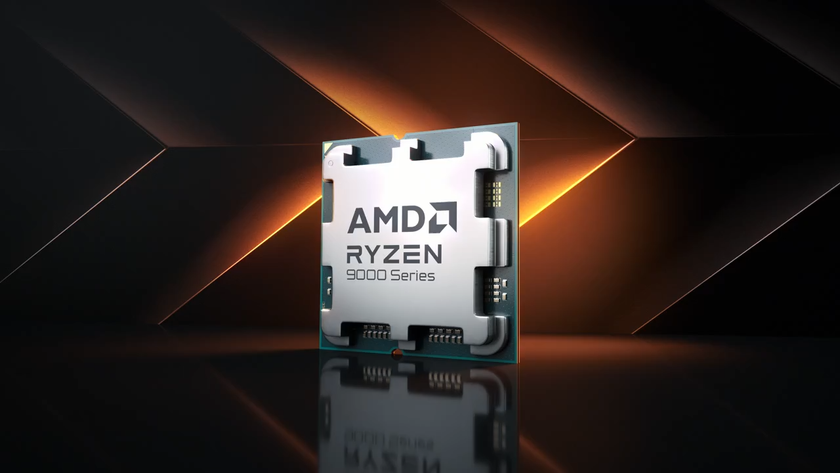First Windows 11 Insider Build Arrives in Dev Channel
Dev Channel Build 22000.51is your first look.
Microsoft has released the first Windows Insider Preview build of Windows 11, the company's next version of the operating system. It's Build 22000.51 and will be available only in the Dev channel. The new build was announced by Insider program head Amanda Langowski and senior program manager Brandon LeBlanc in a blog post.
The new build won't have all of the Windows 11 features but will include the new start menu and taskbar, notification center, and File Explorer. The Snap layouts and Snap groups will be there, as is the new widget center on the taskbar.
In addition, there's a preview of the new Microsoft Store, voice typing, an improved touch keyboard with personalization, the new settings menu and display improvements. Additionally, Wi-Fi 6E should work as long as you have capable hardware.
There are no mentions of Android apps in the store or changes to Microsoft Teams being available yet.
Several people who had installed the leaked build of Windows 11 have been reporting that they can upgrade to the new Insider Build.
The new build comes with a slew of known issues, which you can find in the blog post. This is one reason why you should not put these early builds on your main machine. (A second Insider Track, for beta builds, is a bit less risky, though of course, you can wait for the final release as well for a more complete experience).
Stay On the Cutting Edge: Get the Tom's Hardware Newsletter
Get Tom's Hardware's best news and in-depth reviews, straight to your inbox.
Andrew E. Freedman is a senior editor at Tom's Hardware focusing on laptops, desktops and gaming. He also keeps up with the latest news. A lover of all things gaming and tech, his previous work has shown up in Tom's Guide, Laptop Mag, Kotaku, PCMag and Complex, among others. Follow him on Threads @FreedmanAE and Mastodon @FreedmanAE.mastodon.social.
-
eye4bear It still looks almost identical to my 6 month old Linux distro desktop, including the (revolutionary?) docked central icons in the task bar. Those have been a staple for years in Linux.Reply -
kerberos_20 Reply
it can be changed to be win 10 like in settingseye4bear said:It still looks almost identical to my 6 month old Linux distro desktop, including the (revolutionary?) docked central icons in the task bar. Those have been a staple for years in Linux.