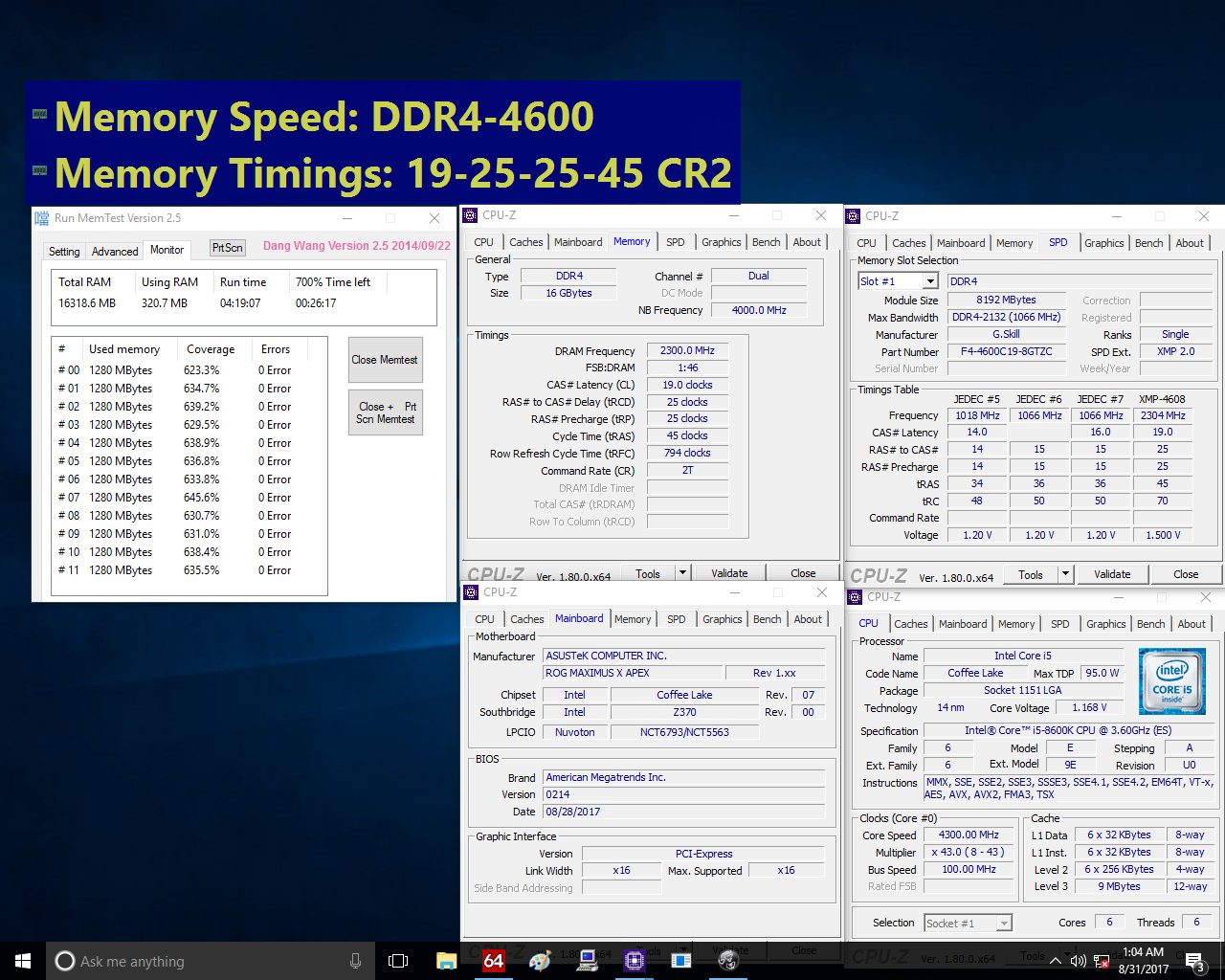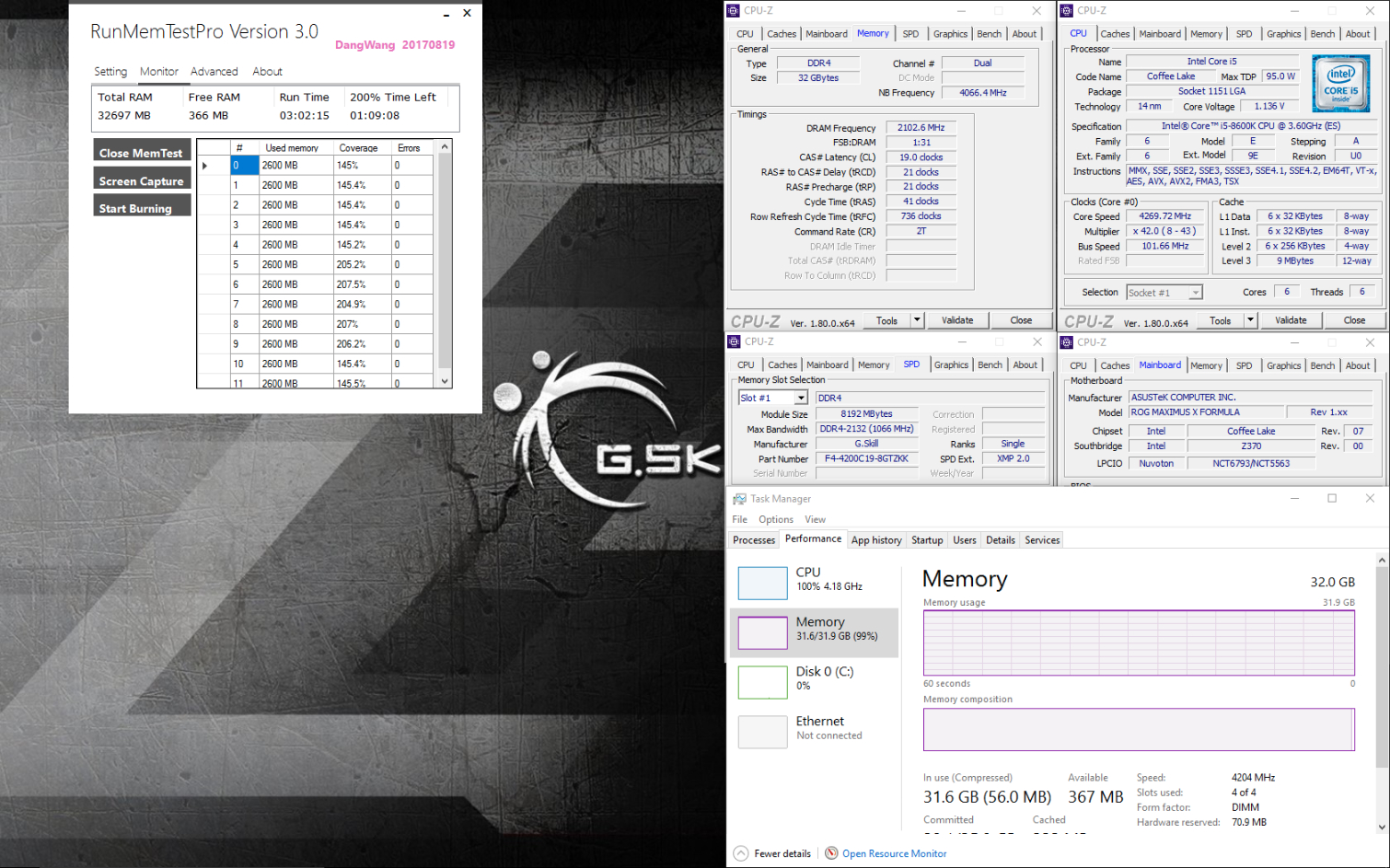G.Skill Greets Coffee Lake With New DDR4 Specs
Intel's 8th Gen (Coffee Lake) processors are here, and G.Skill met the CPUs with improved specs for its Trident line of DDR4 memory. The company upped the performance of its Trident Z RGB products, announced a new Trident Z kit, and revealed new DDR4-4200 memory.
Trident Z RGB
As you might expect from its name, Trident Z RGB is G.Skill's attempt to join the "RGB all the things" trend. Each module bears four LEDs that can glow with various colors and some of the effects (Color cycle, Wave, Music, etc.) you'd expect from a modern RGB product. But the Trident Z RGB memory kit isn't just a bunch of pretty lights—as we said in our review, it's also solid memory that performs well underneath all those LEDs.
G.Skill kicked things up a notch for Coffee Lake's arrival. We reviewed the Trident Z RGB 32GB DDR4-3600 with CL-16-16-16-36 timings; now the company will offer 32GB (4 x 8GB) kits clocked at 4,000MHz with CL-18-19-19-39 timings. That should give you the improved performance you want to accompany your new processor, new Z370 motherboard, and everything else you bought to complement Intel's latest cuppa... erm, CPU.
Trident Z
But what if you want to upgrade alongside Coffee Lake's debut without illuminating the inside of your system? That's where the new Trident Z kit comes in. G.Skill said in a press release that this new kit is the "king of DDR4 frequency" and made for "pure performance seekers." There are no LEDs, RGB or otherwise, to be found. Instead, you'll simply get 16GB (2 x 8GB) of DDR4-4600 memory with CL-19-25-25-45 timings.
G.Skill didn't offer much other info, but it did share a screenshot of validation tests with an Asus ROG Maximus X Apex motherboard and Intel Core i5-8600K processor. We can't vouch for these numbers—we'd have to run our own tests—but they're still useful to reference:
DDR4-4200
G.Skill's last announcement doesn't get a fancy name that would pique Poseidon's interest. The company simply revealed a middle-of-the-road memory kit that's supposed to sit in between the Trident Z RGB and Trident Z in terms of performance. (Presumably this last product won't feature the Trident Z RGB's pretty lights, either.) G.Skill said this memory kit is meant for "light workstations and content creation PCs."
The kit is dubbed the DDR4-4200 MHz 32GB (4 x 8GB). That might not roll off the tongue, but it lets you know pretty much everything you need to know about the product. The only missing piece of information is the clock timing, which is CL-19-21-21-41. G.Skill shared a screenshot of the product's validation tests, this time run on an Asus ROG Maximus X Formula motherboard and Intel Core i5-8600K processor:
Get Tom's Hardware's best news and in-depth reviews, straight to your inbox.
Coffee Lake
All of this hubbub results from the official debut of Intel's new Coffee Lake processors. If you're curious about the new CPUs, you should check out our review of the Intel Core i7-8700K. And if you just want to know how the new platform compares to its Kaby Lake predecessor or AMD's Ryzen lineup, well, we have you covered there as well. Expect more announcements like this as manufacturers line up to greet Coffee Lake.

Nathaniel Mott is a freelance news and features writer for Tom's Hardware US, covering breaking news, security, and the silliest aspects of the tech industry.
-
berezini.2013 Is there a PC that consists of 4 separate boxes chain linked together? Say first box is only for PSU, Second houses CPU and all relevant, Third chip-set and storage, fourth sound and all accessories and USB ports? like taking a motherboard and sawing it to pieces so you can have multiple completely enclosed portions for easy upgrades? i mean PCI express pathways havent really changed in how long? no reason to keep buying new ones on every motherboard just change the parts you need upgraded for the platformReply -
dark_knight Reply
That's right. They are just here to get everyone to shut up and take your money. Not this time.... nope not this time.20244248 said:Still waiting on RGB software that actually works for their first lot of DDR4!
-
gggplaya Reply20246877 said:Is there a PC that consists of 4 separate boxes chain linked together? Say first box is only for PSU, Second houses CPU and all relevant, Third chip-set and storage, fourth sound and all accessories and USB ports? like taking a motherboard and sawing it to pieces so you can have multiple completely enclosed portions for easy upgrades? i mean PCI express pathways havent really changed in how long? no reason to keep buying new ones on every motherboard just change the parts you need upgraded for the platform
It's called the Acer Revo Build. But the problem is cooling and latency/bandwidth in the PCI express lanes. You really don't want to separate things on the motherboard. They should be on the same PCB.
Having everything in a big case allows for large fans.
Also, it's not hard to upgrade a processor that's on the same socket. Just unscrew the cpu heatsink/fan, take out the old cpu, put some thermal paste on the new one and plug it in. Screw the heatsink back on, super easy.
-
sergesmart I don't get it... 16GB (2 x 8GB) of DDR4-4600 What for take any kit with maximum of 8GB on single pack? .. most boards for Coffee Lake coming up with 4 slots for RAMReply
so, if I want to get 2 X 16GB at first and later get the same second kit in case to have 64GB total - how I can do it with this memory ?
Also, as I remember Spec for Intel i7-8700 and i7-8700K CPU it refers to DDR4 2666 , not to DDR4 4600 RAM .so How I can be sure about compatibility ? -
Ben Pottinger Reply20256739 said:I don't get it... 16GB (2 x 8GB) of DDR4-4600 What for take any kit with maximum of 8GB on single pack? .. most boards for Coffee Lake coming up with 4 slots for RAM
so, if I want to get 2 X 16GB at first and later get the same second kit in case to have 64GB total - how I can do it with this memory ?
Also, as I remember Spec for Intel i7-8700 and i7-8700K CPU it refers to DDR4 2666 , not to DDR4 4600 RAM .so How I can be sure about compatibility ?
I hate to be "that guy" but did you take 10 seconds to check newegg? Pretty much all of these companies sell 16GB sticks (and yes, the Trident Z series are available at newegg in 16GB sticks). Of course its 400$ for a pair of them, so that might be why they don't spend much effort advertising them, not a big market for a few hundred in ram most people are not going to use. If your using VMs a lot or a few other edge cases I could see you needing more then 16GB. But if your just worried about the future, buy a set of two 8s and if things need more you have room to drop a set of 2 more 8s or even 2 16s (for 48GB total, which is probably going to be plenty long after DDR4 is an obsolete standard).
If you want to ensure memory compatibility always, always check your motherboard.
-
sergesmart Thanks, Ben, but I spend much more than 10 sec.. to check newegg and GSkill sites to find what I'm looking for...Reply
( easy to find compatible Mainboard on GSkill site, than compatible memory on Gigabite site !)
and this is what I found -->
My current System : Two Monitors: 26" NEC & 52" 4K Samsung + Windows 10 Pro ( this is what I'm not planning to change )
1. Mainboard GA X79-UP4 - 2. CPU Intel i73820 3.60GHz
3. 32GBRAM - Crucial Ballistix Tactical 8GB X4
4. System Disk: SSD Samsung 840 PRO 256GB
5. EVGA GeForce GTX 980, 4GB Video Card
------------------------------
Plan for my New System:
1. Mainboard GA Z370 Aorus gaming 5 $200
2. CPU Intel 8700 3.20GHz $314
3. 32GBRAM -GSkill Trident Z-DDR4 16X2 $368 ( + MAYBE... same 2-nd set later )
4. System Disk: Samsung 960 EVO M.2 250GB NVMe PCI-E 3.0 x4 $150
5. EVGA GeForce GTX 1080i 11GB Video Card $750
How much of improvement in speed ( without overclocking !!! ) I can get over my current System ? ( in photo and video editing... or something else )
-
Ben Pottinger Reply20257242 said:Thanks, Ben, but I spend much more than 10 sec.. to check newegg and GSkill sites to find what I'm looking for...
( easy to find compatible Mainboard on GSkill site, than compatible memory on Gigabite site !)
and this is what I found -->
My current System : Two Monitors: 26" NEC & 52" 4K Samsung + Windows 10 Pro ( this is what I'm not planning to change )
1. Mainboard GA X79-UP4 - 2. CPU Intel i73820 3.60GHz
3. 32GBRAM - Crucial Ballistix Tactical 8GB X4
4. System Disk: SSD Samsung 840 PRO 256GB
5. EVGA GeForce GTX 980, 4GB Video Card
------------------------------
Plan for my New System:
1. Mainboard GA Z370 Aorus gaming 5 $200
2. CPU Intel 8700 3.20GHz $314
3. 32GBRAM -GSkill Trident Z-DDR4 16X2 $368 ( + MAYBE... same 2-nd set later )
4. System Disk: Samsung 960 EVO M.2 250GB NVMe PCI-E 3.0 x4 $150
5. EVGA GeForce GTX 1080i 11GB Video Card $750
How much of improvement in speed ( without overclocking !!! ) I can get over my current System ? ( in photo and video editing... or something else )
So the 8700 is going to give you a solid 50% jump in video rendering speeds, and maybe a decent jump in photo editing. For gaming I'm not sure it's worth the upgrade on the cpu side. The 1080tI is a huge jump for 4k gaming. Many would say a requirement. I don't know that a 1080ti would help much at all for editing tasks though.
So I was really agonizing between a 950 SATA SSD and the M.2 960 pro series. The numbers are huge but when you really look at the benchmarks you end up seeing that it only improves load times by 1 or 2 seconds. So from 10 seconds to 8 seconds. Not a huge jump. If your going to do lots of video editing I'd consider keeping the current ssd as your boot drive and buying a 1TB SSD (m.2 if you can afford it) and use that as your editing drive. That will give you a big boost in smoothness for video and photo editing. Depending on your files sizes and project sizes you might be able to use a 500GB drive instead, that's your call. I haven't looked at the benchmarks for video editing to see if a M.2 is worth the premium over a SATA drive (in other words are you better off with a 500GB M.2 or a 1TB SATA? I don't know).