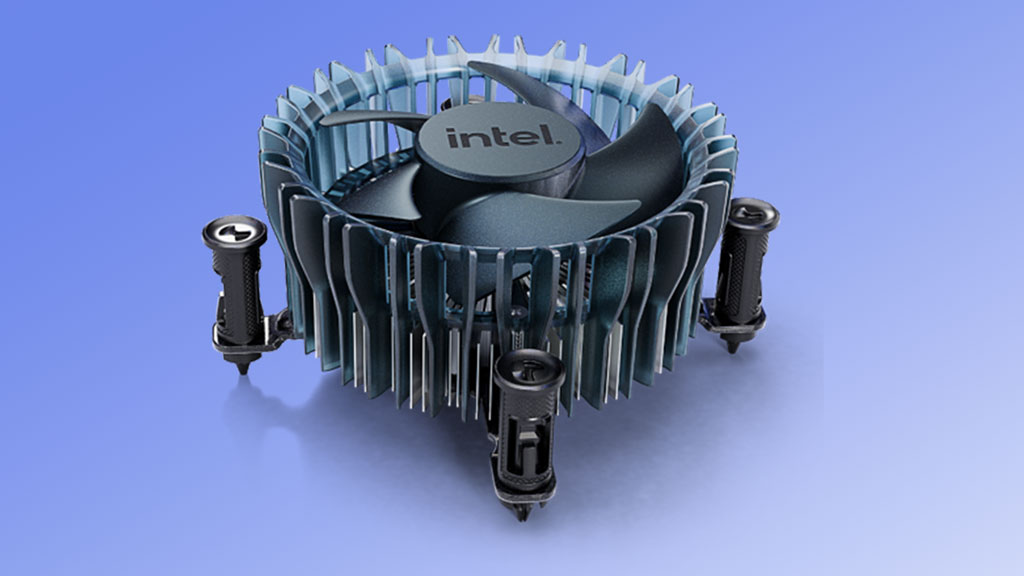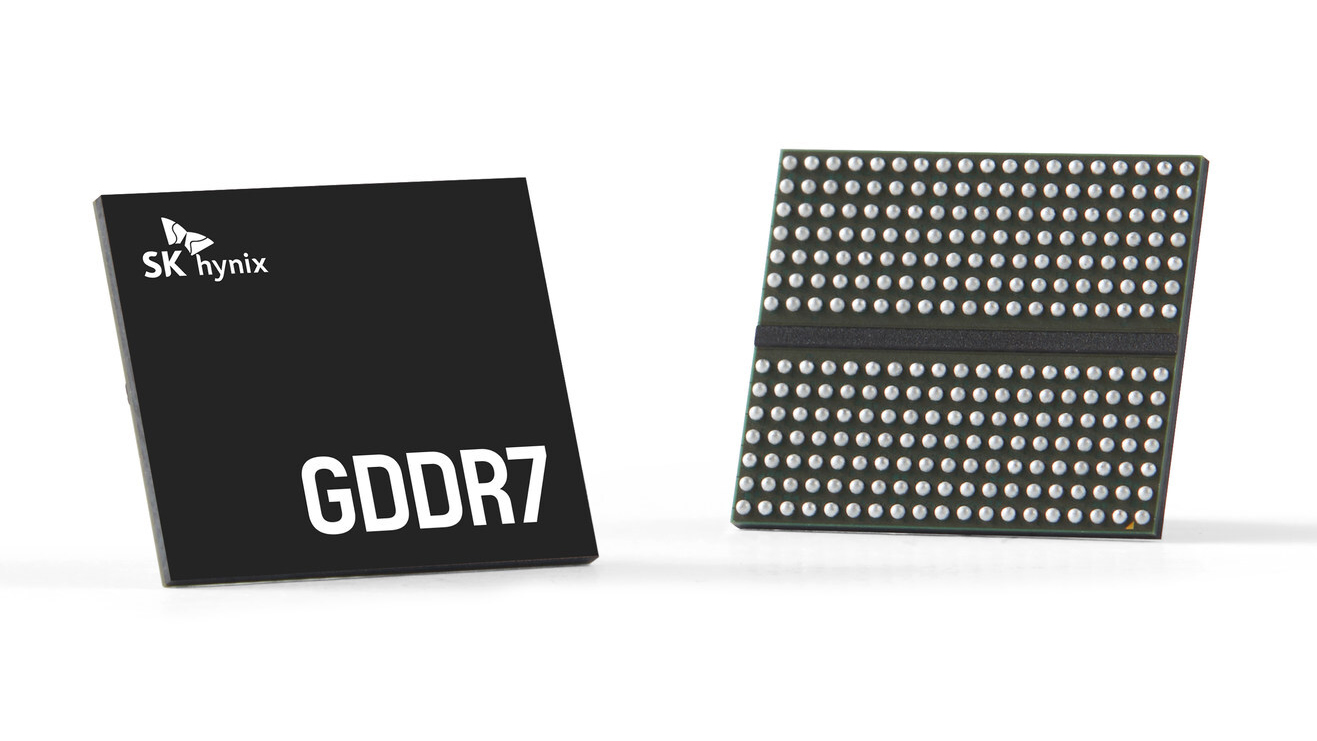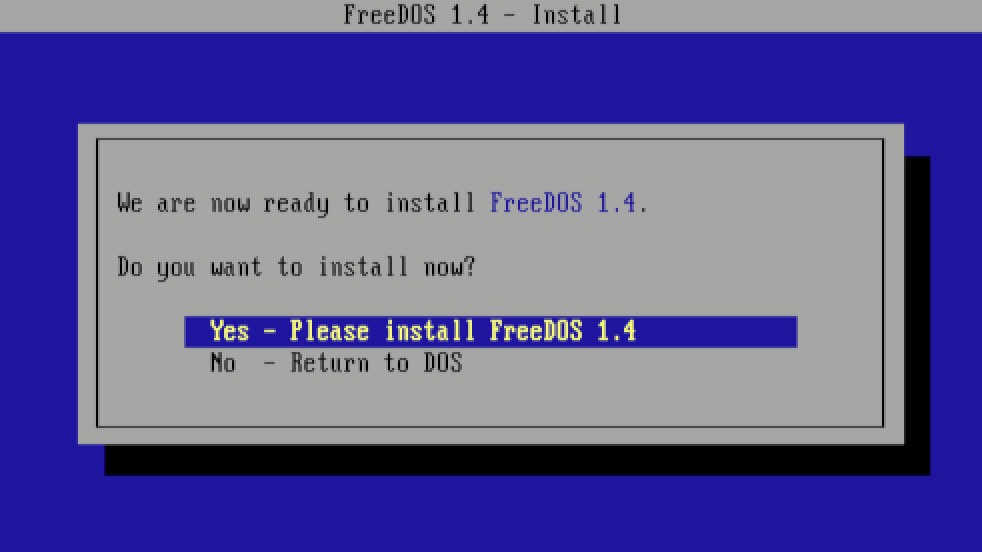Intel Core i9-14900K, i7-14700K and i5-14600K Review: Ryzen X3D Stays On Top
Mid-range gaming has a new champion.

Intel's 14th-generation Core ‘Raptor Lake Refresh’ series debuts with three top-end overclockable models, the 6 GHz $589 Core i9-14900K, $409 Core i7-14700K, and $319 Core i5-14600K, facing off with AMD’s Zen 4 Ryzen 7000 lineup. Intel's 6 GHz 14900K marks a new high clock rate for a standard chip, but it's actually Intel's second chip to reach that high watermark — the pricey $700 special-edition Core i9-13900KS also pegged the needle at 6 GHz, but this time around that level of performance costs about $100 less.
Intel kept the pricing for its three new 14th-gen models the same as the prior generation to fend off AMD's Ryzen 7000X3D models that currently dominate our list of the best CPUs for gaming, and the company even claims its fastest chip outperforms AMD's finest in gaming. Our benchmarks tell a far different story, at least with our selection of games. Still, Intel's Raptor Lake Refresh offers a balanced blend of gaming and productivity performance that should continue to give AMD stiff competition until the Zen 5 Ryzen 8000 lineup arrives.
| Street/MSRP | Cores / Threads (P+E) | P-Core Base / Boost Clock (GHz) | E-Core Base / Boost Clock (GHz) | Cache (L2/L3) | TDP / PBP / MTP | Memory | |
|---|---|---|---|---|---|---|---|
| Core i9-14900K / KF | $589 (K) - $564 (KF) | 24 / 32 (8+16) | 3.2 / 6.0 | 2.4 / 4.4 | 68MB (32+36) | 125W / 253W | DDR4-3200 / DDR5-5600 |
| Core i9-13900K / KF | $589 (K) - $564 (KF) | 24 / 32 (8+16) | 3.0 / 5.8 | 2.2 / 4.3 | 68MB (32+36) | 125W / 253W | DDR4-3200 / DDR5-5600 |
| Core i7-14700K / KF | $409 (K) - $384 (KF) | 20 / 28 (8+12) | 3.4 / 5.6 | 2.5 / 4.3 | 61MB (28+33) | 125W / 253W | DDR4-3200 / DDR5-5600 |
| Core i7-13700K / KF | $409 (K) - $384 (KF) | 16 / 24 (8+8) | 3.4 / 5.4 | 2.5 / 4.2 | 54MB (24+30) | 125W / 253W | DDR4-3200 / DDR5-5600 |
| Core i5-14600K / KF | $319 (K) - $294 (KF) | 14 / 20 (6+8) | 3.5 / 5.3 | 2.6 / 4.0 | 44MB (20+24) | 125W / 181W | DDR4-3200 / DDR5-5600 |
| Core i5-13600K / KF | $319 (K) - $294 (KF) | 14 / 20 (6+8) | 3.5 / 5.3 | 2.6 / 3.9 | 44MB (20+24) | 125W / 181W | DDR4-3200 / DDR5-5600 |
As the codename implies, Intel’s newest chips are a refreshed version of the 13th-Gen Raptor Lake processors that debuted roughly a year ago. While Intel's refresh generation doesn’t provide the big gen-on-gen leaps we would typically see with new core microarchitectures — there are no IPC gains because the chips use the same underlying design as their Raptor Lake predecessors — Intel did optimize its chips to make them more attractive.
Intel's Core i7-14700K now has 12 E-cores (efficiency), up from eight with the prior gen, leaving it a mere four E-cores shy of matching the Core i9 model. The previous-gen Core i7-13700K provided nearly the same gaming performance as the Core i9-13900K but for a significantly lower price tag, and that small gap between Core i7 and i9 in gaming has shrunk further.
All three chips also have slightly higher boost frequencies, but the Core i5-14600K and Core i9-14900K feature the same core counts as the prior-gen models. Courtesy of a newer revision of the 'Intel 7' process node and tight binning, the 14th-gen chips deliver these higher frequencies within the same power envelopes (PL1/PL2) as the previous-gen models. However, if you leave your motherboard at the default settings that lift the power limits, they do suck down more power than the previous-gen models. In fact, we measured a peak of 359 watts with the 14900K; more on that below.
We measured a peak of 359 watts with the 14900K.
Intel has also baked a new AI Assist program into its XTU tuning utility to leverage machine learning to offer custom one-click overclocking settings for the Core i9 models. The company also has a new Application Optimization (APO) program that detects certain games and automatically adjusts thread affinities to boost performance on the fly.
The Raptor Lake Refresh marks the last hurrah for Intel's 'Core i' and generational branding — Intel will move on to 'Core' and 'Core Ultra' branding with its next lineup, so there won't be a 15th-gen. The 14th-gen Raptor Lake Refresh chips are a decent sendoff, as they are faster than the 13th-gen models, but as you'll see below, AMD's X3D chips still hold the gaming performance crown by a substantial amount.
Intel Intel Core i9-14900K, i7-14700K, and i5-14600K Specifications and Pricing
| Street/MSRP | Cores / Threads (P+E) | P-Core Base / Boost Clock (GHz) | E-Core Base / Boost Clock (GHz) | Cache (L2/L3) | TDP / PBP / MTP | Memory | |
|---|---|---|---|---|---|---|---|
| Ryzen 9 7950X3D | $660 ($699) | 16 / 32 | 4.2 / 5.7 | 144MB (16+128) | 120W / 162W | DDR5-5200 | |
| Core i9-13900KS | $729 ($699) | 24 / 32 (8+16) | 3.0 / 6.0 | 2.2 / 4.3 | 68MB (32+36) | 150W / 253W / 320W | DDR4-3200 / DDR5-5600 |
| Core i9-14900K / KF | $589 (K) - $564 (KF) | 24 / 32 (8+16) | 3.2 / 6.0 | 2.4 / 4.4 | 68MB (32+36) | 125W / 253W | DDR4-3200 / DDR5-5600 |
| Core i9-13900K / KF | $569 ($589) (K) - $536 ($564) (KF) | 24 / 32 (8+16) | 3.0 / 5.8 | 2.2 / 4.3 | 68MB (32+36) | 125W / 253W | DDR4-3200 / DDR5-5600 |
| Ryzen 9 7950X | $579 ($699) | 16 / 32 | 4.5 / 5.7 | - | 80MB (16+64) | 170W / 230W | DDR5-5200 |
| Ryzen 9 7900X3D | $549 ($599) | 12 / 24 | 4.4 / 5.6 | 140MB (12+128) | 120W / 162W | DDR5-5200 | |
| Ryzen 9 7900X | $419 ($549) | 12 / 24 | 4.7 / 5.6 | - | 76MB (12+64) | 170W / 230W | DDR5-5200 |
| Core i7-14700K / KF | $409 (K) - $384 (KF) | 20 / 28 (8+12) | 3.4 / 5.6 | 2.5 / 4.3 | 61MB (28+33) | 125W / 253W | DDR4-3200 / DDR5-5600 |
| Core i7-13700K / KF | $364 ($409) (K) - $379 ($384) (KF) | 16 / 24 (8+8) | 3.4 / 5.4 | 2.5 / 4.2 | 54MB (24+30) | 125W / 253W | DDR4-3200 / DDR5-5600 |
| Ryzen 7 7800X3D | $369 ($449) | 8 /16 | 4.2 / 5.0 | 104MB (8+96) | 120W / 162W | DDR5-5200 | |
| Ryzen 7 5800X3D | $302 ($449) | 8 /16 | 3.4 / 4.5 | 104MB (8+96) | 105W | DDR4-3200 | |
| Ryzen 7 7700X | $319 ($399) | 8 /16 | 4.5 / 5.4 | - | 40MB (8+32) | 105W / 142W | DDR5-5200 |
| Core i5-14600K / KF | $319 (K) - $294 (KF) | 14 / 20 (6+8) | 3.5 / 5.3 | 2.6 / 4.0 | 44MB (20+24) | 125W / 181W | DDR4-3200 / DDR5-5600 |
| Core i5-13600K / KF | $284 ($319) (K) - $281 ($294) (KF) | 14 / 20 (6+8) | 3.5 / 5.3 | 2.6 / 3.9 | 44MB (20+24) | 125W / 181W | DDR4-3200 / DDR5-5600 |
| Core i5-13400 / F | $207 ($221) (K) - $201 ($196) (F) | 10 / 16 (6+4) | 2.5 / 4.6 | 1.8 / 3.3 | 29.5MB (9.5+20) | 65W /148W | DDR4-3200 / DDR5-4800 |
| Ryzen 5 5600X3D | $229 | 6 / 12 | 3.3 / 4.4 | - | 99MB (3+96) | 105W | DDR4-3200 |
Here we can see how the 14th-gen chips stack up against AMD's Ryzen family. The Core i9-14900K wields the same eight hyperthreaded Raptor Cove P-cores (performance) and 16 single-threaded E-cores as the Core i9-13900K, but Intel increased the base/boost speeds by 100 to 200 MHz. As mentioned, the Core i7-14700K gains four more E-cores and a 200 MHz higher boost frequency for the P-cores, along with a 100 MHz increase to the E-core boost speed.
The Core i5-14600K gets the smallest of improvements over the previous-gen 13600K, with a mere 100 MHz increase to the E-core boost clocks. As you would expect, we only saw slight performance gains over the 13600K in our testing, so this chip would be a tough sell to an upgrader who could instead opt for a previous-gen model for less cash.
Intel also offers all three chips in graphics-less KF-series configurations for slightly less cash than their full-featured counterparts. In contrast to prior generations, Intel will forge all three of its K-series models from the same die instead of relying upon a cut-down die for some Core i5 SKUs.
Intel hasn't detailed the improvements it made to the 'Intel 7' node, but we do know that it has an enhanced voltage/frequency curve that allows Intel to deliver the increased clocks within the same official power specifications as the prior gen. As usual, your cooling solution will play a big part in your attainable boost speeds — Intel recommends a 360mm-class radiator for the best performance with the higher-tier models.
The 14th-Gen chips are backward compatible with existing 600- and 700-series motherboards and LGA1700 coolers, and motherboard vendors have released a refreshed lineup of Z790 boards along with the new chips. Many of these new models tout more robust power delivery along with Wi-Fi 7, Bluetooth 5.4, and USB Gen 3.2 connectivity.
Intel continues to support dual-channel DDR4-3200 and up to DDR5-5600 for 1DPC (1R/2R) and DDR5-4400 for 2DPC (1 DIMM) setups, but says that P-core, E-core, and memory overclocking are improved. A range of new XMP kits will also arrive soon with up to DDR5-8000 speeds, and specialty (and probably exceptionally pricey) XMP kits will even range up to DDR5-8600. However, Intel notes that DDR5-6000 to DDR5-6600 remains the sweet spot for the best price-to-performance ratio. We also have to caution that the bleeding-edge kits require expensive motherboards, and not all integrated memory controllers (IMC) are created equal — you'll likely need some luck in the silicon lottery to reach the highest peak memory speeds.
AI-Assisted Overclocking and the Application Performance Optimizer








Intel has a new AI Assist overclocking plug-in for its eXtreme Tuning Utility (XTU) tool that characterizes the processor using AI algorithms trained by Intel to suggest a series of optional tweaks that you can choose to enable to overclock your processor. The tool leverages Intel's math kernel libraries to run the inference algorithm. AI Assist takes roughly 35 seconds to examine the thermals, voltages, frequencies, and power delivery to determine the optimal overclocked settings. As you can see in our screenshots above, the tool suggests a plethora of optional tweaks to improve performance.
As always, manual tuning can provide higher overclocking results, and we haven't yet fully tested the new tool. Look to these pages for an update, time permitting. The tool only works with Core i9 SKUs for now, though support will come for the other 14th-Gen K-series models in time. (Intel has no plans to bring the tool to prior generations.) AI Assist works on both 600- and 700-series motherboards, but bear in mind that overclocking does void your warranty.
Intel has a new list-based Application Optimization (APO) that's turned on by default. This tool automatically detects certain programs and directs application resources in real-time to optimize thread scheduling/affinities and application threading, thus boosting performance — particularly in gaming.
The tool only works on programs for which Intel has created profiles in its Dynamic Tuning Technology framework (it works alongside Thread Director). APO currently only supports two games, Rainbow Six: Siege and Metro Exodus, which Intel touts as gaining 13% and 16% more performance, respectively.
Intel says it will continue to assess games and programs that will benefit from the profiles and will add more profiles in the future. If you so desire, you can also download an application from the Microsoft Store to turn off the feature for certain applications or turn it off entirely in the BIOS. This tool doesn't impact other programs and currently is limited to two games. We don't have either of those games in our test suite, but we did disable this feature for our testing.
Gaming Benchmarks on Intel Core i9-14900K, i7-14700K, i5-14600K — The TLDR
You can find the particulars of our test setup further below. We followed our standard policy of allowing the motherboard to exceed Intel's recommended power limits, provided the chip remains within warrantied operating conditions. Almost all enthusiast-class motherboards come with similar default settings, reflecting the out-of-box experience. These lifted power limits equate to more power consumption and more heat, but you get faster performance in exchange.
We revamped our Windows 11 test image, drivers, and applications to the latest versions for this testing. We also added a few new games to our test suite, so these game benchmarks aren't directly comparable with the results in our CPU benchmark hierarchy (we'll update as soon as we have enough chips to swap in the new test suite). Due to time constraints, we didn't have time to overclock the chips like we usually do. We'll update this article in the coming days with overclocked configurations.
Here's the high level view of gaming performance, using the geometric mean of our gaming tests at 1080p and 1440p, with each resolution split into its own chart. We're testing with an Nvidia GeForce RTX 4090 to reduce GPU-imposed bottlenecks as much as possible, and differences between test subjects will shrink with lesser cards or higher resolutions and fidelity. You'll find further game-by-game breakdowns below.




AMD's Ryzen X3D processors retain their lead in gaming by decent margins, but these specialty processors — which come with a tremendous slab of game-boosting L3 cache — aren't as powerful in standard productivity applications. They also don't accelerate all games equally, so be sure to do some research before you pull the trigger. Also, the deltas in these charts can be slim, and large deltas in individual game titles, as we see with the 7000X3D chips, can have a big impact on cumulative measurements.
The Ryzen 9 7800X3D is 11% faster than the Core i9-14900K in our cumulative measurement of 1080p gaming performance, but it sells for $200 less. This chip remains a great choice if you're building a gaming-specific rig, but there are big tradeoffs in productivity applications, especially when compared to the 14900K. Things get much more lopsided if you also need strong performance in gaming and productivity applications — the $579 Ryzen 9 7950X is the closest AMD chip to the $589 Core i9-14900K in productivity apps (the 7950X3D actually leads in threaded work), but the 14900K is 21% faster in gaming.
The 14900K notches a 3% improvement over the previous-gen Core i9-13900K at 1080p, so it isn't worth a direct upgrade from the previous generation, especially considering that the delta between the chips shrinks to a mere 1% at 1440p.
The Core i7-14700K gained four more E-cores over the prior-gen 13700K, but as evidenced by the 14700K's slim 2% lead over the Core i7-13700K, E-cores typically aren't too helpful in most games. The 14700K trails the Ryzen X3D models by even larger margins than the 14900K did, but it's 17% faster in gaming than the comparable Ryzen 9 7900X. However, the 14700K's extra E-cores now give it the lead over the 7900X in productivity apps, too.
We see the same small generational gain for the 14600K over the 13600K, which isn't surprising at all given that the 14600K's only enhancement is the 100 MHz increase to the E-core boost clock. This 1% difference at 1080p between the two chips will not be perceptible. Again, while the 14600K isn't comparable to the gaming-specific X3D chips in gaming, it is faster than the like-priced Ryzen 7 7700X in both gaming and applications. However, the same can be said about the previous-gen 13600K that's currently selling at a discount.
Intel pointed to its strength in 99th percentile frame rates in its press material for the 14th-gen chips, but again, the gains are extremely slim. Yes, the difference between the Core and Ryzen chips is slightly less with 99th percentile framerates than with average framerates, but Ryzen X3D still holds the lead.
Across the full breadth of the stack the picture is pretty similar to what we saw with the original Raptor Lake chips: If gaming is all you care about, go with an X3D chip. If you're looking for a balanced chip that can handle gaming and excel at productivity-focused work, too, the Raptor Lake chips are a good choice. However, the generational difference between the Core i5 and i9 chips is so small that upgraders will be better off buying an older chip when it inevitably goes on sale.
In contrast, the Core i7-14700K looks more attractive than the 13700K for upgraders looking for a balanced chip. It's faster than the older model, thus earning its higher price tag, and it's also faster than the competing productivity-focused chip from AMD. It's also only 3% slower than the 14900K in gaming, but it costs $180 less. Finally, the four extra E-cores make it much closer to the 14900K in productivity apps now, too.
The competition between AMD and Intel chips can vary based on the title (particularly with DDR4 vs DDR5) and the GPU you use. It's best to make an informed decision based on the types of titles you frequently play, so be sure to check out the individual game tests below.
Stay On the Cutting Edge: Get the Tom's Hardware Newsletter
Get Tom's Hardware's best news and in-depth reviews, straight to your inbox.
Borderlands 3 on Intel Core i9-14900K


The Ryzen 7000X3D chips take such a large lead in this title that we retested just to make sure — twice. This large advantage is amazing but doesn't represent Ryzen 7000X3D's performance in most titles. It also illustrates how outliers can make the X3D seem more impressive in cumulative measurements. It's worth noting that Borderlands 3 was an AMD promotional title, and that likely plays a role in its performance.
Cyberpunk 2077 on Intel Core i9-14900K


The Ryzen 7 7800X3D's single-CCD design delivers big dividends in this title, but the dual-CCD 7950X3D is also impressive. Intel's Core chips are much more competitive in this title and even take comparatively slim, but measurable, leads at 1440p.
F1 2023 on Intel Core i9-14900K
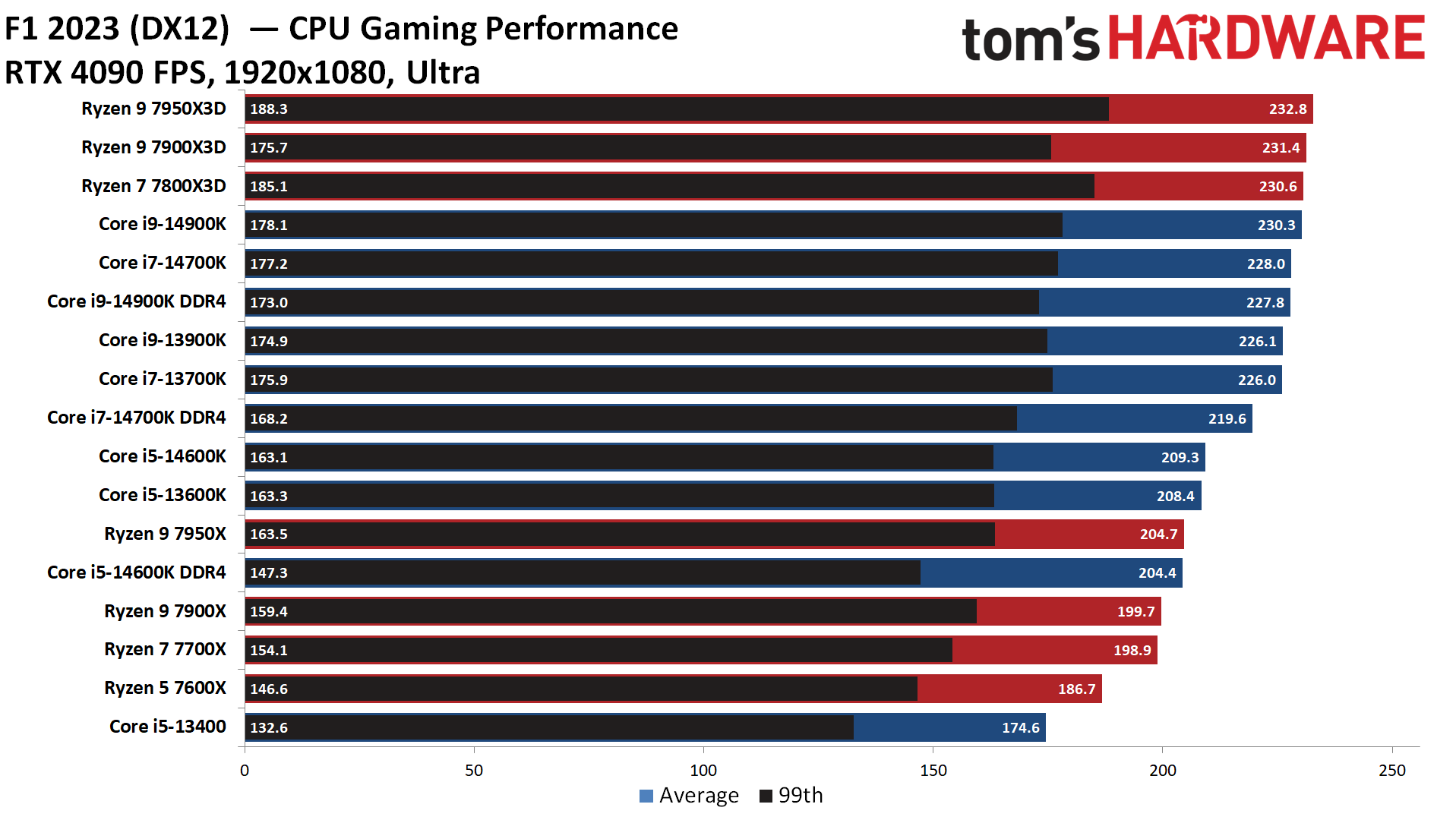
The 14900K is fast enough at this title to land within a few imperceptible fps of the Ryzen 9 7950X3D. As we've seen over several of these benchmarks, you'll have to look much lower on the chart than the Core chips to find the standard Ryzen 7000 models.
Far Cry 6 on Intel Core i9-14900K


Far Cry 6 was another AMD-promoted game, though only the 7800X3D truly excels thanks to its single-CCD design. The 7900X3D and 7950X3D hold slim leads over the 14900K, with the latter being more prone to lower minimum FPS. The non-X3D Ryzen chips again land below most of the Core chips.
Hitman 3 on Intel Core i9-14900K


Hitman 3 leverages Intel's E-cores for certain game functions, but it's clear that it also loves Ryzen X3D's voluminous L3 cache. Again, the Intel processors maintain impressive leads over the standard Ryzen 7000 models.
Minecraft on Intel Core i9-14900K
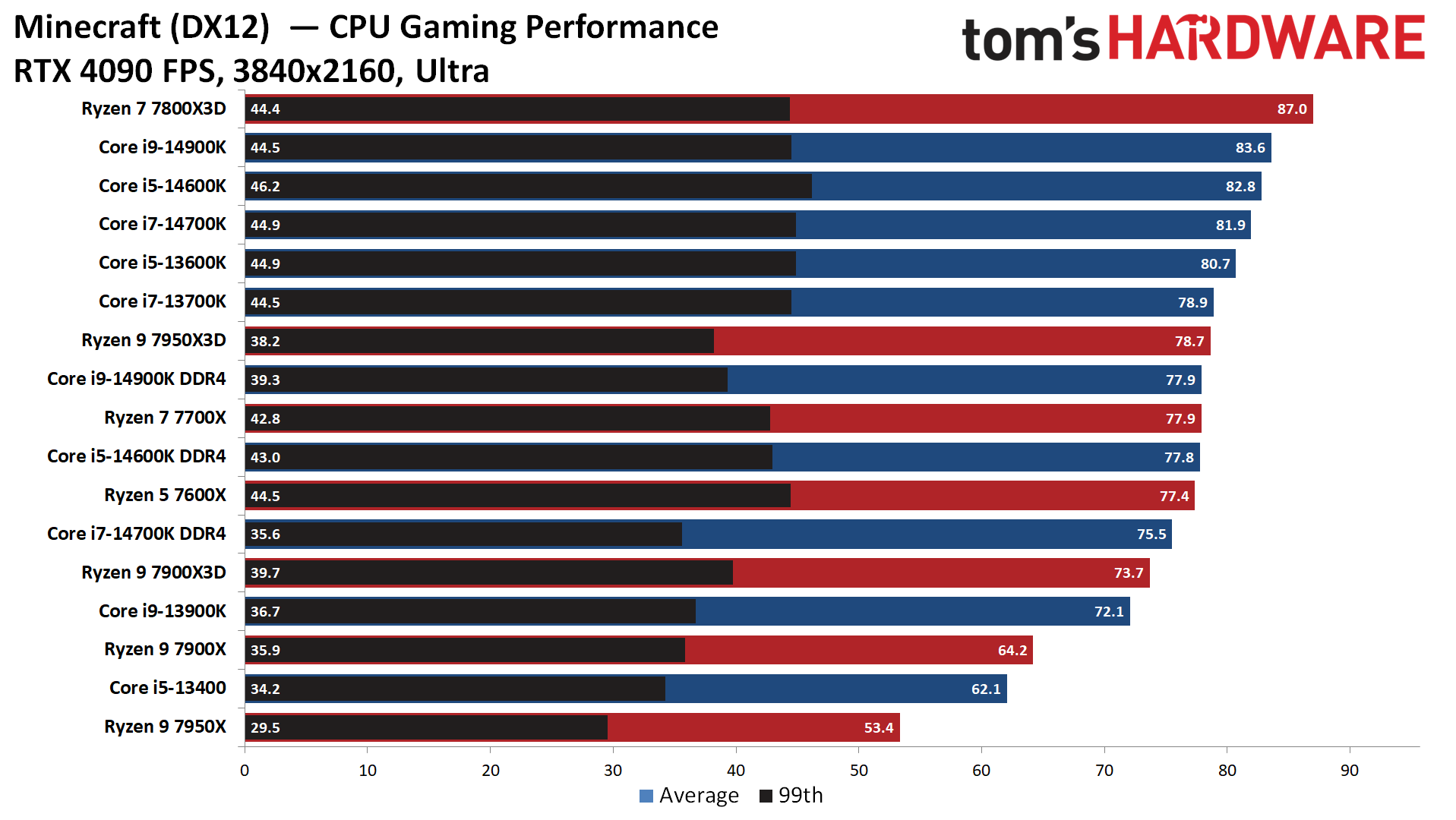
Minecraft can be taxing on the CPU in some scenarios, and here we've devised a CPU benchmark by leveraging the built-in test in the Portal Pioneers RTX ray-tracing benchmark. However, we disable ray-tracing to limit the GPU overhead during this test and dial up the render distance to the maximum 95 chunks — though we also dial up the resolution to 4K, since Minecraft runs at your desktop resolution. Then we simply hop into the minecart and take a ride around the track, which gives us a nice repeatable scene for benchmarking.
The Intel chips largely lead the Ryzen contenders, but the Ryzen 7 7800X3D once again proves impressive with its single-CCD design. As you can see, Minecraft's engine doesn't mesh as well with the dual-CCD Ryzen 9 7950X and 7900X.
Microsoft Flight Simulator 2021 on Intel Core i9-14900K


Microsoft Flight Simulator 2021 obviously benefits tremendously from L3 cache —Ryzen 7000X3D is simply incredible in this title. This is the exception rather than the rule, but for cases like this, AMD's X3D chips can run over 25% faster than Intel's chips at 1080p and 1440p.
Watch Dogs Legion on Intel Core i9-14900K


Watch Dogs Legion also favors AMD's X3D chips — not by quite the large margins as Flight Simulator, but the 7950X3D this time comes out on top, while the 7800X3D lands between that and the 7900X3D.
Factorio on Intel Core i9-14900K
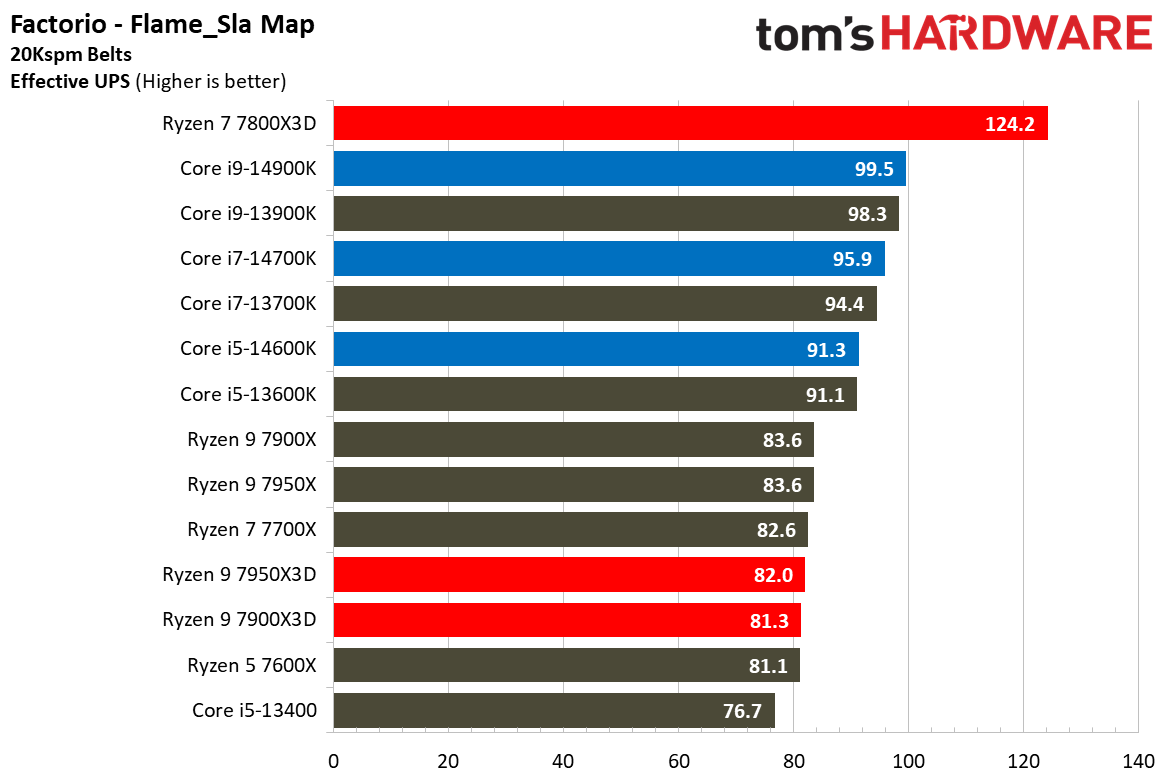
Here's a fun little benchmark — I've been toying with different Factorio benchmarking parameters to build out a test. This remains a work in progress and doesn't impact our cumulative measurements, but it does show that there are plenty of examples of engines that prefer access to a massive L3 cache... and a single-CCD design.
Productivity Benchmarks on Intel Core i9-14900K, i7-14700K, and i5-14600K — The TLDR:


We can boil down productivity application performance into two broad categories: single- and multi-threaded. These slides show the geometric mean of performance in several of our most important tests in each category, but be sure to look at the expanded results below.
We're switching focus a bit with this selection of tests — we're highlighting AMD's standard Ryzen 7000 chips as they're more fit for heavy productivity work. As you'll see, the X3D chips aren't quite as good of a bang for your buck if you're more interested in productivity work.
The Ryzen 9 7950X is ~2% faster than the Core i9-14900K in our cumulative measurement of multi-threaded workloads. That means these chips are closely enough matched that you'll see them trade blows throughout our threaded benchmarks below. However, the 14900K is 18% faster than the Ryzen 9 7950X in single-threaded work, which typically equates to a snappier system. High single-threaded performance is also advantageous for complex workflows that have diverse requirements.
The Core i9-14900K only beats its predecessor, the 13900K, by 1% in multi-threaded applications and 3% in single-threaded applications, showing that it isn't worthy of a direct-gen-on-gen upgrade. In fact, it doesn't do much to change the competitive positioning of the Core i9 K-series.
The Core i5-14600K shows a bit more uplift over the 13600K — it's 4% faster in single- and multi-threaded work. However, the 13600K is currently ~$35 less expensive than the 14600K, and that gap might increase over time. Again, this chip is ever-so-slightly better, but that also doesn't do much to change the competitive landscape versus Ryzen.
The Core i7-14700K is the real standout here. Courtesy of the additional E-cores, it's 14% faster in threaded work than the 14600K, and it's also 10% faster than the competing Ryzen 9 7900X.
The Core i7 lineup has slowly crept closer to Core i9 over the years in gaming, essentially landing within a few percentage points of performance for ~$180 less. Here we can see that creep happening in threaded applications, too: The previous-gen 13900K was 28% faster than the 13700K, but the 14900K is only 14% faster than the 14700K. In tandem with the very similar gaming performance, the Core i7 is now an even more stellar deal if you're looking for a solid, affordable all-rounder.
Rendering Benchmarks on Intel Core i9-14900K, i7-14700K, and i5-14600K














We've added Cinebench 2024 to our benchmark suite, but we're also keeping Cinebench R23 around for historical perspective. The Core i9-14900K delivers strong performance in this benchmark, but the Ryzen 9 7950X tends to outperform in Blender.
Overall, these two chips are closely matched in terms of threaded horsepower. You'll also notice that the 13900K often slightly edges out the 14900K, but that's because the two chips are nearly identical — at times, the difference can land within the standard deviation of the benchmark, especially if its a workload that's sensitive to cache or memory throughput.
The Core i7-14700K shows its chops, widening Core i7's lead over the 7900X throughout the threaded workloads.
Encoding Benchmarks on Intel Core i9-14900K, i7-14700K, and i5-14600K





Most encoders tend to be either heavily threaded or almost exclusively single-threaded — it takes an agile chip to master both disciplines. Handbrake, SVT-HEVC, and SVT-AV1 serve as our threaded encoders, while LAME, FLAC, and WebP are indicative of how the chips handle lightly-threaded engines.
Compilation, Compression, AI Chess Engines, AVX on Intel Core i9-14900K, i7-14700K, and i5-14600K







This selection of tests runs the gamut from massively parallel molecular dynamics simulation code in NAMD to compression/decompression performance. Y-cruncher computes Pi with the AVX instruction set, making for an exceedingly demanding benchmark. This benchmark was recently updated with specific tuning for AMD's AVX-512 implementation, and here we can see the new code delivering a big boost to Ryzen.
Power Consumption on Intel Core i9-14900K, i7-14700K, and i5-14600K








Unfortunately for us, power increases in a non-linear fashion as a chip nears the top of its absolute capabilities — in other words, you have to pump in increasingly higher amounts of voltage to extract smaller gains. Nowhere is that more evident than the trajectory from Alder Lake to Raptor Lake, and now the Raptor Lake Refresh.
As you can see, the 14th-gen processors pull far more power than the 13th-gen models, with a peak of 385W with the Core i9-14900K, though average power use was lower at 339W over the benchmark run. That amount of power consumption generates a tremendous amount of heat, so thermals will limit your performance if you don't invest in a robust cooler. As we saw with Raptor Lake, Intel's boosting mechanism will push power as far as it can go while staying under the chip's maximum allowable temperature — those power limits are just higher now.


Intel's Raptor Lake drew more power than its predecessor, but the performance gains worked out to be a net win for power efficiency. As you can see in our renders-per-day-per watt power efficiency chart, the 14th-gen chips have sacrificed that efficiency entirely to eke out single-digit-percentage performance gains. Meanwhile, the 7000X3D chips run at lower frequencies than their standard Ryzen 7000 counterparts, a necessity due to their fragile 3D-stacked cache, but that results in exceptional power efficiency.
The final image takes a slightly different look at power consumption by calculating the cumulative energy required to execute an x265 HandBrake workload. We plot this 'task energy' value in Kilojoules on the left side of the chart.
These workloads are comprised of a fixed amount of work, so we can plot the task energy against the time required to finish the job (bottom axis), thus generating a really useful power chart. Bear in mind that faster compute times and lower task energy requirements are ideal. That means processors that fall the closest to the bottom left corner of the chart are the best.
Conclusion
The 14th-gen Raptor Lake Refresh Core i9-14900K and Core i5-1600K processors provide slim upgrades over the 13th-gen models and don't materially change the overall competitive landscape. In contrast, the Core i7-14700K's four extra E-cores provide a tangible uplift in threaded applications that improves Core i7's overall value proposition.
Below, we have the geometric mean of our gaming test suite at 1080p and 1440p and a cumulative measure of performance in single- and multi-threaded applications. We conducted our gaming tests with an Nvidia RTX 4090, so performance deltas will shrink with lesser cards and higher resolution and fidelity settings.






The above slides are cumulative measurements, and the Ryzen 7000X3D's 3D V-Cache tech doesn’t accelerate all titles equally — you should check our individual game and productivity benchmarks in the preceding sections to make an informed decision based on your workload.
The Core i9-14900K is a lackluster refresh for gamers and 'regular' users alike, with gen-on-gen gains in both gaming and productivity applications often landing in the low single-digit percentages. For instance, the 14900K is a mere 3% faster than the previous-gen 13900K in 1080p gaming, and that isn't nearly enough to cover the large gap between it and the Ryzen 7000X3D processors. For now, the Ryzen 7000X3D lineup remains the fastest overall gaming chips on the market.
However, while the Core i9-14900K isn't the king of the hill for gaming, the Ryzen 7000X3D processors tend to lag in productivity applications. AMD has its lineup of standard Ryzen 7000 processors for those use cases, leaving customers to choose between two lineups with drastically different strengths. In contrast, the 14900K offers a better blend of performance in both disciplines. If you're in need of a strong all-rounder, the Core i9-14900K fits the bill, just as the Core i9-13900K does now.
However, Intel had to increase power consumption yet again to eke out those tiny performance gains — power increases non-linearly when you're at the top of the voltage/frequency curve — and that means the Core i9-14900K will require pricey supporting componentry, like a robust cooler, motherboard, and power supply, to extract the best performance. If you decide on a 14900K, make sure to take those additional costs into consideration.
The Core i5-14600K only brings 100 extra MHz of E-core boost clocks to the table, and that isn't enough to make a substantial difference to its competitive positioning, either. The previous-gen 13600K has been on sale for as low as $285, or roughly $35 less, muddying the water for potential upgraders. However, as with the 14900K, the chip does offer a balanced performance profile that some will find attractive. It's just the exact same profile as before.
We don't know the exact timeline of AMD's next desktop processor release or how those chips will perform. As a result, across the full breadth of the stack, the 'refreshed' picture seems pretty similar to what we saw with the original Raptor Lake chips: If gaming is all you care about, go with an X3D chip if you can afford it. If you're looking for a balanced chip that can handle gaming and excel at productivity-focused work, too, the Raptor Lake (and Refresh) chips are a good choice. However, the generational difference between the Core i5 and i9 chips is so small that upgraders will be better off buying an older chip when it inevitably goes on sale.
In contrast, the Core i7-14700K looks more attractive than the Core i9 and i5 models. It's tangibly faster than the older 13700K, thus earning its higher price tag, and it's also faster than the competing productivity-focused chip from AMD. It's also only 3% slower than the 14900K in gaming but costs $180 less. Finally, the four extra E-cores make it much closer to the 14900K in productivity apps now, delivering a solid price-to-performance ratio that will undoubtedly cannibalize Intel's Core i9 sales.
| Intel Socket 1700 DDR5 (Z790) | Intel Core i9-14900K, i9-13900K, i7-14700K, i7-13700K, i5-14600K, i5-13600K, Core i5-13400 |
| Motherboard | Gigabyte Aorus Elite X WiFi7 |
| RAM | G.Skill Trident Z5 RGB DDR5-6800 - Stock: DDR5-5600 |
| AMD Socket AM5 (X670E) | Ryzen 9 7950X3D, 7900X3D, 7950X, 7900X, Ryzen 7 7700X Ryzen 5 7600X |
| Motherboard | ASRock X670E Taichi |
| RAM | G.Skill Trident Z5 Neo DDR5-6000 - Stock: DDR5-5200 |
| All Systems | 2TB Sabrent Rocket 4 Plus, Silverstone ST1100-TI, Open Benchtable, Arctic MX-4 TIM, Windows 11 Pro |
| Gaming GPU | Asus RTX 4090 ROG Strix OC |
| Application GPU | Nvidia GeForce RTX 2080 Ti FE |
| Cooling | Corsair iCue Link H150i RGB |
| Note: | Microsoft advises gamers to disable several security features to boost gaming performance. As such, we disabled secure boot, virtualization support, and fTPM/PTT. |
- MORE: AMD vs Intel
- MORE: Zen 4 Ryzen 7000 All We Know
- MORE: Raptor Lake All We Know

Paul Alcorn is the Managing Editor: News and Emerging Tech for Tom's Hardware US. He also writes news and reviews on CPUs, storage, and enterprise hardware.
-
ingtar33 hmmm... 8% overclock == 8% uplift in performance. Surprise surprise surprise. This isn't a 14th gen. this is overclocked 13th gen.Reply
big skip -
pug_s The title should say i5-14600k and not the i5-4600k, unless we are talking about the haswell days.Reply -
Misgar The opening shot appears to show three brand new processors on a piece of grey and white flecked carpet, a well known source of static voltages. Perhaps they're only dummy non-working CPUs, but it's hardly a good example for Tom's readers to follow.Reply
When buying second hand components on eBay, I avoid all auctions showing CPUs, RAM, GPUs and mobos resting on carpet. It's one of the worst sources of ESD damage. -
JarredWaltonGPU Reply
In what sense? That too many benefit too much from X3D? We do try to pick games that are more likely to show a delta based off CPU performance, rather than just taxing the GPU.Maebius said:I find your choice of games to test and get the average... disturbing. :rolleyes:
For a lot of games, especially if you're not using an RTX 4090, the gap between 7800X3D/7950X3D and the other CPUs will be smaller, yes. You need to look at the big picture, or just find benchmarks of the games you actually play to see if there's a meaningful difference. -
Roland Of Gilead Eh, not exactly '14th Gen'. More like 13.5 Gen.Reply
This just harks back to the days of 14nm. Meh! -
Crazyy8 Reply
Same price for a CPU overclock, with more headroom for another 8% overclock? If it's the same price as last gen with better perfomance, it's good. Plus, it lowers the price of last gen for people on a budget.ingtar33 said:hmmm... 8% overclock == 8% uplift in performance. Surprise surprise surprise. This isn't a 14th gen. this is overclocked 13th gen.
big skip -
ottonis The extreme power consumption of the new Raptor Lake CPUs is beyond reason.Reply
The Ryzen 7800 X3D consumes significantly less power while still providing the fastest game performance.
I would touch the RL chips only with a hard TDP limitation set in BIOS, so forcing them to operate much closer to their point of maximum efficiency on the power envelope.