Intel H670, B660 and H610 Chipset Analysis and Motherboard Roundup
Intel has launched three new 600-series chipsets for its 12th Generation Alder Lake processors. The latest wave of H670, B660, and H610 motherboards arrive in tandem with Intel's recently announced non-K series Alder Lake processors and cater to consumers that don't necessarily need all the bells and whistles that the more expensive Z690 motherboards offer.
Processor overclocking is exclusive to the premium Z690 chipset. On the other hand, memory overclocking is available to Z690, H670, and B660 chipsets. The trio of chipsets supports up to two DIMM per channel. Meanwhile, the H610 chipset is stuck with Intel's official supported data rates, DDR5-4800 for DDR5 and DDR4-3200 for DDR4. The H610 is the only chipset limited to a single DIMM per channel.
With the 600-series chipset, Intel has once again buffed the DMI link that connects the chipset to the processor. The previous 500-series chipset increased from PCIe 3.0 x4 to PCIe 3.0 x8. For the 600-series, Intel bumped the DMI up to PCIe 4.0 x8, allowing for twice the bandwidth. However, only the Z690 and H670 chipset have the full x8 link, whereas the B660 and H610 chipsets sport an x4 connection.
The Z690 and H670 chipsets supply up to 12 PCIe 4.0 lanes, while the B660 chipset lands with up to six of them. The H610 chipset doesn't provide any, though. Regarding PCIe 3.0 lanes, we can find 16 and 12 of them on the Z690 and H670 chipsets, respectively. Both the B660 and H610 can have up to eight PCIe 3.0 lanes.
Intel Z690, H670, B660, H610 Specifications
| Header Cell - Column 0 | Z690 | H670 | B660 | H610 |
|---|---|---|---|---|
| P & E-Core & BCLK Overclocking | Yes | No | No | No |
| Memory Overclocking | Yes | Yes | Yes | No |
| System Memory Channels Supported | 2 | 2 | 2 | 2 (1 DIMM per channel) |
| DMI 4.0 Lanes | 8 | 8 | 4 | 4 |
| Chipset PCIe 4.0 Lanes | Up to 12 | Up to 12 | Up to 6 | N/A |
| Chipset PCIe 3.0 Lanes | Up to 16 | Up to 12 | Up to 8 | 8 |
| SATA 3.0 (6 Gb/s) Ports | Up to 8 | Up to 8 | 4 | 4 |
| Total USB 2 Ports | 14 | 14 | 12 | 10 |
| USB 3.2 Gen 2x2 (20G) | 4 | 2 | 2 | N/A |
| USB 3.2 Gen 2x1 (10G) | 10 | 4 | 4 | 2 |
| USB 3.2 Gen 1x1 (5G) | 10 | 8 | 6 | 4 |
| Intel Rapid Storage Technology 19.x | Yes | Yes | Yes | Yes |
| Intel VMD | Yes | Yes | Yes | Yes |
| PCIe Storage Support | Yes | Yes | Yes | Yes |
| PCIe RAID 0,1,5 Support | Yes | Yes | No | No |
| Integrated Intel Wi-Fi 6E (Gig+) | Yes | Yes | Yes | Yes |
The Z690 and H670 chipset allow for up to eight SATA III ports, two up from the previous 500-series chipsets. The more expensive motherboards will likely leverage a third-party storage controller to offer even more ports. There are only four SATA III ports on the B660 and H610 chipsets. All four chipsets come with PCIe storage support and exploit Intel's Rapid Storage Technology and Volumen Management Device (VMD) feature. However, only the Z690 and H670 chipsets support PCIe RAID 0, 1, and 5 arrays.
The 600-series chipsets come with great connectivity options. The H670 and B660 chipsets enable up to 14 USB 2.0 ports, two USB 3.2 Gen 2x2 (20G) ports and four USB 3.2 Gen 2x1 (10G). As for USB 3.2 Gen 1x1 (5G) ports, the H670 chipset has eight while the B660 chipset has six.
Even the run-of-the-mill H610 chipset features a respectable number of USB ports. You can find up to 10 USB 2.0 ports, two USB 3.2 Gen 2x1 (10G) ports, and four USB 3.2 Gen 1x1 (5G) ports on H610-based motherboards. Sadly, USB 3.2 Gen 2x2 (20G) ports are non-existent on the H610 chipset.
Get Tom's Hardware's best news and in-depth reviews, straight to your inbox.
We're busy compiling a list of the available motherboards; stay tuned for updates to this post.
MSI Motherboards


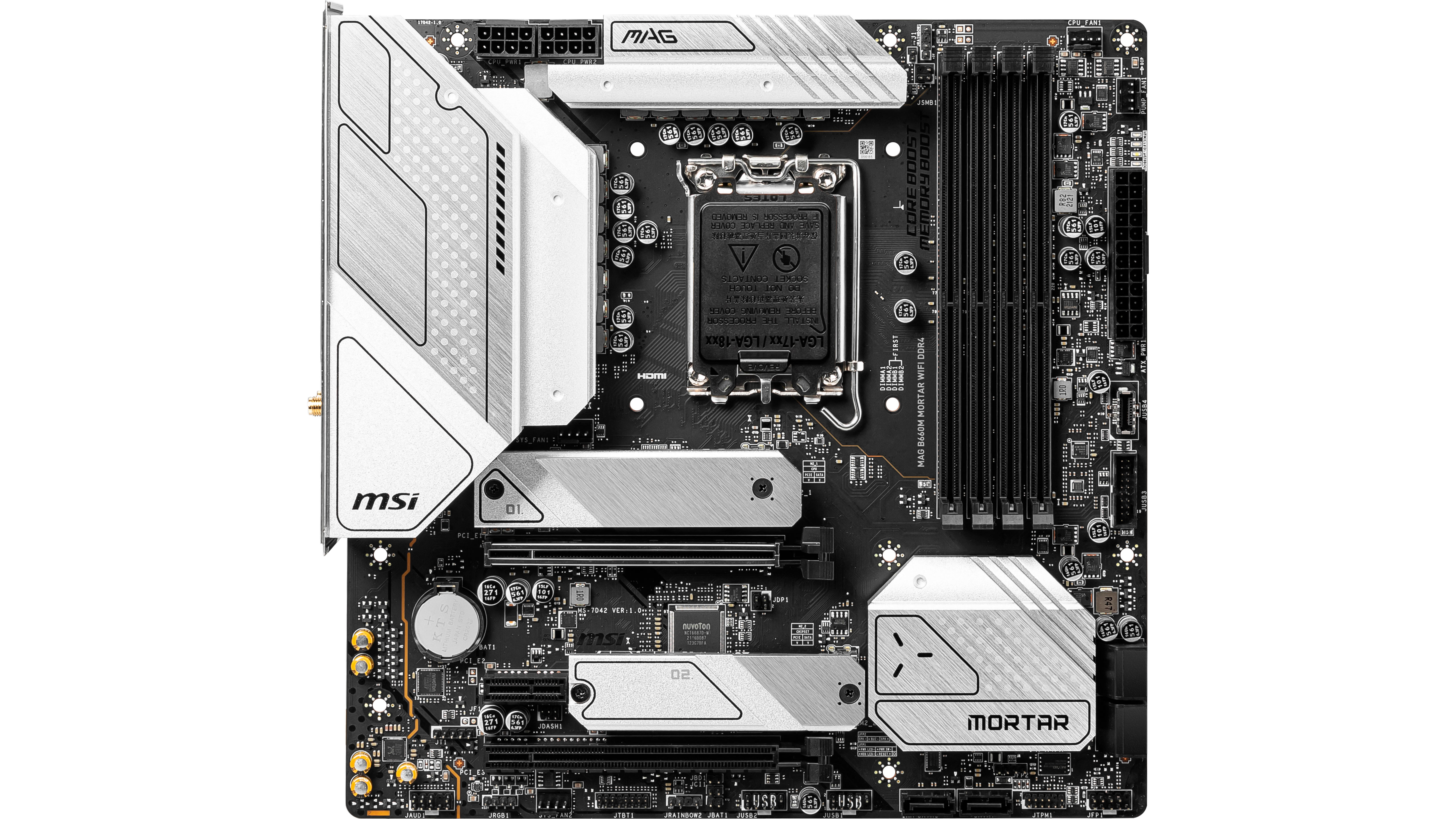

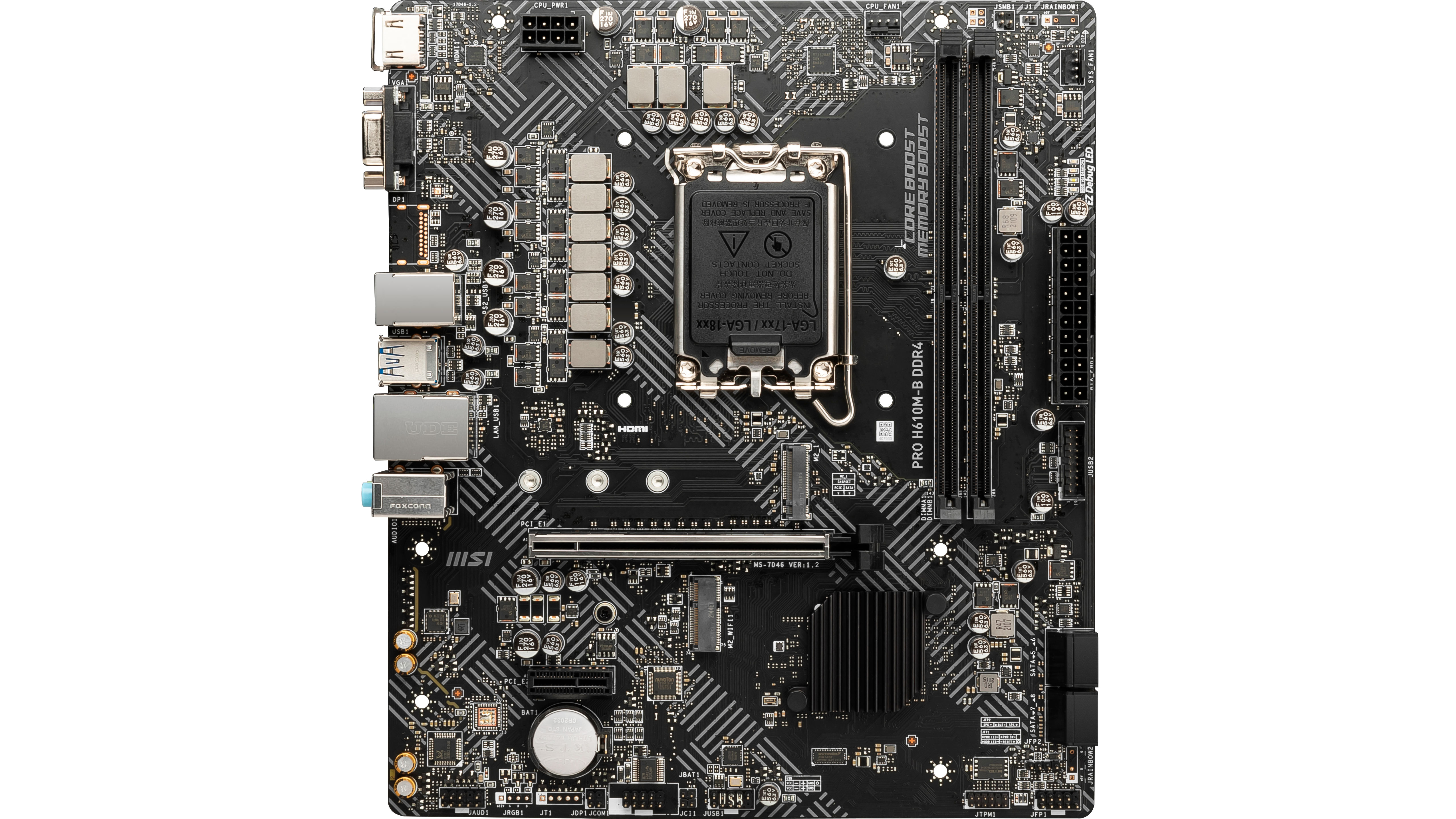
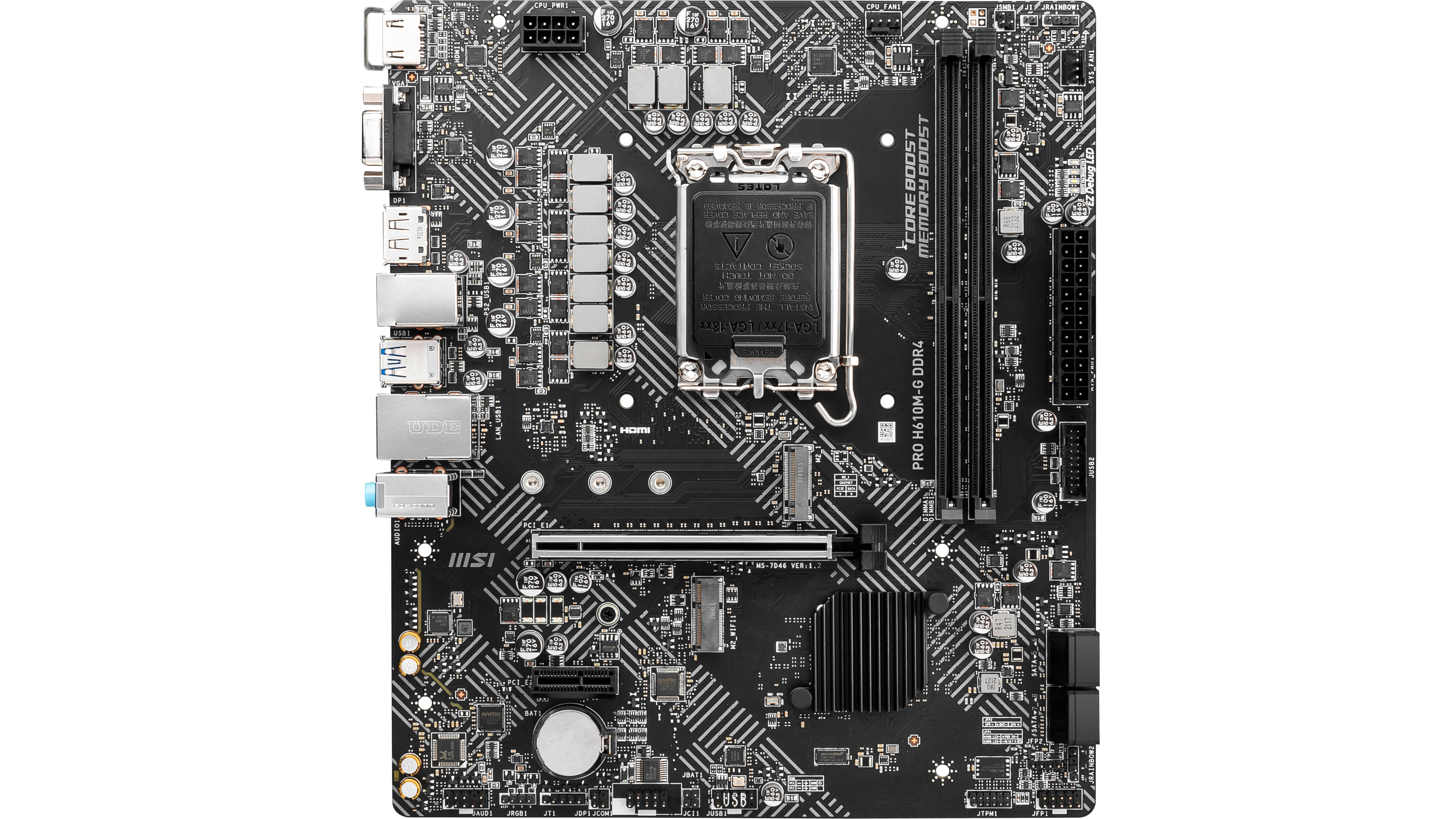
MSI has revealed nine new LGA1700 motherboards for budget-conscious consumers. However, more models are on the way. Unfortunately, the vendor didn't prepare any H670 motherboards for this generation, so the options are limited to B660 and H610.
All the H670 models support PCIe 5.0 on the primary expansion slot, offering bandwidth up to 128 GBps for compatible devices. In addition, MSI added both DDR4 and DDR5 variants to the mix. The latter supports data rates up to DDR5-6400 and beyond. As far as construction goes, MSI's motherboards feature a six-layer 2oz copper PCB and utilize a 14 DrMOS CPU power design.
ATX models come with up to three M.2 slots to house all your storage devices. Networking consists of both 2.5G Ethernet and Wi-Fi 6E connectivity. The latter is only available on the DDR5 motherboards, though.
| Model Name | MSRP | Memory | Form Factor |
|---|---|---|---|
| MAG B660 TOMAHAWK WIFI | $199.99 | DDR5 | ATX |
| MAG B660 TOMAHAWK WIFI DDR4 | $189.99 | DDR4 | ATX |
| MAG B660M MORTAR WIFI | $189.99 | DDR5 | MicroATX |
| MAG B660M MORTAR WIFI DDR4 | $179.99 | DDR4 | MicroATX |
| PRO B660-A DDR4 | $149.99 | DDR4 | ATX |
| PRO B660M-A WIFI DDR4 | $149.99 | DDR4 | MicroATX |
| MAG B660 TOMAHAWK WIFI | $199.99 | DDR5 | ATX |
| PRO H610M-G DDR4 | $119.99 | DDR4 | MicroATX |
| PRO H610M-B DDR4 | $114.99 | DDR4 | MicroATX |
Asus Motherboards
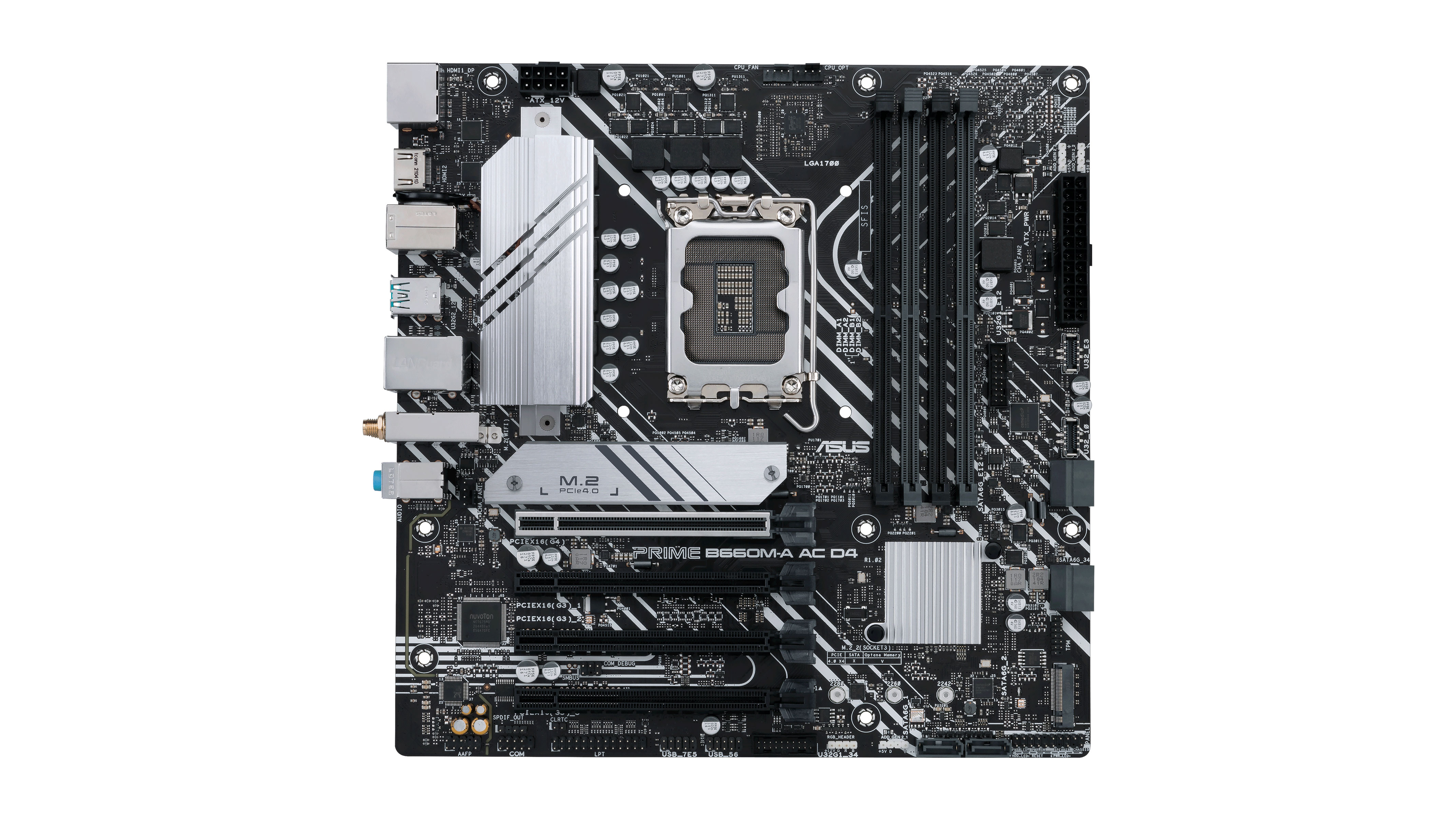

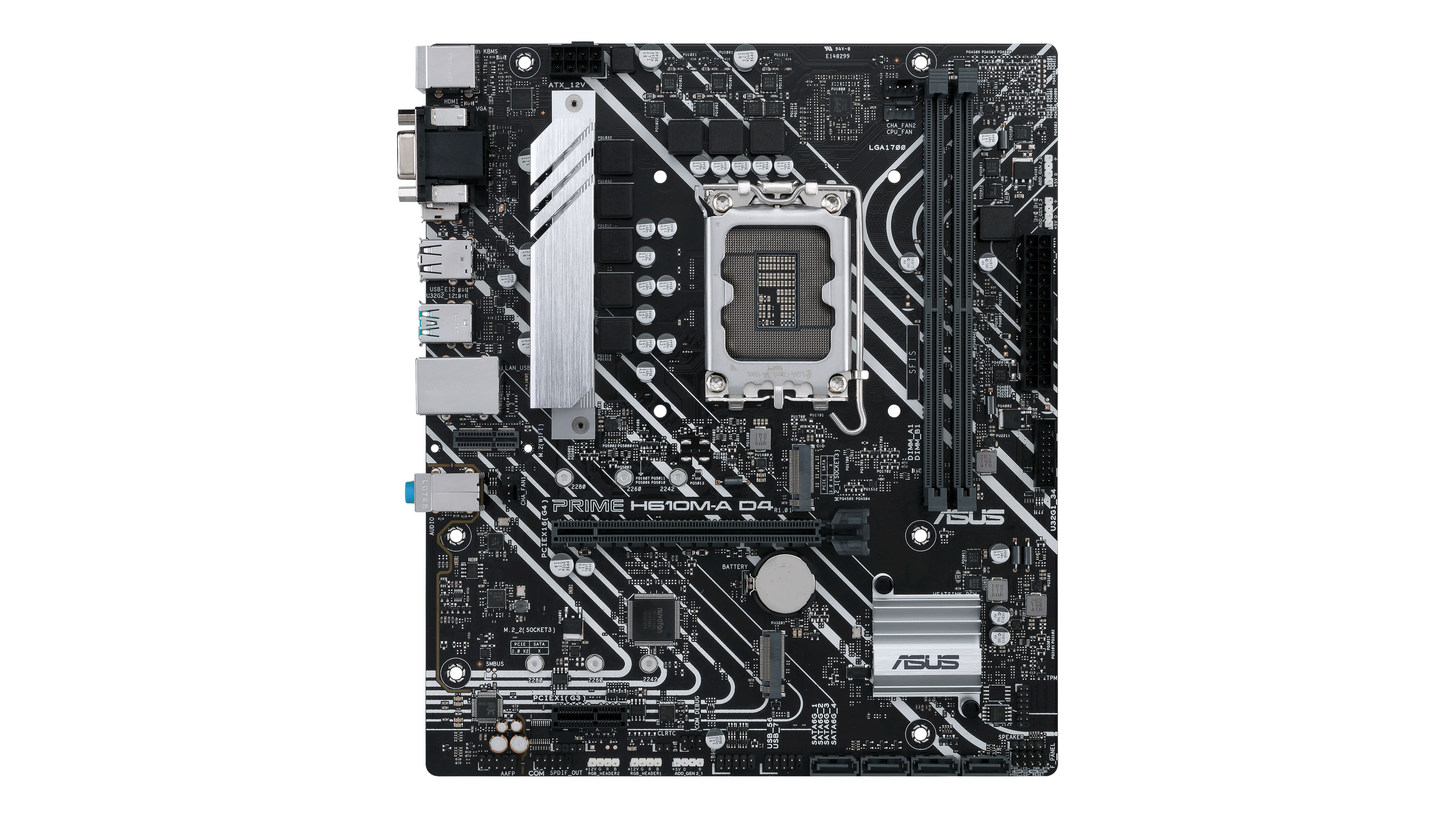
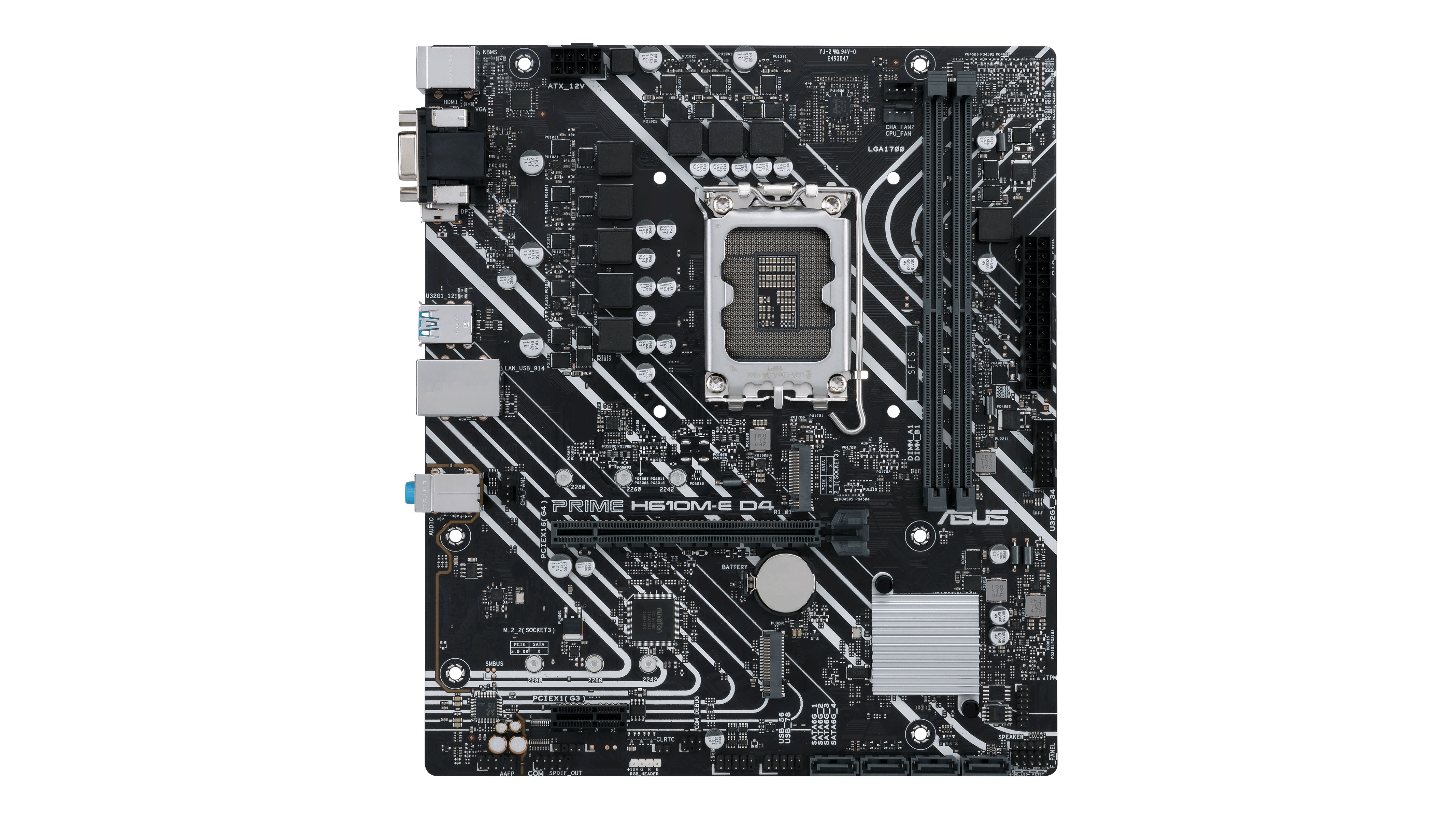
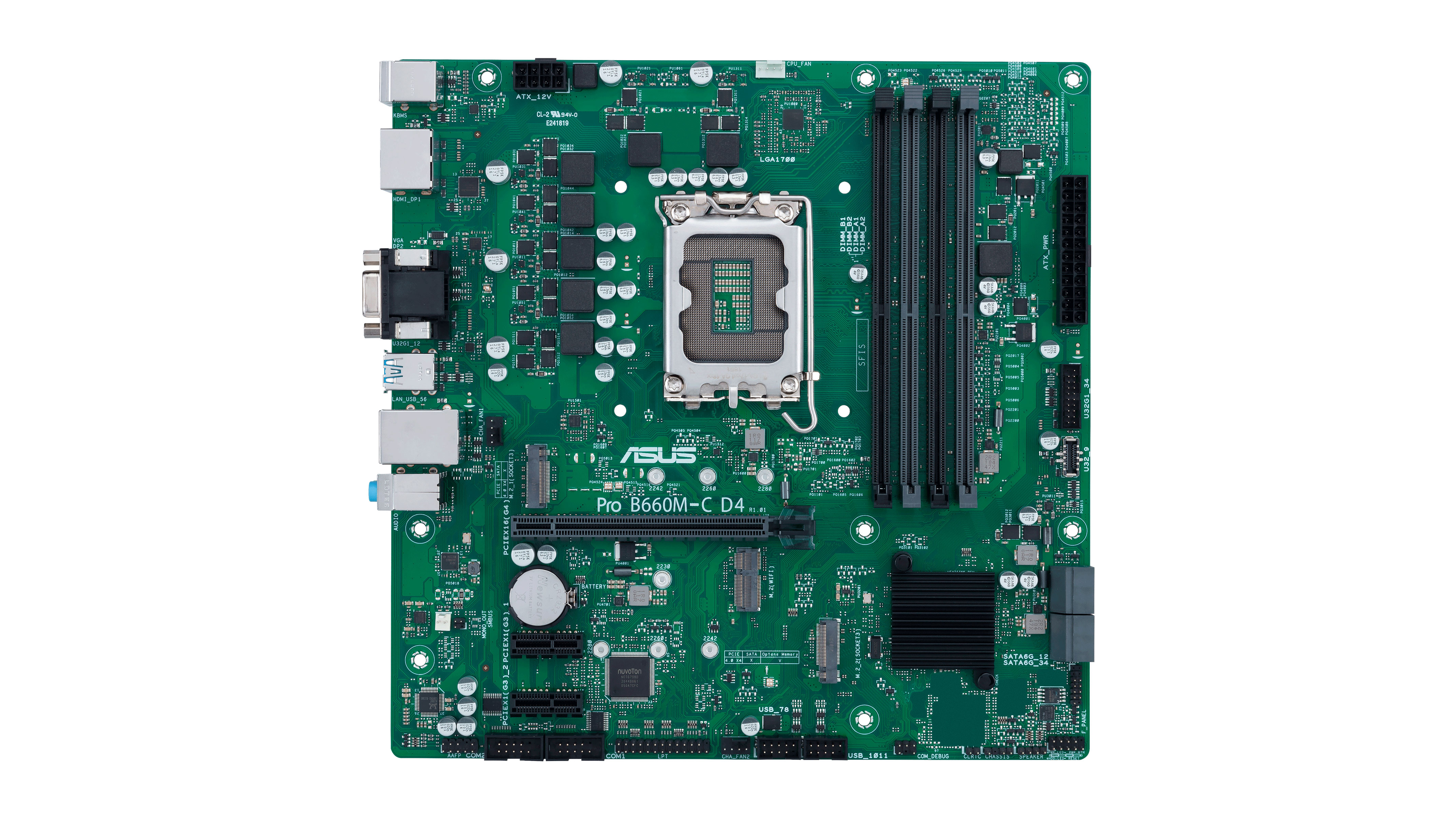
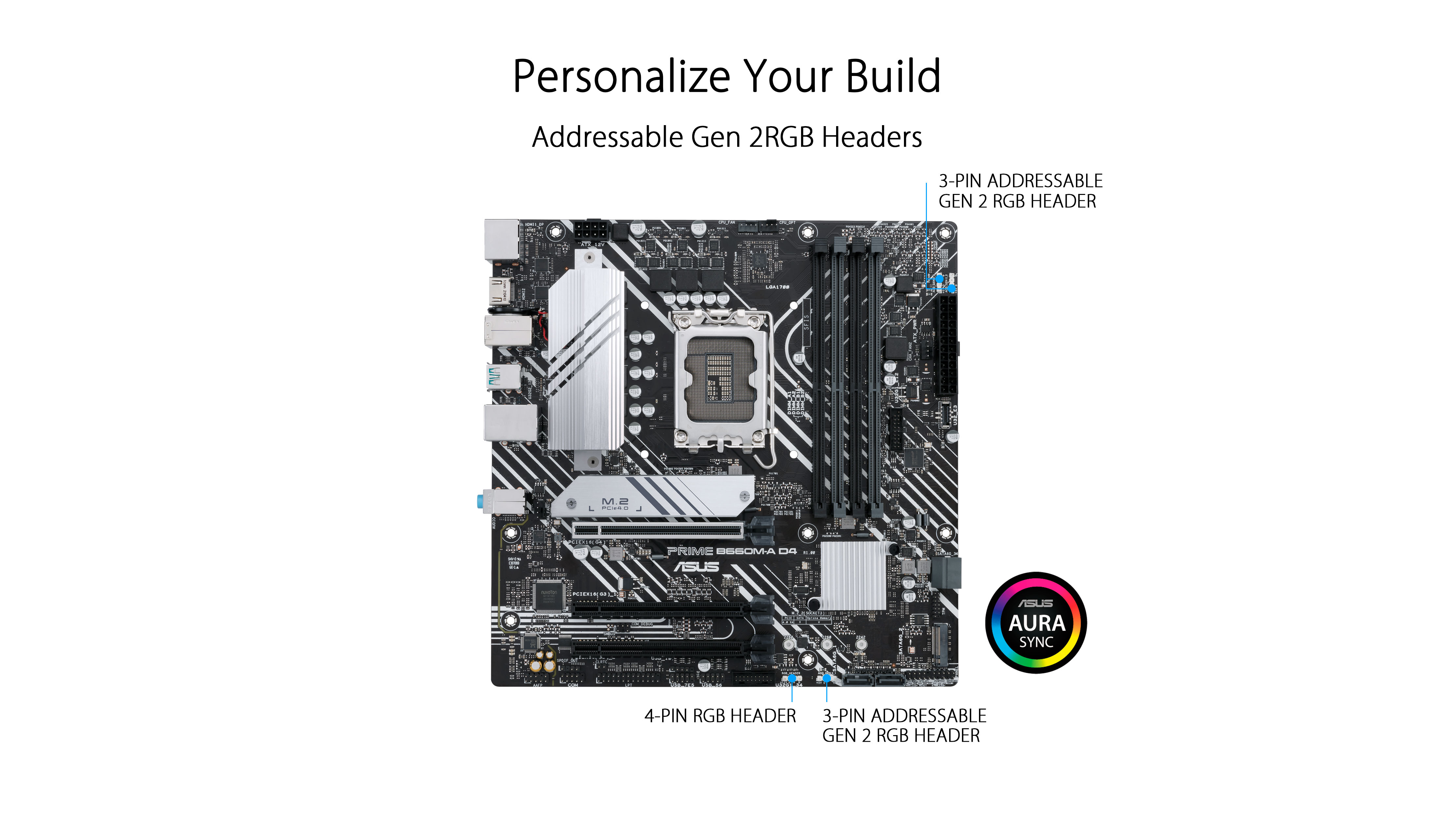
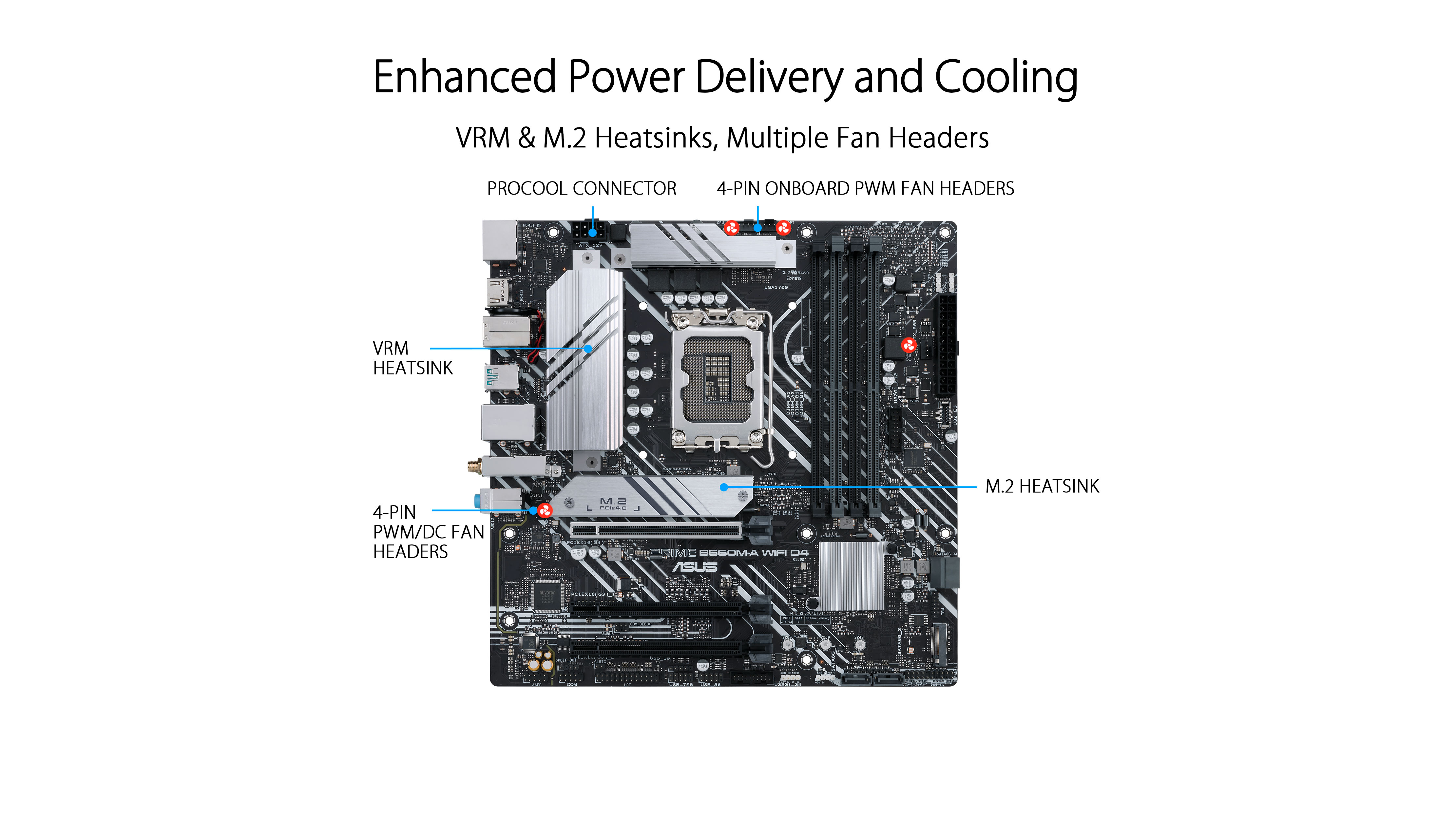
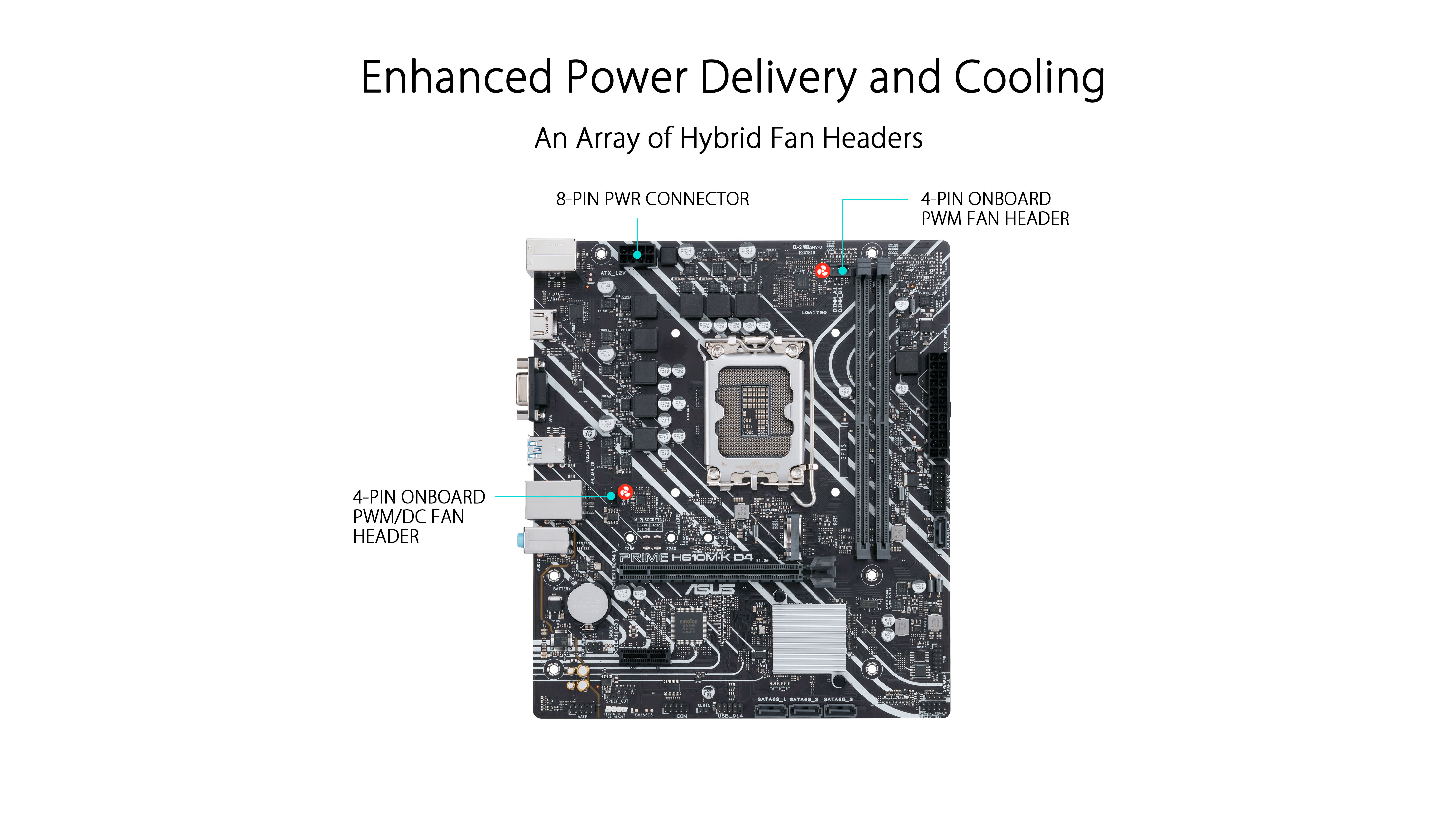
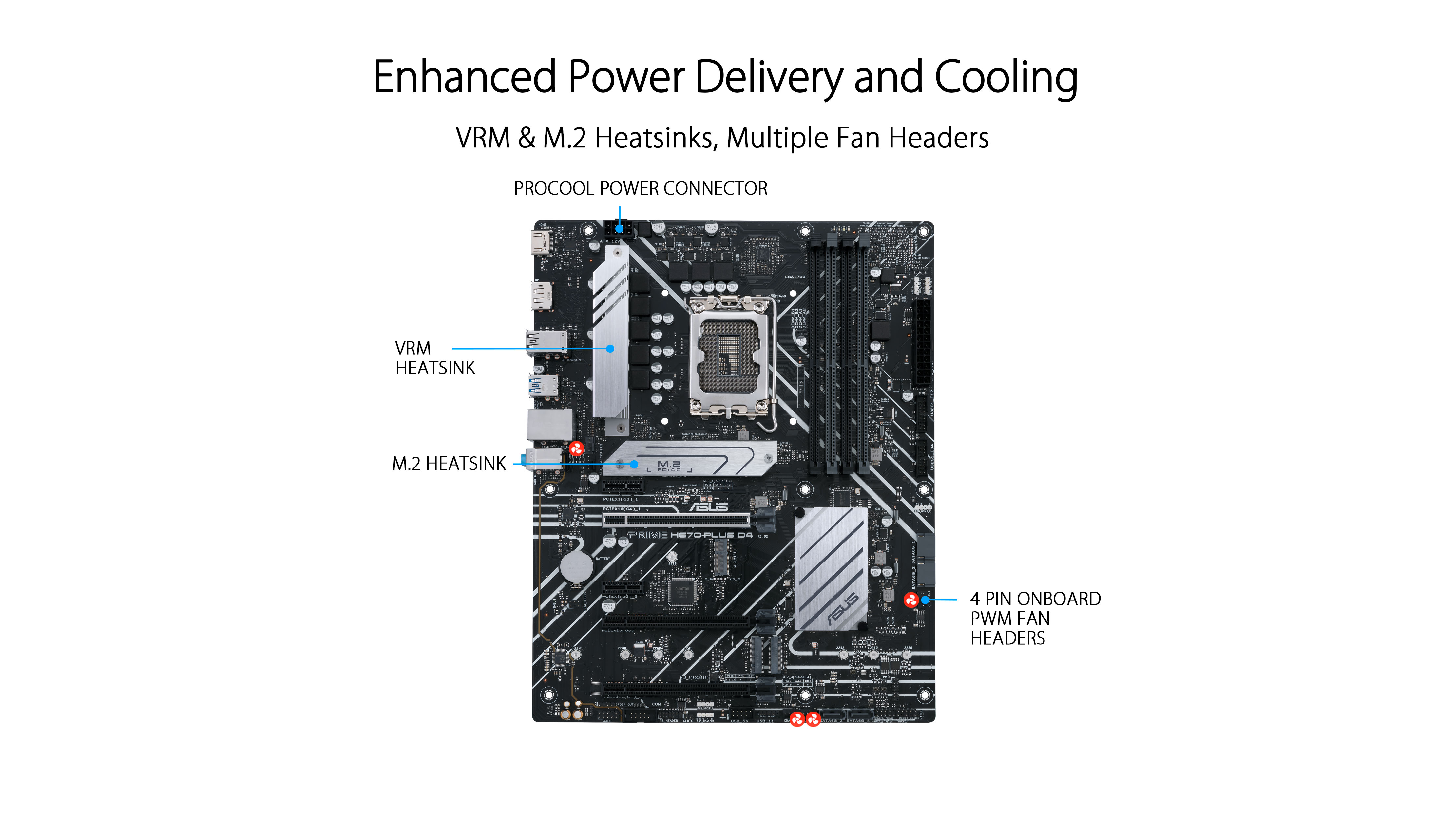
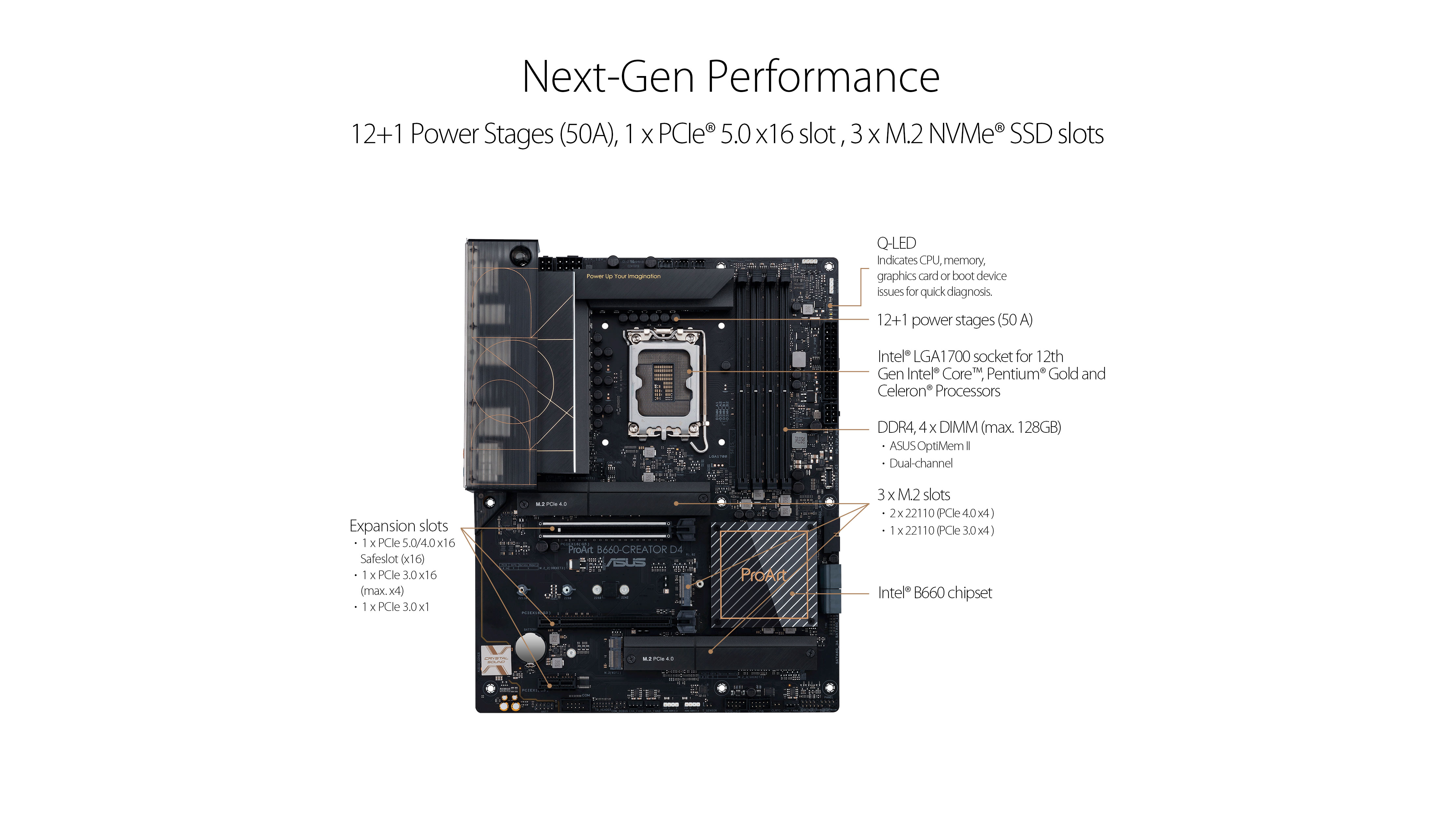
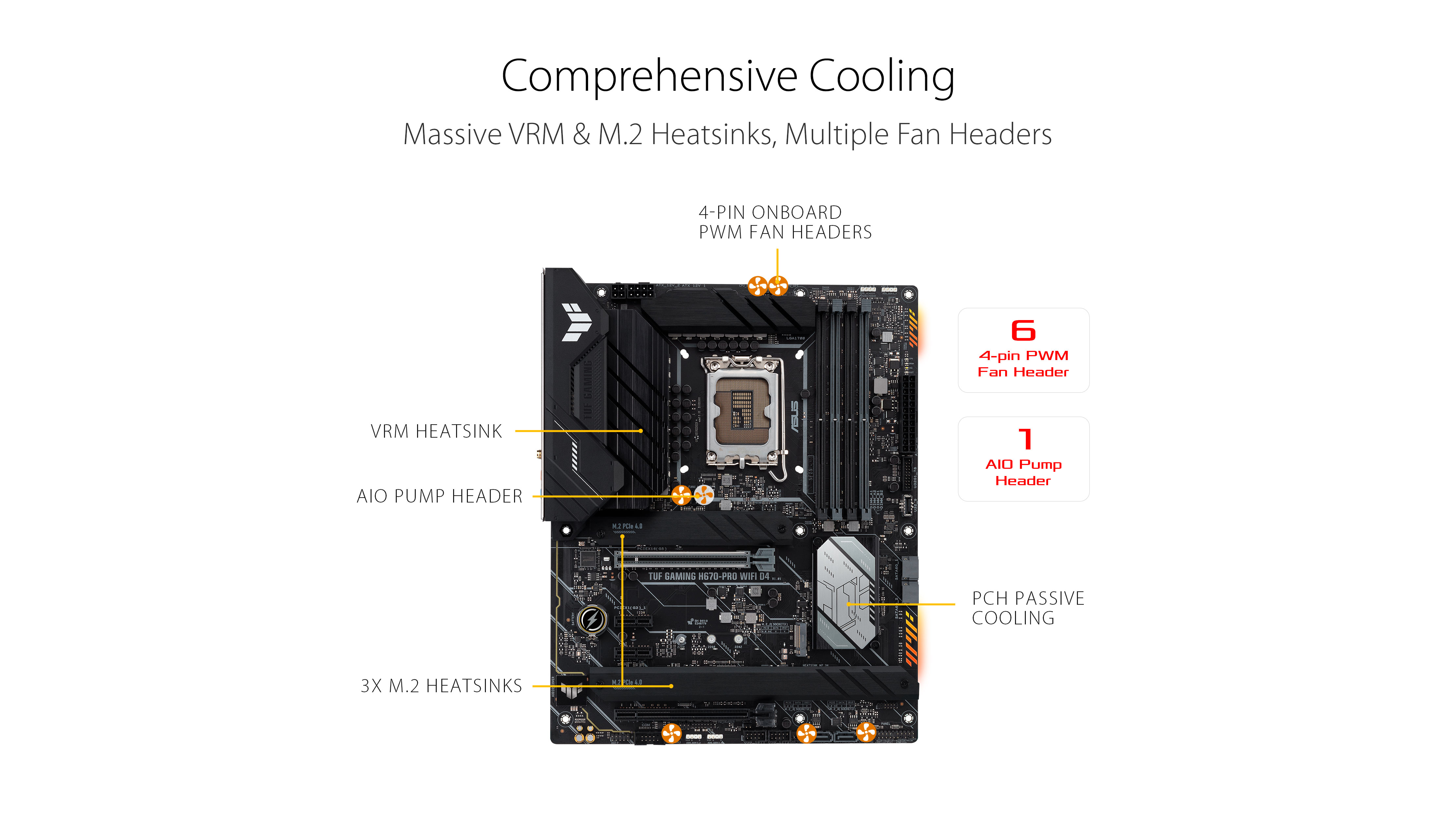
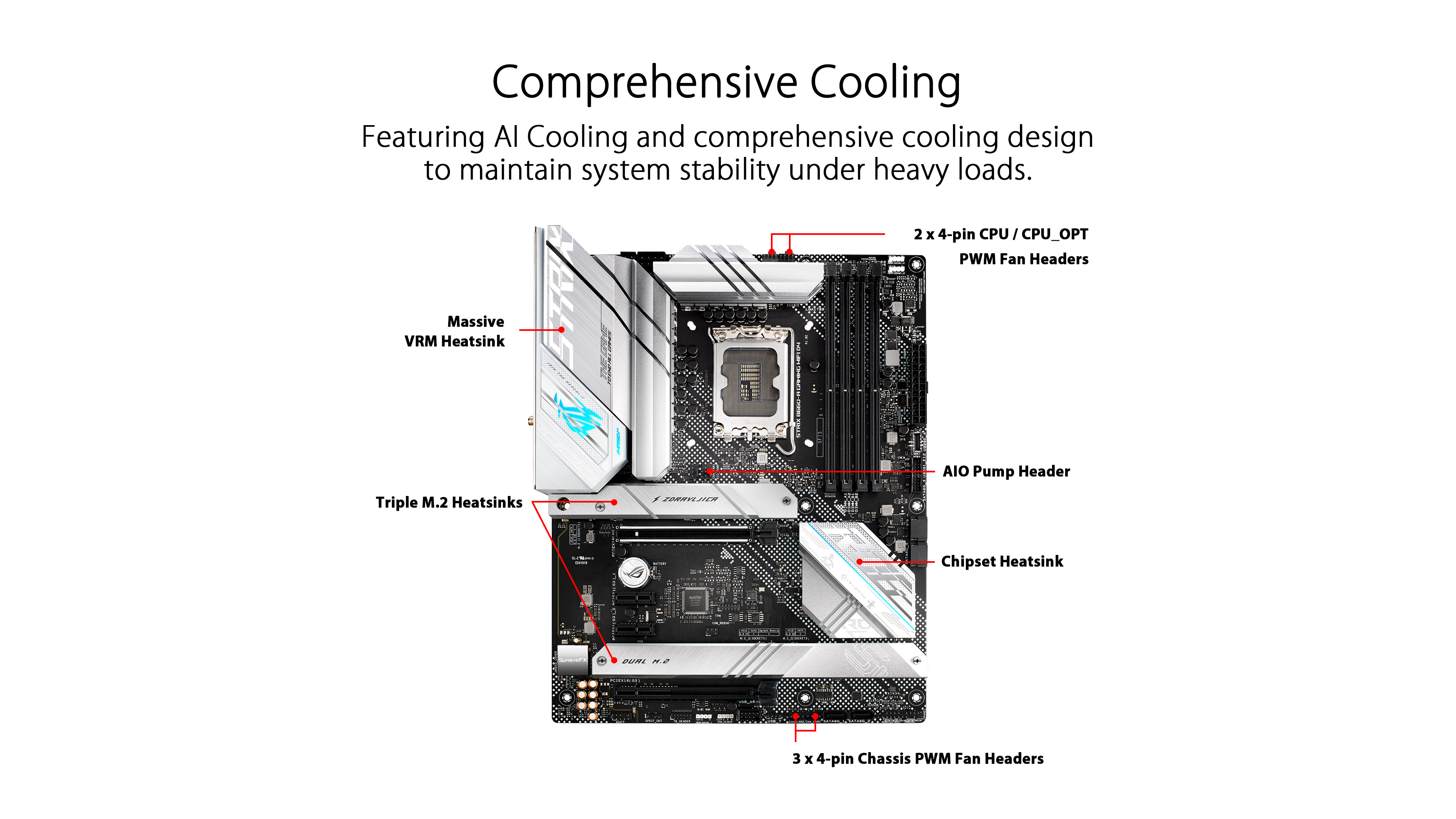
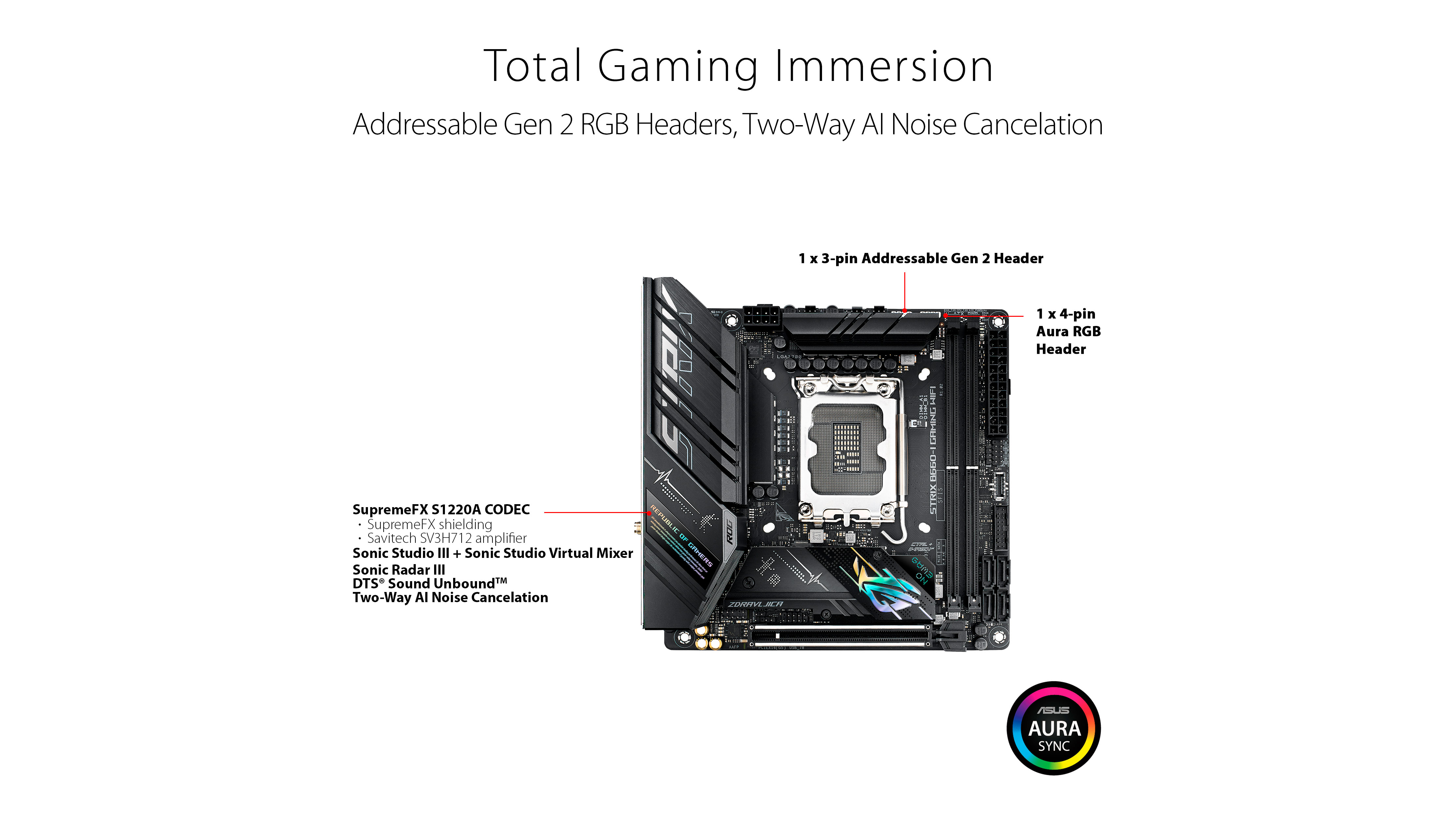
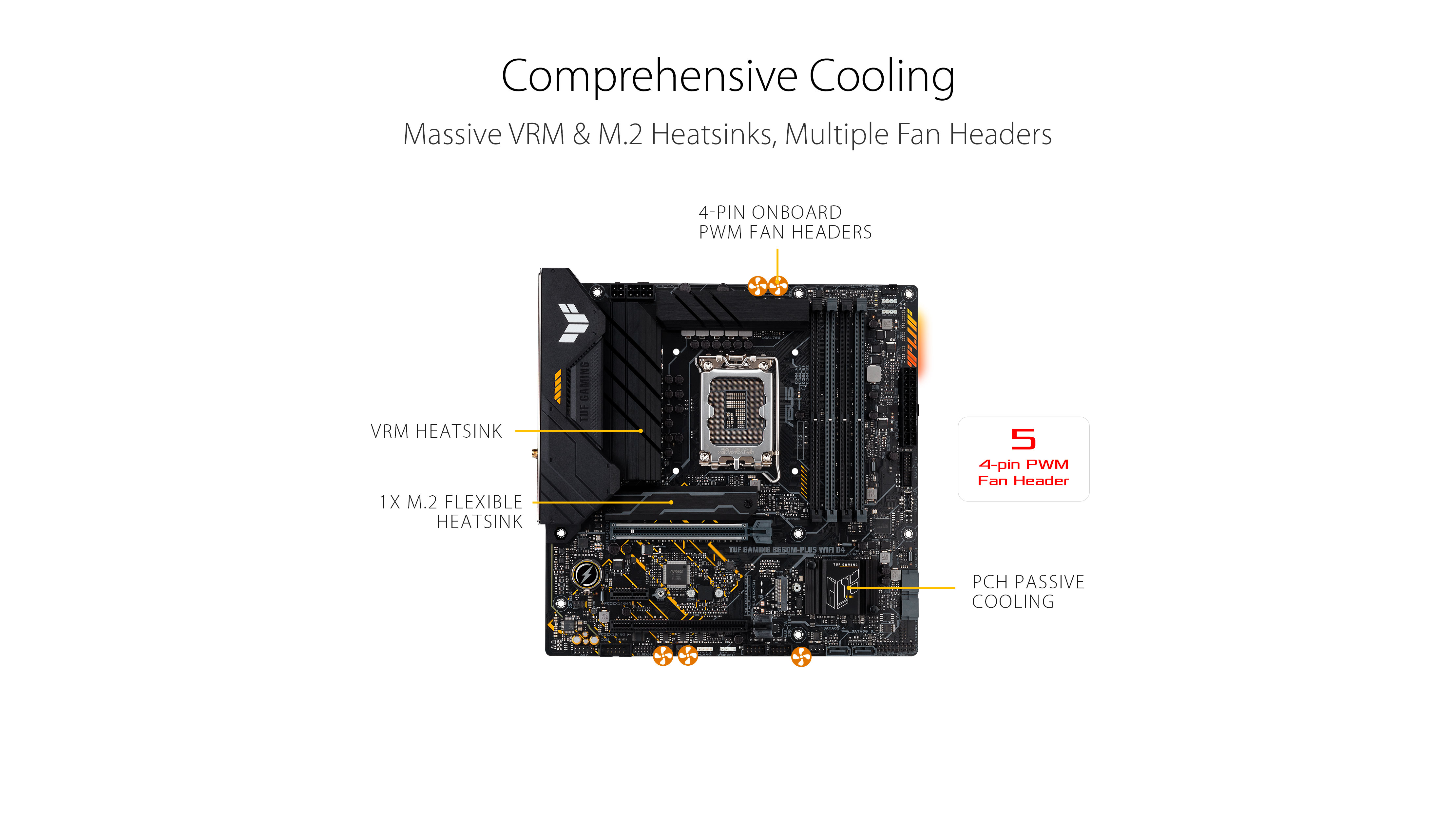
Asus has launched a diverse number of B660, H670, and H610 motherboards from the company's Prime, TUF Gaming, and ROG Strix lineups. Pricing starts from $99.99 for the entry-level Prime H610M-E D4 and goes up to $239.99 for the ROG Strix B660-A Gaming WiFi D4.
The ROG Strix B660-I Gaming WiFi is one of the more exciting models as it's one of the handfuls of motherboards that arrive in a mini-ITX form factor. The ROG Strix B660-I Gaming WiFi sports an 8+1-phase power delivery subsystem and offers two DDR5 memory slots. It also flaunts one PCIe 5.0 x16 expansion slot and up to two PCIe 4.0 x4 M.2 slots.
| Model Name | MSRP | Memory | Form Factor |
|---|---|---|---|
| Prime H670-Plus D4 | $159.99 | DDR4 | ATX |
| TUF Gaming H670-Pro WiFi D4 | $229.99 | DDR4 | ATX |
| ROG Strix B660-A Gaming WiFi D4 | $239.99 | DDR4 | ATX |
| ROG Strix B660-I Gaming WiFi | $219.99 | DDR5 | Mini-ITX |
| TUF Gaming B660M-Plus WiFi D4 | $179.99 | DDR4 | MicroATX |
| Prime B660M-A D4 | $139.99 | DDR4 | MicroATX |
| Prime B660M-A AC D4 | $149.99 | DDR4 | MicroATX |
| Prime B660M-A WIFI D4 | $159.99 | DDR4 | MicroATX |
| Prime B660-PLUS D4 | $139.99 | DDR4 | ATX |
| Pro B660M-C D4-CSM | $129.99 | DDR4 | MicroATX |
| Prime H610M-A D4-CSM | $109.99 | DDR4 | MicroATX |
| Prime H610M-E D4 | $99.99 | DDR4 | MicroATX |
Colorful Motherboards



Colorful has launched three microATX B660 motherboards. The trio brings DDR4 support, but only the CVN B660M Gaming Frozen V20 and CVN B660M Gaming Pro V20 rock a PCIe 5.0 expansion slot.
The CVN B660M Gaming Frozen V20 and CVN B660M Gaming Pro are also the more capable out of the lot, checking in with a 15+1-phase power delivery subsystem where the Battle-AX B660M-HD Deluxe V20 has a more modest 8+1-phase design.
Biostar Motherboards




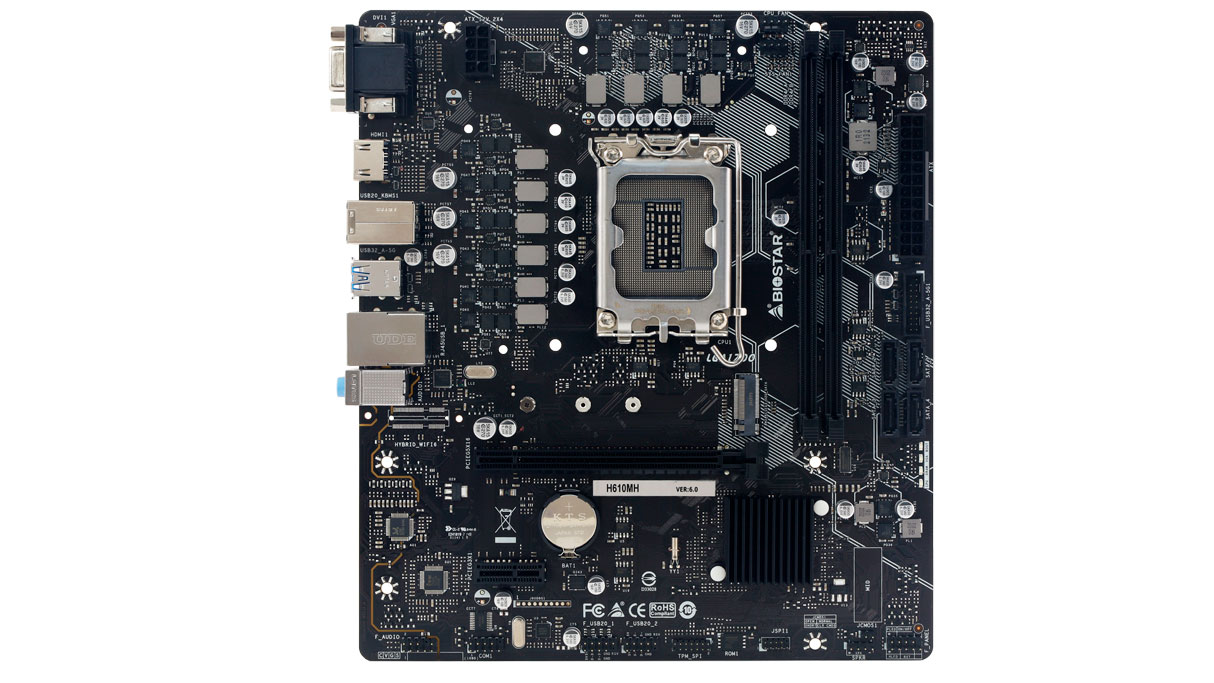
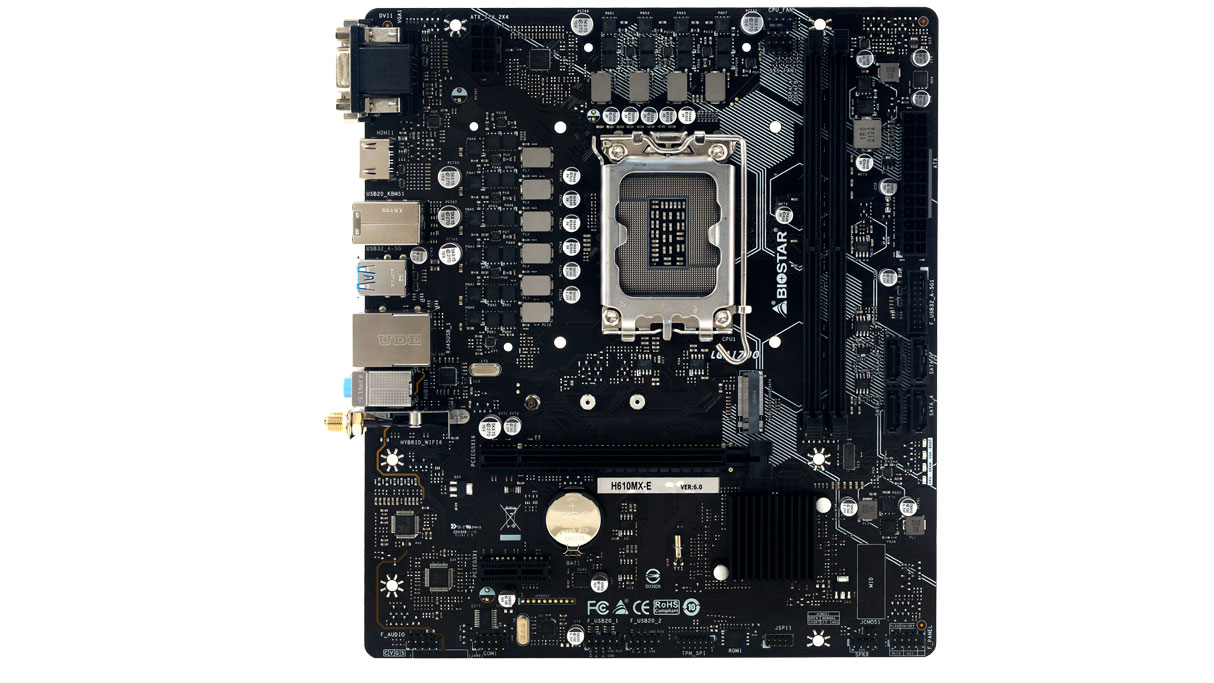
Biostar's B660GTA, B660GTQ, and B660GTN motherboards adhere to the ATX, microATX, and mini-ITX form factors. In addition, the B660GTA and B660GTQ come with DDR4 memory slots that house memory modules up to DDR4-5000, whereas the B660GTN makes do with two DDR4 memory slots.
The new motherboards continue to carry Biostar's recipe of digital PWM system with super-durable inductors and 10K hrs durable solid capacitors and the brand's proprietary Dr. MOS implementation.
ASRock Motherboards




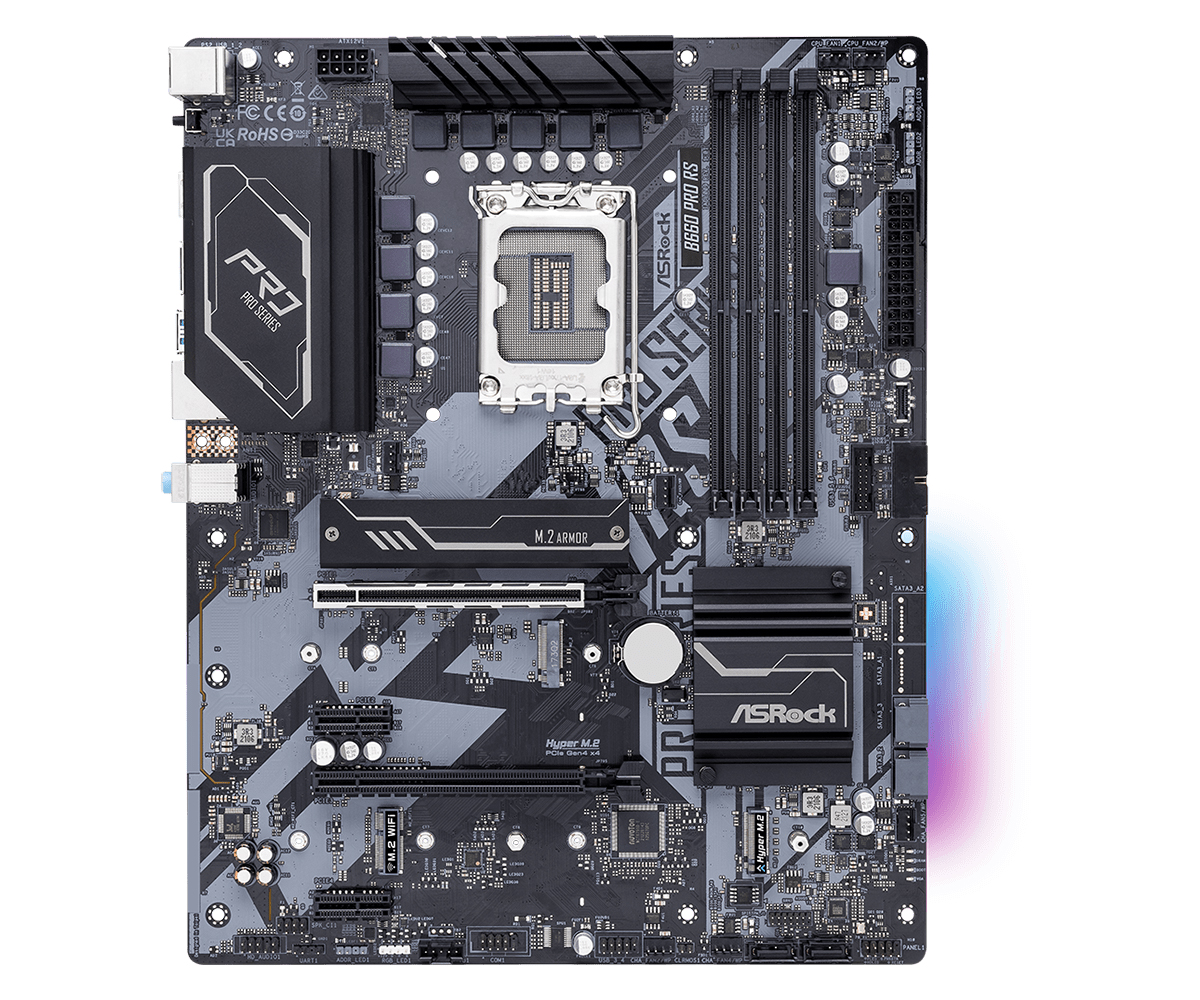
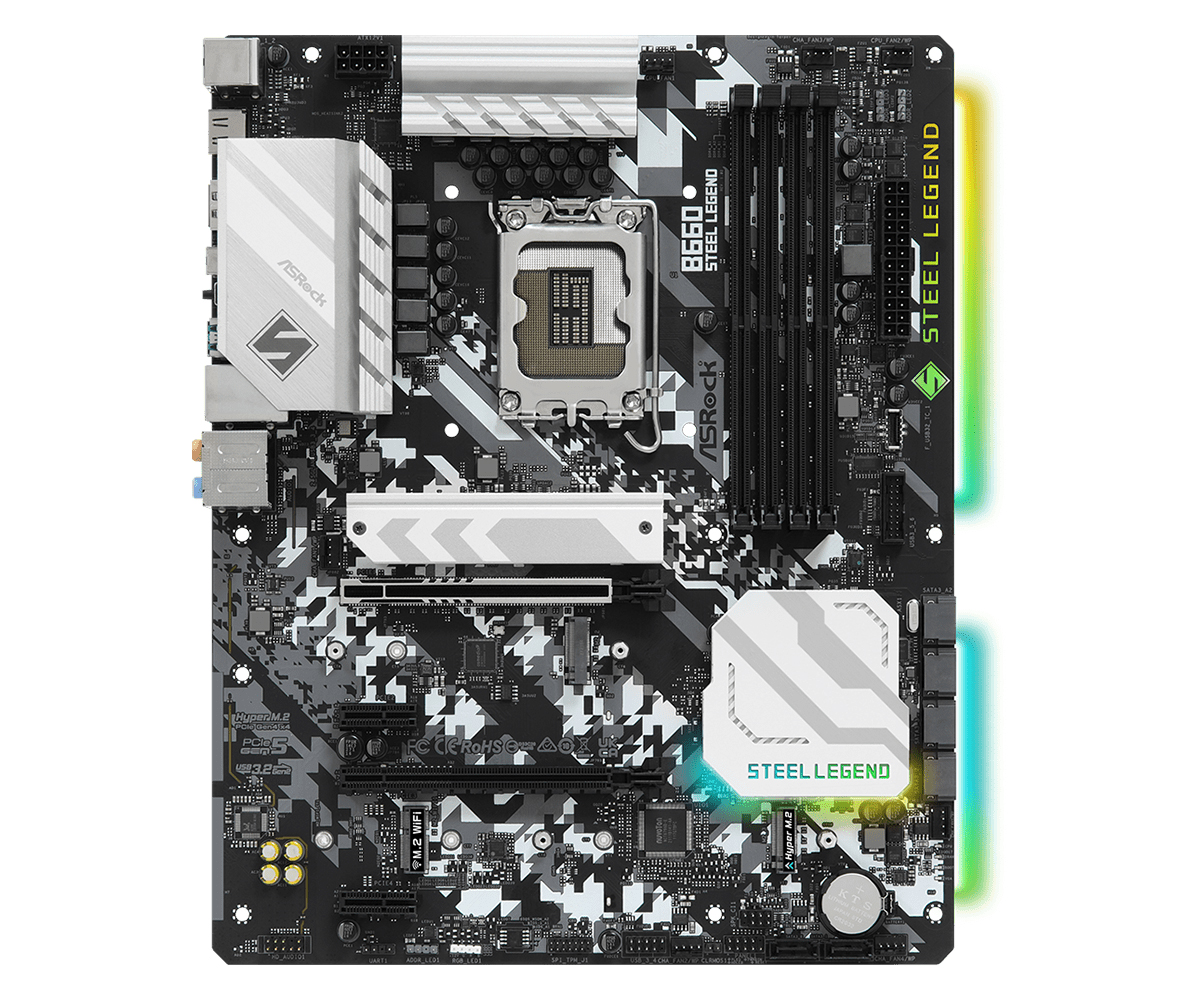
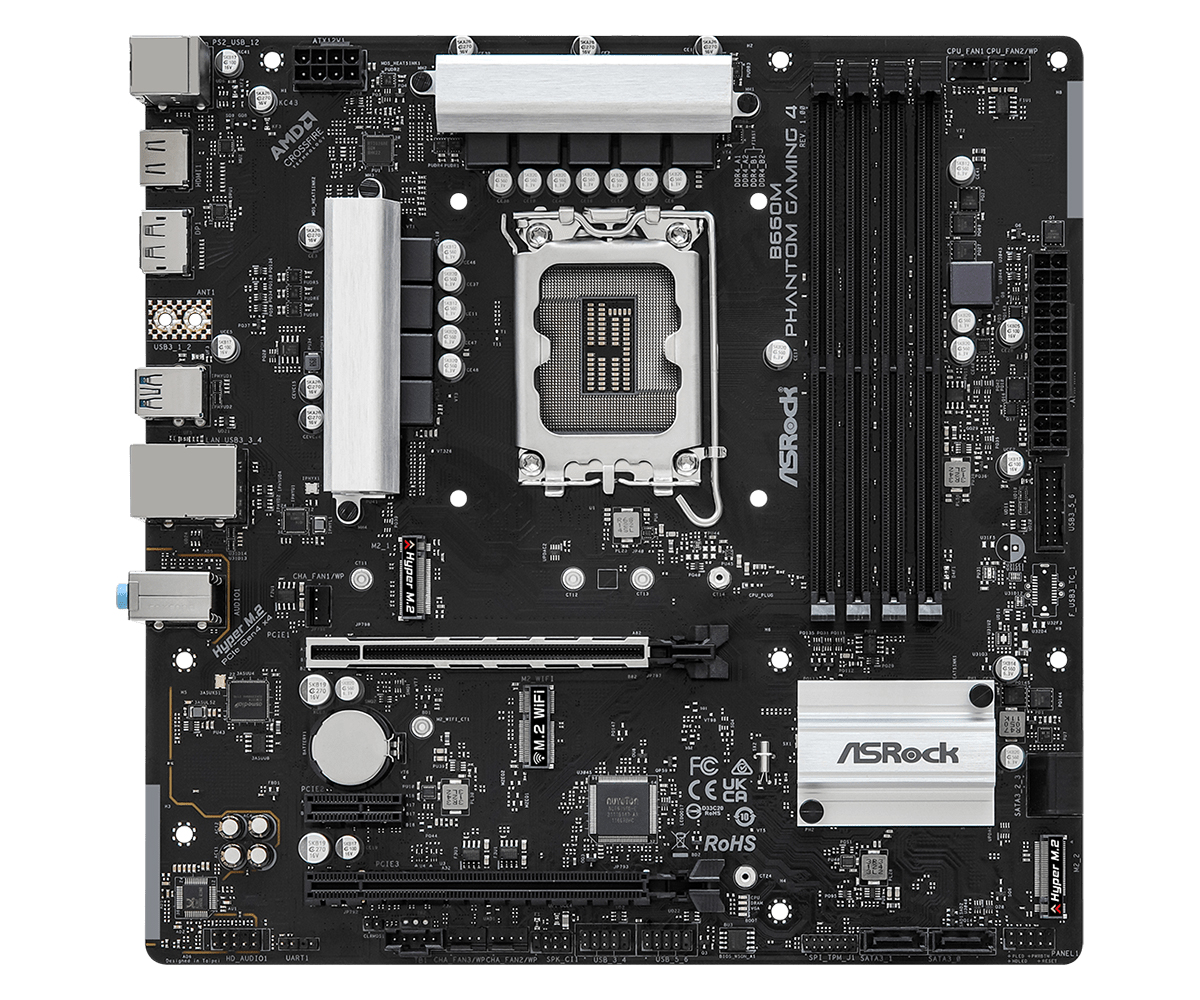
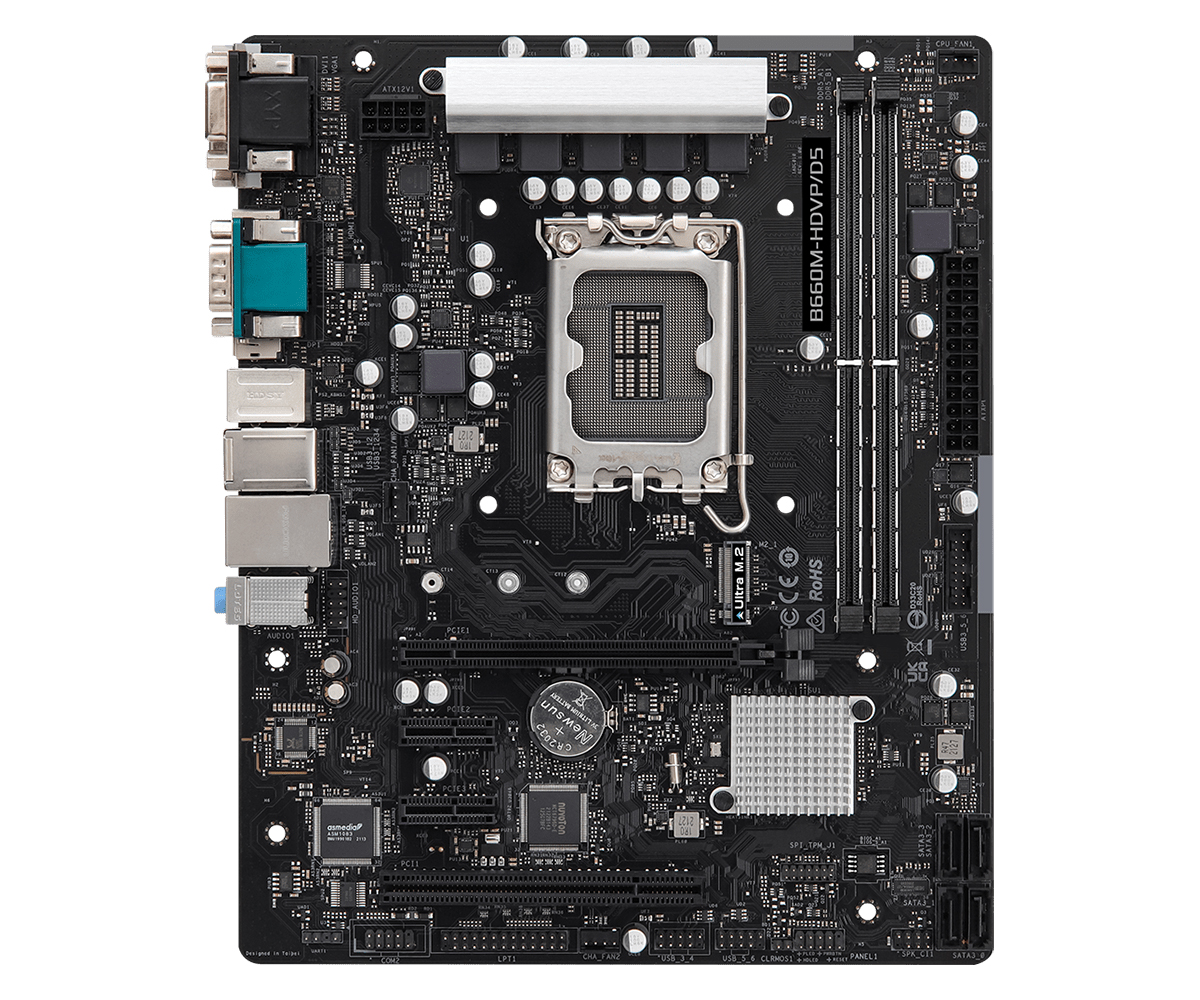

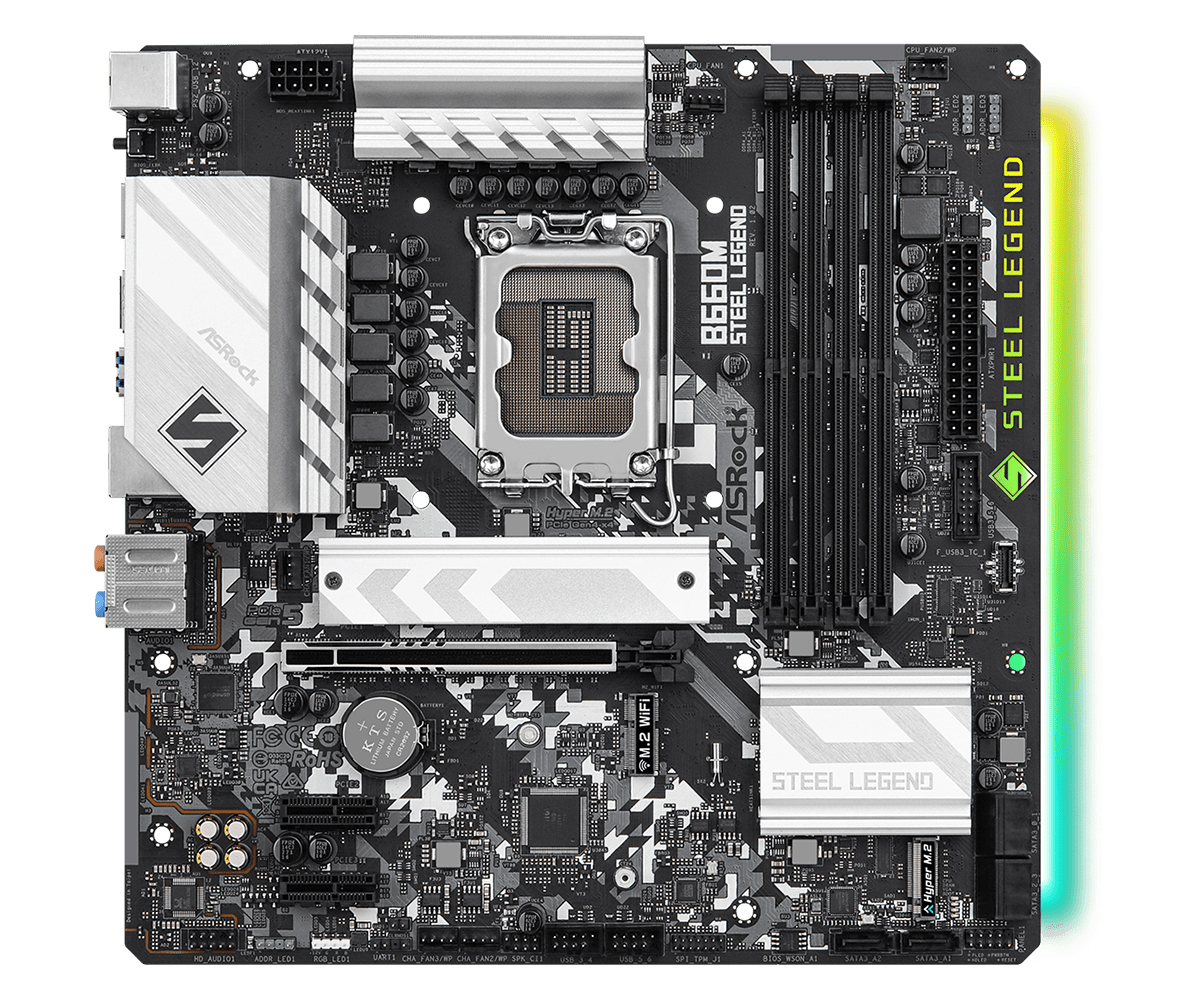
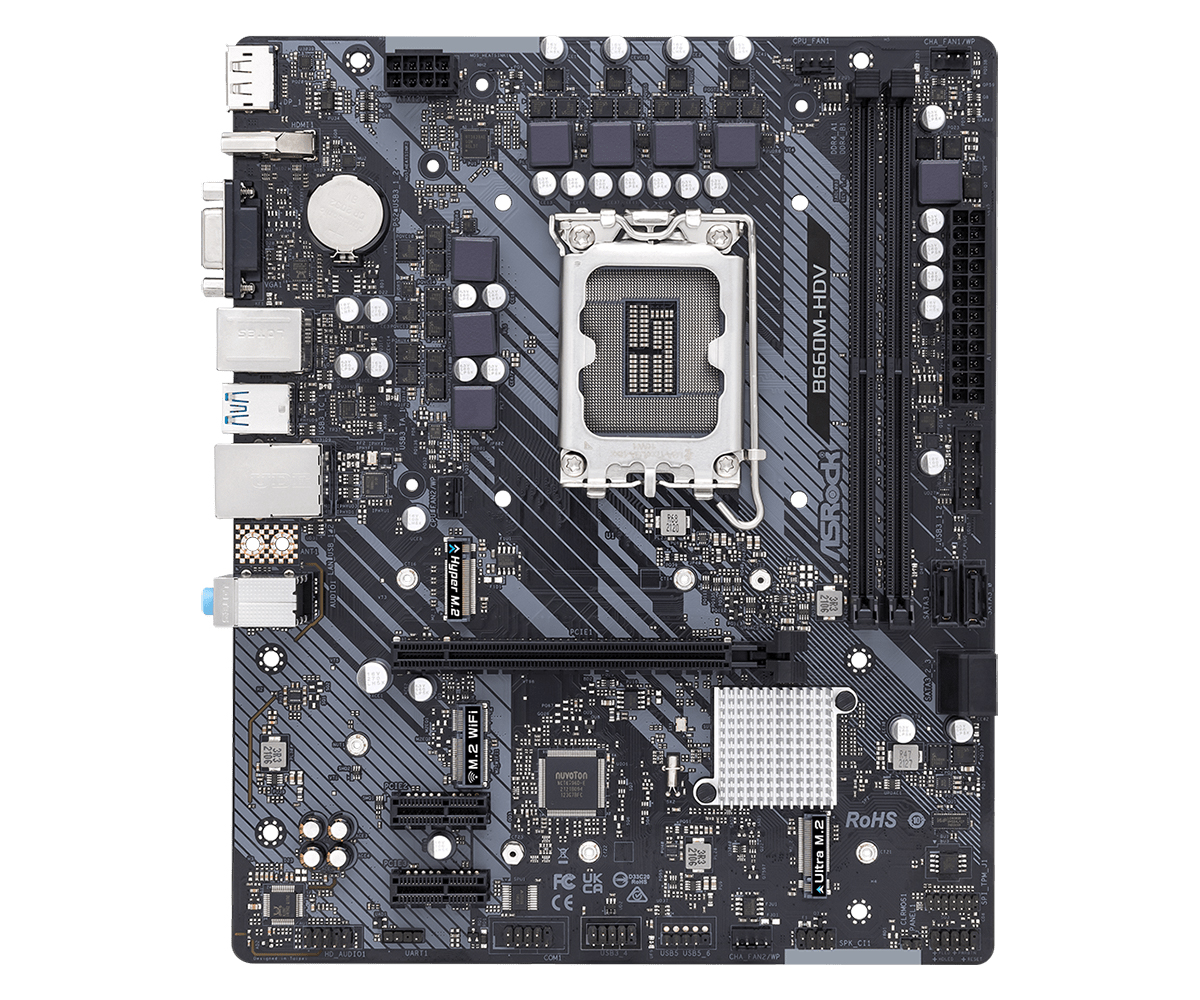
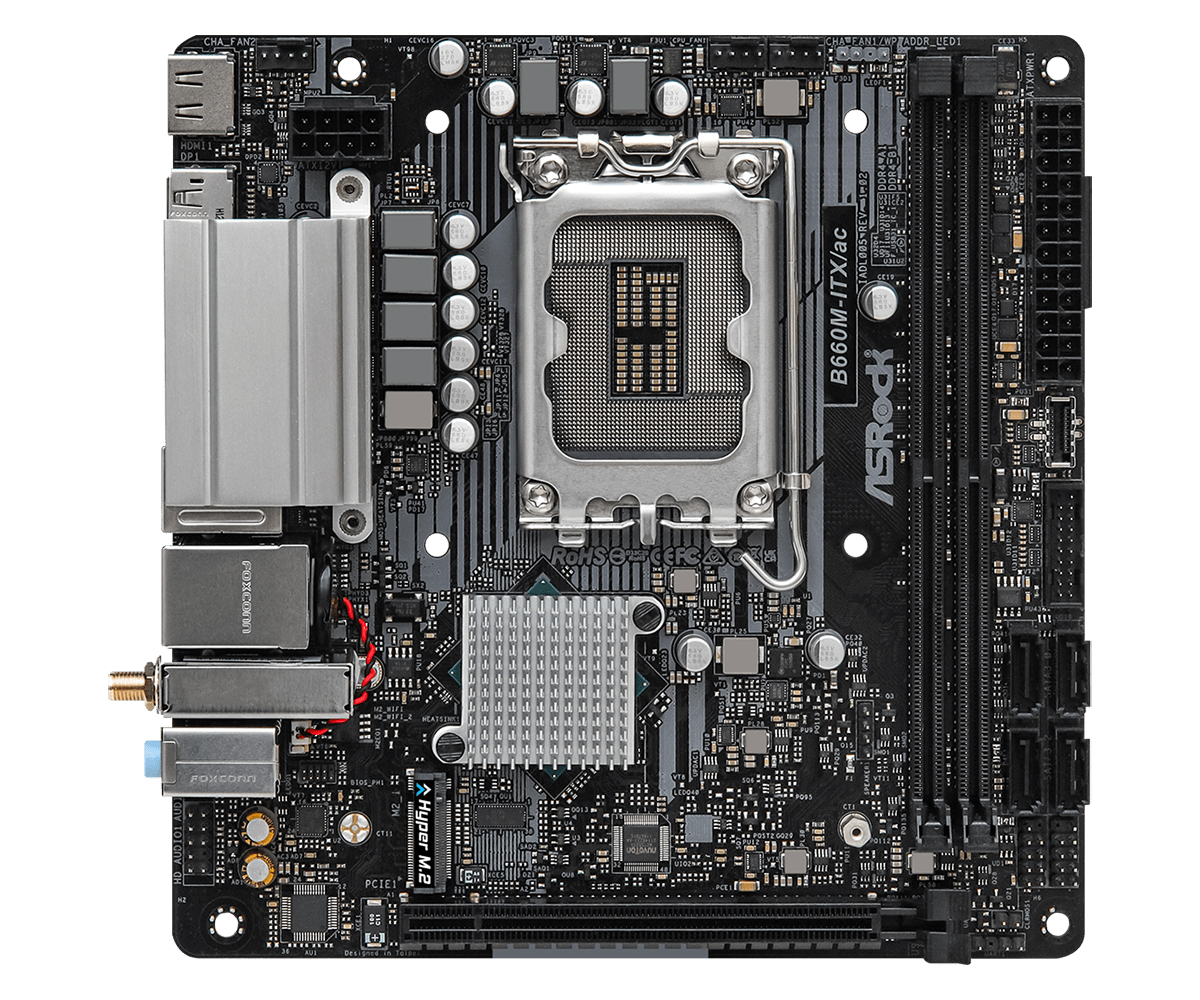
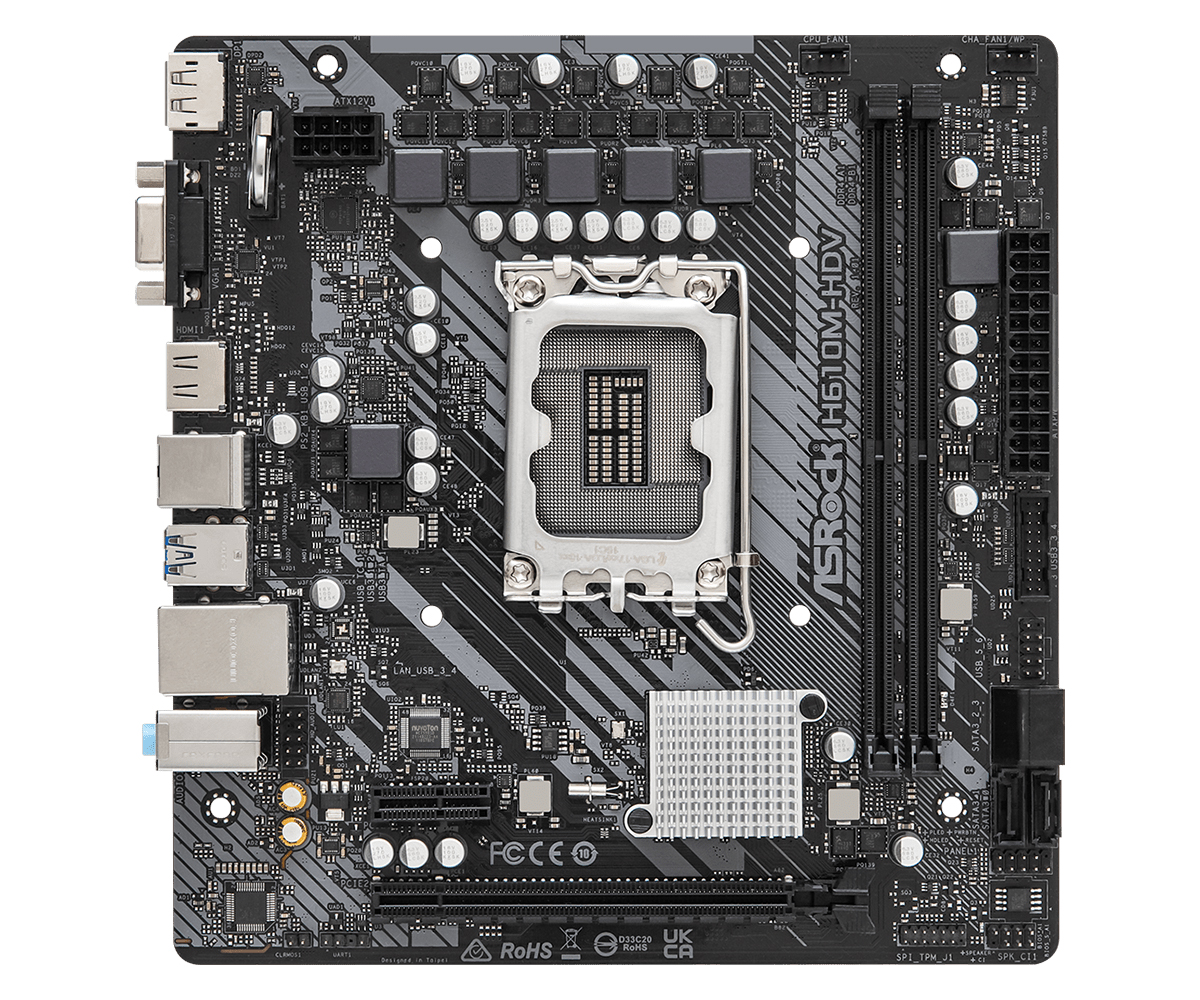
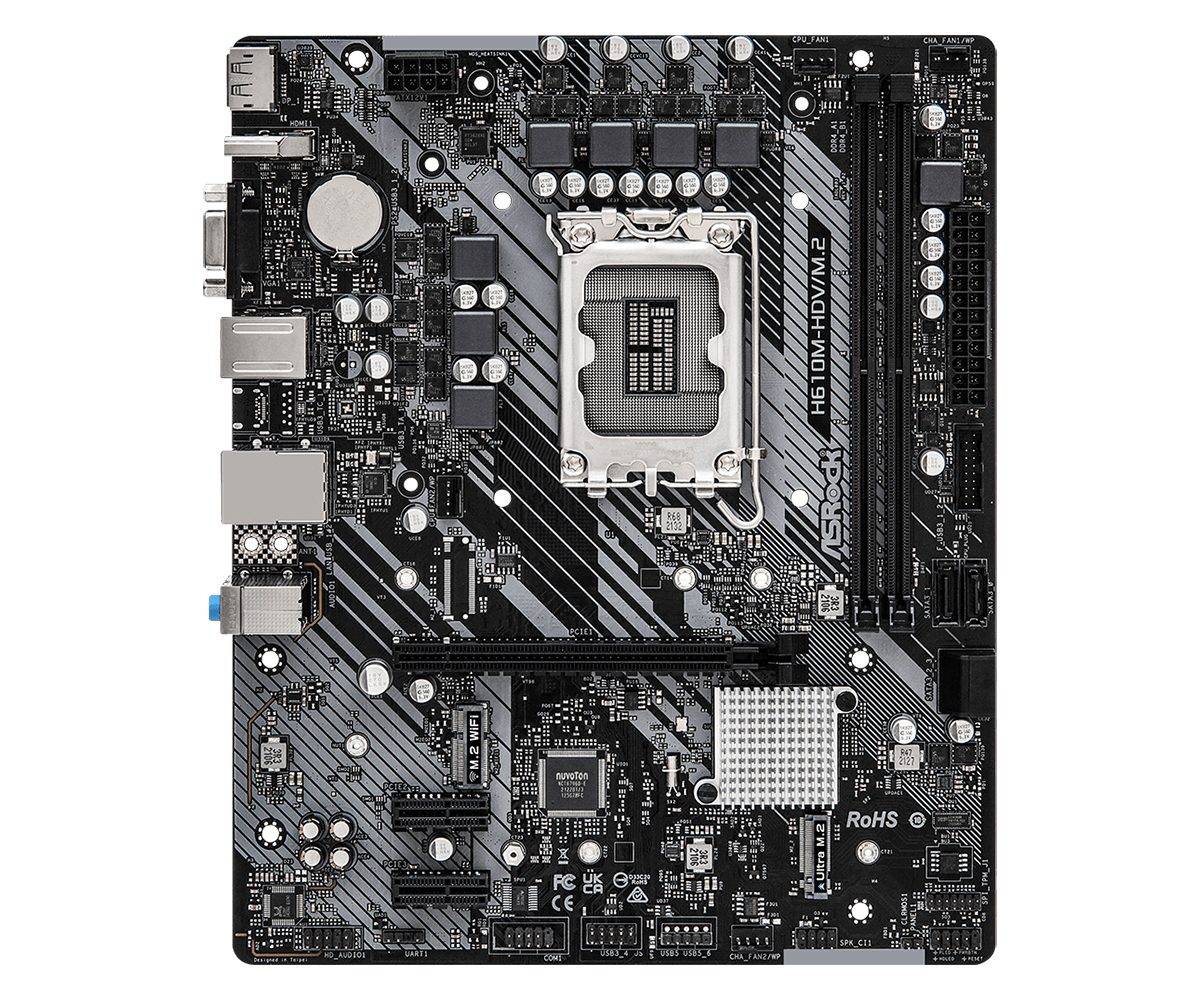
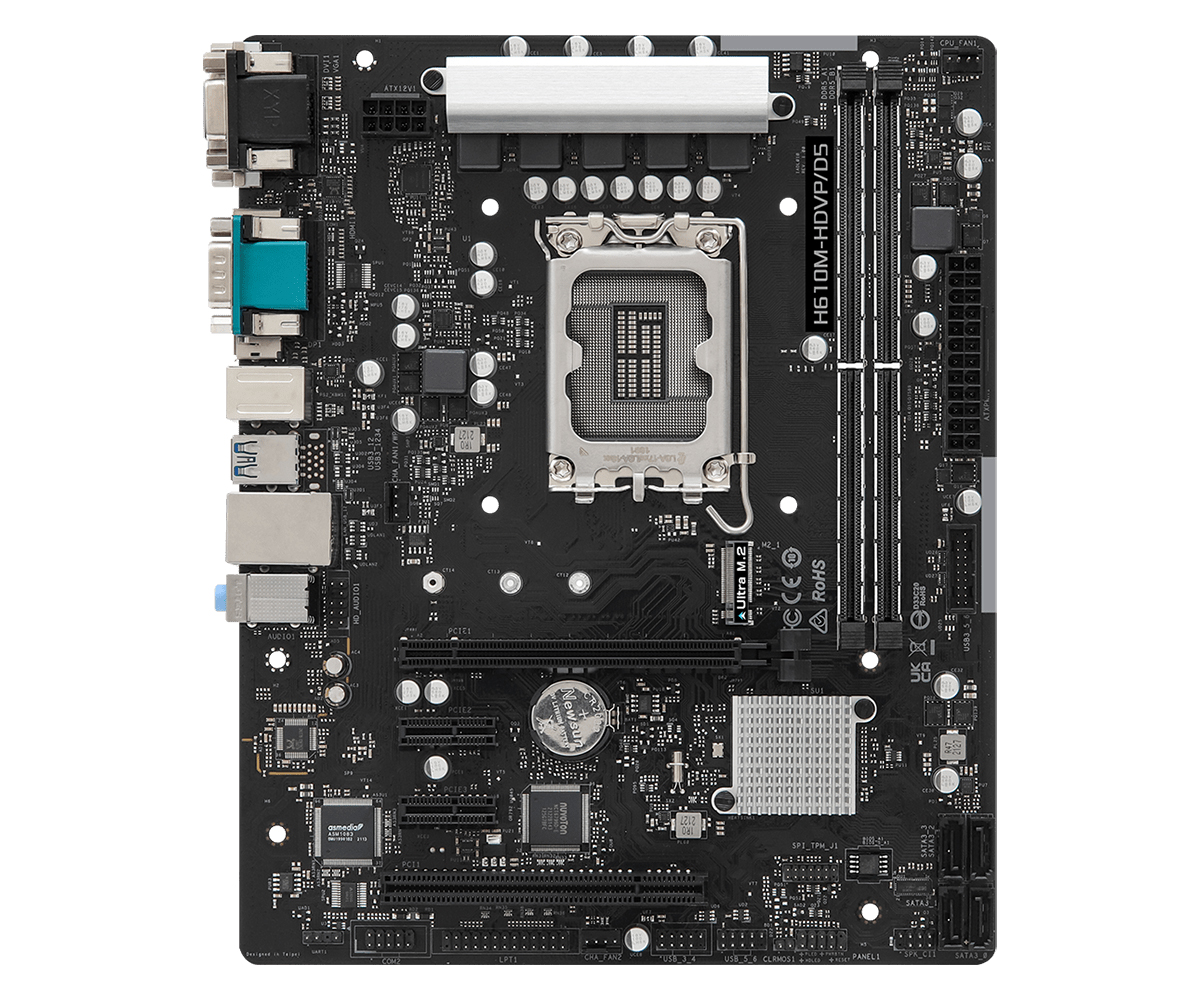
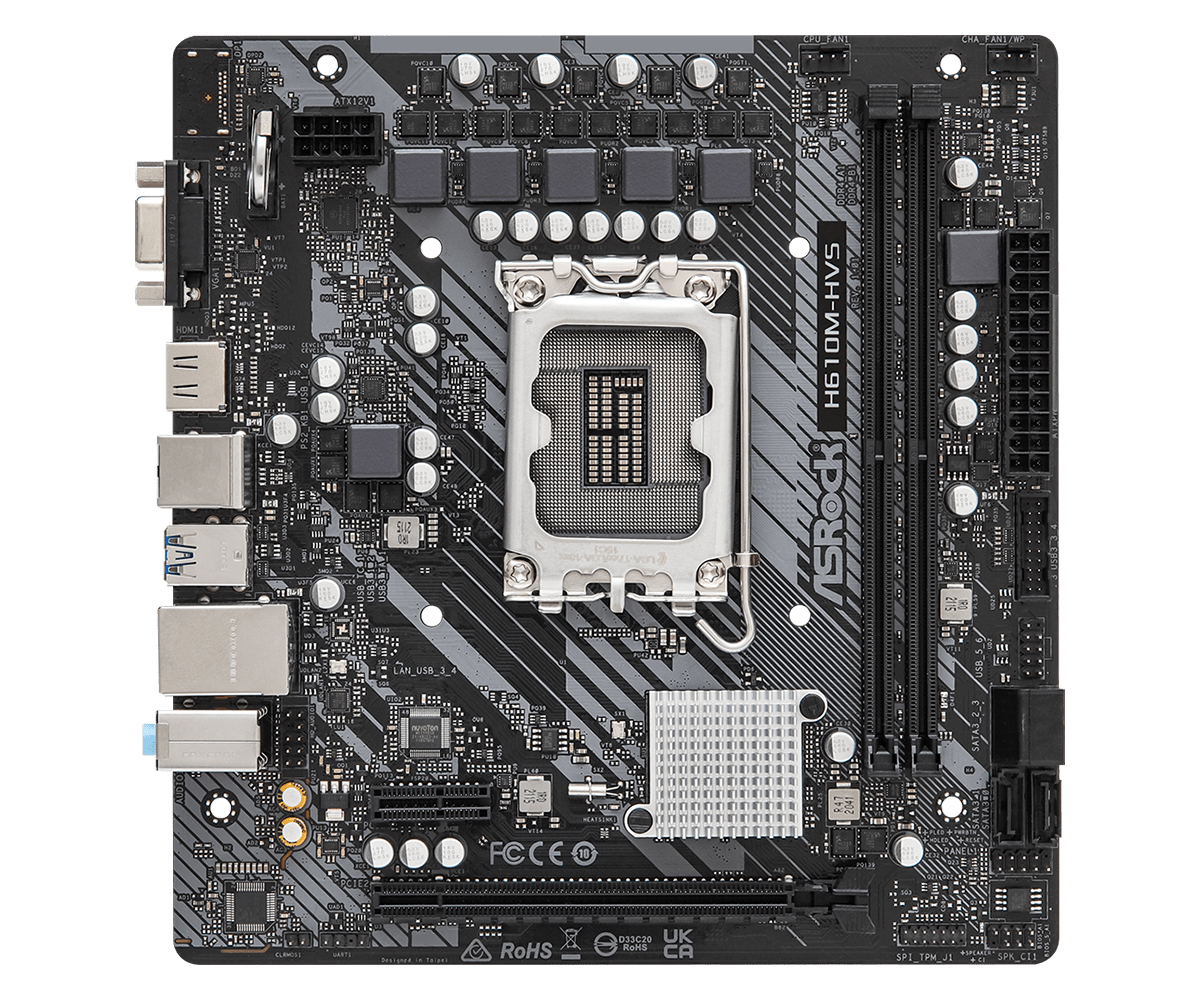

ASRock has extensive H670, B660, and H610 lineups, encompassing different form factors from mini-ITX to ATX. The H610M-HDVP/D5 is a motherboard with the entry-level H610 chipset but with DDR5 support. Given the pricing of DDR5, it's a contrasting combination indeed.

Zhiye Liu is a news editor, memory reviewer, and SSD tester at Tom’s Hardware. Although he loves everything that’s hardware, he has a soft spot for CPUs, GPUs, and RAM.
-
shady28 Just comparing the MSI Z690 vs B660 model for model, looks like generally about $50-$80 cheaper. Looks like a good option for any K-series Alder Lake to me.Reply
H610 looks like it is not so bad here, nothing special but seems perfectly fine for a non-K chip provided one doesn't care about memory OC past DDR4-3200 and doesn't have a need for 20Gbps+ USB. -
saltweaver H670 chipset supply up to 12 PCIe 4.0 lanes, while the B660 chipset lands with up to 6 of them. What does this mean for the rest of the build?Reply -
TJ Hooker The third row in the table ("System Memory Channels Supported") should be renamed or edited. The numbers in that row are the max number of DIMMs per channel, not number of channels. All the chipsets support dual channel, but H610 only supports one DIMM per channel while the other chipsets support two.Reply -
regs01 Still no BIOS Flashback on MSI boards. Asus at least has CrashFree BIOS, while Gigabyte has BIOS Flashback on almost every board.Reply -
Jumpgate There's a mismatch between the article and the info on ark.intel.comReply
The article states that the H610 chipset has 8 PCIe 3.0 lanes
According to ark.intel.com, it has 12 lanes:
https://ark.intel.com/content/www/us/en/ark/products/218829/intel-h610-chipset.html#tab-blade-1-0-4 -
Jumpgate Replysaltweaver said:What does lanes mean when choosing CPU or GPU for motherboard?
The first PCIe slot (closest to the CPU socket) is often connected directly to the CPU which has it's own PCIe controller and a certain amount of lanes,
so if you install just one GPU, the chipset's lane count is irrelevant
It becomes relevant if you want to add another GPU and/or any other high-bandwidth PCIe device.
For example, if the chipset has a low number of lanes, you may not be able to use an M.2 slot and a certain PCIe slot at the same time
(this should be stated in the motherboard's manual) -
saltweaver Reply
Thank you. Basically with B660 I can only have one GPU and one SSD M.2 device plugged, is that right?Jumpgate said:It becomes relevant if you want to add another GPU and/or any other high-bandwidth PCIe device.
For example, if the chipset has a low number of lanes, you may not be able to use an M.2 slot and a certain PCIe slot at the same time -
DRagor Reply
Far from that. One GPU and one M.2 are fed directly form CPU lanes. That's before we use a single motherboard lane. B660 should be able to easily run two additional M.2 drives (though that depends how manufacturers decide to split mobo lanes).saltweaver said:Thank you. Basically with B660 I can only have one GPU and one SSD M.2 device plugged, is that right?