Windows 10 Update Causing Severe In-Game Performance Issues
Another day, another buggy patch from the flagship gaming OS. Windows 10 Update KB4482887, has been confirmed by Microsoft to severely hamper performance in certain games.
From Destiny 2, to Sea of Thieves and beyond, the performance hits themselves are reportedly hardware agnostic, it doesn’t matter if you’re running AMD, Intel or Nvidia, you’ll likely fall prey to both frame rate drops in game, and severe input lag.
Microsoft’s official statement reads: “After installing KB4482887, users may notice graphics and mouse performance degredation with desktop gaming when playing certain games (eg: Destiny 2). According to the company, it’s working on a resolution to the issue and should provide an update in an upcoming release. For the time being users can uninstall KB4482887 to regain the lost performance.
How To Uninstall
Getting rid of the pesky update is fairly painless (the majority of the update fixes bugs in the Action Center). To do this, search for “Windows Update settings”, in the start menu, then select “View update history”, and click uninstall updates at the top of the page. This will take you to a drop down list, with all the most recent updates. Select the one you wish to remove, and click the “uninstall” button at the top. It’s worth noting, not all patches can be uninstalled.
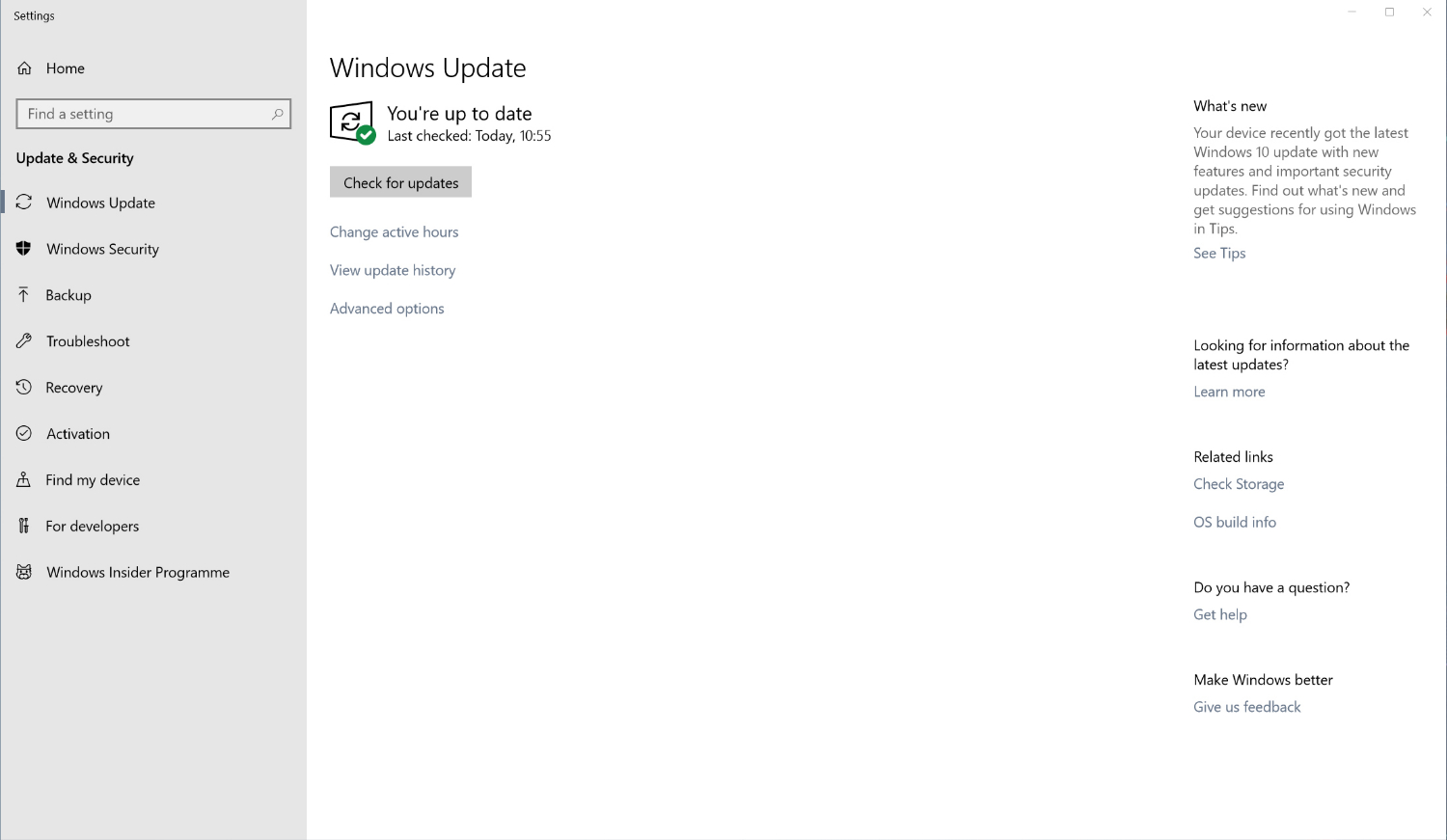
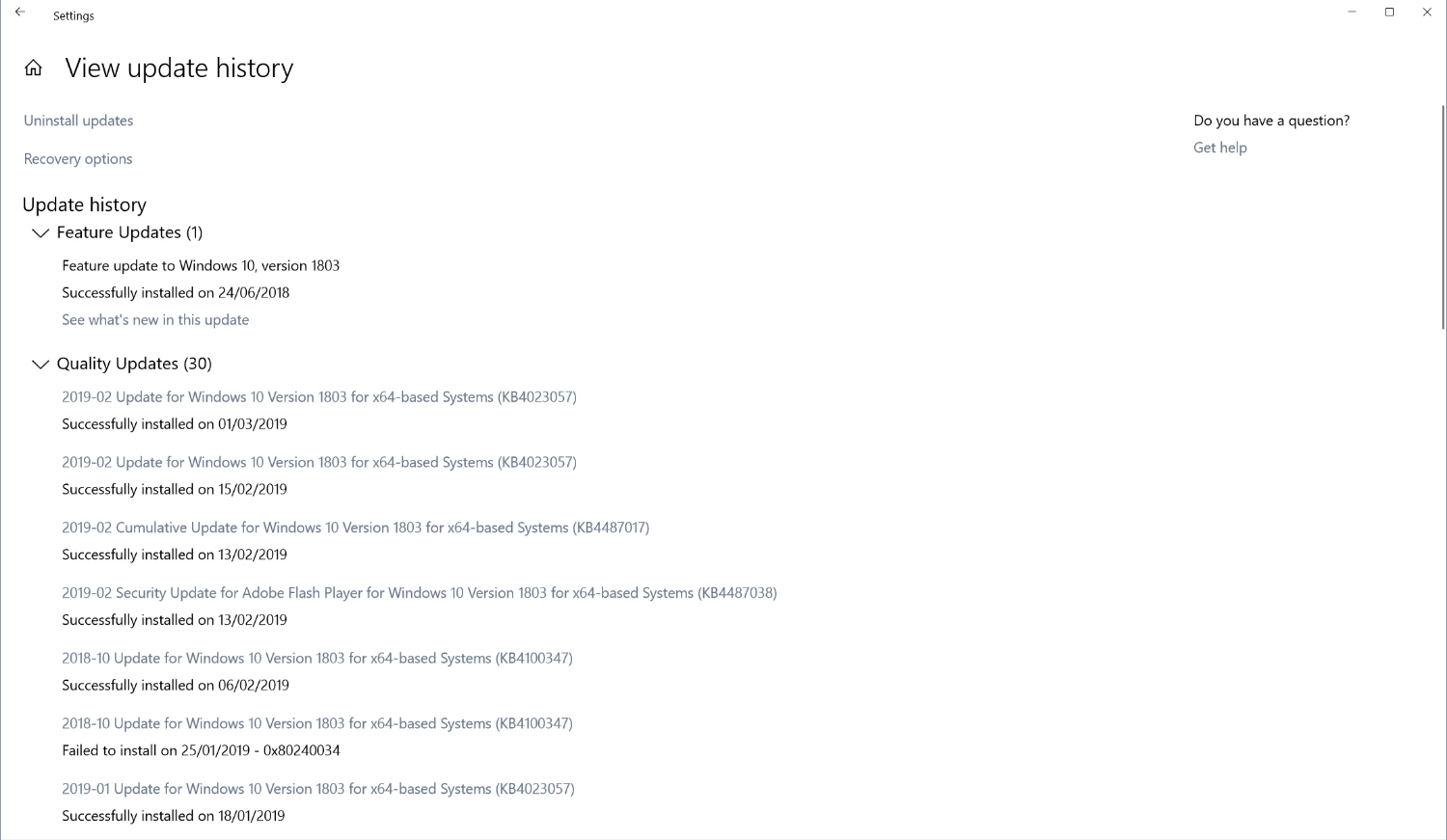
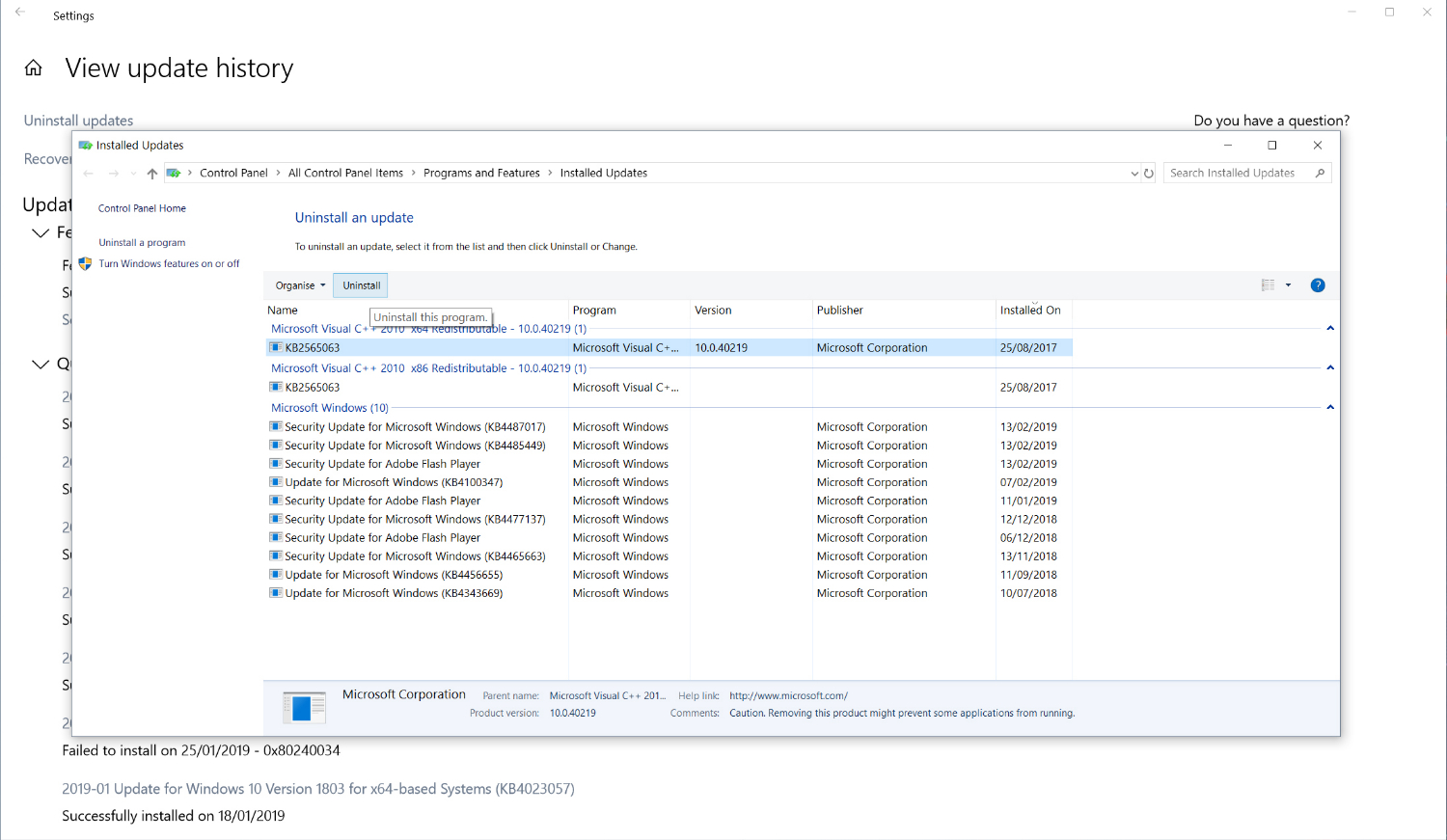
It’s a tough all business being an OS developer, but with both insider previews, and inner circle builds being so prevalent amongst the community, surely someone should’ve seen these issues before the patch went live?
Get Tom's Hardware's best news and in-depth reviews, straight to your inbox.

As Associate Editor of Tom's Hardware's prestigous British division, Zak specializes in system building, case reviews and peripherals, and has a particular penchant for liquid-cooling. He's also a lover of all things Viking/Scandinavian (thus the poor attempt at a beard).
